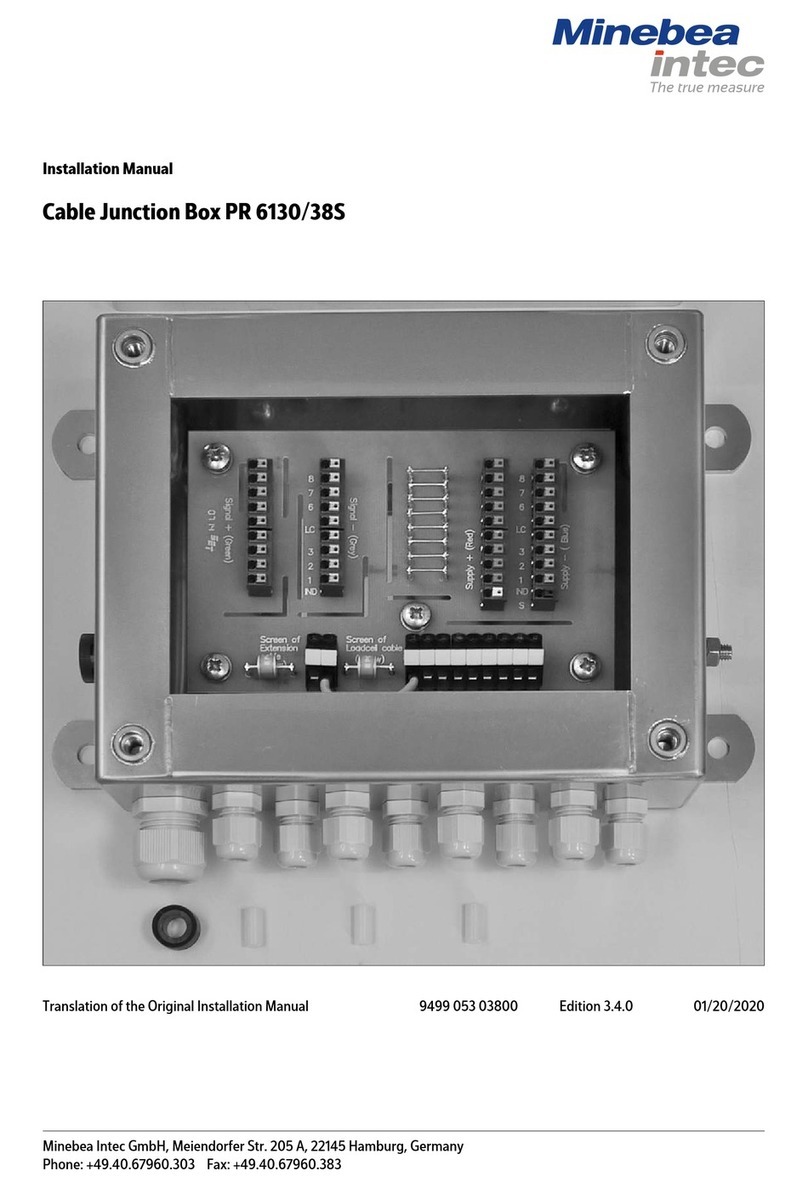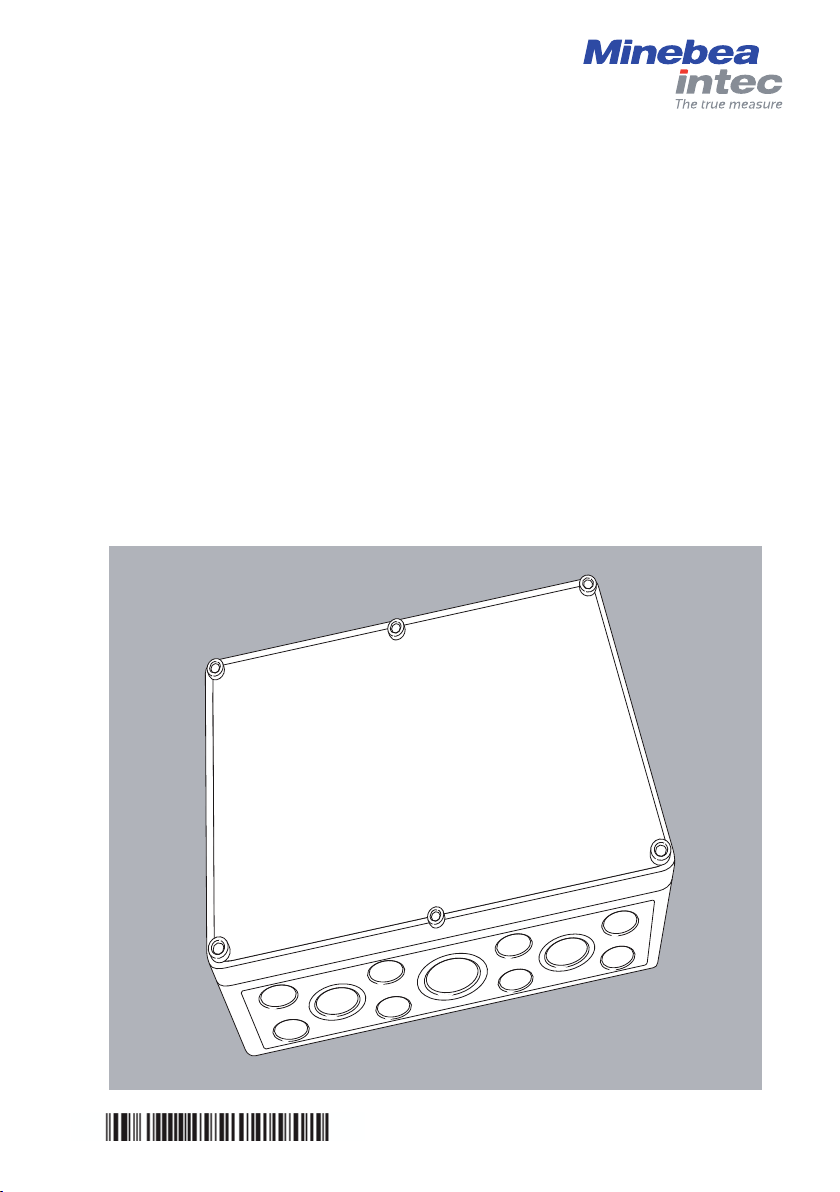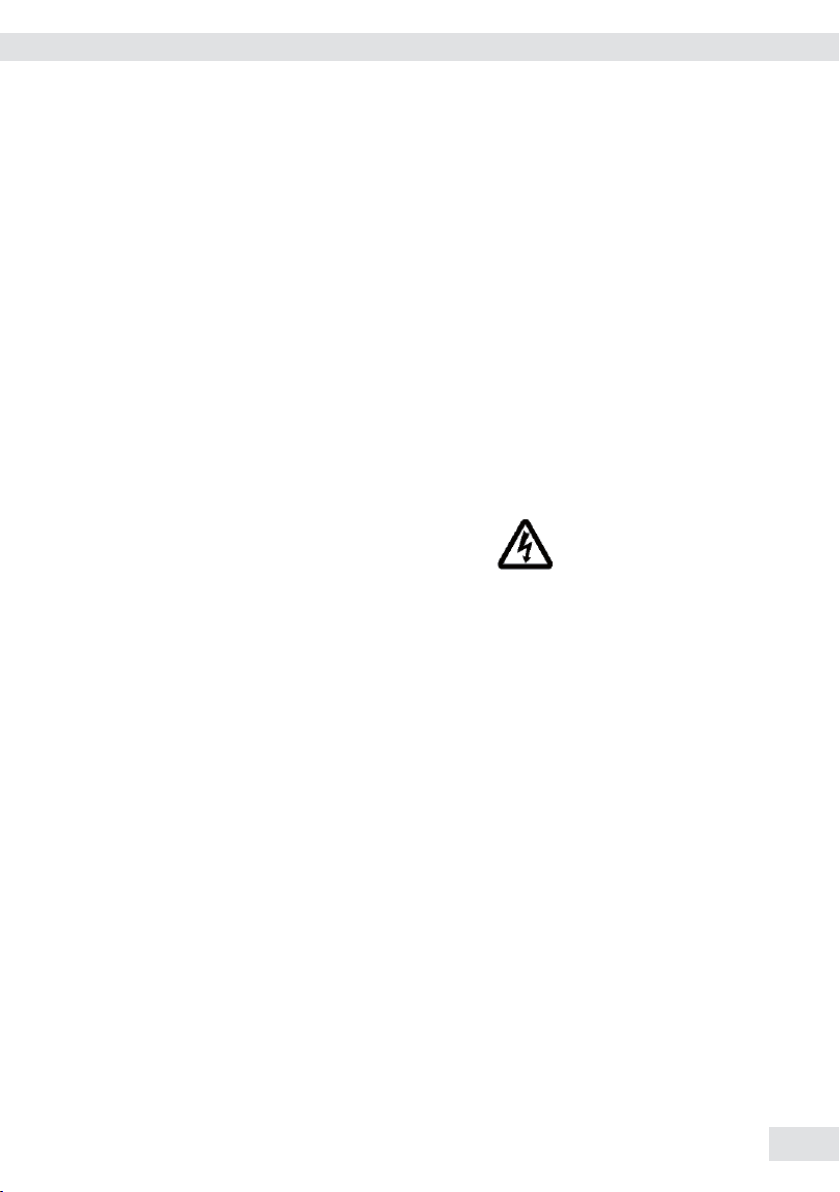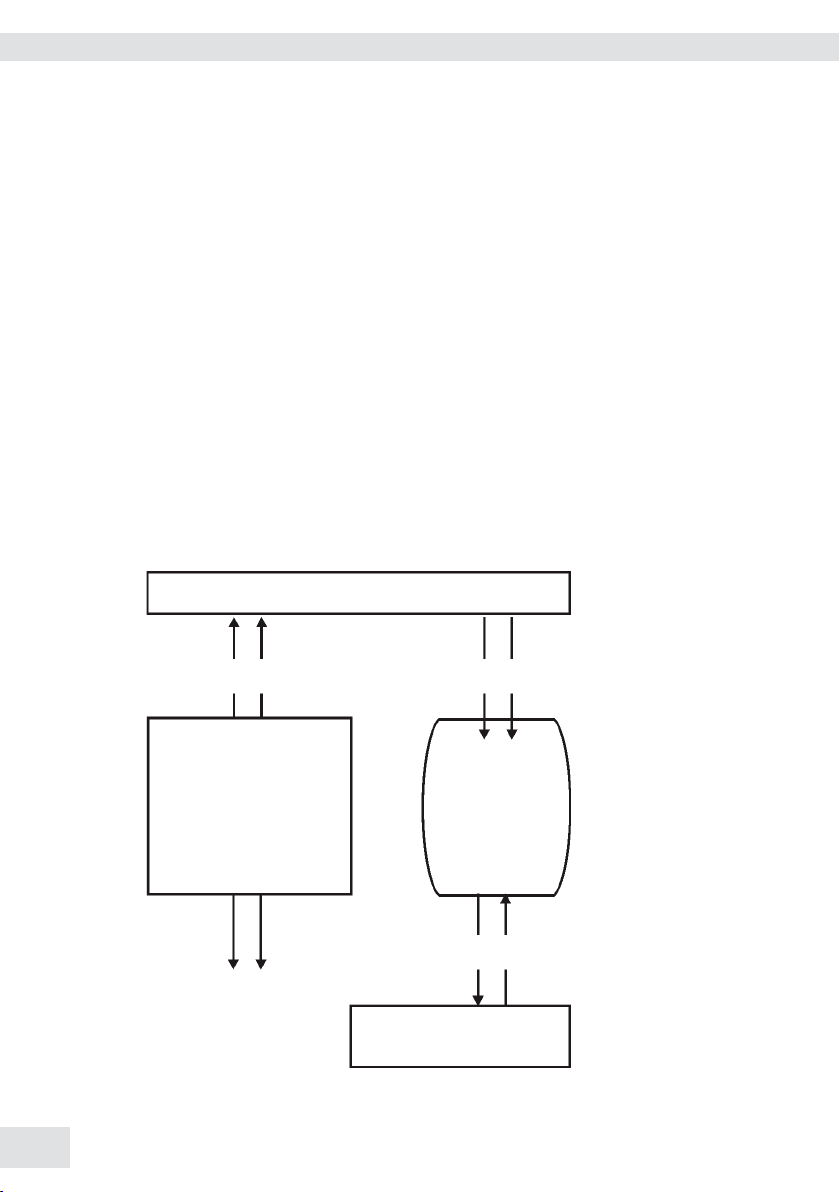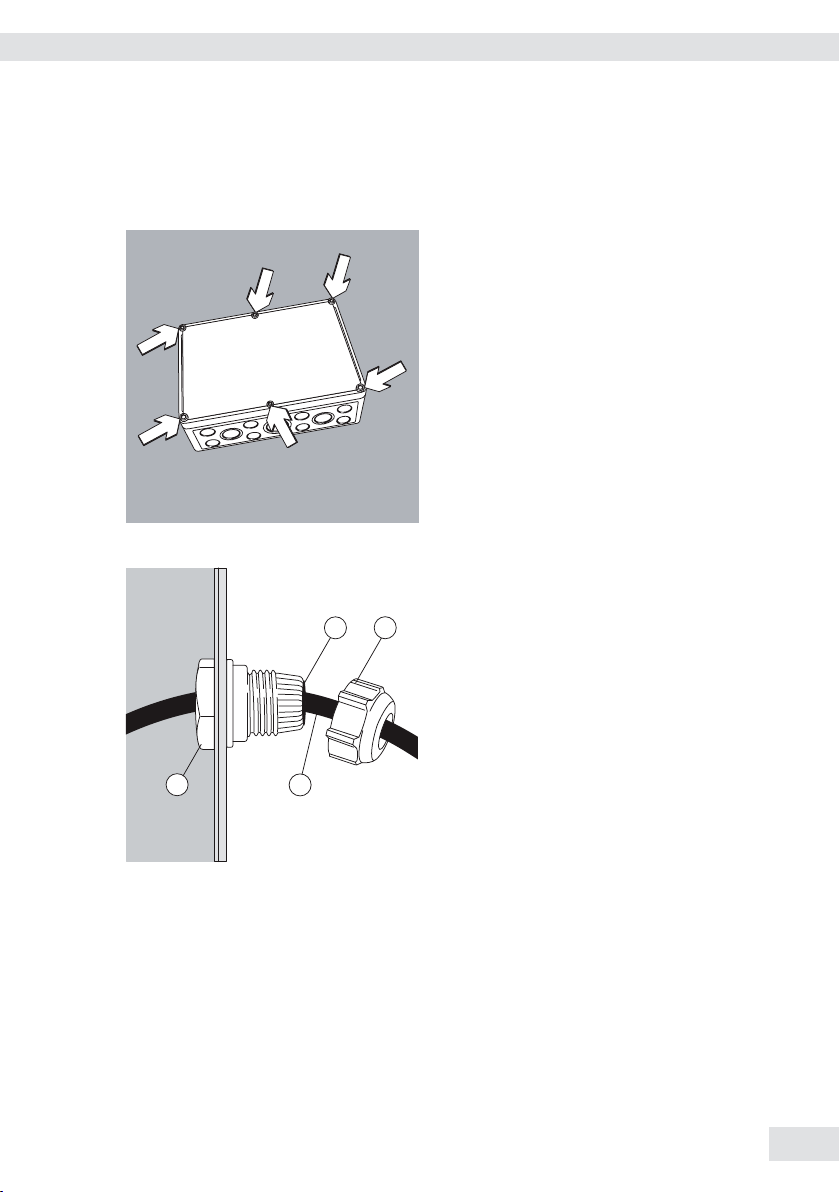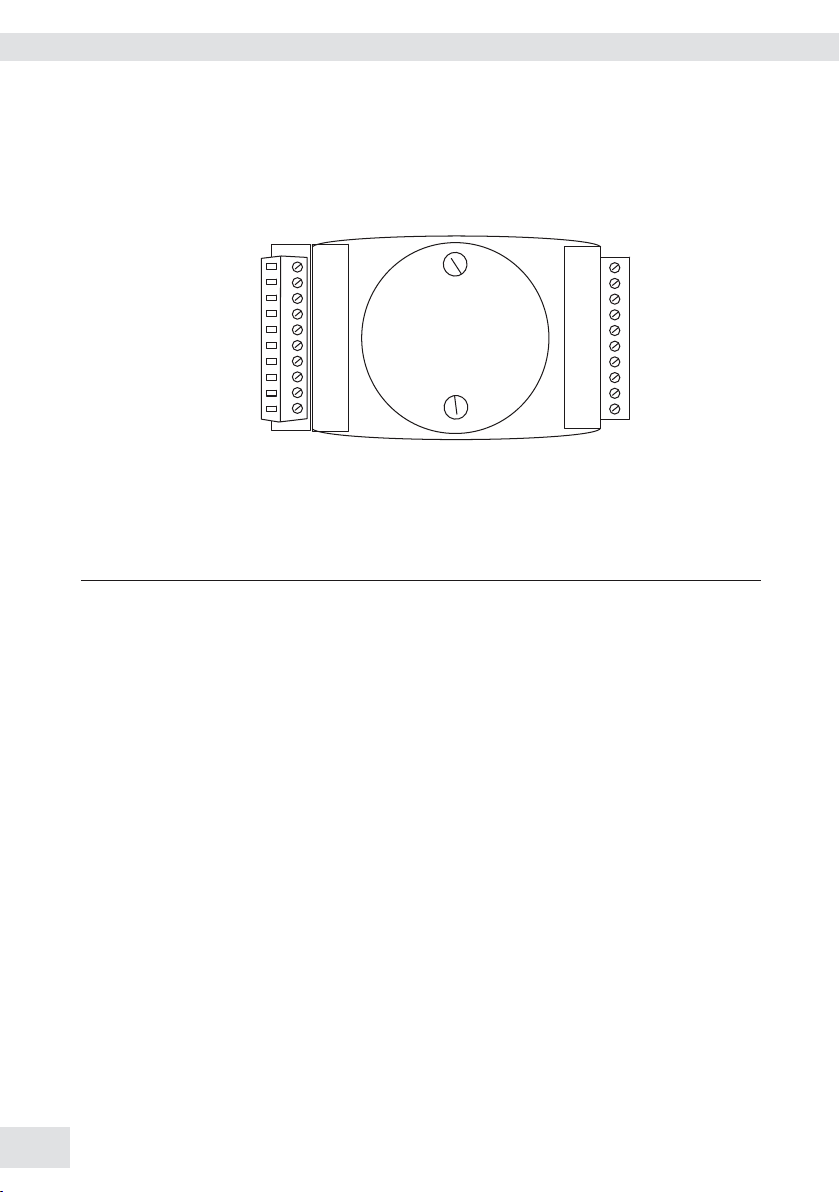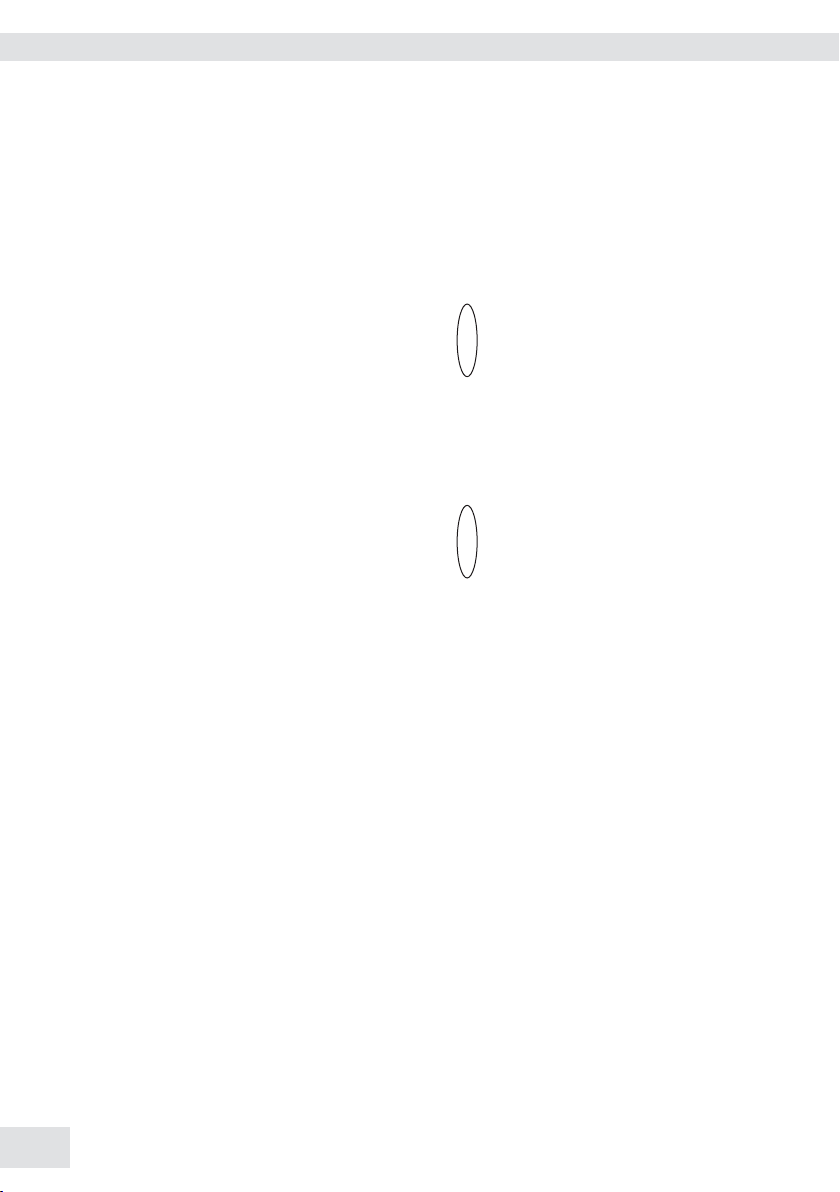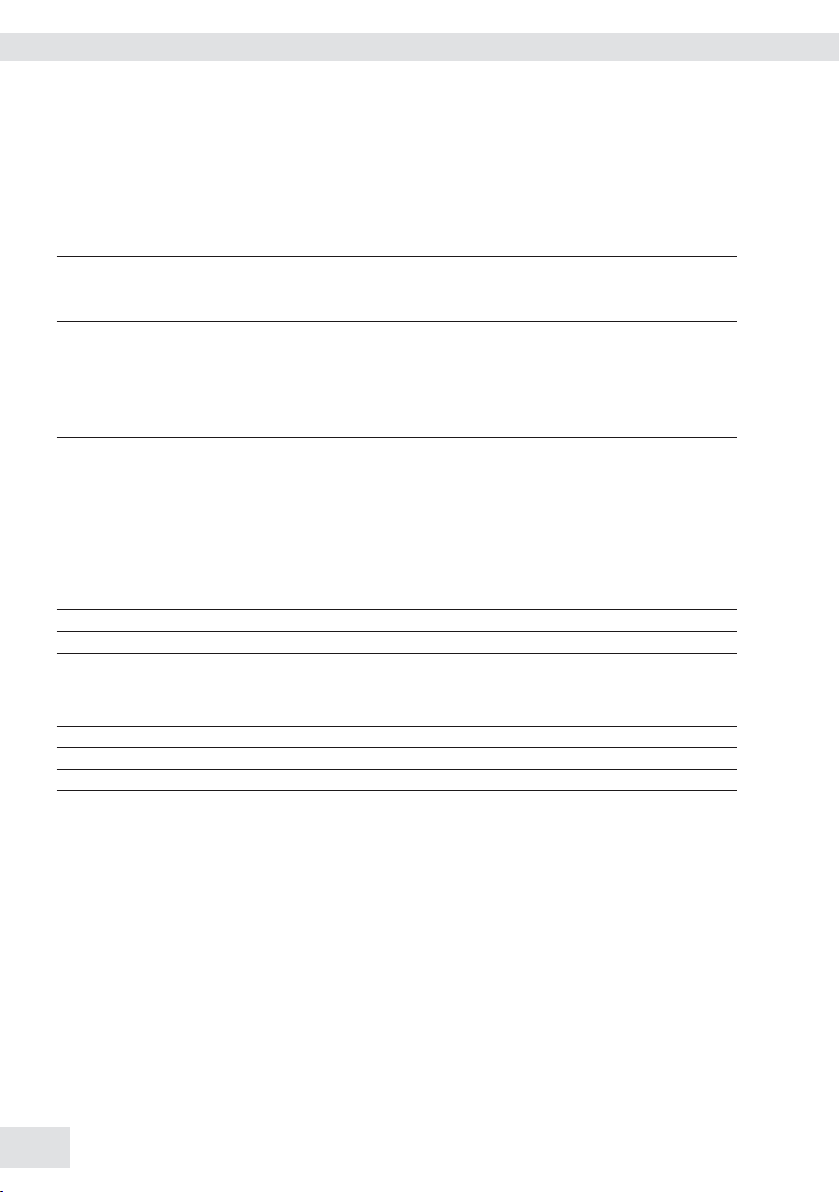Minebea Intec IE11357 User manual
Other Minebea Intec Cable Box manuals

Minebea Intec
Minebea Intec PR 6130/64Sa User manual

Minebea Intec
Minebea Intec PR 6130/04N User manual

Minebea Intec
Minebea Intec Cable Junction Box PR 6130/35S User manual
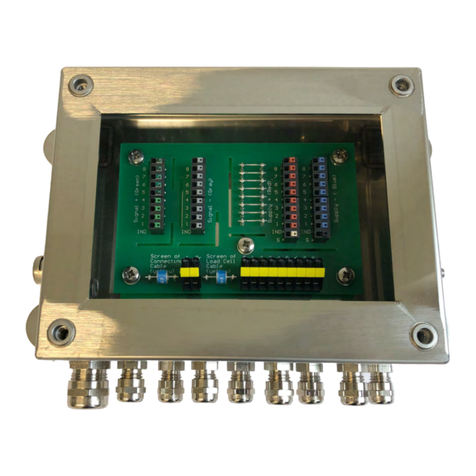
Minebea Intec
Minebea Intec Weighbridge PR 6021/68S User manual

Minebea Intec
Minebea Intec PR 6024/68S User manual

Minebea Intec
Minebea Intec PR 6130/65S User manual

Minebea Intec
Minebea Intec PR 6021/08 User manual

Minebea Intec
Minebea Intec PR 6130/68S User manual
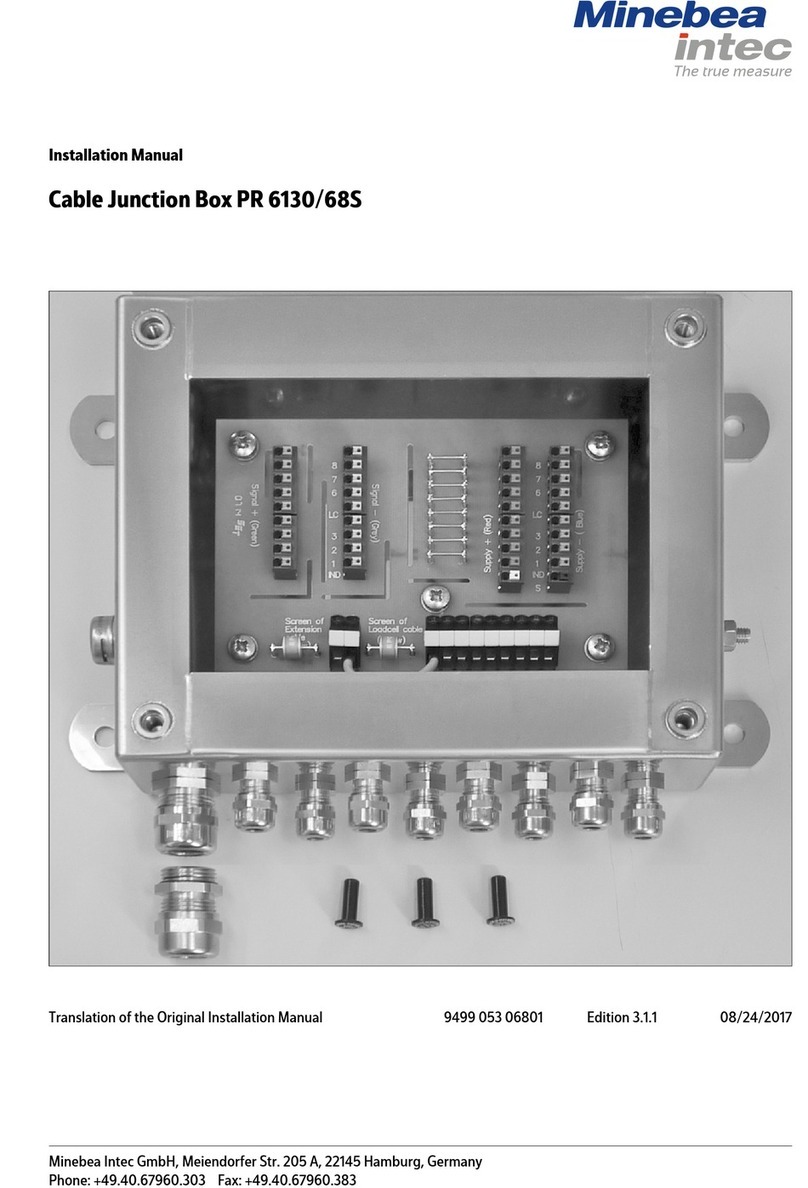
Minebea Intec
Minebea Intec PR 6130/68S User manual

Minebea Intec
Minebea Intec Weighbridge PR 6021/18 User manual
Popular Cable Box manuals by other brands
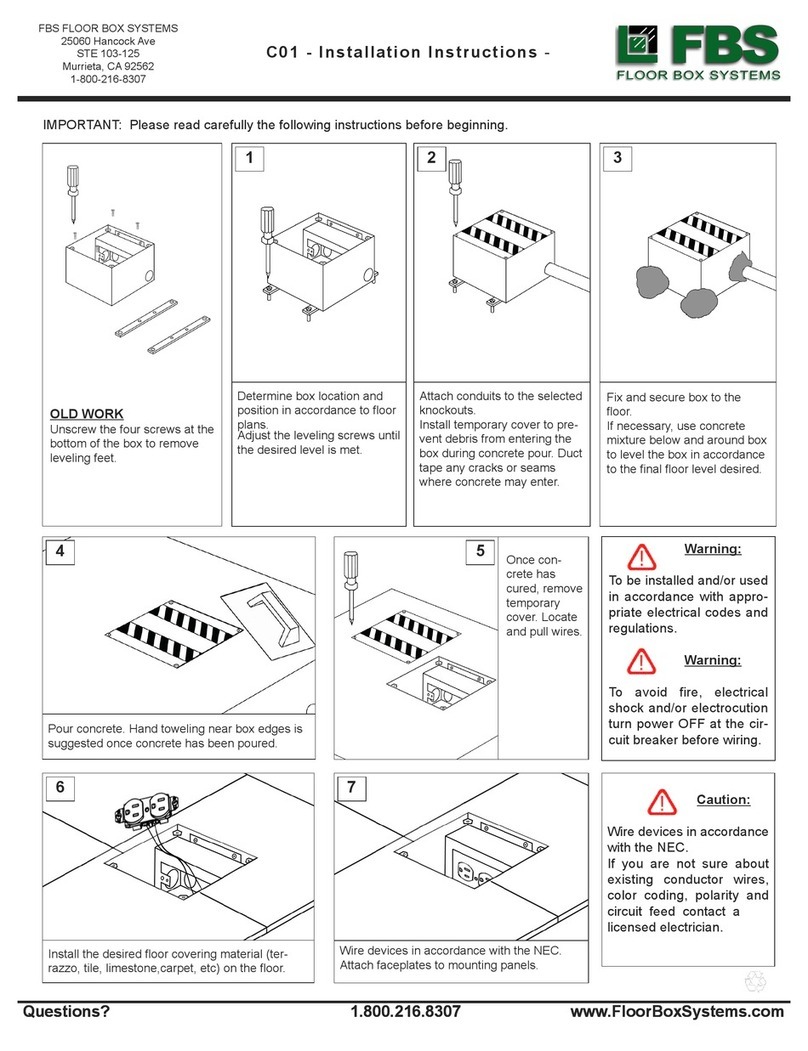
FBS
FBS C01 installation instructions
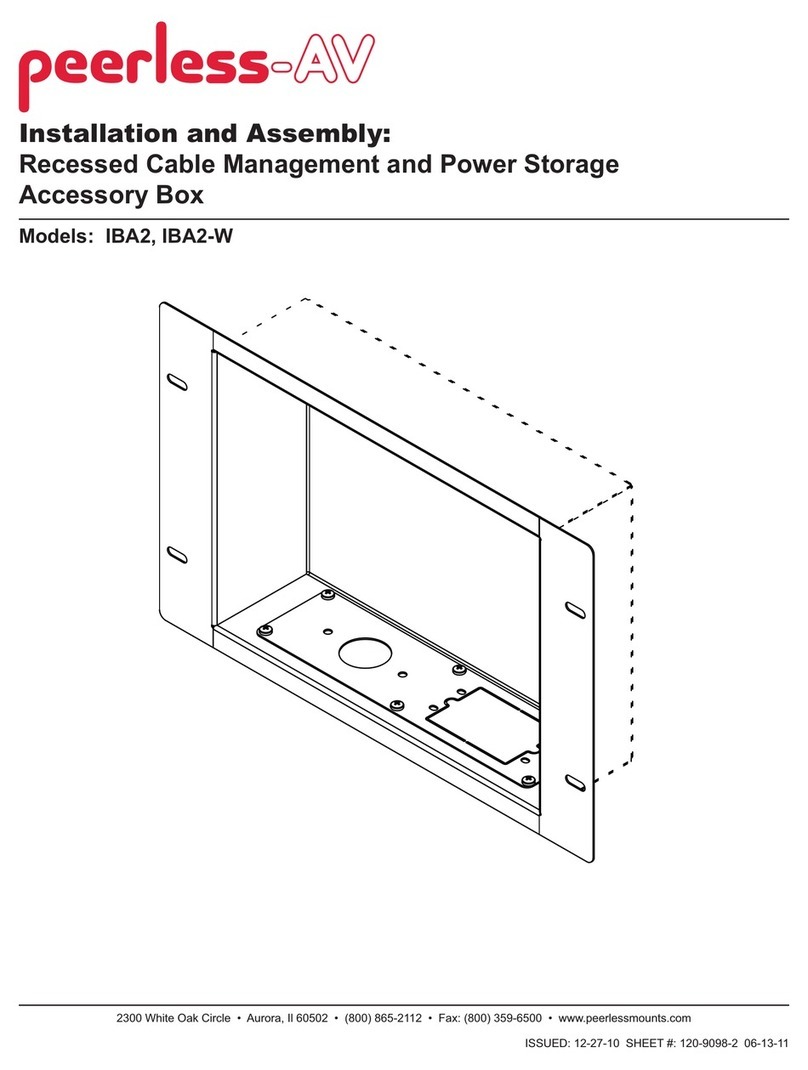
peerless-AV
peerless-AV IBA2 Installation and assembly
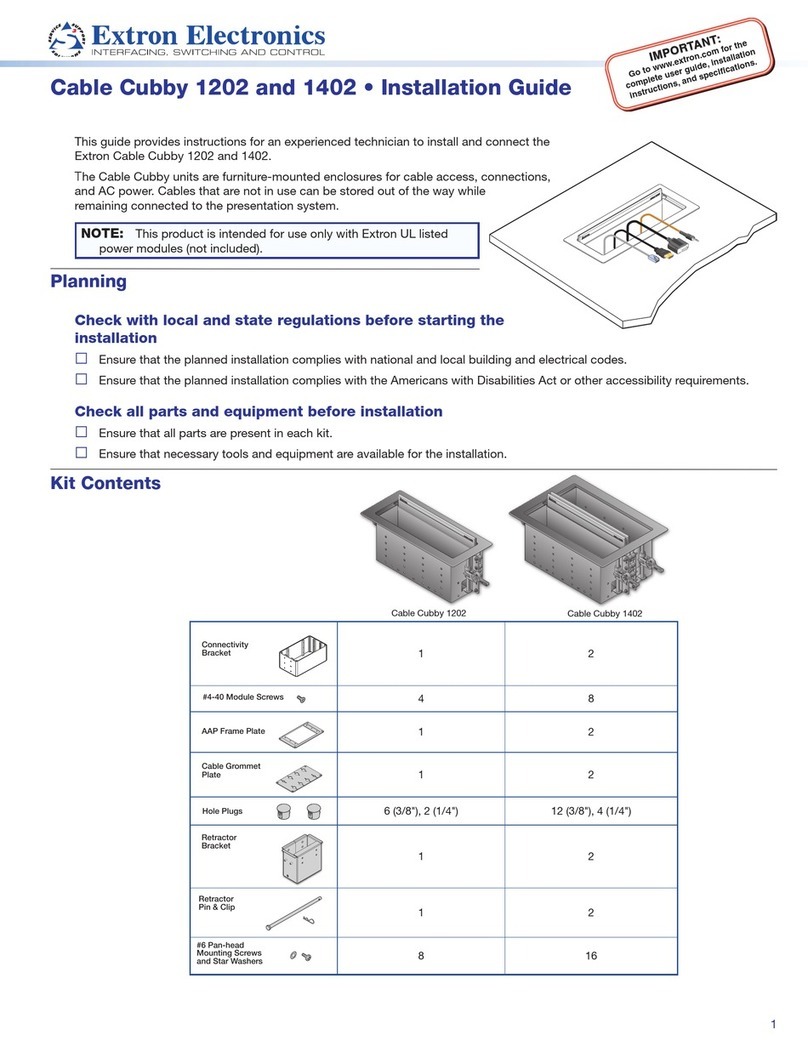
Extron electronics
Extron electronics Cable Cubby 1202 installation guide
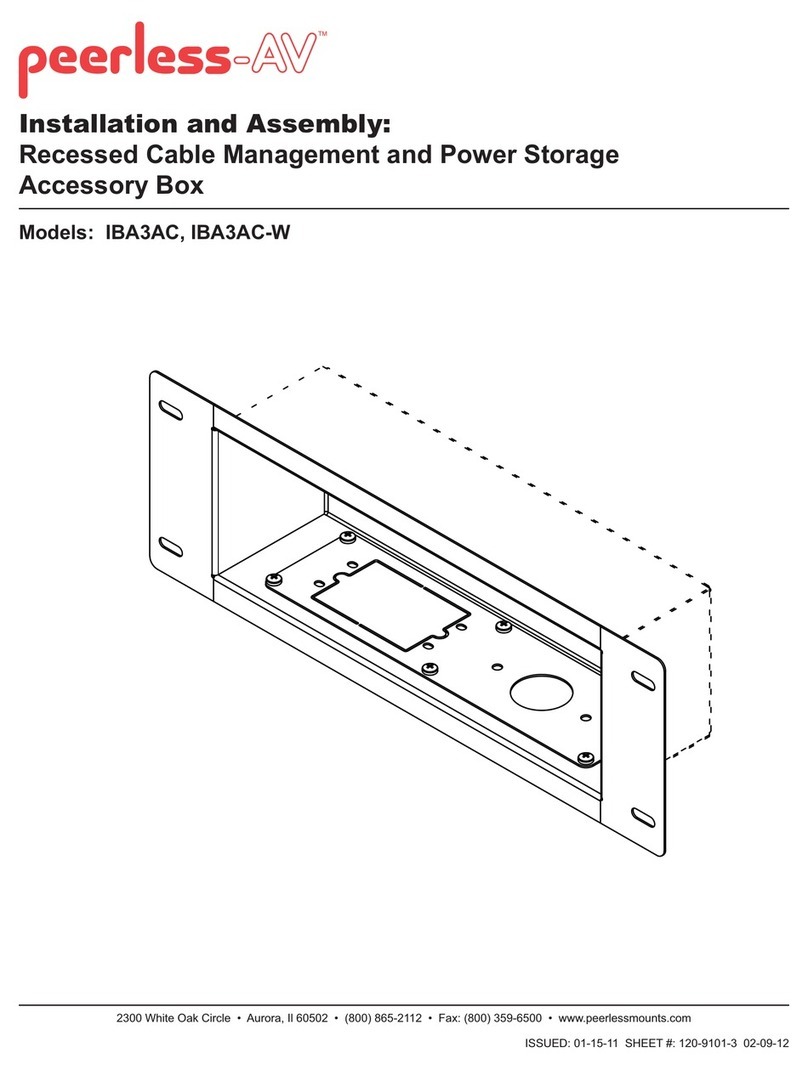
peerless-AV
peerless-AV IBA3AC Installation and assembly
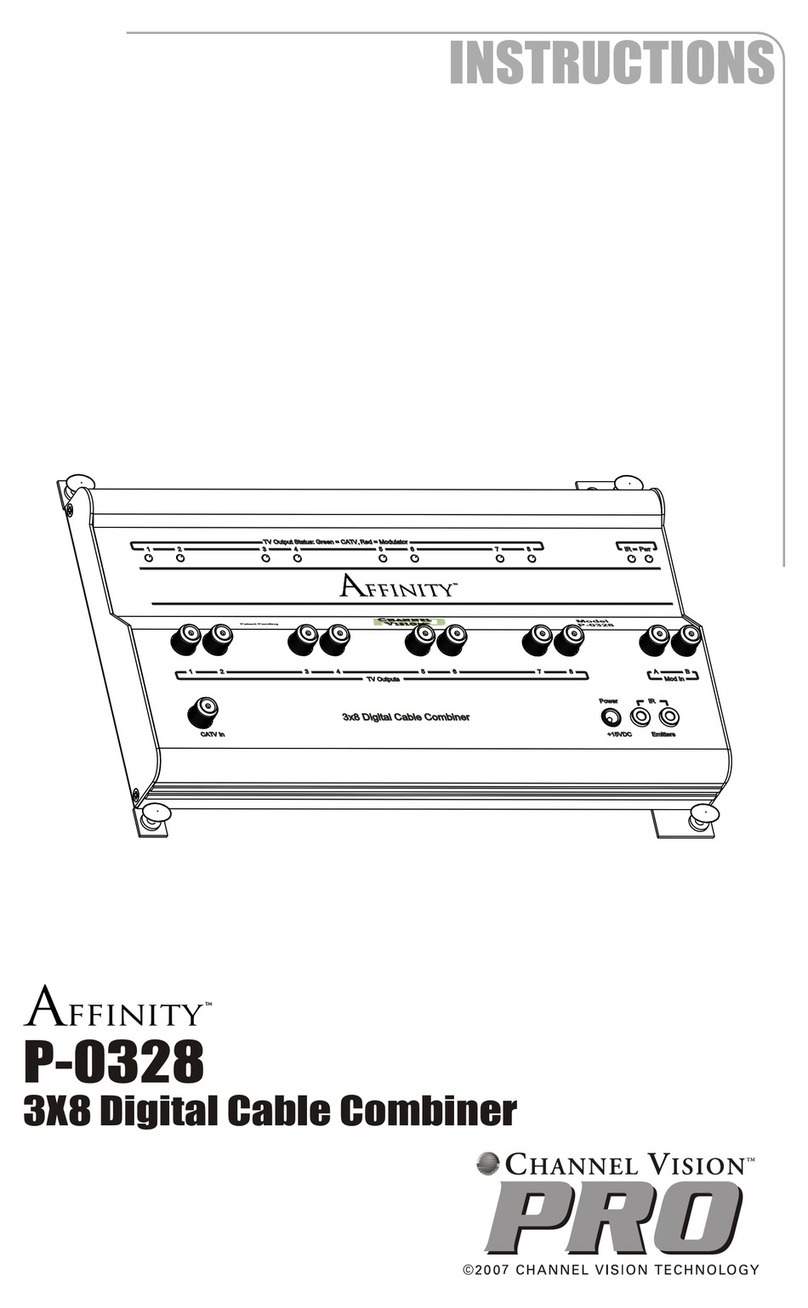
Channel Vision
Channel Vision AFFINITY P-0328 instructions

StarTech.com
StarTech.com BOX4CABLE manual

Commercial Electric
Commercial Electric 5053-WH installation guide

Motorola
Motorola DCT6412 DUAL-TUNER DVR AND HD SET-TOP - MICROSOFT... User's reference manual

Renkforce
Renkforce 1395556 operating instructions

Huawei
Huawei FAT9102SD-32G Quick installation guide
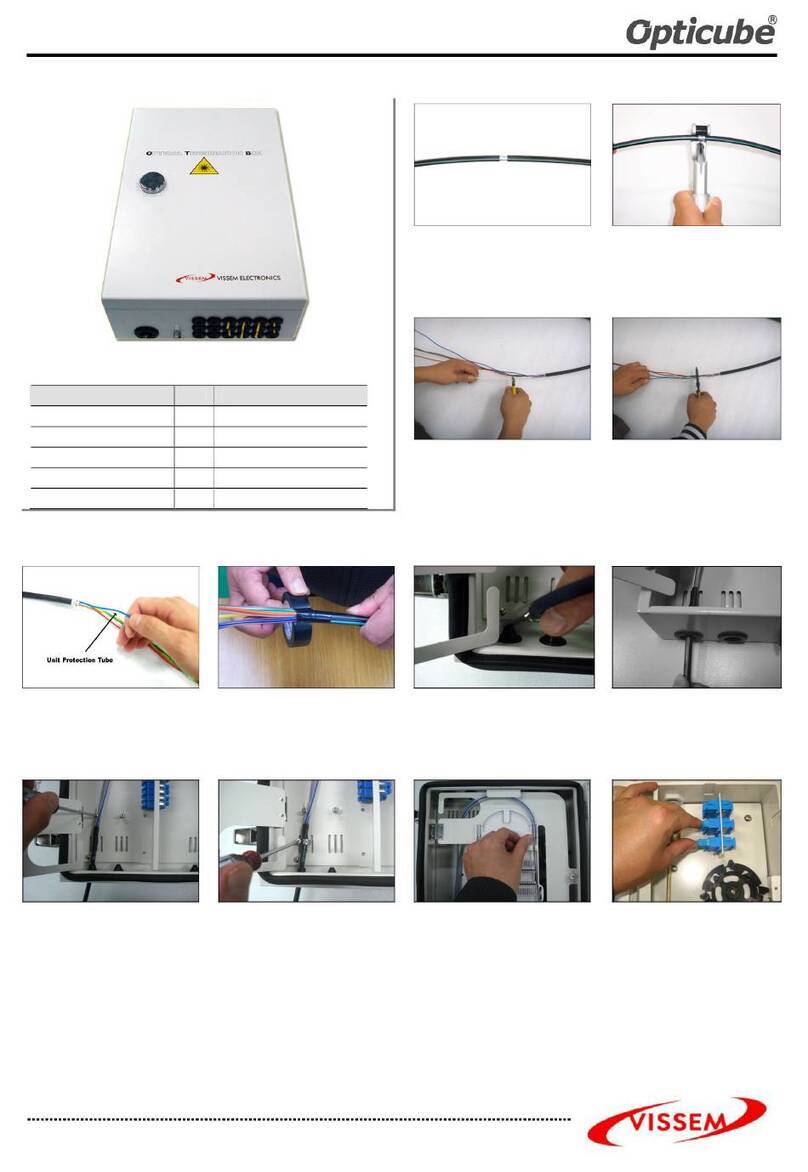
VISSEM Electronics
VISSEM Electronics Opticube VSOF-OTB-E manual
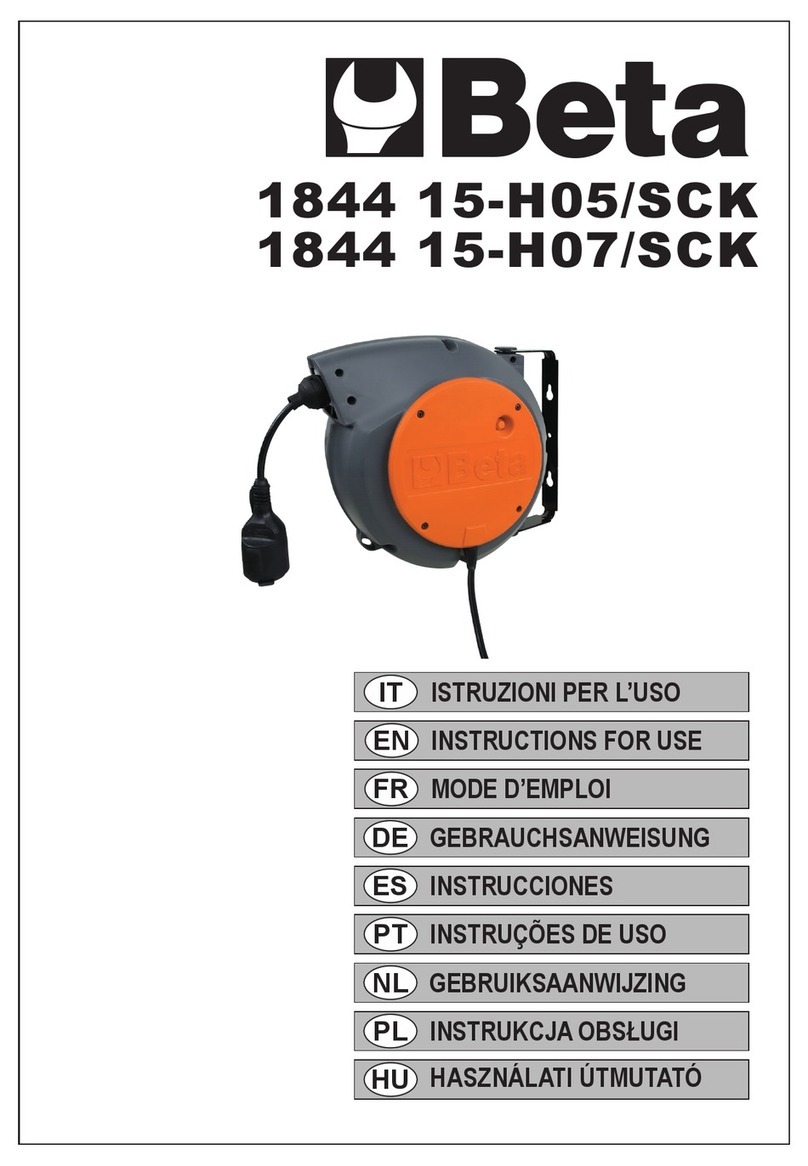
Beta
Beta 1844 15-H05/SCK Instructions for use

FSR
FSR FL-1550 installation instructions
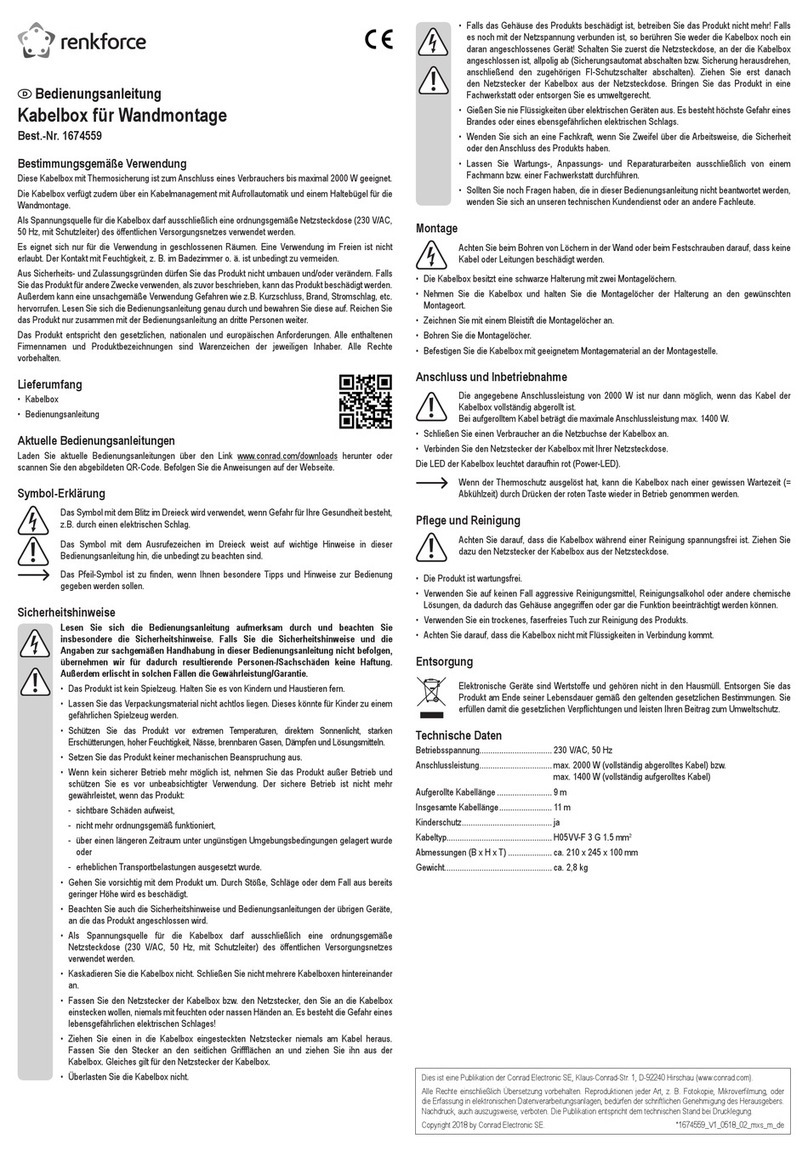
Renkforce
Renkforce 1674559 operating instructions

KS Tools
KS Tools efuturo Wallbox operating instructions
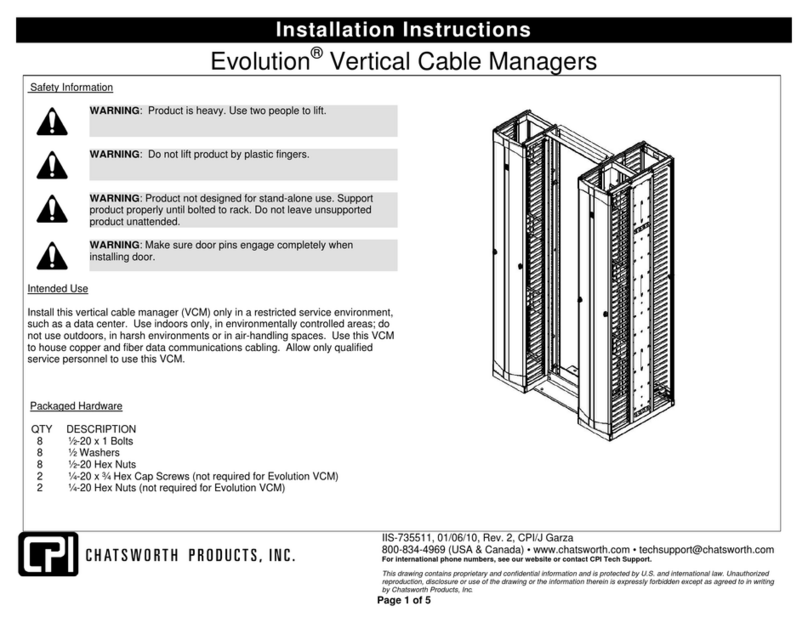
Chatsworth Products
Chatsworth Products Evolution installation instructions
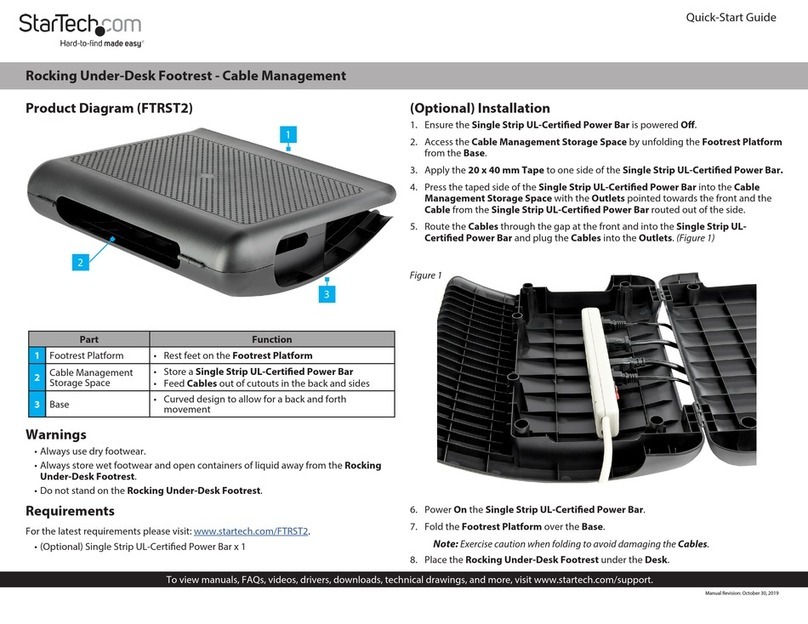
StarTech.com
StarTech.com FTRST2 quick start guide
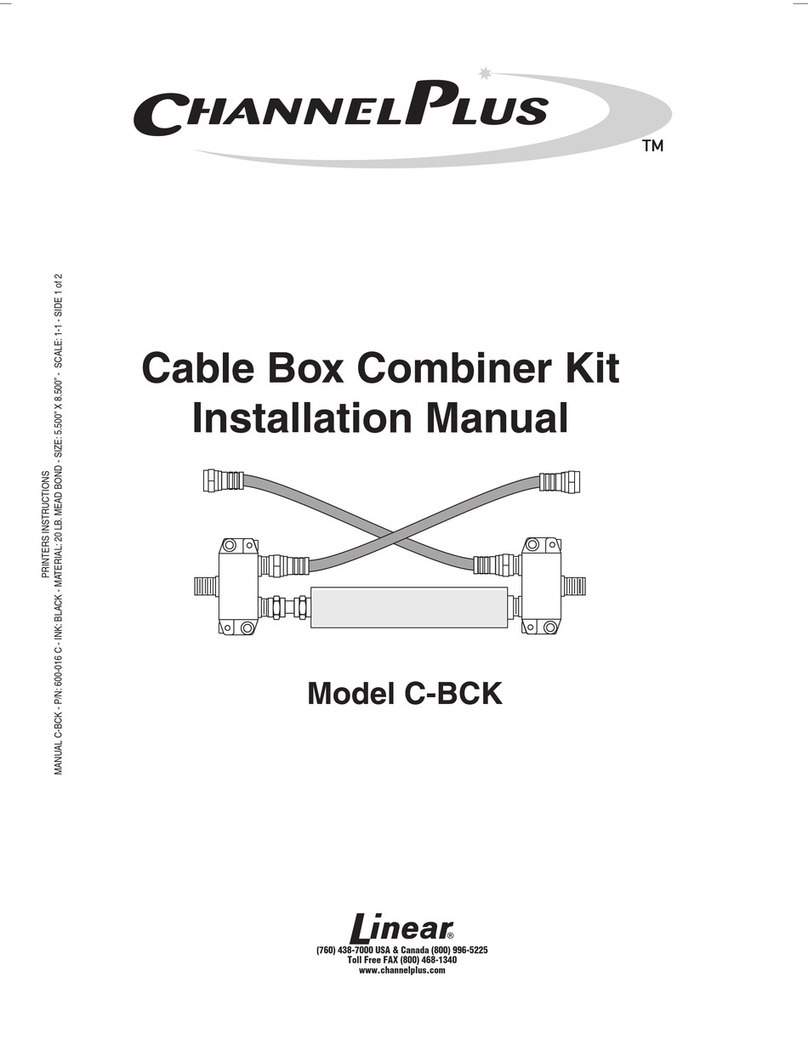
Linear
Linear CHANNELPLUS C-BCK user manual