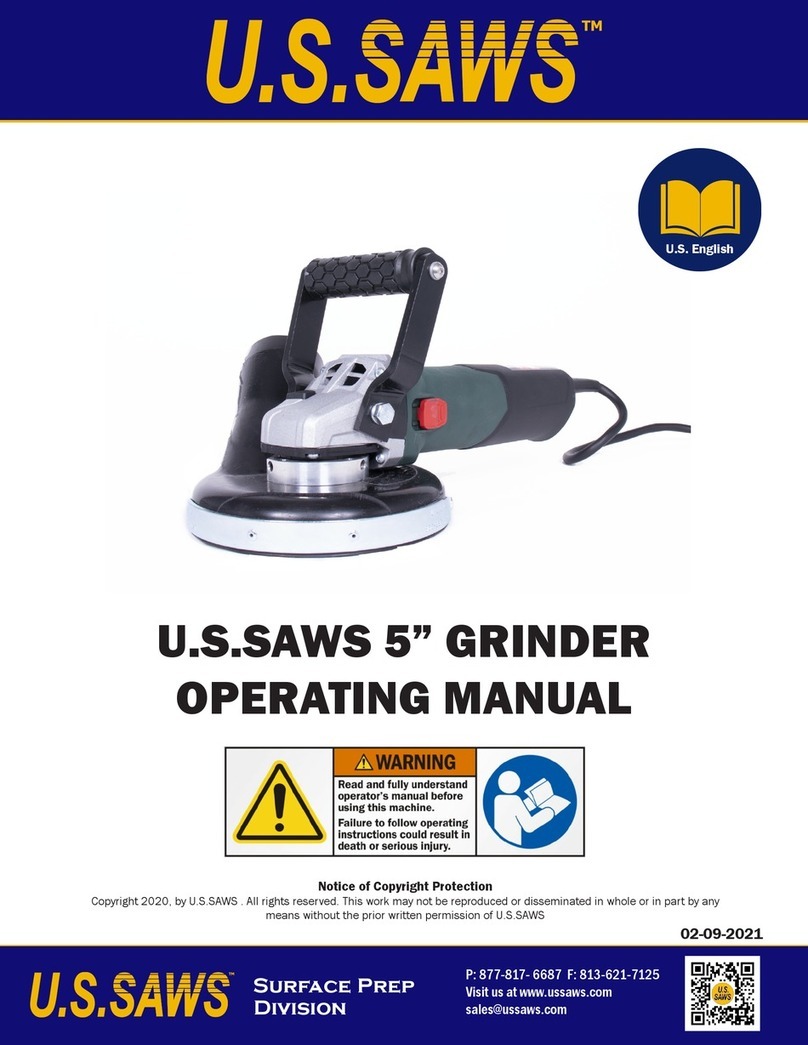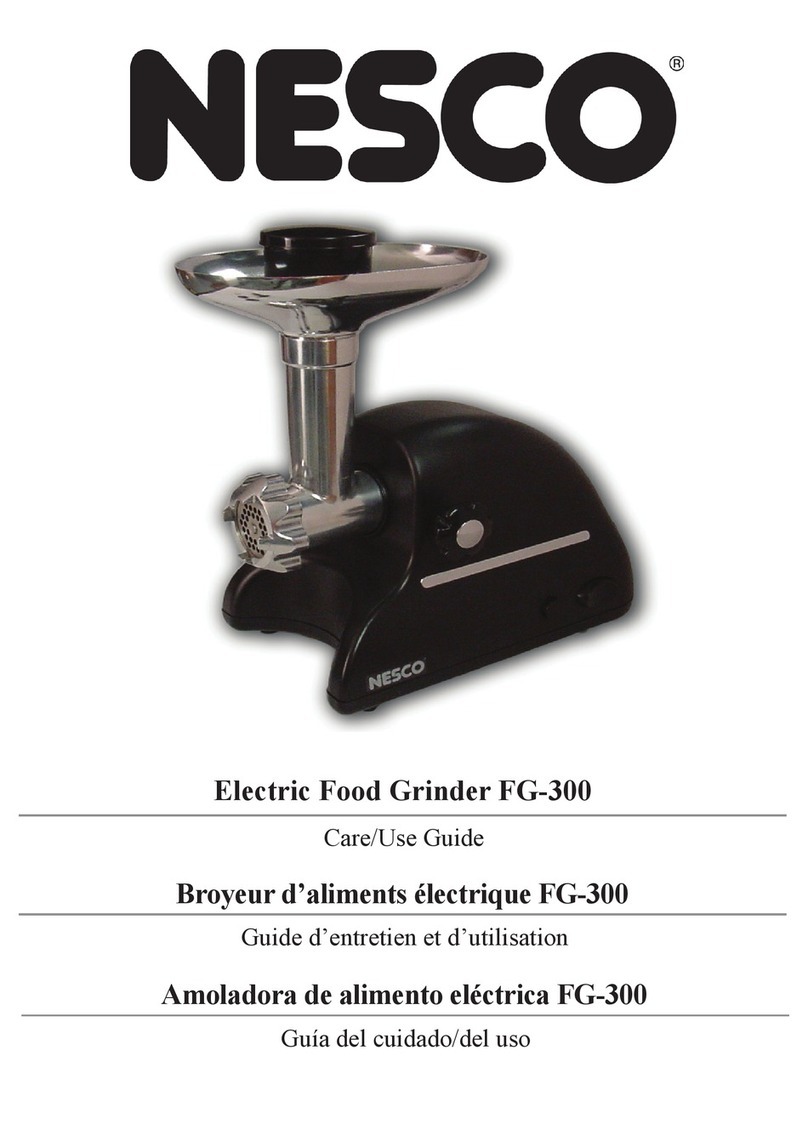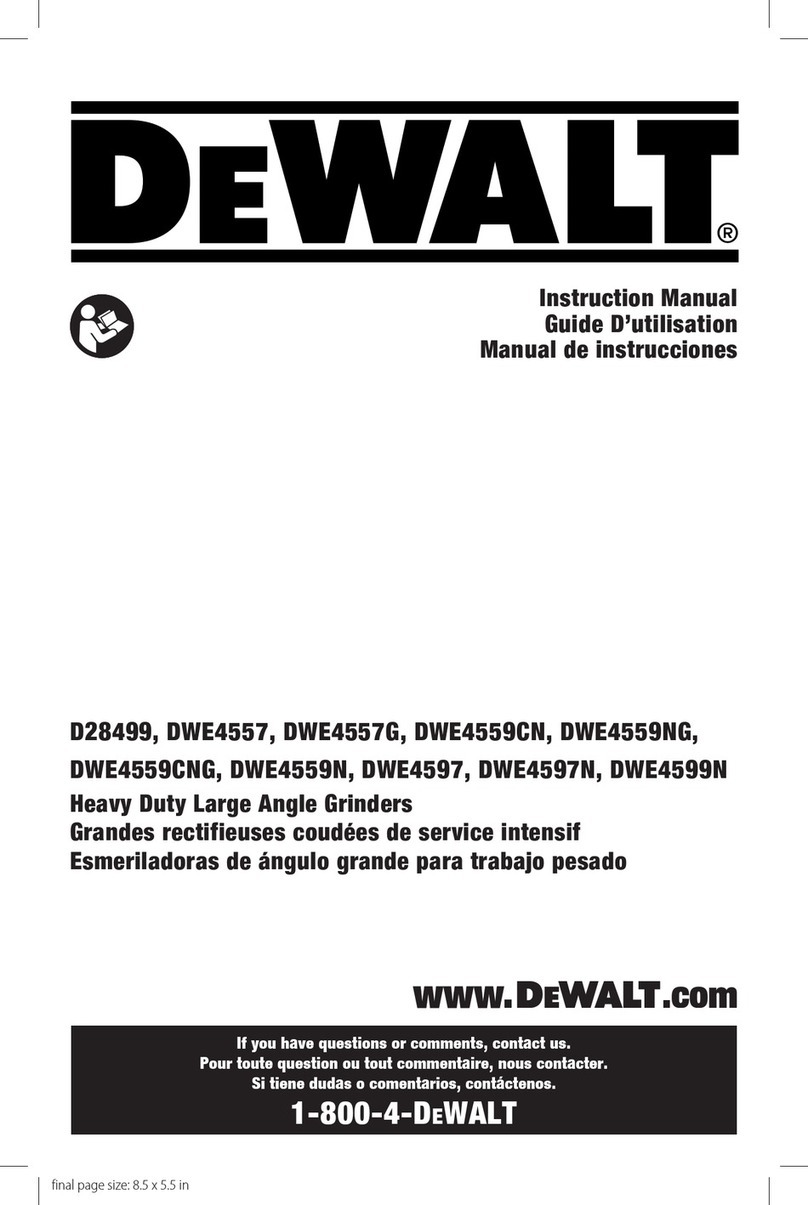Please make sure of standard equipments and accessories inside.
Confirmation of this product
1.
Handpiece
◆RPM-R25
※ø3.0 collet chuck KP-P300 is attached
34
Contents
Introduction ・・・・・・・・・・・・・・・・・・・・・・・・・・・・・・・・・・・・・・・・・・・・・・・・・・・・・・・・・・・・・・・・・・・・・・・・・・・・・・ 1
Safety Precautions・・・・・・・・・・・・・・・・・・・・・・・・・・・・・・・・・・・・・・・・・・・・・・・・・・・・・・・・・・・・・・・・・・・・・・ 1~2
Contents ・・・・・・・・・・・・・・・・・・・・・・・・・・・・・・・・・・・・・・・・・・・・・・・・・・・・・・・・・・・・・・・・・・・・・・・・・・・・・・・・・ 3
1. Confirmation of this product ・・・・・・・・・・・・・・・・・・・・・・・・・・・・・・・・・・・・・・・・・・・・・・・・・・・・・・・・・・・・・・ 3
2. Equipment Features・・・・・・・・・・・・・・・・・・・・・・・・・・・・・・・・・・・・・・・・・・・・・・・・・・・・・・・・・・・・・・・・・・・・・ 3
3. Specifications・・・・・・・・・・・・・・・・・・・・・・・・・・・・・・・・・・・・・・・・・・・・・・・・・・・・・・・・・・・・・・・・・・・・・・・・・・ 4
4. Names and Functions of Each Component ・・・・・・・・・・・・・・・・・・・・・・・・・・・・・・・・・・・・・・・・・・・・・・・・・・ 4
5. Operating Procedure ・・・・・・・・・・・・・・・・・・・・・・・・・・・・・・・・・・・・・・・・・・・・・・・・・・・・・・・・・・・・・・・・・ 5~6
5-1 Changing the SENTAN TOOL
5-2 Connection of Handpiece and Controller
5-3 Operation of Controller
5-4 Stand Set Usage
5-5 Connection to Mobile Battery
6. Replacement of Carbon Brush ・・・・・・・・・・・・・・・・・・・・・・・・・・・・・・・・・・・・・・・・・・・・・・・・・・・・・・・・・・・・ 6
7. Trouble Shooting ・・・・・・・・・・・・・・・・・・・・・・・・・・・・・・・・・・・・・・・・・・・・・・・・・・・・・・・・・・・・・・・・・・・・・・・ 6
8. Maintenance and inspection ・・・・・・・・・・・・・・・・・・・・・・・・・・・・・・・・・・・・・・・・・・・・・・・・・・・・・・・・・・・・・・ 6
fig - 1
Controller
◆RPM-C25
3.
Specifications
4.
Names and Functions of Each Component
2.
Equipment Features
●Rotation Speed Display
Rotation speed is displayd as double-digit by digital presentation.
●Load Meter
6 consecutive LED displays load condition.
●Feedback Function
Rotation speed is kept by appropriate feedback.
●Rotation Direction Switch
Rotation direction of handpiece can be switched forward and reverse.
●Sleep Mode
Standby electlicity can be reduced by turning power (display) off in 5-minute interruption of work.
●Safety Mechanism
LOAD lump is blinked and warns when abnormal operation has proceeded such as overloading, collet chuck is
open and twisting collet release ring while rotating. If abnormal operation was kept proceeding, handpiece will be
stopped, "OFF" LED will blink and "OL" will be displayed. To deactivate overloading, press any button.
●Enable Mobile Battery
Enable to use handpiece with commercial mobile battery in environment without plug.
<Handpiece>
●Speed Range
・・・・・・・・・・・・・・・
2,000 ~ 25,000 min-1 *When the AC adapter(24V) is used
●Outside Dimensions
・・・・・・・・・・
Φ27×146mm
●Weight
・・・・・・・・・・・・・・・・・・・・・
189g(not including cord)
<Controller>
●Rated Input
・・・・・・・・・・・・・・・・
DC24V
●Rated Output
・・・・・・・・・・・・・・・
20W
●Outside Dimensions
・・・・・・・・・・
58(W)×86(D)×19(H)mm
●Weight
・・・・・・・・・・・・・・・・・・・・・
50g
<AC adapter>
●Rated Input
・・・・・・・・・・・・・・・・
AC100V ~ 240V 50/60Hz
●Rated Output
・・・・・・・・・・・・・・・
DC24V 1.7A
①Display
Displaying the rotation speed (×1,000 min-1) and overload(OL)
②Load Level Meter
Light turns on according to load level.Use handpiece in allowable load range of green lump.
Do not use handpiece in condition that red lump is continuously blinking.Overloading will be
activated in shorter time if red lump was continuously blinking.
③ON Button
Power turns on when OFF lump is off.
Handpiece activates when OFF lump is on.
④OFF Button
Hold OFF button to turn power off when OFF lump is on.
Handpiece will be stopped when ON lump was on (handpiece was working).
⑤Speed Increasing Button
Rotation speed of handpiece will be increased approx. 1,000 min-1 each time pressing the button.
Rotation speed will be increased successively and maximum speed is approx. 25,000 min-1 (with AC adapter).
⑥Speed Decreasing Button
Rotation speed of handpiece will be decreased approx. 1,000 min-1 each time pressing the button.
Rotation speed will be decreased successively and minimum speed is approx. 2,000 min-1(with AC adapter).
⑦Rotation Button
Setting rotation direction of handpiece.
Rotation switch lump of direction as set will be on.
◆FWD.=Positive rotation (clockwise)
◆REV.=Reverse rotation (counterclockwise)
※ Enable to Select rotation direction when handpiece is working.
⑧INPUT(AC adapter entry point)
⑨MOTOR (Handpiece entry point)
⑩Test Rod
⑪Collet Release Ring
⑫Motor Cap
⑬Cord
fig - 2 fig - 3
①
②
③
④
⑤
⑥
⑦
⑧
⑨
⑩⑪ ⑫ ⑬
Operation Manual
◆IMW-RPM-25S
AC adapter
◆RPM-AD24
Carbonbrush
◆KE-610
Stand set
◆PS-100
※The attached AC Adapter is meeting EPS Level 5.
※The attached AC Cord is for use in Japan only. The
AC Cord meeting the safety standards for the
country/region in which it is used must be prepared by
the customer overseas.