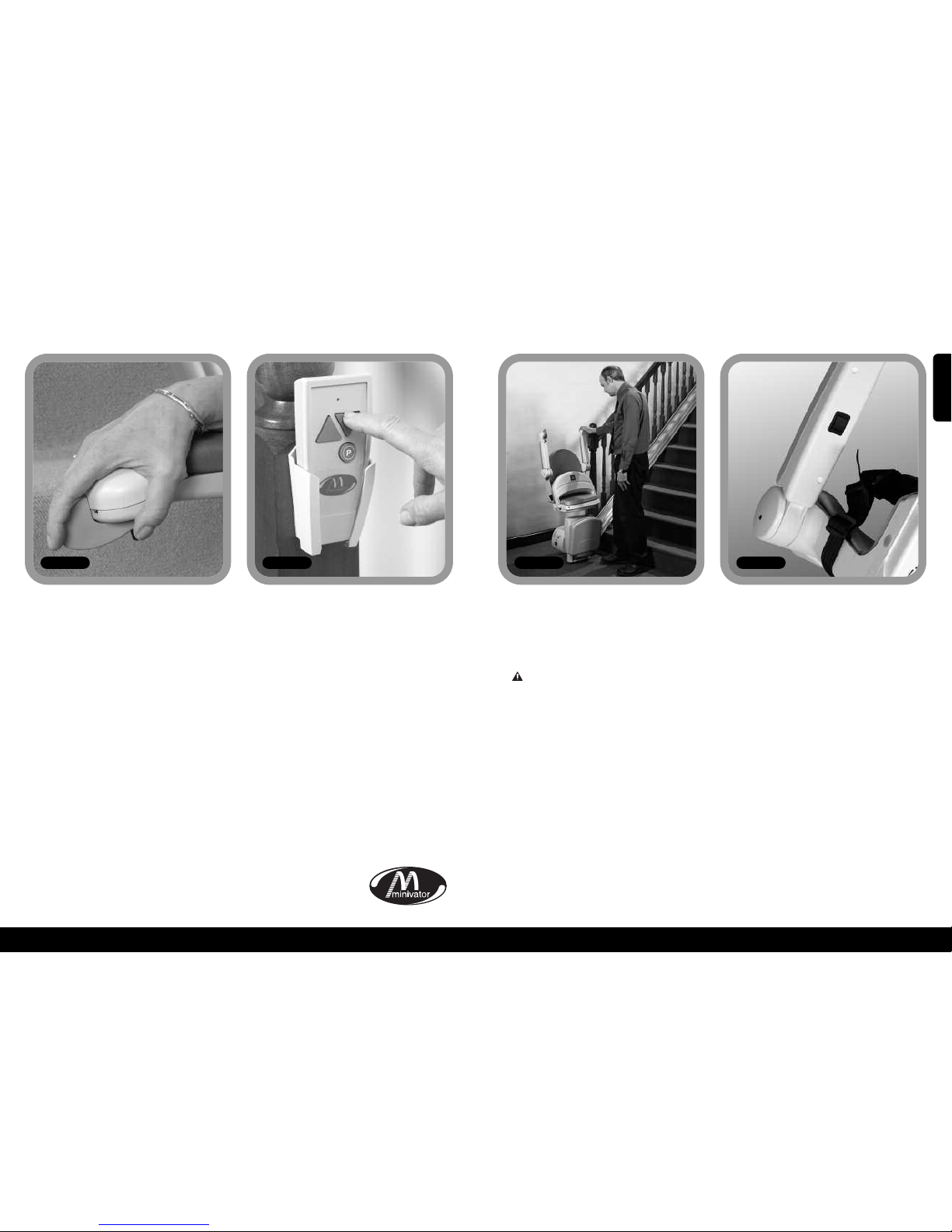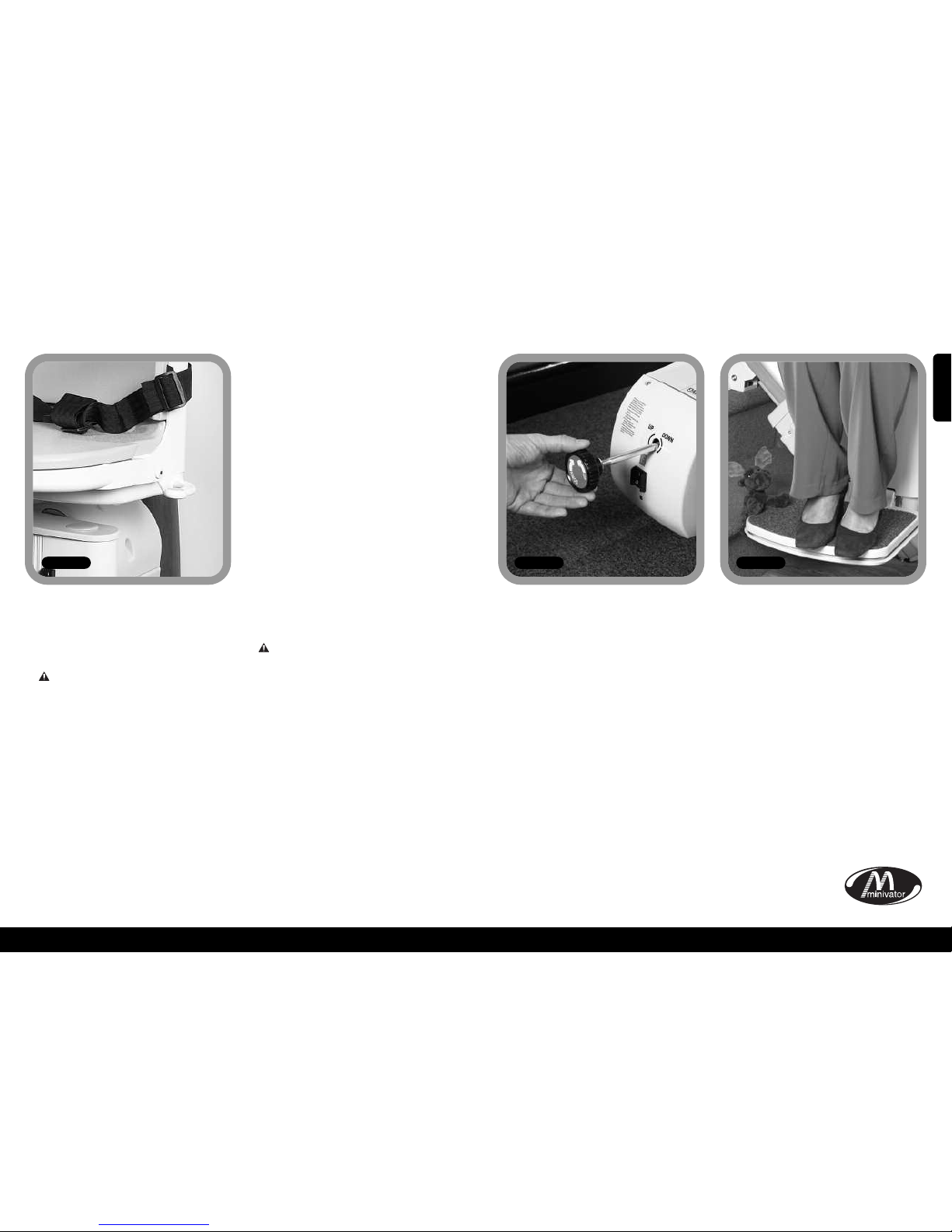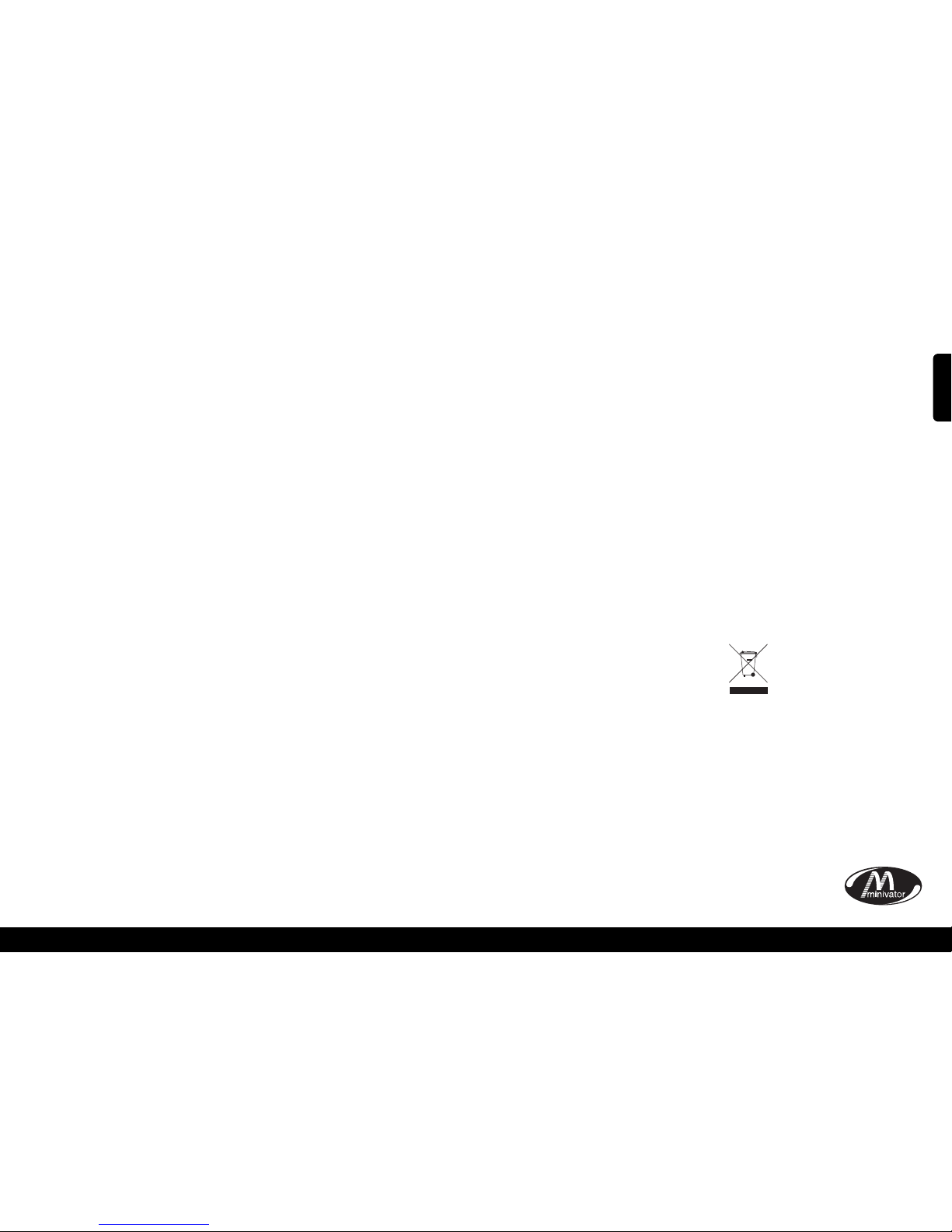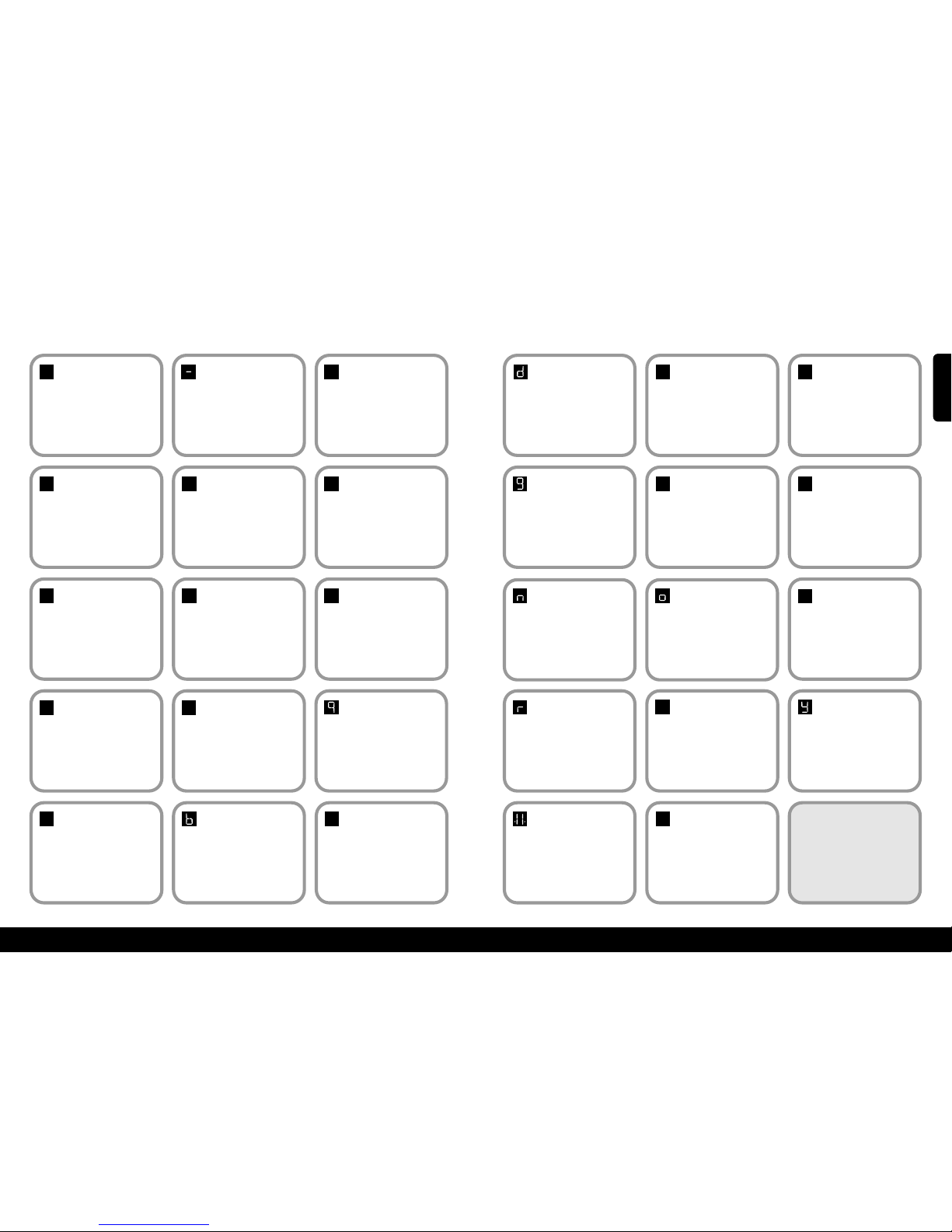10
9
xSafety and servi ingx
We advise that your stairlift is serviced after the first 12 months and thereafter AT LEAST EVERY
12 MONTHS.
This work must be carried out by a competent person, i.e. a Minivator approved dealer.
If in doubt, please contact the Minivator Service Department on 08700 118282.
If you own your stairlift and no longer require it your dealer or Minivator may be interested in
purchasing it.
Warnings and precautions
NEVER
Allow more than one person to use the stairlift at any one time.
The maximum carrying capacity is 120kg (19 Stone / 265lb).
NEVER
Allow children to play on or with the stairlift.
NEVER
Allow water to come into contact with the components in the stairlift. If you have to
transport liquids DO SO WITH CARE.
NEVER
Place objects in the track or leave objects on the stairs, where they could come into contact
with the lift in operation. Your stairlift is fitted with pressure sensitive side edges and
undertray on the footplate, which will automatically stop the lift if it detects any
obstructions.
NEVER
Use the stairlift without using the lap belt, or any other safety belts or harnesses fitted.
NEVER
Use the stairlift in a standing position.
ALWAYS
Keep your FEET ON THE FOOTPLATE whilst the stairlift is in motion, and try to avoid your
feet hanging over the edges of the footplate.
NEVER
Swivel the seat until the lift has come to a stop at the top or bottom of the staircase.
ALWAYS
Fold the chair when it is not in use to avoid obstructing exits.
WARNING
If the overspeed governor is activated it should only be reset by a competent person, i.e. a
Minivator approved dealer. Activation of the overspeed governor is indicated by the lift not
being able to be driven down the stairs and the diagnostic display showing 0.
xRoutine are and maintenan ex
Battery care
and charging
Your Minivator stairlift is battery powered
and will continue to work for a period of
time even if you have a power cut. You
should normally be able to travel up and
down the stairs at least 10 times without
needing to charge the batteries.
Particularly in the event of a power cut,
however you should always ensure that
there is sufficient light to allow safe travel,
and especially at each end of the track
where you get on and off the lift.
Your stairlift track is fitted with charging
points, normally at the top and bottom of
the staircase. Your stairlift should be left on
one of these charging points when not in
use to ensure that the batteries are
charged. If the stairlift makes a beeping
noise and/or the display show a "2" when
it is left on a charging point and it is not in
use IT IS NOT CHARGING. Please check that
the power supply for the stairlift is
switched on. If it is switched on and the
beeping continues please contact your
dealer or the Minivator Service Department
on 08700 118282.
Maintenance
There are no user serviceable parts fitted to
your stairlift. If any damage is visible or
your stairlift sounds or behaves unusually
contact Minivator or your approved dealer
immediately. We advise that your stairlift is
serviced after the first 12 months and
thereafter AT LEAST EVERY 12 MONTHS.
Care and cleaning
Before cleaning any part of your Minivator
stairlift, please ensure you have removed
the key.
The Minivator stairlift is manufactured
from a variety of materials, all with easy
“wipe clean” surfaces. The seat and body
covers can be wiped over with a damp,
NOT WET, cloth and a small quantity of
washing up liquid.
PLEASE DO NOT use abrasive cleaners,
bleach or solvent based cleaners, as these
will damage the seat.
To clean the track, first send the stairlift to
the top of the stairs. The track can be
cleaned with a damp cloth. When most of
the track is clean, move the stairlift to the
bottom of the stairs and finish cleaning the
track making sure that none of the
cleaning debris falls on to it.
To maintain your Minivator stairlift in
good
mechanical order, it is recommended
that
regular services are carried out by qualified
service engineers.
Disposal of
your Stairlift
Your stairlift has been manufactured using
high quality materials and components,
which can be recycled and reused.
The crossed-out wheeled bin
symbol indicates that your
stairlift is covered by the
European Directive 2002/96/EC,
which governs the disposal of
waste electrical and electronic equipment.
This means that your stairlift should not be
disposed of as household waste but should
be appropriately disposed of
for recycling.
Recycling this product will help to protect
the environment by ensuring that all
materials contained in the stairlift are
appropriately handled.
Please contact Minivator on 08700 118282,
your dealer or your local civic office for
further disposal information.
ENGLISH