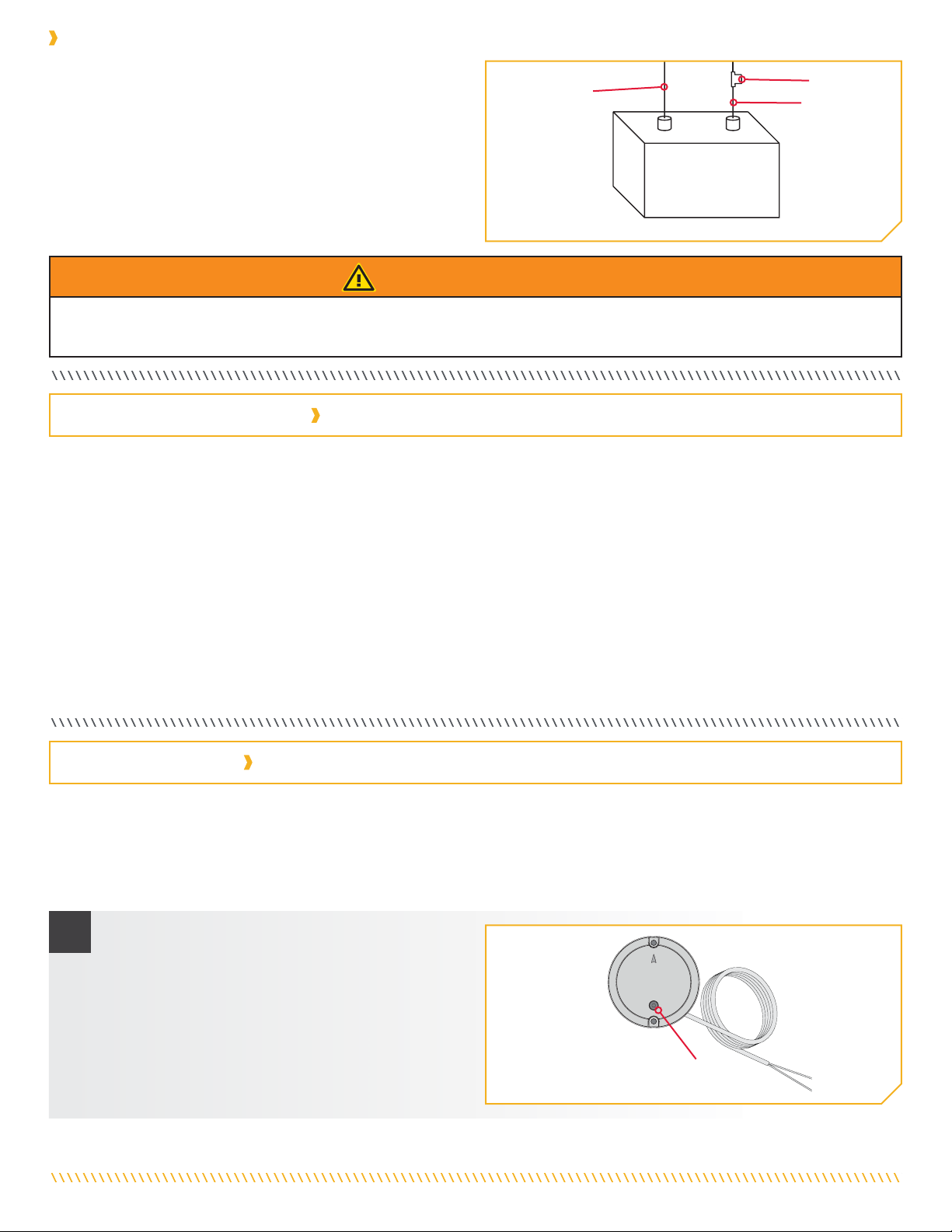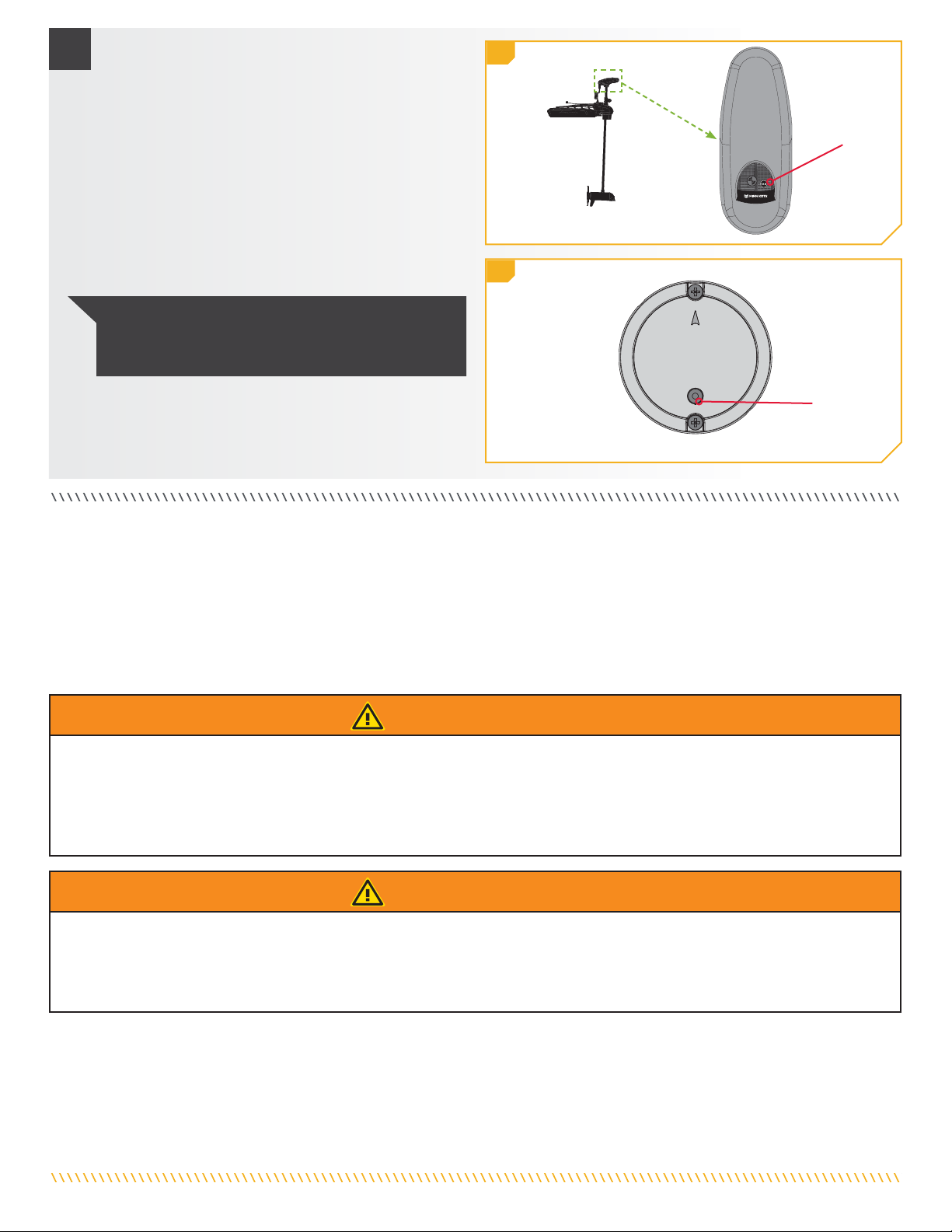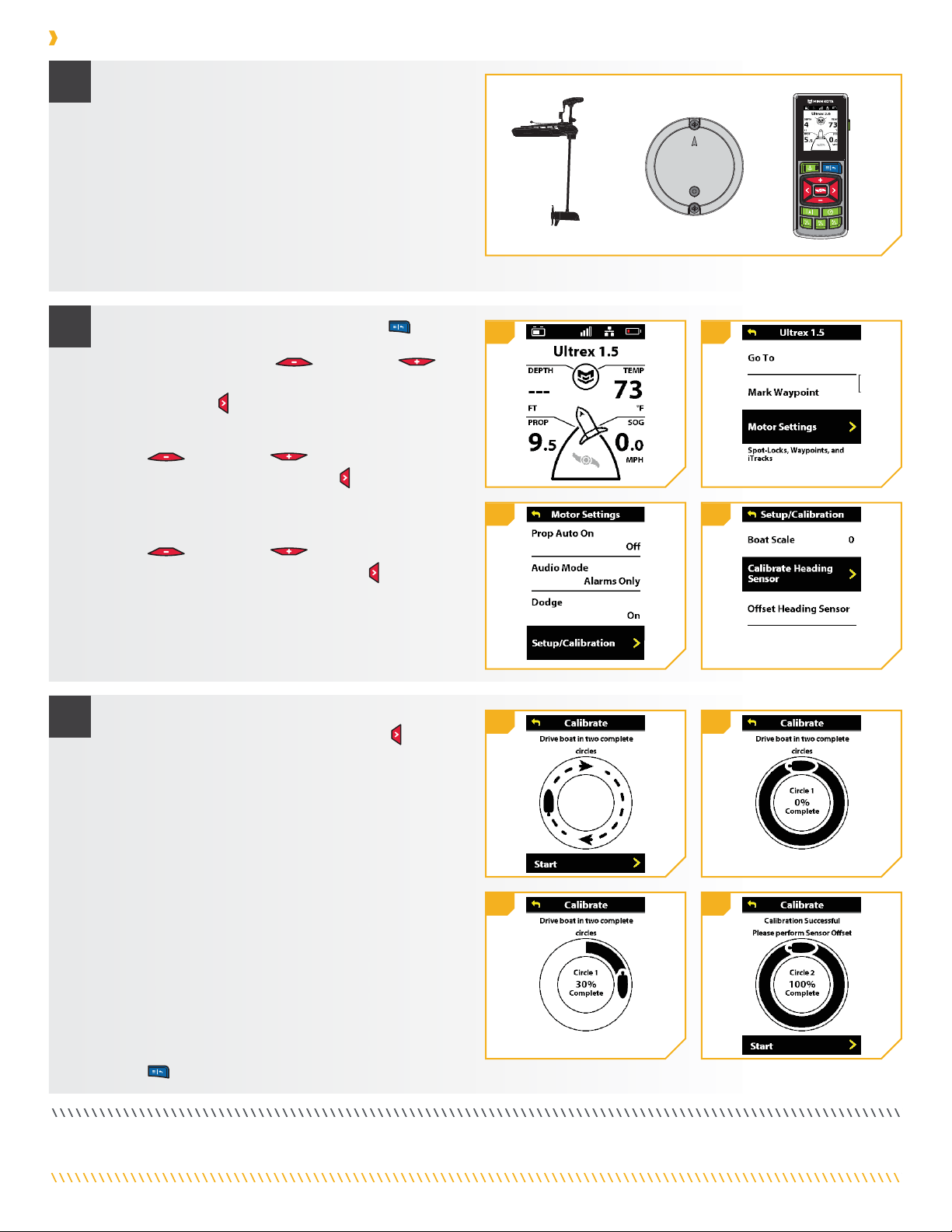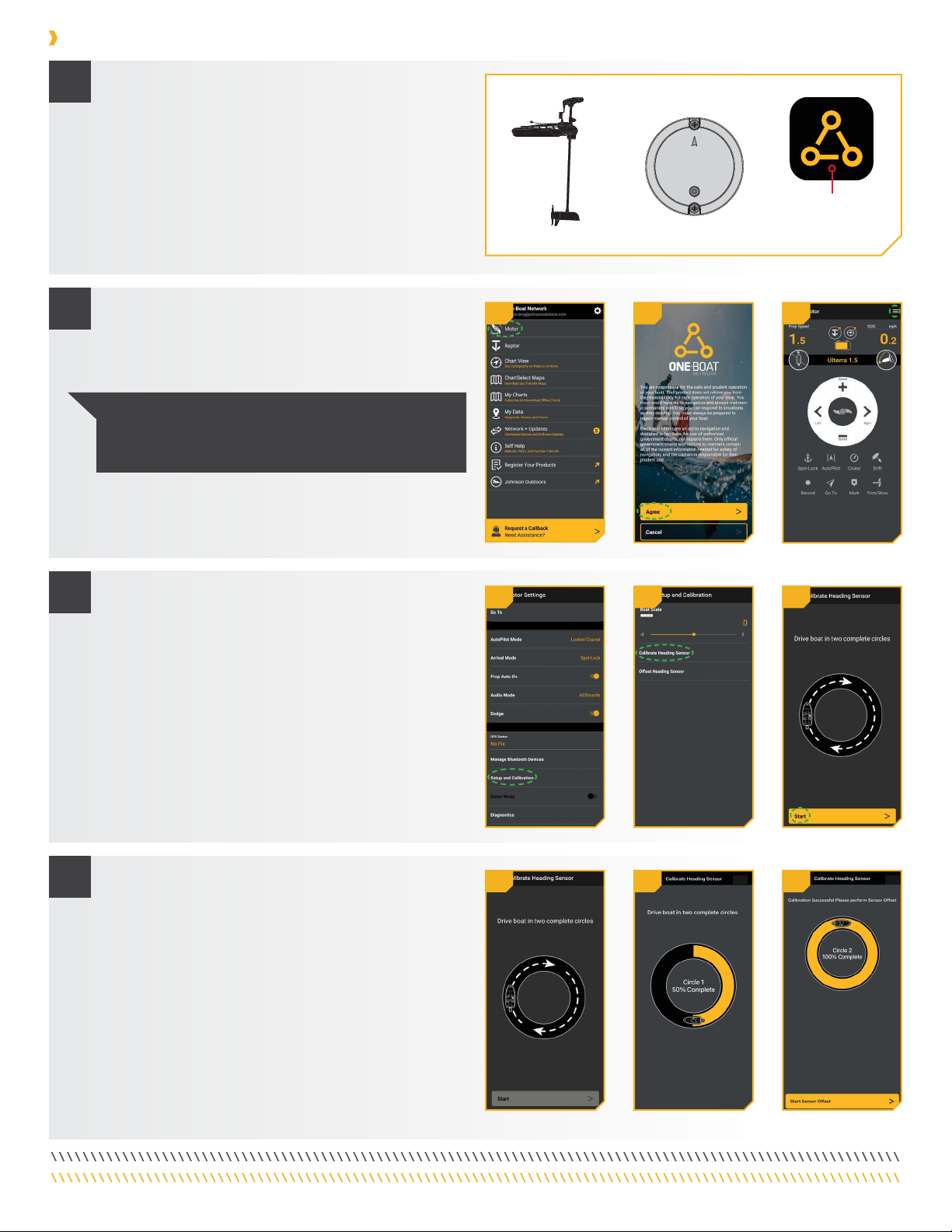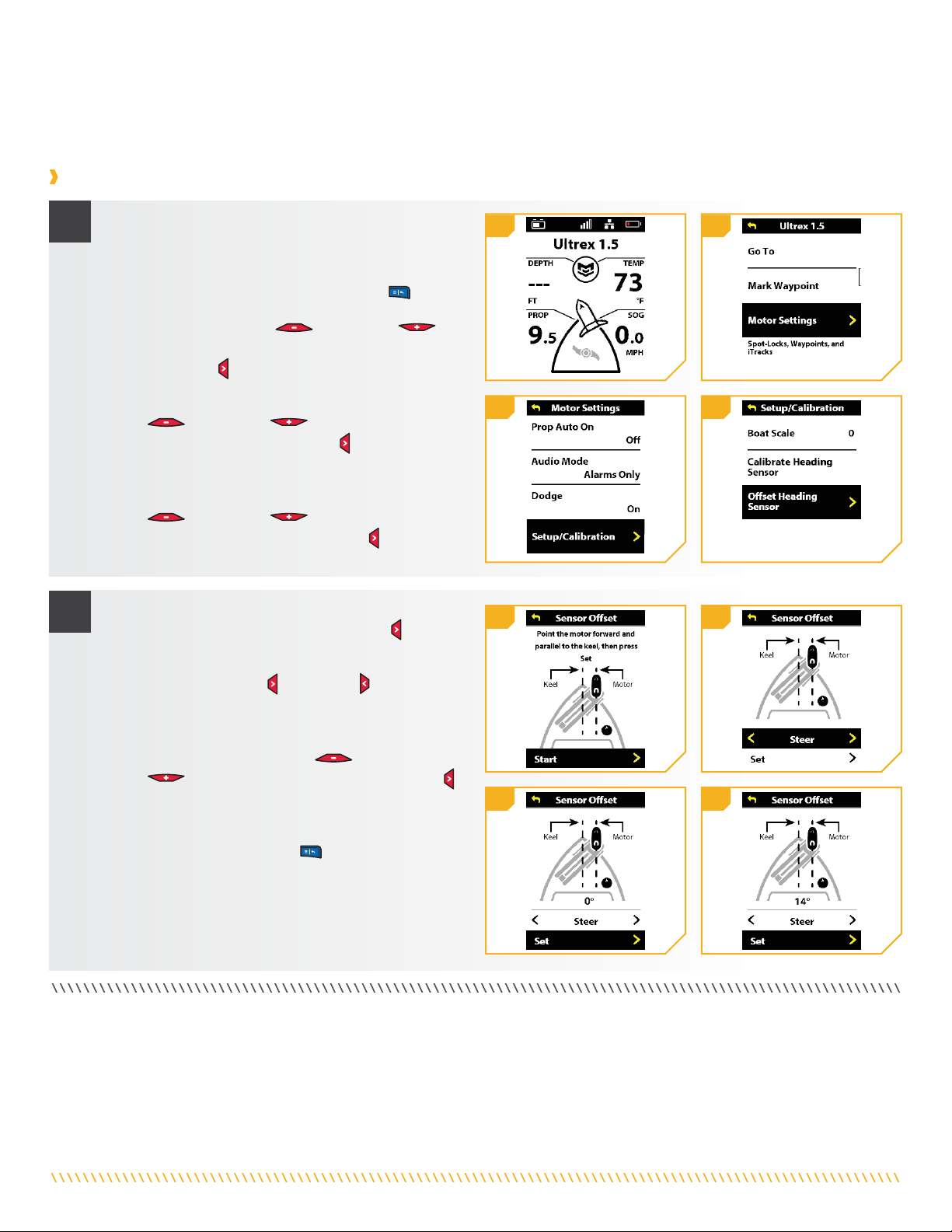minnkota.johnsonoutdoors.com | 6
©2023 Johnson Outdoors Marine Electronics, Inc.
The Heading Sensor is powered by a 12-volt power source. The
Heading Sensor must be set up with a one amp fuse, either
in-line, or connected to a fuse panel. To connect the Heading
Sensor, please follow the directions below.
To Heading
Sensor negative
(black) To Heading
Sensor positive
(red)
Neg - Pos +
Power Source
1. Connect positive ( + ) red lead to positive ( + ) power
source terminal.
2. Connect negative ( – ) black lead to negative ( – ) power
source terminal.
Fuse
Connecting the Heading Sensor to a Power Source
WARNING
Never connect the (+) and the (-) terminals of the same battery together. Take care that no metal object can fall onto the battery and
short the terminals. This would immediately lead to a short and extreme fire danger.
The Heading Sensor displays modes of operation with an LED located on the Pair Button. There are three distinct patterns that the LED
will display to communicate dierent modes of operation. Become familiar with the modes of operation to be sure that the Heading
Sensor is powered up and communicating with the Minn Kota Advanced GPS Navigation system.
The three LED patterns displayed by the Heading Sensor are:
1. Power On - When the Heading Sensor is first connected to a power source, the LED will turn on for three seconds and then turn o.
2. Pairing - The Heading Sensor can be paired to any Bluetooth enabled Advanced GPS Navigation system. While the Heading Sensor
is attempting to pair, the LED will flash on and o twice per second for up to 20 seconds. If the Heading Sensor is successfully
paired, normal operation will begin. If the Heading Sensor is not paired, the LED will turn o.
3. Normal Operation - During normal operation when the Heading Sensor is connected to a power source and paired to and actively
communicating an Advanced GPS Navigation, the LED on the Heading Sensor will flash on and o once every three seconds.
LIGHT PATTERNS
HEADING SENSOR COMMUNICATION
HEADING SENSOR SET-UP
Before the Heading Sensor can be paired, make sure that it has been properly installed and connected to a power source. Review the
LED patterns that the Heading Sensor communicates in order to understand what mode it is in and to be able to recognize that is has
successfully paired once the process is complete. Be sure that the Heading Sensor is being paired to a Minn Kota trolling motor that is
equipped with a Bluetooth compatible Advanced GPS Navigation system. To pair the Heading Sensor:
a. Connect the Heading Sensor to a power source.
Verify that the LED on the Heading Sensor turns on
for 3 seconds and then turns o.
b. Power on the trolling motor. Please see the trolling
motor Owner’s Manual for instructions on how to
power up the trolling motor.
c. Press the Pair button on the Heading Sensor. Verify
that the LED indicates it is attempting to pair.
Pair
Button
PAIRING THE HEADING SENSOR
1