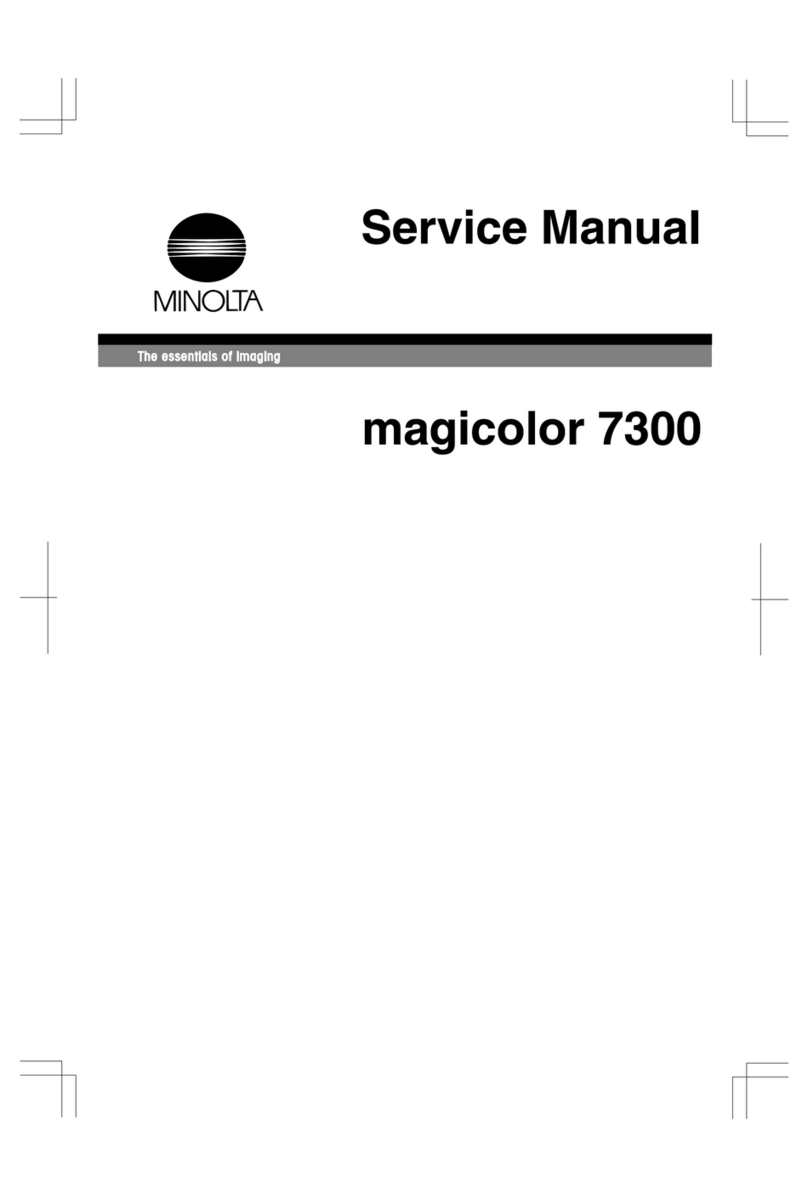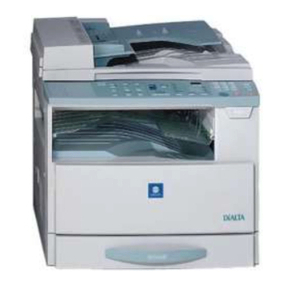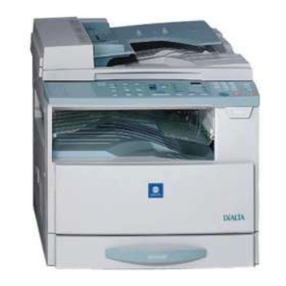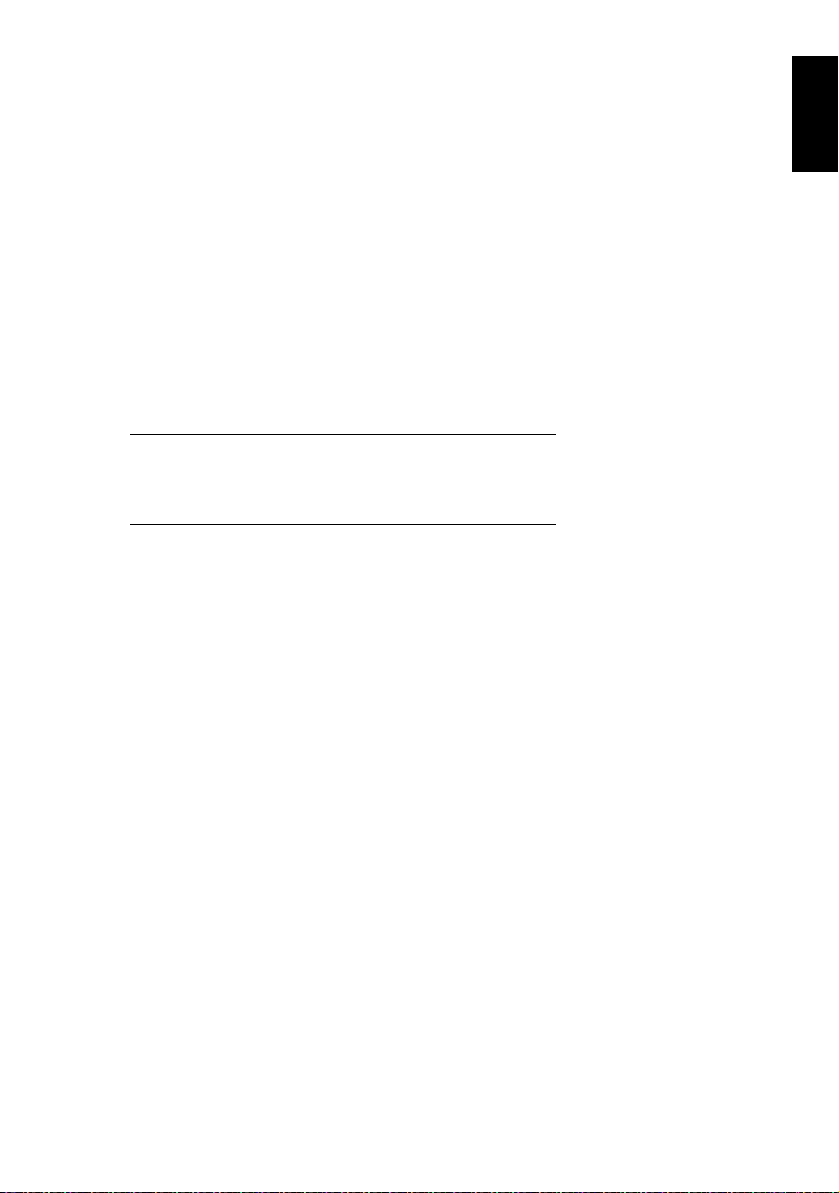Contents
vi Di1610f
7.5 Specifying Copy Settings .......................................................... 7-23
Selecting the “COPY SETTING”menu .................................... 7-24
Specifying the Setting for “PAPER PRIORITY”....................... 7-25
Specifying the Setting for “DENSITY PRIORITY”.................... 7-26
Specifying the Setting for “DENSITY LEVEL (A)”.................... 7-27
Specifying the Setting for “DENSITY LEVEL (M)”................... 7-28
Specifying the Setting for “OUTPUT PRIORITY”..................... 7-29
Specifying the Setting for “RESOLUTION”.............................. 7-30
7.6 Setting Up the Fax Registration ................................................ 7-31
Selecting the “FAX REGISTRATION”menu............................ 7-32
Setting Up One-Touch Dialing
(“ONE-TOUCH DIAL”function)................................................ 7-33
To program a one-touch dial key ............................................. 7-33
To change/delete a programmed one-touch dial key............... 7-35
Specifying the Setting for “SPEED DIAL”................................ 7-37
To program a speed dial number............................................. 7-37
To change/delete a programmed speed dial number .............. 7-39
Specifying the Setting for “GROUP DIAL”............................... 7-41
To program a group of fax numbers ........................................ 7-41
To change/delete a programmed group of fax numbers.......... 7-42
Specifying the Setting for “PROGRAM DIAL”.......................... 7-44
To set program dialing ............................................................. 7-44
To change/delete a programmed broadcast transmission....... 7-45
To change/delete a programmed timer transmission............... 7-46
To change/delete a programmed mailbox transmission .......... 7-47
To change/delete a programmed polling reception.................. 7-49
To change/delete a programmed relay initiation
transmission............................................................................. 7-50
Specifying the Setting for “BATCH TX”.................................... 7-52
To set batch transmitting.......................................................... 7-52
To change the batch transmission setting ............................... 7-53
To delete the batch transmission setting ................................. 7-54
Specifying the Setting for “MAILBOX”...................................... 7-55
To register a mailbox ............................................................... 7-55
To delete a mailbox.................................................................. 7-56
7.7 Setting Up the Transmission..................................................... 7-57
Selecting the “TX OPERATION”menu .................................... 7-57
Specifying the Setting for “SCAN CONTRAST”....................... 7-58
Specifying the Setting for “RESOLUTION”.............................. 7-58
Specifying the Setting for “DEFAULT TX”................................ 7-59
Specifying the Setting for “HEADER”....................................... 7-59
7.8 Setting Up the Reception........................................................... 7-60
Selecting the “RX OPERATION”menu.................................... 7-61
Specifying the Setting for “MEMORY RX MODE”.................... 7-62
To cancel memory reception.................................................... 7-63