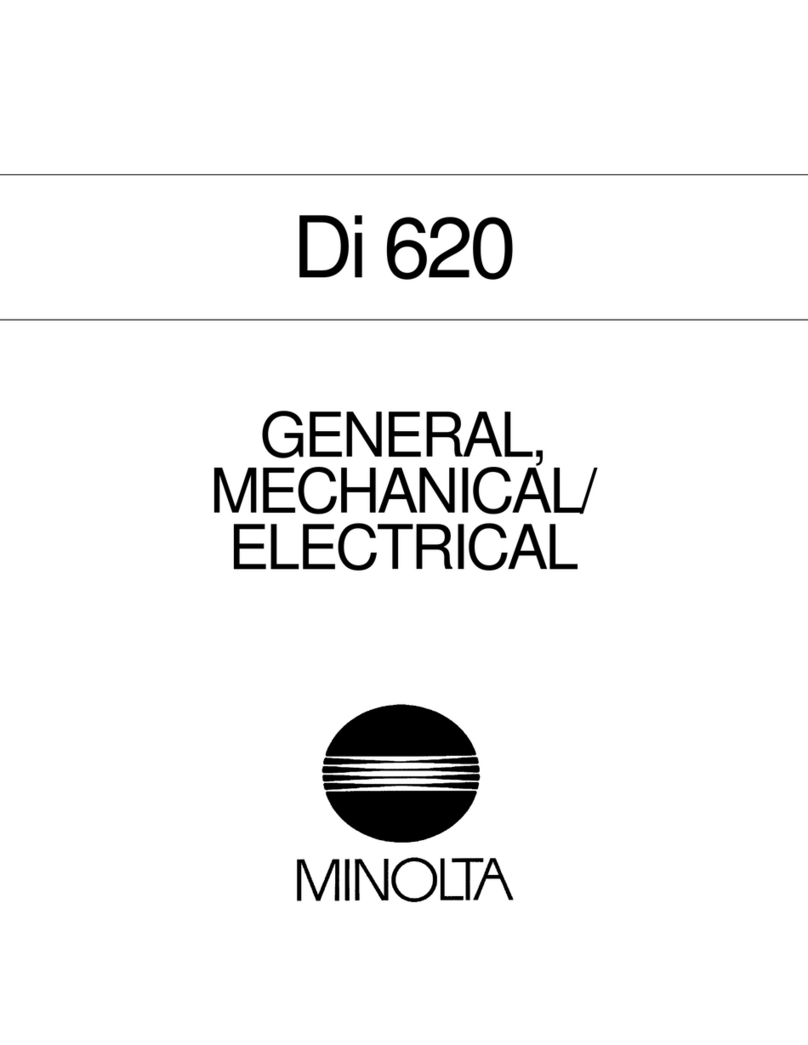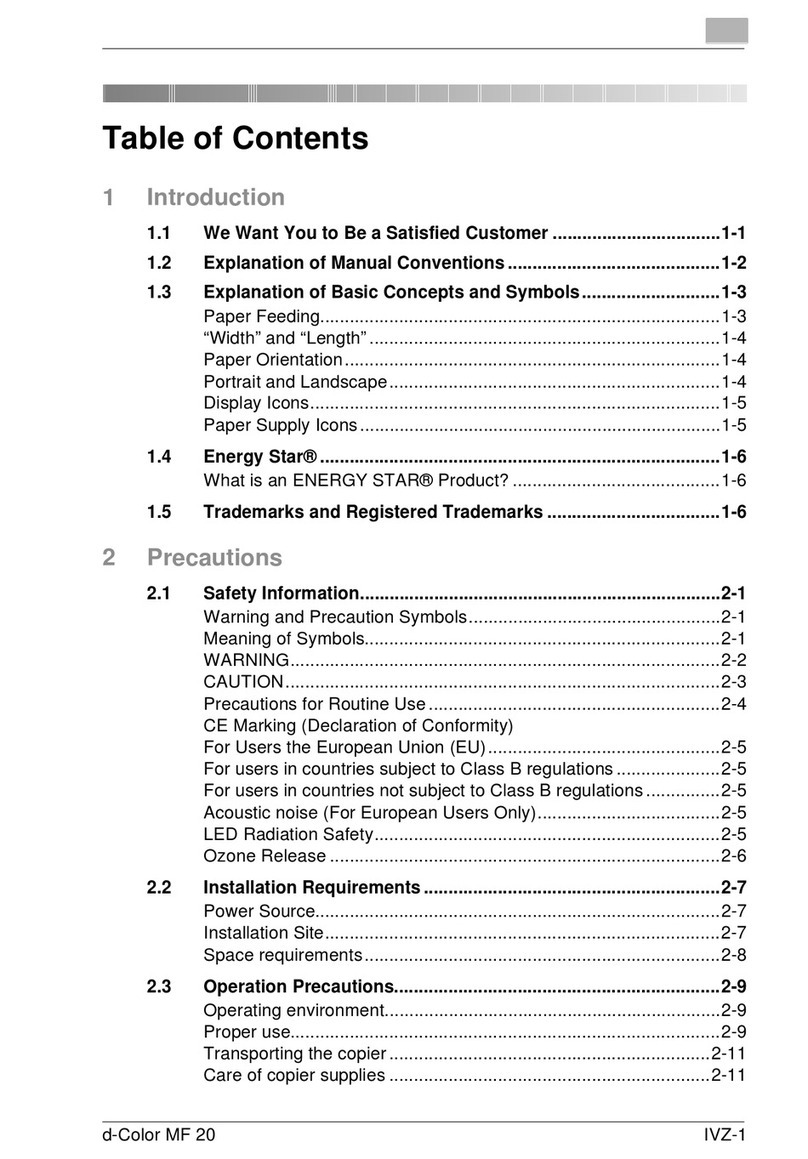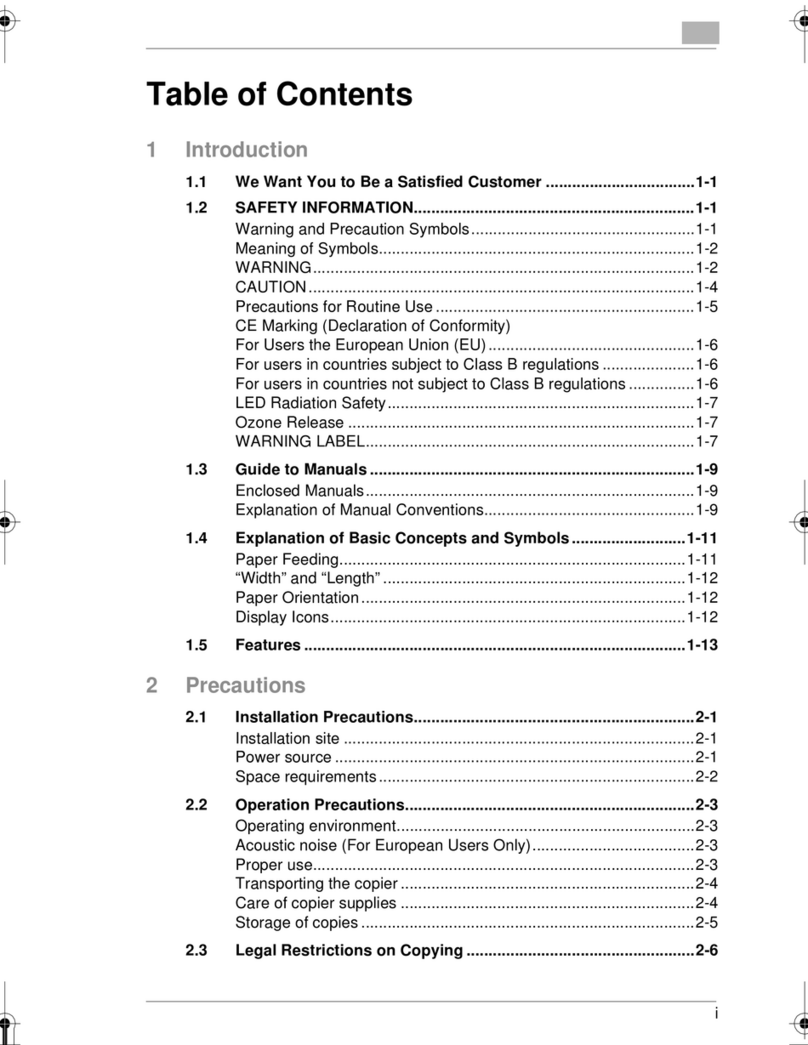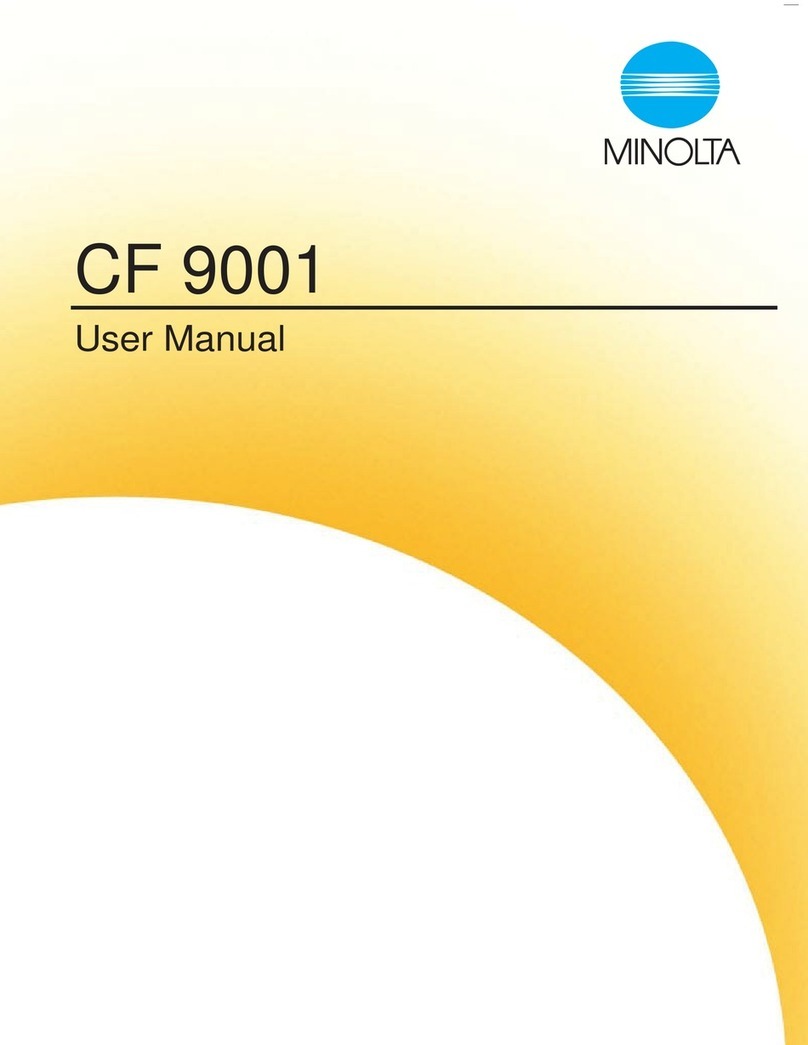Di 150f III
One-Touch Dialling ......................................................................... 60
Speed Dialling................................................................................. 60
Group Dial using the One-touch keys 01 - 80....................................... 60
Program Dialling.............................................................................. 61
Phone Book..................................................................................... 62
Entering a Dialling Pause................................................................ 62
Changing the Dial Pause ................................................................ 63
Automatic redial / on hook dialling / group dialling.......................... 64
Manual Redial................................................................................. 64
Dialling with in PBX......................................................................... 65
Scanner Settings............................................................................. 66
4.3 Transmission Methods................................................................. 67
Memory Transmission..................................................................... 67
Direct Transmission ........................................................................ 67
Relay Broadcast Initiation ............................................................... 69
Relayed Relay................................................................................. 71
Delayed Transmission..................................................................... 72
Program Delay Transmission........................................................ 73
Broadcast........................................................................................ 74
Program Broadcast........................................................................ 75
Polling Transmission....................................................................... 76
Regular Polling................................................................................ 76
Database Polling............................................................................. 77
Deleting Store Documents.............................................................. 77
Printing Stored Documents............................................................. 78
Secure Mail..................................................................................... 79
Setting Secure Mail as Default........................................................ 80
Program Secure Mail ..................................................................... 81
Batch Transmission......................................................................... 82
Setting a Box................................................................................... 82
Storing Documents.......................................................................... 83
Printing Stored Documents............................................................. 84
Deleting Documents from a Box ..................................................... 85
Deleting Boxes................................................................................ 86
Deleting Programmed One-touch Keys .......................................... 87
Deleting Programmed Transmissions............................................. 88
5 Receiving Faxes......................................................... 89
5.1 Manual Reception ......................................................................... 89
Tel Ready Mode.............................................................................. 89
Tel/Fax ready Mode (Operation with a Telephone)......................... 89
5.2 Automatic Reception.................................................................... 89
Fax ready Mode.............................................................................. 89
Ans/Fax ready Mode (Operation with an answering machine) ....... 91