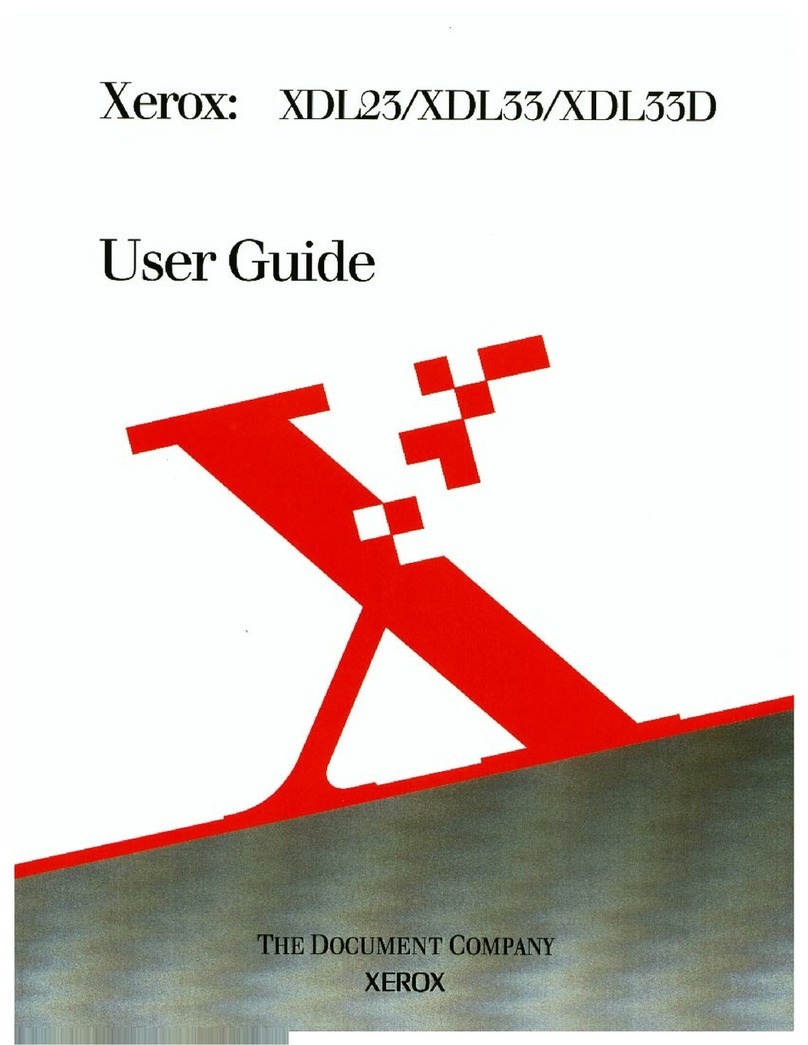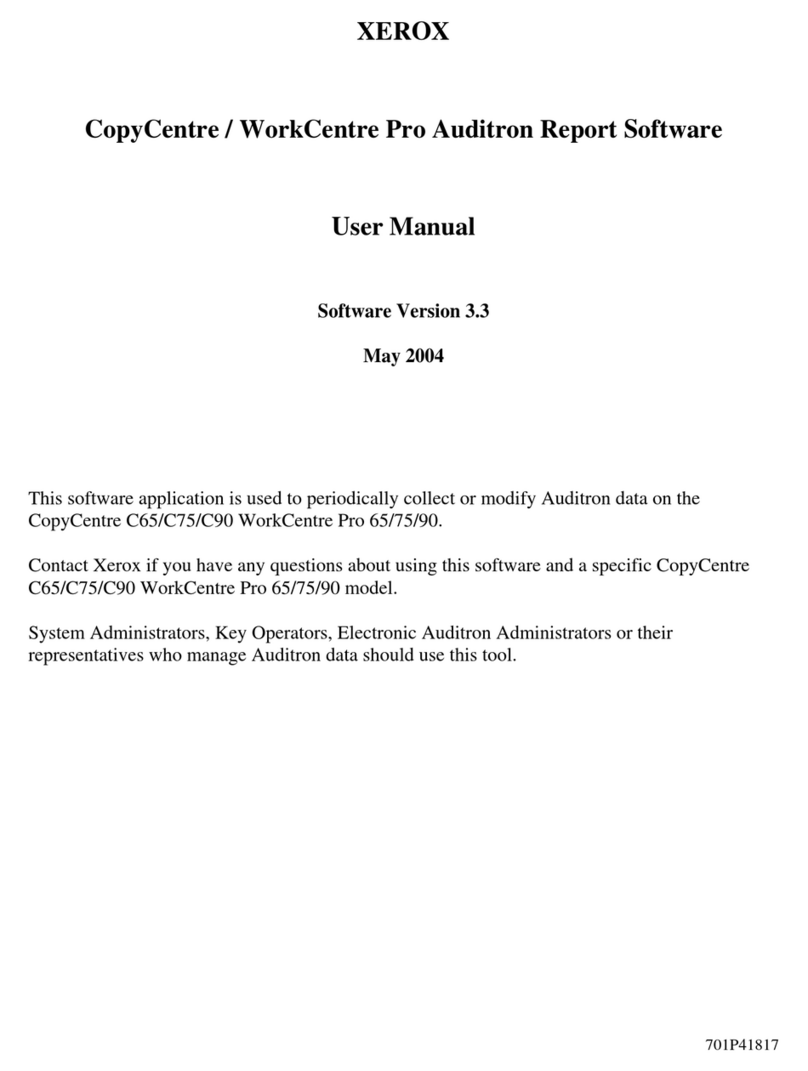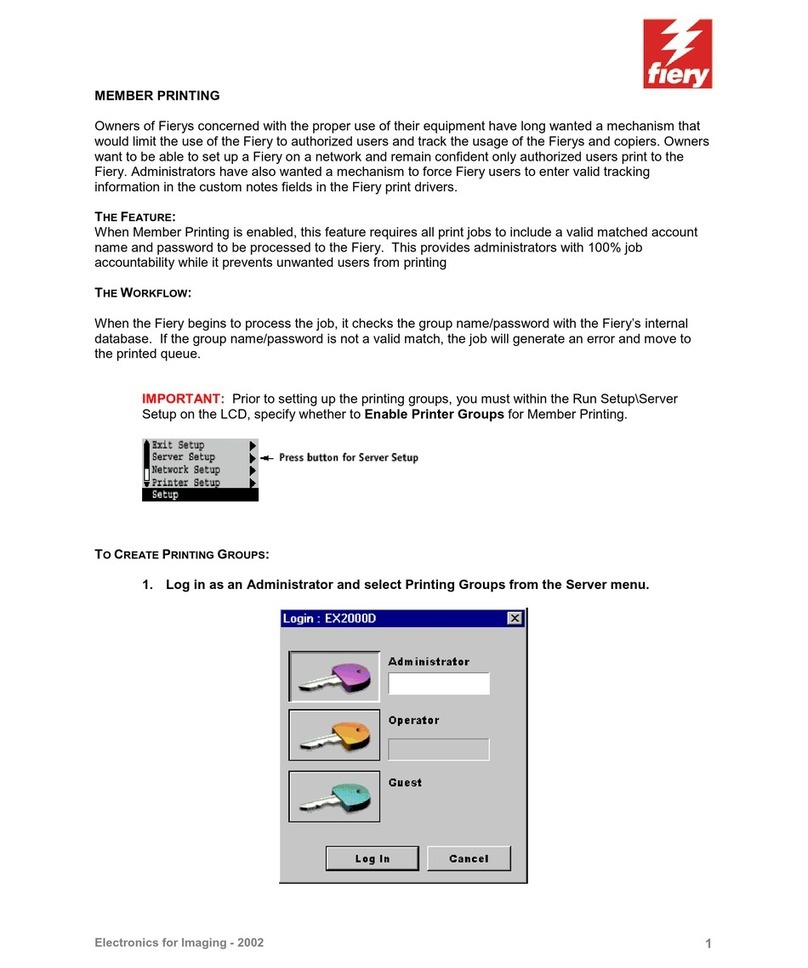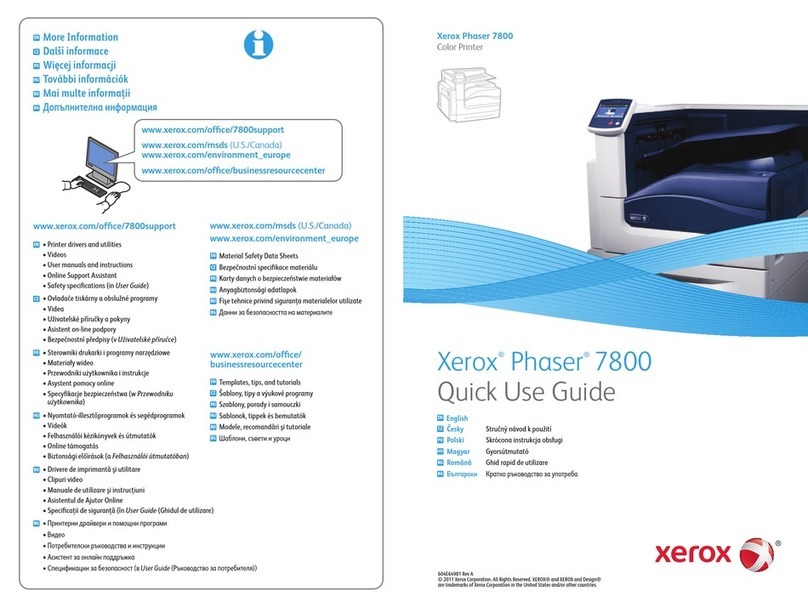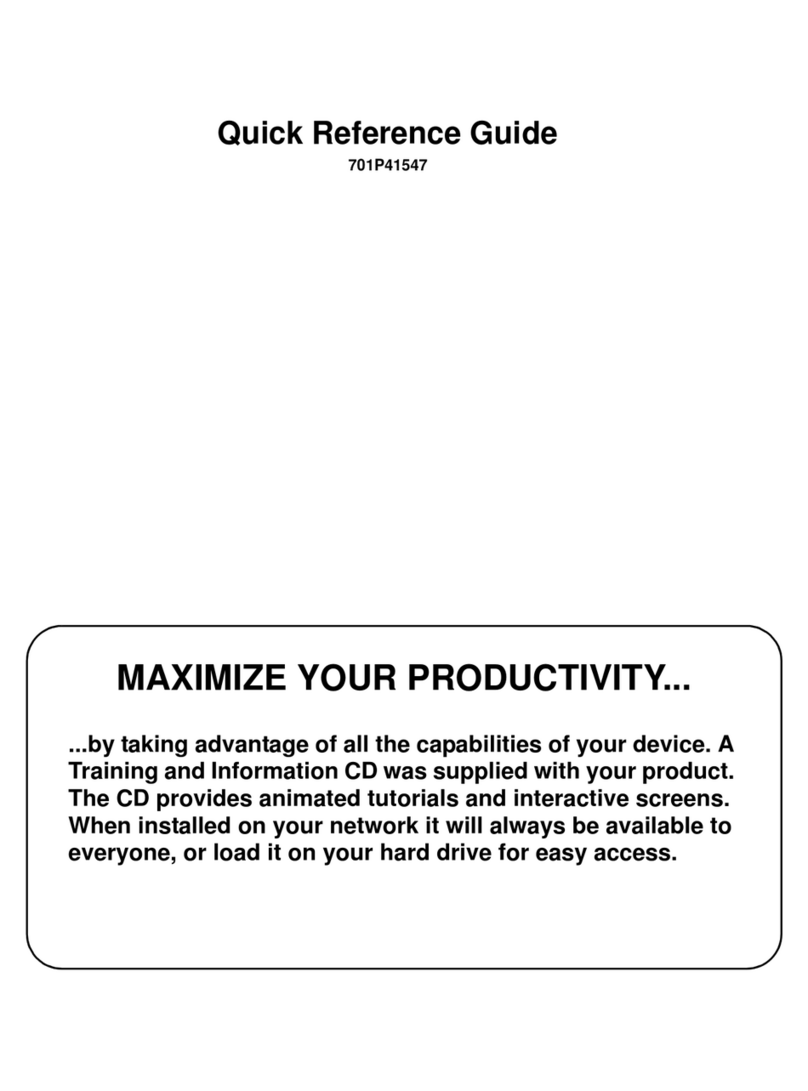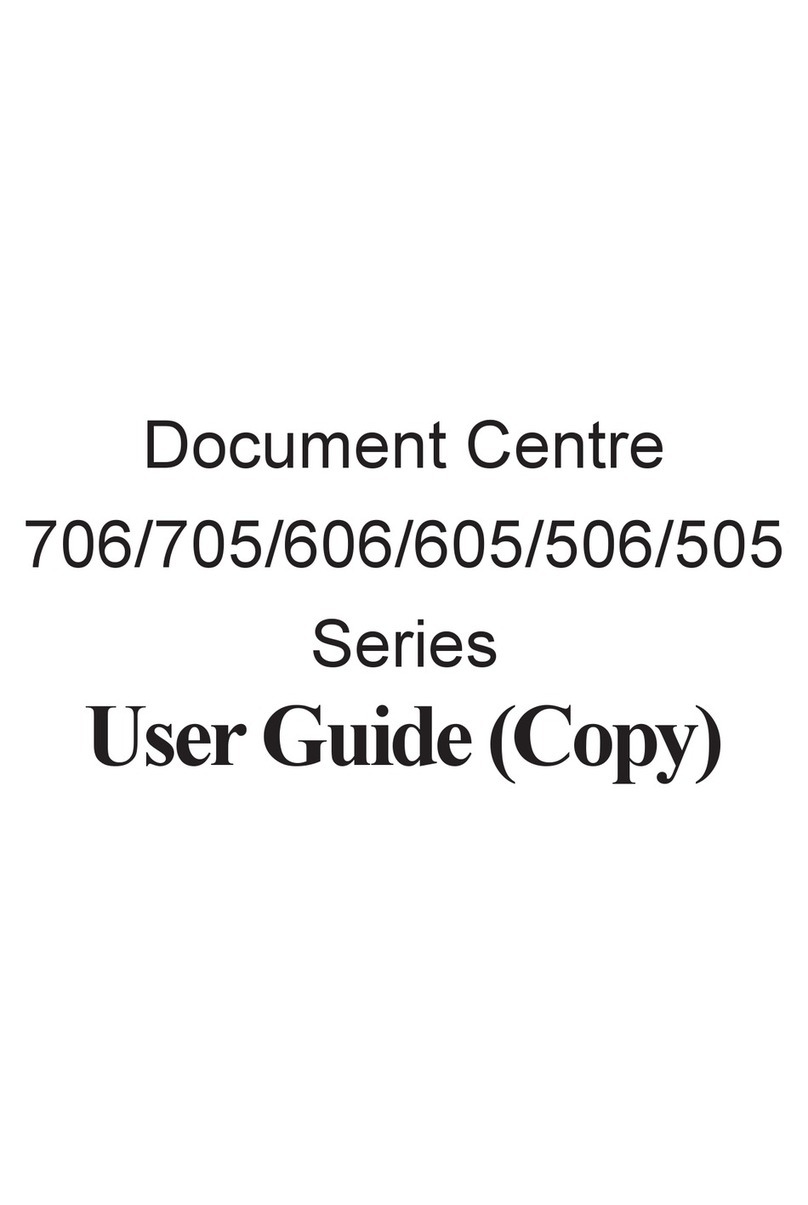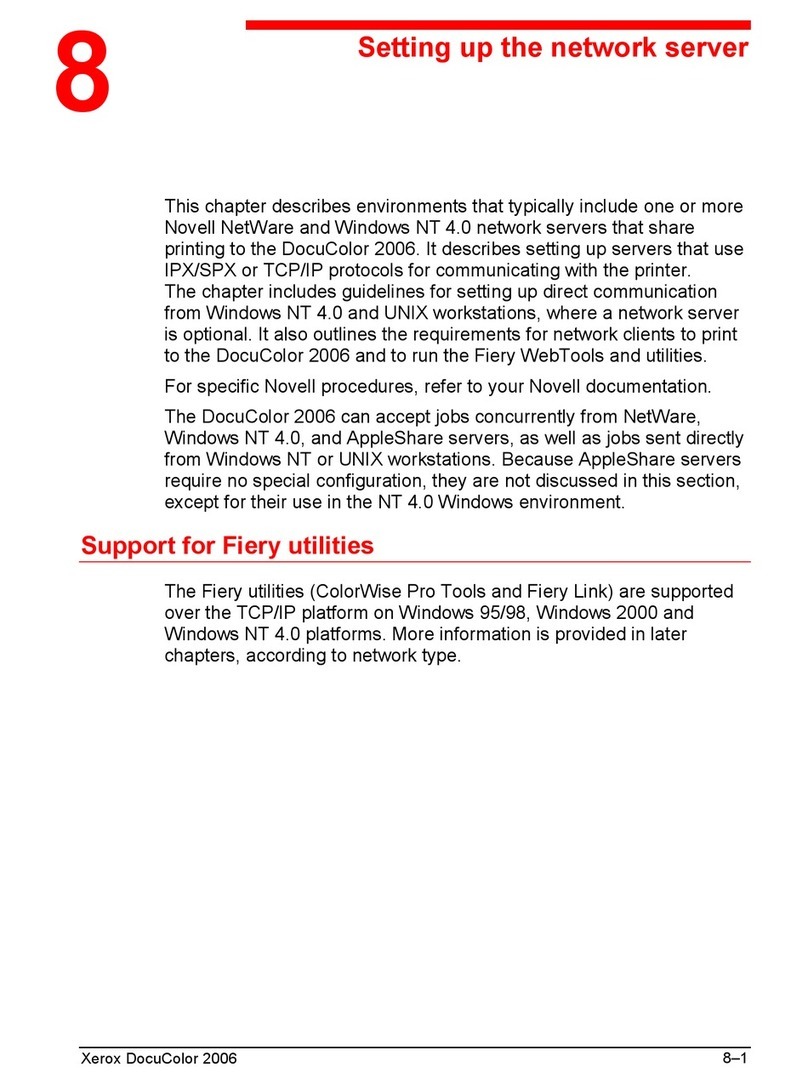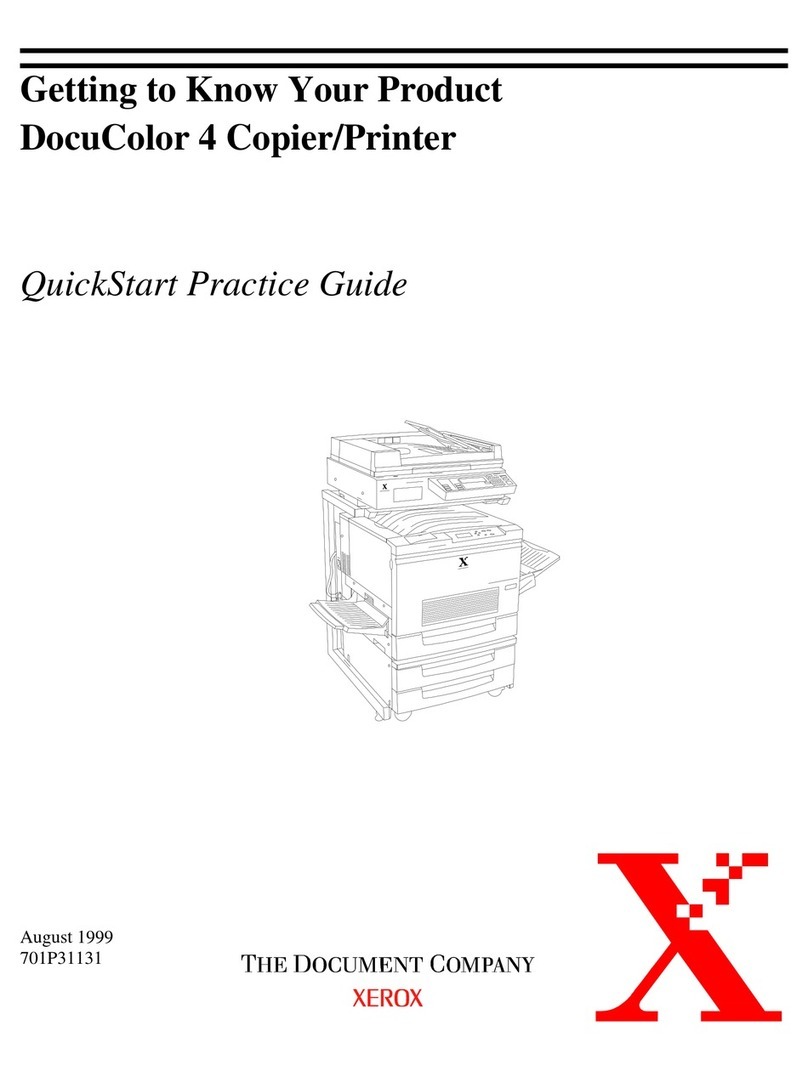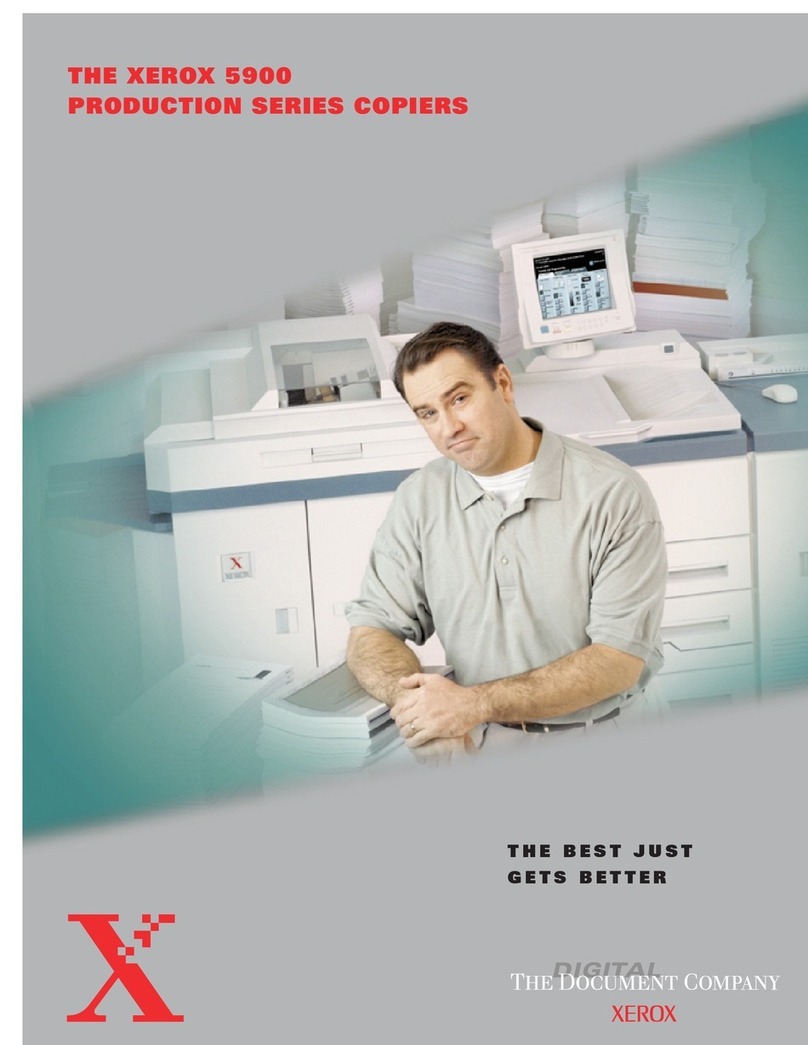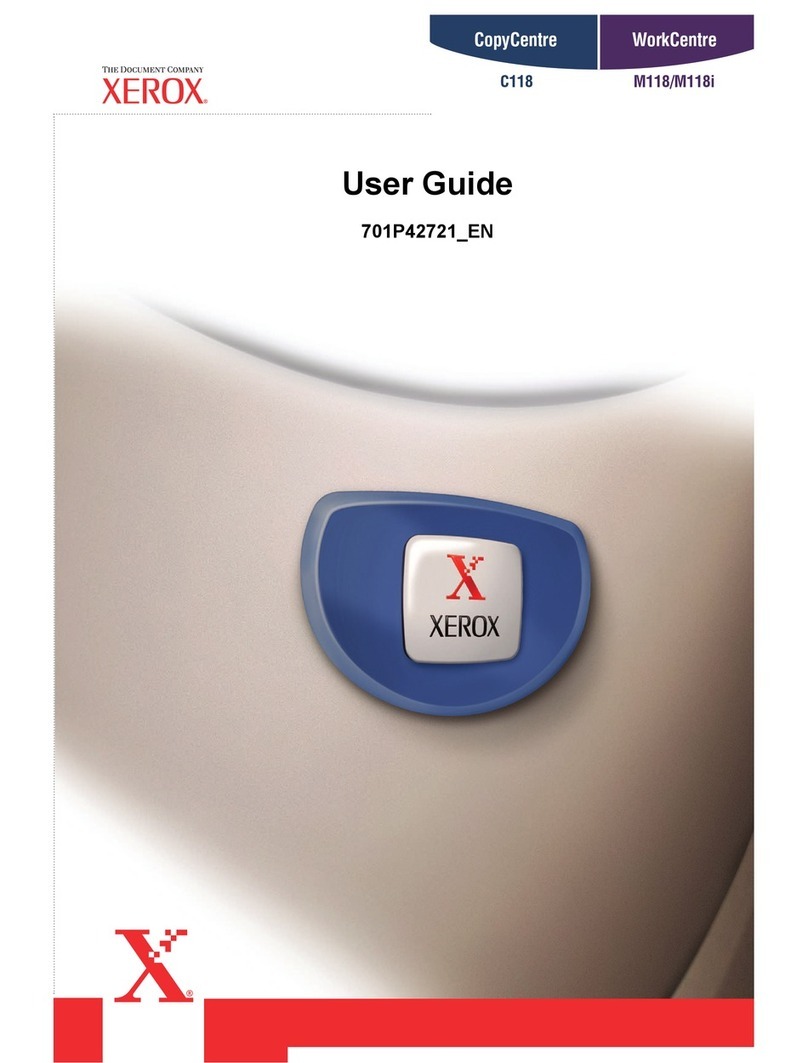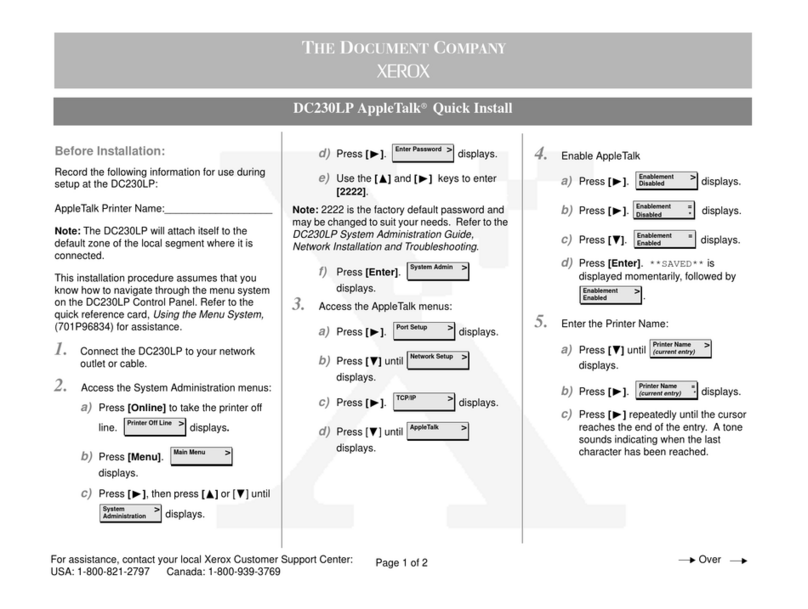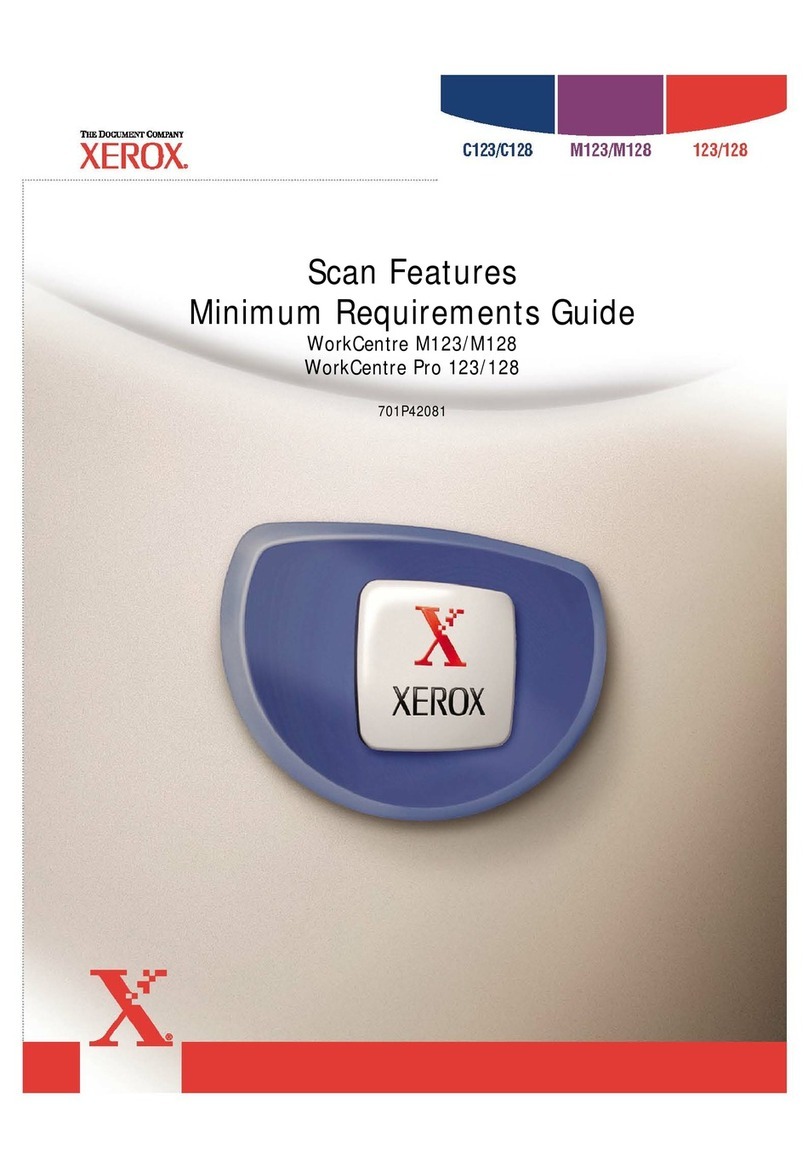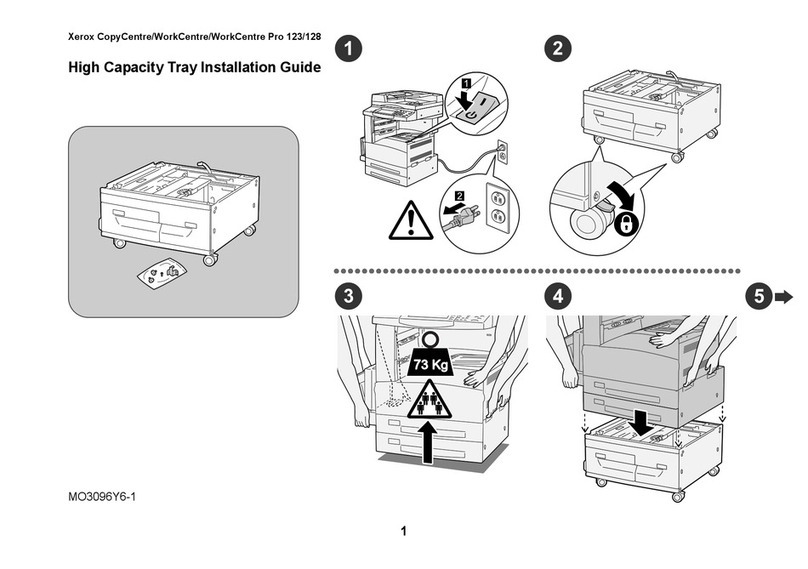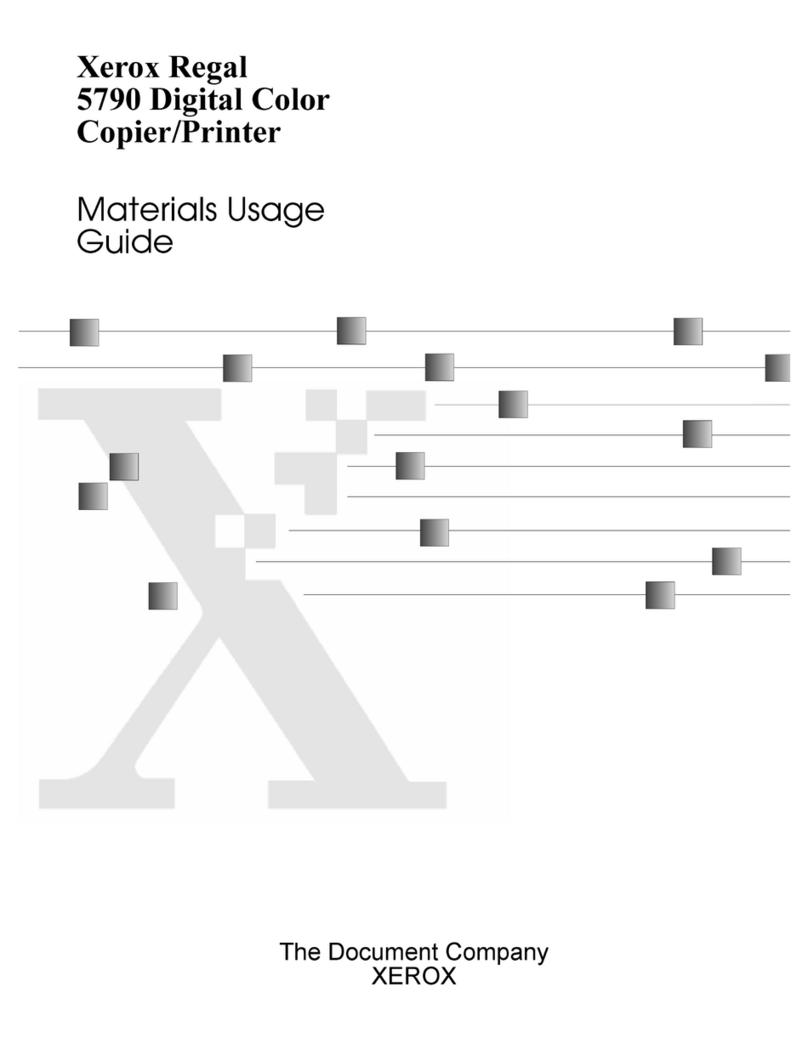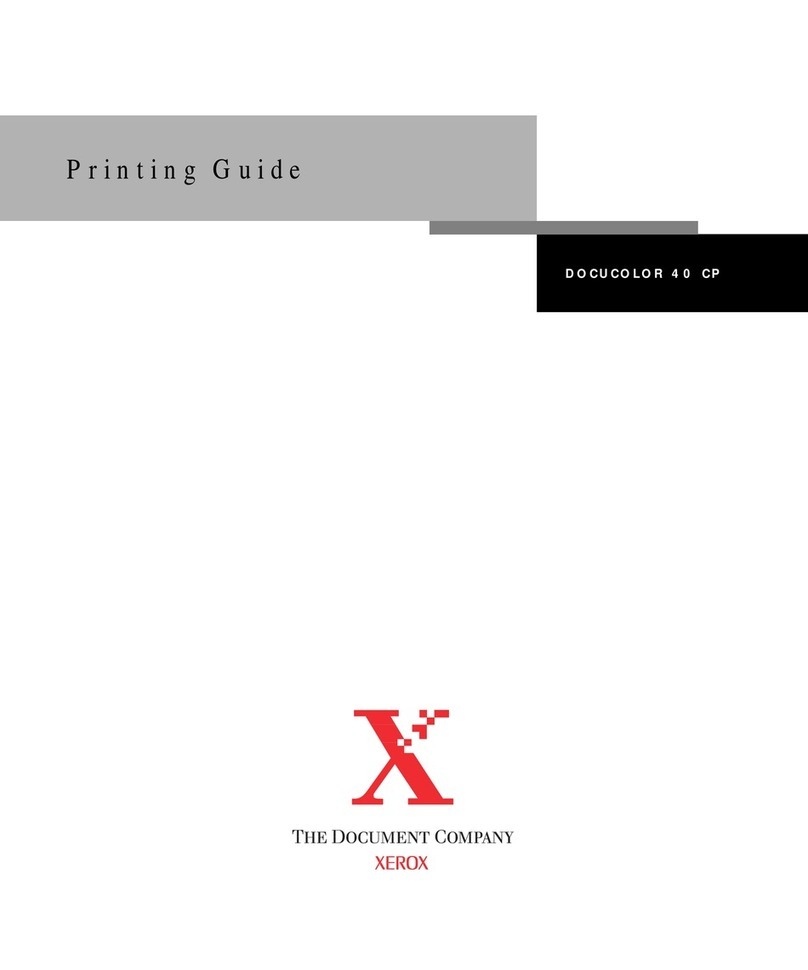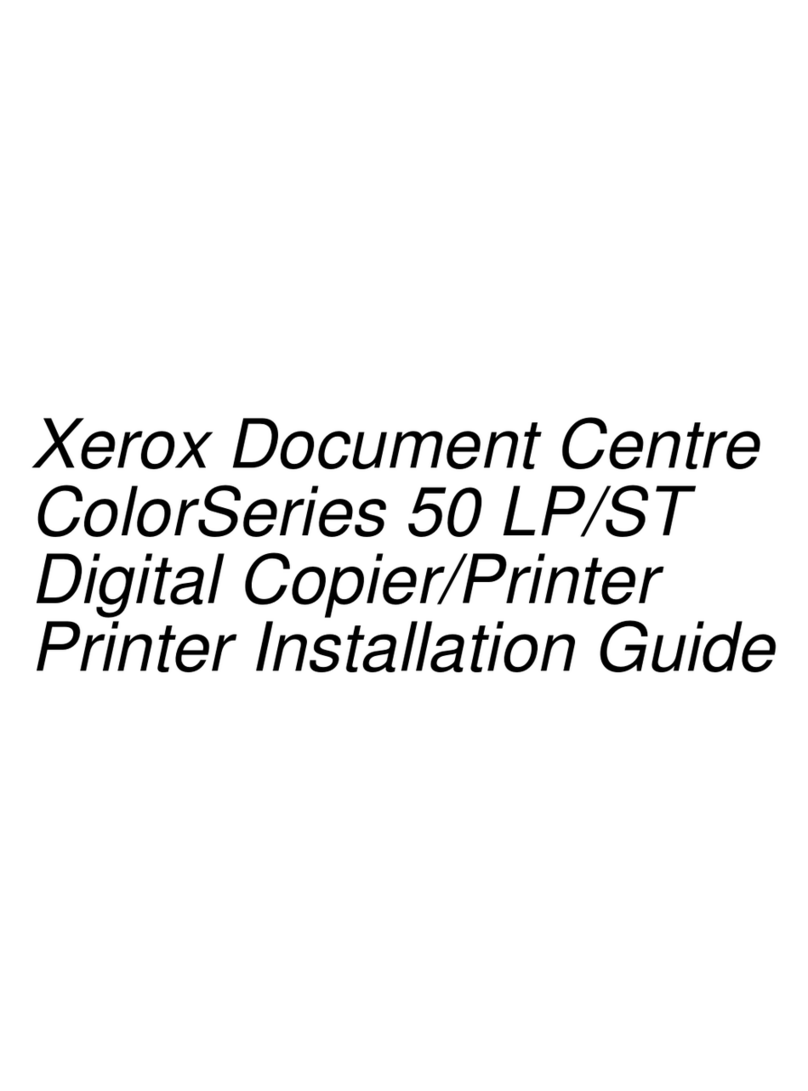Customer Expectation Setting Document
Fiery X40 with version 1.0 Software, Digital Front End for DocuColor 40/30
December 1, 2000
1
Terms and product names used in this document may be trademarks or registered trademarks of their respective companies and are hereby acknowledged.
Customer Support
Server Installation
•The physical installation of the Fiery X40 server is done by a
Xerox Customer Service Engineer. Please call the Hotline
number below for a status if a Xerox Customer Service
Engineer has not arrived to perform this installation within one
day of delivery.
•Installation on the network is a customer responsibility.
•Some Software options are Customer Installable (i.e.
DocBuilder Pro).
Software Upgrades
•Periodically, Xerox will make available bug fixes and other
software releases. Future releases will be designed to be
customer installable. For those, it will be the customer’s
responsibility to perform the software upgrade activities.
Hotline numbers
•The Xerox Customer Support Centers are available to provide
general information, answer questions, and dispatch service
calls. You can reach the Customer Support Center at the
following toll-free phone numbers:
United States 1-800-821-2797
Canada 1-800-939-3769
Analyst Services
•A variety of services are available from your Xerox Systems
Analyst. All services are billable. Please contact your Sales
Representative for more information.
Customer Training
•Customer Training is available on the Fiery X40. All training is
billable. Please contact your Sales Representative for more
information.
Reference Material
The X40 is shipped with a complete set of documentation for the
installation and use of the server on CD only. This documentation
is in one of two formats and is provided in the Customer Media
Package bundled with each server.
The following documentation is available on the User
Documentation CD and is in Adobe Acrobat PDF format.
•Setup: How to set-up and configure the Fiery X40 from the
LCD interface.
•Installing Software: How to install client software and printer
files onto workstations from CD or WebTools.
•Printing: How to print to the Fiery X40 from Macintosh,
Windows, and UNIX workstations.
•Utilities: How to use remote utilities and WebTools to spool,
download files, and fonts, scan and calibrate.
The following documentation is in hardcopy format.
•Customer Release Notes: Contains customer information
about the controller and client software that was not included
in the electronic customer documentation. This information
includes caveats and workarounds.
Space Requirements / Service Space Envelope
The following diagram is intended only as a representation of the
installation requirements of a fully configured DocuColor 30/40 with the
Fiery X40.
356 mm
14 in
50mm
2 in
33.7 in
856 mm
610 mm /
24 in
Minimum Space
Requirements for the
Fiery X40 Server
610 mm /
24 in
33.7 in
856 mm
50 mm
2 in
356 mm
14 in.
25.8 in
655 mm
610 mm /
24 in
25.8 in
655 mm
Work Surface
or CWS
furniture
(if on left side)
Work Surface or
CWS furniture
(if on right side)
DocuColor 30/40 WS
WS
Dimensions: 16.0” (H) x 25.0” (W) x 21.0” (D)
40.6 cm (H) x 63.5 cm (W) x 53.3 cm (D)
Weight: 55.5 lbs. (25.5 kg)
Length of Server
Power cord 88” (2.2 meters)
Length of cable
connecting the
Server to the
DocuColor 30/40
191” (4.8 meters)
Electrical Requirements Server
Voltage 100 to 125 / 200 to 240 VAC RMS,
single phase, automatically configured
Amperage 15
Cycles (single phase) 60 Hz, single phase
Xerox Receptacle Part No. 600S3704
Receptacle NEMA Part No. 5-15R
Receptacle Diagram
Power 150 W maximum
Note:
1. Surge protection is strongly recommended for all DFE installations.
2. The power source for the DFE must be continuous and not
interrupted by an on-site power failure.
Installation Considerations
•Electrical requirements and space requirements must be satisfied
prior to equipment delivery.
•A Xerox Customer Service Engineer (CSE) physically installs the
Fiery X40. The customer is responsible for configuring the DFE to
the network.
•To enable System Administrators and others to work at the DFE,
the work surface should be desk height.
•To enable Xerox Service Representatives to safely repair the
system, the work surface should measure at least 36” x 36 “.
•The work surface of the DFE must not infringe on the space
required by the IOT and any attached accessories unless the work
surface is a table that has wheels and can be easily moved. Refer
to the DocuColor 30/40 Customer Expectations Setting Document.
•There should be a minimum of 78 inches (1,981 mm) clearance
from the floor to the nearest overhead obstruction.
•One Network drop is required for installation.