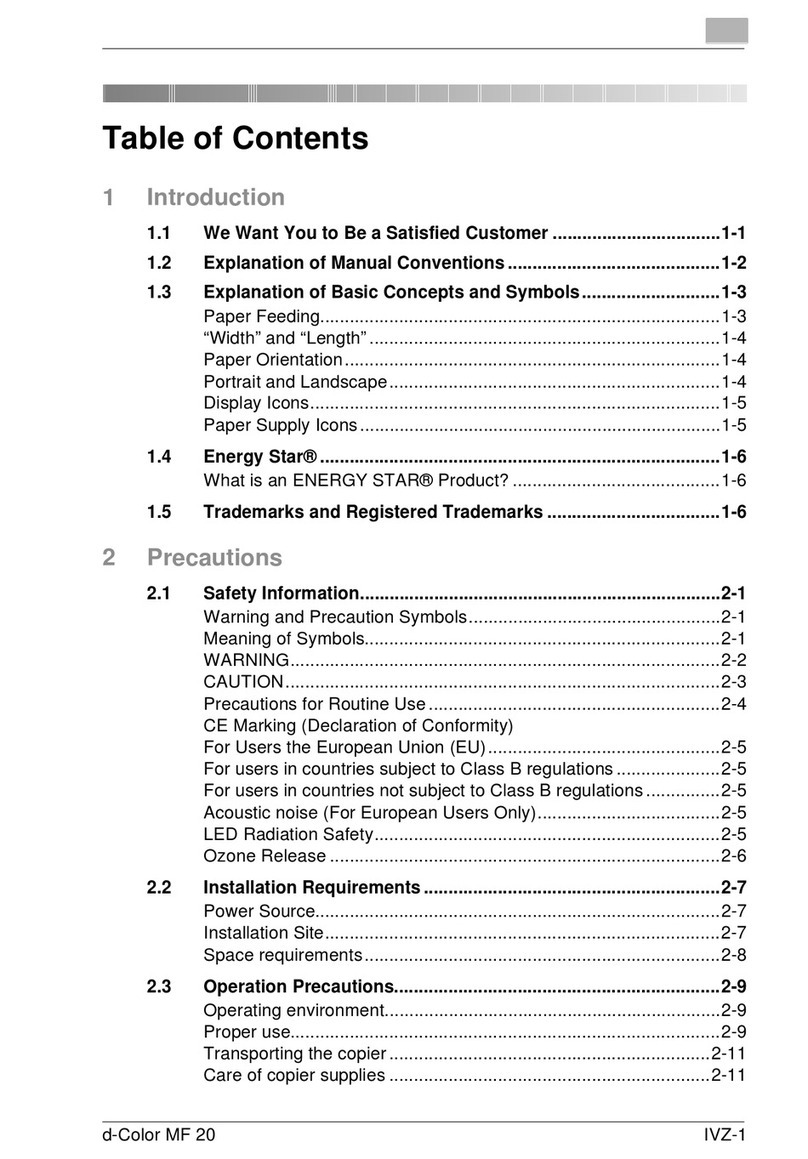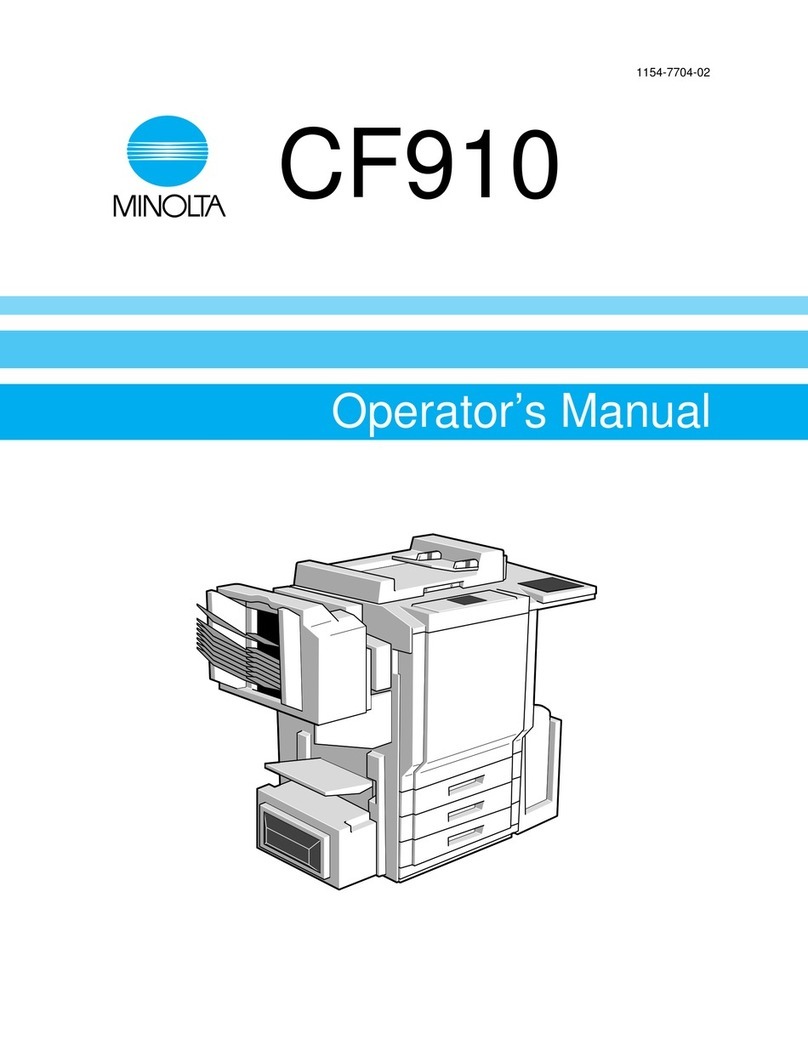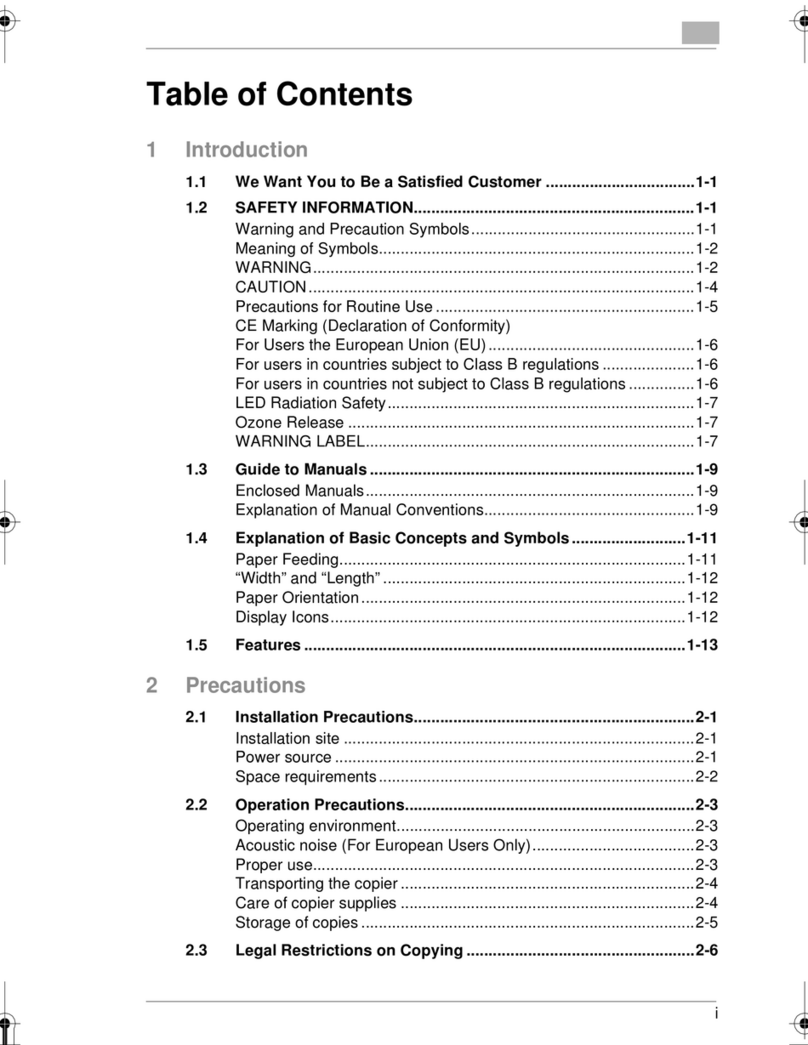T-6
Symbol Panel Display Parts/Signal Name
Operation Charac-
teristics/Panel Dis-
play IC
No. Port
No. CN/PJ
No.
10
TH1 Fusing
Unit Upper Roller
(°C) Upper Fusing Roller
Thermistor Voltage value
(A/D converted) IC1A ANI0 PJ3A-9B
TH2 Lower Roller
(°C) Lower Fusing Roller
Thermistor Voltage value
(A/D converted) IC1A ANI1 PJ3A-10B
Thermistor Set Thermistor Set
Switch In position Out of
position IC1A P17 PJ3A-1B
UN4 Devel-
oping ATDC-S ATDC Sensor Voltage value
(A/D converted) IC1A ANI3 PJ8A-10B
UN6 AIDC-S AIDC Sensor Voltage value
(A/D converted) IC1A ANI2 PJ10A-1B
S7 Sub Hopper Sub Hopper Toner
Empty Switch Toner
loaded Toner
empty IC5A P303 PJ8A-12B
PC4 Toner Bottle
Set Toner Bottle Home
Position Sensor At home Not at
home IC5A P321 PJ2A-5A
PC16 HV Clean
(Charge) Drum Comb Clean-
ing Home Position
Sensor At home Not at
home IC3A P154 PJ9A-14A
PC17 Clean (Trans.) Transfer/Separator
Wire Cleaning Home
Position Sensor At home Not at
home IC3A P155 PJ3A-4B
PHC-ITI PHC ITI signal ON OFF IC3A P121 PJ12A-29A
PC8 Doors Front (Upper) UpperFrontDoorSet
Sensor When
opened When
closed IC5A P320 PJ2A-2A
S2 Front (Lower) Lower Front Door
Interlock Switch When
opened When
closed IC5A P325 PJ6A-14A
S3 Take-up Right Door Interlock
Switch When
opened When
closed IC4A P247 PJ3A-13B
S4 Exit Upper Left Door
Interlock Switch When
opened When
closed IC5A P300 PJ10A-12B
S5 Turn Over Lower Left Door
Interlock Switch When
opened When
closed IC5A P322 PJ8A-10A
Finisher set Finisher Set Switch In position Out of
position IC5A P301 PJ8A-4A
S1 Power Switch Power Switch ON OFF IC5A P326 PJ6A-15A
S6 Pre-drive Off
(F) Predrive OFF Front
Switch Closed Open IC4A P205 PJ2A-8A
PC5 Pre-drive Off
(R) Predrive OFF Rear
Sensor Blocked Unblocked IC4A P223 PJ9A-11B
PC2 Paper
Pas-
sage
Timing Roller Paper Leading Edge
Sensor Paper
present Paper not
present IC4A P200 PJ3A-2B
PC1 Roller Front Transport Roller Sen-
sor Paper
present Paper not
present IC4A P201 PJ3A-3B
PC13 Trans.
Entrance Duplex Unit Horizon-
tal Transport Entry
Sensor Paper
present Paper not
present IC4A P222 PJ7A-4B
PC12 Horiz. Transprt Duplex Unit Horizon-
tal Transport Sensor Paper
present Paper not
present IC4A P221 PJ7A-3B
S10 Exit Paper Exit Switch Paper
present Paper not
present IC5A P307 PJ2A-13A
PC11 Reverse
Entrance Turnover Feed Entry
Sensor Paper
present Paper not
present IC5A P323 PJ6A-14B
PC14 Reverse Exit Turnover/Exit Sensor Paper
present Paper not
present IC5A P324 PJ6A-6B
PC57 Duplex
Remaining Turnover Feed Jam
Sensor Paper
present Paper not
present IC1A INTP
5PJ6A-11B
PC56 Horiz. Remain-
ing Duplex Unit Horizon-
tal Transport Jam
Sensor Paper
present Paper not
present IC1A S10 PJ7A-5B
VR Universal CD-
VR Universal Tray Width
Detection Resistor Voltage value
(A/D converted) IC1A ANI4 PJ8A-8B
UN13 IR Thermistor Exposure Lamp
Heater Voltage value
(A/D converted) IC1A ANI5 PJ7A-10A