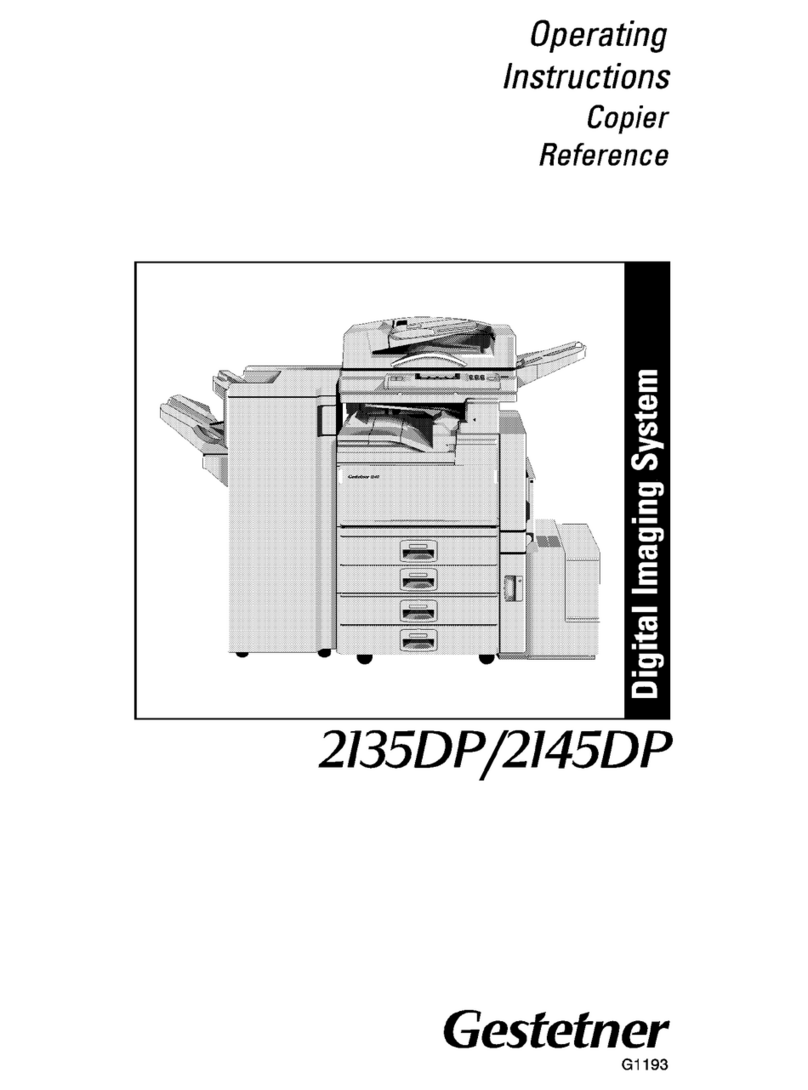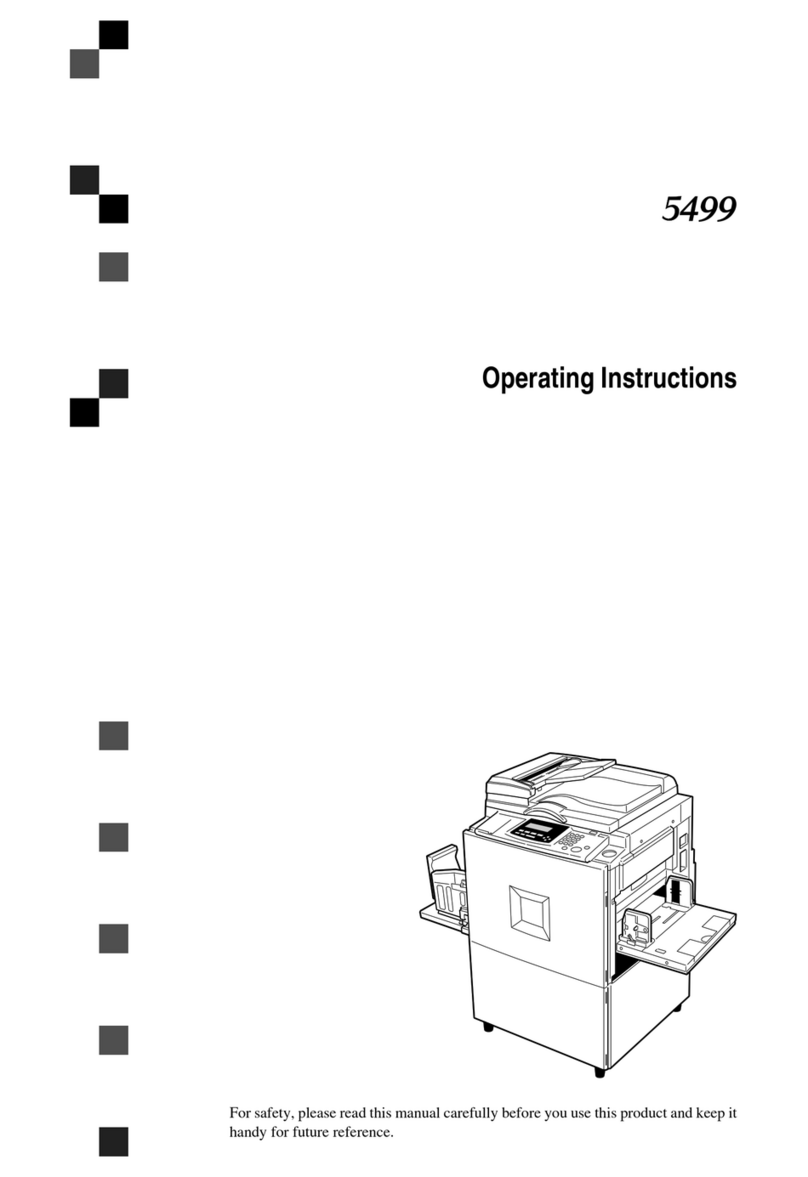Gestetner CP6244 User manual
Other Gestetner Copier manuals

Gestetner
Gestetner 9920 User manual
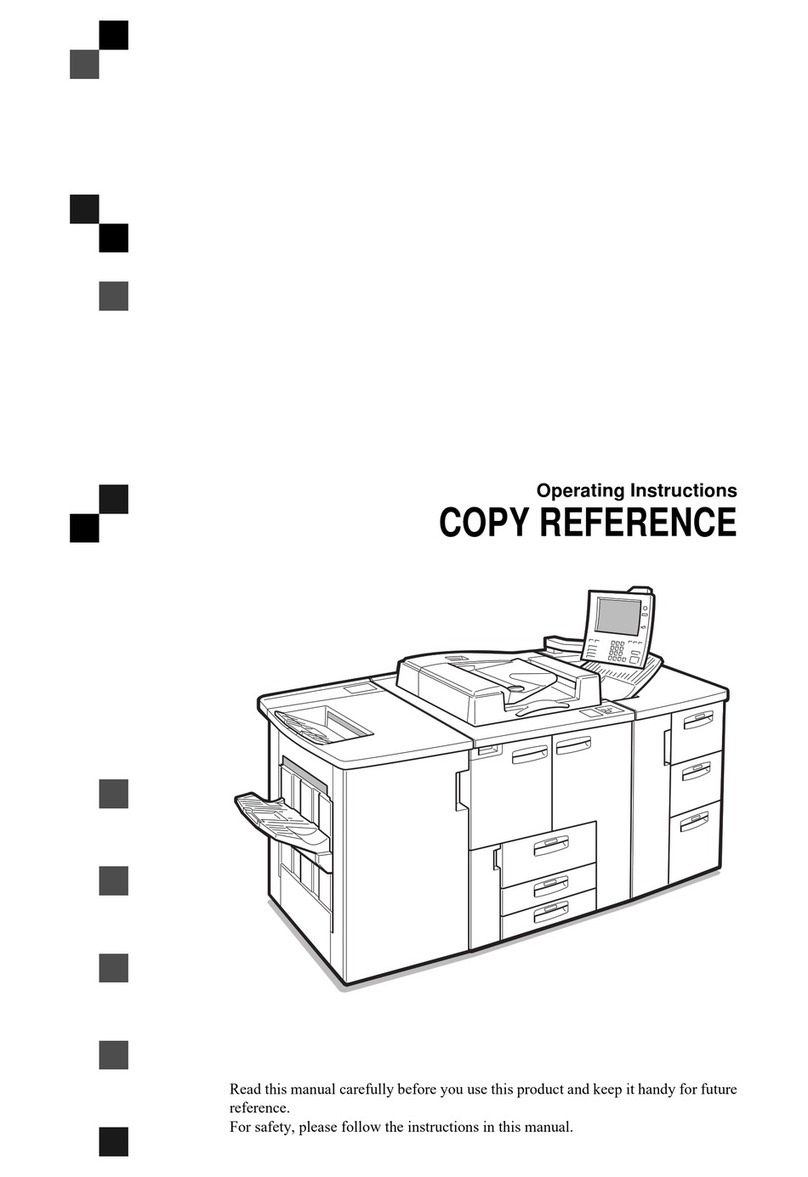
Gestetner
Gestetner 10502 User manual

Gestetner
Gestetner F104 Owner's manual

Gestetner
Gestetner CS213d User manual

Gestetner
Gestetner DSc224 Installation and maintenance instructions

Gestetner
Gestetner 2212 User manual

Gestetner
Gestetner DSc525 User manual

Gestetner
Gestetner 6002 User manual
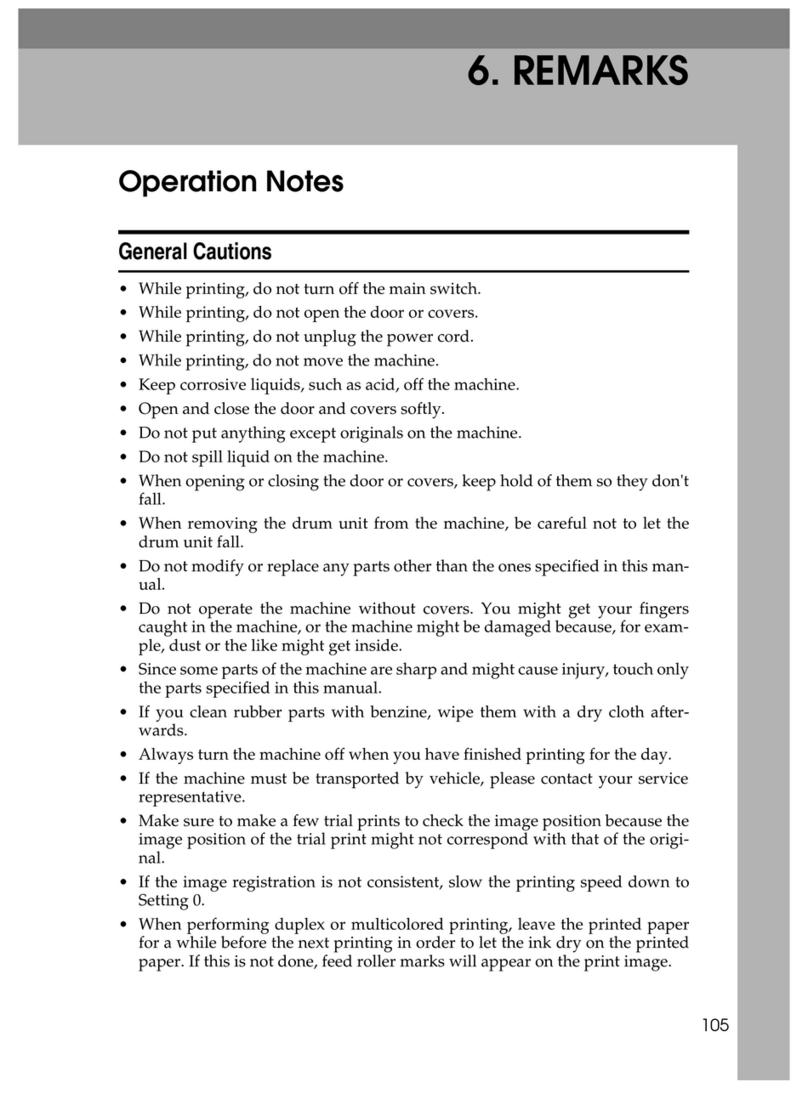
Gestetner
Gestetner 5308L User manual

Gestetner
Gestetner 3220 User manual

Gestetner
Gestetner DSm725e Installation and maintenance instructions
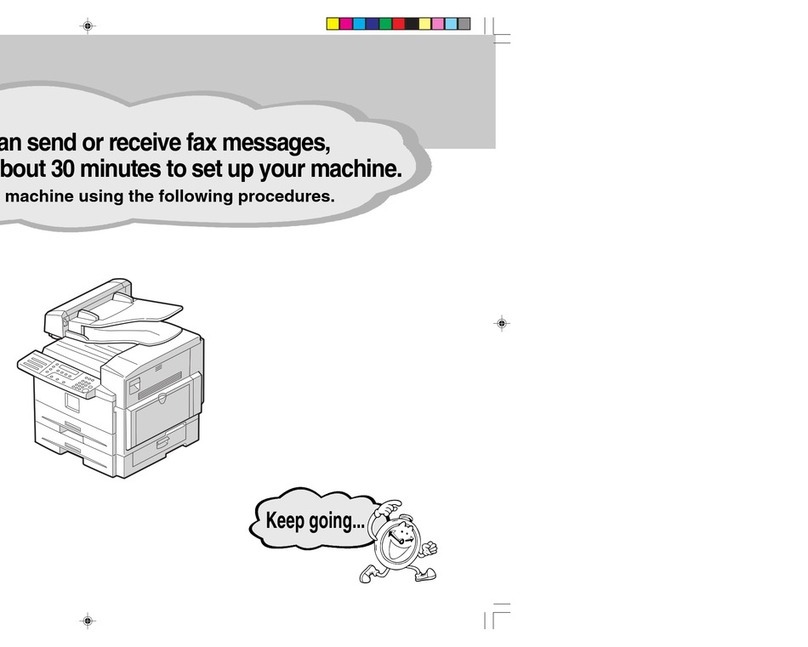
Gestetner
Gestetner F530 User manual
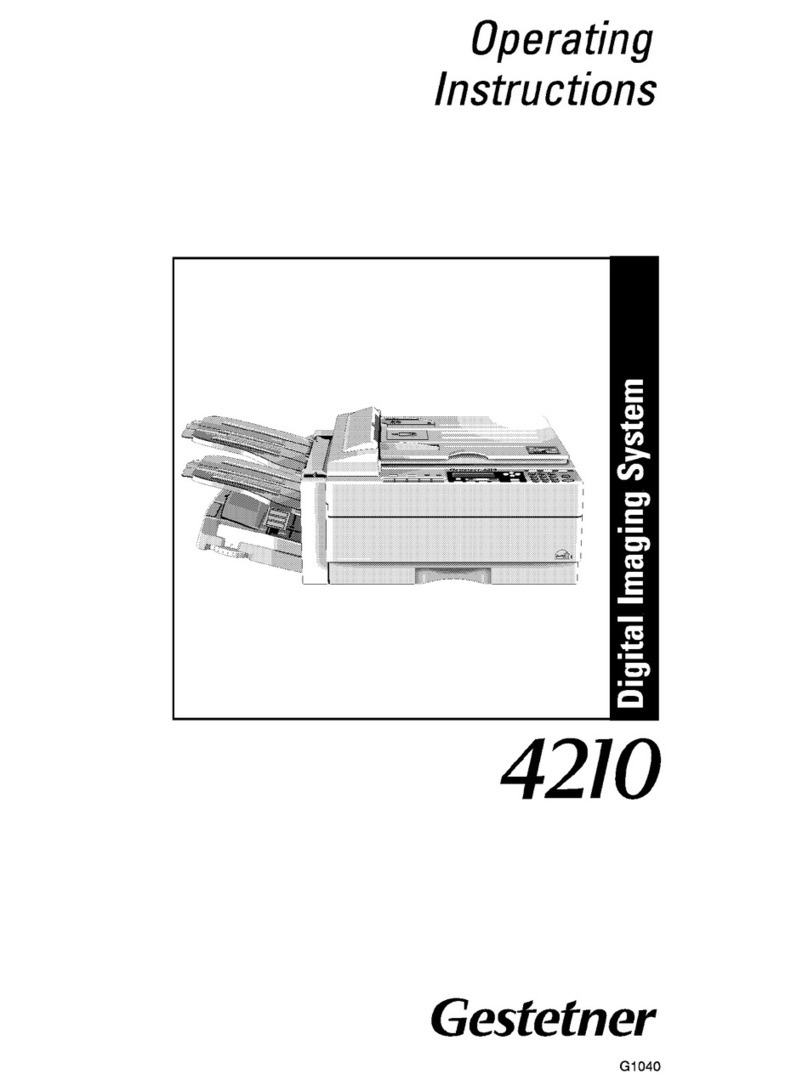
Gestetner
Gestetner 4210 User manual
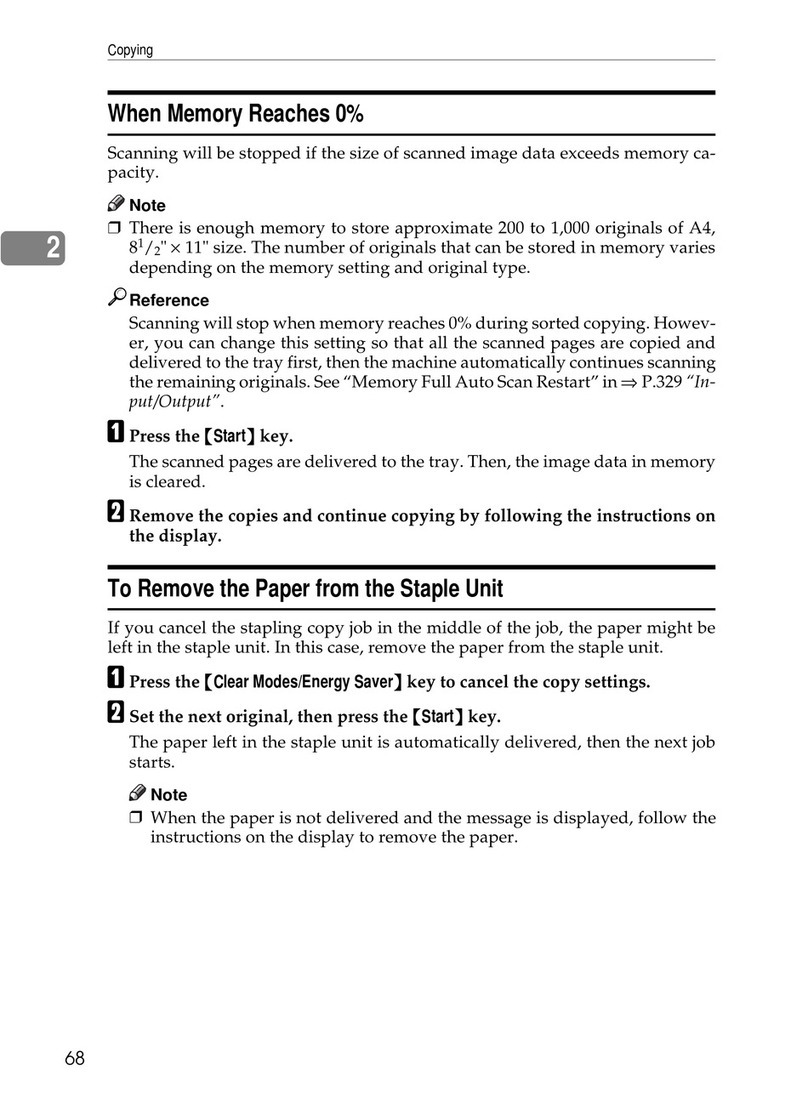
Gestetner
Gestetner 3355 User manual

Gestetner
Gestetner 1302 User manual
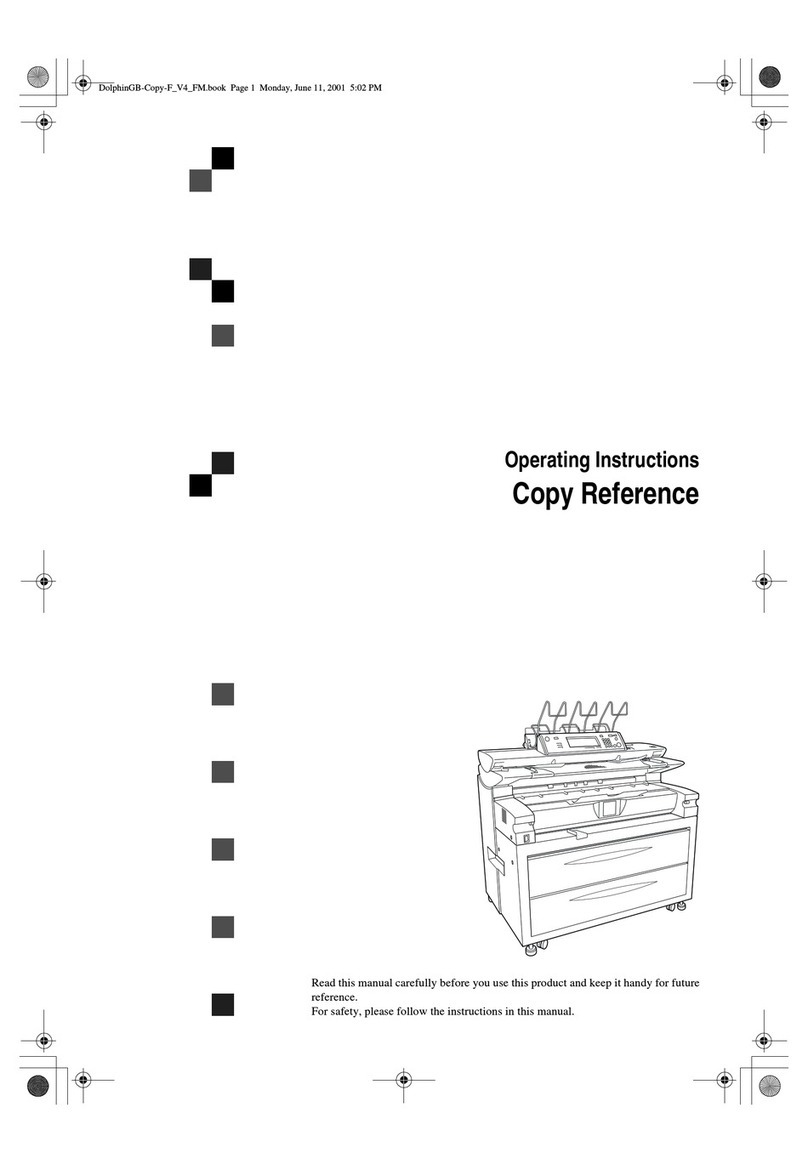
Gestetner
Gestetner AO70 User manual
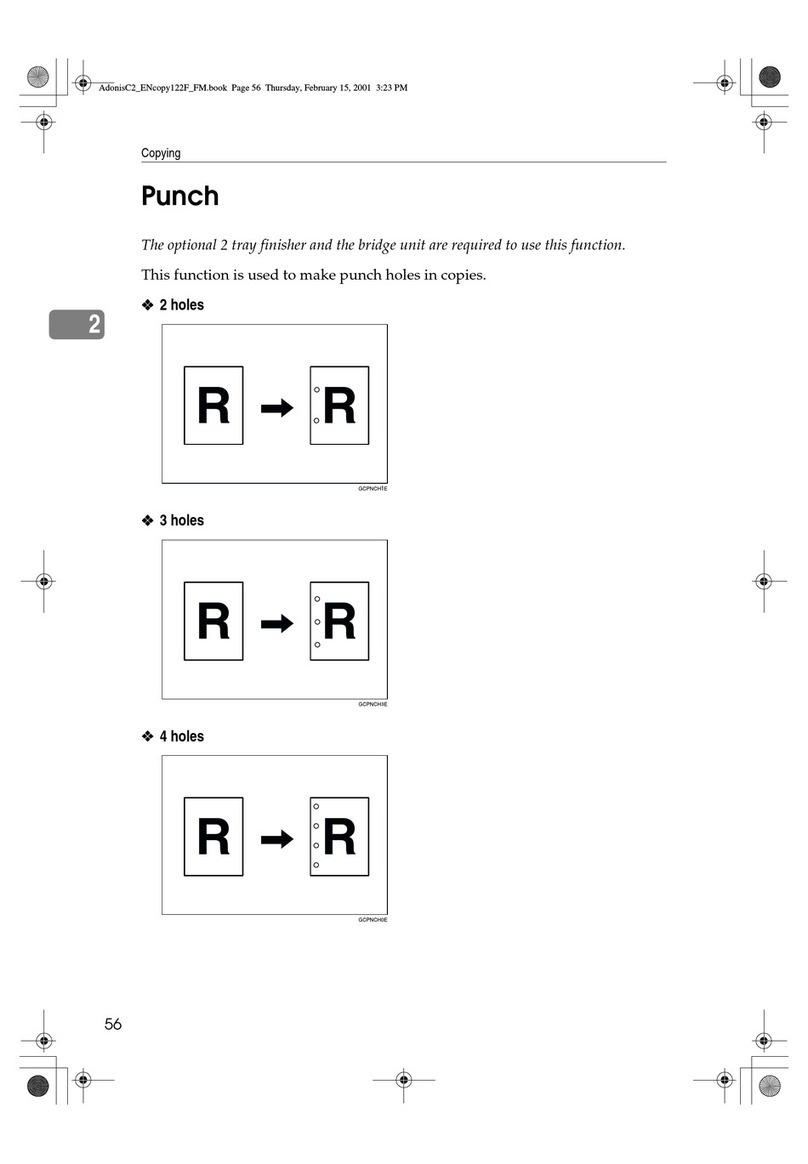
Gestetner
Gestetner 2235 User manual

Gestetner
Gestetner DSm651 Installation and maintenance instructions

Gestetner
Gestetner F9103 Owner's manual

Gestetner
Gestetner DSm415 Installation and maintenance instructions