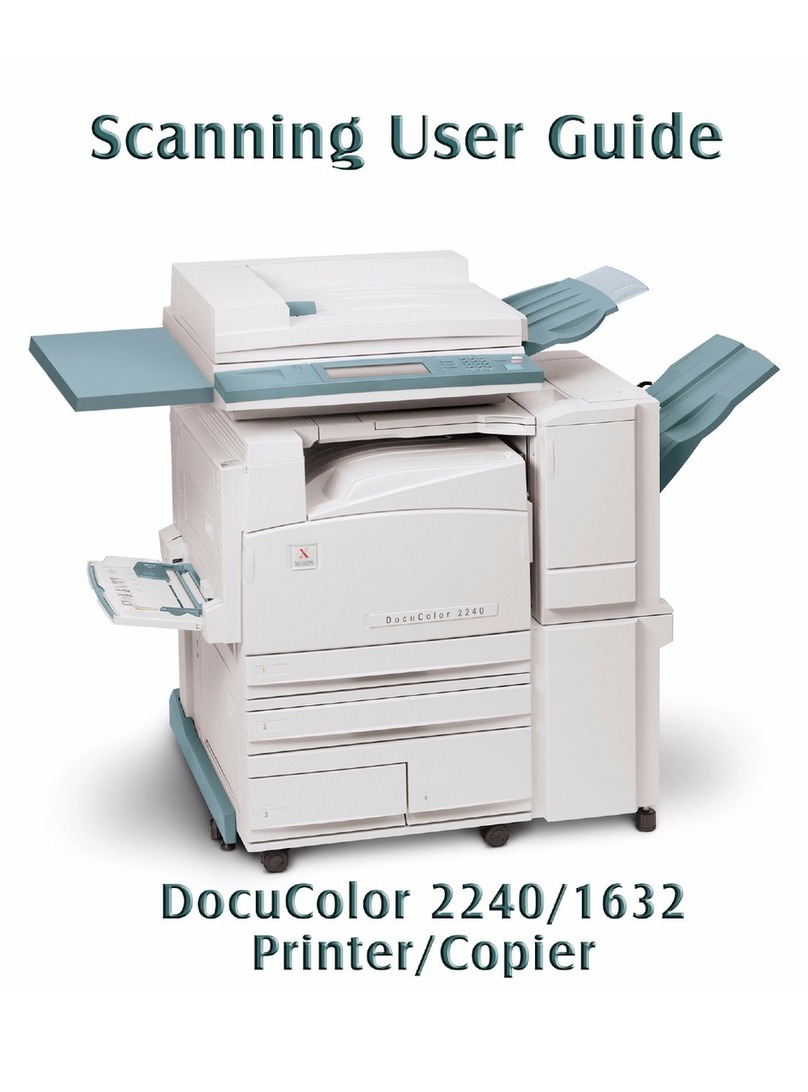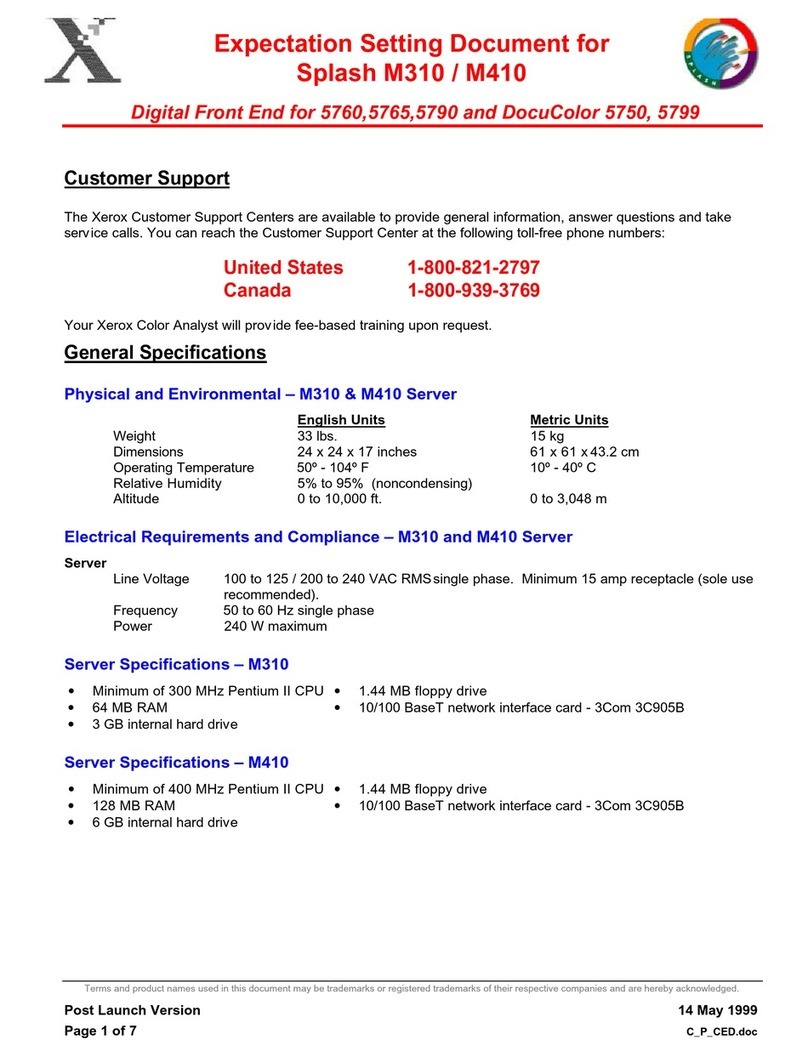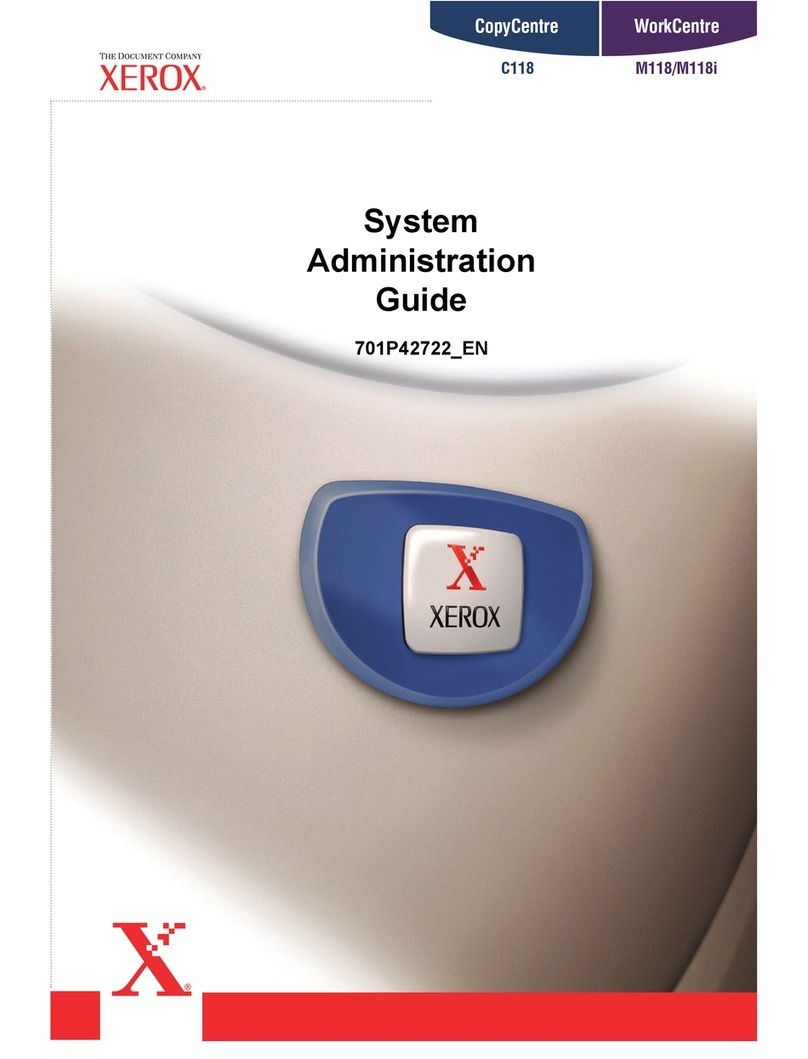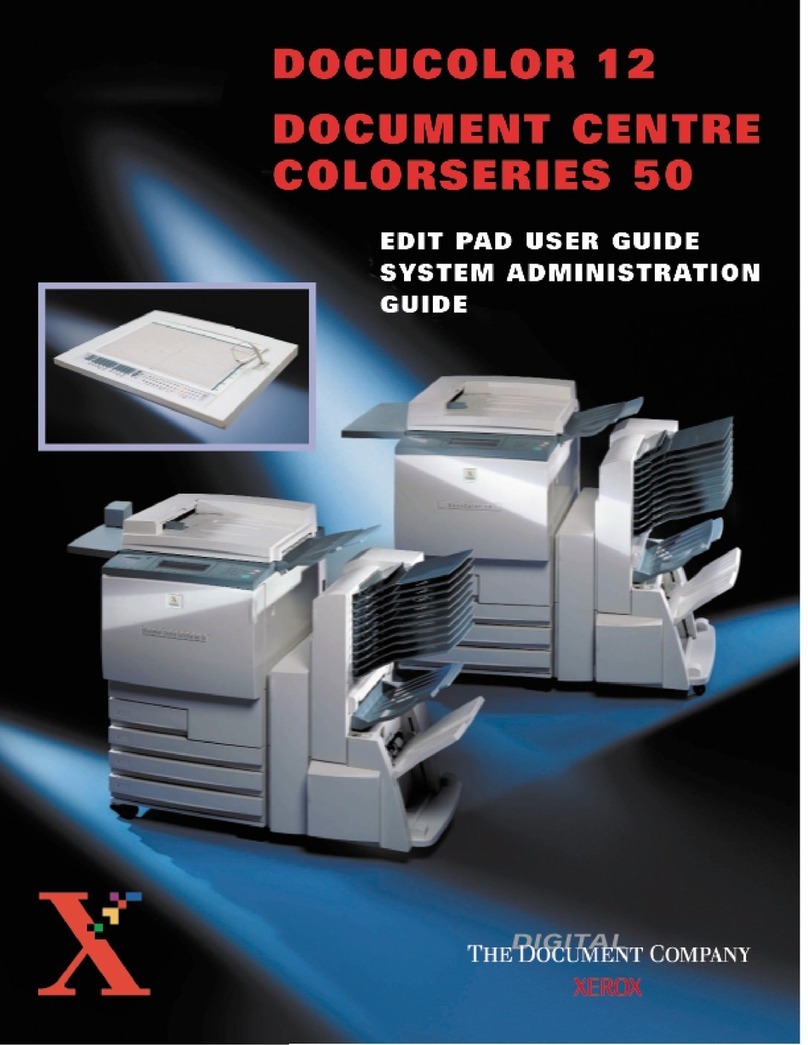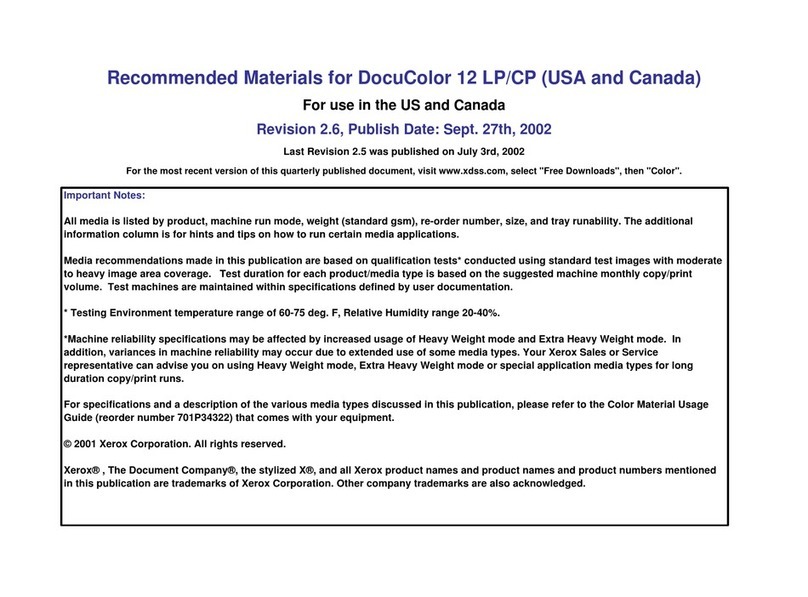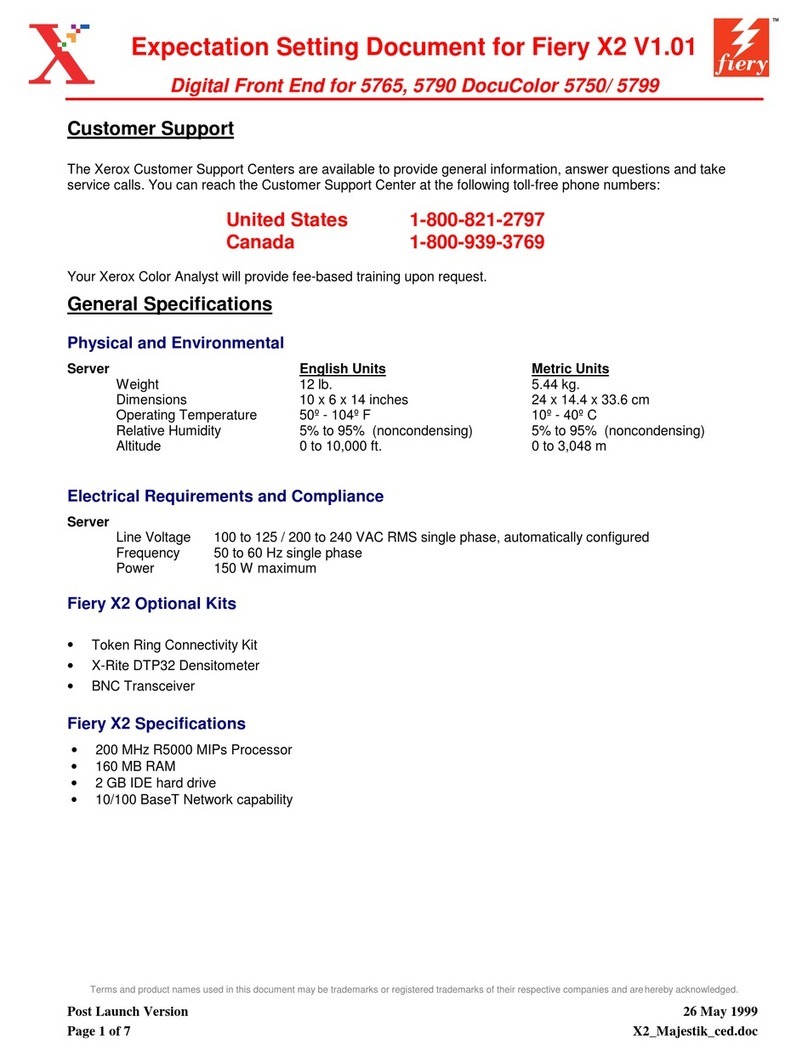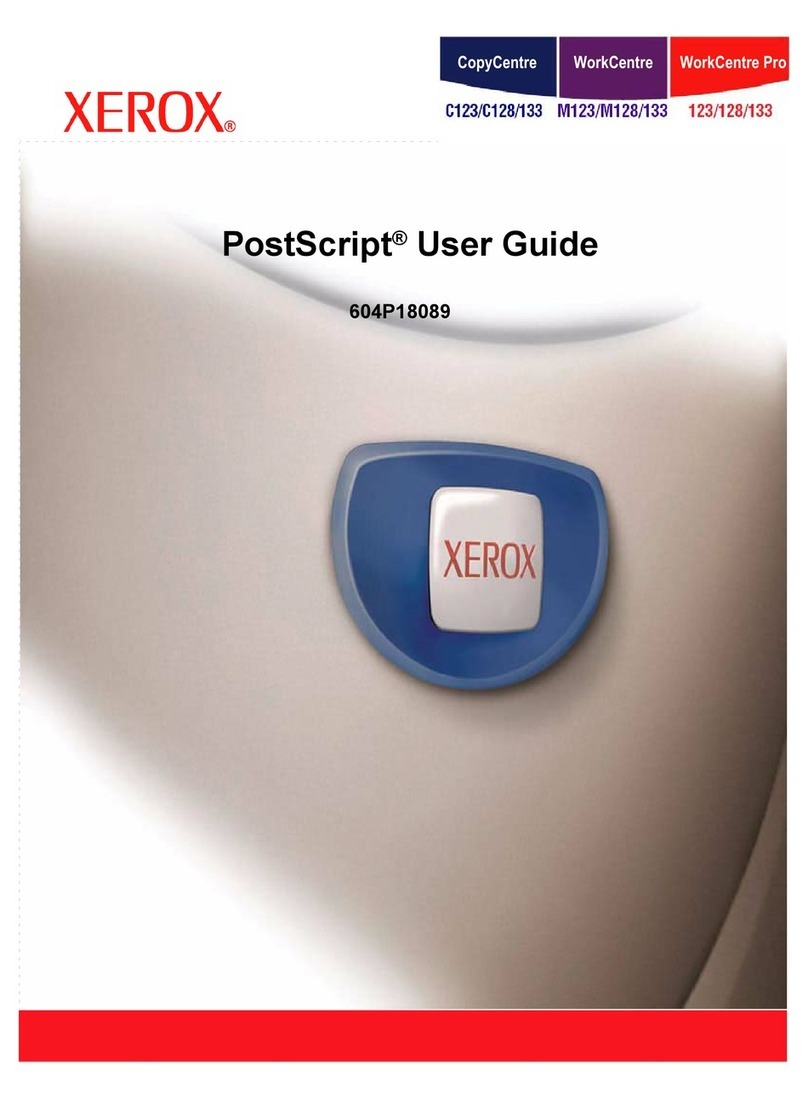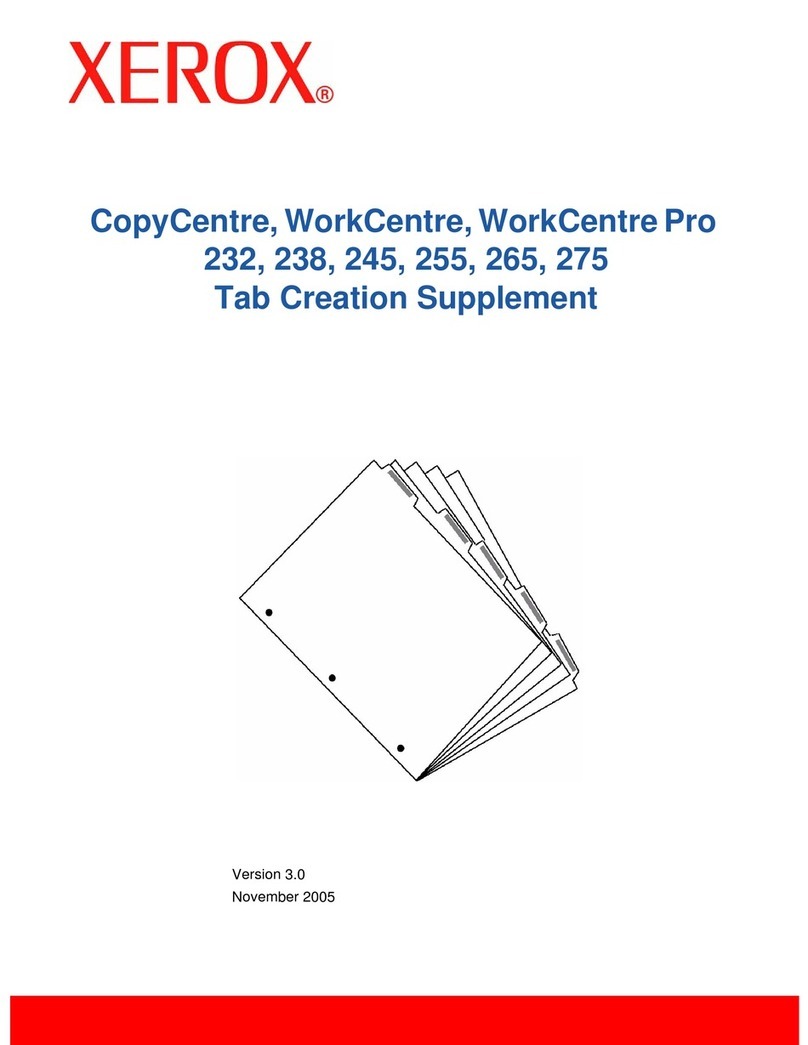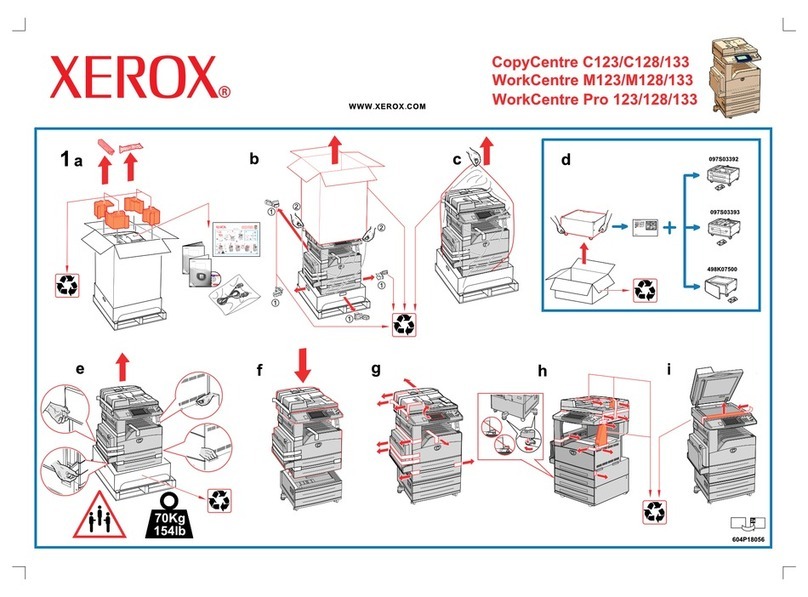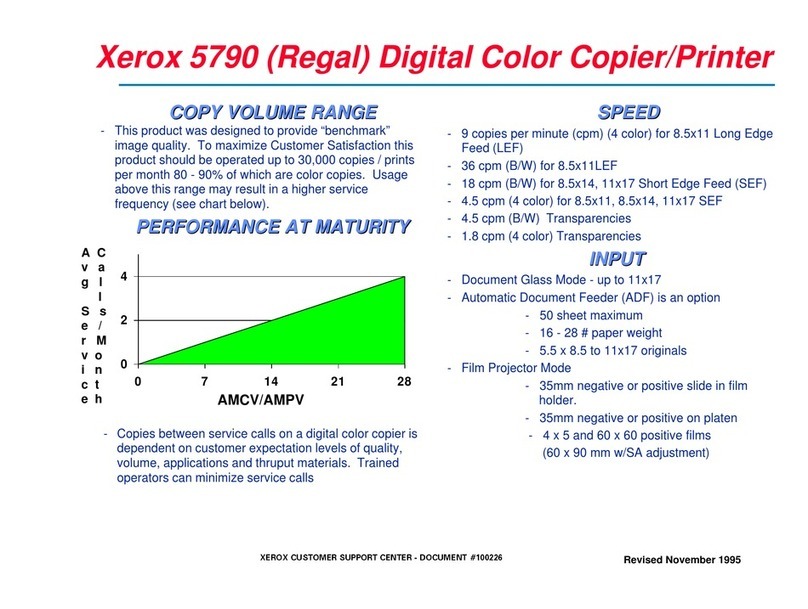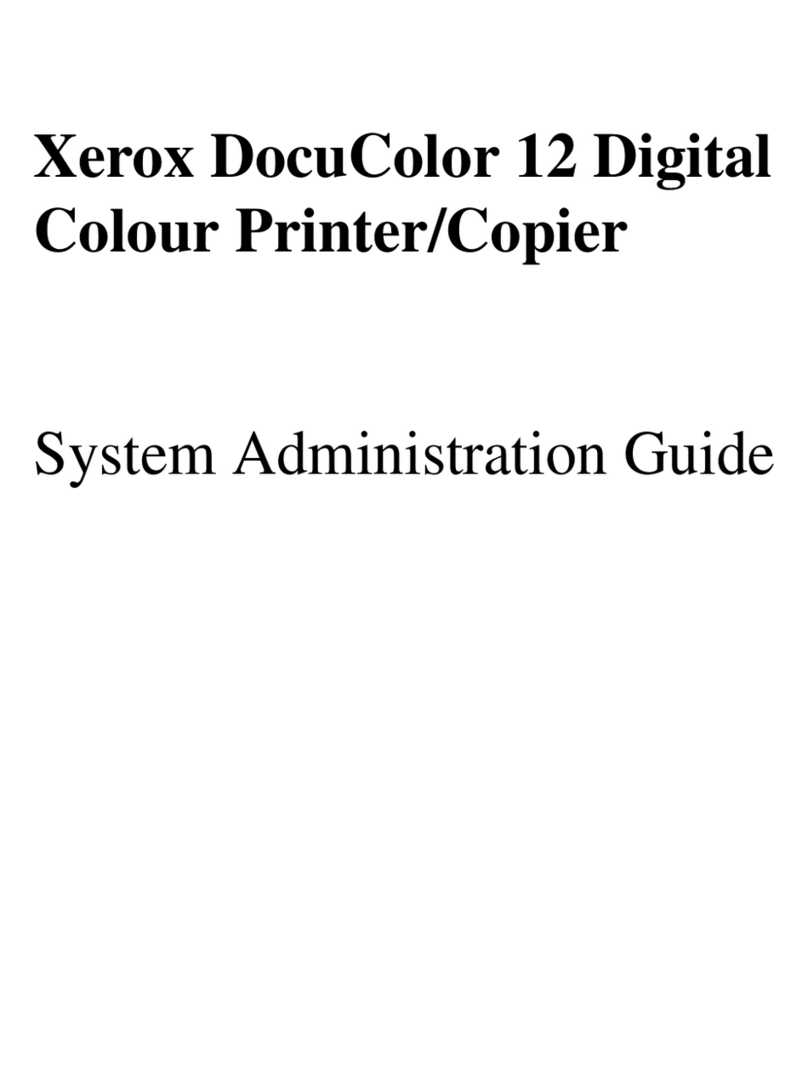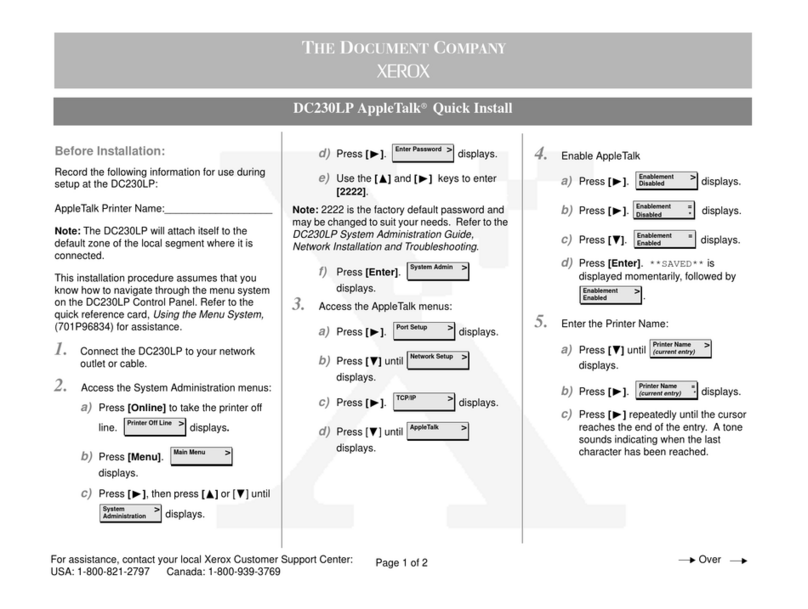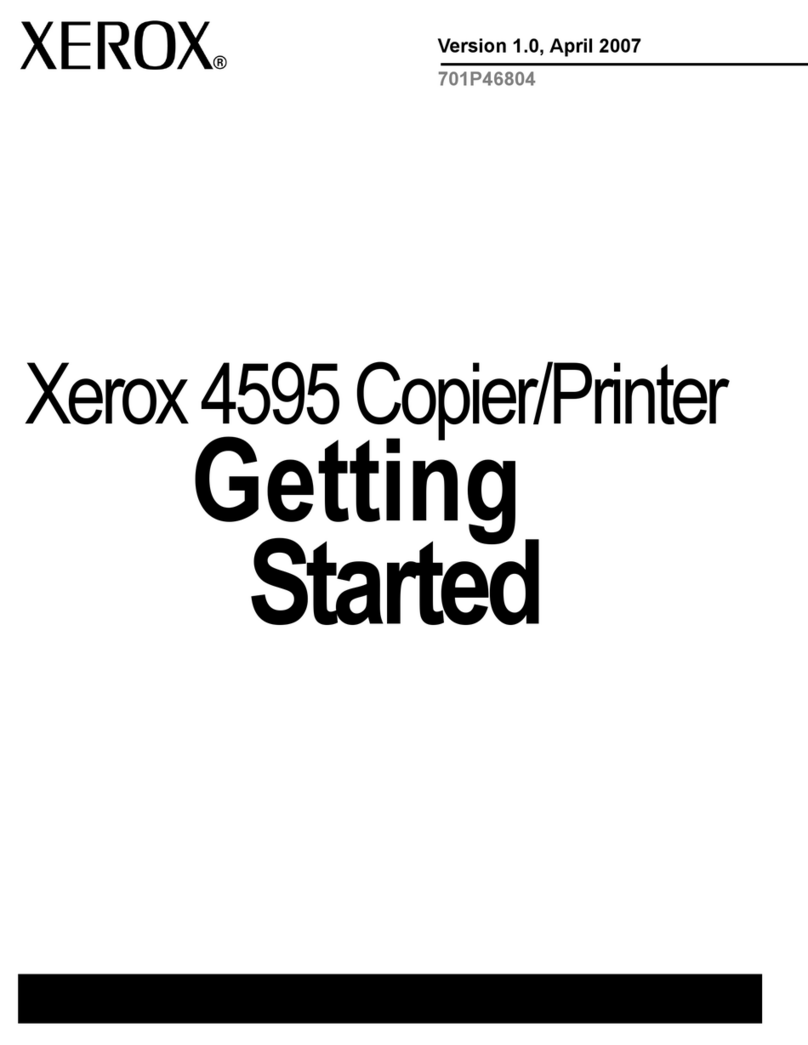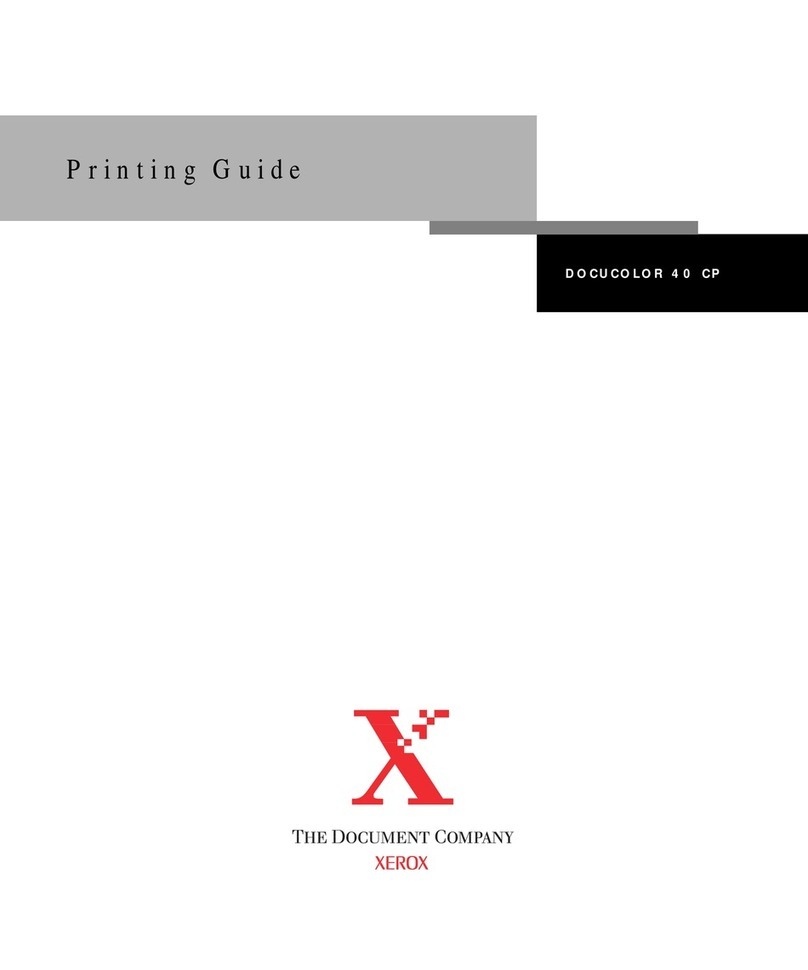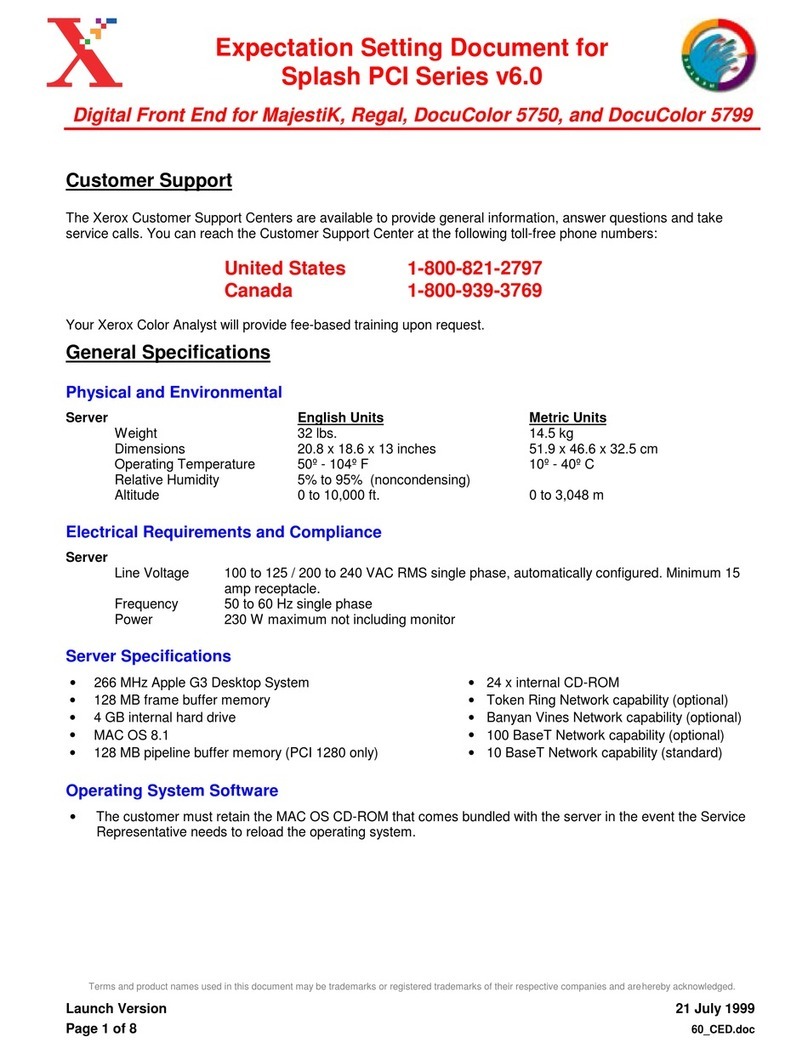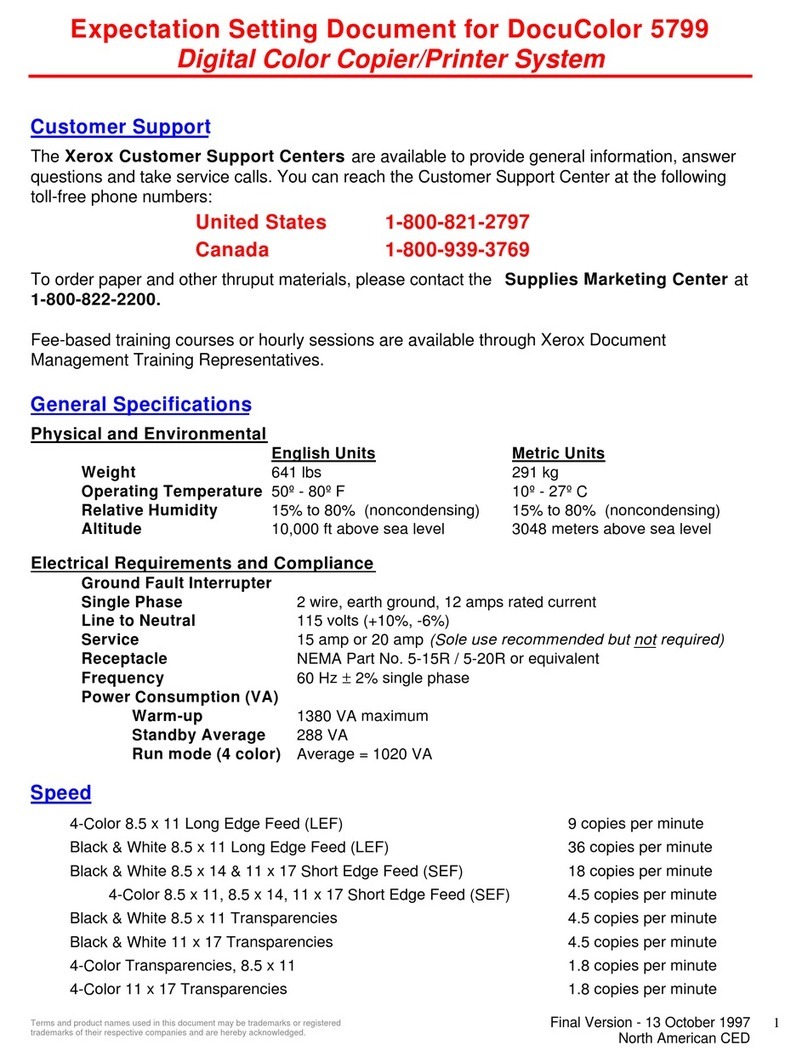Customer Expectation Setting Document for
Document Centre ColorSeries 50
December 12, 2001
Output:
•Standard Output tray will handle up to 200 sheets.
•Optional High Capacity Offset Catch tray will handle up to 500
sheets
•Optional Mailbox/Sorter configuration combines 10-mailbox /
sorter bins (which handle up to 100 sheets of 20# paper in each
bin) with the High Capacity Offset Catch Tray (with 500 sheet
capacity). These bins can be configured EITHER as mailbox bins
for printing, or sorter bins for collated copying. Note that the High
Capacity Offset Catch Tray is required for the Mailbox/Sorter
configuration to operate.
•Optional In-Line Stapler Finisher combines 10 mailbox / sorter
bins (which handle up to 100 sheets of 20# paper in each bin)
with the High Capacity Multi-Position Finishing Offset Catch Tray
(with 1000 sheet capacity) and a Center output Tray (with a 300
sheet capacity). Note that The Finishing Offset Catch Tray
supports print and copy jobs (for copy jobs the Electronic Pre-
collation Option is required).
•Optional Electronic Pre-Collation (EPC) Accessory for automatic
offsetting of copy sets in the offset catch tray
Duplex (2-sided) Copying / Printing
The Document Centre ColorSeries 50 can automatically perform two-
sided copying or printing on paper weights up to 28 lb. bond (105 gsm)
and paper sizes up to 11x17” from paper trays 1-4; and 8.5x11” papers
from tray 6.
Manual two-sided copying or printing can be done from tray 5 for paper
weights up to 140 lb index (250 gsm) and paper sizes up to 12x18” (or
SRA3: 320mm x 450mm).
As with any copier or printer, duplex performance is not expected to
match the performance for single sided copying. Paper jam rates may
be higher than the rate you will experience for the same throughput
material in single sided mode.
Inserting Copies / Prints Into High Volume Copiers
Document Centre ColorSeries 50 output can be used as input to the
Xerox 5800 or the Xerox 5900 Interposer tray 4 and tray 5 post
process.
Transparencies
The following transparencies are available for use: 3R5765 and
3R3108. Transparencies are supported out of tray 5 (Multiple Sheet
Inserter). The 3R5765 premium transparency is specifically designed
to provide optimum copy quality including more vivid colors.
Use of other transparencies may cause machine damage and result in
excessive service calls.
Controller Specifications:
•300 MHz PowerPC 603e
•CD-ROM drive (for software upgrades and maintenance use)
•128 MB RAM minimum memory (upgradeable to 512MB)
•10/100 BaseT network interface standard – auto sensing
•4.3 GB internal hard drive
Standard Configuration
As a base standard configuration, the Document Centre ColorSeries
50 is delivered with: Duplexing Automatic Document Feeder (DADF), 5
paper trays, automatic duplexing, standard output tray, convenience
stapler, left work surface, Xerox network controller (IDFE), and
CentreWare software.
Accessories
Accessory Description
In-line
Stapler
Finisher
The In-Line Stapler Finisher unit is configured of
mailbox/sorter bins, a Center Output Tray and a
Finisher offset Catch Tray.
The mailbox/sorter bins have a capacity of 100 sheets
per bin.
The mailbox/sorter is installed to operate as a
“sorter” or as a “mailbox” but not both. Once
installed as a mailbox or as a sorter, depending on the
software version, a service call is required to switch to
the other mode
If installed as a sorter, copy jobs can be output into
either the sorter bins or in the catch tray. Print jobs can
only be output in the catch tray.
If installed as a mailbox, copy jobs can only be output
in the catch tray. Print jobs can be output into either
the bins or in the catch tray.
The Center Output Tray has a capacity of 300 sheets.
It supports Output fed from Tray 5 .
The Finisher Offset Catch Tray supports print and copy
jobs (for copy jobs optional EPC ((Electronic Pre-
Collation) is required). It supports corner and dual
stapling. Output sent to this tray is printed face down
and offset. Copies are delivered face down or up (can
be selected at control panel) and offset.
In copy mode, stapled sets are only available when
the optional EPC kit is enabled. The ability to
produce staples sets is standard in print mode.
It supports all papers fed from the main trays and High
Capacity Feeder. Materials fed from Tray 5 are NOT
supported.
Mailbox /
Sorter The mailbox/sorter unit is configured of 10
mailbox/sorter bins and the Offset Catch Tray. The
bins have a capacity of 100 sheets each, and handles
paper sizes from 8.5” x 11“/A4 to 11” x 17”/A3. The
mailbox/sorter is installed to operate as a “sorter”
or as a “mailbox” but not both. Once installed as a
mailbox or as a sorter, a service call is required to
switch to the other mode.
If installed as a sorter, copy jobs can be output into
either the sorter bins or in the catch tray. Print jobs can
only be output in the catch tray.
If installed as a mailbox, copy jobs can only be output
in the catch tray. Print jobs can be output into either
the bins or in the catch tray.
The catch tray will offset print jobs and copy jobs only
if (optional) EPC (Electronic Pre- Collation) is installed.