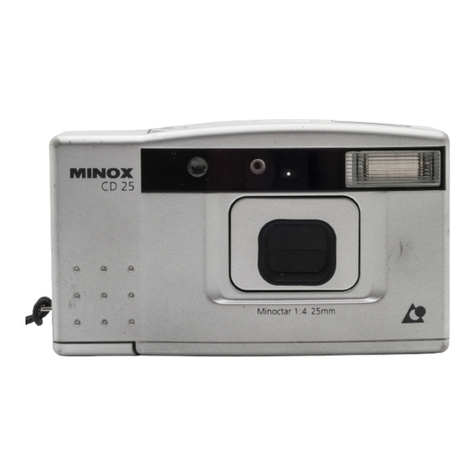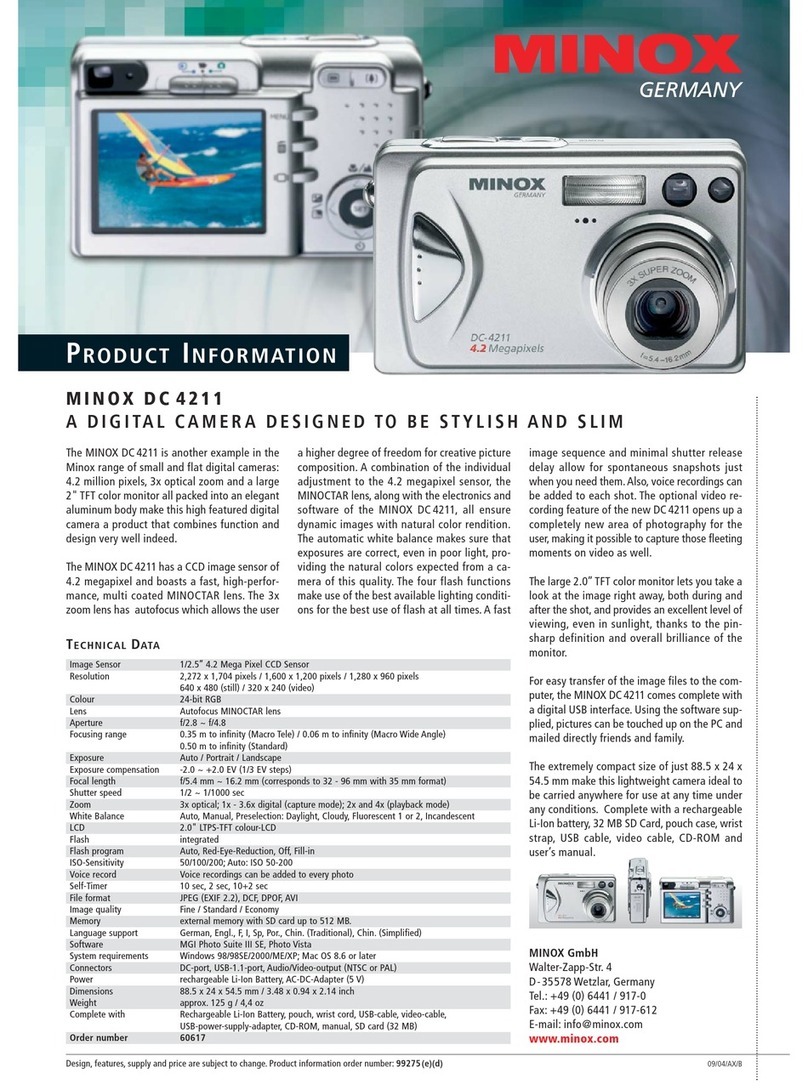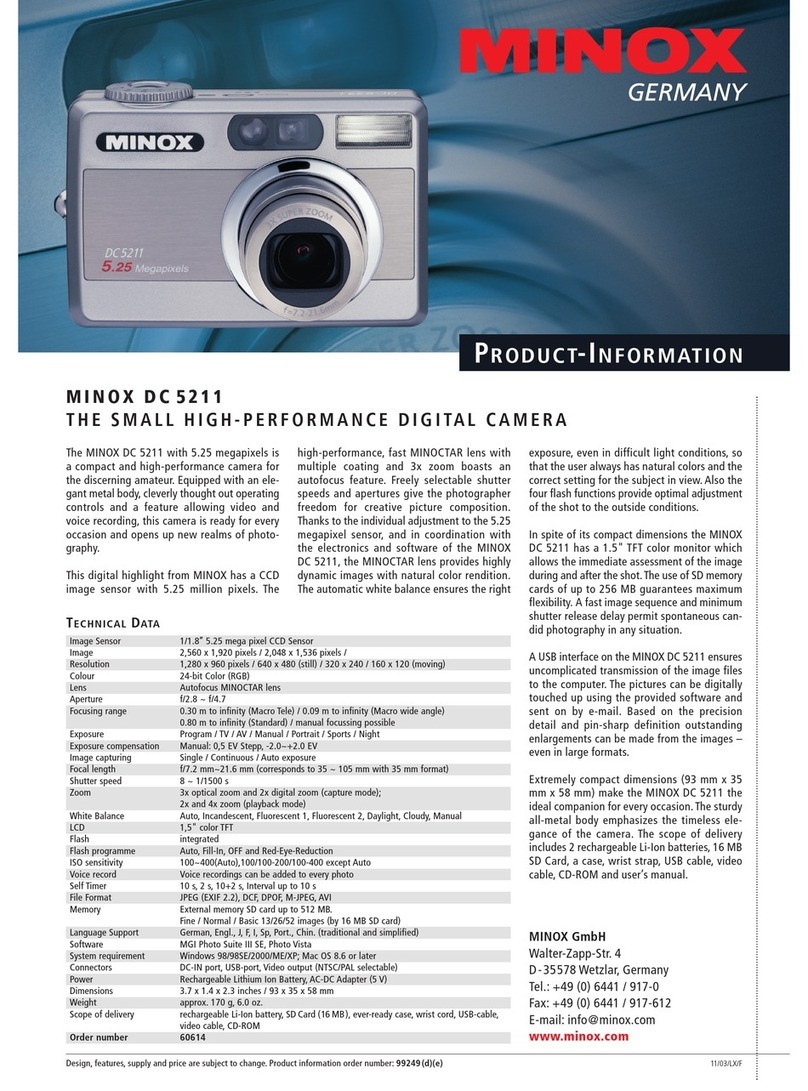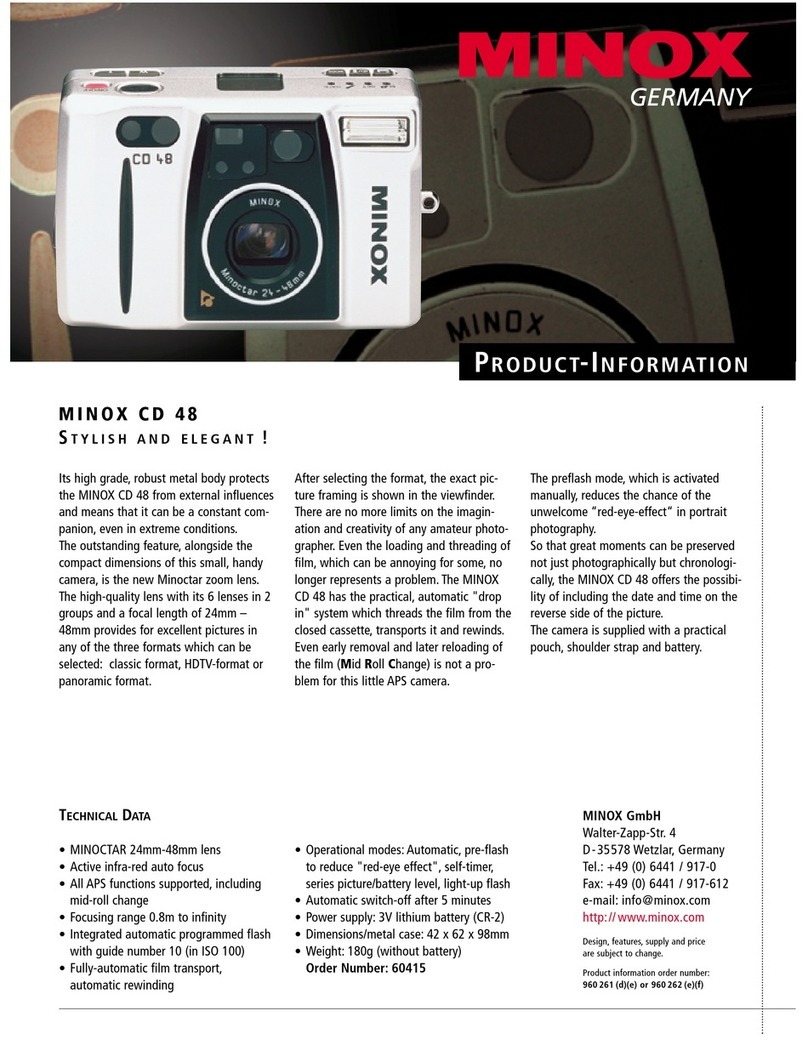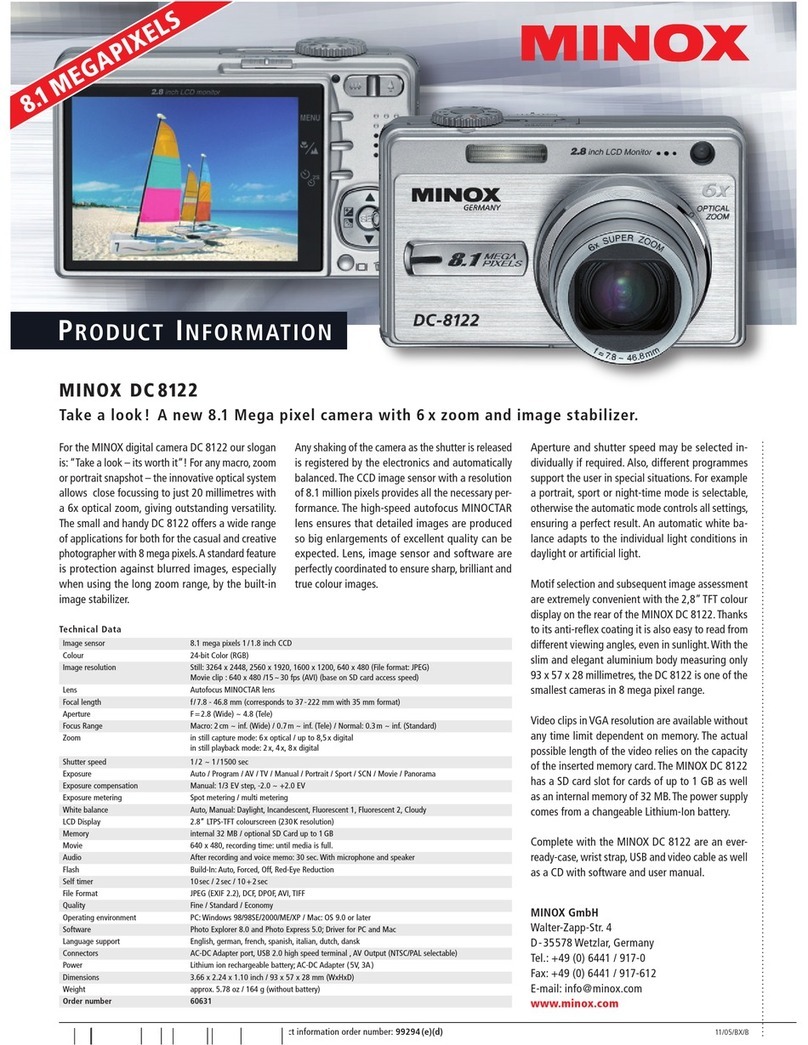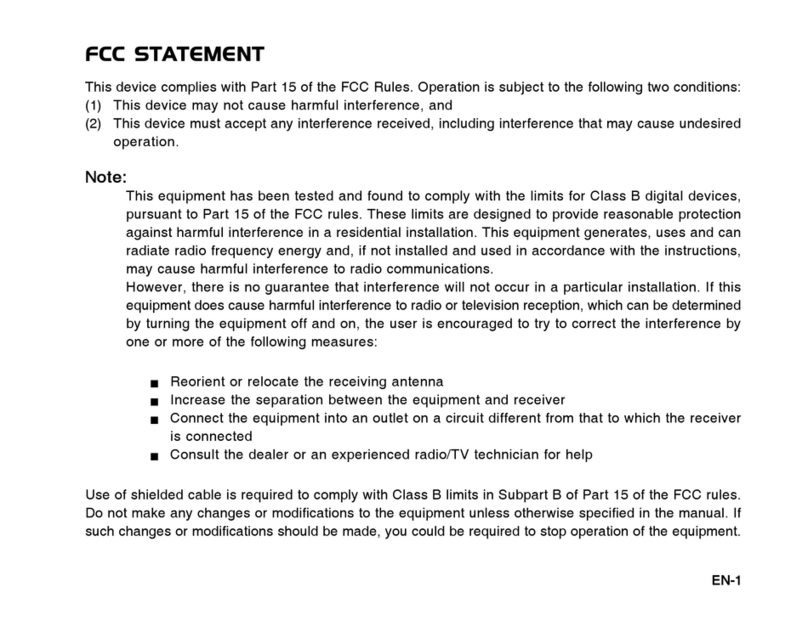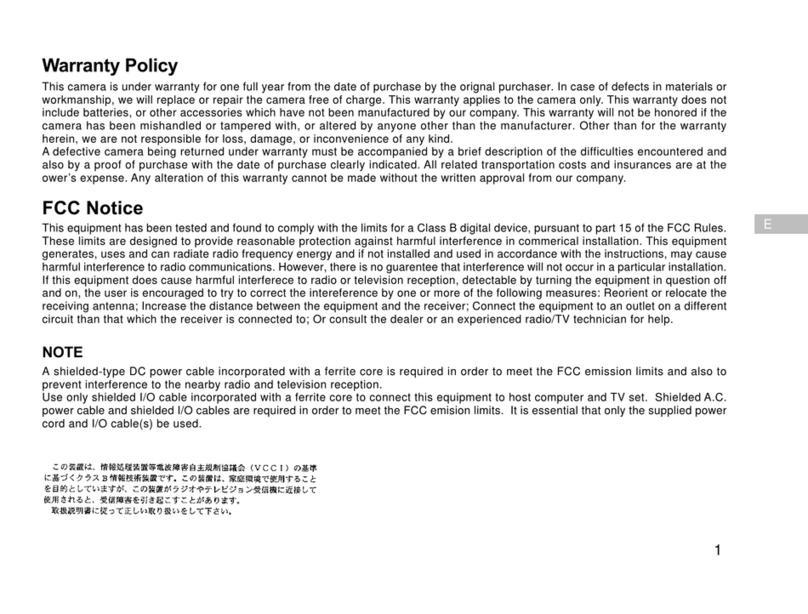Design, features, supply and price are subject to change. Product information order number: 99320(e)(d) 02/06/BX/B
MINOX GmbH
Walter-Zapp-Str. 4
D-35578 Wetzlar, Germany
Tel.: +49 (0) 6441 / 917-0
Fax: +49 (0) 6441 / 917-612
E-mail: info@minox.com
www.minox.com
MINOX DC 6011 Slim
Sleek and very Trendy: The UlTra-FlaT digiTal Camera wiTh 6 megapixelS
With dimensions of just 87x54x18mm, the MINOX digi-
tal DC 6011 slim boasts an ultra sleek and very slender
design, making it barely larger than the world famous
Minox spy camera of years gone by. Contrary to what
its outward appearance may suggest, the performance
of the DC 6011 slim is not at all small! With an image
resolution of up to six million pixels this MINOX ranks in
the top league of ultra-flat and highly compact digital
cameras.A 3x optical zoom, large 2.5”TFT colour mo-
nitor set in a smooth and elegantly designed stainless
steel body, providing a stylish, attractive and modern
camera that fits almost any purse or pocket.
Because of its compact dimensions the DC 6011 slim is
„pocket friendly“ making it the perfect take anywhere
camera. The large 2.5” TFT display is really practical
and takes up almost the whole of the camera back.
This makes mode selection easy and allows more than
one person to view the results from different angles
after shooting the picture.
The core features of the MINOX DC 6011 slim are a
6-megapixel CCD image sensor as well as a proven mul-
ti-coated MINOCTAR lens. Working perfectly together
and combined with the electronic signal processing of
the camera, they guarantee good sharp images with
brilliant and natural colour rendition.With its 3x optical
zoom the lens is versatile enough to cope with numerous
photographic situations.The autofocus feature,which is
fast and precise, and the minimal shutter release delay
both allow spontaneous snapshots and a fast image
sequence.The high resolution of the sensor enables top
quality printouts such as small posters as well as highly
enlarged detail of the image. Included with the camera
is a docking station for the convenient transfer of image
files.This can simultaneously be used as a charging sta-
tion.The automatic white balance guarantees optimum
exposure even under changing light conditions so that
the user can rely on getting images with natural colour
rendition every time. Four different flash functions and
the possibility to adjust the ISO sensitivity of the sensor
in three stages also allow optimum adjustment of the
shot in any light. With the DC 6011 slim the user can
additionally make video clips and voice recordings to
accompany the images taken, therefore the camera can
be used as a video camera or voice recorder. For the
recording and playback function this MINOX camera has
an integrated microphone and a built-in loudspeaker.
Image data is stored inside the camera on a SD card
with a capacity of up to one gigabyte.The power supply
is provided by a lithium ion battery.
Featuring a PictBridge interface the DC 6011 slim can
be directly connected at home or when traveling to the
appropriate peripheral equipment to print out photos
without using a computer, if needed. The MINOX DC
6011 slim has a digital USB 2.0 interface for fast and
uncomplicated transfer of image files to a computer.
Included with the MINOX DC 6011 slim is a power
supply unit, docking station, USB and video cable, a
lithium ion battery, a 32 MB SD card, wrist
strap, ever-ready case as well
as an Operator’s Manual and
CD-ROM with software and
drivers.
prodUCT inFormaTion
Technical Data
Image sensor 6 mega pixels 1/2.5 inch CCD
Colour 24-bit Colour (RGB)
Image resolution Still: 2.816 x 2.112, 2.272 x 1.704, 1.600 x 1.200, 640 x 480
Movie: 640 x 480
Lens Autofocus MINOCTAR Lens
Focal length f = 5,4 - 16,2 mm (corresponds to 32 - 96 mm with 35 mm format)
Aperture f = 2,8 (Wide) ~ 4,8 (Tele)
Focus Range Macro: 5 cm ~ ∞(Wide) / 30 cm ~ ∞(Tele) / Normal: 0,05 m ~ ∞(Standard)
Zoom 3x optical / 4x digital
Shutter speed 1/2 ∞ 1/1000 s
Exposure Auto / Manual: 1/3 EV step, -2.0 ~ +2.0 EV
White balance Auto, Pre-Set (5 Modes), Manual
LCD Display 2.5“ Colour LTPS-TFT LCD
Memory External: SD-Card 32 MB up to 1 GB
Flash Build-In: Auto, Forced, Off, Red-Eye Reduction
Self-timer 10 sec, 2 sec, 10+2 sec delay
File Format Still: DCF, JPEG (EXIF 2.2), DPOF; Movie: DCF (AVI-Motion-JPEG)
Operating environment PC: Windows 98/98SE/2000/ME/XP / Mac: OS 9.0 or later
Software Photo Explorer 8.0, Photo Express 5.0
Language support English, German, French, Spanish, Italian, Chinese (trad. and simpl.)
Connectors Cradle terminal
Power Lithium-ion rechargeable battery (via cradle)
Dimensions / Weight 3.42 x 2.13 x 0.71 inch / 87 x 54 x 18 mm (WxHxD) / approx. 4.04 oz / 125 g (without battery)
Order number 60630