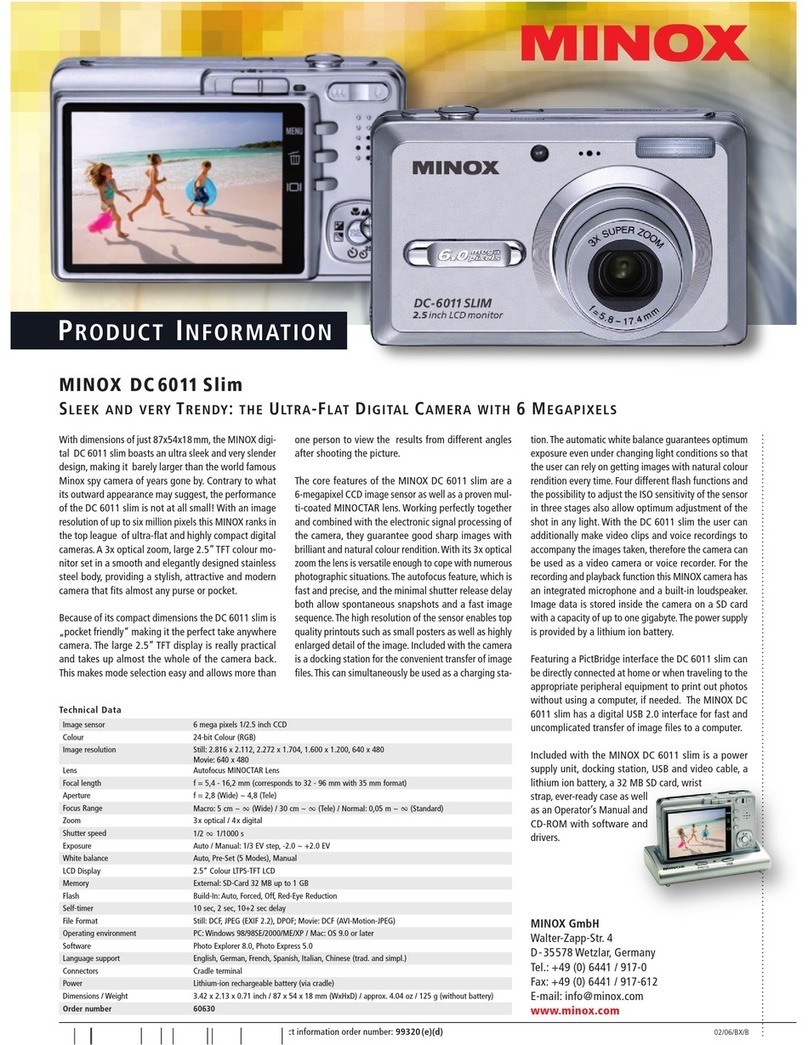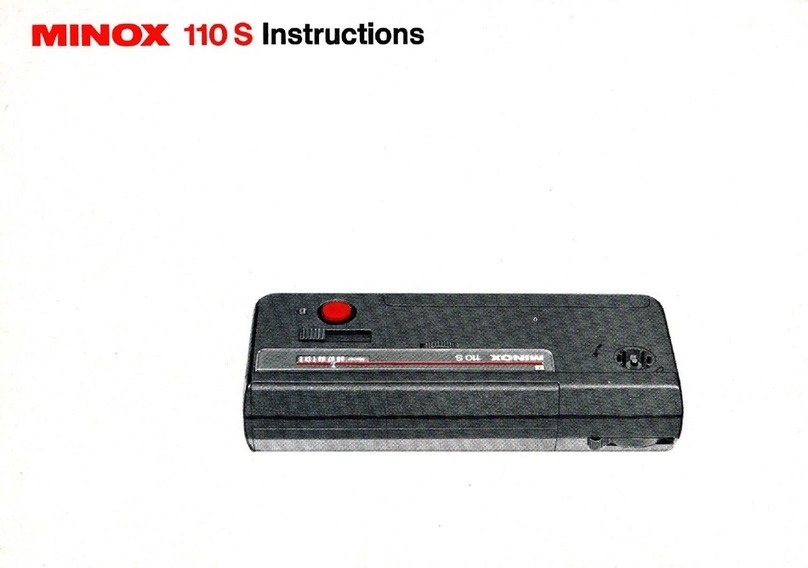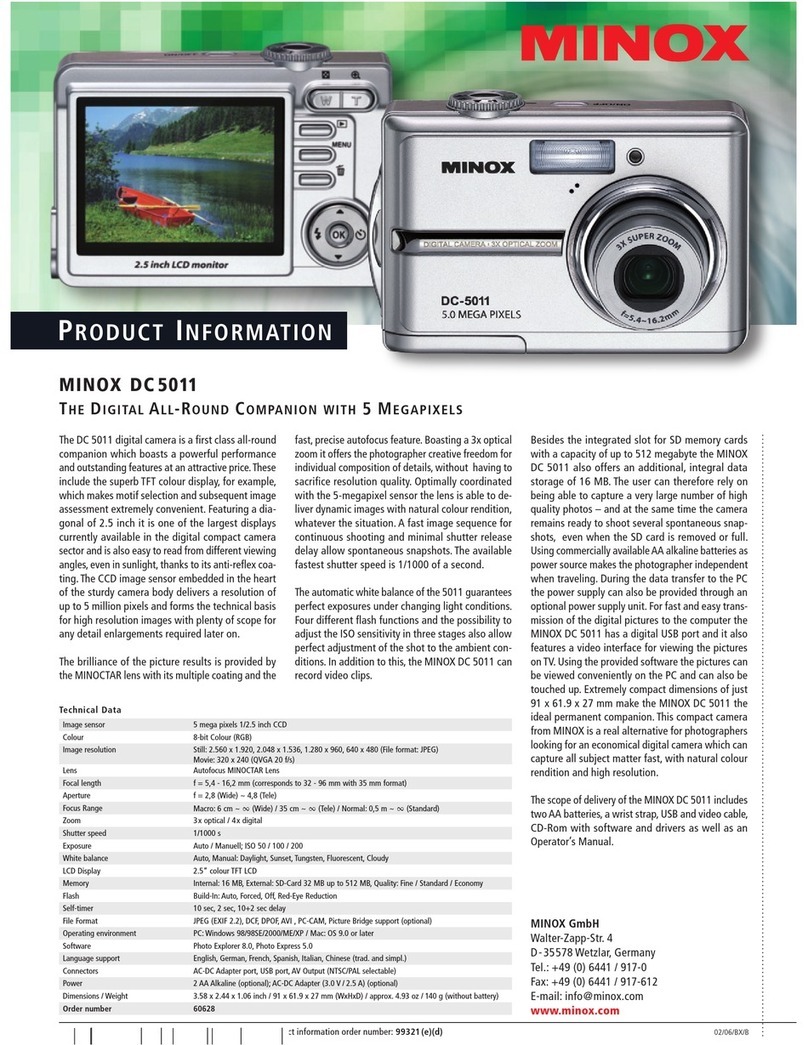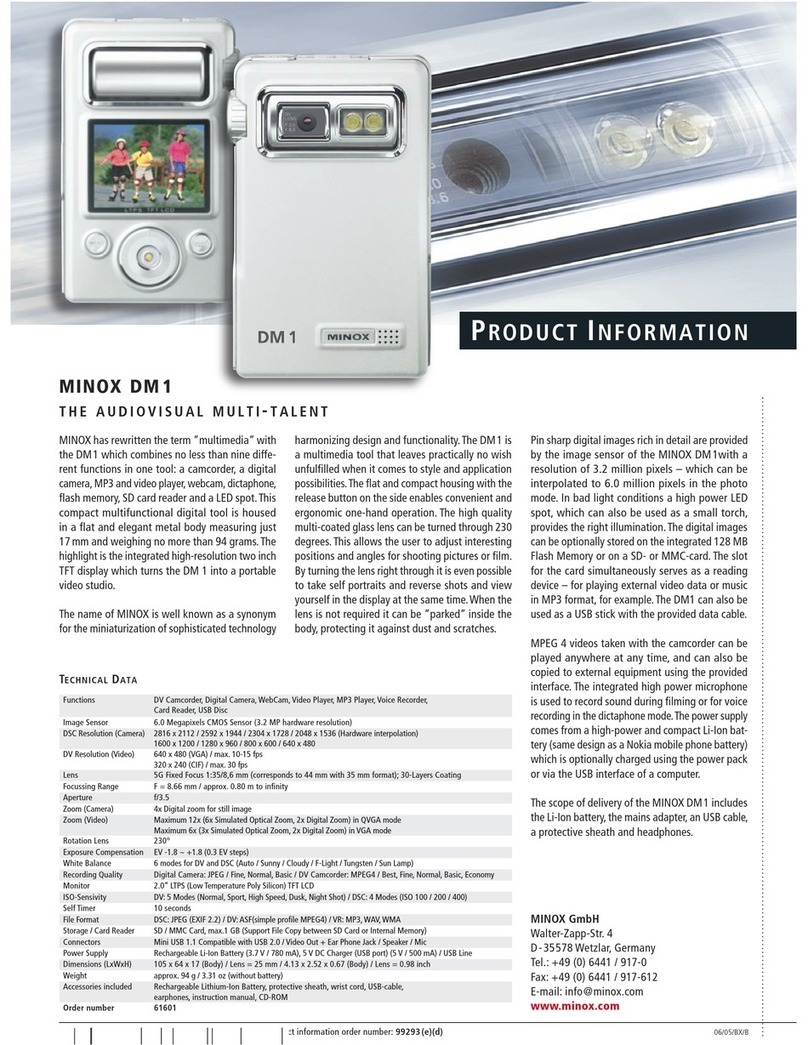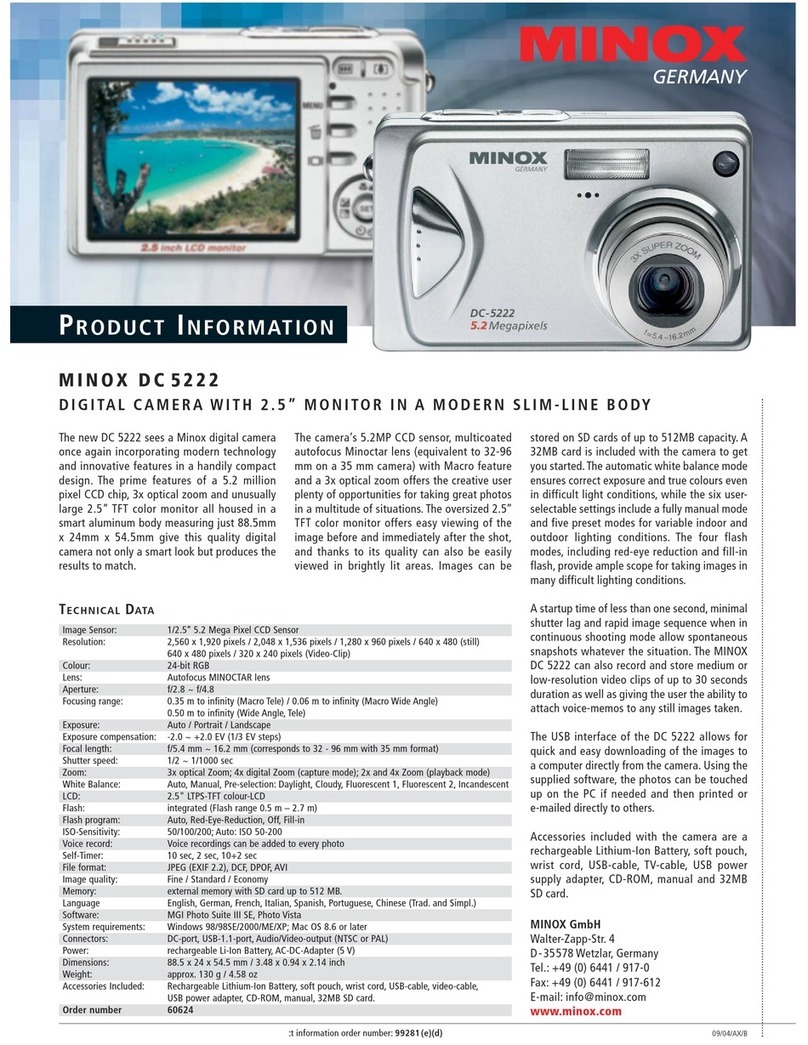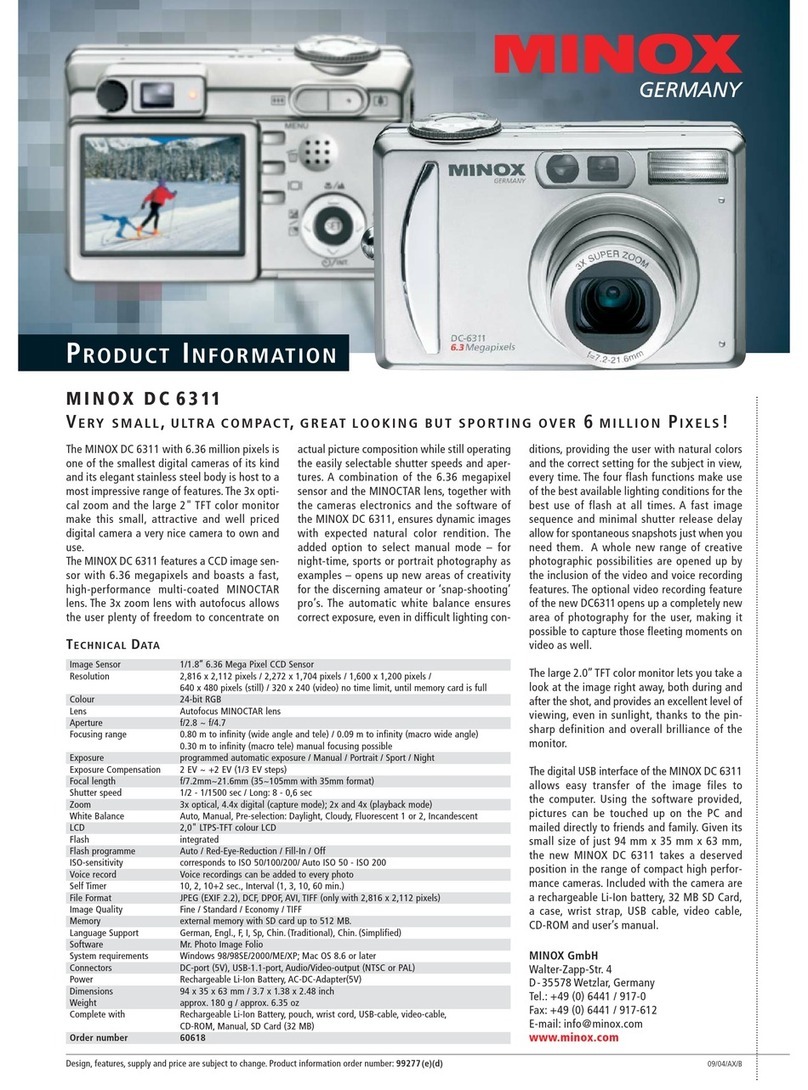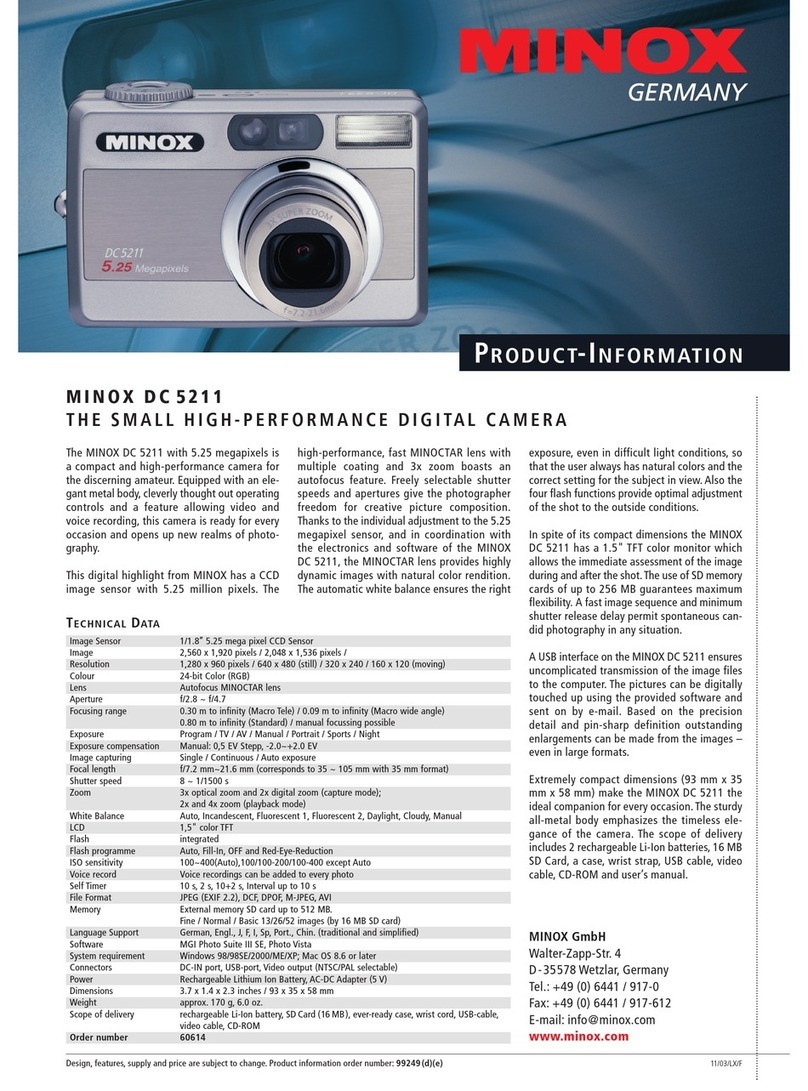T
ECHNICAL
D
ATA
Its high grade, robust metal body protects
the MINOX CD 48 from external influences
and means that it can be a constant com-
panion, even in extreme conditions.
The outstanding feature, alongside the
compact dimensions of this small, handy
camera, is the new Minoctar zoom lens.
The high-quality lens with its 6 lenses in 2
groups and a focal length of 24mm –
48mm provides for excellent pictures in
any of the three formats which can be
selected: classic format, HDTV-format or
panoramic format.
After selecting the format, the exact pic-
ture framing is shown in the viewfinder.
There are no more limits on the imagin-
ation and creativity of any amateur photo-
grapher. Even the loading and threading of
film, which can be annoying for some, no
longer represents a problem. The MINOX
CD 48 has the practical, automatic "drop
in" system which threads the film from the
closed cassette, transports it and rewinds.
Even early removal and later reloading of
the film (Mid Roll Change) is not a pro-
blem for this little APS camera.
The preflash mode, which is activated
manually, reduces the chance of the
unwelcome “red-eye-effect“ in portrait
photography.
So that great moments can be preserved
not just photographically but chronologi-
cally, the MINOX CD 48 offers the possibi-
lity of including the date and time on the
reverse side of the picture.
The camera is supplied with a practical
pouch, shoulder strap and battery.
MINOX CD 48
S
TYLISH AND ELEGANT
!
• MINOCTAR 24mm-48mm lens
• Active infra-red auto focus
• All APS functions supported, including
mid-roll change
• Focusing range 0.8m to infinity
• Integrated automatic programmed flash
with guide number 10 (in ISO 100)
• Fully-automatic film transport,
automatic rewinding
• Operational modes: Automatic, pre-flash
to reduce "red-eye effect", self-timer,
series picture/battery level, light-up flash
• Automatic switch-off after 5 minutes
• Power supply: 3V lithium battery (CR-2)
• Dimensions/metal case: 42 x 62 x 98mm
• Weight: 180g (without battery)
Order Number: 60415
MINOX GmbH
Walter-Zapp-Str. 4
D-35578 Wetzlar, Germany
Tel.: +49 (0) 6441 / 917-0
Fax: +49 (0) 6441 / 917-612
e-mail: info@minox.com
http:// www.minox.com
Design, features, supply and price
are subject to change.
Product information order number:
960 261 (d)(e) or 960 262 (e)(f)
P
RODUCT
-I
NFORMATION