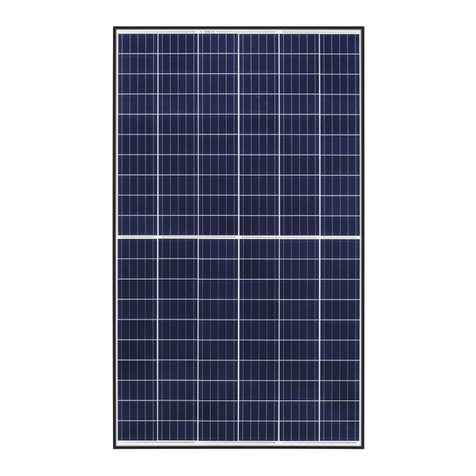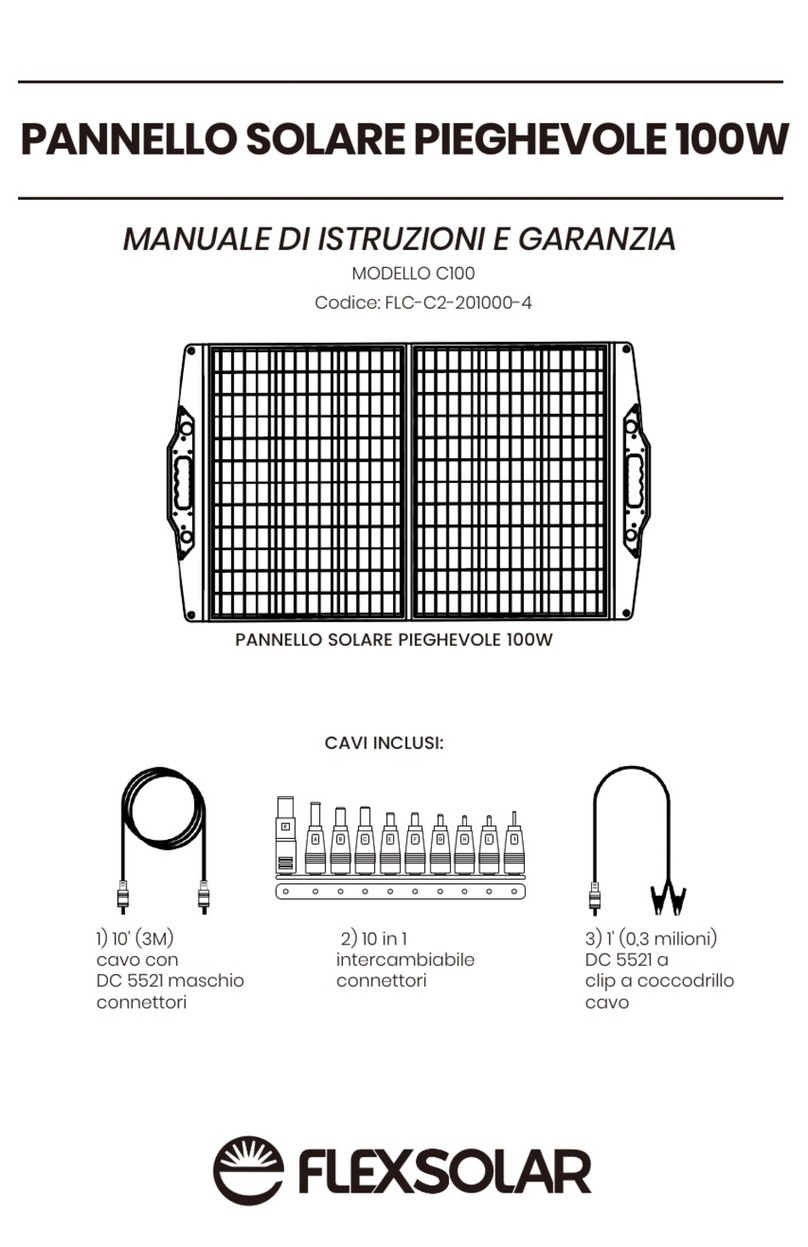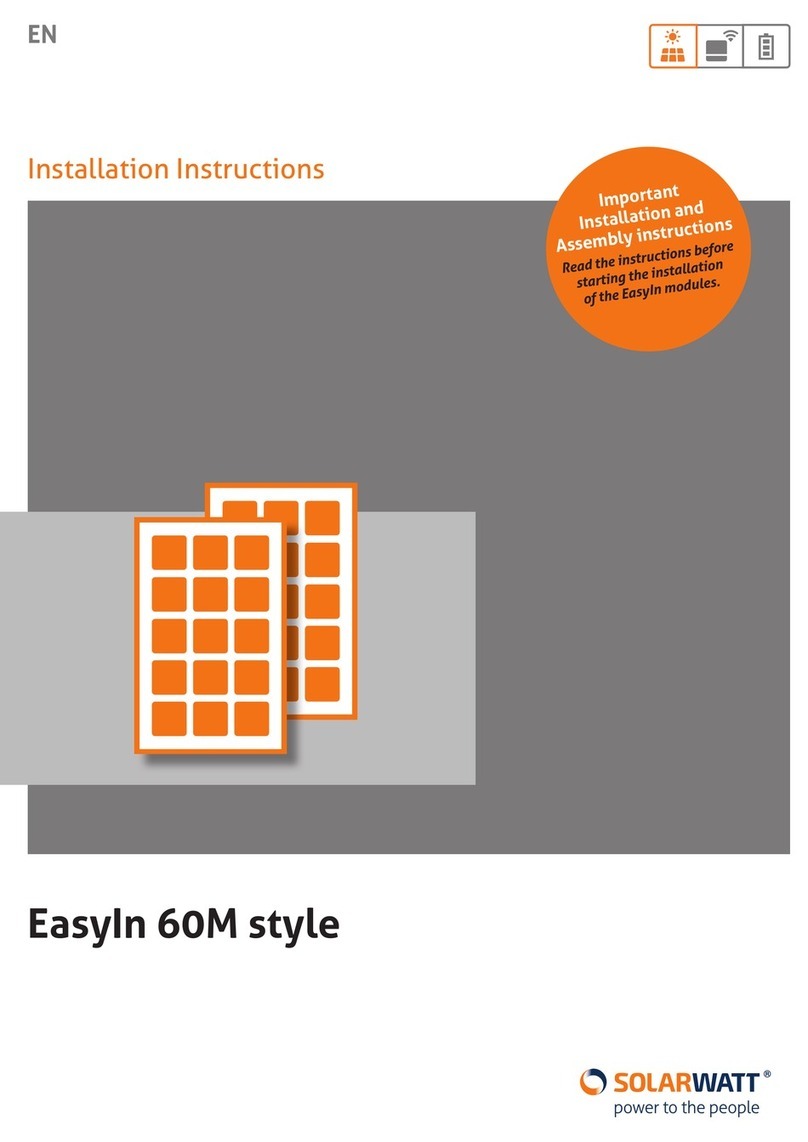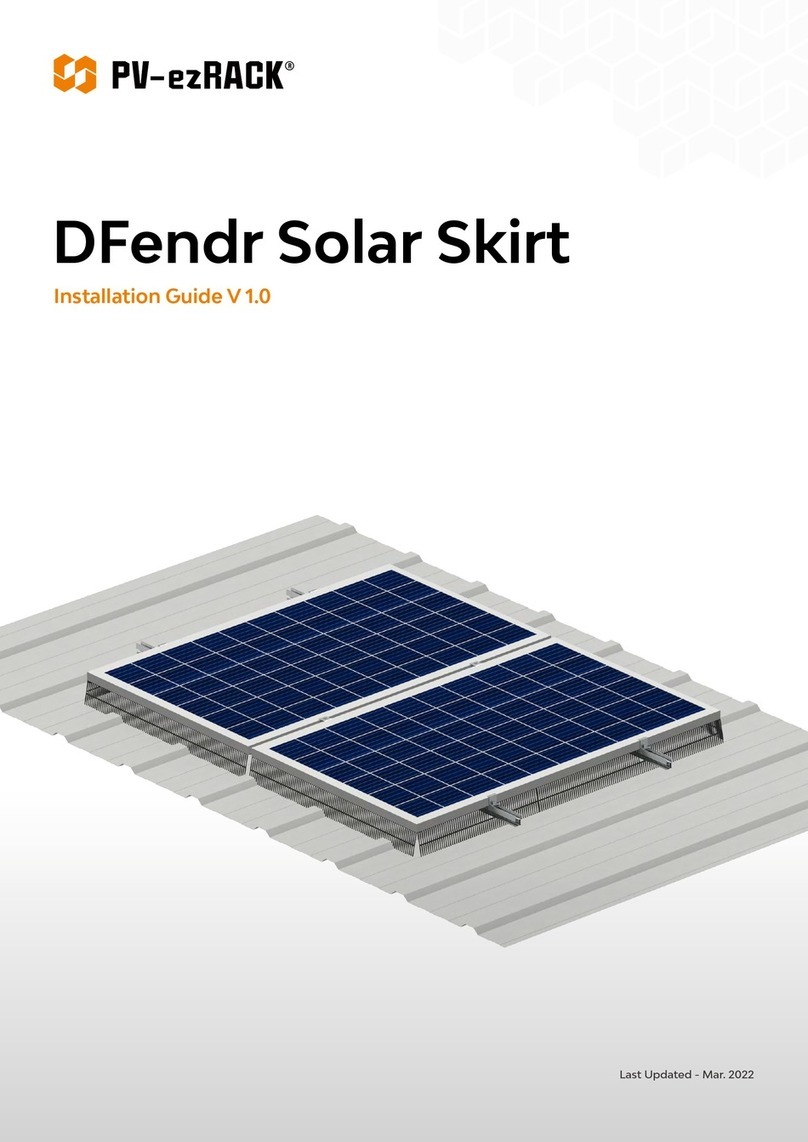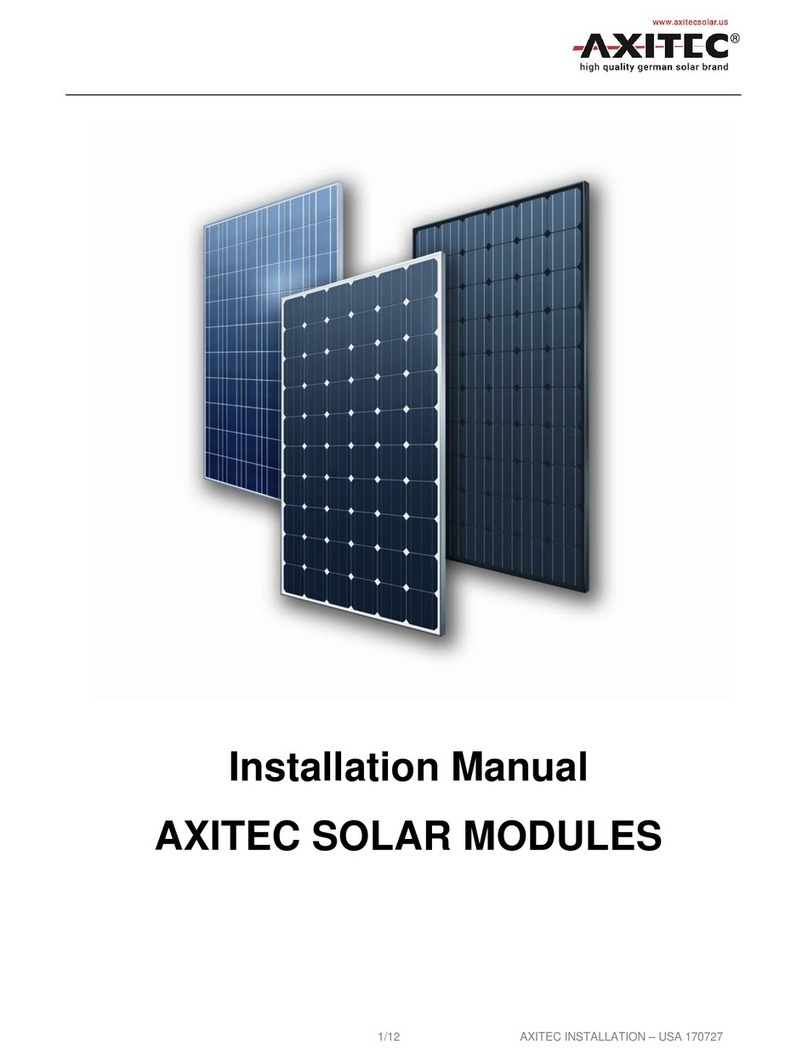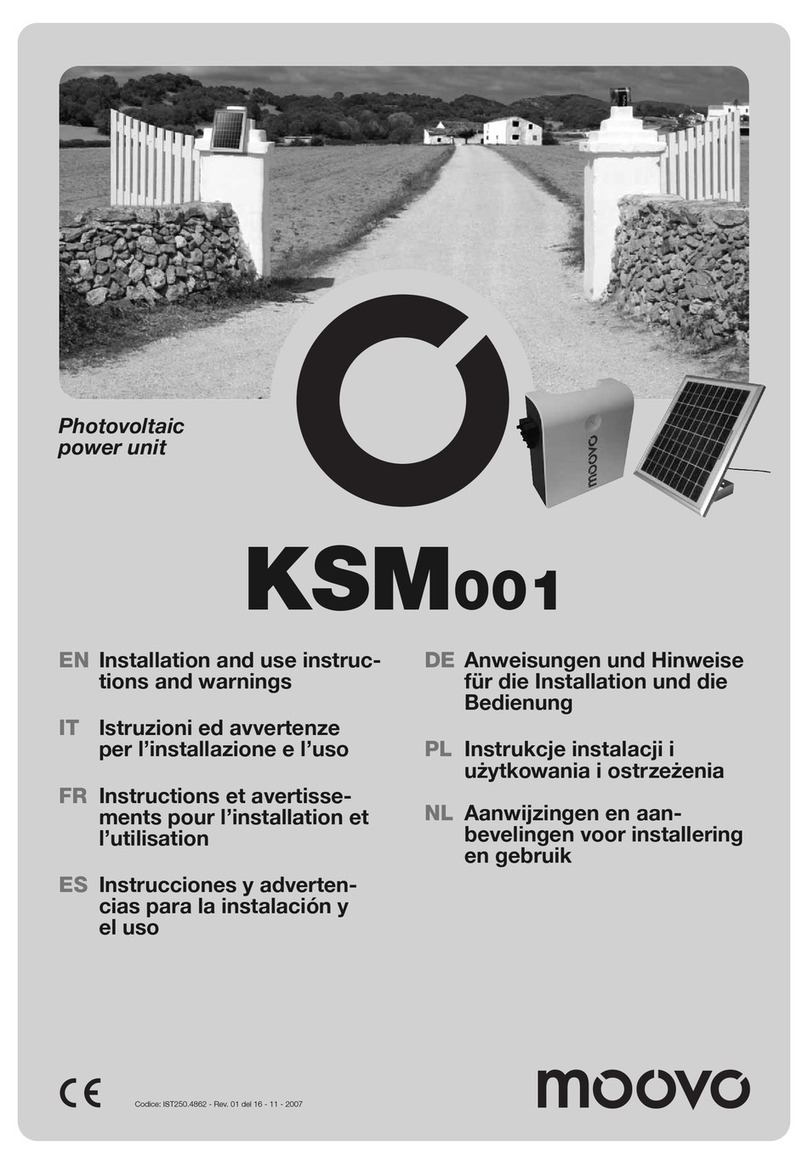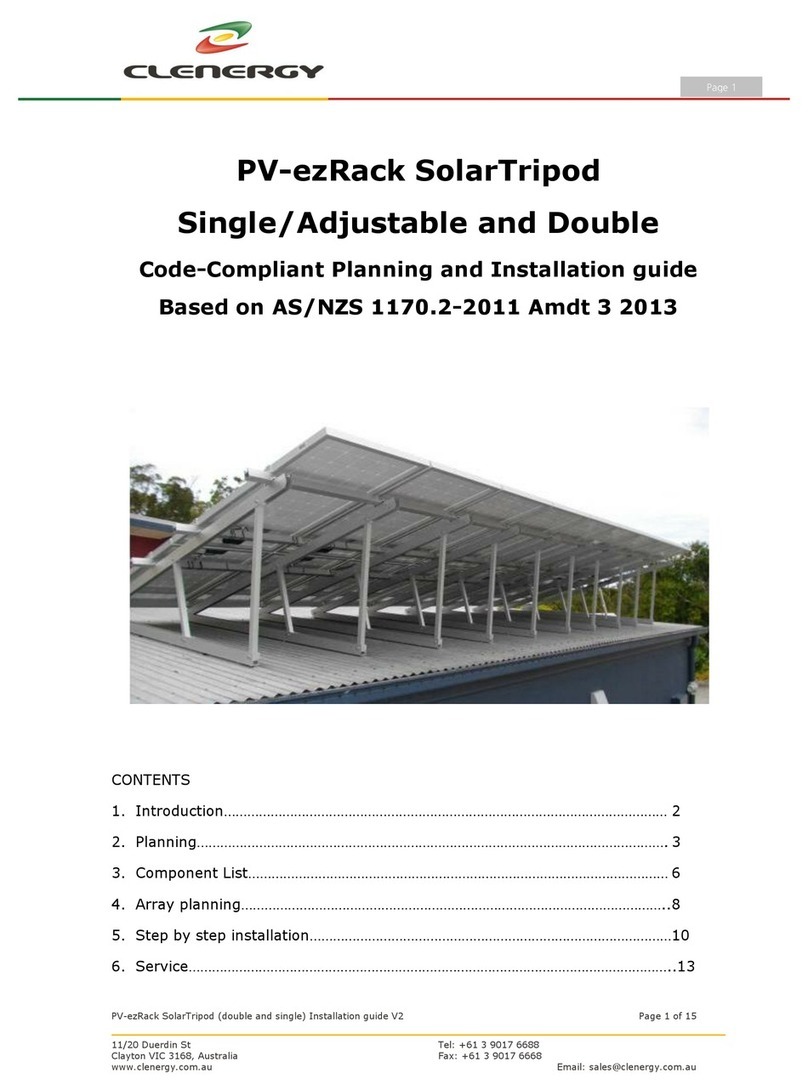Bluetooth Telemetry
The device is supplying, at this version, $LK8EX1 and $POV
messages.
There are 2 connection protocols supported: SPP and BLE. Because of
the lower power consumption, BLE is preferred. BLE connection is achieved
when the actual connection is performed directly from the app, not from the
Bluetooth menu of the OS.
The pairing code for the Bluetooth connection is 1234.
If no device is connected to the MipBip+ for more than 5 minutes the BT
will turn off. If the sound is disabled than the device will also turnoff.
To re-enable the BT short press the power button (same as for battery check)
and the BT will be re-enabled. If no connection is performed it will again turnoff
after 5 minutes.
For connection procedure to different devices please scroll to the bottom.
XCTrack connection via USB
*Your device needs to have OTG support.*
1. You need USB OTG cable to connect to XCTrack installed
phone/tablet.
2. Plug USB OTG cable to android phone/tablet and connect Mipbip via
micro usb cable.
3. Open XCTrack “Preferences” “Connection & Sensors” “External
Sensor” “USB Sensor”.
4. MipBip should be connected to your device.
5. To optimize vario sound, set “Averaging Interval” to 1 second in the
acoustic vario menu of XCTrack.