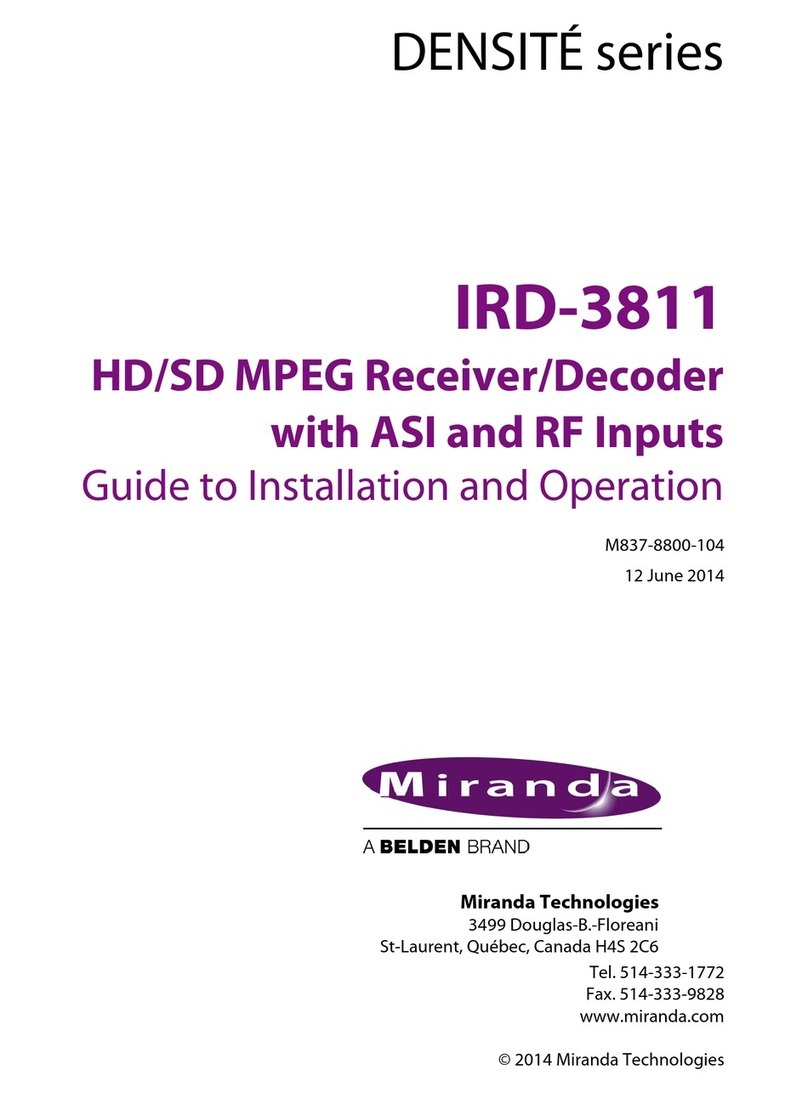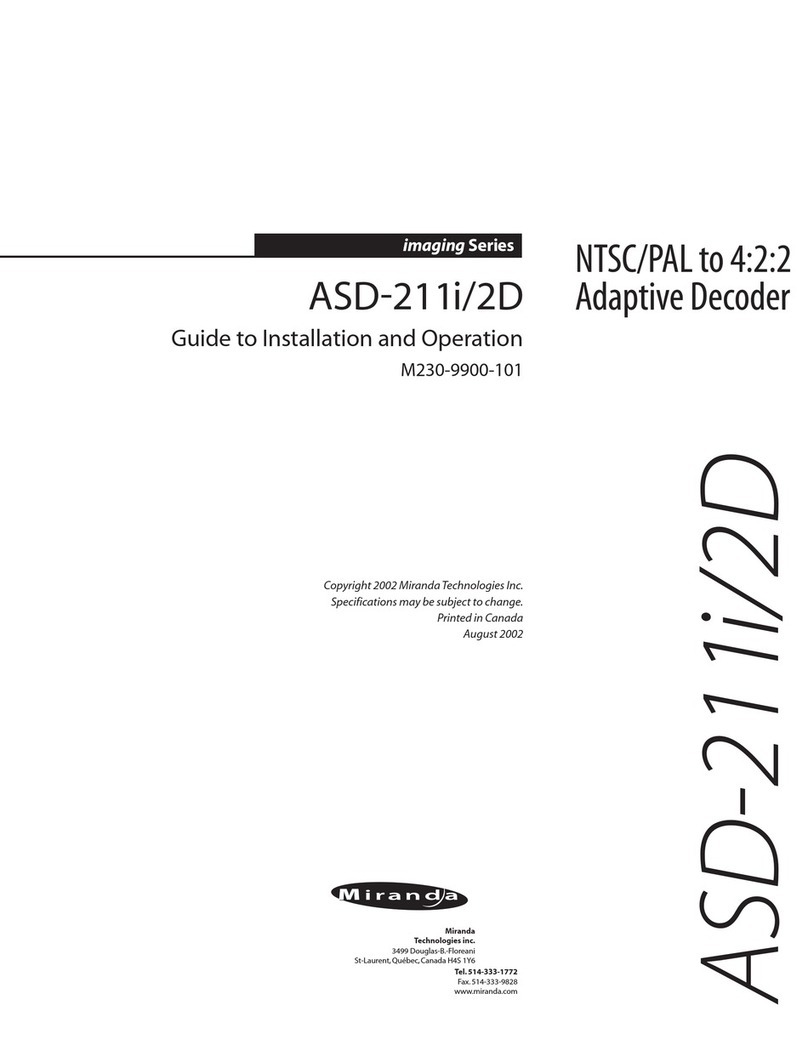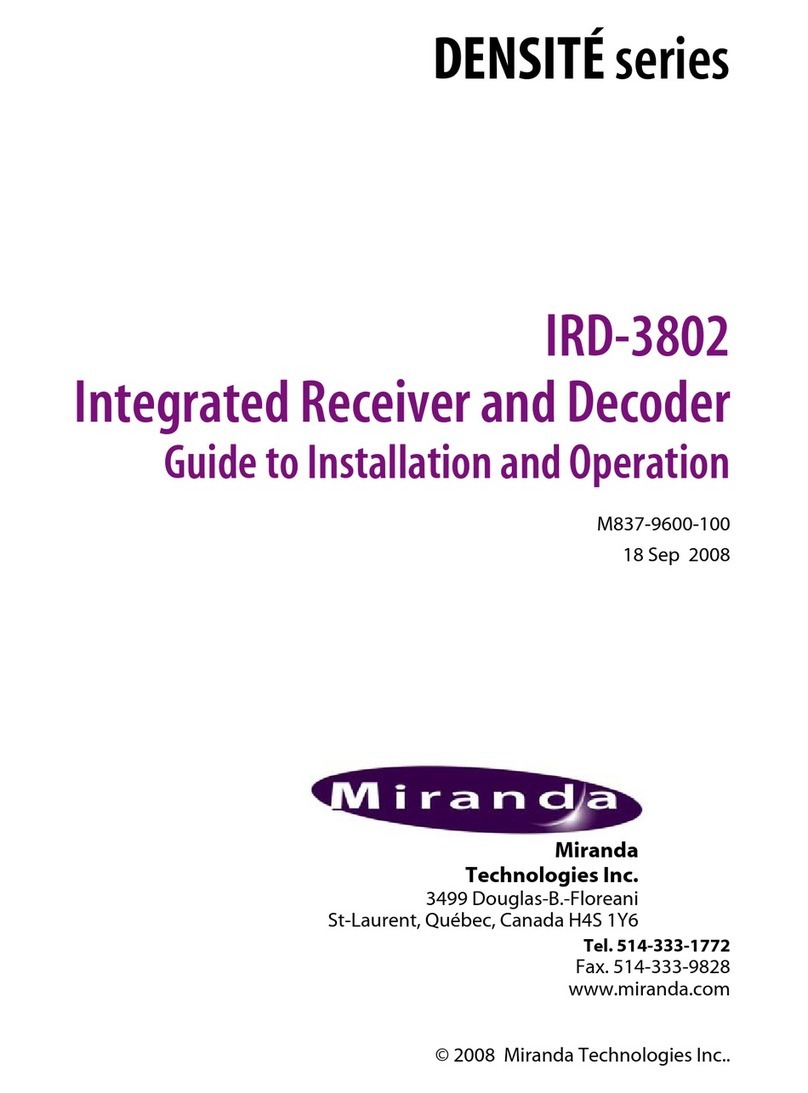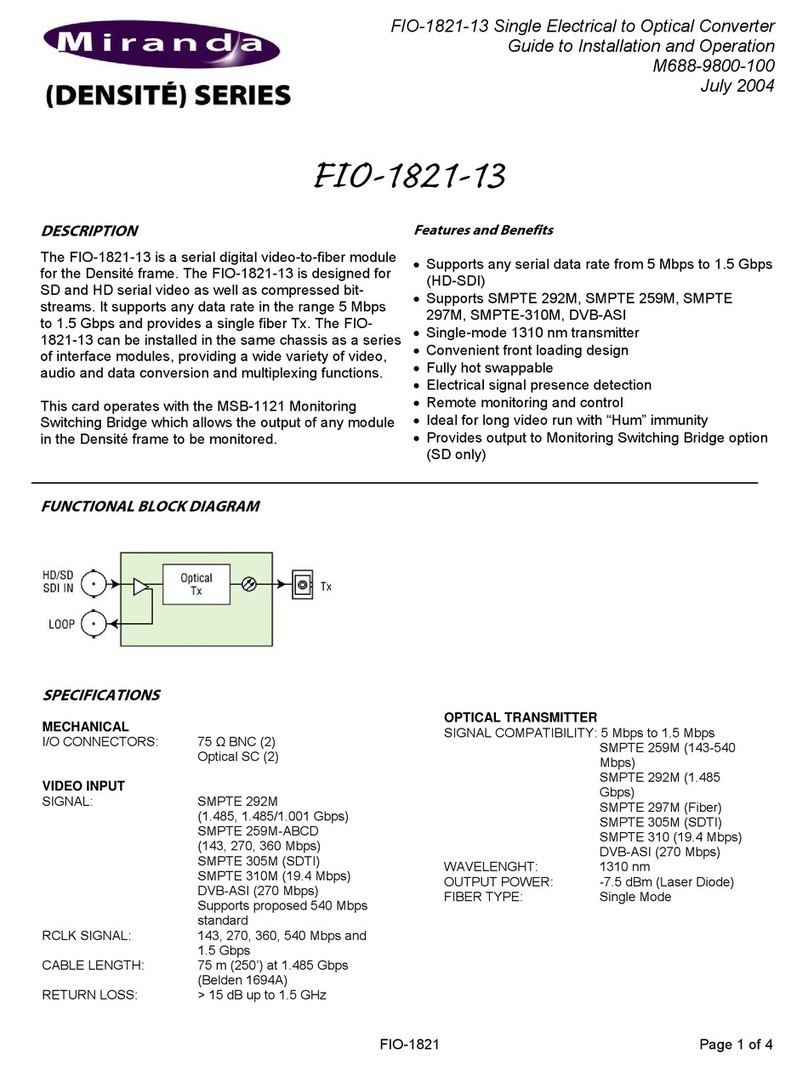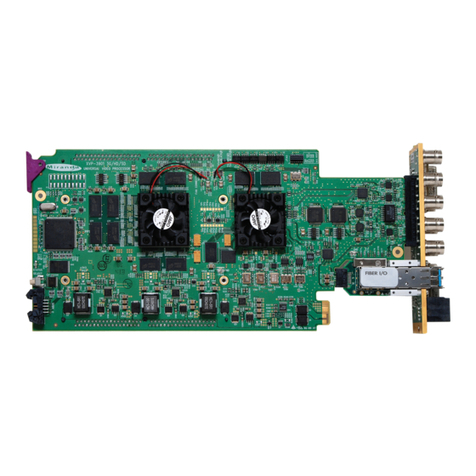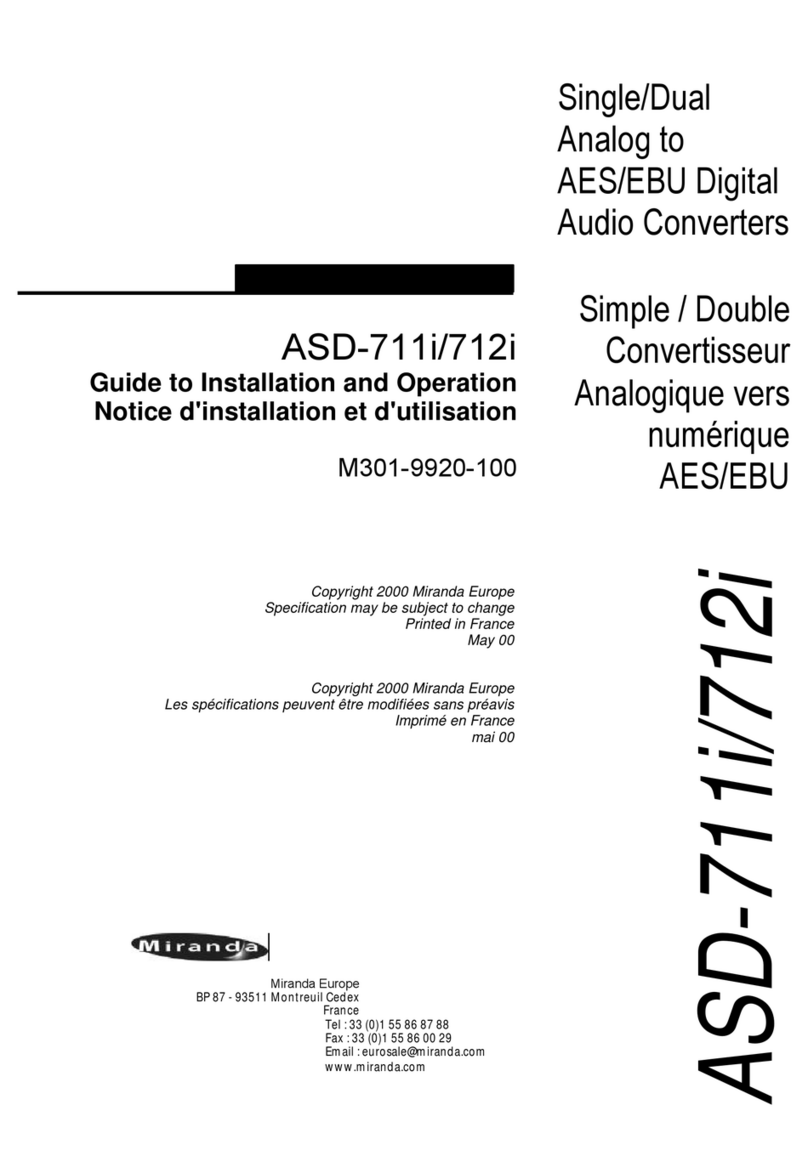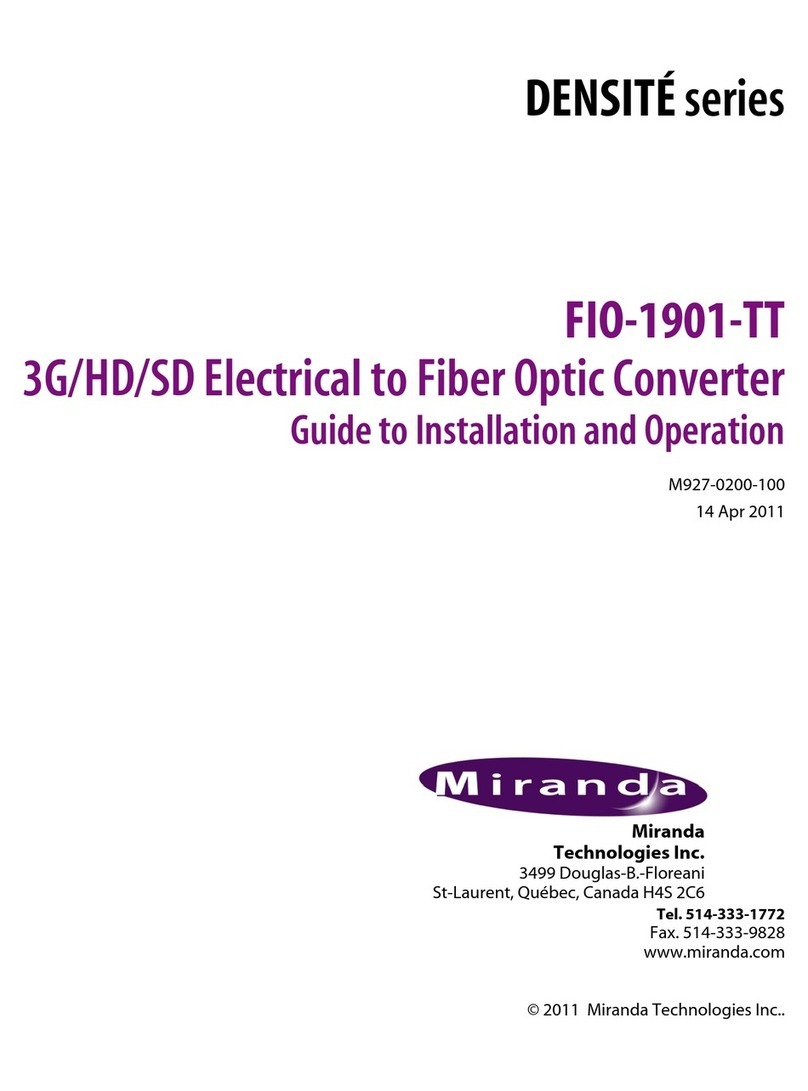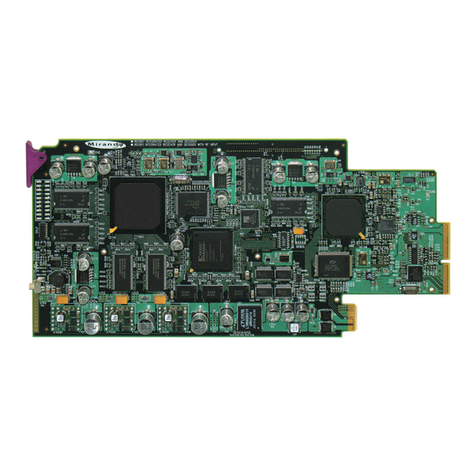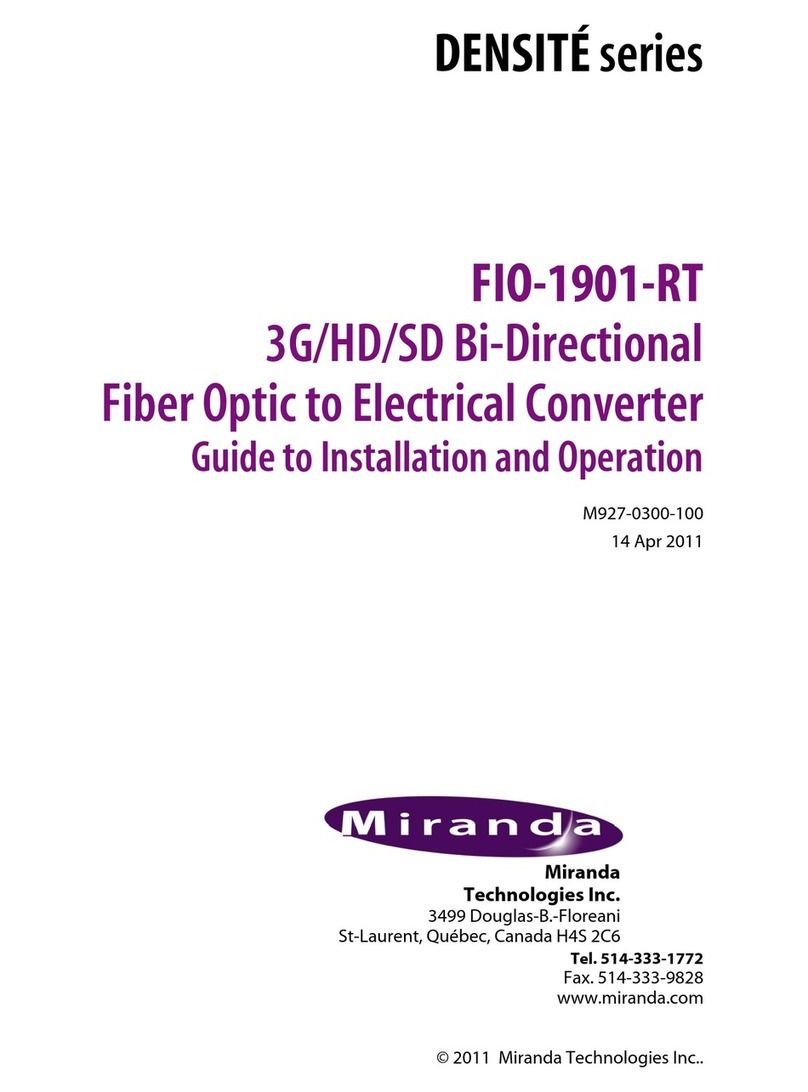GUIDE TO INSTALLATION AND OPERATION
XVP-1801
Table of Contents
1XVP-1801 HD/SD Universal Video Processor/Converter ........................................................1
1.1 Introduction .........................................................................................................................................1
1.2 Features..............................................................................................................................................1
1.3 XVP-1801 variants.............................................................................................................................. 2
1.3.1 XVP-1801-SD......................................................................................................................... 2
1.3.2 XVP-1801-FS.........................................................................................................................3
1.3.3 XVP-1801-DC ........................................................................................................................3
1.3.4 XVP-1801-UC ........................................................................................................................4
1.4 Front Card-edge Interface...................................................................................................................4
2Installation ..................................................................................................................................5
2.1 Unpacking ...........................................................................................................................................5
2.2 Installation in the Densité frame.......................................................................................................... 5
2.3 ABUS Connection to Companion Audio Cards................................................................................... 5
2.4 Rear Panel Connectors.......................................................................................................................6
3Operation ....................................................................................................................................9
3.1 Control options....................................................................................................................................9
3.2 Card-Edge Status LED........................................................................................................................9
3.3 Local control using the Densité frame control panel.........................................................................10
3.3.1 Overview..............................................................................................................................10
3.3.2 Menu for local control...........................................................................................................11
3.4 Remote Control Using the RCP-100.................................................................................................11
3.5 Remote control using iControl........................................................................................................... 12
3.5.1 The iControl graphic interface window................................................................................. 12
3.5.2 The Input group.................................................................................................................... 15
3.5.3 The Video Processing group................................................................................................ 20
3.5.4 The Video Output group....................................................................................................... 21
3.5.5 The Audio Processing group................................................................................................ 34
3.5.6 The Audio Out (Video) group............................................................................................... 38
3.5.7 The Audio Out (AES) group................................................................................................. 40
3.5.8 The Reference group........................................................................................................... 41
3.5.9 The ABUS group..................................................................................................................41
3.5.10 The Thumbnail group........................................................................................................... 42
3.5.11 The RALM group.................................................................................................................. 42
3.5.12 The Test group..................................................................................................................... 44
3.5.13 The Factory/Presets group .................................................................................................. 44
3.5.14 The Options group ...............................................................................................................47
3.5.15 The Alarm Config group.......................................................................................................48
3.5.16 The Info group...................................................................................................................... 51
3.6 Automation Using RS-422 ................................................................................................................53
3.6.1 Load Image R0 Command................................................................................................... 53
4Specifications...........................................................................................................................54
ANNEX 1 – XVP-1801 User Interface ............................................................................................56