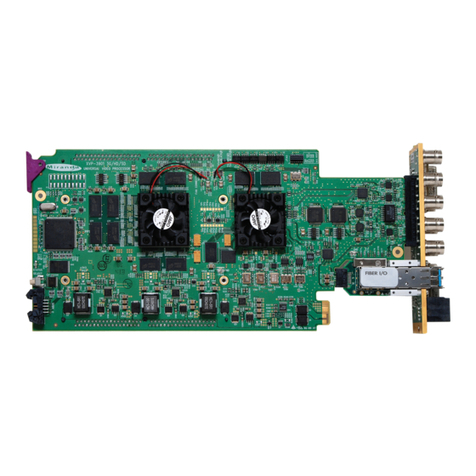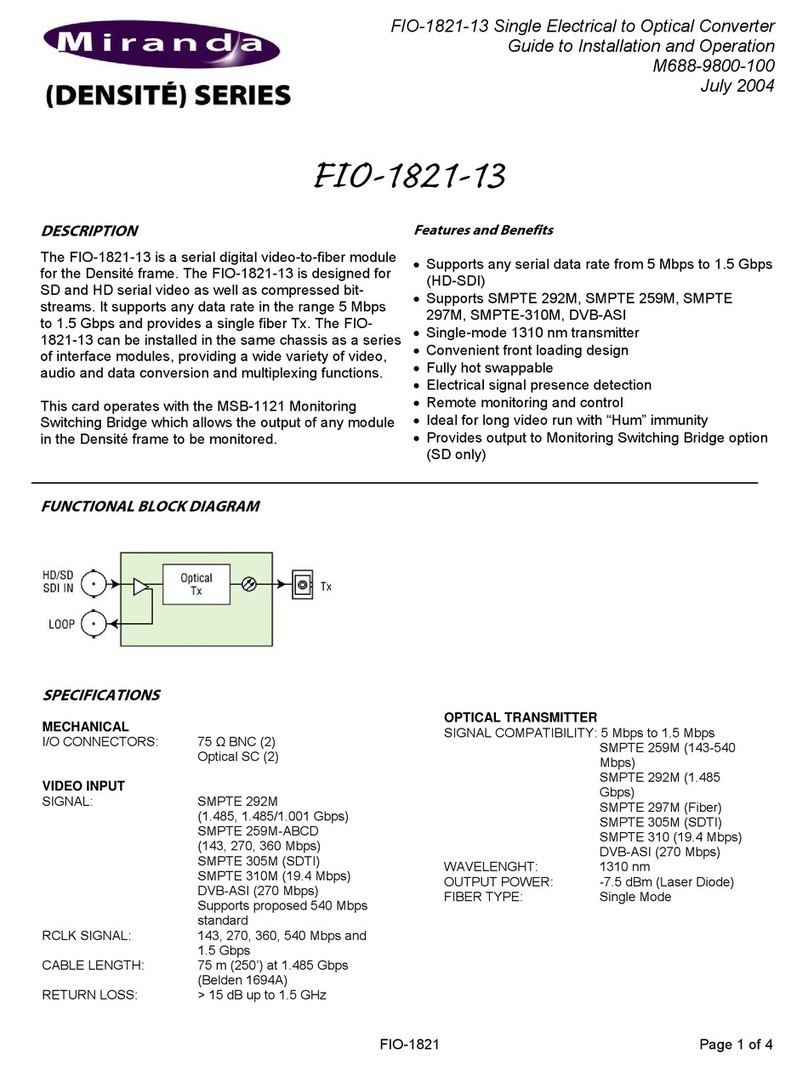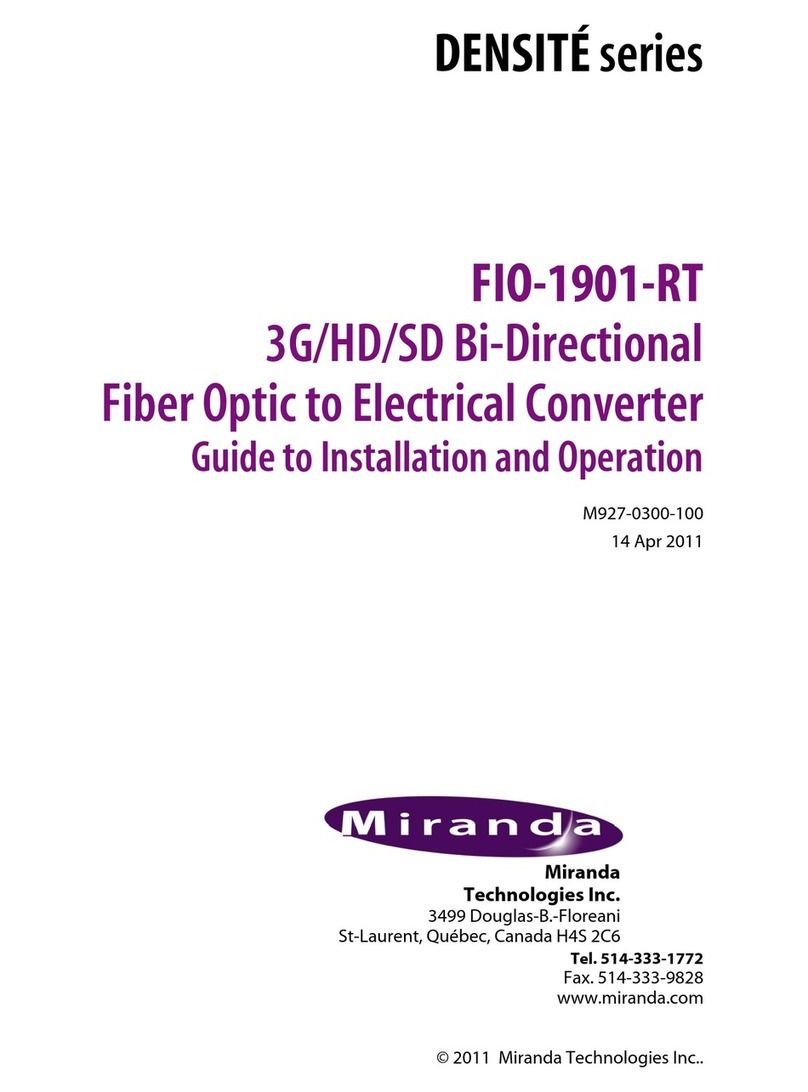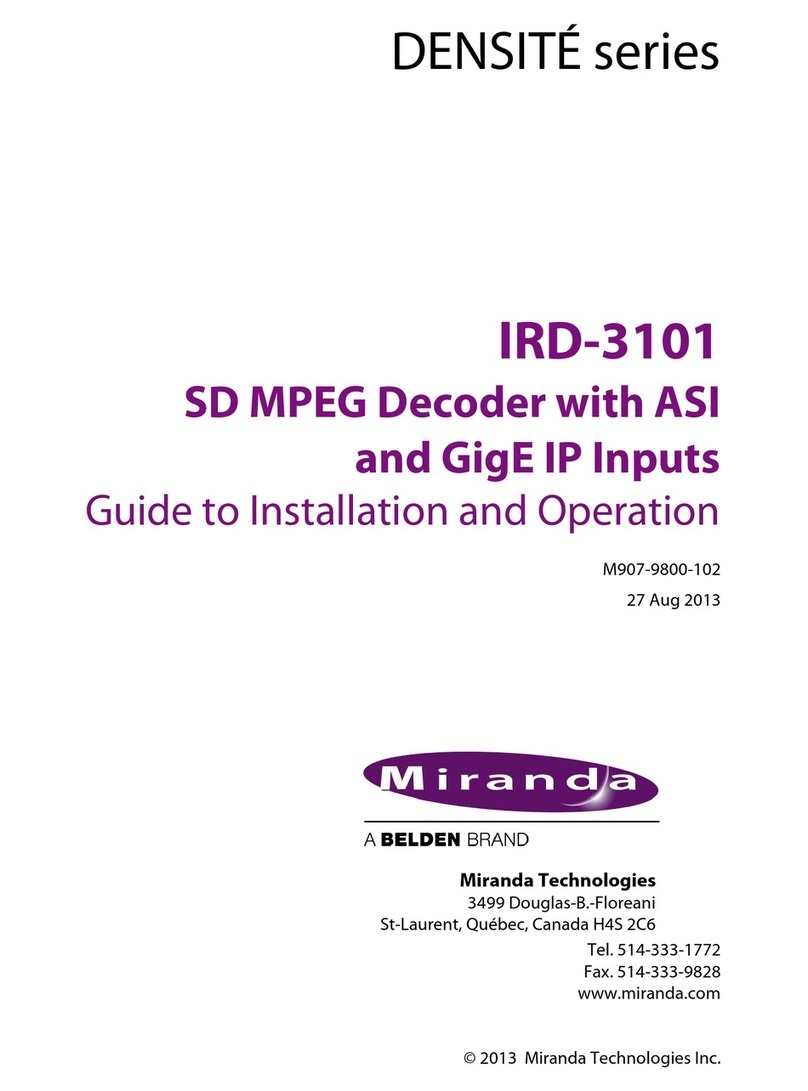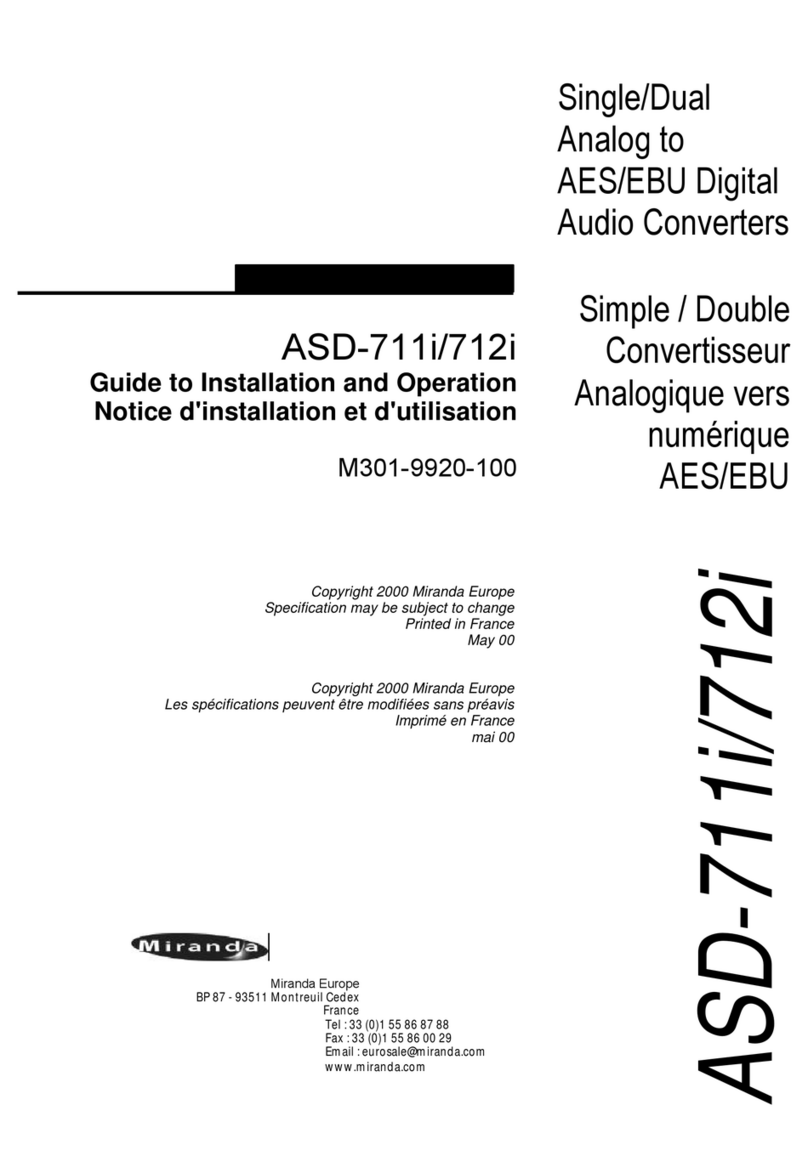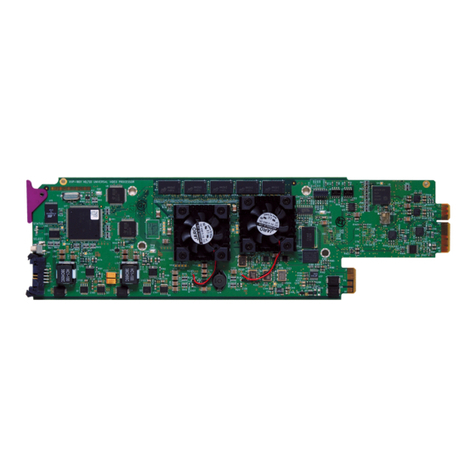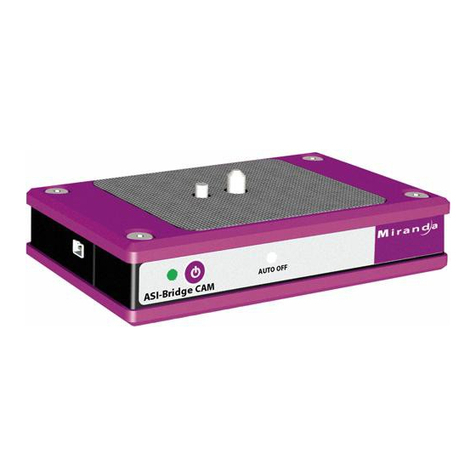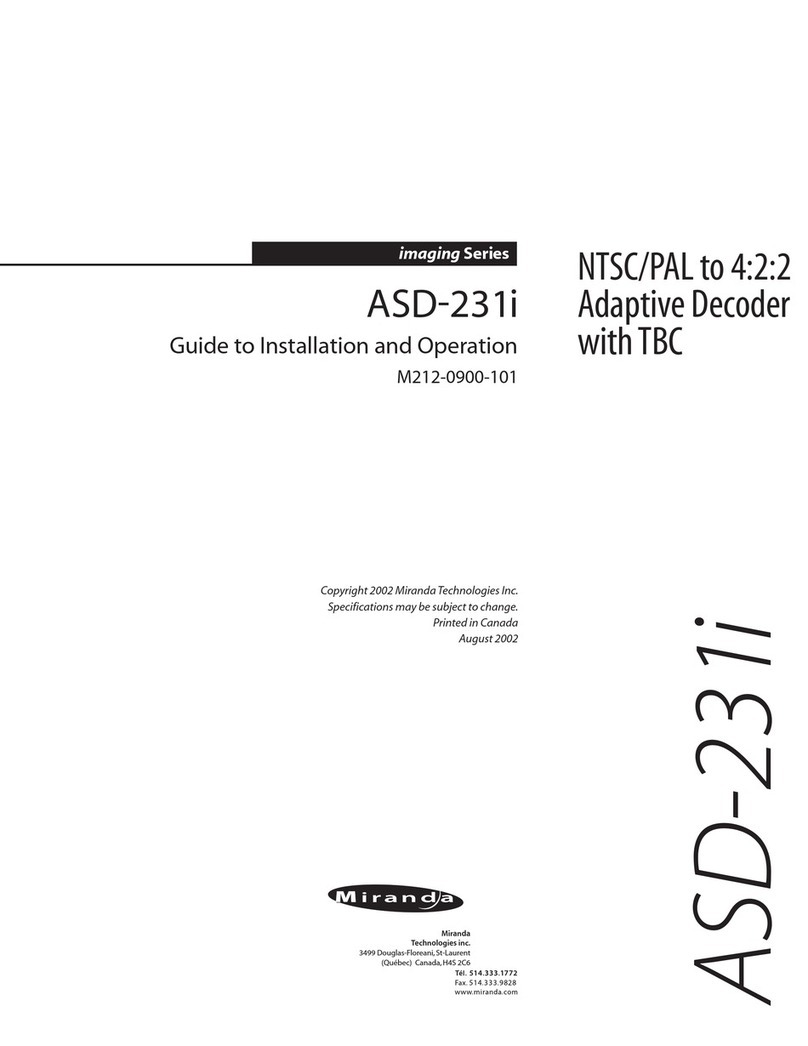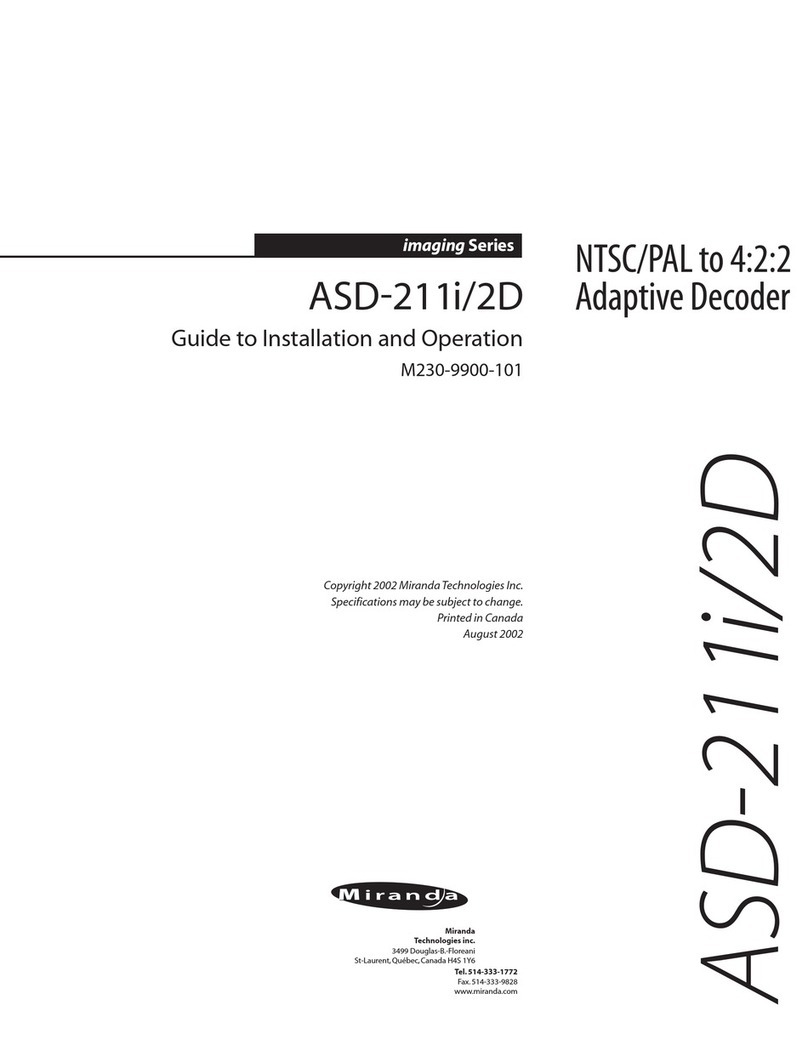GUIDE TO INSTALLATION AND OPERATION
DVC-800/820 | iii
Table of Contents
1 DVC-800/820 Downconverter and DV Encoder for HD Acquisition ........................... 1
1.1 Introduction...............................................................................................................................................1
1.2 Features ...................................................................................................................................................2
2 Installation....................................................................................................................... 4
2.1 Unpacking.................................................................................................................................................4
2.2 Mechanical Installation –DVC-800 on Sony cameras.............................................................................4
2.3 Mechanical Installation –DVC-820 on Panasonic cameras ....................................................................5
2.4 Electrical Installation.................................................................................................................................5
2.4.1 Camera and Battery connectors........................................................................................................5
2.4.2 Inputs and Outputs.............................................................................................................................6
2.4.3 Analog audio Connector Layout ........................................................................................................6
2.4.4 Serial Communication Connector (RS-232) Layout ..........................................................................7
2.5 Provision for mounting of custom accessories.........................................................................................7
3 Configuration ..................................................................................................................8
3.1 Large-scale production.............................................................................................................................8
3.2 Stand-alone Operation .............................................................................................................................8
4 Operation......................................................................................................................... 9
4.1 Powering Up.............................................................................................................................................9
4.2 Local User Controls..................................................................................................................................9
4.2.1 POWER .............................................................................................................................................9
4.2.2 SAFETY ZONE ..................................................................................................................................9
4.2.3 MARKERS .........................................................................................................................................9
4.2.4 CENTER MARK.................................................................................................................................9
4.2.5 STATUS LEDS ..................................................................................................................................9
4.2.6 Dip Switches ....................................................................................................................................10
4.3 Supported HD Video Frame Rates ........................................................................................................10
4.4 Video Operation .....................................................................................................................................11
4.4.1 Video Source Selection ...................................................................................................................11
4.4.2 Markers ............................................................................................................................................11
4.4.3 Using the Aspect-Ratio Converter ...................................................................................................11
4.4.4 On-Screen Display (OSD) Configuration.........................................................................................13
4.4.5 Frame rate conversion from 23.98sF to 29.97 ................................................................................13
4.4.6 DV Operation & External Device Control.........................................................................................14
4.4.7 DV VTR Control via Software ..........................................................................................................14
4.5 Audio Operation .....................................................................................................................................14
4.6 Time Code Operation .............................................................................................................................16
4.6.1 Time Code source selection ............................................................................................................16
4.6.2 User Bits ..........................................................................................................................................17
4.7 Metadata and Telemetry ........................................................................................................................17
4.7.1 Telemetry Mode ...............................................................................................................................17
4.7.2 Control Mode ...................................................................................................................................17
5 Specifications ............................................................................................................... 18
5.1 Input Specifications ................................................................................................................................18
5.2 Output Specifications .............................................................................................................................18
5.3 Power Specifications ..............................................................................................................................19
5.4 Processing Performance ........................................................................................................................19
5.4.1 Video................................................................................................................................................19
5.4.2 Audio................................................................................................................................................19
5.4.3 Time Code .......................................................................................................................................20