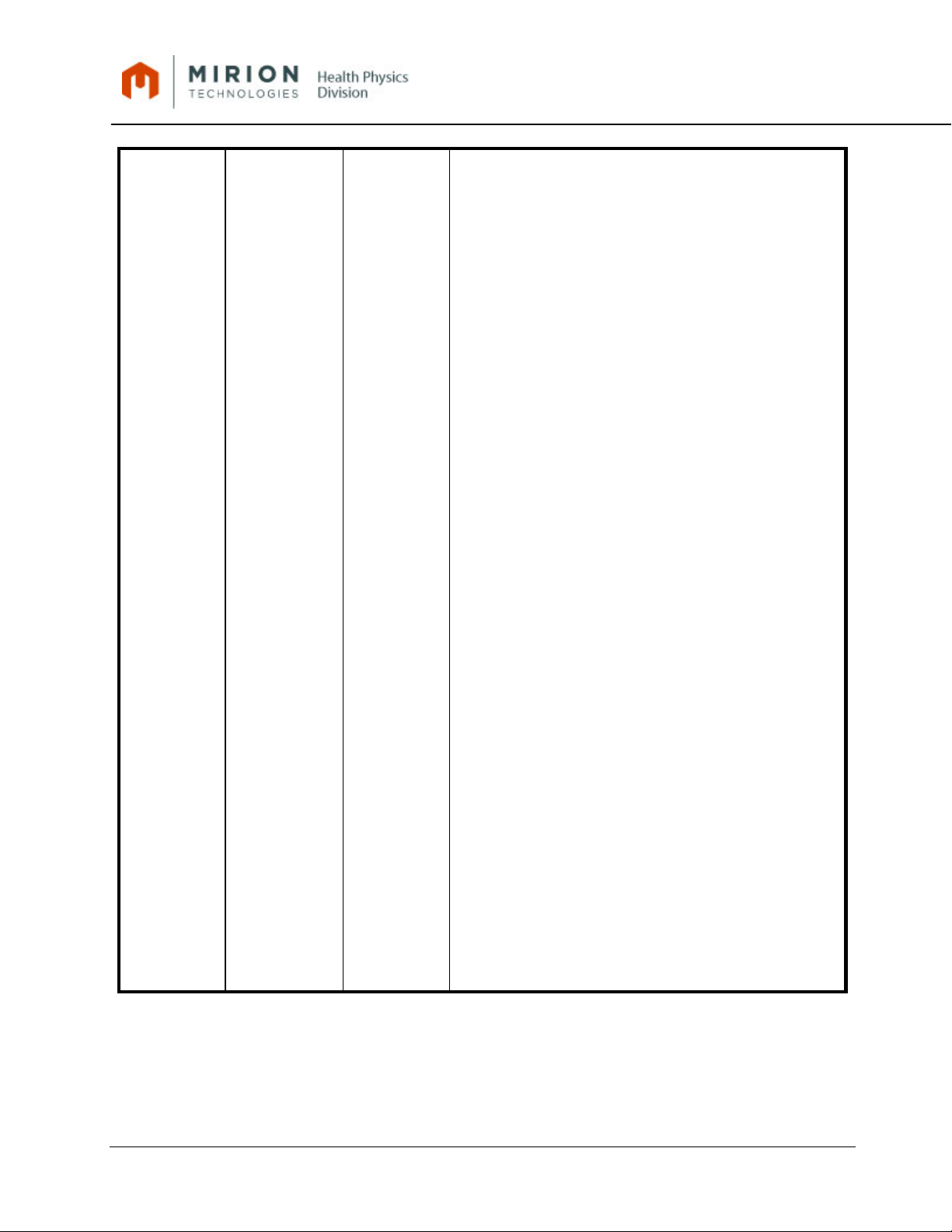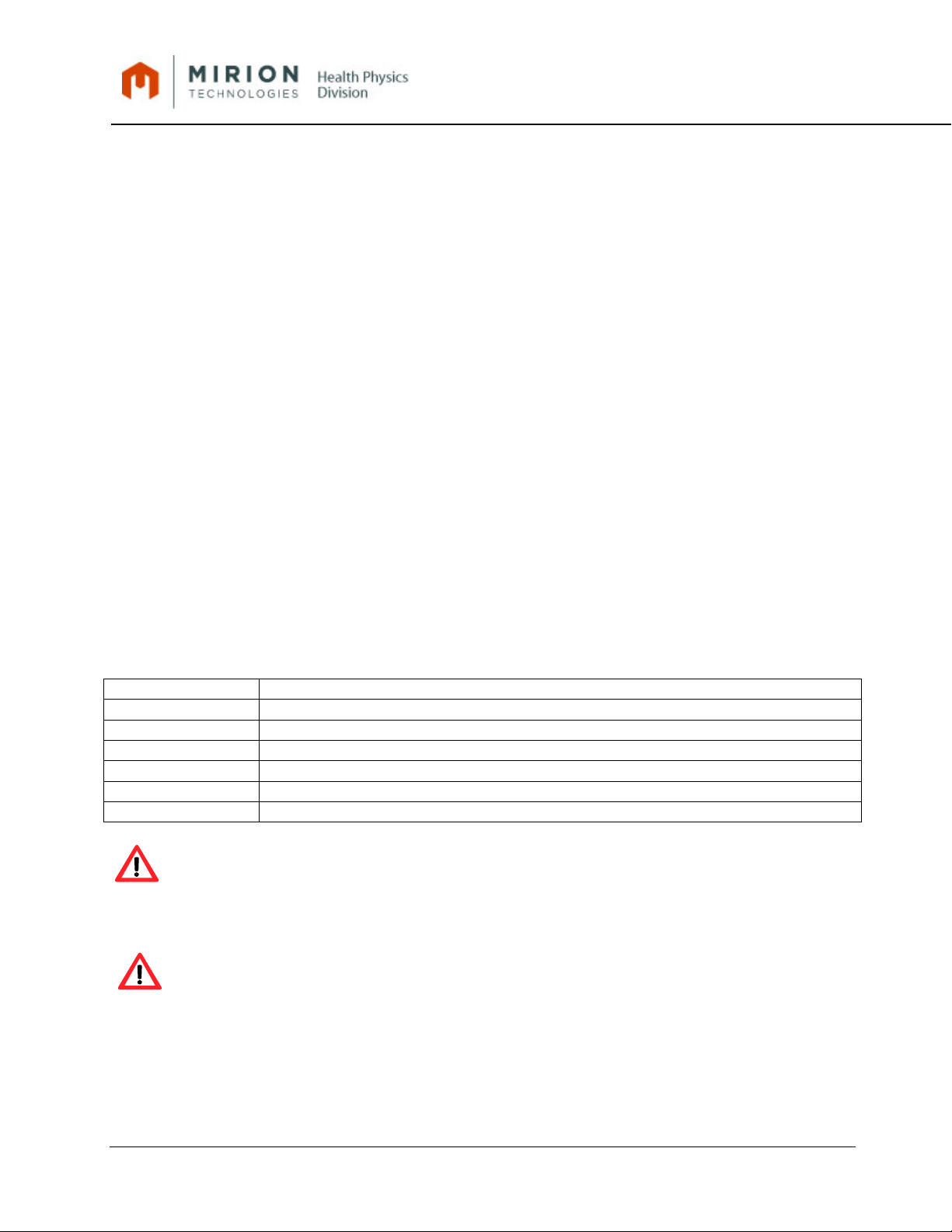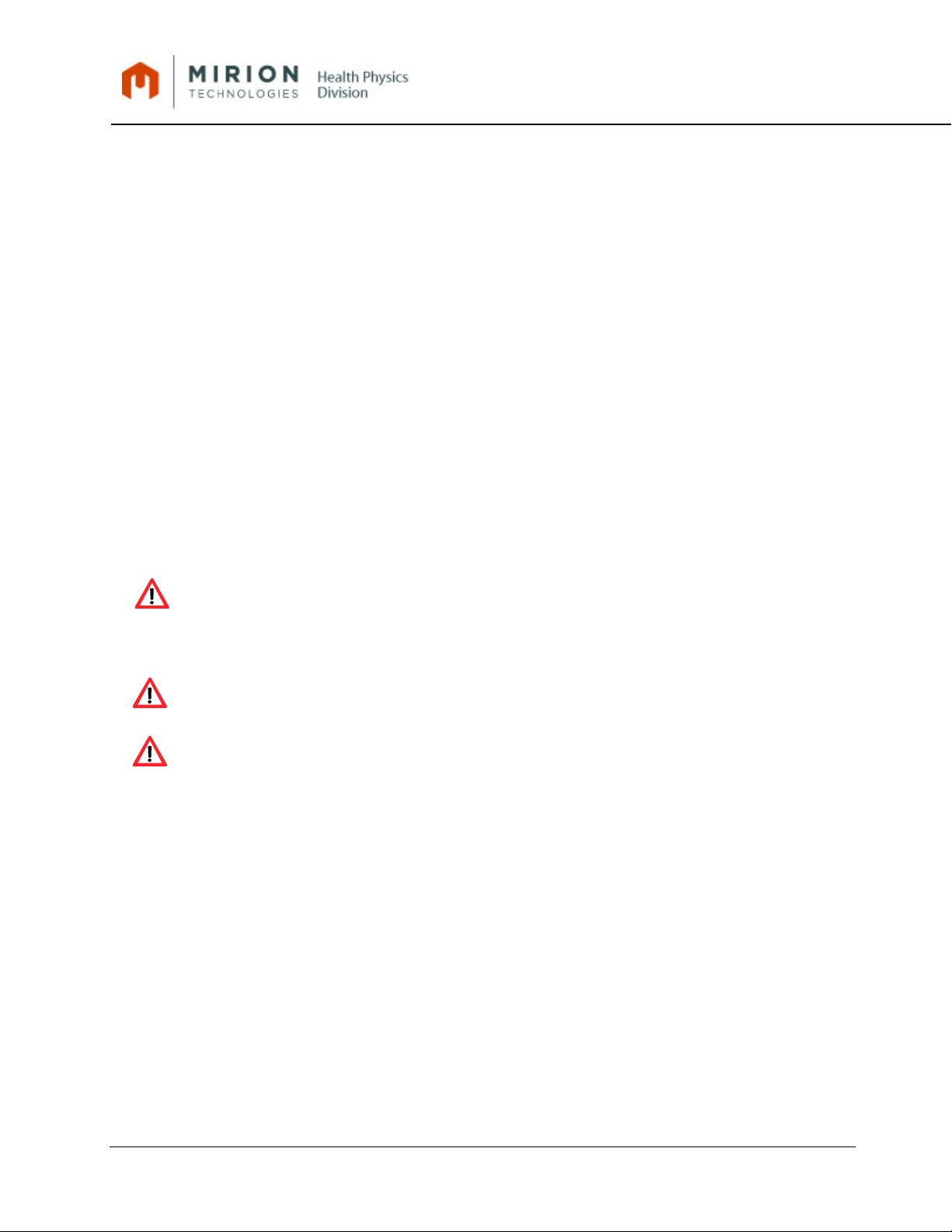15-00043
Revision 13
February 2012
All of the information in this document is the exclusive property of Mirion Technologies (MGPI), Inc. and is not to be disclosed, reproduced, or used except as 5
authorized in writing by Mirion Technologies (MGPI), Inc.
Table of Contents
1.Introduction........................................................................................................................7
2.Equipment Description & Operation................................................................................8
2.1.iPAM-Tx (Intelligent Personal Alarm Module Transmitter)...................................................8
2.1.1.Features:..............................................................................................................................8
2.1.2.Operation ...........................................................................................................................11
2.1.4.Operational Test ................................................................................................................12
2.1.5. Usage ................................................................................................................................13
2.1.6.Battery Replacement .........................................................................................................13
2.2.WRM2 Base Transceiver...................................................................................................13
2.2.1. Features:............................................................................................................................13
2.2.2. Operation ...........................................................................................................................15
2.2.3.Radio and Network Adaptor Configuration ........................................................................16
2.2.4. Batteries.............................................................................................................................22
2.2.5.Operational Test ................................................................................................................22
2.2.6. Usage ................................................................................................................................23
2.3.WRM2 MESH Repeater.....................................................................................................23
2.3.1. Features:............................................................................................................................23
2.3.2. Operation ...........................................................................................................................24
2.3.3. Settings..............................................................................................................................25
2.3.4.Operational Test ................................................................................................................25
2.3.5. Usage ................................................................................................................................25
2.3.6. Battery ...............................................................................................................................26
2.4.WRM2 External Transmitter ..............................................................................................26
2.4.1. Features.............................................................................................................................26
2.4.2. Operation ...........................................................................................................................27
2.4.3. Settings..............................................................................................................................28
2.4.4.Operational Test ................................................................................................................29
2.4.5. Usage ................................................................................................................................30
2.4.6. Battery ...............................................................................................................................30
2.4.7.Connection Cables used for the WRM2 External Transmitter. ..........................................30
2.5.WRM2 iMUX – Intelligent Multiplexer ................................................................................30
2.5.1. Features.............................................................................................................................30
2.5.2.Replacing Batteries............................................................................................................31
2.5.3.Operation Use....................................................................................................................32
2.5.4. Storage ..............................................................................................................................33
2.6.WRM2 Dive Repeater – Underwater Dive Antenna...........................................................33
2.6.1. Features.............................................................................................................................33
2.6.2. Operation ...........................................................................................................................34
2.7.WRM2 Active Dive Repeater – Active Dive Antenna.........................................................35
2.7.1. Features.............................................................................................................................35
2.7.2. Operation ...........................................................................................................................36
2.8.WRM2 RAMSYS TRANSMITTER .....................................................................................38
2.8.1. Features.............................................................................................................................38
2.8.2.Operation ...........................................................................................................................38
2.9.WRM2 iMUX AM – Intelligent Multiplexer Area Monitor ....................................................39
2.9.1. Features.............................................................................................................................39
2.9.2.Operation Use....................................................................................................................41