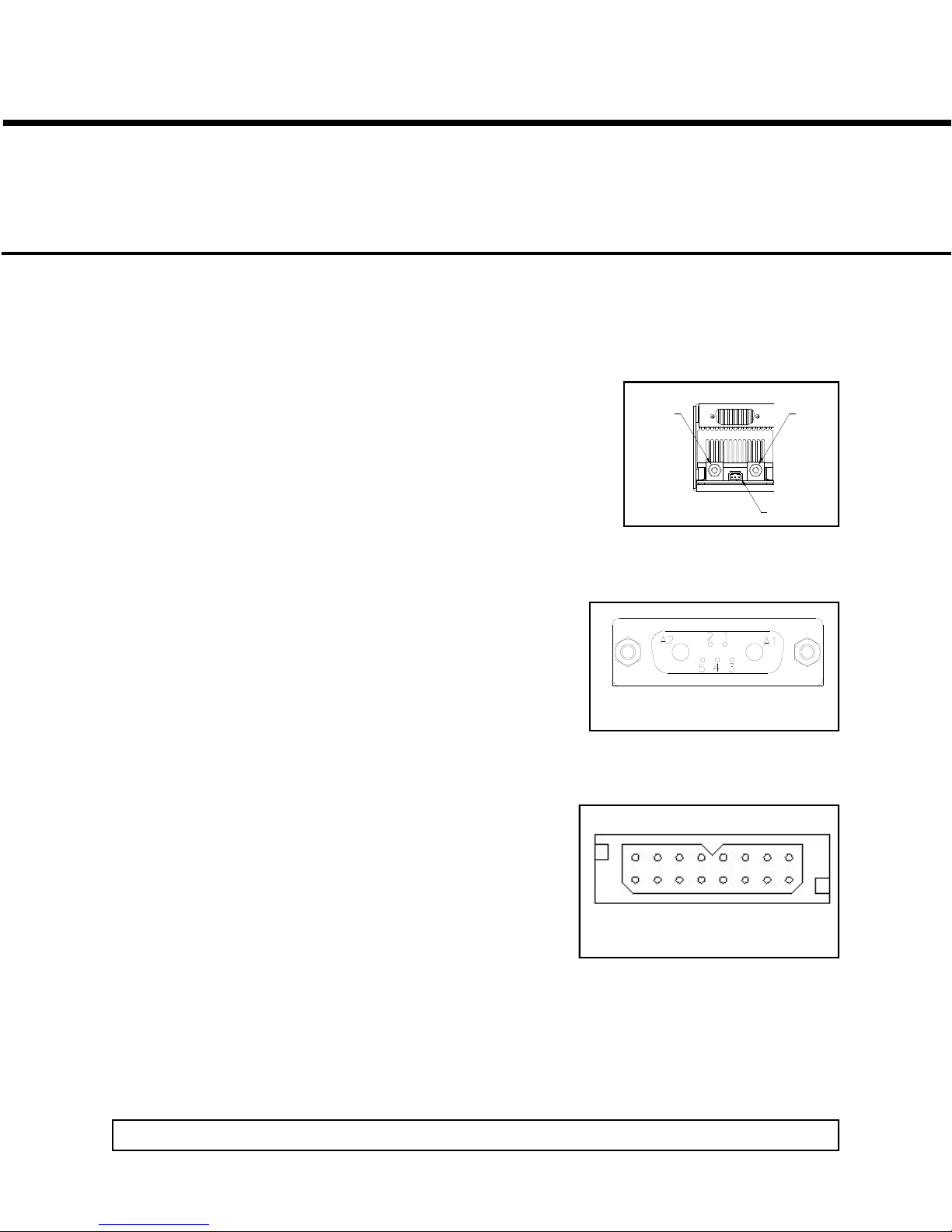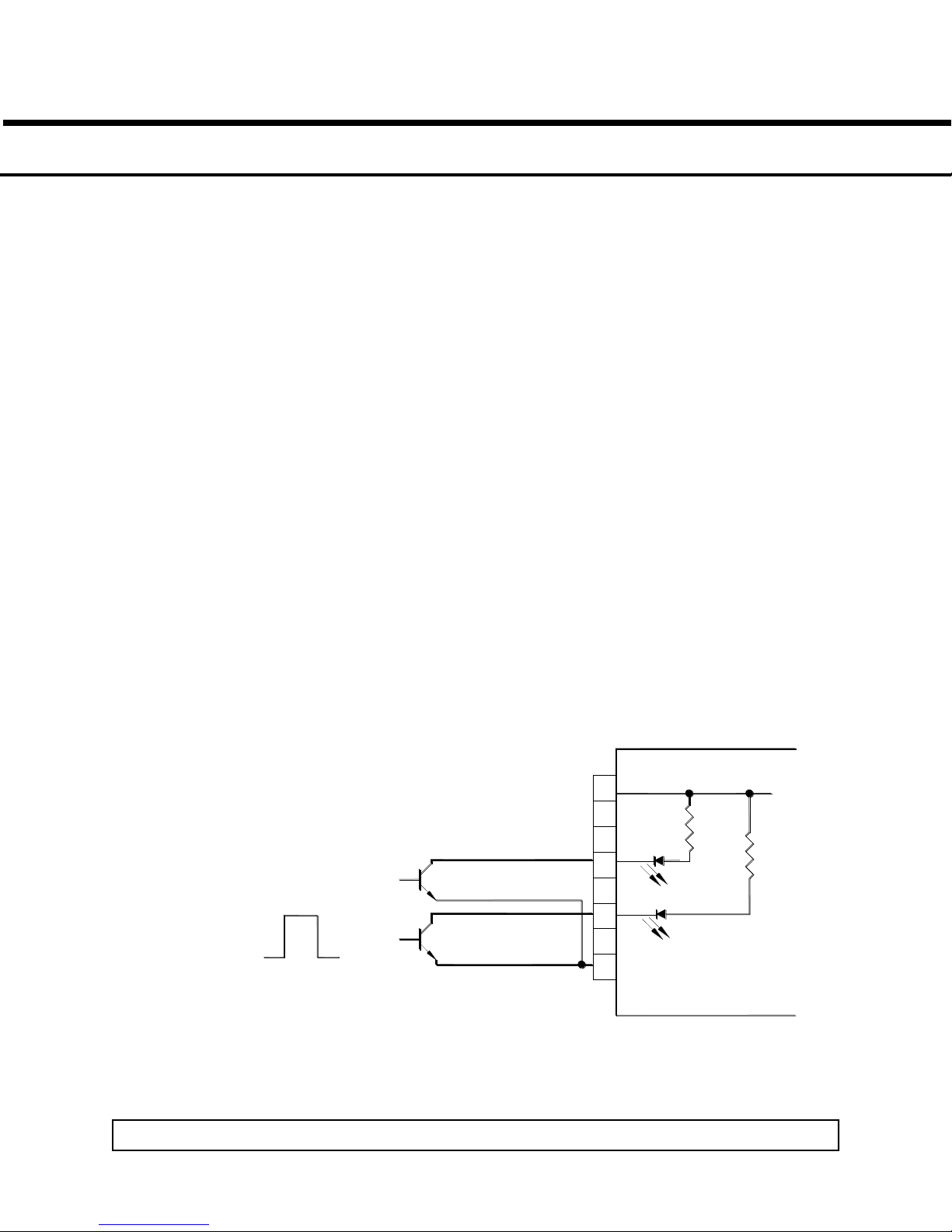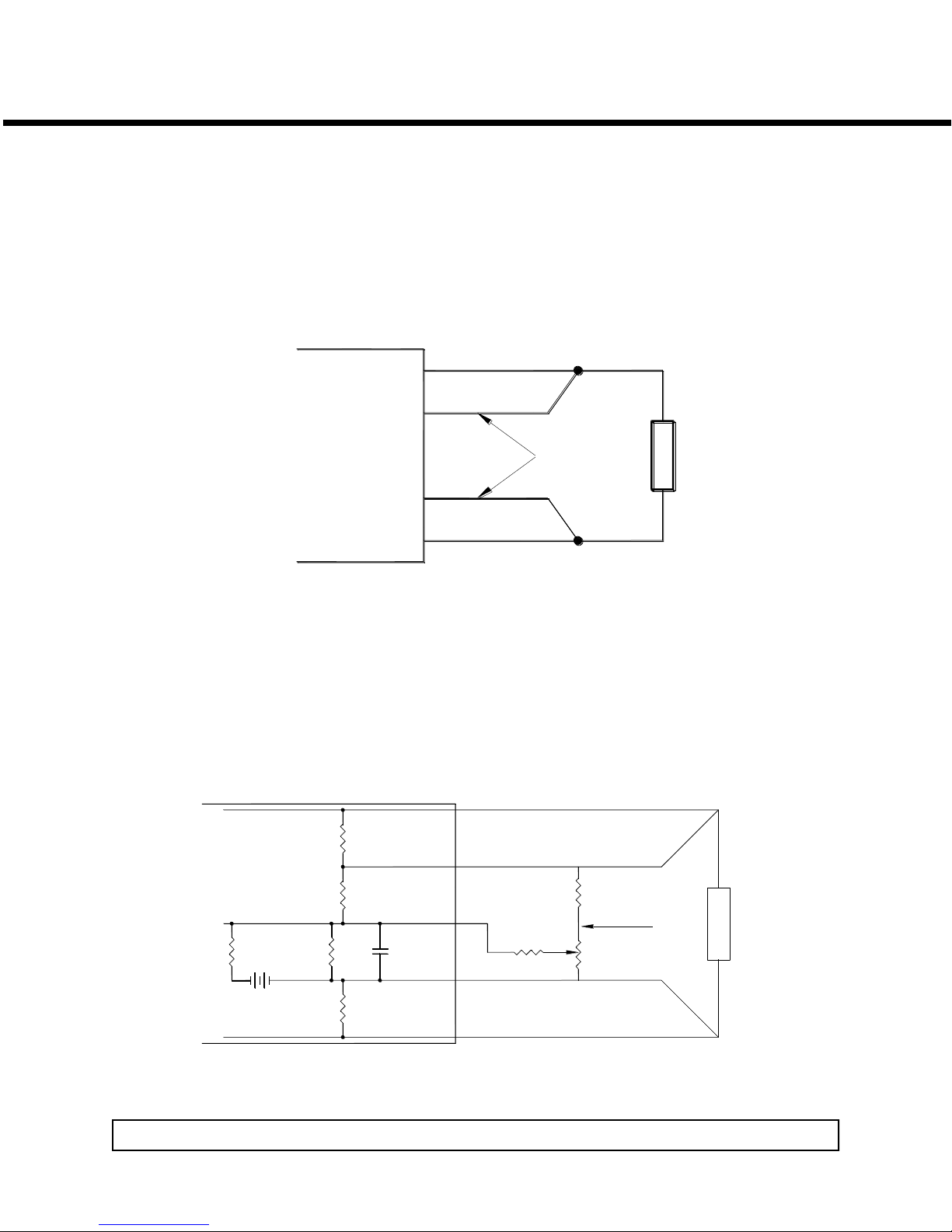Badger II Power Supply Operator’s Manual
Badger II Power Supply
Power Factor Corrected AC-DC Switcher
Overview
The Badger II is a ruggedized, extremely low-profile AC-DC power supply that combines the advantages of
power factor correction, high power density, and user-selected isolated outputs. Accepting input voltages of 85
to 254 VAC, and 85 to 380 VDC, the Badger II can provide up to 1,800 watts in a package size of 2.55″H x
7.0″W x 13.75″L. The Badger II can provide up to 12 isolated outputs and is factory configured to meet user
requirements. Its inherent flexibility comes from its use of Vicor Maxi, Mini and Micro DC-DC converters.
Standard Features
Power Factor Correction: 0.99 at 115 VAC; 0.95 at 230 VAC
Universal Input: 85-254 VAC, 47-500 Hz, or 85-380 VDC
Power Output @ 45°C: up to 1,500 W at 220 VAC; 800 W at 110 VAC
Up to 12 isolated outputs
Fan cooled
Up to 1,800 W @ 35°C; 1,500 W @ 45C; 750 W @ 65C
Soft start for limiting inrush current
Conducted EMI Compliance: FCC Class B, EN 55022 B; MIL-STD-461E, CE101 & CE102
Transient Protection: MIL-STD-704E
-20, -40, or -55°C operating temperature
Active Power Factor Correction .95 min @ 120/230 Full Load
AC Power OK status signal
Output Sequencing and General Shutdown
Local Sense standard on all outputs. Remote Sense available with the removal of two jumpers
Output overcurrent protection on all outputs
Output overvoltage & overtemperature protection
Ride-through (holdup) time: 20 ms at 1,200 W
Size: 2.55″H x 7.0″W x 13.75″L
Heavy-duty rugged enclosure designed for a high shock and vibration environment
Extra cooling provided for higher output with increased altitude capability
“D” shell connectors for input and output connections; bus bars provided for output currents greater than
40 Amps
Optional conformal coating
Technical Description
The Badger II consists of an off-line single phase, power-factor-corrected front end, EMI filter, cooling fan,
customer interface, associated housekeeping circuits, and a selection of Vicor’s DC-DC converters.
Input AC mains voltage is applied to a 3-pin power connector. The input current is passed through an EMI
filter to meet conducted noise limits.