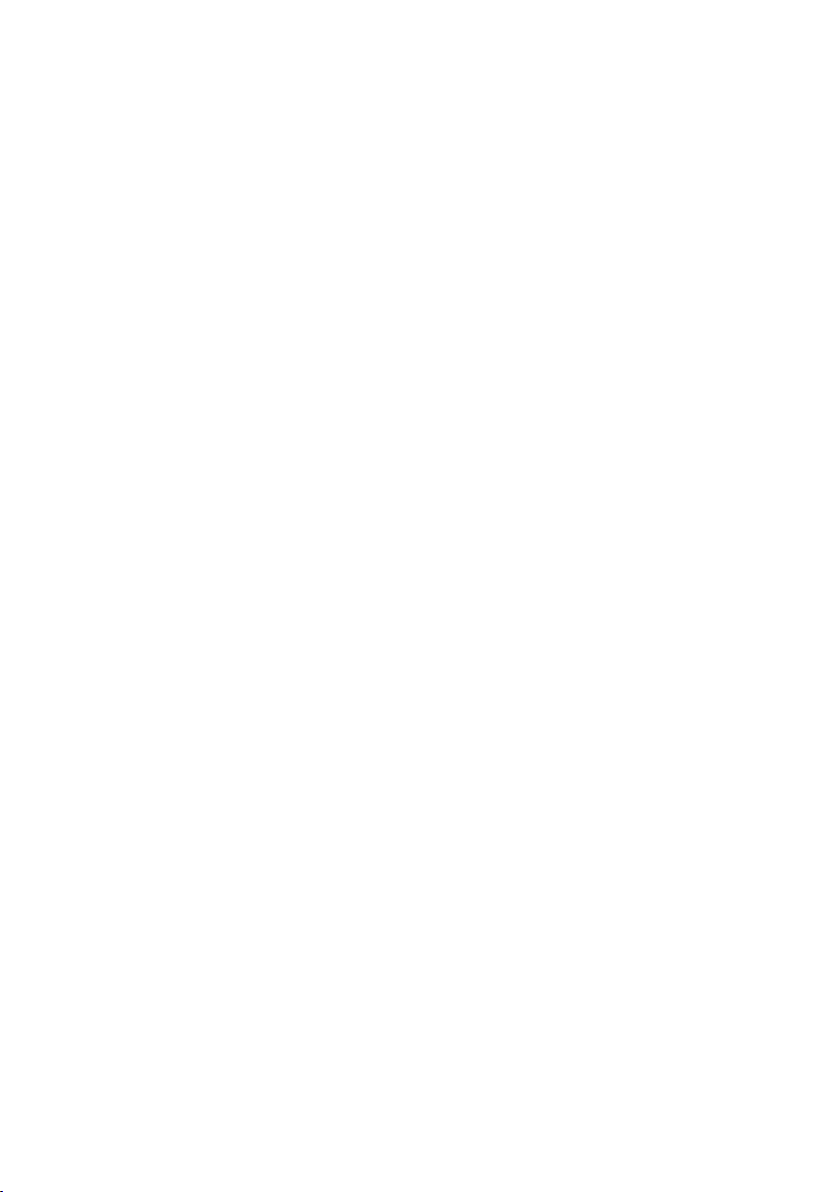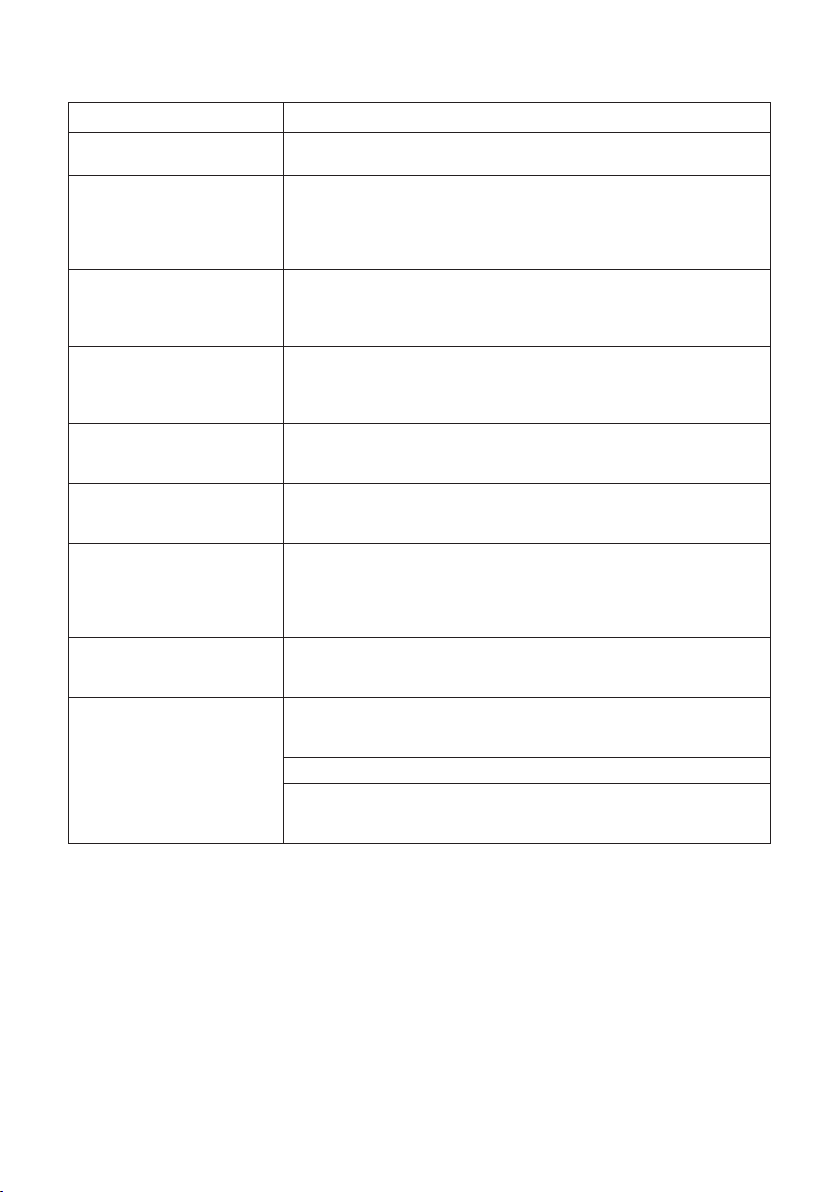2
Important Safeguards
When using electrical appliances, in
order to reduce the risk of re, electric
shock and/or injury, these basic
safety precautions should always be
followed:
For Your Safety
Read all instructions carefully, even if you are
familiar with the appliance.
• To protect against the risk of electric shock,
DO NOT IMMERSE power cord or plug in water
or any other liquid.
• Donotthrowtheadaptorintoreanddonot
expose it to extreme heat. The charger could
explode or burst.
• A damaged adaptor can lead to a deadly
electric shock. Do not use this product if it
appears to be damaged.
• This appliance is not intended for use by
persons (including children) with reduced
physical, sensory and mental capabilities,
or lack of experience and knowledge,
unless they have been given supervision or
instruction concerning use of the appliance
by a person responsible for their safety.
• Children should be supervised to ensure that
they do not play with the appliance.
• Always unplug the unit when not in use.
• Do not operate unit with a damaged power
cord or plug, or after a malfunction, has
been dropped or is damaged in any manner.
Return the unit to an authorised service
facility for examination.
• This unit is not intended for use in bathrooms,
laundry areas or similar moist indoor locations.
Never locate the unit where it may fall into a
bathtub or other water container.
• Do not run the adaptor under carpeting or
cover the adaptor with throw rugs, runners
or the like. Arrange the adaptor away from
trafcareasandwhereitwillnotbetripped
over.
• Do not place the adaptor over any part of
the unit.
• Do not plug this unit into an extension lead,
double adapter or power board.
• To disconnect the unit set main switch to OFF
then remove the plug from the outlet.
• This unit has hot electrical parts inside. DO
NOT use it in areas where gasoline, paint or
ammableliquidsareusedorstored.
• Do not insert or allow foreign objects to enter
any ventilation or exhaust opening as this
maycauseanelectricshock,reorcould
damage the unit.
• Use the unit only as described in this booklet
Any other use not recommended by the
manufacturermaycausere,electricshock
or injury to persons.
• Fully remove the adaptor from the adaptor
tidy before use. Always uncoil the adaptor
before applying power.
• This product must always be used AND
STORED in the upright position.
• Do not use this unit with a programmer, timer
or any other device that switches the unit on
automatically,sinceareriskexistsiftheunit
is covered or positioned incorrectly.
• Do not touch the power supply or adaptor
with wet hands.
• Unplug appliance when cleaning,removing/
replacingter,ormovingthedevice.
• Use indoor only.
• Do not move the machine when it is in use.
• Do not block air circulation
• Place the machine on a level surface.
• Unplugtheapplianceduringllingand
cleaning
• Clean regularly as per Maintenance
instructions to avoid malfunction.
• Always unplug from power supply before
maintenance.
• Keep away from directing sunshine heat
sources and air conditioners or fans.
• Always keep on stable plat surface do not
place on carpet, duvet or unstable area.
• CAUTION: DO NOT COVER the appliance in
any way in order to avoid overheating and
re.