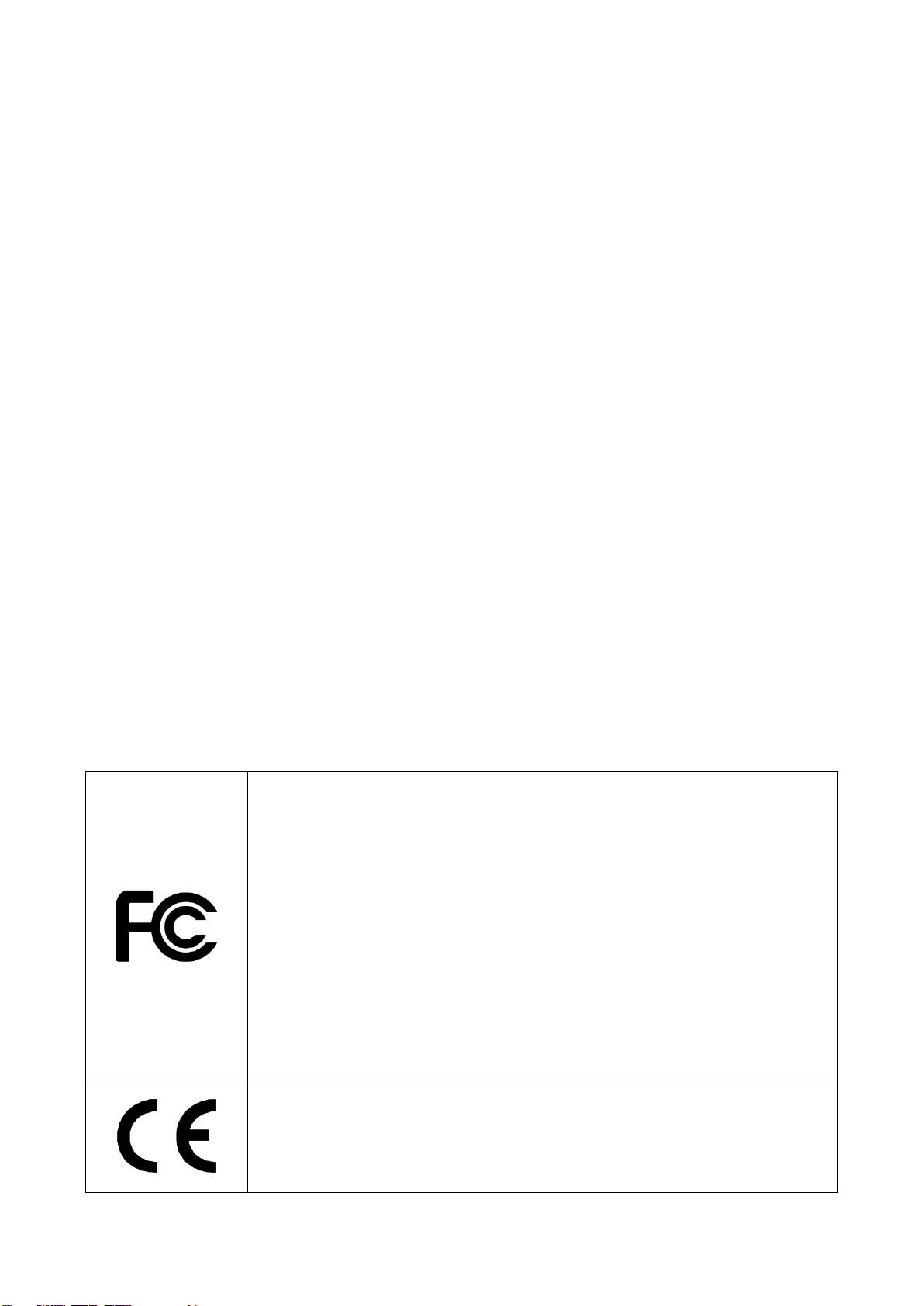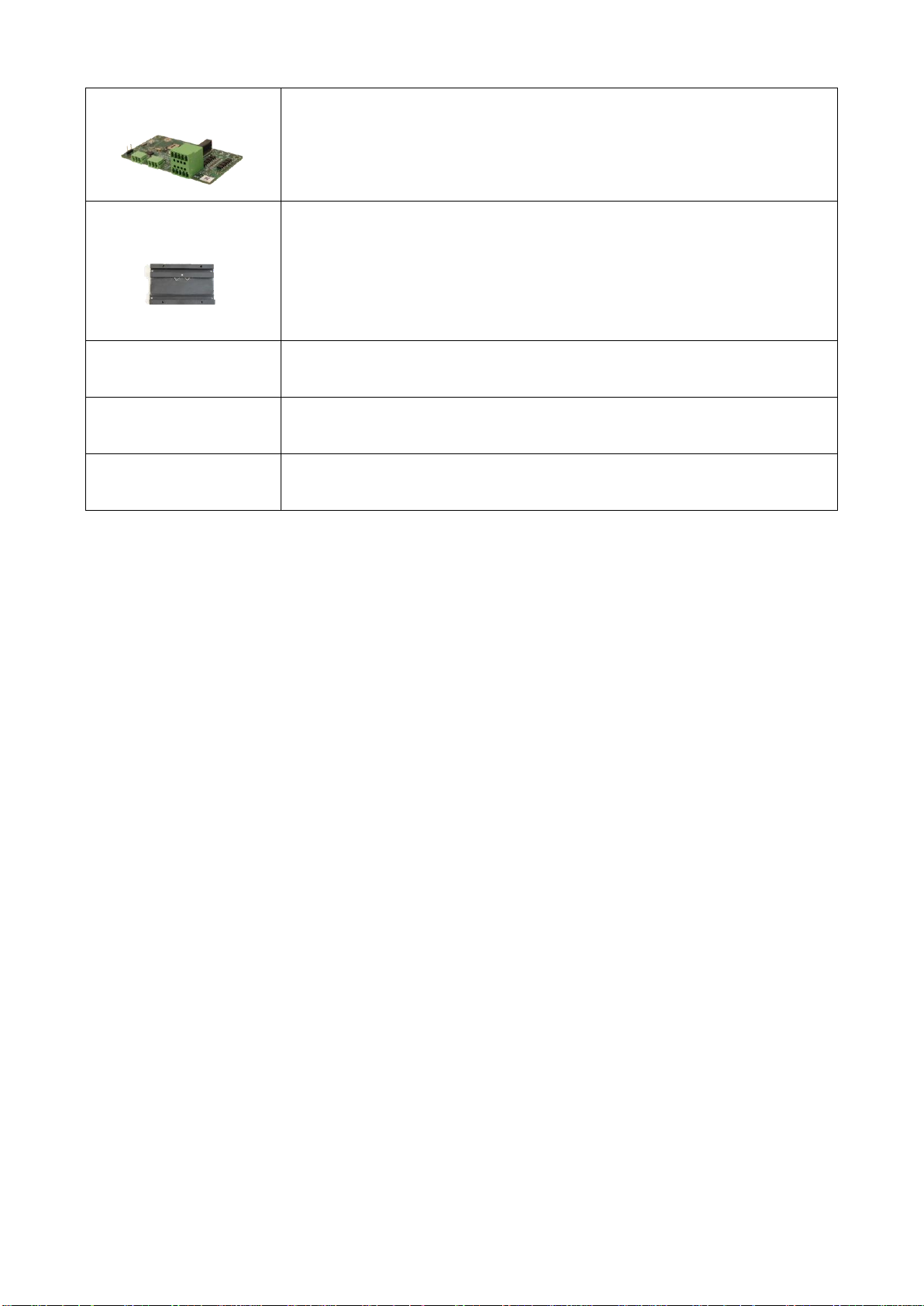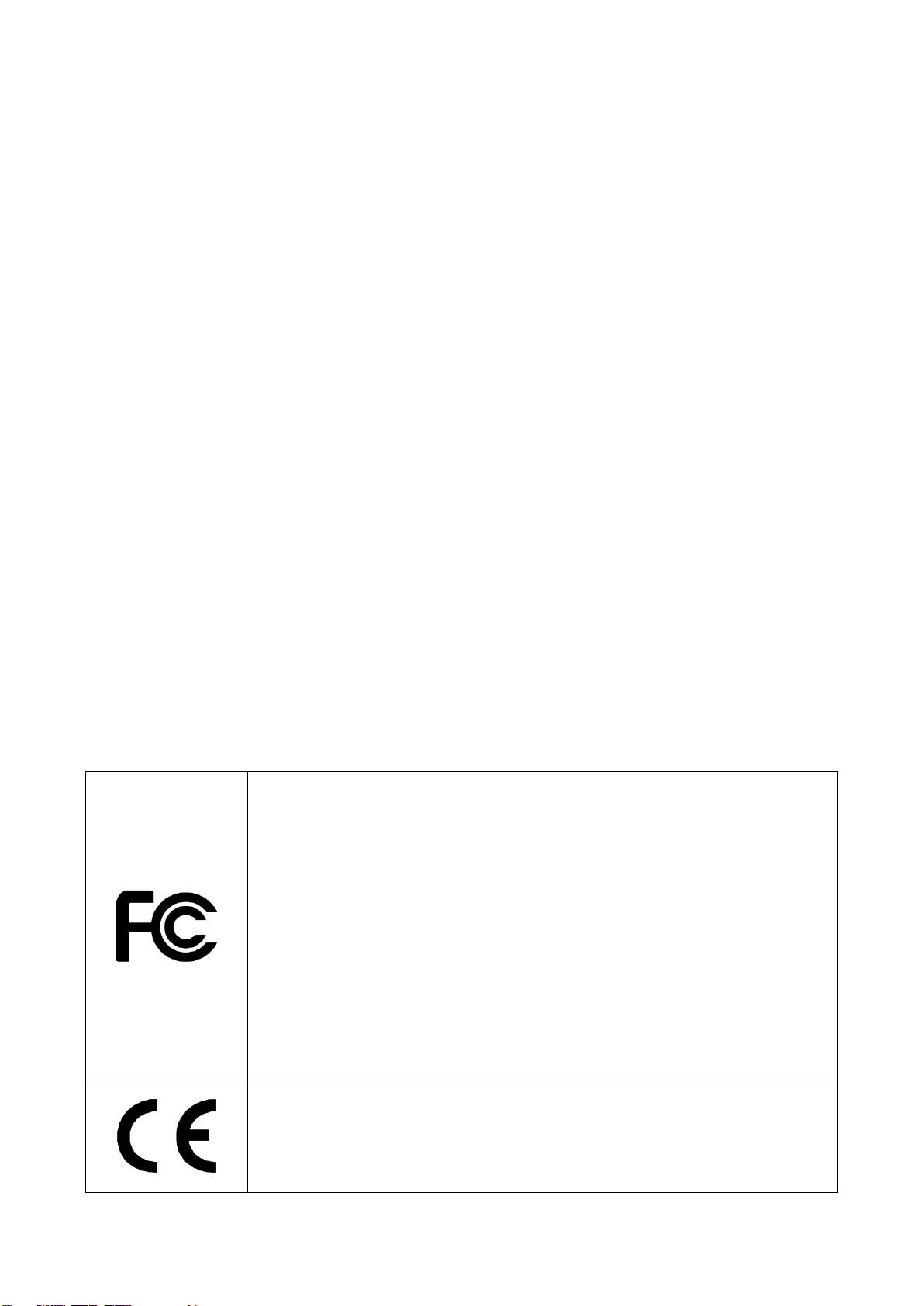
PREFACE
Copyright Notice
Copyright © 2016-2021 MiTAC Computing Technology Corporation (MiTAC Group). No part of this
document may be reproduced, copied, translated, or transmitted in any form or by any means,
electronic or mechanical, for any purpose, without the prior written permission of MiTAC Corp., Ltd.
All information and specification provided in this manual are for reference only and remain subject to
change without prior notice.
Disclaimer
We reserve the right to make changes, without notice, to any product, including circuits and/or
software described or contained in this manual in order to improve design and/or performance. We
assume no responsibility or liability for the use of the described product(s) conveys no license or title
under any patent, copyright, or masks work rights to these products, and make no representations or
warranties that these products are free from patent, copyright, or mask work right infringement,
unless otherwise specified. Applications that are described in this manual are for illustration purposes
only. We make no representation or guarantee that such application will be suitable for the specified
use without further testing or modification.
Declaration of Conformity
FCC
This equipment has been tested and found to comply with the limits for a
class "A" digital device, pursuant to part 15 of the FCC rules. These limits
are designed to provide reasonable protection against harmful interference
when the equipment is operated in a commercial environment. This
equipment generates, uses, and can radiate radio frequency energy and, if
not installed and used in accordance with the instruction manual, may
cause harmful interference to radio communications. Operation of this
equipment in a residential area is likely to cause harmful interference in
which case the user will be required to correct the interference at him own
expense.
CE
This equipment is in conformity with the requirement of the following EU
legislations and harmonized standards. Product also complies with the
Council directions.