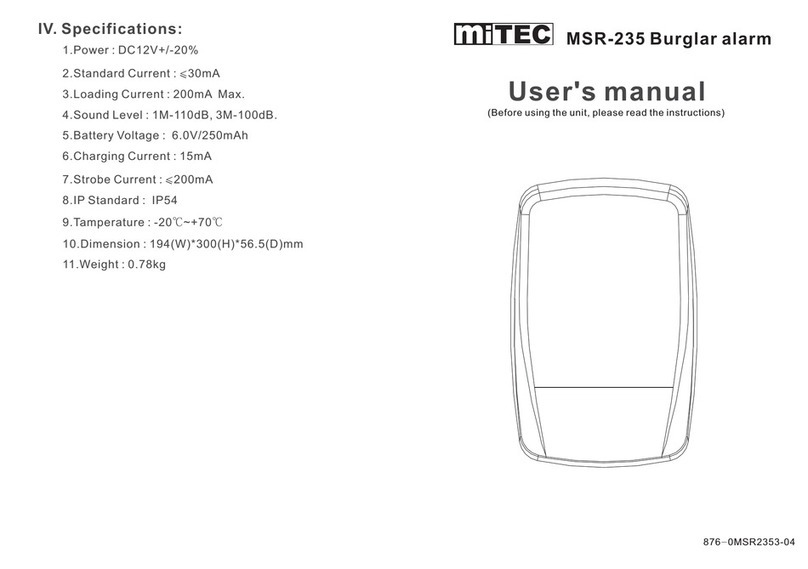NOTICE
1. Don’t place this product under the rain and in wet conditions.
2. To prevent electric shock, make sure the circuit was cut off and connect AC power
correctly before installing.
3. Before switch on power, Make sure all cable was correct connection.
4. Please entrust installing and testing to the technical personal who is qualified for the
anti-theft system engineering
5. Be sure to read this manual thoroughly Before using the product, so that grasp the way
of use
6. Please keep this manual for future reference
FUNCTION SPECIFICATION
> Fixed defence zone function
8 zone have the defence function was define before factory ,don’t to program yourself.
> Hierarchical control switch function
1. Keyboard and Remote key are used only for control [Z1 Z6] normal Armed /Disarmed
(must work in the panel ON / OFF key) ,keyboard and Remote key will lost the
function of Armed/Disarmed when an alarm is triggered, it must to use the ON / OFF
key to Disarmed.
2. The panel ON / OFF key are master switch of product. OFF position indicate the
product is in the state of Disarmed completely ,it is no alarm when trigger any defence
zone. ON position indicate the product is in the state of Armed completely. It will output
normal alarm when trigger [Z7 or Z8],and [Z1~Z6] ,it can output alarm when start
Armed by keypad or Remote key.
Two groups alarm output...
1. Output1: Lock delay output, no time limit, the alarm output until the system Remote.
2. Output2: timing delay output, can set the time of alarm by self(5 seconds to 15
minutes)...
Three groups indicator output
1. Ready: In the standby mode, it is a signal output when all the defence zone in the
state of NC.(long bright)
2. ARMED: It is a signal output when start keypad or Remote key(first flash then long
bright)
3. ALARM: It is a signal output when an alarm is triggered (long bright until the system
Disarmed)...
Output OF Buzzer indication
It will be a different indicate sound output when operate system.