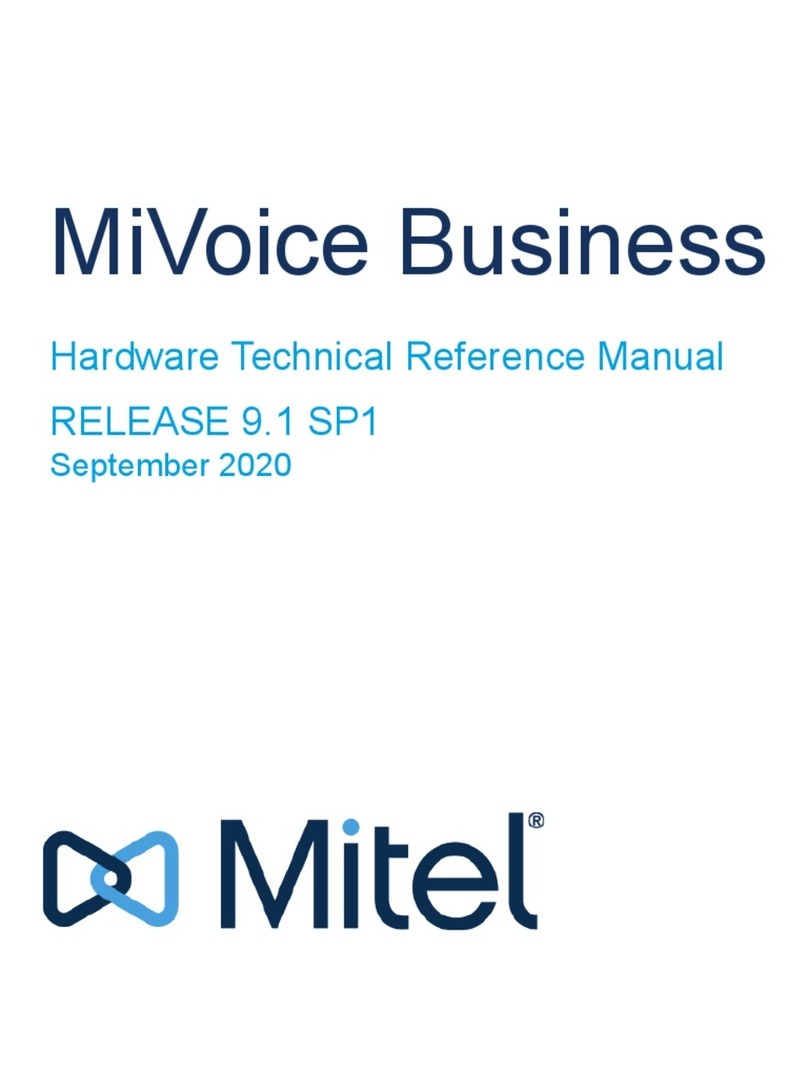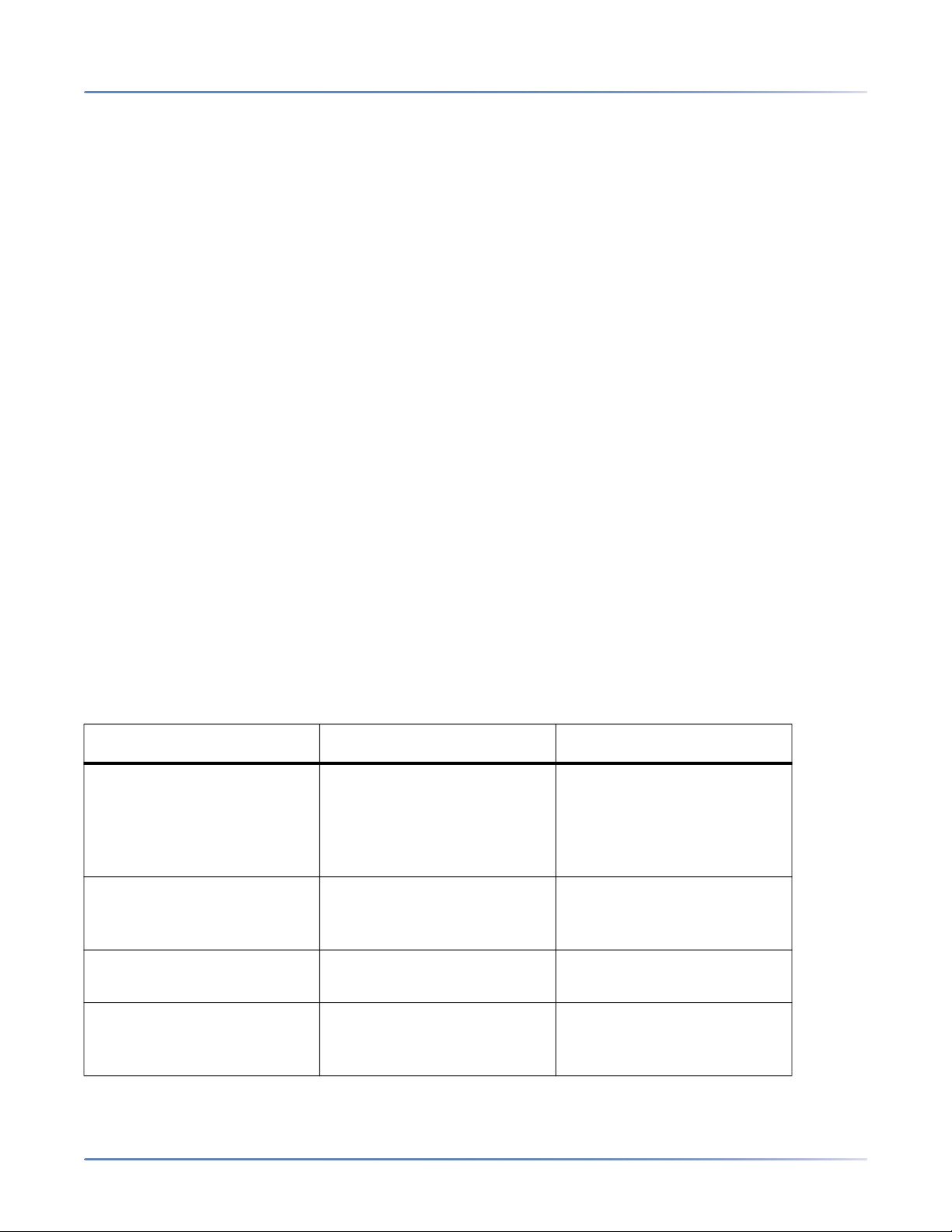Chapter: 3 Hardware . . . . . . . . . . . . . . . . . . . . . . . . . . . . . . . . . . 25
Hardware Troubleshooting Tips . . . . . . . . . . . . . . . . . . . . . . .25
Hardware Alarms . . . . . . . . . . . . . . . . . . . . . . . . . . . . . . .26
Controllers . . . . . . . . . . . . . . . . . . . . . . . . . . . . . . . . . . .31
MXe III Controller . . . . . . . . . . . . . . . . . . . . . . . . . .31
3300 ICP Controllers . . . . . . . . . . . . . . . . . . . . . . . . .32
Service Units . . . . . . . . . . . . . . . . . . . . . . . . . . . . .33
Embedded Modules . . . . . . . . . . . . . . . . . . . . . . . . . . . . .34
Phones . . . . . . . . . . . . . . . . . . . . . . . . . . . . . . . . . . . . .37
General Phone Issues . . . . . . . . . . . . . . . . . . . . . . . .38
Issues with Specific Models . . . . . . . . . . . . . . . . . . . . .47
IP Phone Power . . . . . . . . . . . . . . . . . . . . . . . . . . . .56
IP Phone Registration . . . . . . . . . . . . . . . . . . . . . . . .58
Phone Connection . . . . . . . . . . . . . . . . . . . . . . . . . .66
Phone Audio Quality . . . . . . . . . . . . . . . . . . . . . . . . .69
5550 IP Console . . . . . . . . . . . . . . . . . . . . . . . . . . . . . . . .74
Chapter: 4 Software . . . . . . . . . . . . . . . . . . . . . . . . . . . . . . . . . . 76
Software Troubleshooting Tips . . . . . . . . . . . . . . . . . . . . . . .76
System Software . . . . . . . . . . . . . . . . . . . . . . . . . . . . . . .76
Unable to boot the MiVoice Business System on 3300 ICP Controller . .80
Overview . . . . . . . . . . . . . . . . . . . . . . . . . . . . . . .80
Recover the system through the Server Manager . . . . . . . . .80
Recover the System through SSH . . . . . . . . . . . . . . . . . .80
Overview . . . . . . . . . . . . . . . . . . . . . . . . . . . . . . . . . . . . . . . . . . . . 80
Procedure . . . . . . . . . . . . . . . . . . . . . . . . . . . . . . . . . . . . . . . . . . . 81
Recover the System through the Maintenance Port . . . . . . .81
Overview . . . . . . . . . . . . . . . . . . . . . . . . . . . . . . . . . . . . . . . . . . . . 81
Before you begin . . . . . . . . . . . . . . . . . . . . . . . . . . . . . . . . . . . . . . 82
Procedure . . . . . . . . . . . . . . . . . . . . . . . . . . . . . . . . . . . . . . . . . . . 82
Password Recovery for 3300 ICP Controller . . . . . . . . . . . .83
Overview . . . . . . . . . . . . . . . . . . . . . . . . . . . . . . . . . . . . . . . . . . . . 83
Before you Begin . . . . . . . . . . . . . . . . . . . . . . . . . . . . . . . . . . . . . . 83
Procedure . . . . . . . . . . . . . . . . . . . . . . . . . . . . . . . . . . . . . . . . . . . 83
Unable to Recover the MiVoice Business System from Active and Inactive
Partitions . . . . . . . . . . . . . . . . . . . . . . . . . . . . . . . . . . . . . . . . . . . . . . . .84
Reset the VoiceAdmin Password . . . . . . . . . . . . . . . . . . . . . .85
Overview . . . . . . . . . . . . . . . . . . . . . . . . . . . . . . .85
Procedure . . . . . . . . . . . . . . . . . . . . . . . . . . . . . . .85
Reset the System Admin Password . . . . . . . . . . . . . . . . . . . . .85
Overview . . . . . . . . . . . . . . . . . . . . . . . . . . . . . . .85
Procedure . . . . . . . . . . . . . . . . . . . . . . . . . . . . . . .85
Backups and Restores . . . . . . . . . . . . . . . . . . . . . . . . . . . .86
Determine whether there is enough space for backup . . . . . .90
Migration . . . . . . . . . . . . . . . . . . . . . . . . . . . . . . . . . . .91