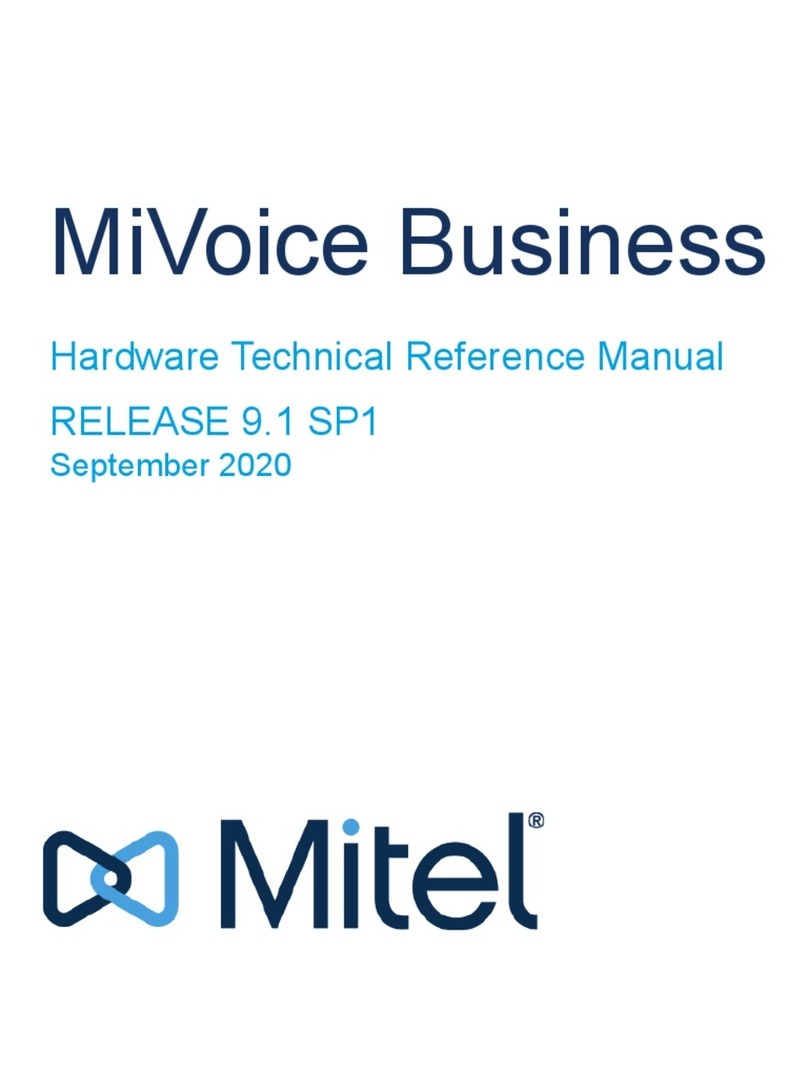Elite, InnLine 2020 & InnLine Express
PBX Installation Guide
04/27/2005
TESTING:
Testing DNIC port sync with the D/82U card(s)
On the back of each D/82U voice card, there is a green 2 digit LED display, directly above the 36-
position mini D cable plug. When the system is on, the first card that has the first 8 DNIC ports
connected to it should read 00 if the card can properly read each DNIC station. The second card
would read 01, the third 02, and so on. If the D/82U voice card cannot sync up with a DNIC
station, the display will show an E, followed by the port number. So, for example, if the 5th port on
the first card cannot be detected, the display will keep toggling between 00 and E5. If any board
is showing this error, check to make sure your cross-connects are correct.
Testing disconnect supervision
When a caller is connected to voicemail and hangs up, the SS430 display will show the string
HUNG UP in it’s display. This is the system’s indication to disconnect. Test this by, placing a call
from any station to the voicemail system. After voicemail answers, hang up. The system’s
“Monitor” portion of the screen should show that this message was detected, and the line will
return to the “waiting for call…” state. Call each of the remaining voicemail extensions, (hanging
up after each port answers) and watch to see if HUNG UP has been detected. This test should be
perform station to station and trunk to station.
For a trunk to station test, call the hotel’s main number, and have the attendant transfer you to
voicemail. When voicemail answers, hang-up and watch for the HUNG UP message to be
detected.
If disconnect supervision does not work, make sure that System Option 22 (LAST PARTY CLEAR
– DIAL TONE) is disabled, as this option will prevent the DNIC port from seeing the HUNG UP
message.
Testing direct call integration (From any station)
At the system, right click the first voicemail port (anywhere in the rectangle that contains the
“waiting for call…” statement) and click on Trace Call Integration. A checkmark will appear to it’s
left.
Now place a call from a station to this voicemail port. The display information will show what
station number is calling.