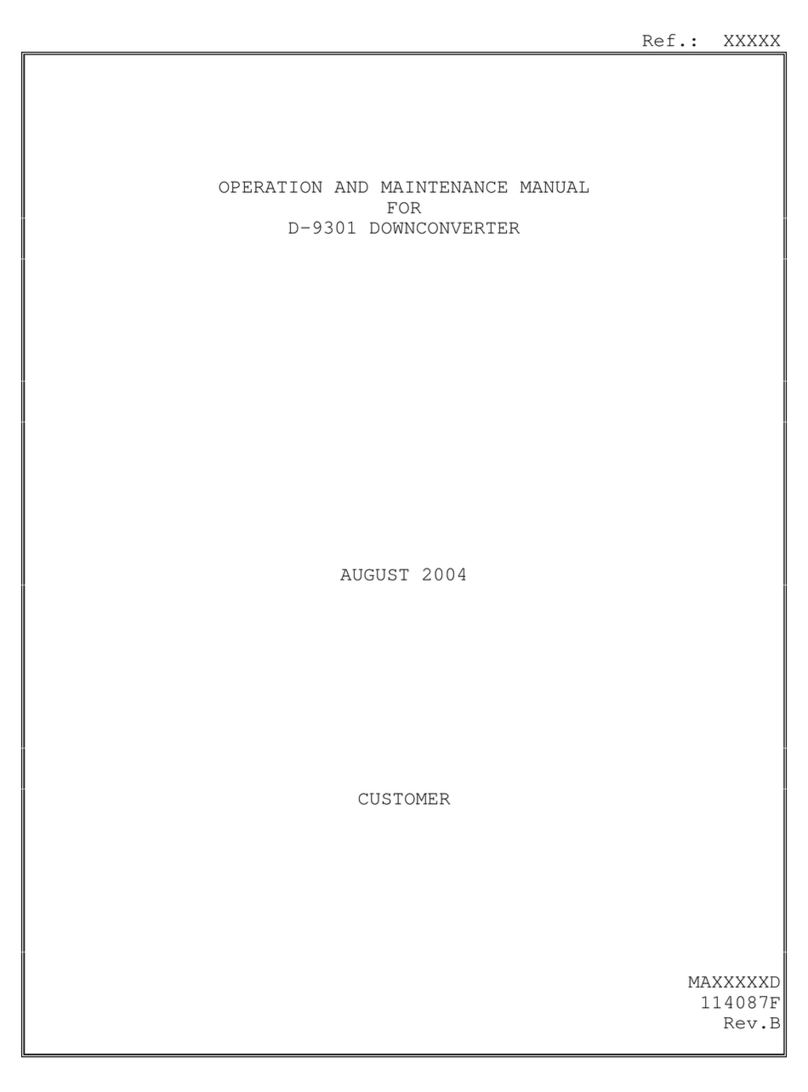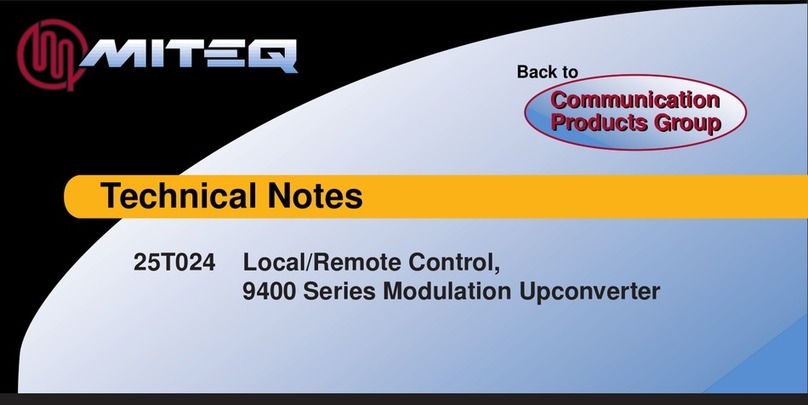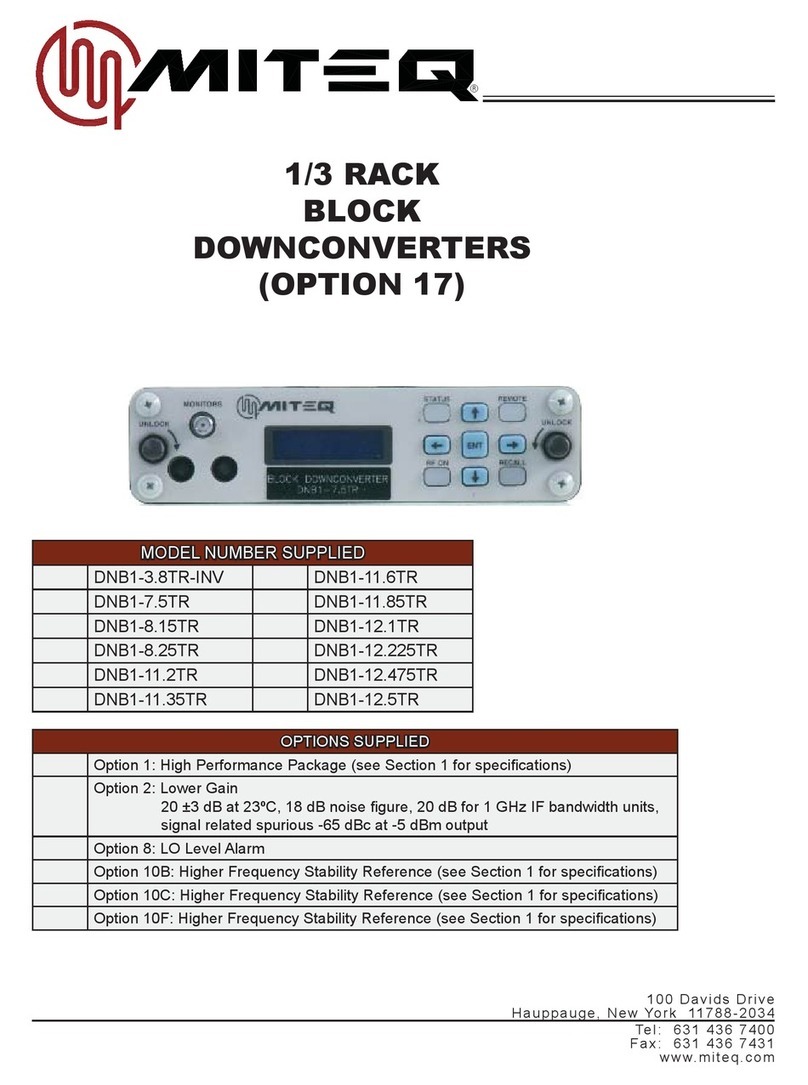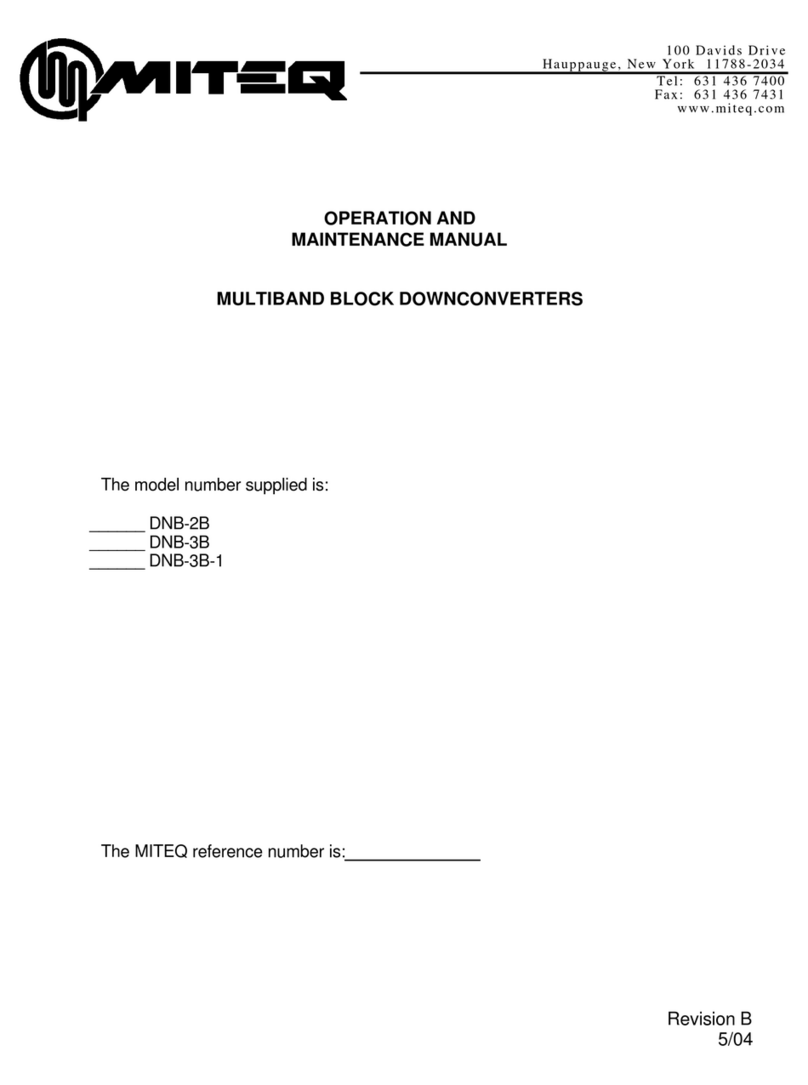Contents | vi
9800 Series Frequency Converters
9800series, Rev.M, 2/5/2013
®
TABLE OF CONTENTS
SECTION 1: INTRODUCTION.............................................................................................. 1
GENERAL DESCRIPTION..............................................................................................................................................1
PHYSICAL.......................................................................................................................................................................1
MODEL NUMBERS.........................................................................................................................................................2
Converter Model Numbers.......................................................................................................................................2
EQUIPMENT CHARACTERISTICS ................................................................................................................................4
PHYSICAL.......................................................................................................................................................................4
Connector Wiring Information ..................................................................................................................................4
FUNCTIONAL .................................................................................................................................................................5
SECTION 2: INSTALLATION ................................................................................................ 8
UNPACKING, STORAGE, RESHIPMENT ......................................................................................................................8
MOUNTING.....................................................................................................................................................................8
TURN-ON PROCEDURE................................................................................................................................................8
SECTION 3: OPERATION................................................................................................... 10
CONTROLS ..................................................................................................................................................................10
EXTERNAL CONTROLS ..............................................................................................................................................10
AC Power...............................................................................................................................................................10
INTERNAL CONTROLS................................................................................................................................................10
Power Supply Output Voltage Adjustment .............................................................................................................10
FRONT PANEL OPERATIONS .....................................................................................................................................10
KEYPAD OPERATION ..................................................................................................................................................10
Menu Key............................................................................................................................................................... 11
Cursor Key ............................................................................................................................................................. 11
Data Entry Keys ..................................................................................................................................................... 11
MAIN MENU.................................................................................................................................................................. 11
ALARM MENU ..............................................................................................................................................................14
REMOTE INTERFACE OPERATION MENU ................................................................................................................16
AUXILIARY CONTROL INTERFACE OPERATION MENU ..........................................................................................17
ETHERNET CONTROL INTERFACE ...........................................................................................................................18
INTERNAL FREQUENCY REFERENCE FINE TUNING MENU ..................................................................................19
UTILITY MENU .............................................................................................................................................................20
UNIT TITLE MENU........................................................................................................................................................20
REMOTE OPERATIONS...............................................................................................................................................21
SERIAL REMOTE PROTOCOL (RS485/RS422/RS232) ............................................................................................21
SERIAL MESSAGE FORMAT.......................................................................................................................................22
COMMAND CODE SUMMARY.....................................................................................................................................23
SYSTEM FAULT STATUS = ALR ..................................................................................................................................24
UNIT ATTENUATION = ATT OR AT1 ............................................................................................................................24
UNIT ATTENUATION WITHOUT LOG = ATN OR AN1.................................................................................................25
UNIT ATTENUATION 2 = AT2 (N/A IN ALL MODELS) ..................................................................................................25
UNIT ATTENUATION 2 WITHOUT LOG ENTRY = AN2 (N/A IN ALL MODELS) ..........................................................26
BAND FREQUENCIES = BFR ......................................................................................................................................26
INTERNAL CALENDAR/CLOCK = CLK........................................................................................................................27
UNIT COMBINATION COMMAND = COM ...................................................................................................................28
EXTERNAL ALARM CONFIGURATION = EAC............................................................................................................28
ETHERNET PARAMETERS = EAD ..............................................................................................................................29
UNIT FREQUENCY = FRQ...........................................................................................................................................29
UNIT FREQUENCY WITHOUT LOG = FRN.................................................................................................................30
UNIT IF SELECTION = IFS...........................................................................................................................................30
IMPEDANCE = IMP (N/A IN ALL MODELS) .................................................................................................................31
EVENT LOG = LOG ......................................................................................................................................................31
UNIT MEMORY REGISTER STORE/RECALL = MEM.................................................................................................33
MORE SYSTEM STATUS = MST .................................................................................................................................34
UNIT MUTE COMMAND = MUT (N/A IN ALL MODELS)..............................................................................................35