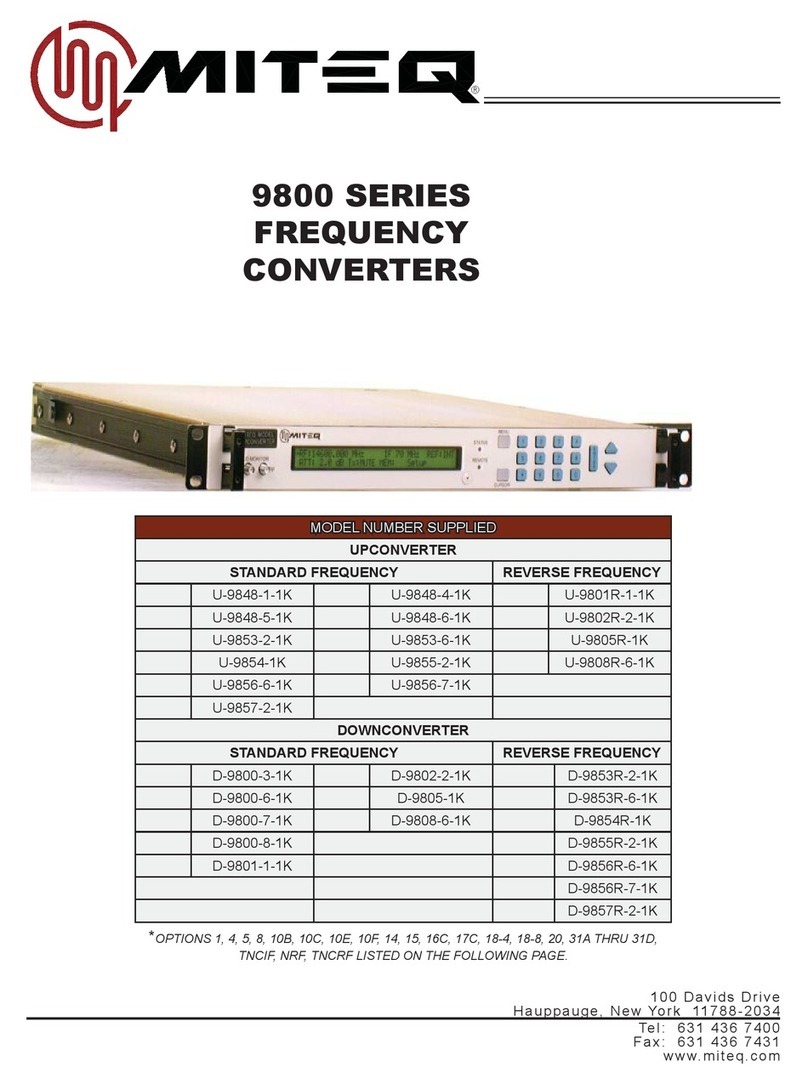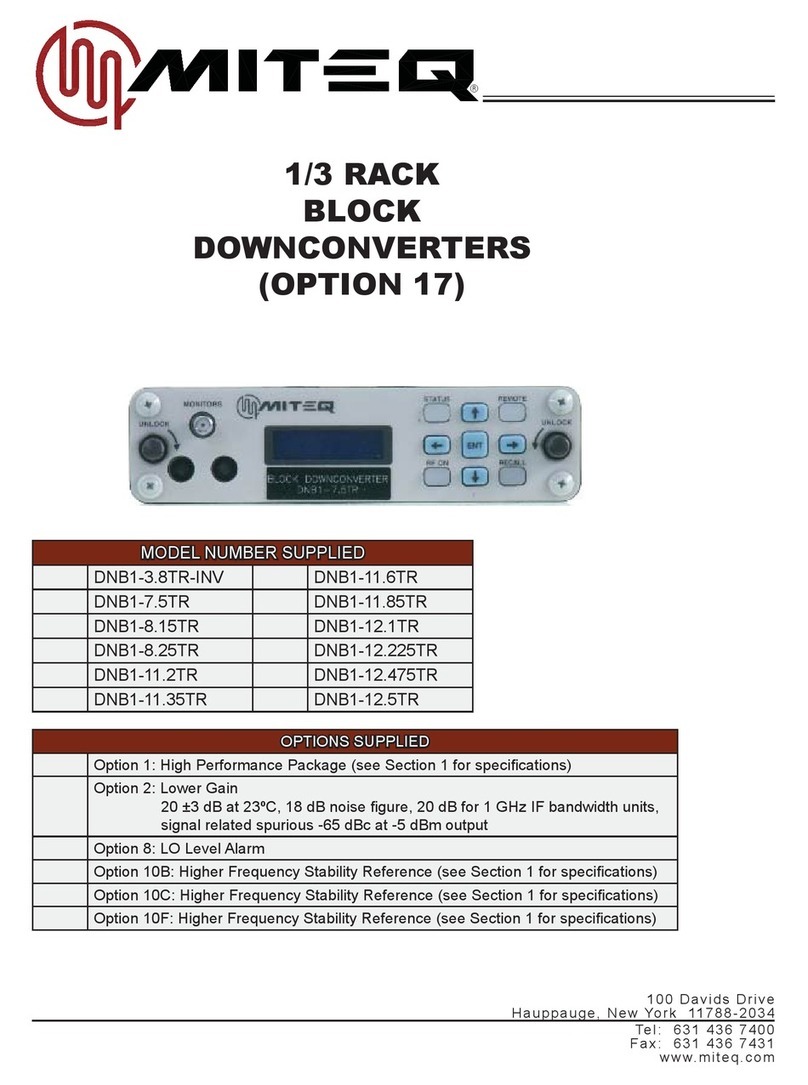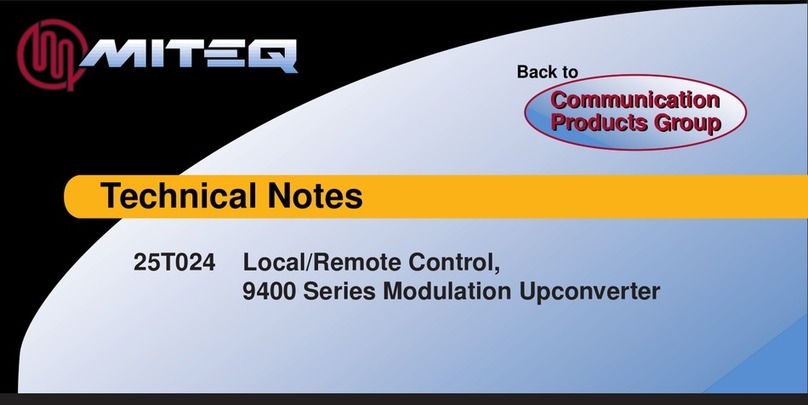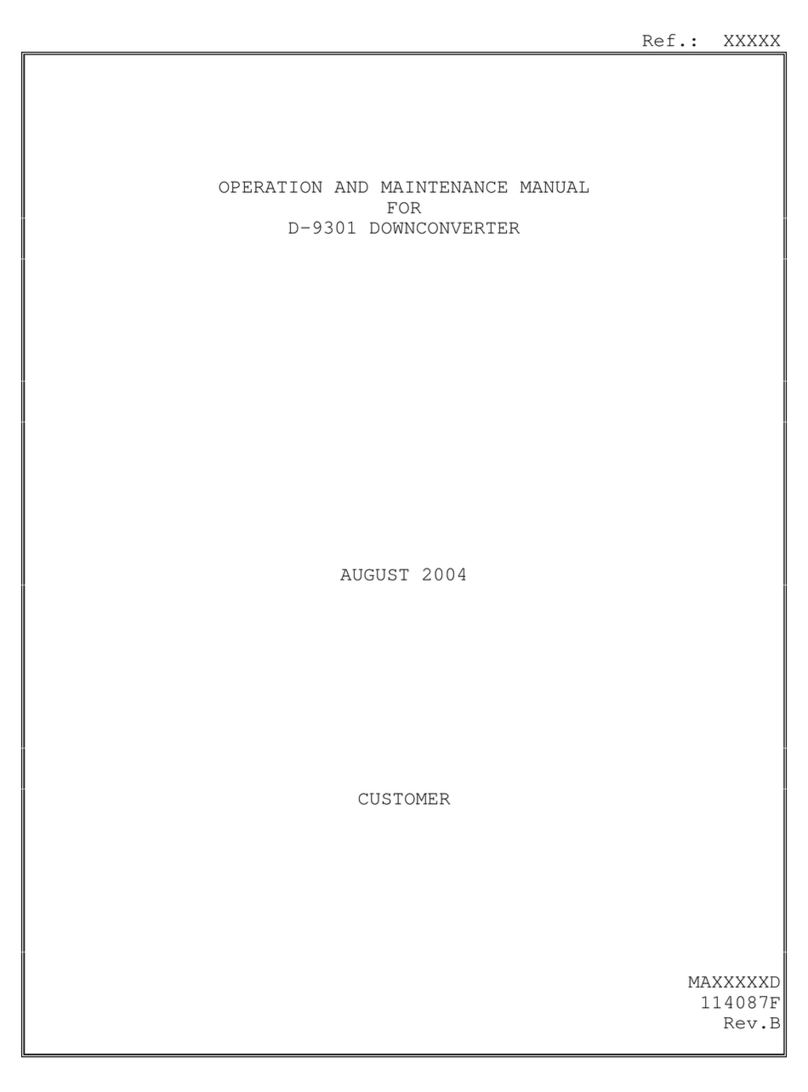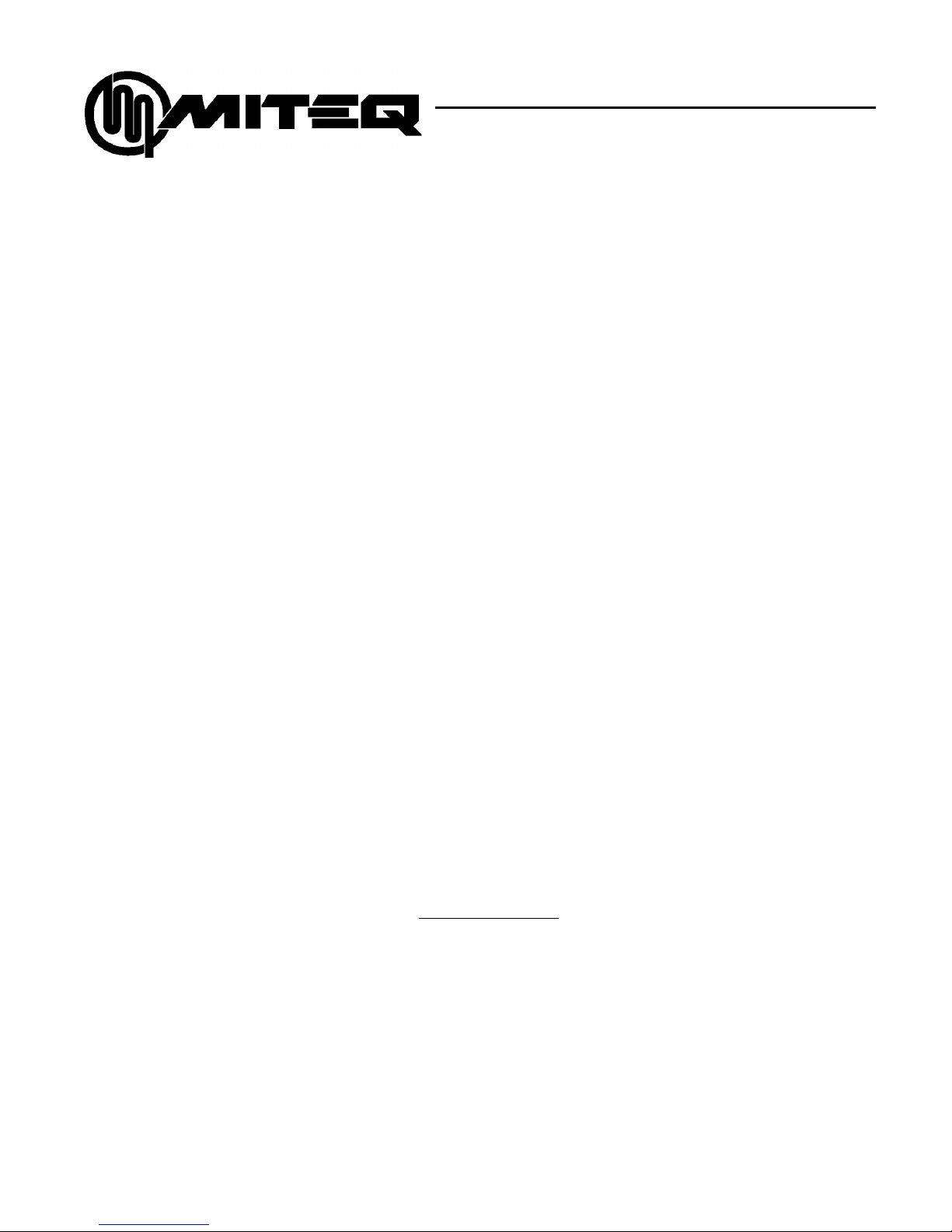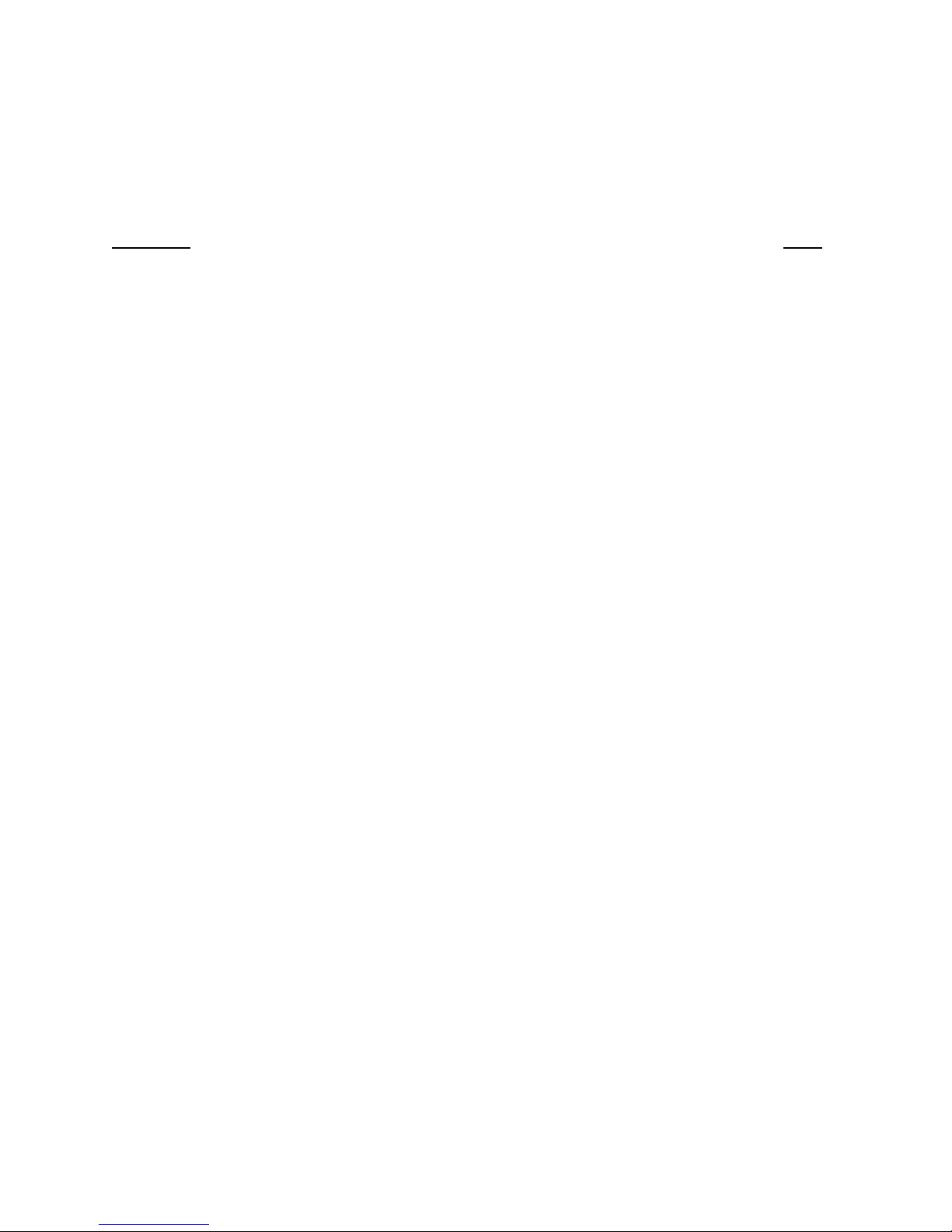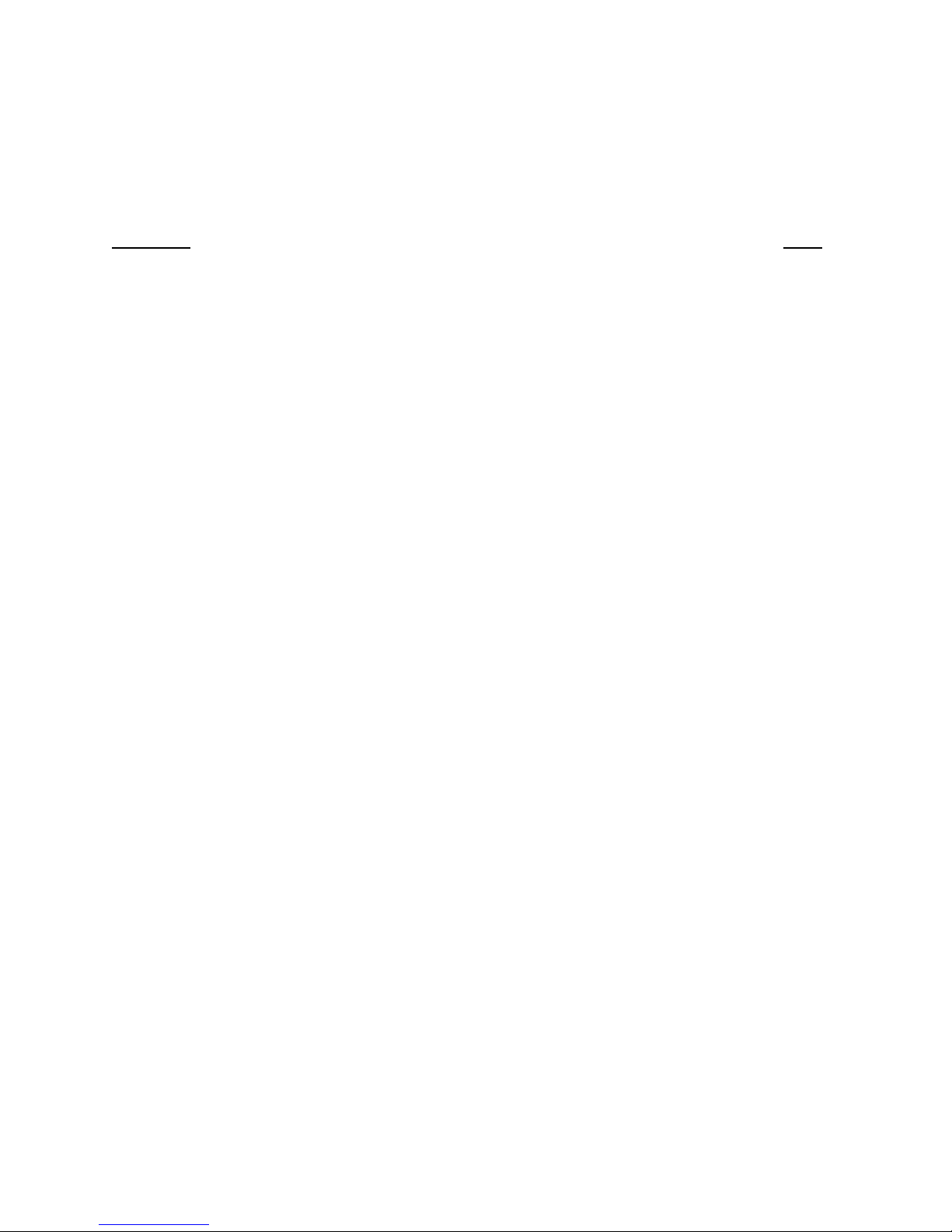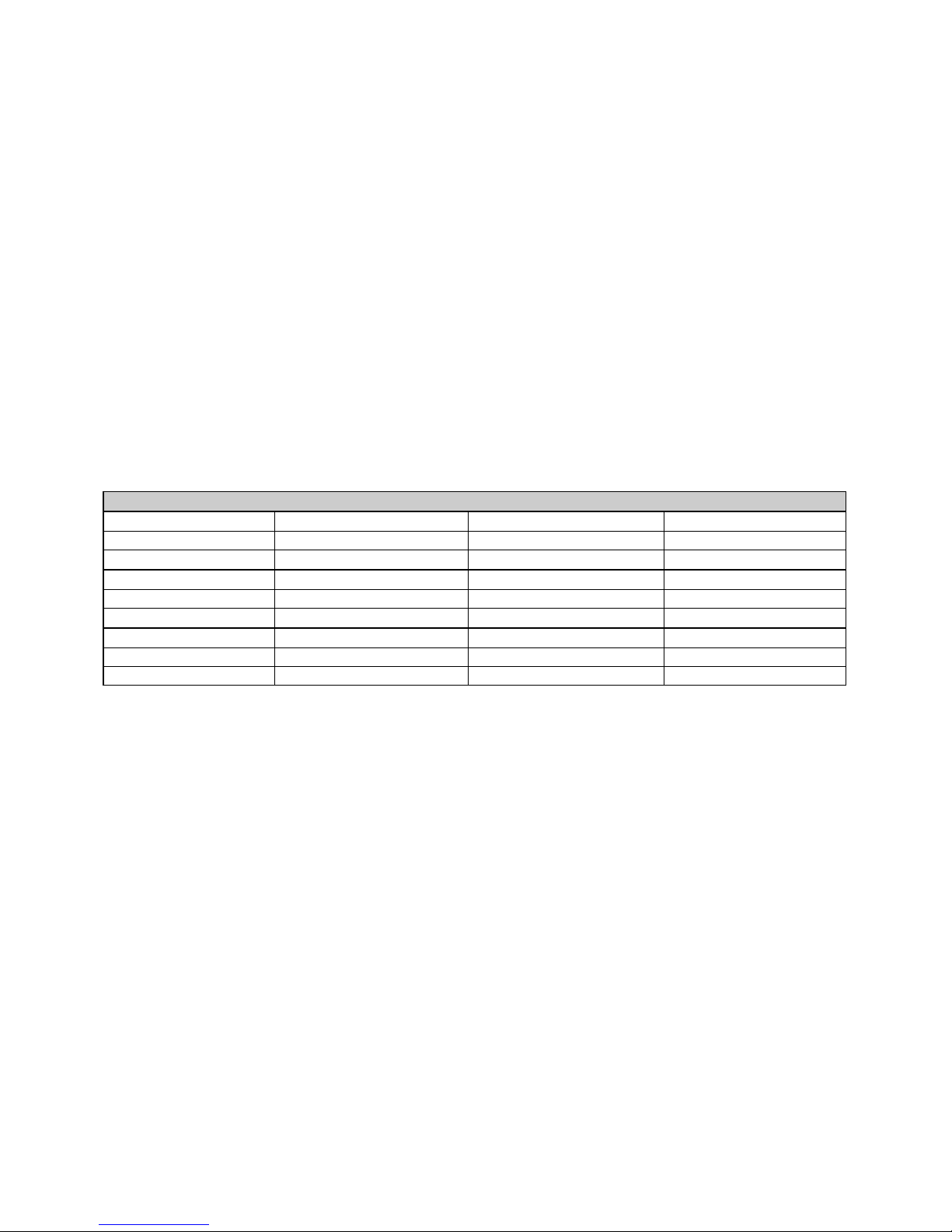4
TABLE OF CONTENTS (Cont.)
SECTION 3
OPERATION
Paragraph Page
3.2 FRONT PANEL OPERATIONS......................................................................... 15
3.2.1 KEYPAD OPERATION.......................................................................... 16
Menu Key............................................................................................... 16
Cursor Key............................................................................................. 16
Data Entry Keys..................................................................................... 16
3.2.2 MAIN MENU........................................................................................... 17
3.2.3 ALARM MENU....................................................................................... 19
3.2.4 REMOTE OPERATION MENU.............................................................. 21
3.2.5 AUXILIARY MENU................................................................................. 23
3.2.6 UTILITY MENU...................................................................................... 23
3.2.7 UNIT TITLE MENU................................................................................ 24
3.3 REMOTE OPERATION...................................................................................... 25
3.4 SERIAL REMOTE PROTOCOL (RS485/RS422/RS232)................................. 25
3.4.1 SERIAL MESSAGE FORMAT............................................................... 25
3.5 IEEE-488 MESSAGE PROTOCOL................................................................... 27
3.5.1 IEEE-488 MESSAGE FORMAT ............................................................ 27
3.6 COMMAND CODE SUMMARY......................................................................... 28
3.6.1 COMMAND CODES.............................................................................. 28
3.6.2 ERROR CODES (SERIAL PROTOCOL ONLY) ................................... 28
3.6.3 SYSTEM FAULT STATUS = ALR......................................................... 29
3.6.4 UNIT ATTENUATION = ATT................................................................. 29
3.6.5 FREQUENCY BAND INFORMATION = BND....................................... 30
3.6.6 INTERNAL CALENDAR/CLOCK = CLK ............................................... 30
3.6.7 UNIT COMBINATION COMMAND = COM........................................... 31
3.6.8 EXTERNAL ALARM CONFIGURATION = EAC................................... 31
3.6.9 LO FREQUENCY = FRQ....................................................................... 32
3.6.10 ALARM LOG = LOG.............................................................................. 32
3.6.11 UNIT MEMORY REGISTER STORE/RECALL = MEM........................ 33
3.6.12 UNIT MUTE COMMAND = MUT ........................................................... 34
3.6.13 UNIT NAME = NAM............................................................................... 34
3.6.14 REFERENCE FREQUENCY ADJUSTMENT = REF............................ 34
3.6.15 FIRMWARE TITLE AND REVISION = REV.......................................... 35
3.6.16 UNIT MEMORY REGISTER STORE/RECALL AND SET = SET........ 35
3.6.17 UNIT STATUS = STA (SERIAL PROTOCOL ONLY)........................... 36
3.6.18 USER TITLE = USR............................................................................... 37
3.6.19 SYSTEM VOLTAGES = VLT................................................................. 37
3.6.20 EXAMPLES............................................................................................ 37
3.6.21 IEEE-488 SERVICE REQUEST............................................................ 38