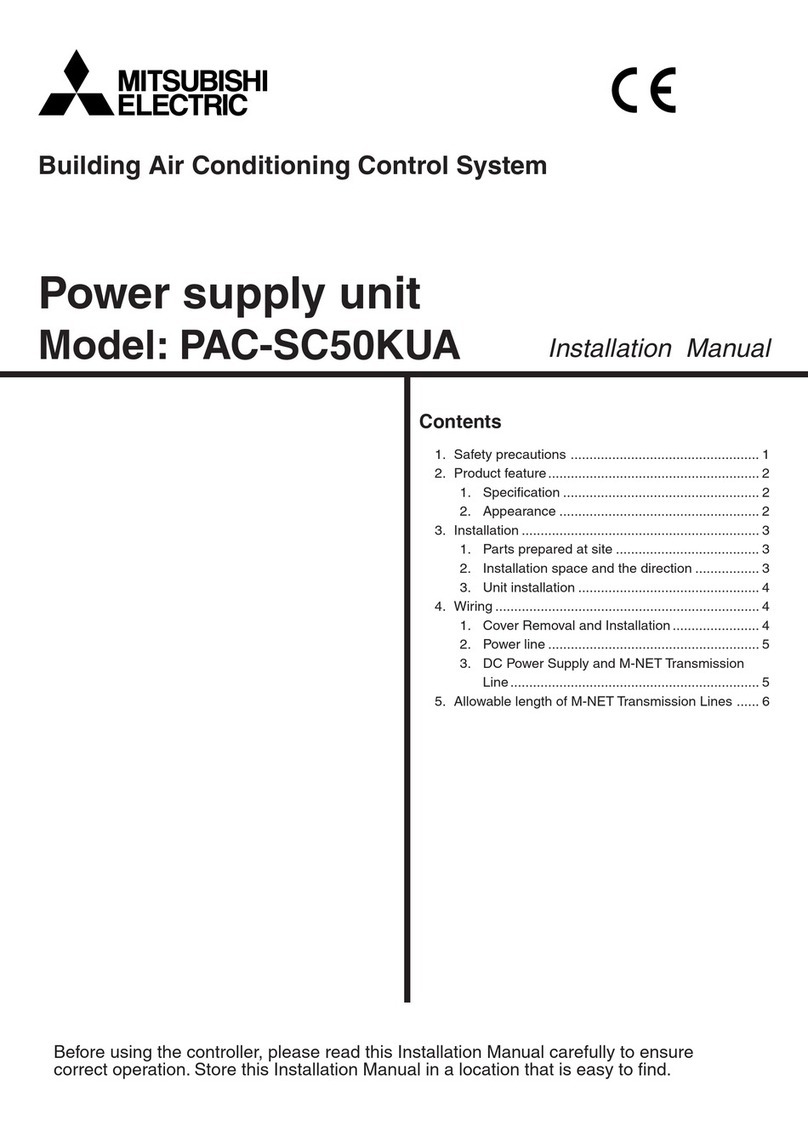MITSUBISHI ELECTRIC 9900CX SERIES UPS
9900CX SERIES UPS
OWNERS / TECHNICAL MANUAL
Page Number:
iii
LIST OF FIGURES
Figure 1.1 Single Line Diagram-
Normal Operation: Load powered by UPS inverter ................................. 1-8
Figure 1.2 Single Line Diagram-
Bypass Operation: Load Fed through static bypass line ......................... 1-10
Figure 1.3 Single Line Diagram-Battery Operation................................................... 1-11
Figure 1.4 UPS Parts Location.................................................................................. 1-13
Figure 2.1 Operation/Display Panel........................................................................... 2-1
Figure 2.2 Main Screen ............................................................................................. 2-3
Figure 2.3(a) Start/Stop Operation................................................................................. 2-4
Figure 2.3(b) Start Operation......................................................................................... 2-4
Figure 2.3(c) Stop Operation......................................................................................... 2-4
Figure 2.4(a) Input Values.............................................................................................. 2-4
Figure 2.4(b) Output Values........................................................................................... 2-4
Figure 2.5 Remote/Local Operation or Date & Time Adjustment Select .................. 2-5
Figure 2.6(a) Log Menu.................................................................................................. 2-5
Figure 2.6(b) Event Log ................................................................................................. 2-5
Figure 2.6(c) Battery Log............................................................................................... 2-5
Figure 2.7(a) Main Screen (Battery Operation) ............................................................. 2-6
Figure 2.7(b) Measurement Screen (Battery Operation)............................................... 2-6
Figure 2.8 Main Screen (Fault Indication)................................................................. 2-7
Figure 2.9 Message Screen ...................................................................................... 2-7
Figure 2.10(a)
External Signal Terminal Block TN21-25 (NEC Class2)
............................ 2-8
Figure 2.10(b)
External Signal Terminal Block TN11-14 (NEC Class2)
............................ 2-9
Figure 2.11 Control Wiring for External Contacts........................................................ 2-10
Figure 2.12 Remote "Start" Contact Connections....................................................... 2-12
Figure 2.13 External Communication Connector........................................................ 2-15
Figure 3.1 UPS Terminal Designation ..................................................................... 3-5
Figure 3.2 Diagram of Input/Output Bus Bars and Terminal Blocks ....................... 3-6
Figure 3.3 Diagram of Power Wire and Control Wire Interconnection between
UPS and Battery ..................................................................................... 3-7