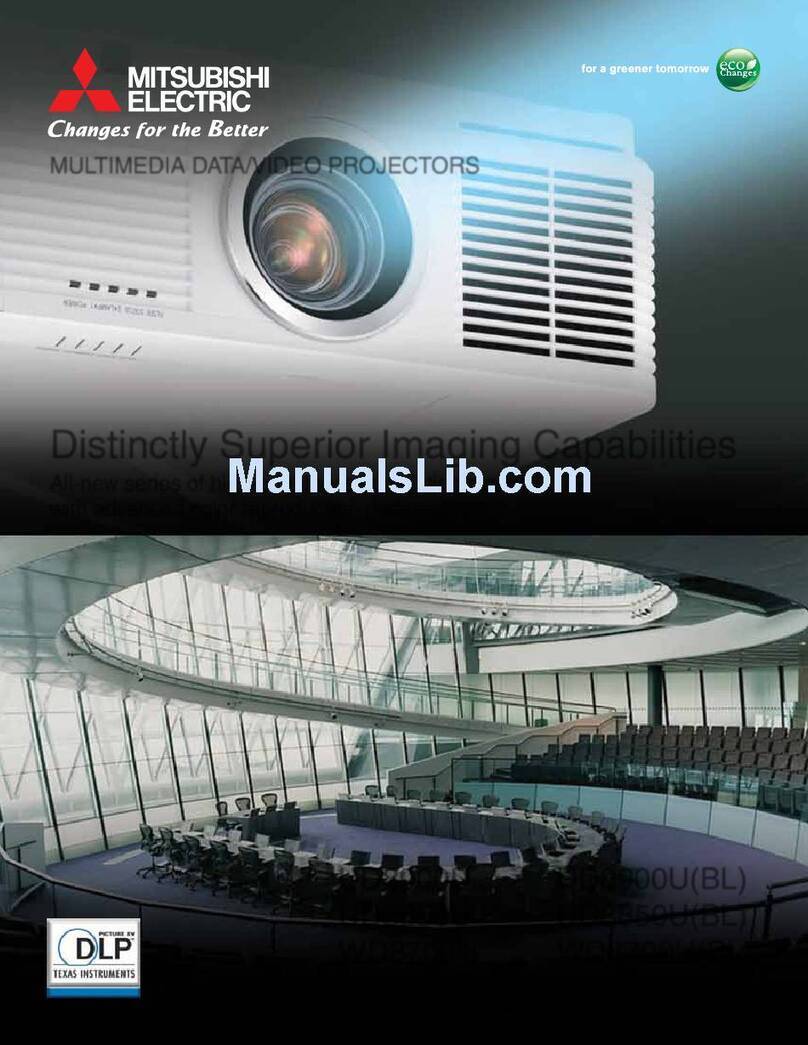Mitsubishi Electric MH2850U User manual
Other Mitsubishi Electric Projector manuals

Mitsubishi Electric
Mitsubishi Electric DLP EX241U User manual

Mitsubishi Electric
Mitsubishi Electric HC100 User manual

Mitsubishi Electric
Mitsubishi Electric HC1600 User manual

Mitsubishi Electric
Mitsubishi Electric UD8350U User manual

Mitsubishi Electric
Mitsubishi Electric WD2000 User manual

Mitsubishi Electric
Mitsubishi Electric FL7000 User manual

Mitsubishi Electric
Mitsubishi Electric WD2000U User manual
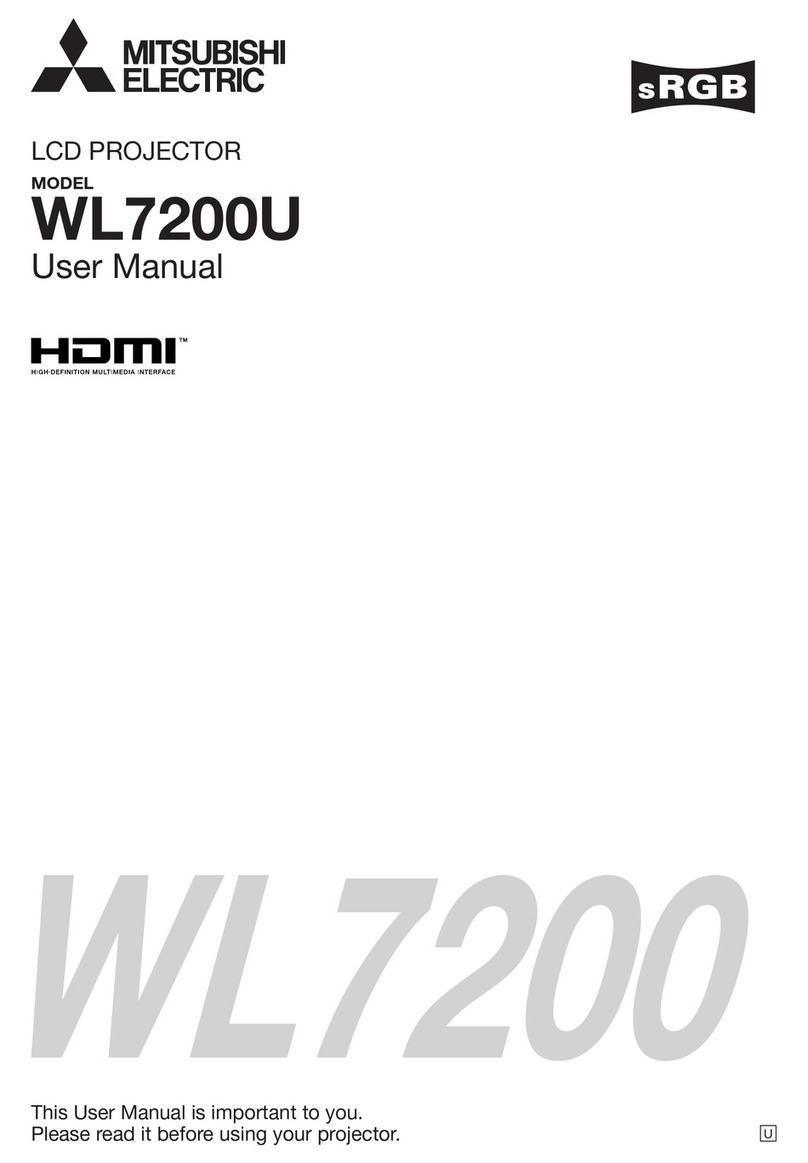
Mitsubishi Electric
Mitsubishi Electric WL7200U User manual

Mitsubishi Electric
Mitsubishi Electric XL7100U User manual

Mitsubishi Electric
Mitsubishi Electric XD490U User manual

Mitsubishi Electric
Mitsubishi Electric WL639U User manual

Mitsubishi Electric
Mitsubishi Electric XD460U Use and maintenance manual
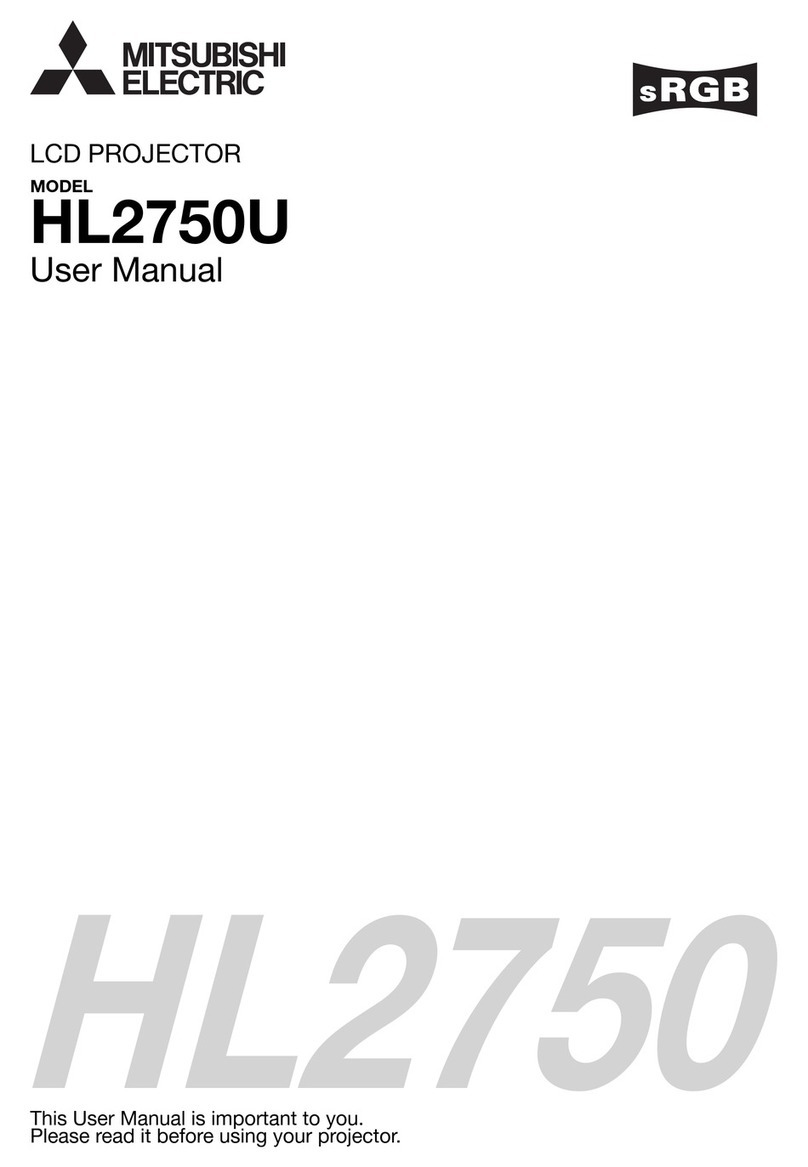
Mitsubishi Electric
Mitsubishi Electric HL2750U User manual
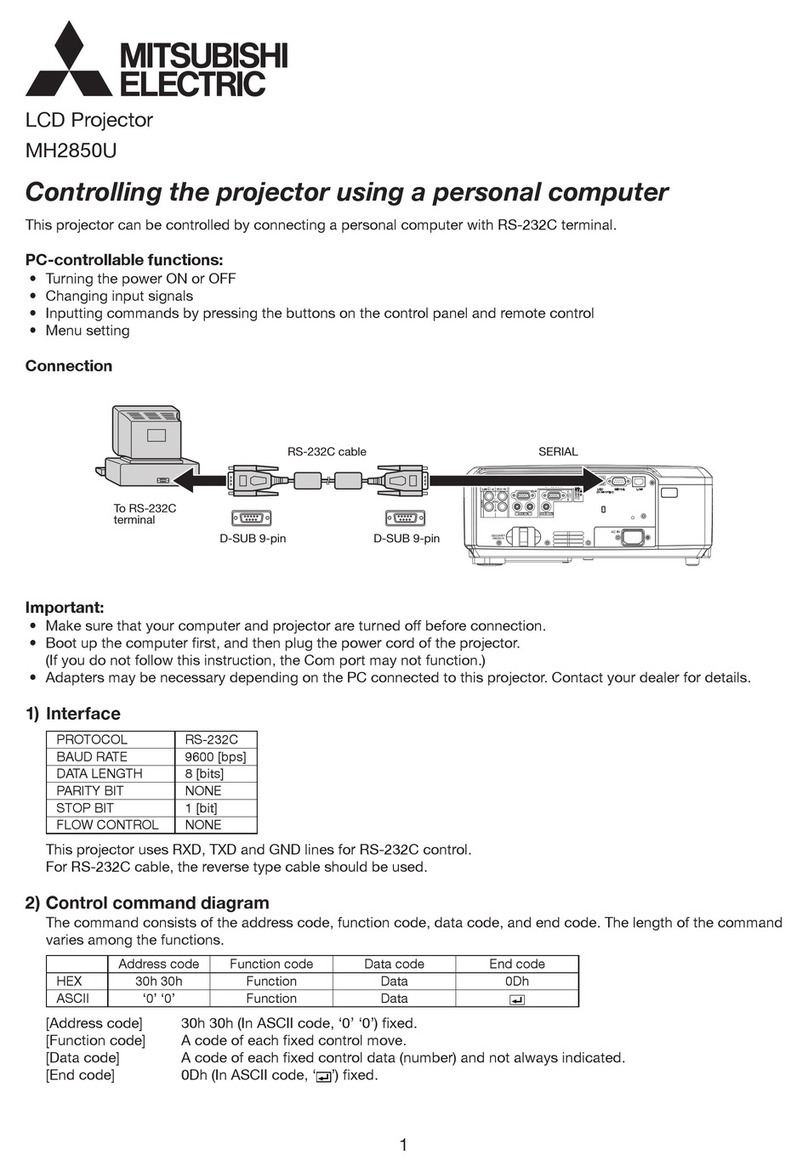
Mitsubishi Electric
Mitsubishi Electric MH2850U Manual
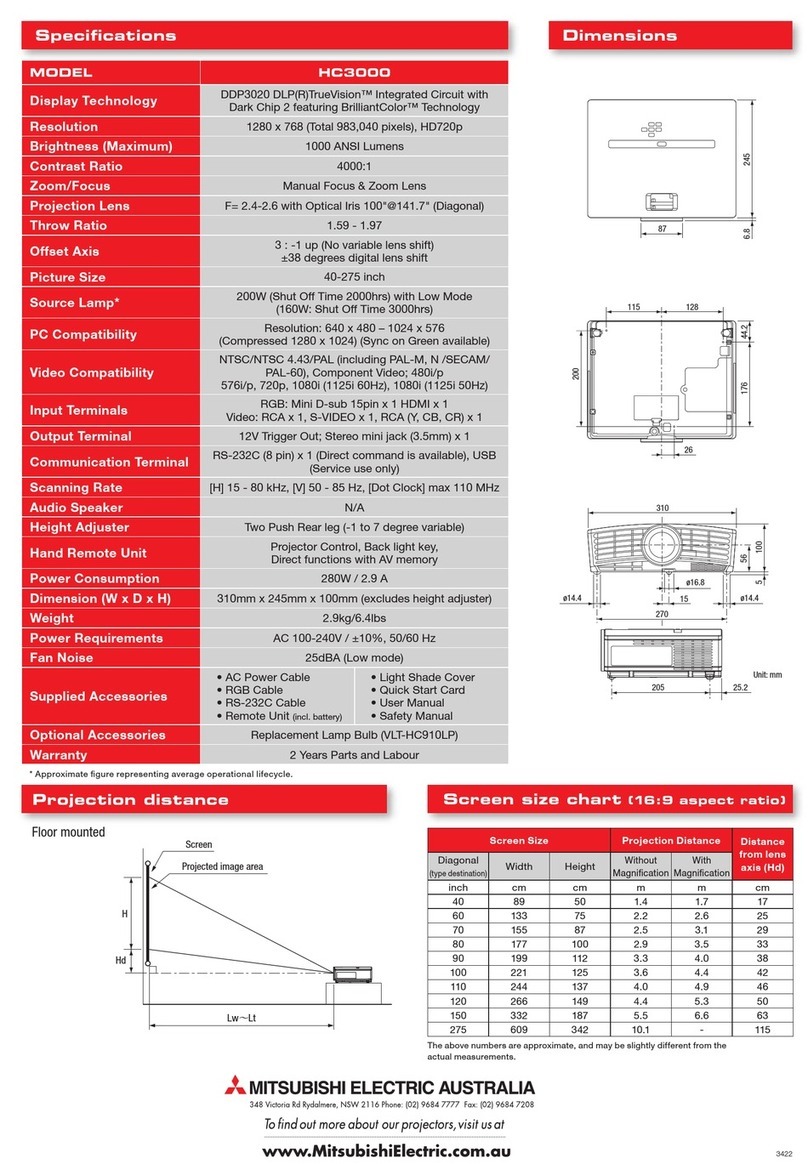
Mitsubishi Electric
Mitsubishi Electric HC3000 User manual

Mitsubishi Electric
Mitsubishi Electric HC4000 User manual

Mitsubishi Electric
Mitsubishi Electric HC5000 User manual
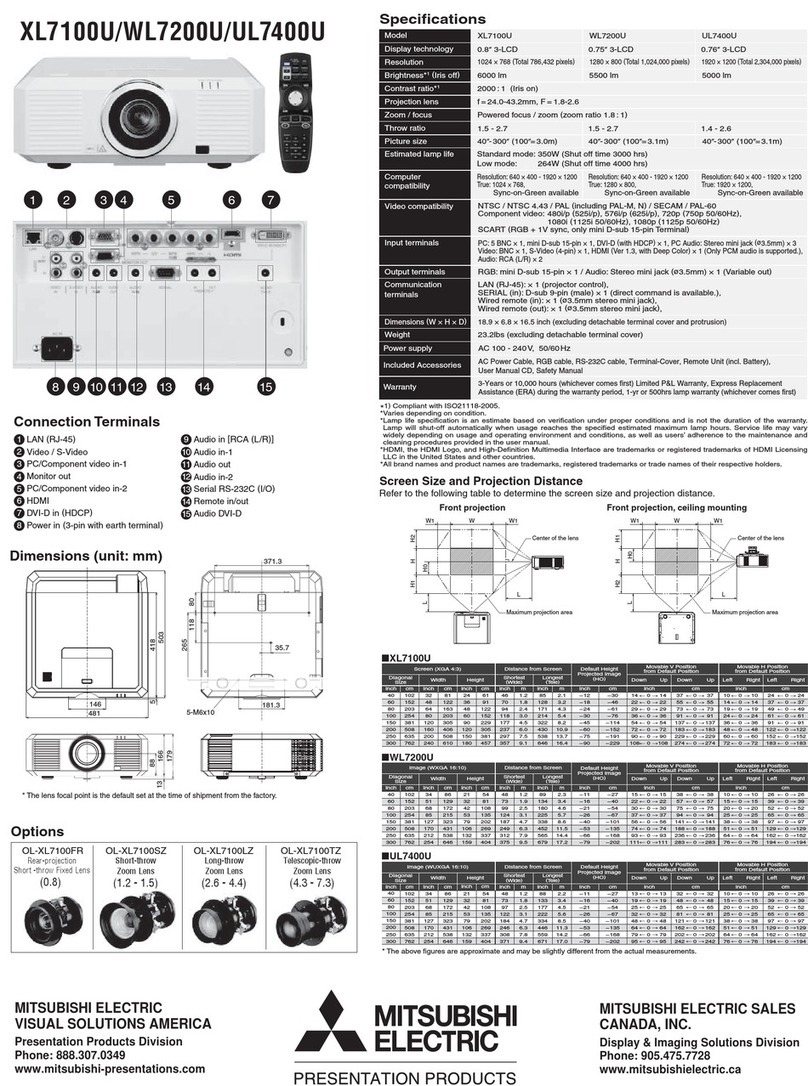
Mitsubishi Electric
Mitsubishi Electric XL7100U User manual

Mitsubishi Electric
Mitsubishi Electric HC7800D Installation guide

Mitsubishi Electric
Mitsubishi Electric XD50U MINI-MITS User manual