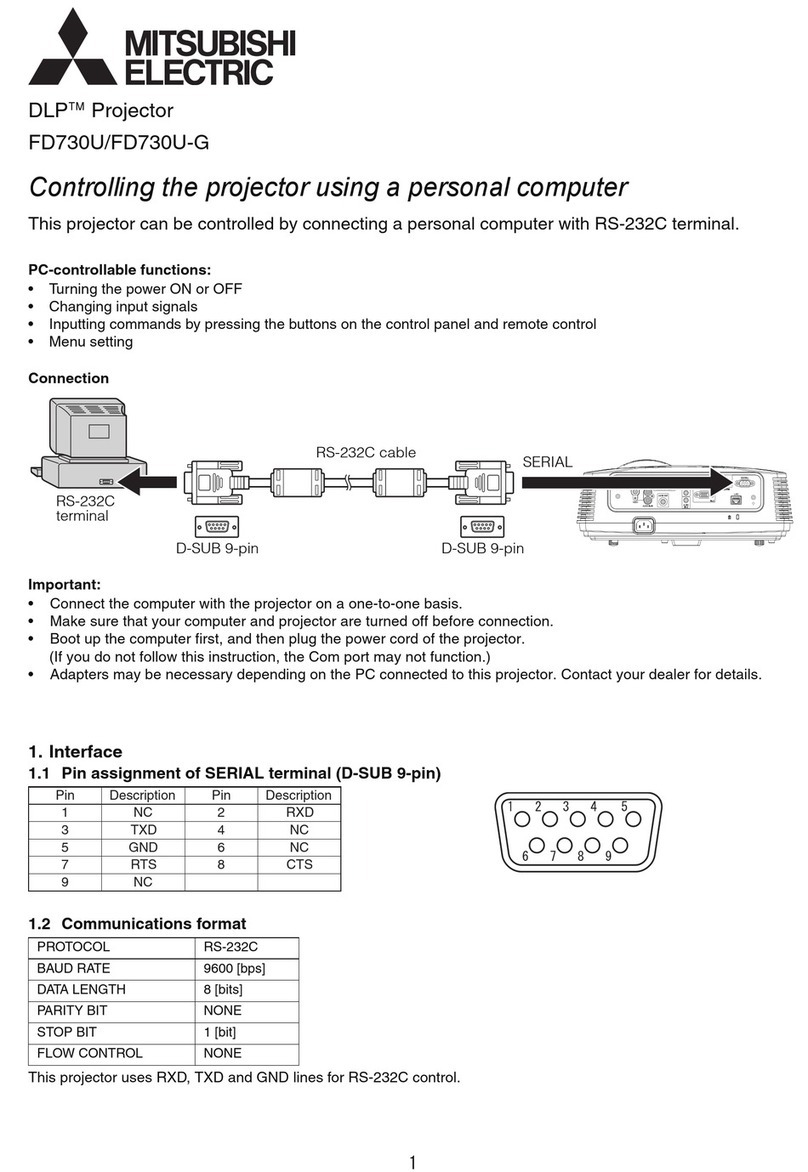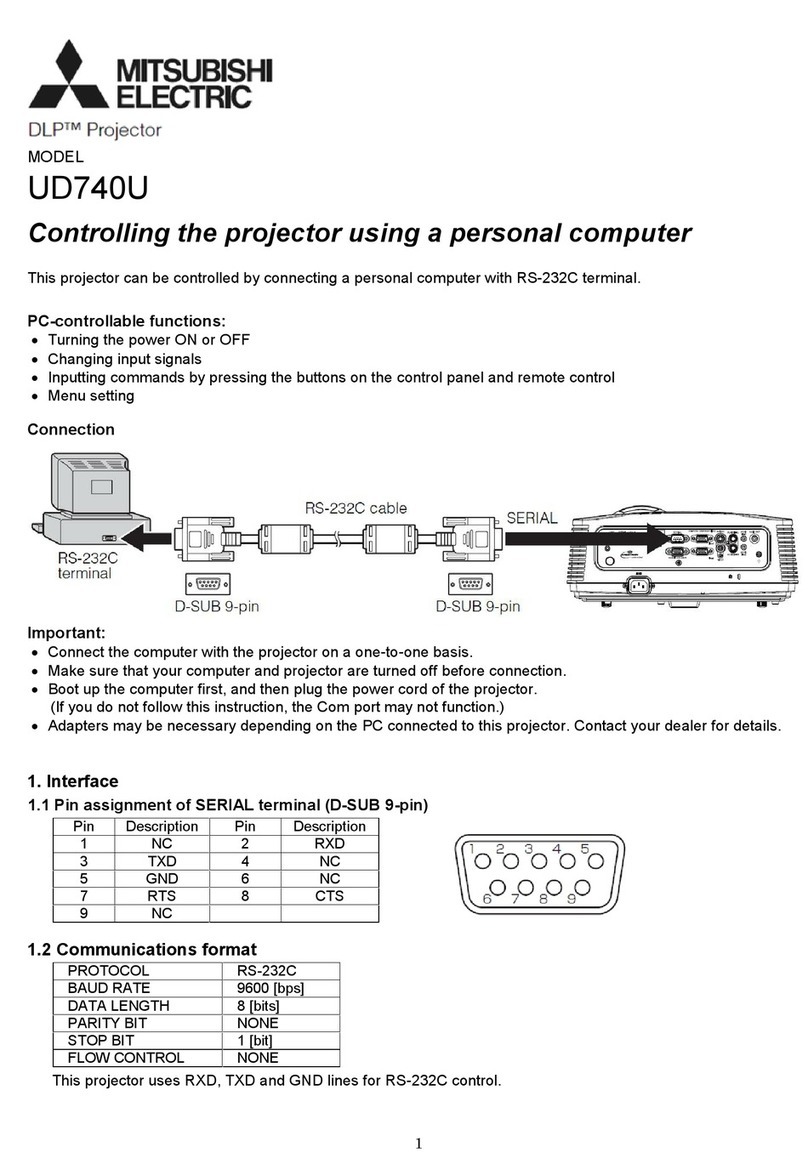WL2650U
PORTABLE WXGA PROJECTOR
Optimum installation every time.
The newly evolved WXGA Projector.
Fan noise is barely perceptible at 29dBA (at “lamp
Low” mode). Your audience will not be distracted by
a noisy projector and can focus all their attention on
your presentation.
With an optimal lamp design to help control overall
lamp temperature, the WL2650U can achieve an
estimated lamp life of up to 4,000 hours* . This
makes dramatic reductions in overall replacement
lamp costs, as well as reduce overall operating
maintenance time and costs*.
1
2
Lamp Replacement Frequency*2
2,000-hour
lamp
4,000-hour
lamp
2,000 hours 4,000 hours
A robust key-lock chain can
be passed through the
anti-theft security hook. This
reliable anti-theft measure
helps prevent and deter any
unauthorized removal of the
projector from the premises.
Designed with a convenient
side access lamp design,
necessary lamp replacements
are simplified and does not
require the projector to be
removed from a ceiling mount
or turned upside down when
resting on a tabletop.
Long Lamp Life
Ultra Quiet
Anti-Theft Security Hook
Convenient Side-Access Lamp Design
Native Wide Screen WXGA
Noise Level Examples
Quiet house late at night
29dBA
Whispering voices
30 - 40dBA
Daytime residential district
40dBA and above
Flexible Optional Lenses
OL-XL2550MZ
Besides the standard lens, the WL2650U
is also engineered to use various optional
lenses. Choose the lens that best fits
your installation parameters.
NEW
Note: Mitsubishi Electric cannot accept responsibility for
thefts occurring despite use of this safety feature.
JKLMNOPQRSTU
2000
1000
2000
3000
(K)
2001 2002 2003 2004 2005 2006 2007 2008
Presenting the WL2650U, a native WXGA projector
(1280x800) that is finely tuned to support the shift
towards wider PC aspect ratios. Built with 1.3-times
the display area of conventional XGA projectors and
support for a wider resolution, you now have the
ability to view multiple application windows
simultaneously and
reduce the need for
annoying left-right
screen scrolling.
Depending on the
application, screen
two windows at once,
such as the menu
and preview domains,
in even greater
presentation might.
DVD images may also
be replayed as-is,
free of compression.
Reduced
running
cost
(*1): When used at the low lamp mode.
Maximum lamp life at standard mode
use is 2,000 hours. (*2): Lamp life
refers to the average time required for
brightness to be reduced by half, and
not the time specified in the warranty.
Use time may vary widely by the
environment and conditions, and
whether or not cleaning and other
maintenance procedures are followed.
Mounted lamp
1st replacementMounted lamp
Display multiple application windows
side-by-side, eliminating the need
for left-right screen scrolling
Now view wide-screen broadcasts in all their
natural glory.
Presenting the WXGA Projector
(1280 x 800 dots), finely tuned to screen
aspect ratio to support the shift toward
wider PC screens. Built with 1.3-times
the display area of conventional XGA projectors,
making it fully compatible with wide screens,
the WXGA purges any need for left-right
screen scrolling. Depending on the application,
screen two windows at once, such as the menu
and preview domains,
in even greater presentation might.
WL2650U Screen( 16:10WXGA )
Diagonalsize Width (W)tsegnoLtsetrohSHeight
(H)
inch
Distancefromscreen (L)
Heightprojected
image(Hd )
inch cm inch cm cm inch inch inch cm
mm
1.1
1.6
2.2
2.7
4.1
5.5
6.9
8.3
1.3
2.0
2.7
3.3
5.0
6.7
8.4
–
Screensize chart
1.9
2.9
3.9
4.8
7.2
9.6
12.0
14.5
5
7
10
12
18
24
31
37
51
78
105
131
198
264
331
–
42
64
86
108
163
218
273
328
54
81
108
135
202
269
337
404
21
32
42
53
79
106
132
159
86
129
172
215
323
431
538
646
34
51
68
85
127
170
212
254
102
152
203
254
381
508
635
762
40
60
80
100
150
200
250
300
Screen (4:3screen )Image(16:10 WXGA 1280x800dot )
Diagonal
size
Diagonal
size
Width(W)htdiW (W)
Shortest Longest
Height(H)Height(H)
BlankSpace
(D)
inch
Distancefromscreen (L)
Height
projected
image
(Hd)
inch cm inch cm cm inch
96
144
192
240
359
479
599
719
inch
81
122
163
203
305
406
508
610
inch cm
cm cm
20
30
40
50
75
100
125
150
51
76
102
127
191
254
318
381
inch cm
2.0
3.0
4.0
5.0
7.5
10.0
12.5
15.0
5
8
10
13
19
25
32
38
inch m
39
60
81
102
153
205
257
309
1.0
1.5
2.1
2.6
3.9
5.2
6.5
7.9
inch m
48
73
99
124
186
249
312
–
1.2
1.9
2.5
3.1
4.7
6.3
7.9
–
inch m
1.8
2.7
3.6
4.5
6.8
9.1
11.4
13.6
5
7
9
12
17
23
29
35
32
48
64
80
120
160
200
240
38
57
75
94
142
189
236
283
61
91
122
152
229
305
381
457
24
36
48
60
90
120
150
180
81
122
163
203
305
406
508
610
32
48
64
80
120
160
200
240
102
152
203
254
381
508
635
762
40
60
80
100
150
200
250
300