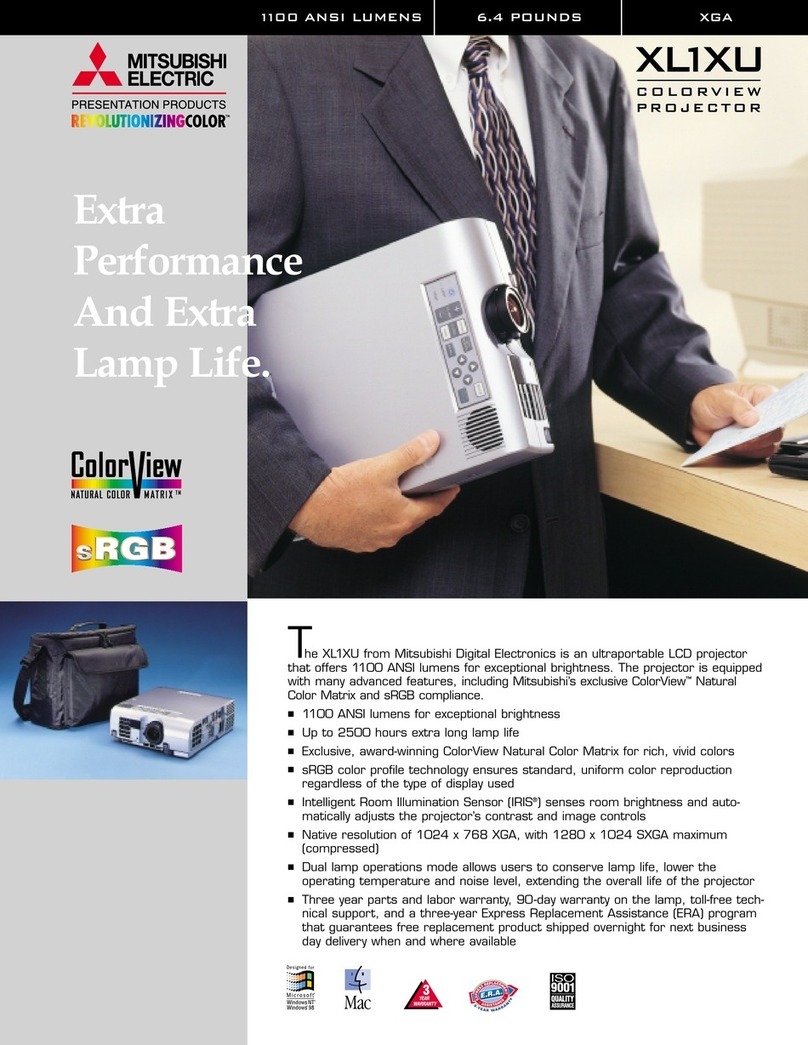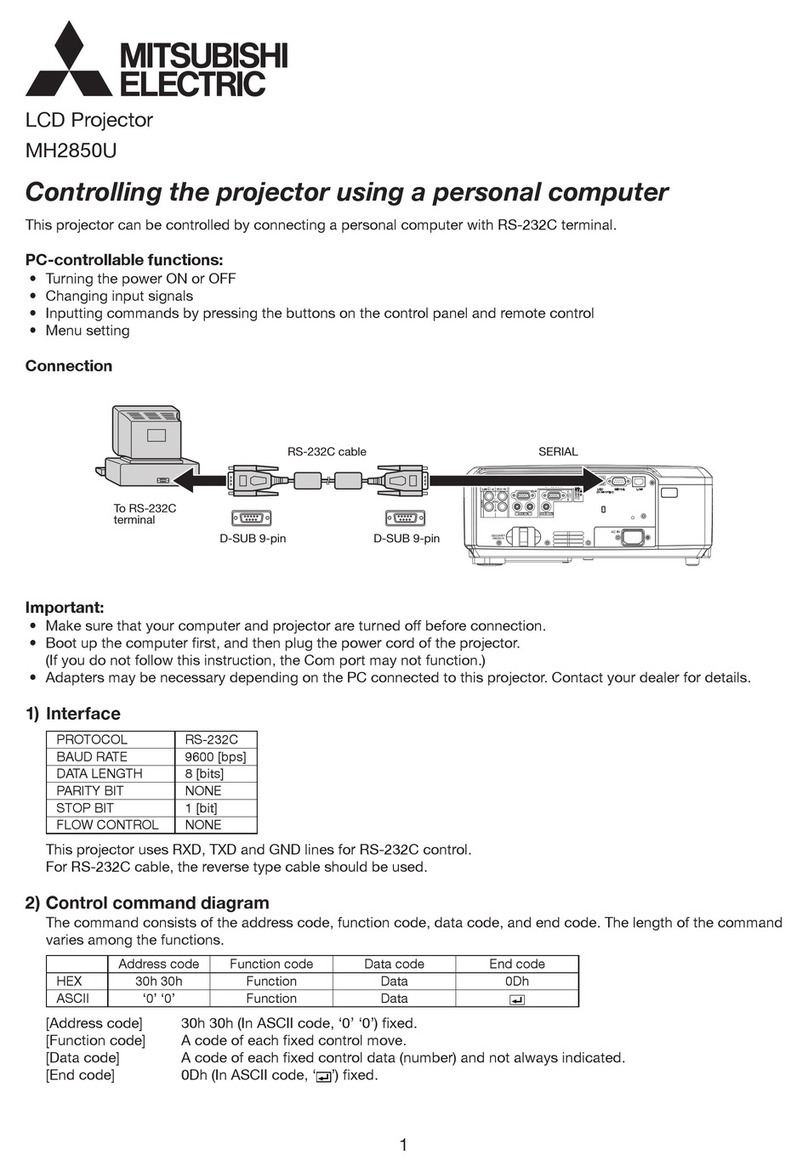2
3) Control sequence
(1) Send the command from the personal computer to the projector.
(2) The projector will send a return command after it receives an end code. If the command is not received cor-
rectly, the projector will not send the return command.
(3) The personal computer checks the command and confirms if the sent command has been executed or not.
(4) This projector sends various codes other than the return code. When having a control sequence by RS-232C,
reject other codes from the personal computer.
•During signal switching, the command may not take effect even when the projector sends the return command.
After signal switching completes, wait for the mode indication to disappear before sending the next command.
•When sending commands successively, wait to receive the return command of the current command before
sending a next command.
•Keep intervals of at least 400 ms between receipt of a return command and sending of a next command.
[Example] When turning the power ON (Figures and symbols enclosed in quotation marks are ASCII codes.):
•Any commands will not be executed for 10 seconds after the power is turned on.
Sending commands Status code from Description
from the PC, etc. the projector
30 30 21 0D Command for POWER ON
'0' '0' '!' ' '
30 30 21 0D Command receipt confirmation
'0' '0' '!' ' '(Command echo back)
Sending commands Status code from Description
from the PC, etc. the projector
30 30 5F 72 31 0D Command for setting the input
'0' '0' '_' 'r' '1' ' 'signal to COMPUTER
30 30 5F 72 31 0D Command receipt confirmation
'0' '0' '_' 'r' '1' ' '(Command echo back)
Operation ASCII HEX Note
POWER ON ! 21h
This command is invalid for 1 minute after the power is turned off.
POWER OFF " 22h
This command is invalid for 1 minute after the power is turned on.
INPUT COMPUTER _r1 5Fh 72h 31h
This command will not be executed in Stand-by mode or the MUTE is executed.
INPUT VIDEO _v1 5Fh 76h 31h
This command will not be executed in Stand-by mode or the MUTE is executed.
INPUT S-VIDEO (only for XD211U) _v2 5Fh 76h 32h
This command will not be executed in Stand-by mode or the MUTE is executed.
4) Operation commands (Not executable in stand-by mode. When the commands for input select are sent while
the splash screen is being displayed, the splash screen is only canceled.)
The operation commands are used for the basic operation setting of this projector. They may not be executed
while the signals are changed. The operation commands have no data codes.
5) Volume commands (Not executable in stand-by mode. Possible only to read during muting.)
The volume commands are used for the volume setting of this projector with the value.
[Example] When setting the volume to 15 (Figures and symbols enclosed in quotation marks are ASCII codes.):
Sending commands Status code from Description
from the PC, etc. the projector
30 30 56 4C 30 31 35 0D Command for setting the volume
'0' '0' 'V' 'L' '0' '1' '5' ' '
30 30 56 4C 30 31 35 0D Command receipt confirmation
'0' '0' 'V' 'L' '0' '1' '5' ' '(Command echo back)
ITEM ASCII HEX VALUE
VOLUME VL 56h 4Ch 000 - 100
How to set the grade
Use the ASCII codes to set the grade for setting data. Please refer to the table below for the HEX code.
ASCII '0' '1' '2' '3' '4' '5' '6' '7' '8' '9'
HEX 30h 31h 32h 33h 34h 35h 36h 37h 38h 39h
[Example] When setting the input signal to COMPUTER (Figures and symbols enclosed in quotation marks are
ASCII codes.):