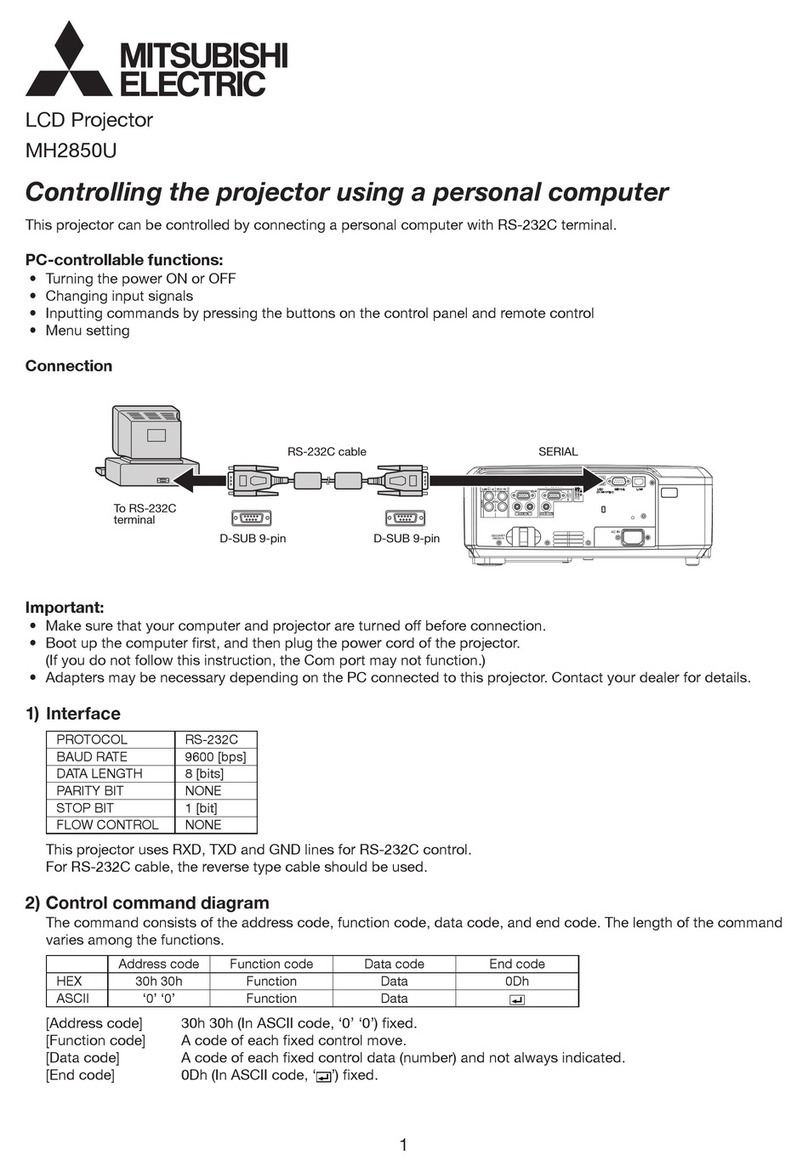Interference-free Projection…
Even in the Tightest of Spaces.
Short-throw-focus projectors designed for small spaces
A high-volume, 10W speaker is built-in,
eliminating the need for an external
speaker. Using the “Audio Mix*”
feature and wireless microphone sold
separately, the presenter’s voice is
reproduced loud and clear in real time.
Simultaneous Message Display (Visual PA)
Using a control room computer equipped with projector-control software,
administrators can simultaneously send messages (up to 390 characters
long) in real-time to projectors connected to the LAN. Ideal for broadcast-
ing important information to multiple rooms in the school or building.
Control Room
via LAN
Gather in
the schoolyard
Room
IT manager inputs
message and sends
Same message is
displayed in each
classroom
A
Room
B
Room
C
Excellent Sound Projection (10W Speaker+Audio Mix)
Using “PtG Converter”, PowerPoint files can be converted into a special
format and saved on a USB storage device. When the USB device is
connected to the projector, users can replay slideshows or animation effects
using only the projector.
Note: The types of slideshows and animation effects that can be replayed are limited.
JPEG files saved on a USB storage device can be projected in slideshow style.
Note: Only compatible with JPEG files.
Computer-free Presentations (PTG file/JPEG Viewer)
When the projector is in stand-by mode, its 10W speaker can still be used.
Additionally, while in stand-by mode, an external speaker can be used by
connecting it via the Audio Out terminal.
Stand-by Audio/Audio Pass-through
PTG
Stand-by Audio
JPEG Viewer
Gather in
the schoolyard
Gather in
the schoolyard
Gather in
the schoolyard
*Only compatible with stereo mini-jack.
Not compatible with RCA jack (L/R) or HDMI.
*10W speaker and external speaker cannot be
used at the same time.
Examples of Noise Levels
Images transferred via USB cable
Display via LAN (Wired and Wi-Fi)
Remote computer control
via a keyboard and mouse
connected to the projector
via a USB cable and Wi-Fi
dongle.
Wireless mouse/keyboard
Enjoy slideshows made with Microsoft®
PowerPoint or other software without
using a computer.
Enjoy slideshows without a computer.
Change the file format
from PPT to PTG, and
save the file on a USB
storage device.
Simply save
the JPEG file on
a USB storage device.
The 10W speaker can be used when the projector is
in stand-by mode.
In addition, audio can be output when the projector is
in stand-by mode, using the projector as an amplifier.
DVD audio
Remote location
20dB : Rustling leaves, the ticking of
a wall clock (from 1m in front)
30dB : A whisper, a suburban
area very late at night
40dB : A quiet neighborhood,
small birds chirping
28dB
PJ Link is a registered trademark or trademark registration has been submitted in Japan,
the United States and other countries/regions.
*When in stand-by (low) mode. At this time, use of the LAN function, RS-232C output is
not possible.
Network Connectivity
Projectors are equipped with a RJ-45 LAN terminal for remote operation.
Additionally, when used with Crestron®Room View®, integrated control of
up to 250 projectors including power on/off control, message display and
confirmation of lamp service hours is possible using RoomView™/
e-Control™. Both projectors are equipped with AMX Device Discovery for
simplified device management and compatible with PJLink™.
Top-loading lamp
for easier maintenance
Ultra Quiet 28dB Operation
Fan noise during projector operation can be distracting during a presenta-
tion or videoconference. The WD380U-EST and XD360U-EST projectors
operate at a significantly low noise
level of only 28dB (i.e., in “low
lamp” mode). As a result, presenta-
tions and conferences can be held
without distracting projector noise
in the background.
Mounted lamp3,000-hour lamp
6,000-hour lamp
3,000 6,000
Mounted lamp Reduced operating cost
1st replacement
USB Display/LAN Display
USB
To use the projector to reproduce images from a computer, a VGA cable,
USB cable, LAN cable or commercially available wireless dongle can be
used. For displaying images via a LAN, up to four computers can be
connected to one projector. The projection screen can be divided into
quarters, reproducing all computer screens simultaneously.
Remote Desktop
When using the LAN Display function, a USB mouse or USB keyboard can
be connected to the projector enabling direct access to a computer
utilizing the Internet or other application.
Notes:
1) Only one optional USB Type-A port from a computer can be directly connected to a
projector. Multiple connections using a USB hub is not possible.
2) For displaying images via a LAN, network settings are required.
3) Not all USB dongles are compatible.
6000-hour Long-life Lamp (max. use set to Low mode)
Manufacturing Products that Minimize Environmental Impact
A longer service life for the projection lamp has been achieved by
incorporating an optimal design for lamp temperature control. Benefits
include substantial reductions in projector operating cost and the labor
required for changing the lamp. LAN
LAN
WD380U-EST
X D360U-EST
Conventional projectors have the problems of needing to be
placed back far from the screen to project large images, thereby
requiring a large room, and someone always seems to get in the
projection path, interrupting the view.
Mitsubishi Electric’s WD380U-EST and XD360U-EST mobile
projectors are equipped with a specially craed lens that provides
superior short-throw-focus performance. Even in classrooms
and meeting rooms with limited space, large-screen visual
communication free of interference is now possible.
•
Lamp life specification is an estimate based on verification under proper conditions and is not the duration of the warranty.
Lamp will shut-off automatically when usage reaches the specified estimated maximum lamp hours.
Service life may vary widely depending on usage and operating environment and conditions, as well as users’ adherence
to the maintenance and cleaning procedures provided in the user manual.
3D READY – Enjoy the future today
World Shortest* Focal Distance –
0.375 Throw Ratio (WD380U-EST)/80in
Presentation
*XD360U-EST throw ratio: 0.469
Note: Data researched by Mitsubishi Electric in March 2011.
2800lm High Luminance (WD380U-EST)
*XD360U-EST: 2500lm
*Units not equipped with mirrors
Utilizing a large-diameter lens and optimal optical
engine design, the shortest focal distance (throw
ratio: 0.375) in the industry has been achieved.
Even if the teacher or presenter must move in front
of the projected image, they are neither blinded
nor disturbed by projector light, enabling them to
maintain eye contact with the audience at all times.
The high 2800lm luminance
(2500lm for XGA models) helps to
ensure presentation images are
clearly seen without lowering the
light in the room.
2000lm 2800lm
3000:1 High Contrast
Dark chip3 is newly introduced to the DLP®chip line-up. Stray-light
processing has been optimized for the optical system, achieving a high
contrast of 3000:1. This makes it possible to reproduce sharp, vivid images
in which sentences and other characters can be easily read.
*Image brightness comparison
Ecology
Network
User Friendly
Audio