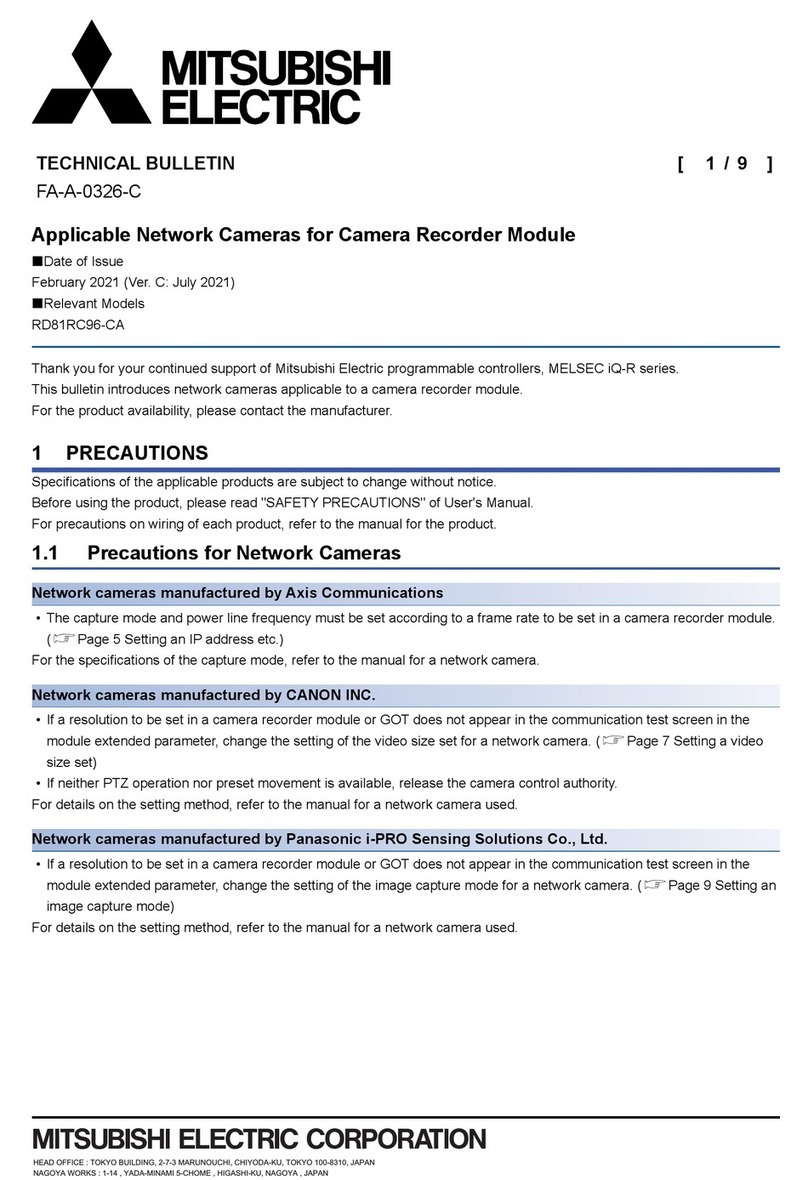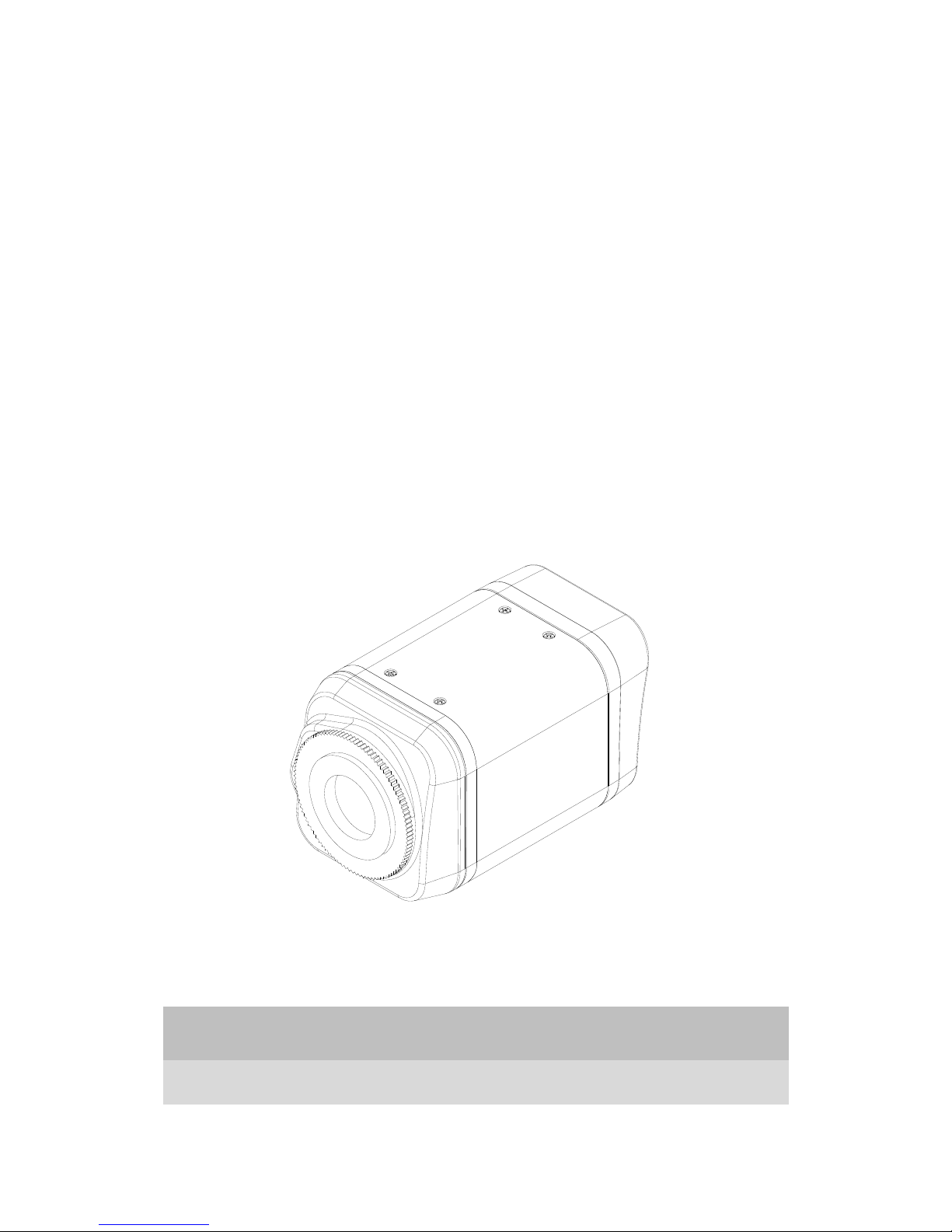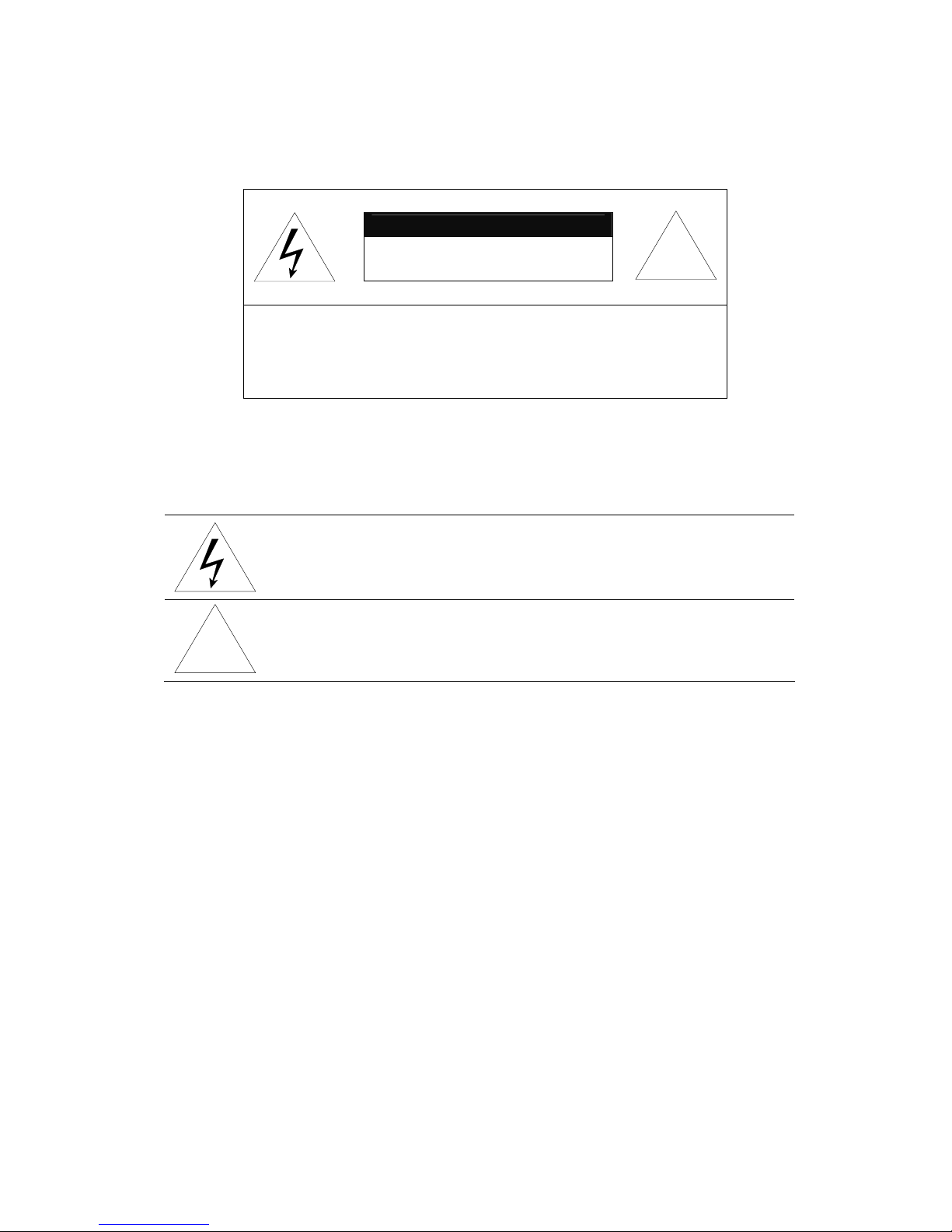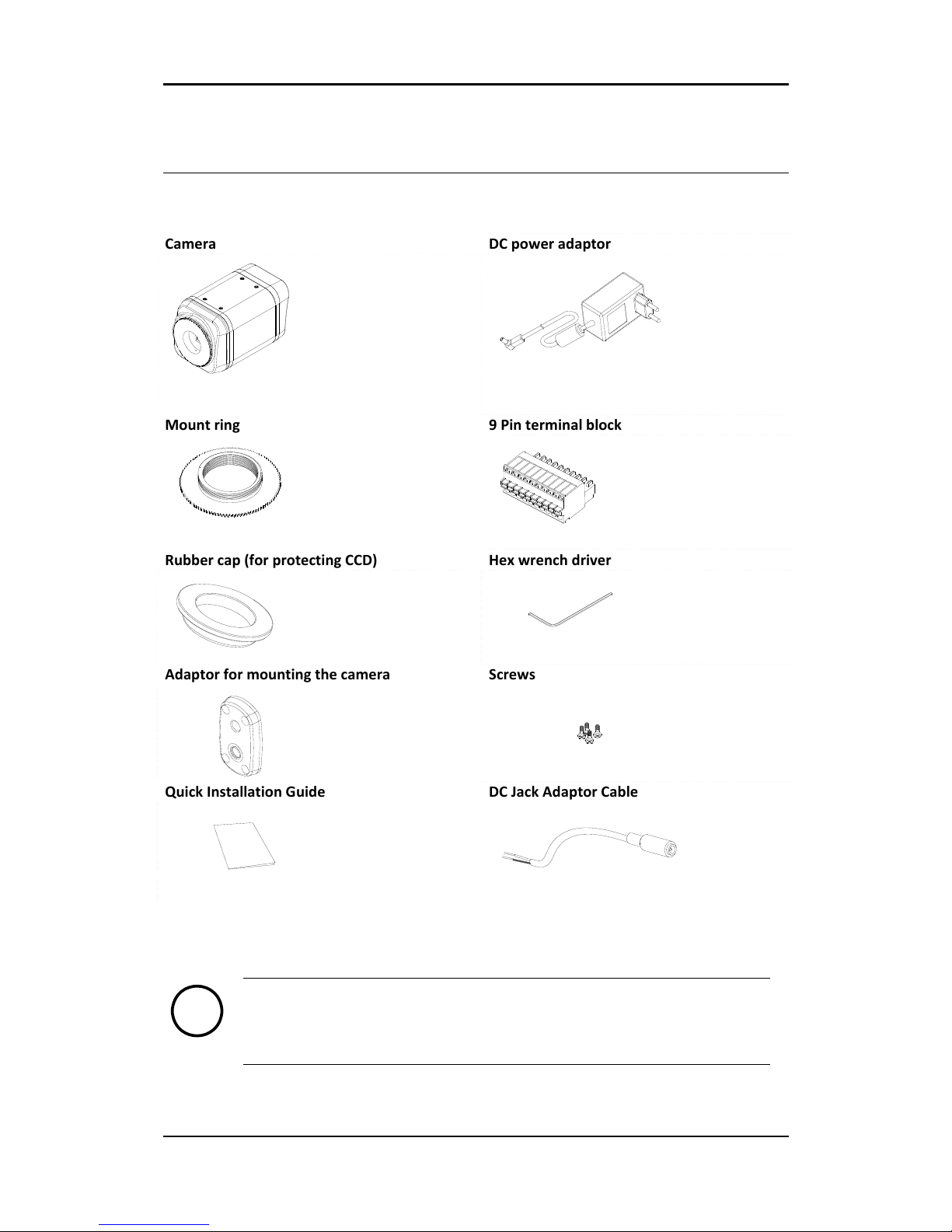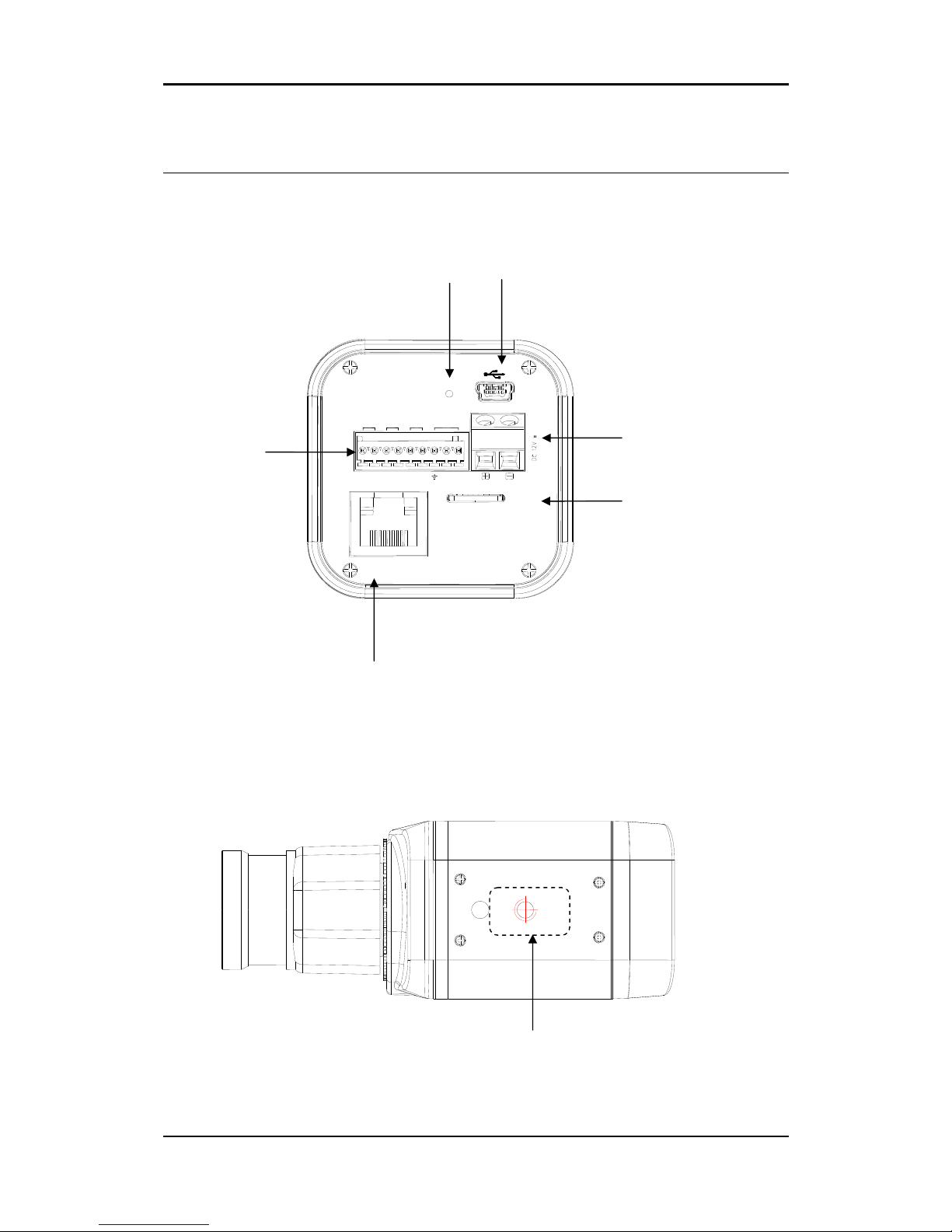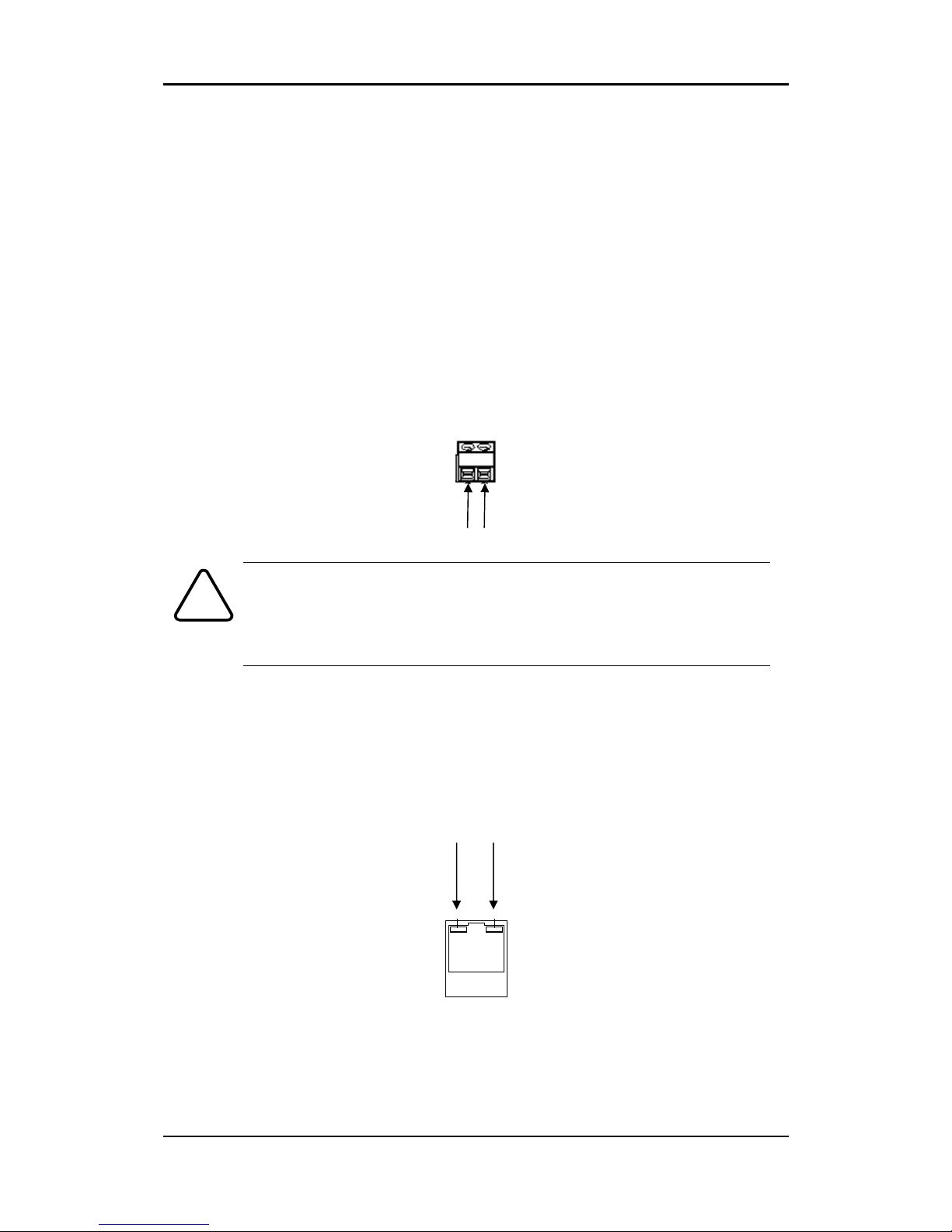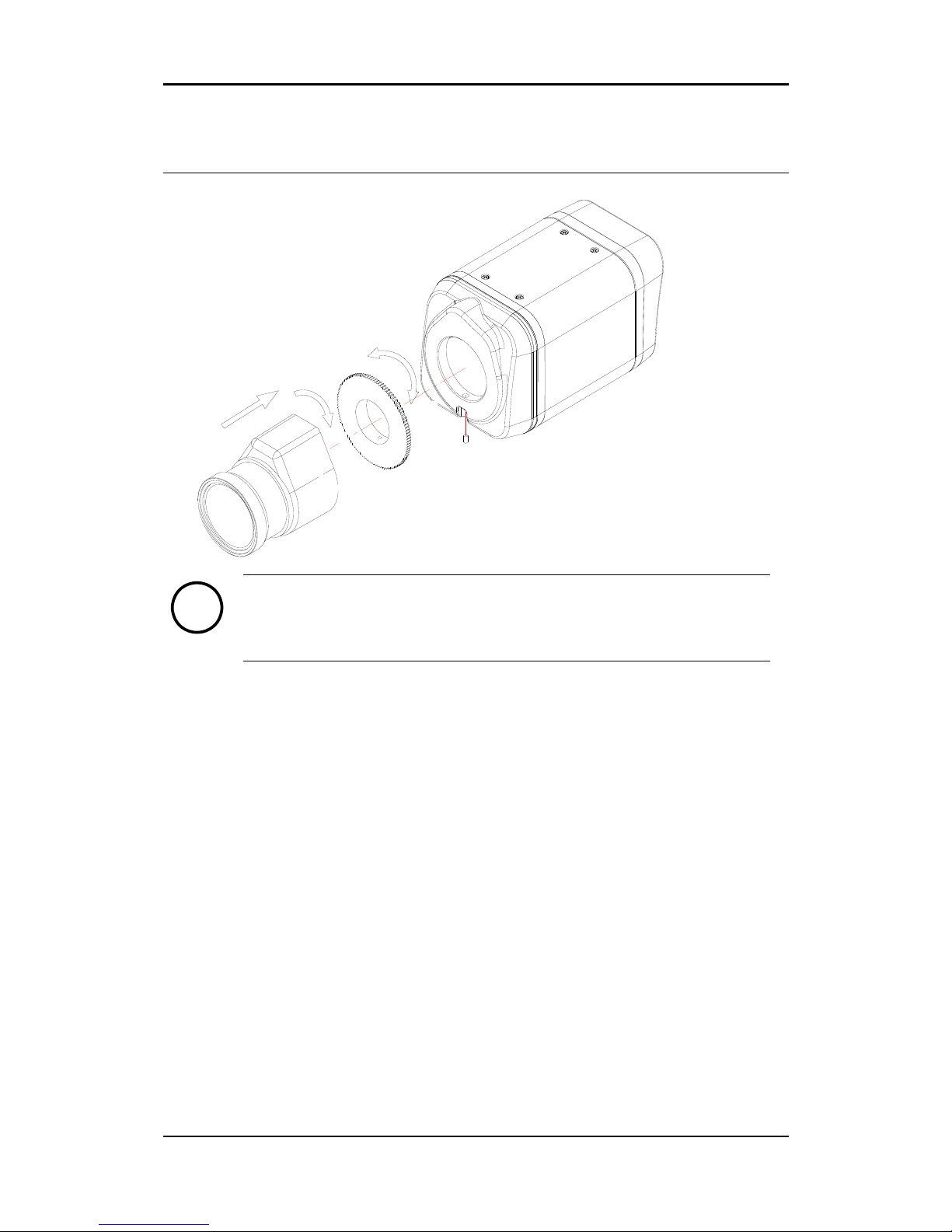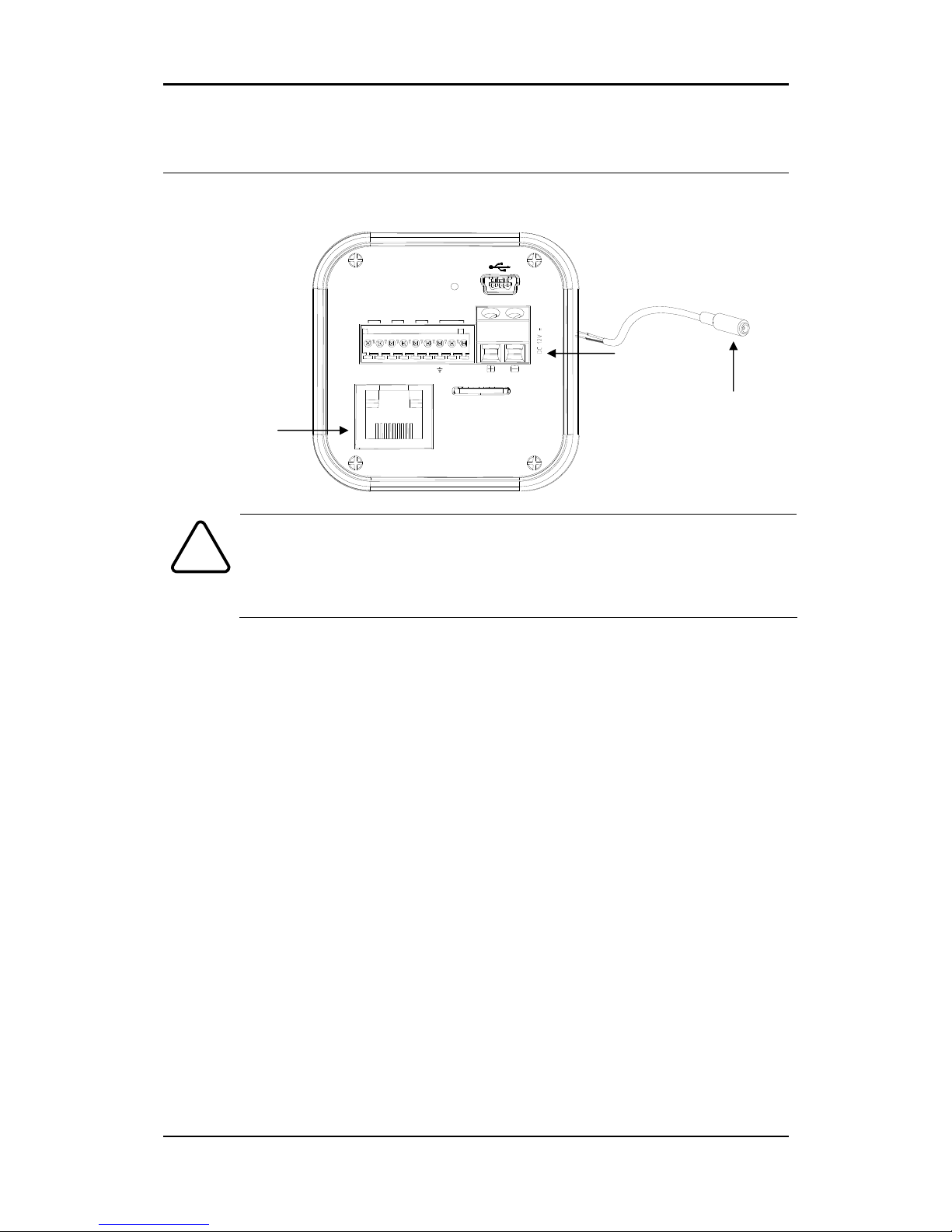NM‐IP1100M
3
TableofContents
1.FEATURES ...............................................................................................................4
2.PACKAGECONTENTS .............................................................................................. 5
3.PARTNAMES ..........................................................................................................6
3.1.RearView ........................................................................................................................... 6
3.2.BottomView....................................................................................................................... 6
4.INSTALLATION ........................................................................................................8
4.1.InstallingaC/CSMountinglens.......................................................................................... 8
4.2.SettingtheImageAttribute................................................................................................ 8
4.3.InstallingaWirelessUSBAdapter(Optional)..................................................................... 9
5.CONNECTIONS ...................................................................................................... 10
5.1.Connectors ........................................................................................................................ 11
6.CONFIGURATION .................................................................................................. 14
6.1.Setupnetworkenvironment ............................................................................................ 14
6.2.Viewvideoonwebpage .................................................................................................. 14
6.2.1.ViewvideousingIPAdminTool ................................................................................. 14
6.2.2.ViewvideousingIPaddress ...................................................................................... 17
6.3.Reset................................................................................................................................. 17
6.4.FactoryDefault................................................................................................................. 17
APPENDIX(A):SPECIFICATIONS ................................................................................ 18
Summary ................................................................................................................................. 18
ResolutionsperCodecFramerate.......................................................................................... 19
ElectricalCharacteristics ......................................................................................................... 19
EnvironmentCondition ........................................................................................................... 19
MechanicalCondition ............................................................................................................. 19
VCA(VideoContentAnalysis) ................................................................................................. 20
APPENDIX(B):POWEROVERETHERNET................................................................... 21
PoEcompatibility .................................................................................................................... 21
Powerclassification................................................................................................................. 21
APPENDIX(C):DIMENSIONS ..................................................................................... 22
REVISIONHISTORY ................................................................................................... 23