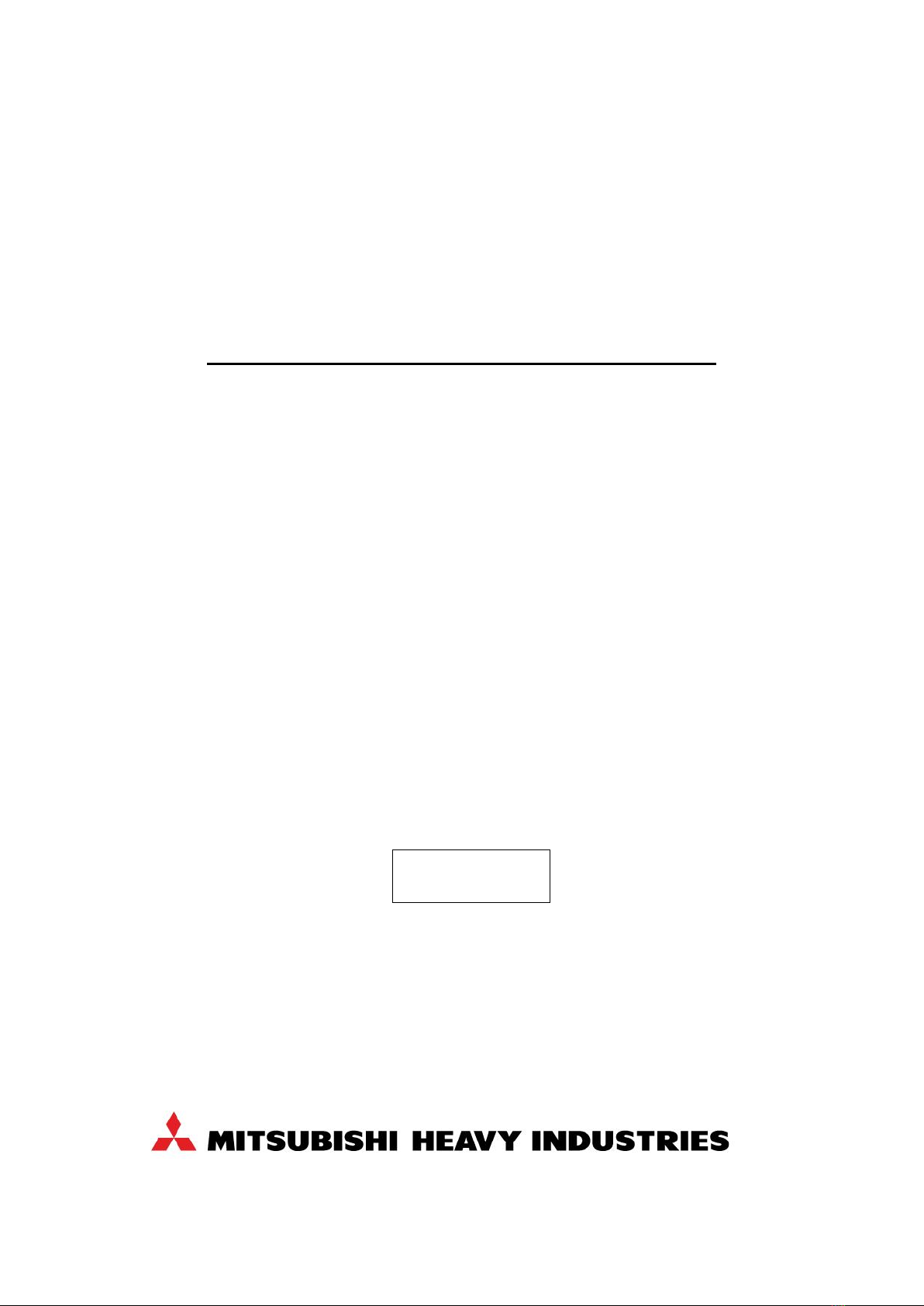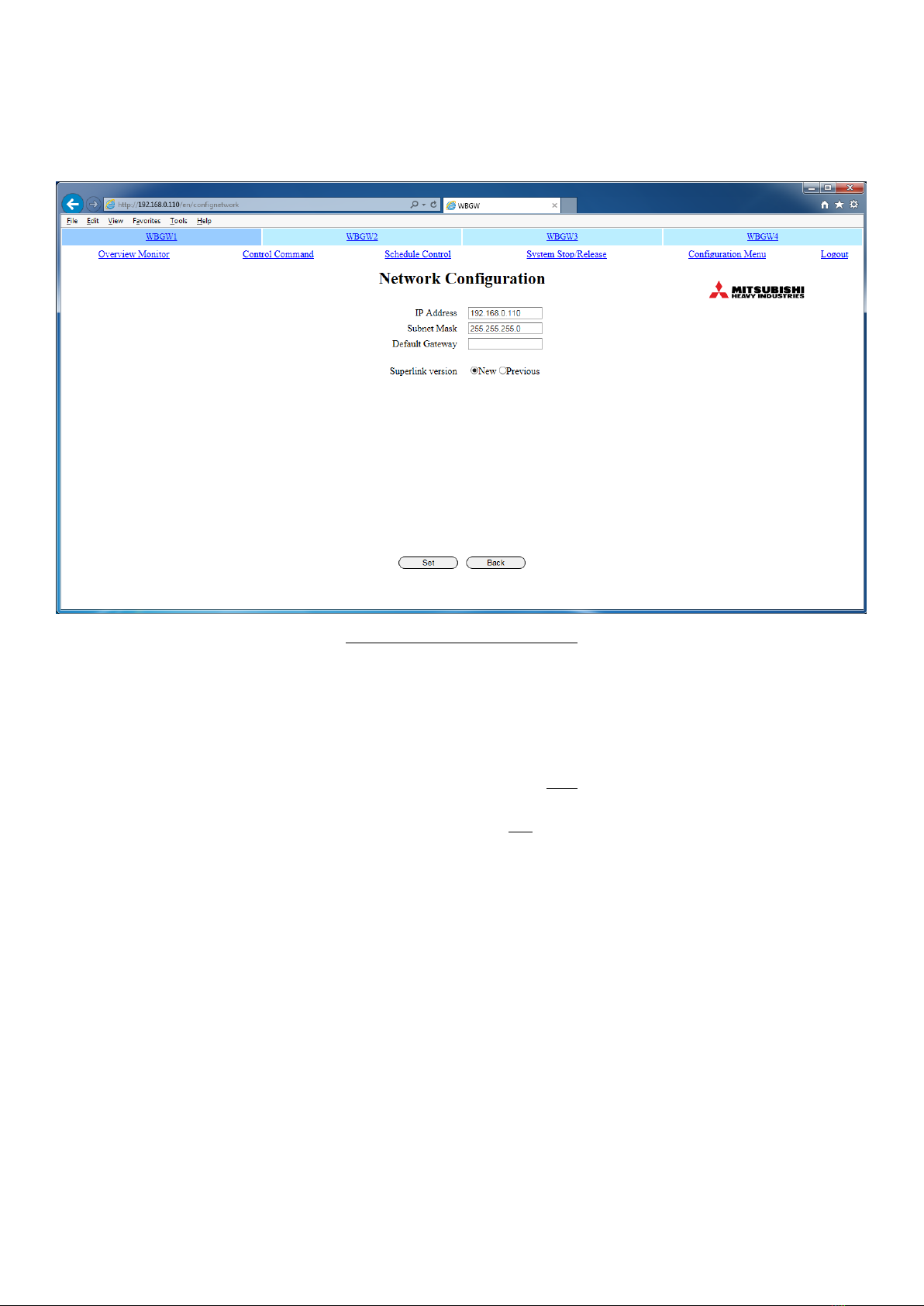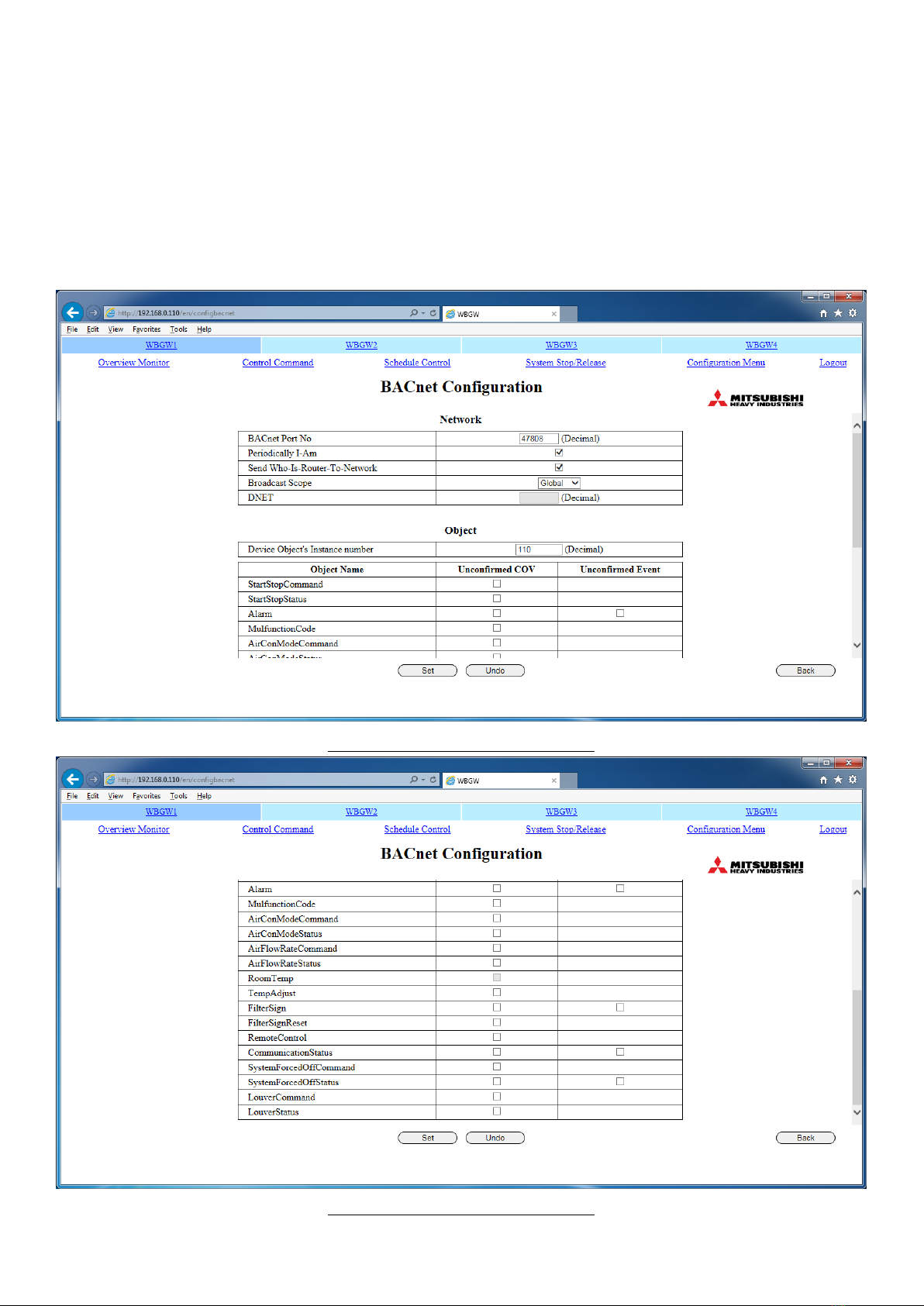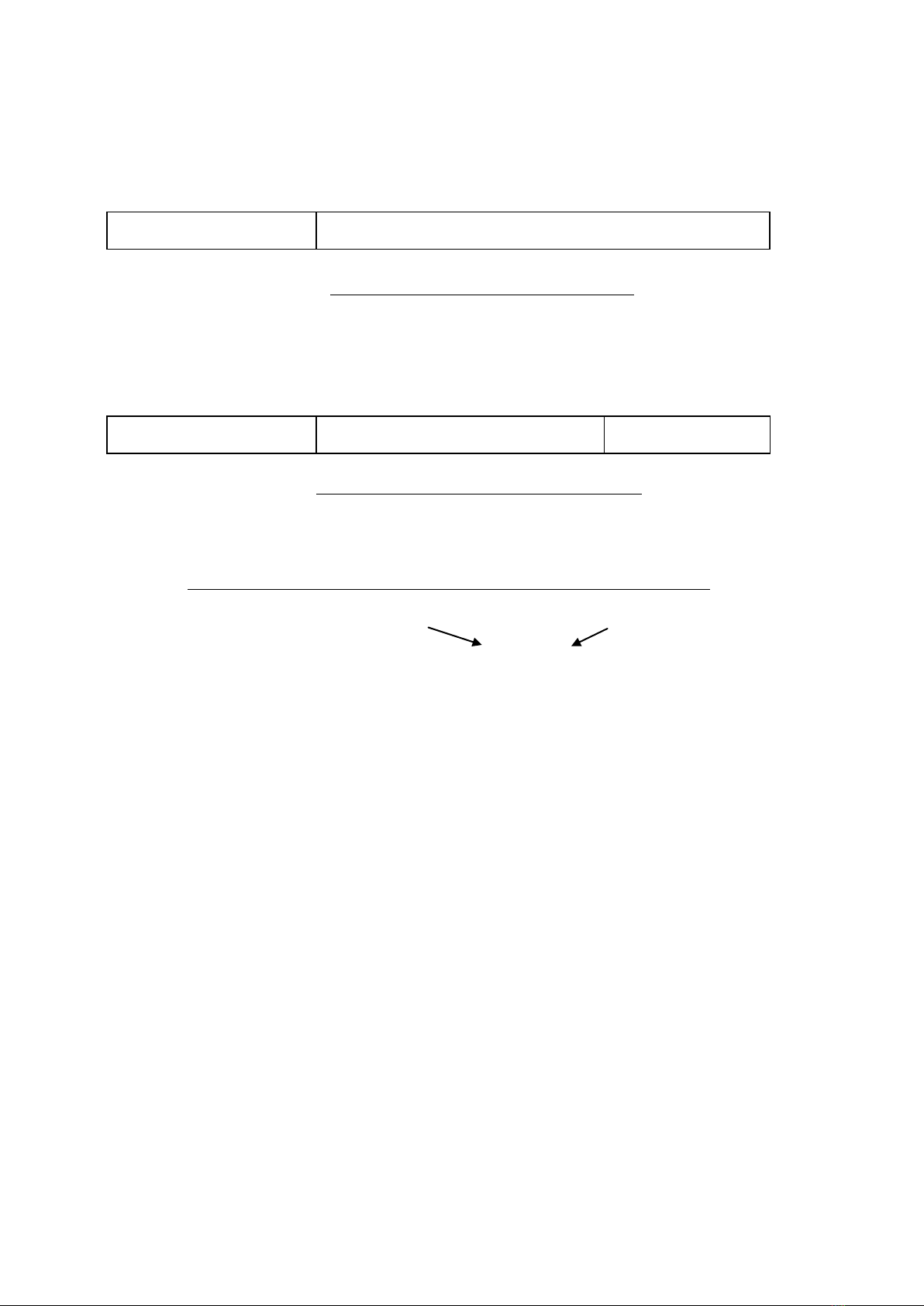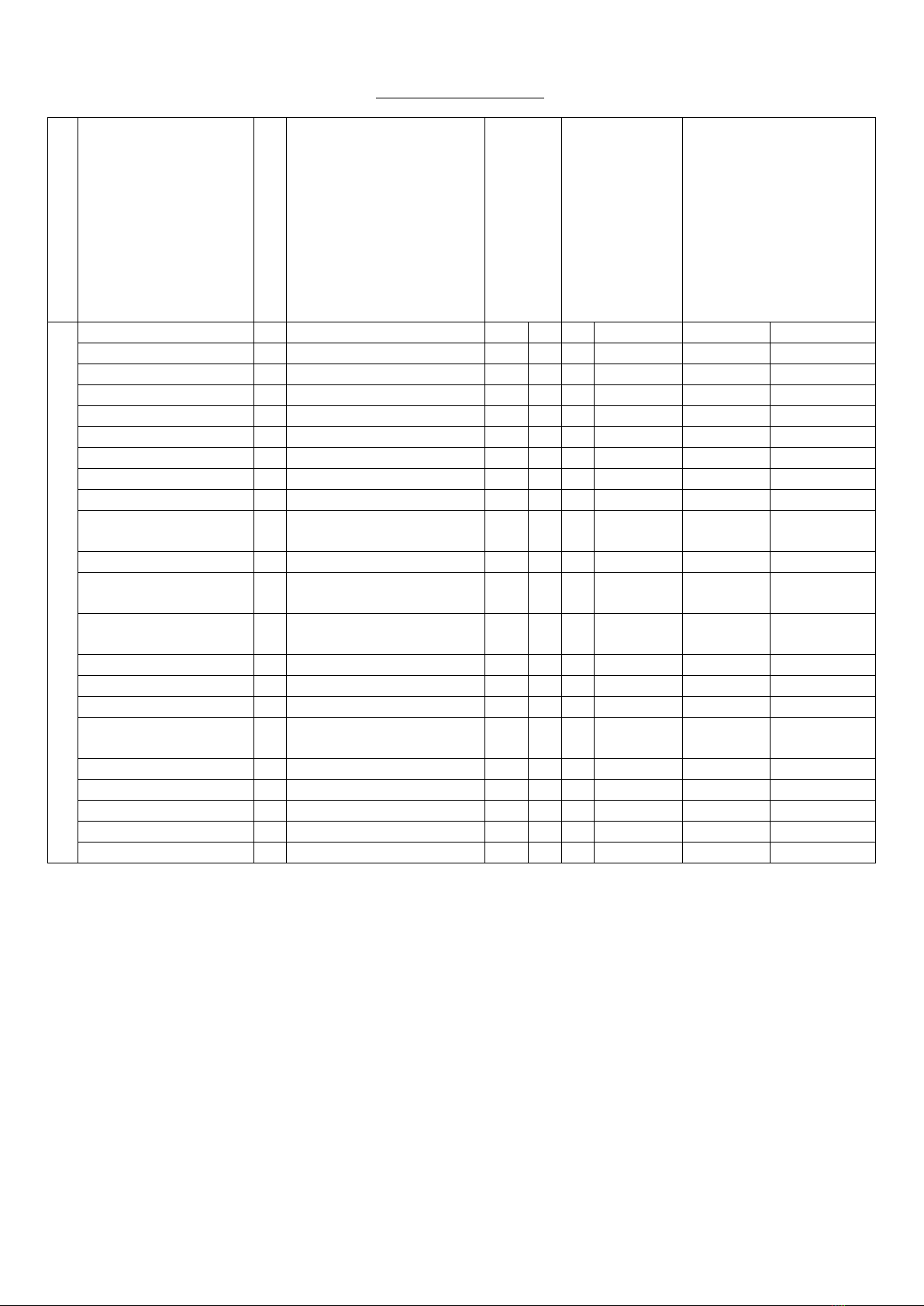SC-WBGW256 Configuration Manual(BACnet) Ver.1.0
Document No. ISTZ17022 June 1, 2017
2
Table of contents
1Scope.................................................................................................................................................................................................................................3
2Configuration Tool Computer ..................................................................................................................................................................................3
2.1 Connection Diagram ....................................................................................................................................................................................................3
2.2 Computer .........................................................................................................................................................................................................................3
2.3 IP Network Configuration ..........................................................................................................................................................................................4
3Superlink setting ...........................................................................................................................................................................................................7
4BACnet Configuration.................................................................................................................................................................................................8
5OBJECT INSTANCE NO. ALLOCATION............................................................................................................................................................9
6BACnet service Startup Configuration..............................................................................................................................................................12
7Air-con CELL Configuration ..................................................................................................................................................................................13
7.1 Air-conditioner Cell Configuration ......................................................................................................................................................................13
7.1.1 SL System Number (SL Sys No) ....................................................................................................................................................................13
7.1.2 Superlink Address (SL Address) .....................................................................................................................................................................13
7.1.3 Air-con Cell Number (CELL No.) ....................................................................................................................................................................17
7.1.4 Air-conditioner Cell name..................................................................................................................................................................................17
7.1.5 Description...............................................................................................................................................................................................................17
7.1.6 Accounting Type....................................................................................................................................................................................................17
7.1.7 Indoor Unit Capacity (Capacity)......................................................................................................................................................................17
7.1.8 Information of Indoor units to connected meter(P1~P8).................................................................................................................17
7.1.9 Meter(P1~P8)......................................................................................................................................................................................................17
7.1.10 Calculation interval..........................................................................................................................................................................................17
7.2 PACinfo256.csv (PACinfo256.xml) File..............................................................................................................................................................18
7.3 Upload / Download of Air-conditioner Cell Configuration File................................................................................................................19
8Date Time Set..............................................................................................................................................................................................................20
9Security Configuration..............................................................................................................................................................................................21
10 Authentication Configuration.................................................................................................................................................................................22
11 Language Configuration............................................................................................................................................................................................23
12 Pulse count & DI status Check screen.............................................................................................................................................................24