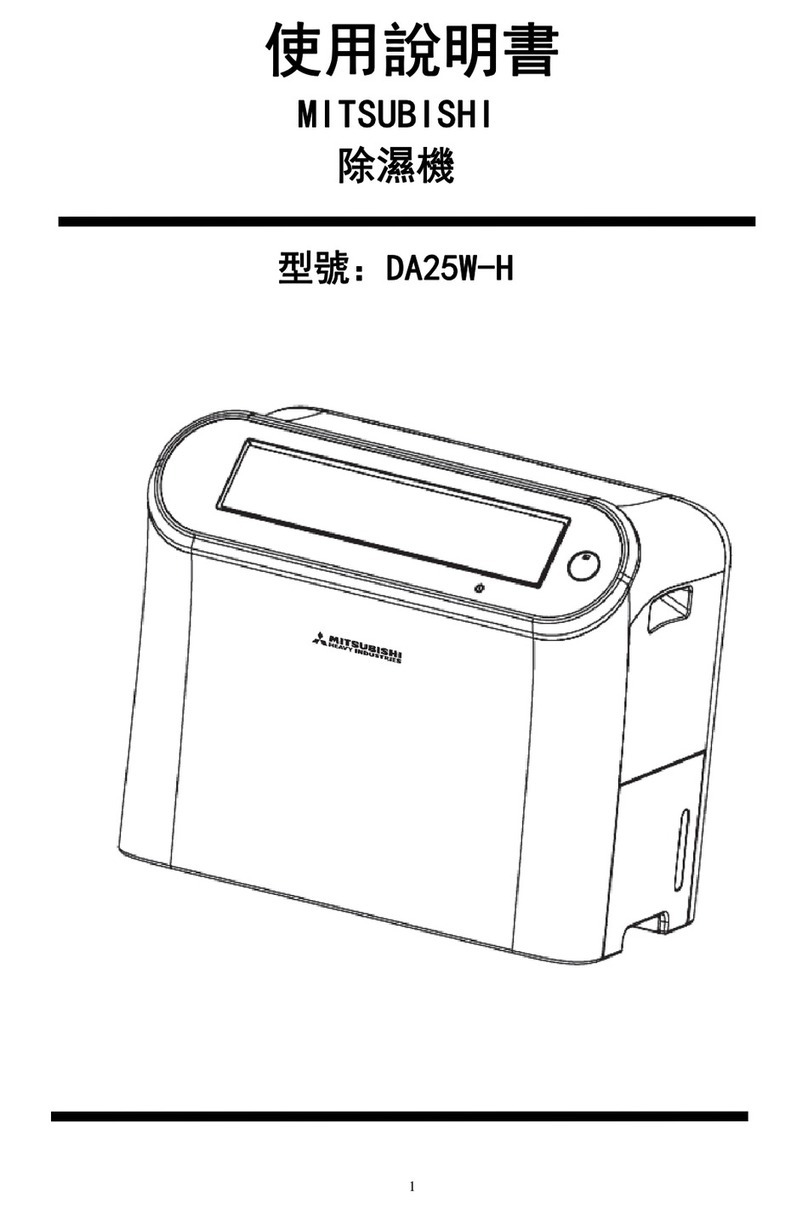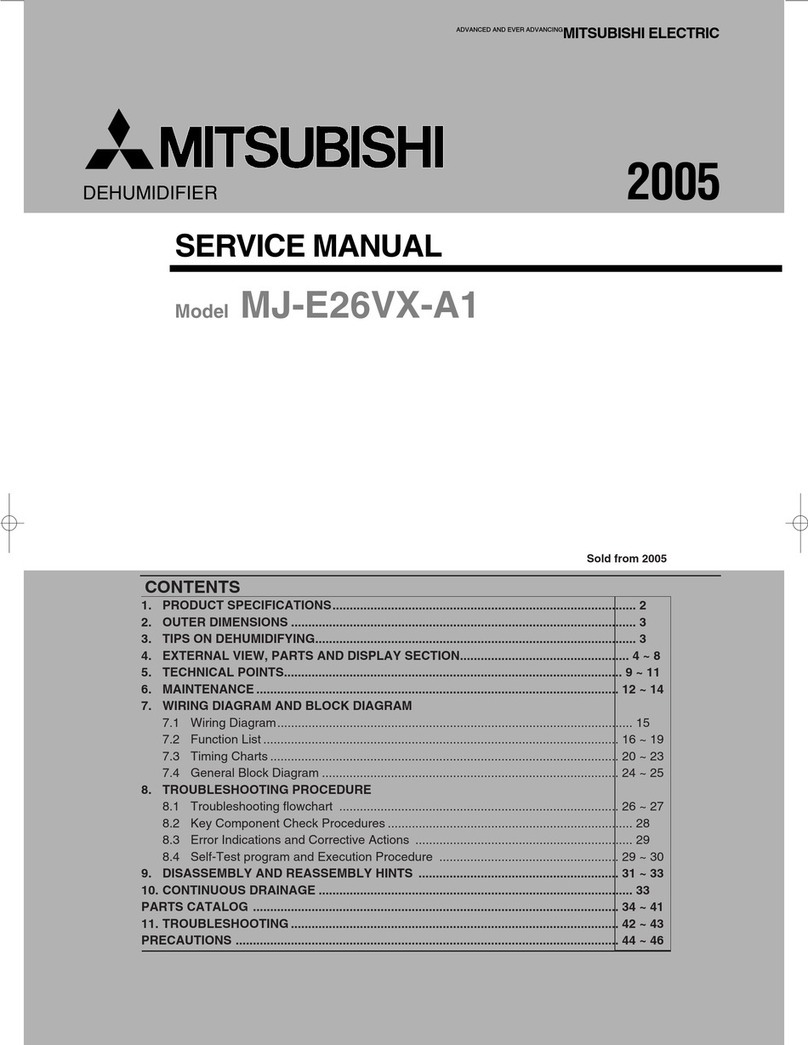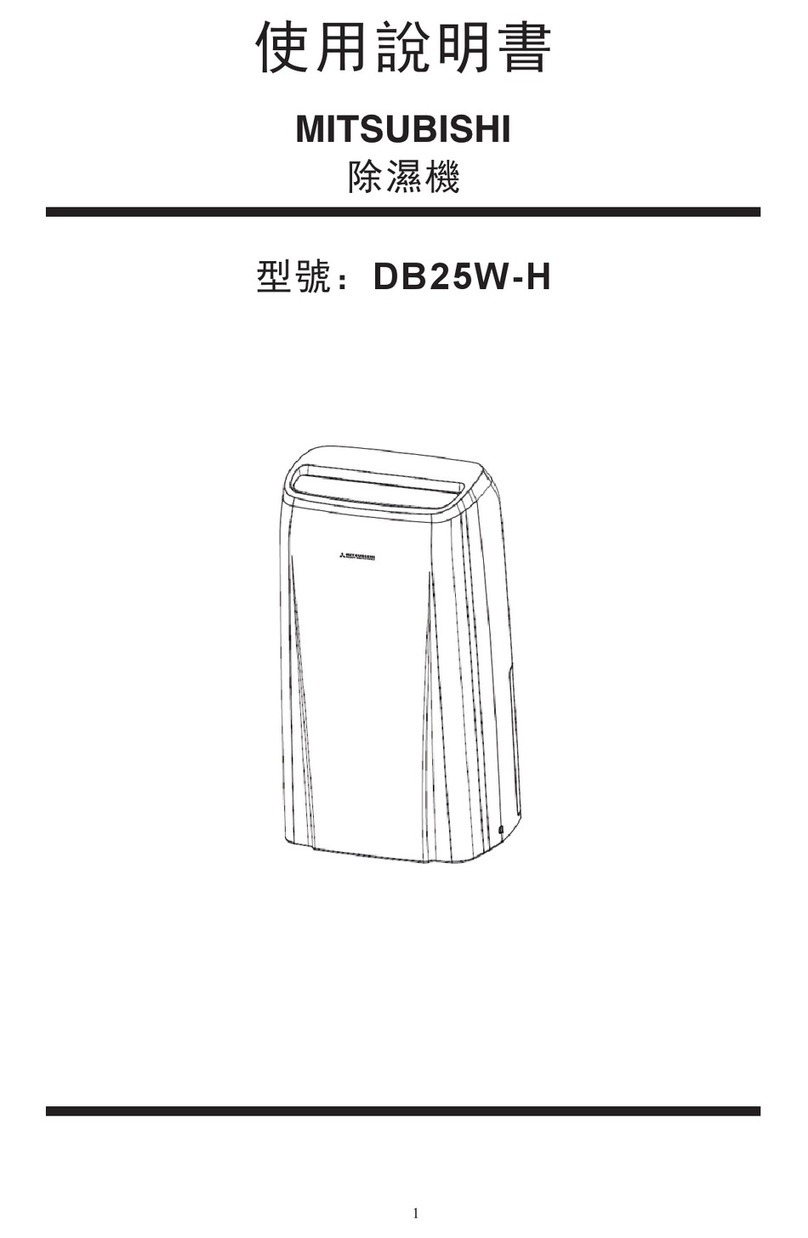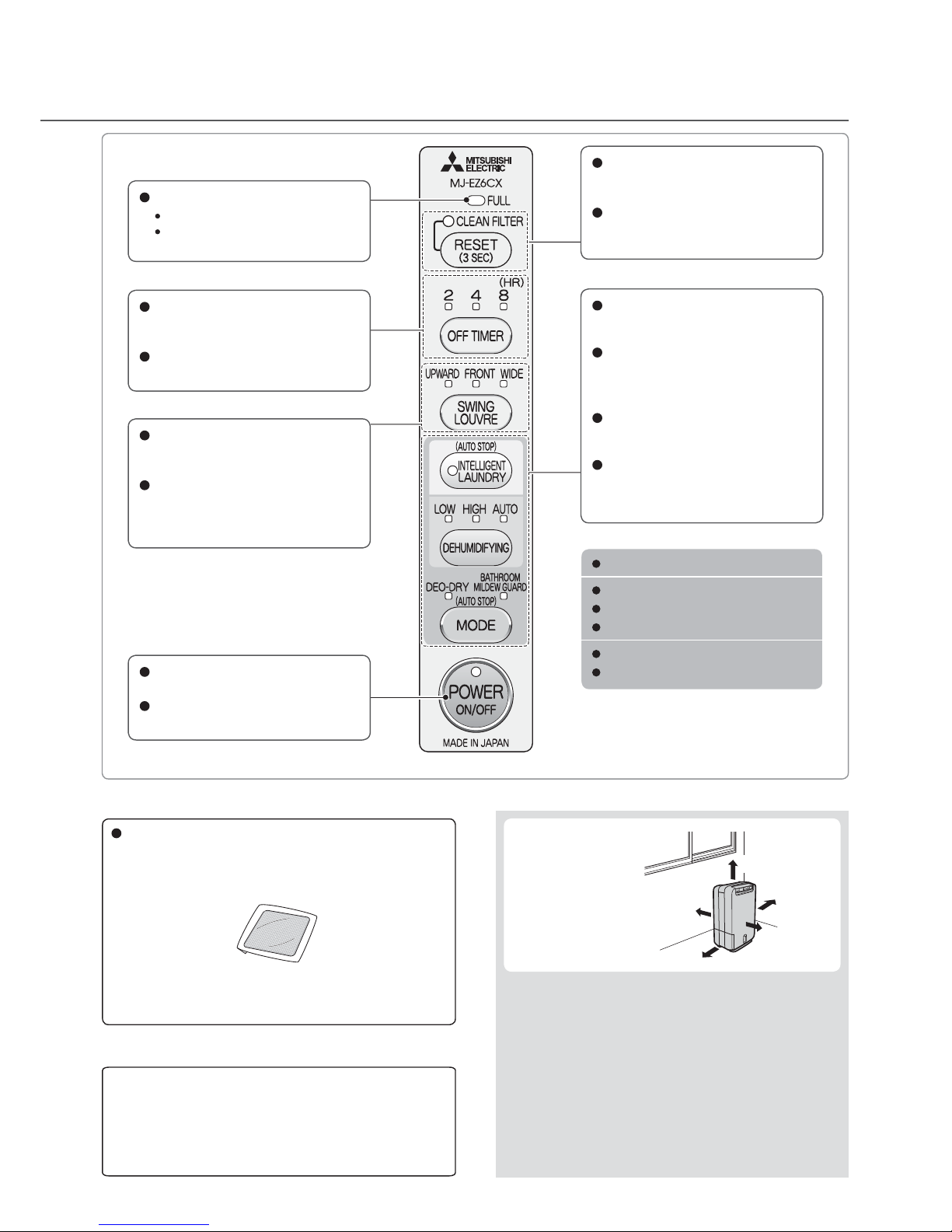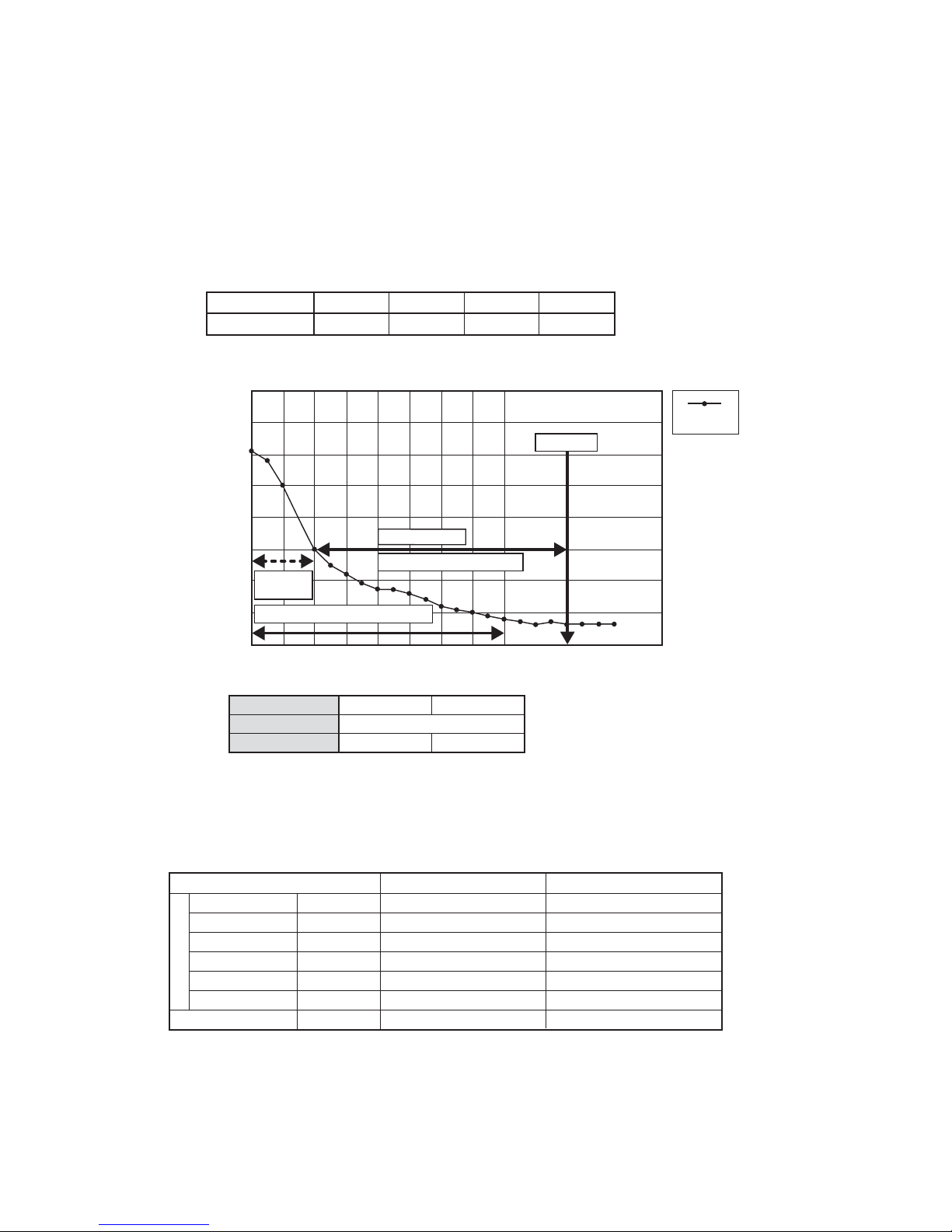CAUTION
Do not stand on, sit on or lean against
the unit.
The unit may tip over causing injury.
Do not drain water continuously if
there is a possibility that temperature
around the hose could drop to
freezing point.
Water inside the hose may freeze and prevent
the water in the tank from flowing out. The
water may leak from the unit and damage
surrounding objects.
Install the unit in a location where the
floor is flat and stable.
If the unit falls over, the water collected in the
water tank may leak damaging surrounding
objects and in turn result in fire or electric
shock caused by an electric leak.
Before moving the unit always switch
it off, unplug it and remove water
from the water tank.
Moving the unit with water in its tank may
cause the water to leak and damage the
surrounding objects and in turn result in
electric shock and/or an electric leak.
Do not point airflow from the unit directly at
the body for a prolonged period of time.
Be especially careful when using
the unit where there is
someone who is unable to
adjust the humidity (infant,
child, or elderly person).
If air-flow is directed at
the body for long periods, it may harm one’s
physical condition and lead to dehydration.
Do not remove the Styrofoam
from the floating element.
The floating element will not
be able to detect a full tank
resulting in water leakage, which
may damage surrounding objects or cause
electric shock and/or an electric leak.
Grasp the plug and remove
from the power socket.
When removing the plug from the
power socket, do not pull on it
diagonally or by the cord as this may cause the
projections/wiring to be damaged resulting in
a short circuit, electric shock or fire.
Before cleaning the unit, wait
until the blower fan stops
after operation has stopped,
and then remove the power plug.
When the unit is on, the internal fan rotates at high
speeds and may cause injury.
Do not cover an air outlet or
air intake with laundry, cloth,
curtain, etc.
This results in poor ventilation and
may cause heat generation/fire.
Do not put vases or any other objects
filled with water on the unit.
Water may leak into the unit adversely
affecting electric insulation and cause
electric shock and/or fire by short-circuiting.
Do not use the unit in a
bathroom or other
location where it is likely
to come into contact with
water, or wash it with water.
Exposure to water may result in fire or
electric shock caused by an electric leak.
Do not use the unit where it
may be exposed to direct
sunlight or other weather
conditions.
(This unit is for indoor use only.)
This may cause overheating, electric shock
and/or fire caused by an electric leak.
Do not use the unit in narrow,
enclosed places such as
inside closets, between
pieces of furniture, etc.
This results in poor ventilation and may cause
heat generation and/or fire.
Do not use combustion
appliances in the path
of the air outlet.
This may cause incomplete
combustion in the appliance.
Do not use the unit in places that may be
subject to oil or flammable gas leakage.
Such a leak around the unit may cause
combustion and fire.
Do not use the unit in places where
chemicals are used (such as hospitals,
factories, laboratories or beauty salons).
Chemicals and solvents evaporated in the
air may harm the unit and cause water in
the tank to leak, resulting in damaged to
property.
Do not use the unit for
special purposes, such
as preservation of food,
art or scientific works.
This may negatively affect the quality of the
items stored.
Note) This page is extracted from the instruction manual.