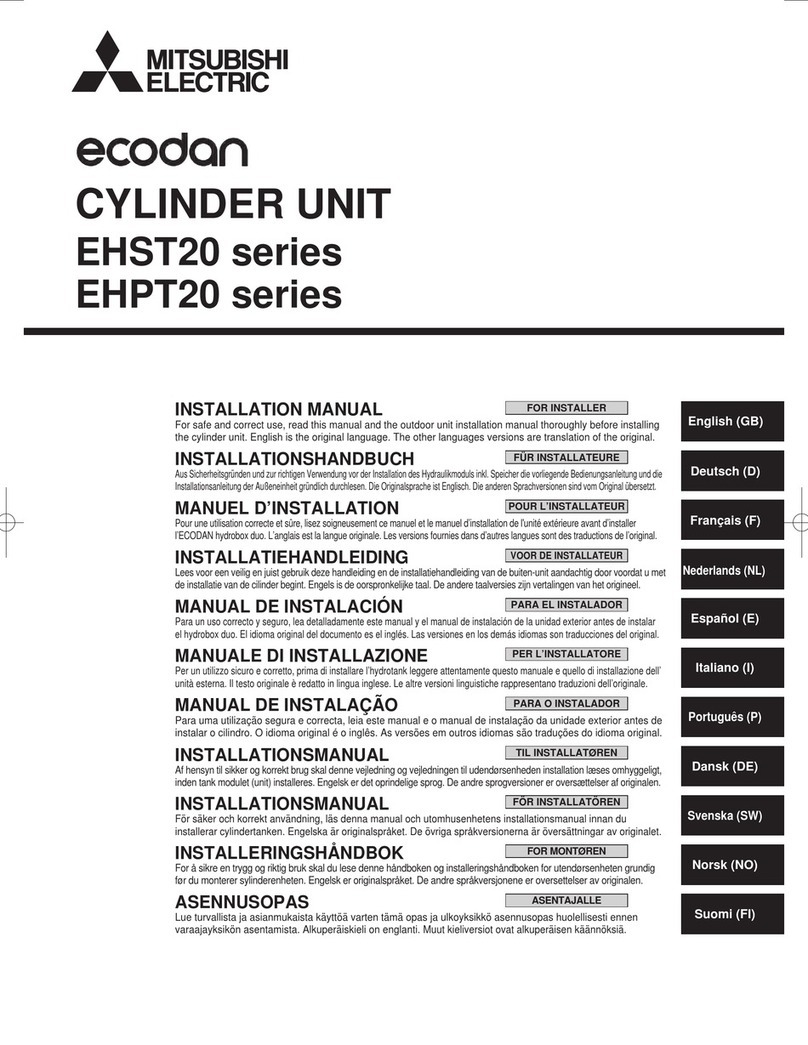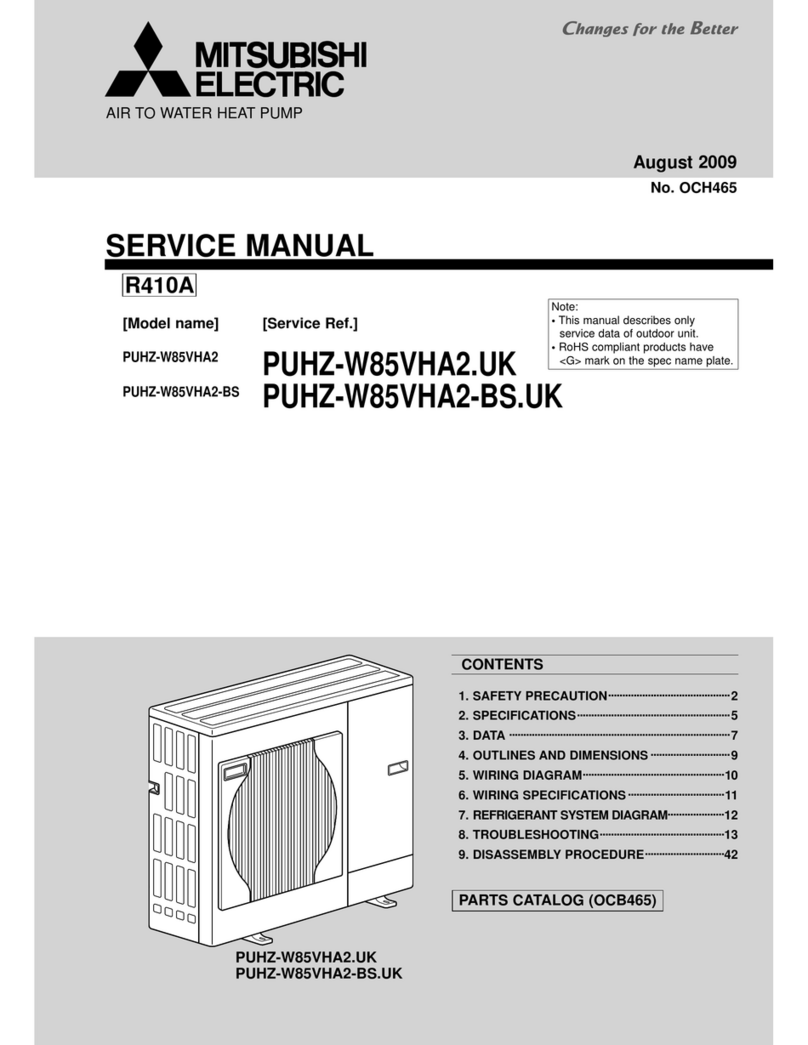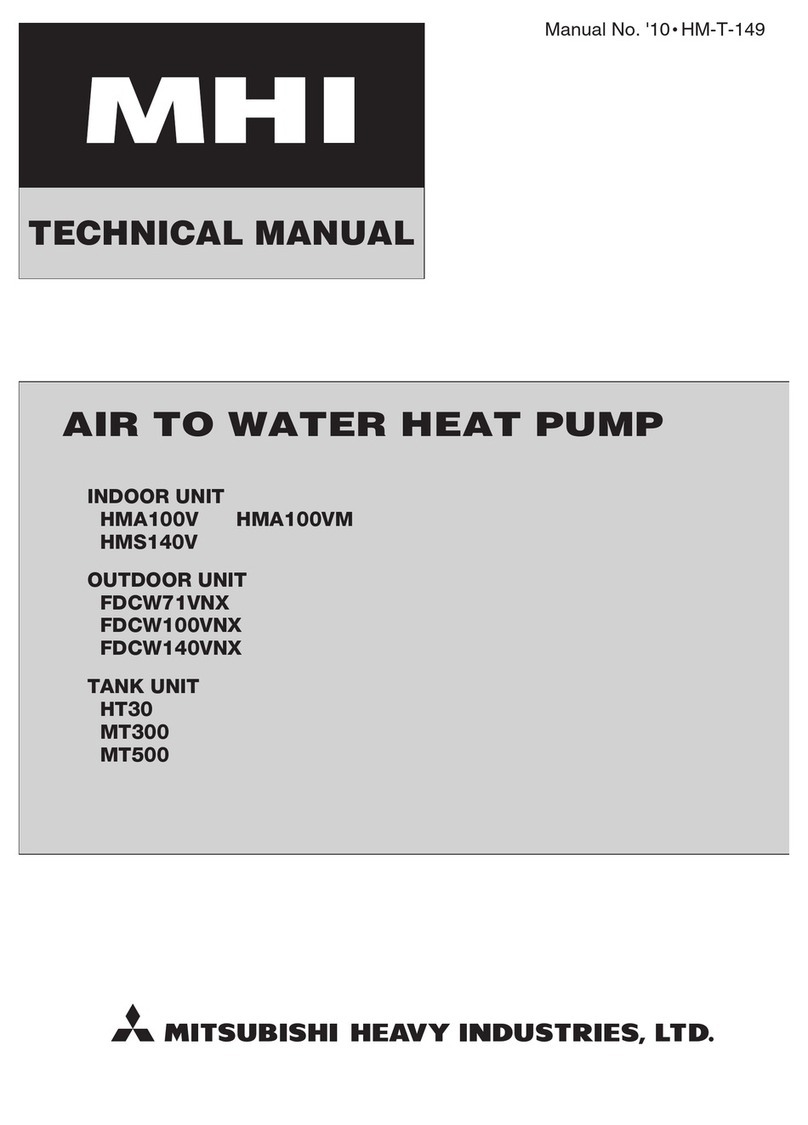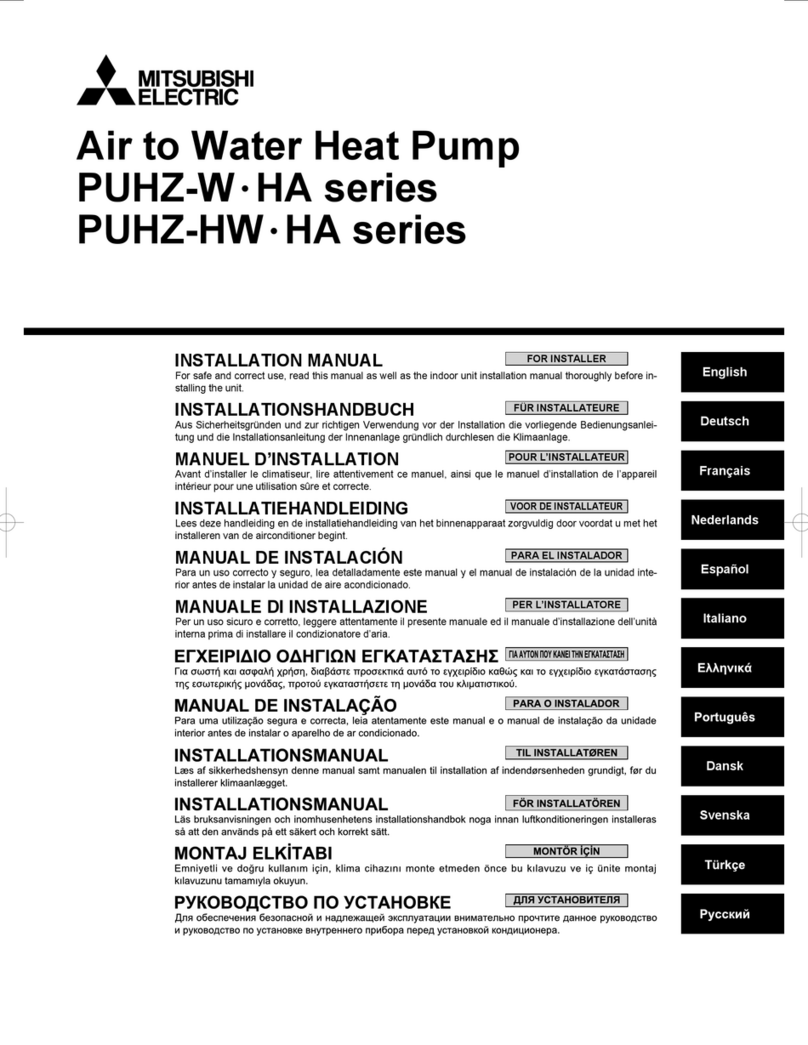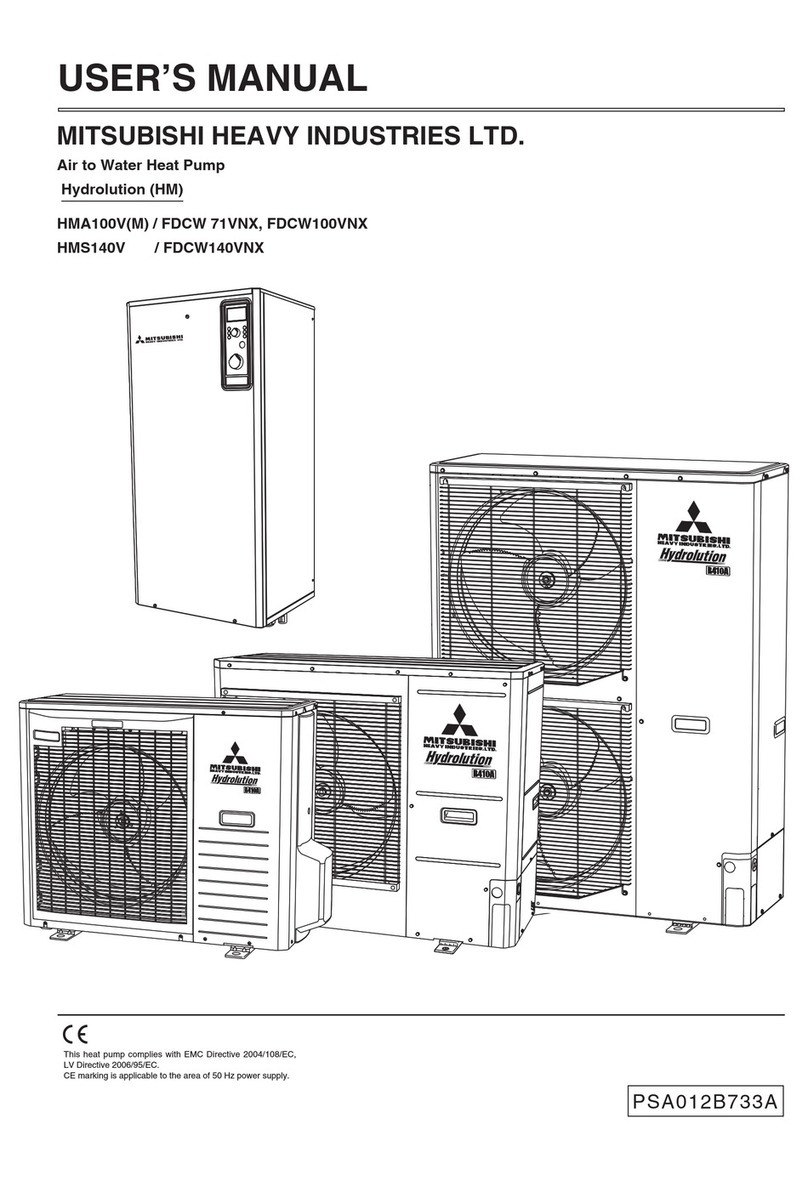-
9
-
'22 • HM-T-419
(3) Handling precaution of CO2refrigerant
Regarding the safety considerations to high pressure, be careful not to give any damage on the refrigerant circuit piping of
heat pump water heater during servicing, and to purge a small amount of the refrigerant gradually by adjusting valve open-
ing properly to a place where there is no person. (See 4.1 (2) Method to purge CO2 refrigerant)
CO2 refrigerant itself is harmless, but if sucking the high concentration CO2 refrigerant, it may exert various influences on
the human body.
The influence on the human body exerted by the concentration of CO2 gas in the atmosphere is shown in the table 1.3.
Concentration of CO2 gas
(vol%) Inuence on human body
0.036 Normal air
0.5 Long-term safety limit (Critical concentration by weighted time average calculated
with 8 hours of averaged permissible time)
1.5
It is still endurable for long term without any inuence on workability and basic
physiological function, but it may exert inuence on the metabolism of calcium and
phosphorus.
3.0 Workability comes down and alternation of physiological function will emerge as the
alternation on weight, blood pressure and heart rate.
4.0 Breathing becomes deeper and breathing rate is increased. It will be the state of
slightly gasping that is considerably discomfort feeling.
5.0
Breathing becomes difcult and it will be the state of heavily gasping that will be
unendurable for all persons and make them to feel nausea. Exposure for 30 minutes
results symptoms of poisoning.
7 to 9 It is the allowable limit. It will be the state of severely gasping and leads to
unconsciousness within about 15 minutes.
15 to 20 It produces more serious symptoms, but it is not fatal within 1 hour.
25 to 30 It produces slow respiration, blood pressure reduction, coma, loss of reex action
and paralysis. It leads to death within a few hours.
Table 1.3 The influence on the human body exerted by the concentration of CO2gas in the atmosphere
As shown in the table 1.3, when the concentration of CO2 becomes 3% or more, it leads to the alternation of physi-
ological function and at 7 to 9% it leads to unconsciousness within about 15 minutes and at 25 to 30% it leads coma
and then to death. Therefore be careful for handling it.
Since CO2 refrigerant is heavier than air and is likely to remain at the lower place, when CO2 refrigerant may leak or is
released, be careful to work with taking a measure to prevent from remaining CO2 on the floor by ventilating or such
ways.
The emergent measures at following states are mentioned below.
a) When sucking high concentration CO2 gas.
Move the victim immediately to the place filled with fresh air and warm up him and keep him at rest.
If he is unconscious, loosen his clothing, clear his air way and give artificial respiration and then make him
received treatment by medical doctor promptly.
b) When liquid CO2 stays on the skin
In case of mild frostbite, it is OK to rub down the affected area. However in case of severe frostbite, warm up the
affected area with lukewarm water and wrap it with gauze softly and then make him received treatment by medi-
cal doctor promptly.
c) When liquid CO2 gets into one’s eye
Flush the eye with freshwater immediately and then make him receive treatment by medical doctor promptly.