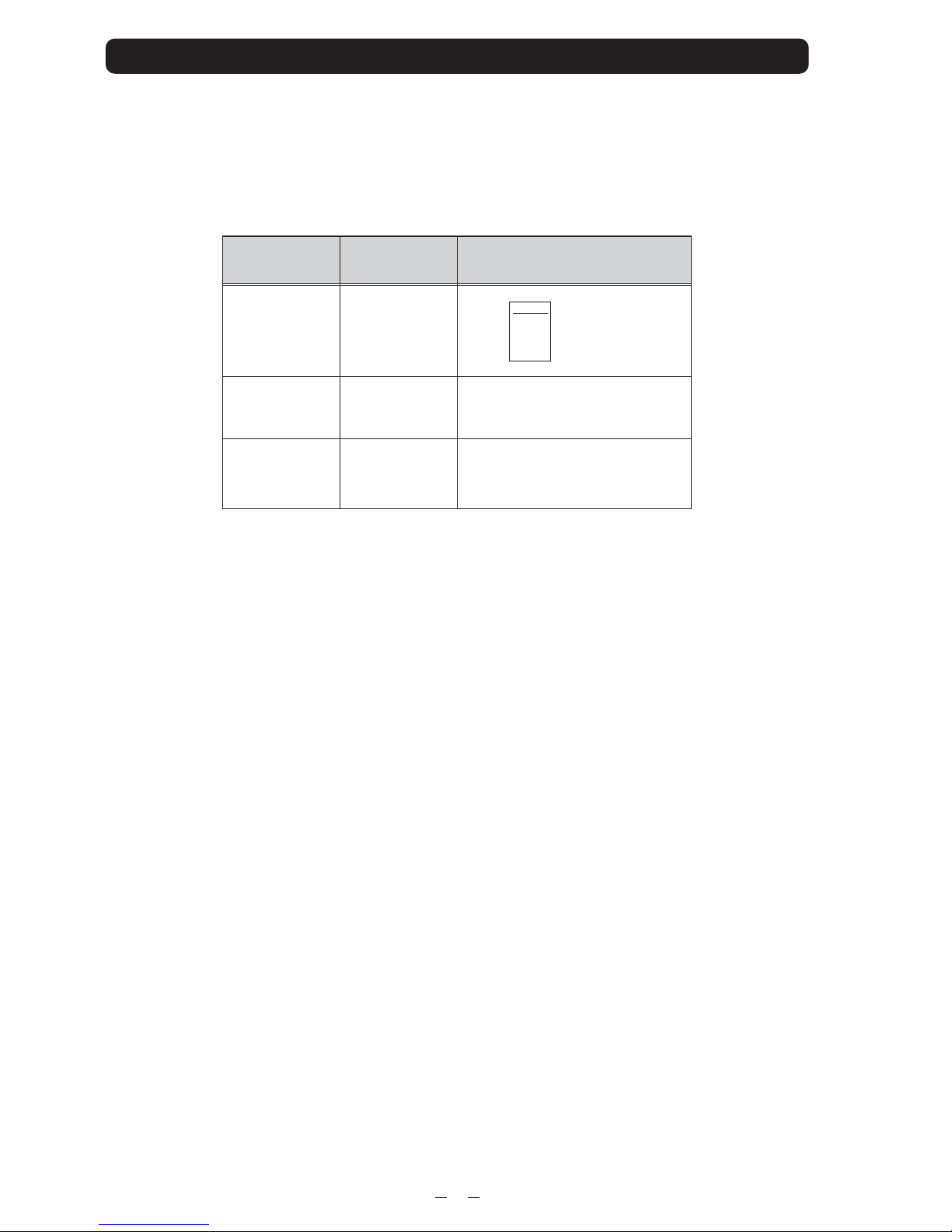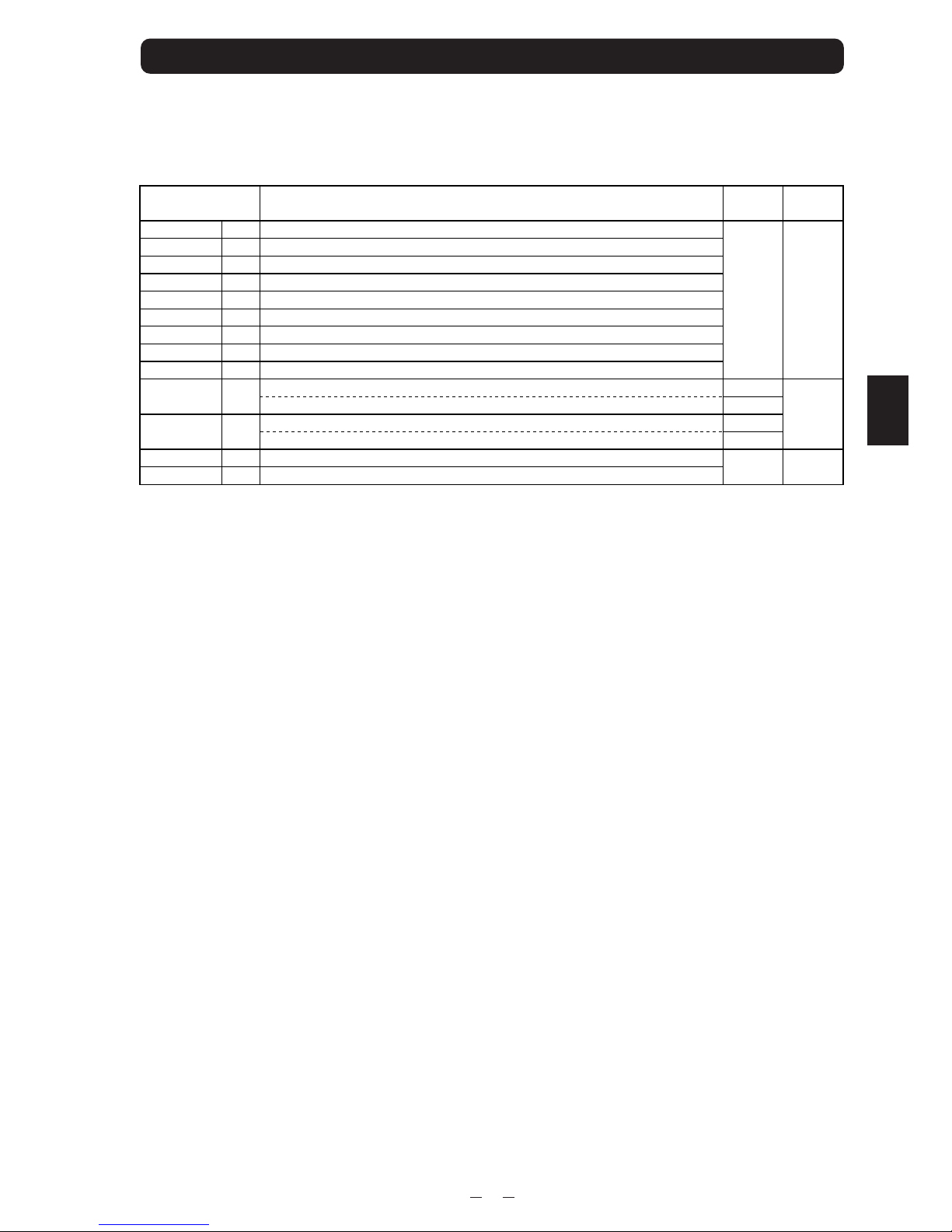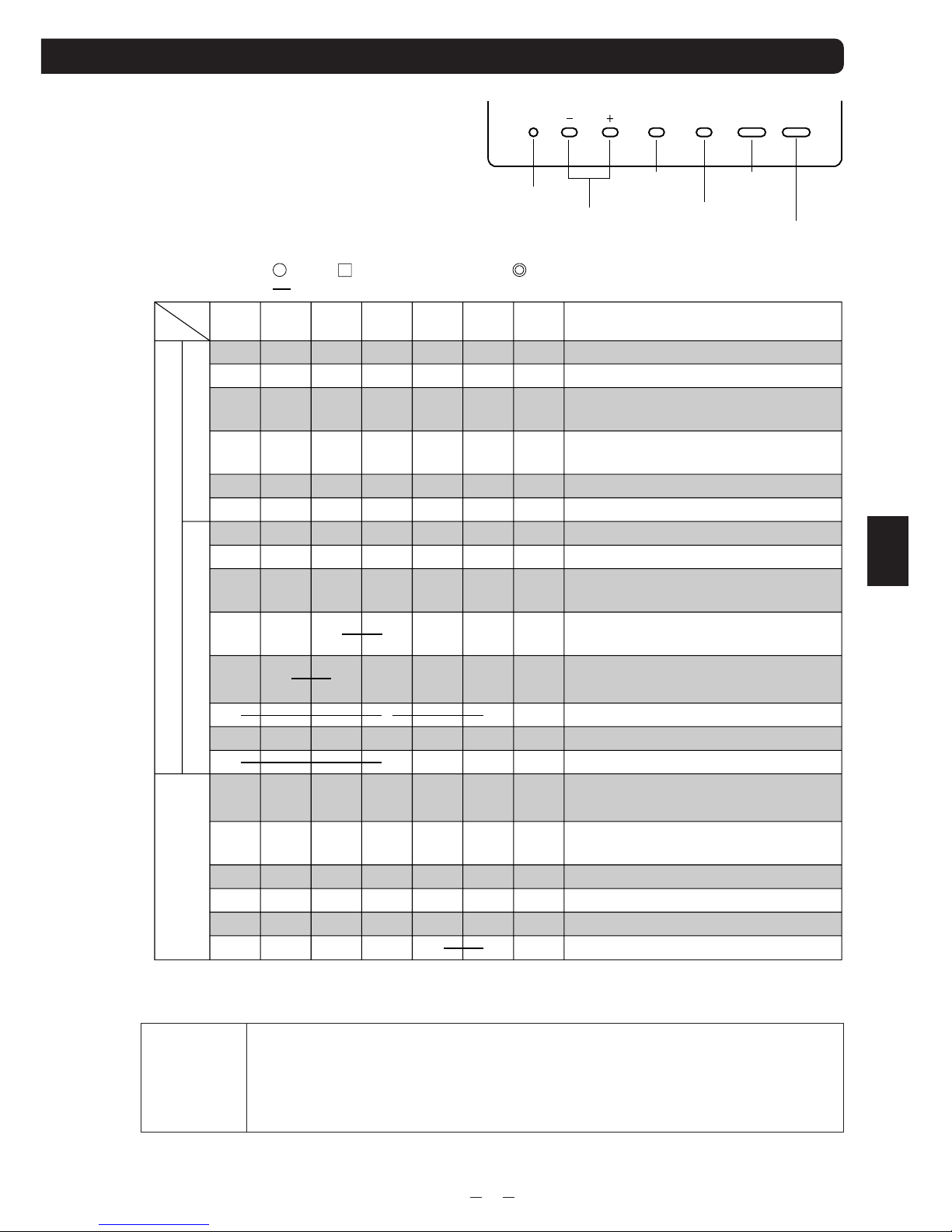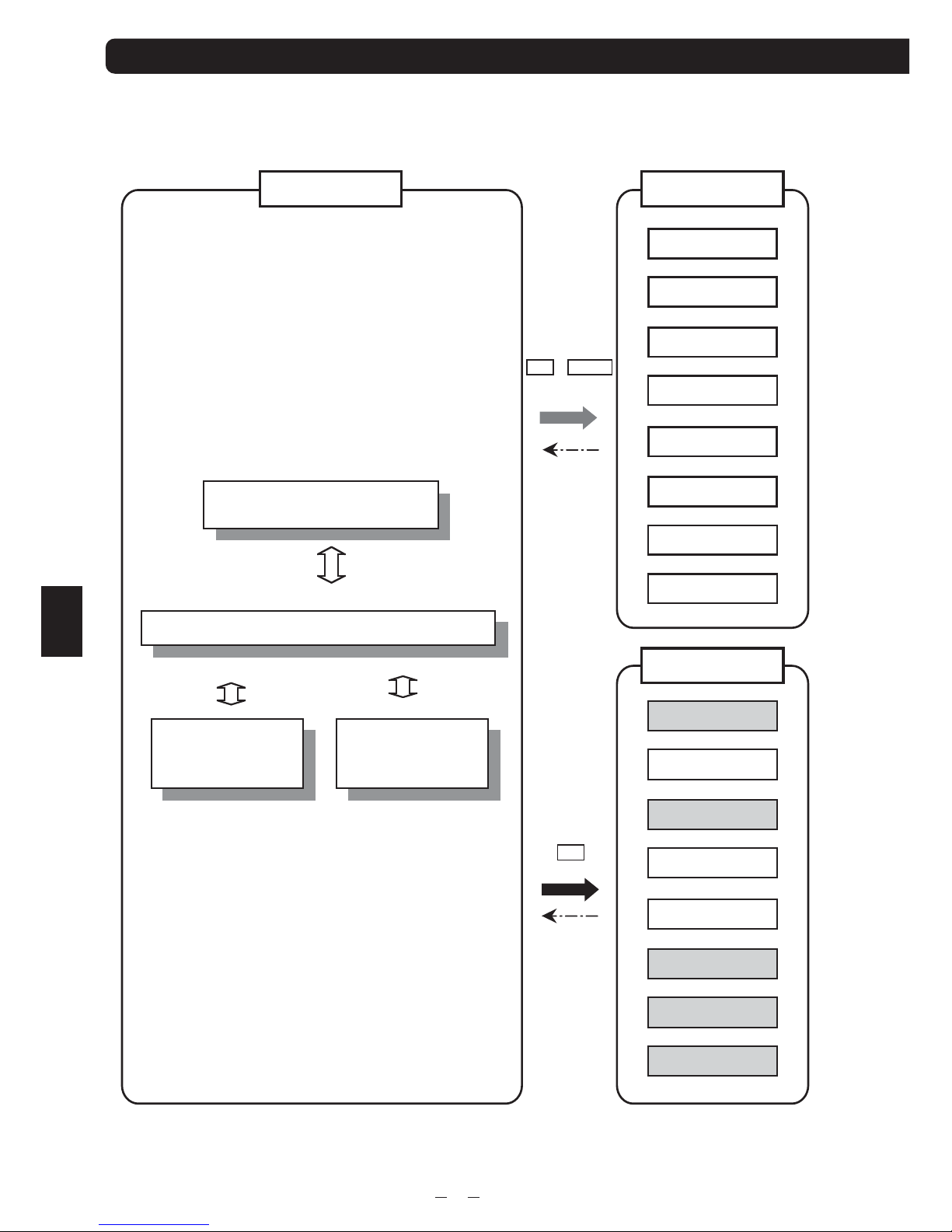3
Contents
Check on your delivery ........................................................................................................................................... 2
Contents ................................................................................................................................................................... 3
Safety Precaution ..................................................................................................................................................... 4
EMC Directive Instruction ...................................................................................................................................... 6
1. Features ............................................................................................................................................................... 7
2. Display and key functions ................................................................................................................................... 8
3. Function modes ................................................................................................................................................ 10
4. Set-up
4.1 Set-up Diagram ........................................................................................................................................... 12
4.2 Menu 1 : Basic Set-up ................................................................................................................................. 14
4.3 Menu 2 : Model code, LCD and Backlight Set-up ..................................................................................... 17
4.4 Menu 3 : Bar graph, Unit, Expanded Counting, Harmonics Set-up ........................................................... 18
4.5 Menu 4 : Index Indicator Set-up ................................................................................................................. 20
4.6 Menu 5 : Alarm Set-up ................................................................................................................................ 21
4.7 Menu 6 : Analog output, Pulse output set-up .............................................................................................. 23
4.8 Menu 7 : Communication Set-up (ME110NSR-C) .................................................................................... 26
4.9 Menu 7 : Communication Set-up (ME110NSR-MB) ................................................................................. 27
4.10 Menu 8 : Alarm output Test ...................................................................................................................... 28
5. Operation
5.1 Display Change ........................................................................................................................................... 30
5.2 Phase Change .............................................................................................................................................. 30
5.3 Bar Graph Display ...................................................................................................................................... 31
5.4 Indicator ...................................................................................................................................................... 31
5.5 Maximum Value and Minimum Value Display ........................................................................................... 32
5.6 Cyclic Display Change ............................................................................................................................... 33
5.7 Alarm Display and How to cancel .............................................................................................................. 34
5.8 Harmonics Display ..................................................................................................................................... 35
5.9 Expanded Counting Display ....................................................................................................................... 36
5.10 Set Value Confirmation Mode ................................................................................................................... 37
6. Others
6.1 How to rearrange the Display Pattern (P00) ............................................................................................... 38
6.2 Display Pattern Contents ............................................................................................................................ 40
6.3 Maximum Scale Value ................................................................................................................................ 41
6.4 Maximum Scale Table ................................................................................................................................ 42
6.5 Measurement Characteristic ....................................................................................................................... 44
6.6 Troubleshooting .......................................................................................................................................... 45
1. Dimensions ........................................................................................................................................................ 46
2. Mounting ........................................................................................................................................................... 48
3. Wiring ................................................................................................................................................................ 49
4. Wiring Diagram ................................................................................................................................................. 50
Specifications ........................................................................................................................................................ 52
Communication Specifications .............................................................................................................................. 53
Set-up table ............................................................................................................................................................ 54
Example of Simple Set-up ..................................................................................................................................... 56
Operation
Installation
Contents
Example of Simple Set-up
Specification