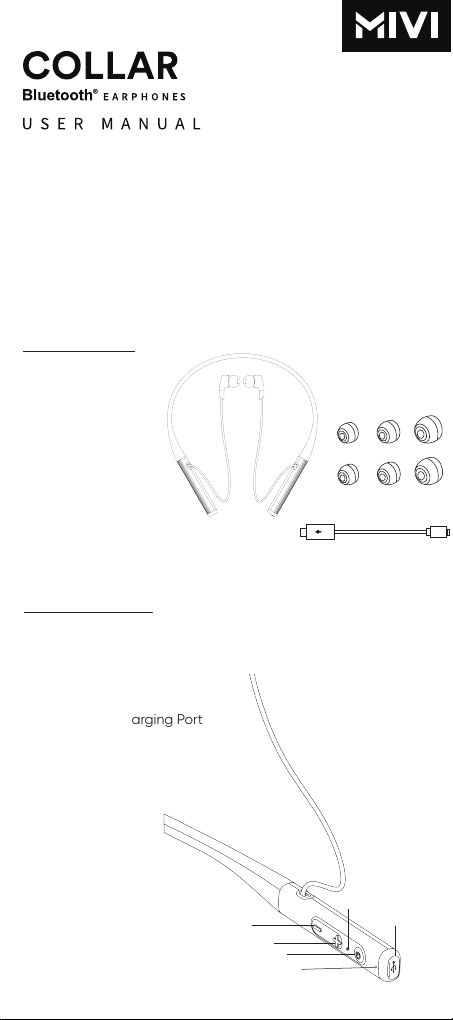Welcome!
2
Thank you for purchasing the Mivi Collar 2 Neckband
Earphones. This User Guide will assist you on how to use your
Collar 2 and get the best out of its many features!
What’s Inside
1. Mivi Collar 2
2. Charging Cable
3. Silicone Gel Tips
S M L
Unit at a glance
1. MFB (Multi-Function Button)
2. Volume Up (+)
3. Volume Down (-)
4. Microphone
5. LED Indicator
6. Micro USB Charging Port
Double press
MFB button
Double press the MFB to RE-DIAL the last dialled number.
How to Re-dial the last number?
Single press
MFB button
How to Answer a call from one device
when on a call on the other?
Single press the MFB during a call to HOLD the current
call and ANSWER an incoming call on the second
device. Double press the MFB to switch between the
active call and the call on hold.
Press & Hold MFB
for 1 second
While you are on the call, Press & Hold the MFB for 1 second
to switch between the cellphone and your Collar 2.
How to transfer Audio between my Phone
and Collar 2?
How to connect the Collar 2 with two devices
at the same time?
1. Turn o Bluetooth connectivity on the first device.
The Collar 2 will automatically enter into pairing mode.
2. Turn on Bluetooth on the 2nd device. Search for Mivi Collar 2
in the Bluetooth settings and tap to connect.
3. Now, turn on the Bluetooth on the first device and connect
to Mivi Collar 2. You can now use both your devices
with your Collar 2.
Do’s and Dont’s
To ensure safe operation and warranty coverage, please
adhere to the following rules:
1. Please note that sustained listening to music over 70%
volume is not recommended.
2. Do not drop, disassemble, open, crush, bend, puncture or
burn the Collar 2 as any kind of physical damage is not
covered under warranty.
3. Do not place it close to any heat source (such as radiators,
heating equipment, stoves, or other heat-generating
equipment).
4. Before wiping with a dry cloth, switch it o and unplug the
power cord from the power outlet.
How to Claim Mivi Warranty?
Mivi Collar 2 is covered with 1 year warranty against
manufacturing defects. In case you would like to
claim warranty please send an email with details of
the issue you are facing and order information to the
Mivi support email:
support@mivi.in
How to charge the Collar 2?
1. When the battery in Collar 2 is running low you will hear the
voice prompt “Low Battery” and the LED will glow solid red.
2. Plug the charging cable connected to a DC 5V 500mAh
adapter in to the USB port.
To ensure optimum play time and safe charging for your Collar 2
please make sure you use certified chargers and cables.
Specifications
Bluetooth Connection Name: Mivi Collar 2
Bluetooth Version: 5.0
Power Input: DC 5V / 500mA
Charging Time: 35 to 40 Minutes depeding on the charger
Supported profiles: AVRCP, A2DP, HSP, HFP
Sensitivity: 98 +/- 3 dB
Frequency Response Range: 20 – 20000Hz
Bluetooth Range: Up to 10 meters
Micro USB
Charging Port
1
3
2
4
5
6
Mivi Collar Mivi Collar 2