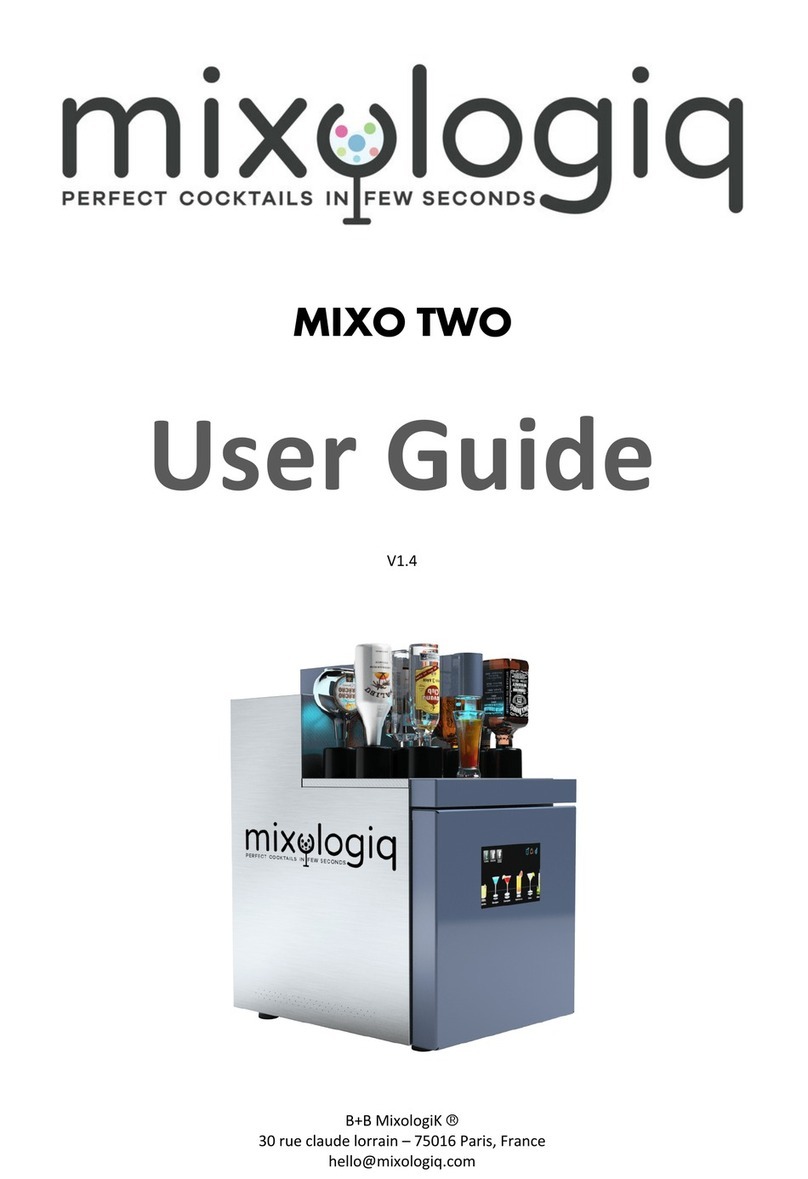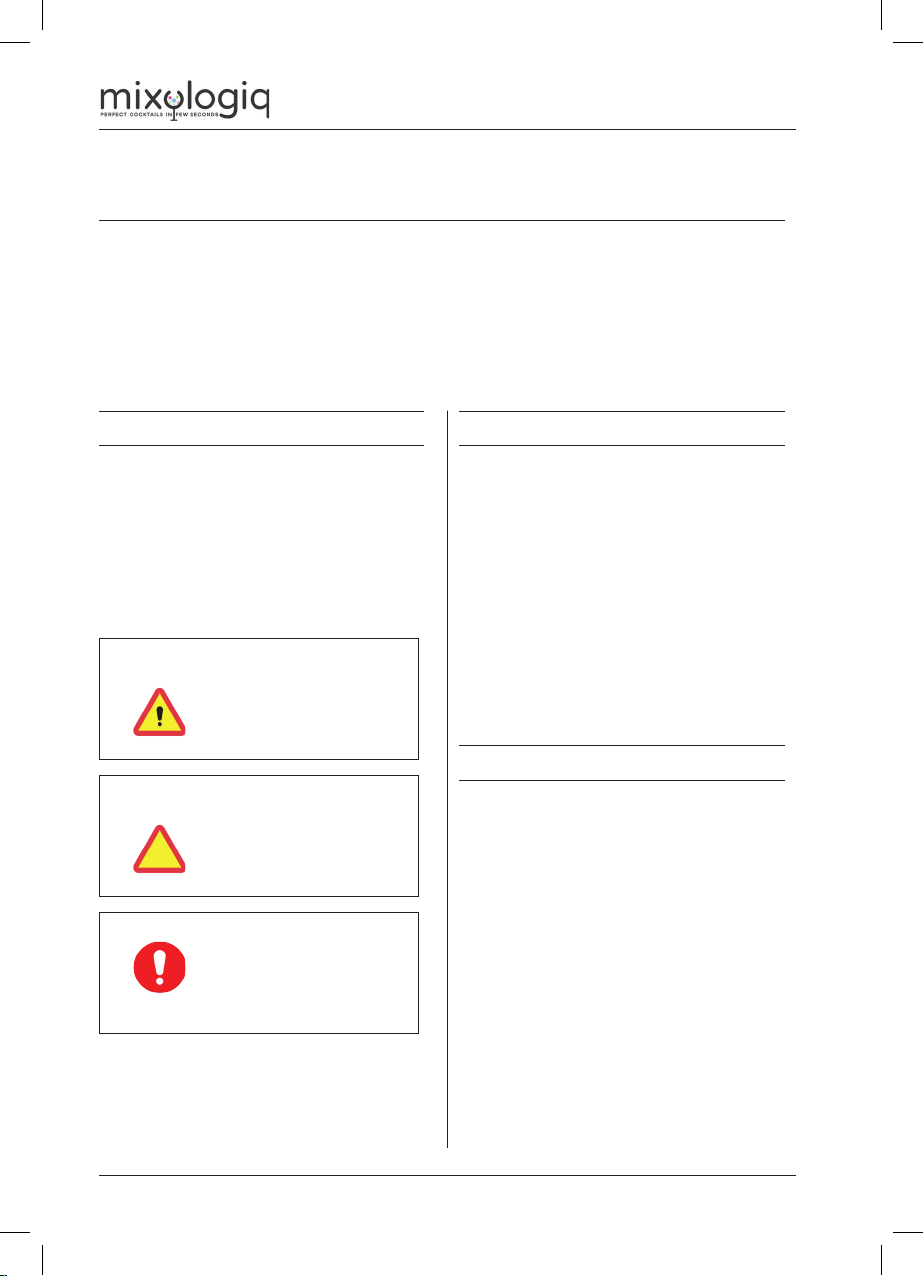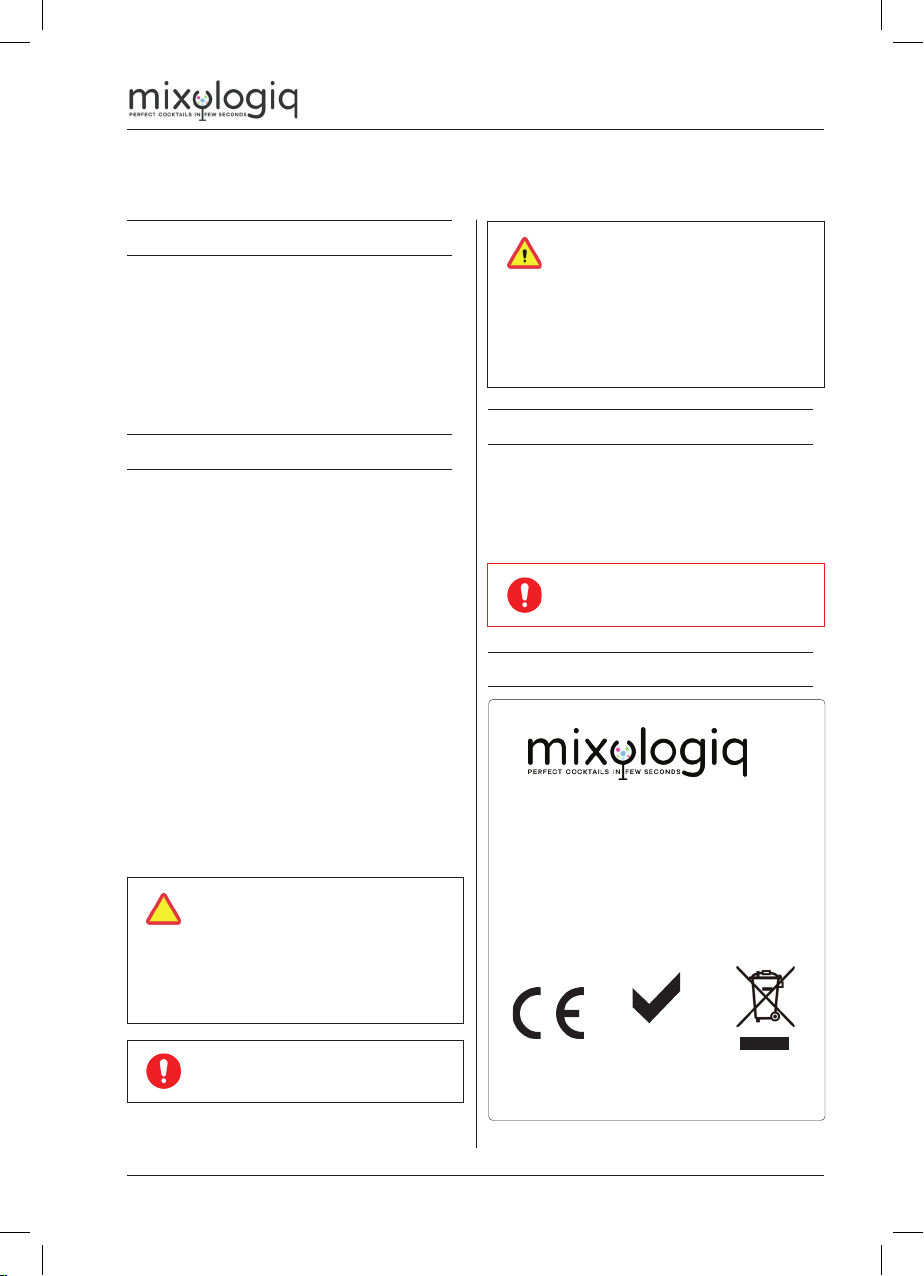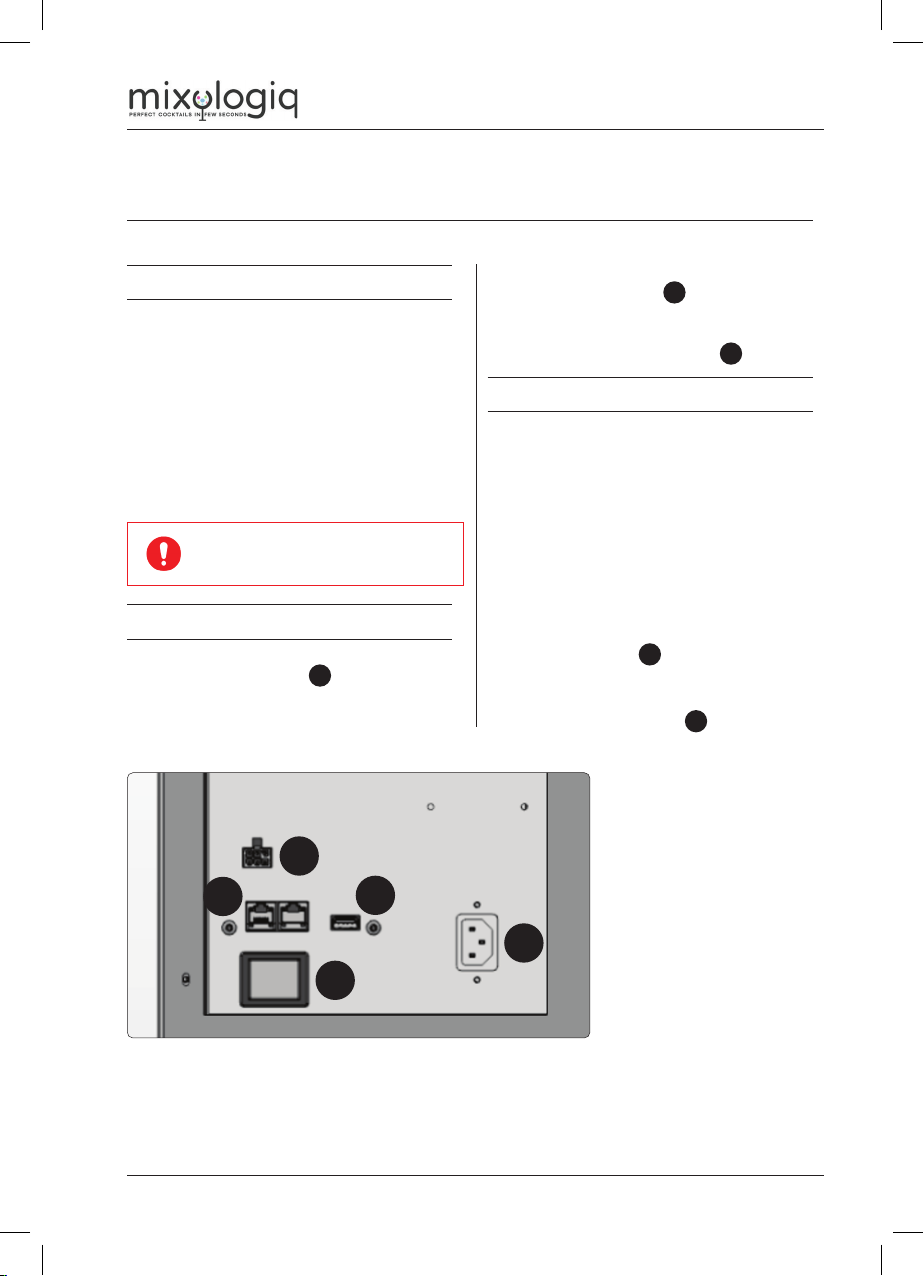4
IMPORTANT WARNINGS
Important warnings have the following
symbols, please observe these warnings
The manufacturer shall not be held
liable for any damages resulting from
failure to read this user guide and
observe the instructions of use.
Keep these instructions in a safe place.
CAREFULL – DANGER
Ignoring this sign and
remarks may put you
into personal danger
CAREFULL – WARNING
Ignoring this sign and
remarks may result in
damage to your product
HINT
Useful Hint to make the
best of your product
SAFETY PRECAUTIONS
Thank you for choosing MixoTwo Cocktail Machine, we want you
to make the most of your new machine. Please read carefully
this Owners Manual before using MixoTwo, in doing so you will
avoid putting yourself at risk or damage the machine.
TECHNICAL SAFETY
• Prior to use, check the plug
and lead for any damage.
• Hold the plug when removing
the plug from the socket.
• Check whether the power supply
is suitable for this product.
• Ensure that the product is
standing firmly and level.
• Always have repairs carried out by
qualified service engineers.
• To avoid damage to the product,
a damaged plug may only be
replaced by the manufacturer or
a qualified service engineer.
REFRIGERANT
This product contains a refrigerant,
the quantity used in the product
is stated on the type plate.
• R600a refrigerant gas (16 grams)
• Contact with liquid may cause
frostbite or cold burns.
• Exposure to low concentrations
may lead to dizziness, headache,
nausea and loss of coordination.
• For liquid contact, flush with
water for at least 15 minutes.
Obtain medical assistance.
• When exposed to fire the container
can burst open or explode.
• Always ensure that there is
sufficient ventilation in the room
where the appliance is located.
• Never open the machine unit.
GRCU4718-Mixo Two User Guide.indd 4GRCU4718-Mixo Two User Guide.indd 4 20/9/22 4:28 pm20/9/22 4:28 pm