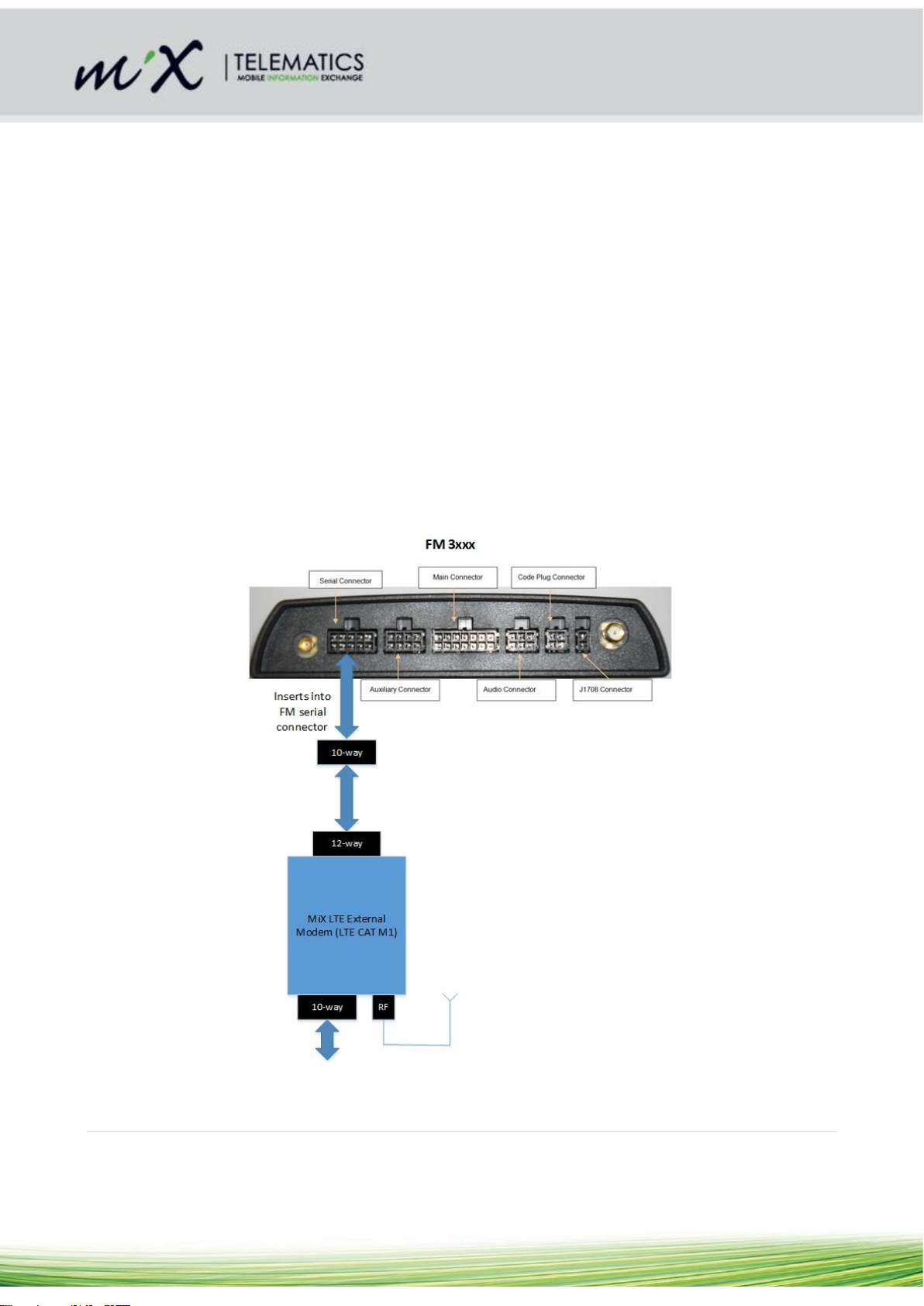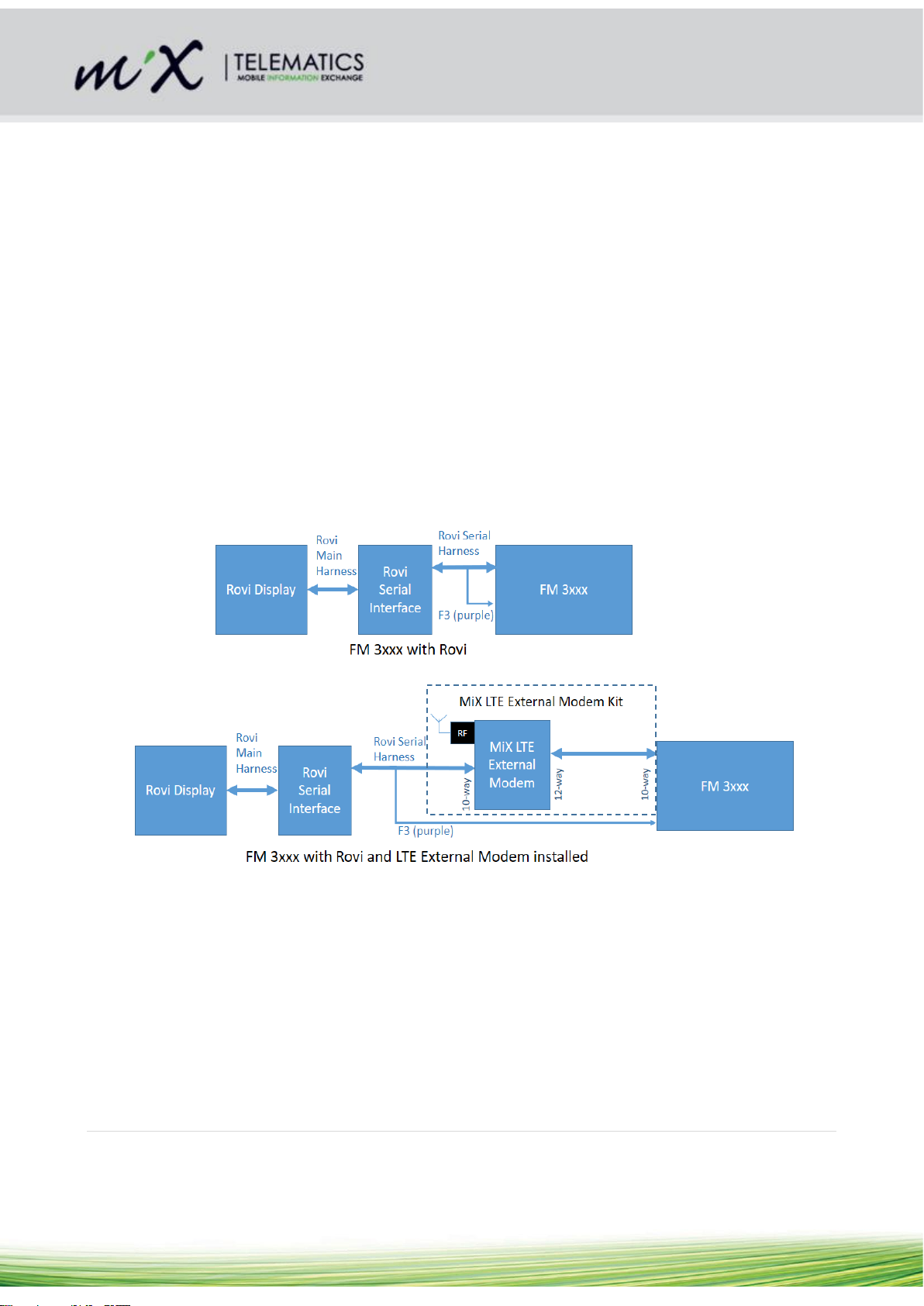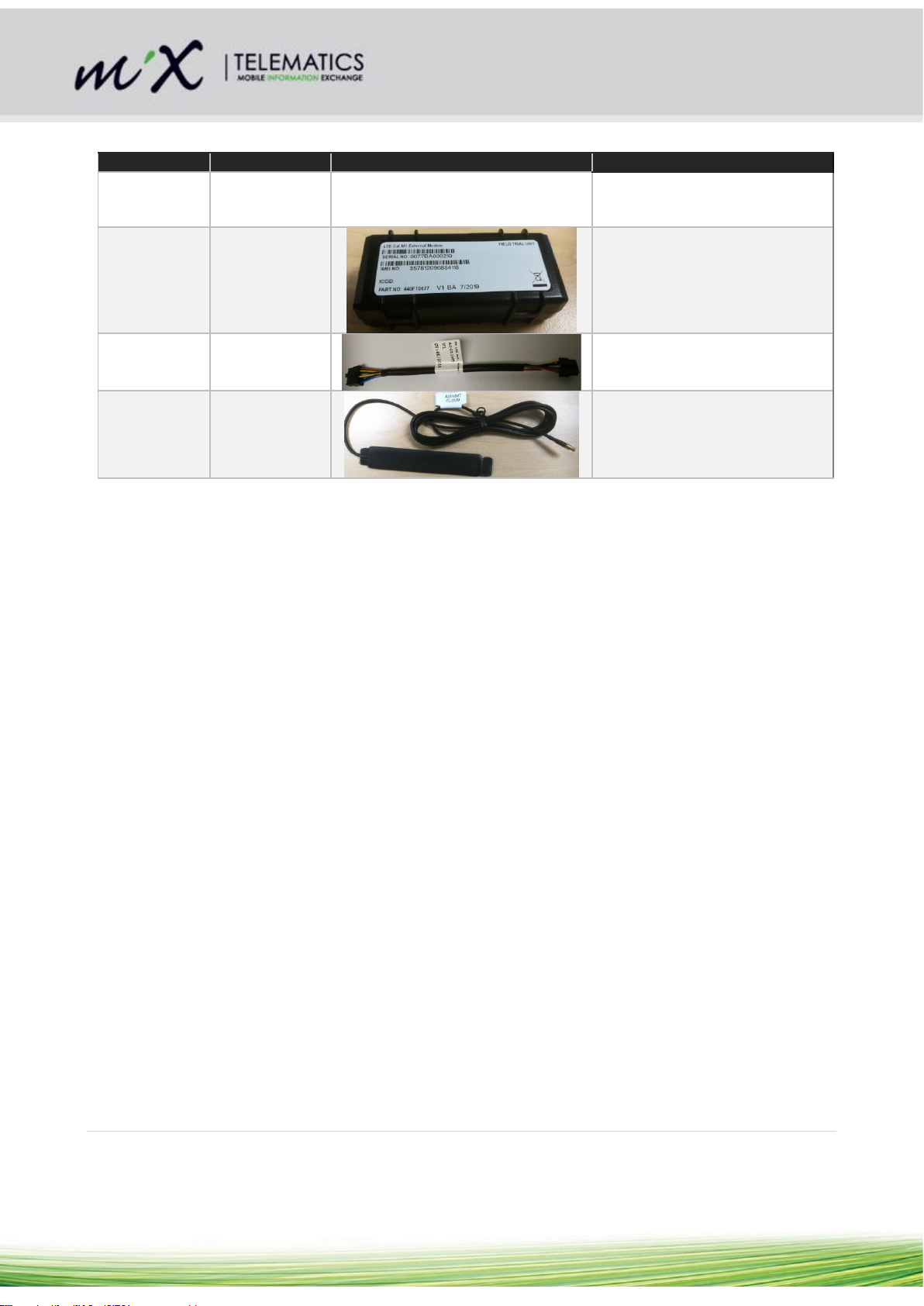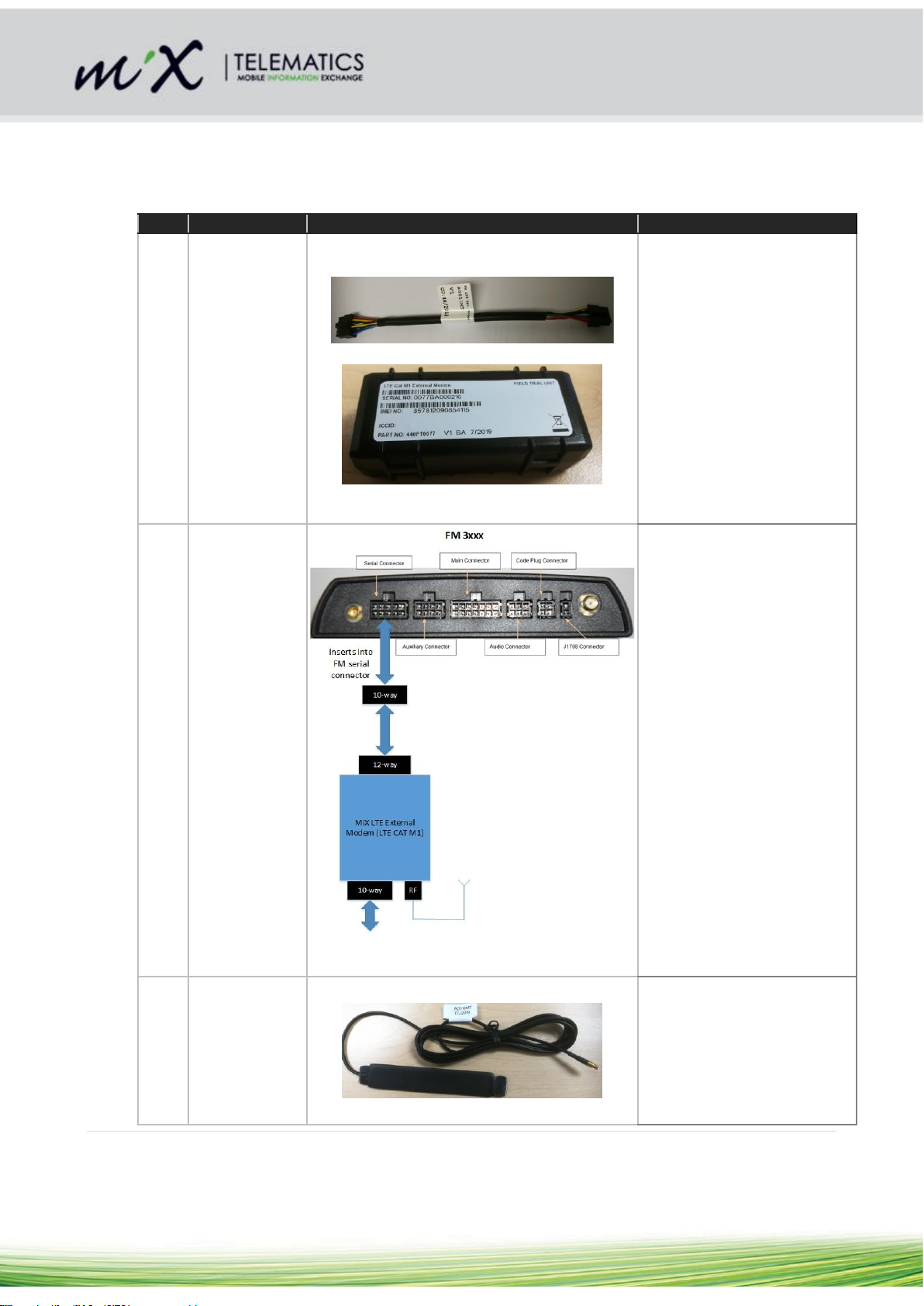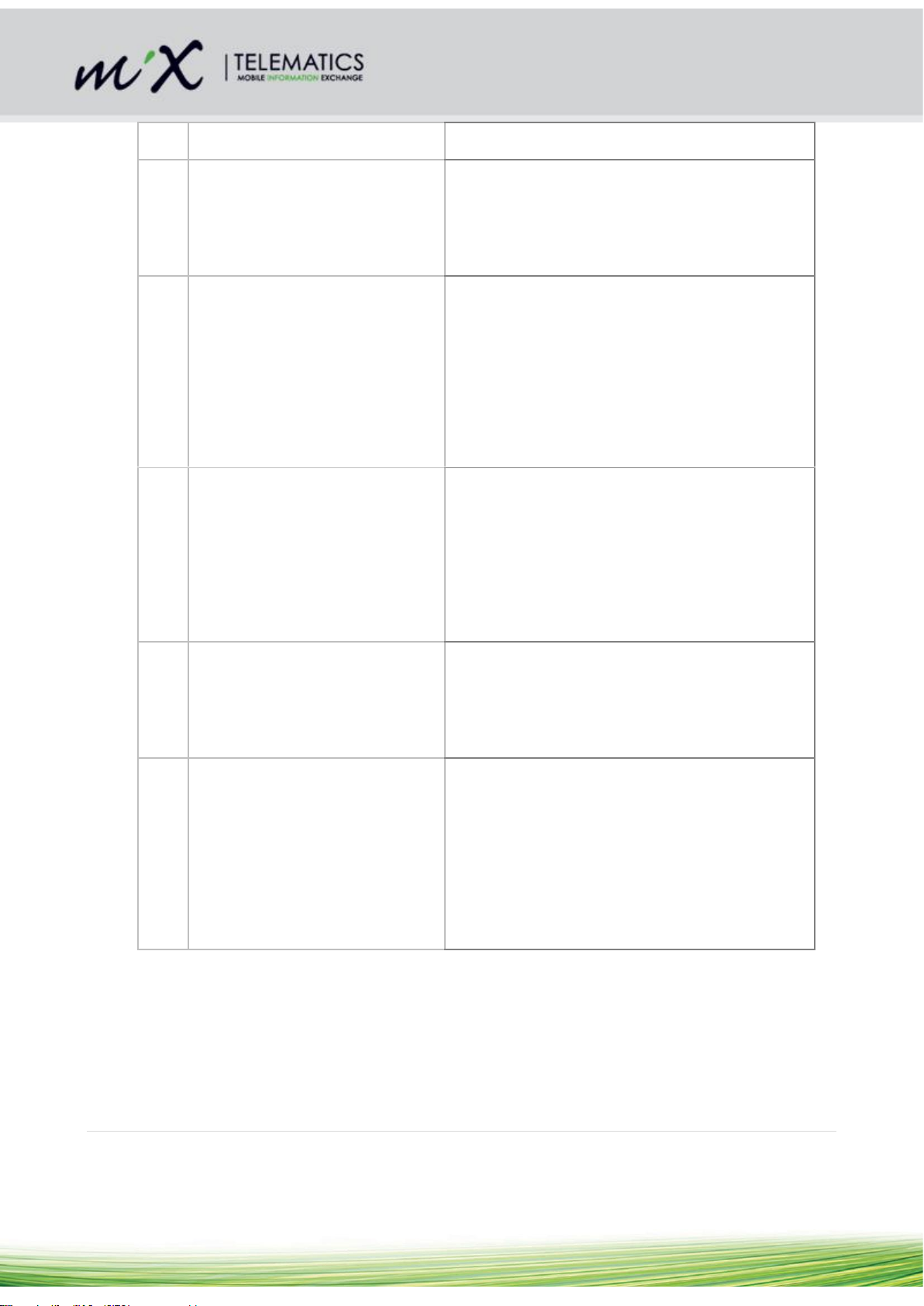During the install the OBC will detect the LTE modem. Once it has confirmed that it can communicate using
this modem it will permanently transition over to using this modem and no longer make use of the internal
one. The firmware is not configure to fall back and attempt communication over the internal modem again if
the LTE coverage is poor.
3 Applicable Supporting Documents
[1] PFS LTE External Modem - V1
4 Environmental Requirements
Do not immerse the unit in water as the housing is not waterproof. The unit can however withstand some
exposure to water drops.
5 Installer Requirements
The system should only be installed by a suitably qualified vehicle technician with a basic knowledge of the
operation of telematics equipment and the Rovi Display Unit.
6 Regulatory Compliance
This device complies with Part 15 of the FCC Rules. Operation is subject to the following two conditions: (1)
this device may not cause harmful interference, and (2) this device must accept any interference received,
including interference that may cause undesired operation.
No changes / modifications shall be made to the equipment without the manufacturer’s permission as this
may void the user’s authority to operate the equipment.
This equipment complies with FCC radiation exposure limits for an uncontrolled environment. This
equipment shall be installed and operated with a minimum distance of 20 cm (7.9 in) between users and/or
bystanders and the device.
7 Pre Install Requirements
Before scheduling the install on any asset the steps below should be completed.
7.1 Firmware upgrade
Prior to scheduling any visit to the vehicle the FM firmware on the OBC needs to be updated to
E18.09.06.18 –BAS 1.71C or higher. This needs to be done as an over the air upload. It is important to
have confirmed the OBC is running this firmware before fitting the external modem hardware.
Note: Once this firmware is loaded onto an operational OBC the firmware continues to use the internal
modem until it detects an external modem connected. So the firmware can be upgraded at any time before
the install of the LTE modem takes place with no impact on normal operation.
7.2 Config update
The assets config must be updated to reflect that an external modem has or will be attached to serial line
S3.
Before that can be done the device needs to be made available in the peripheral library.