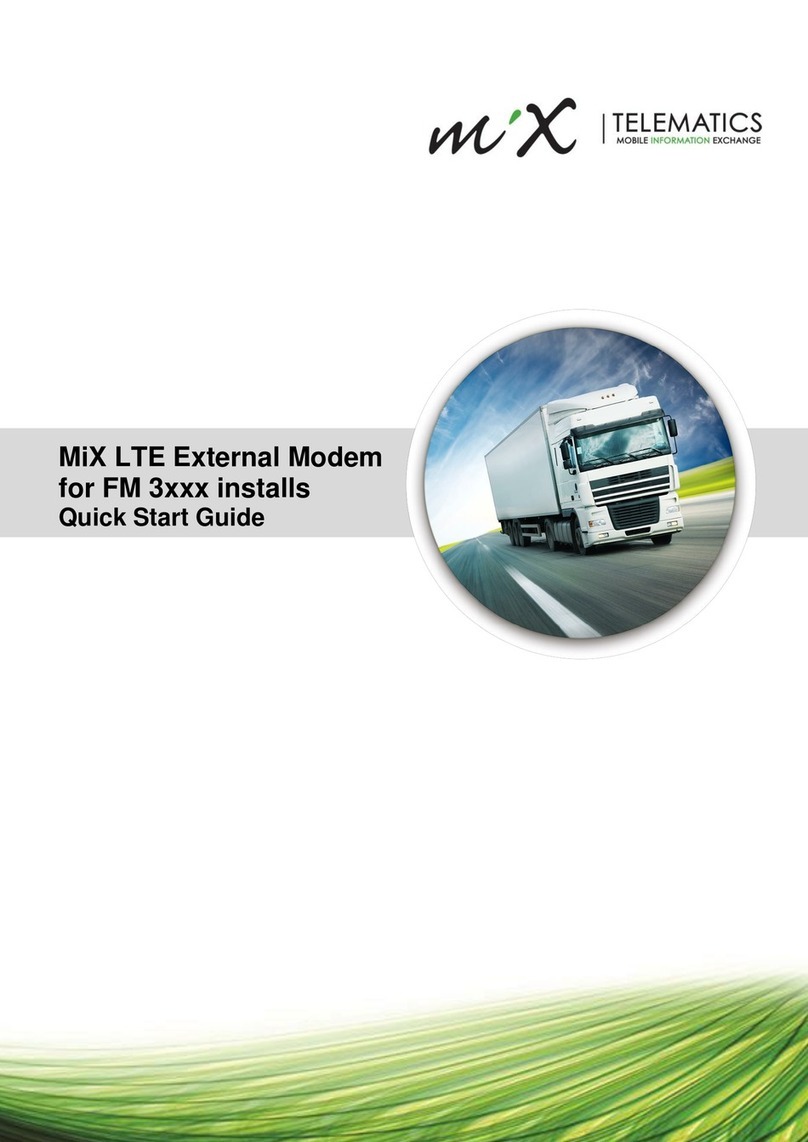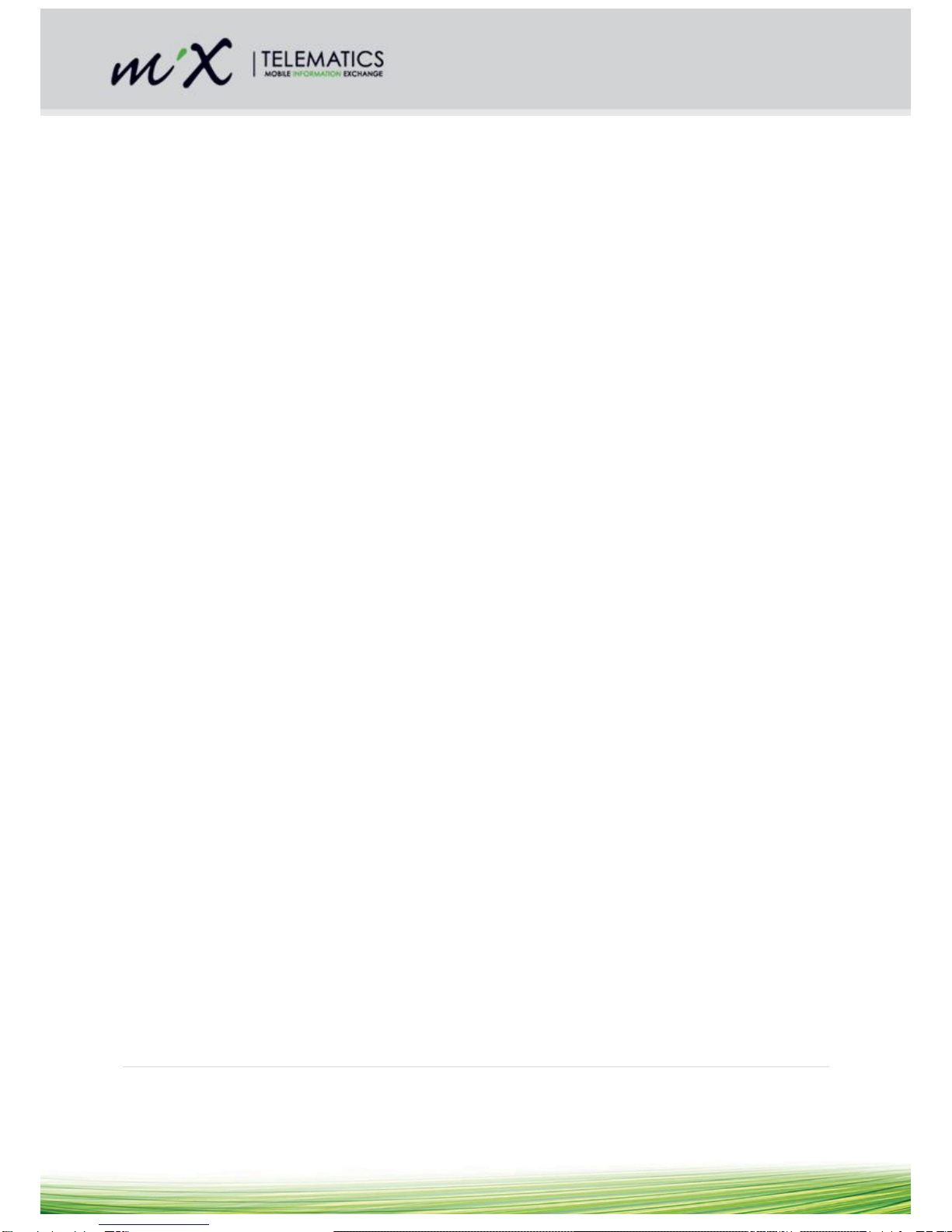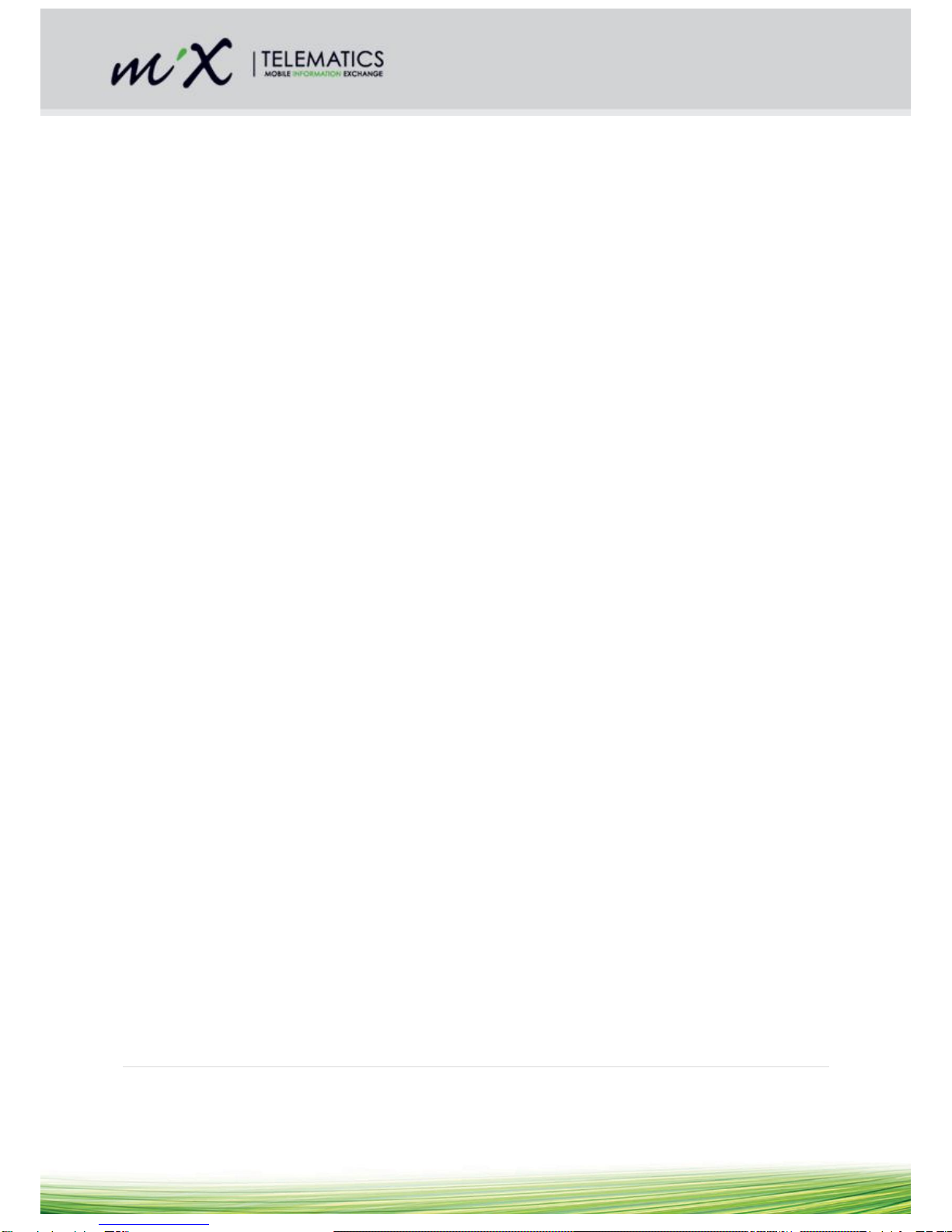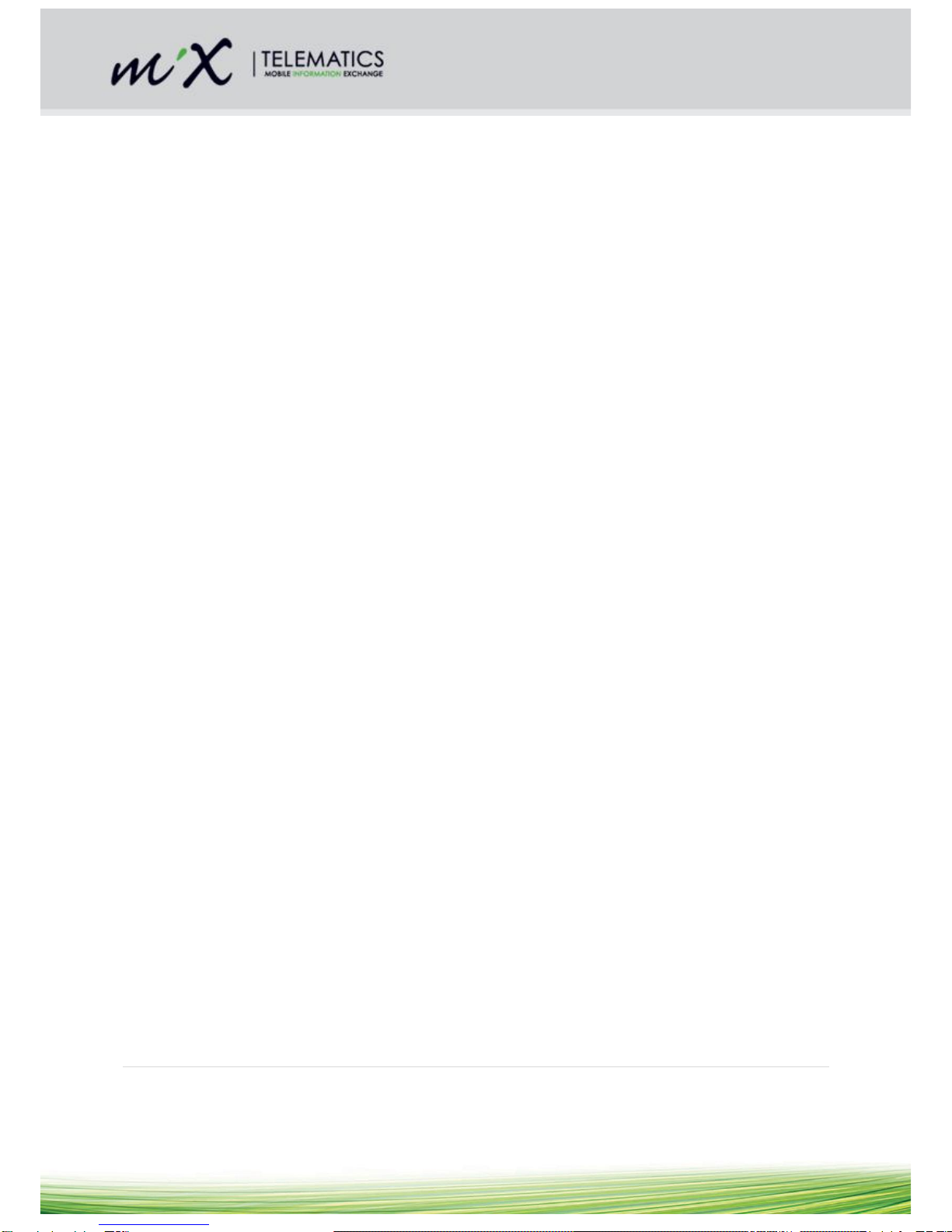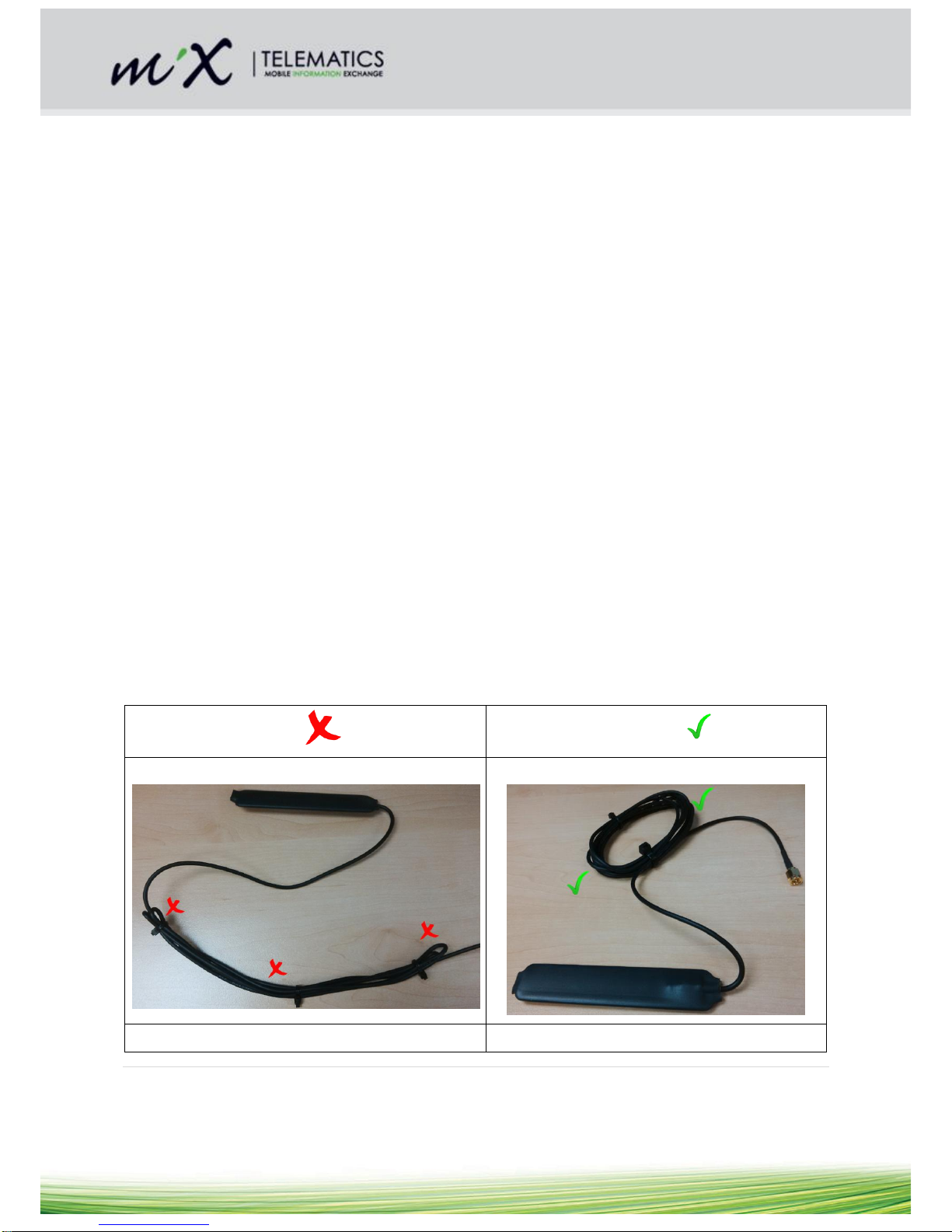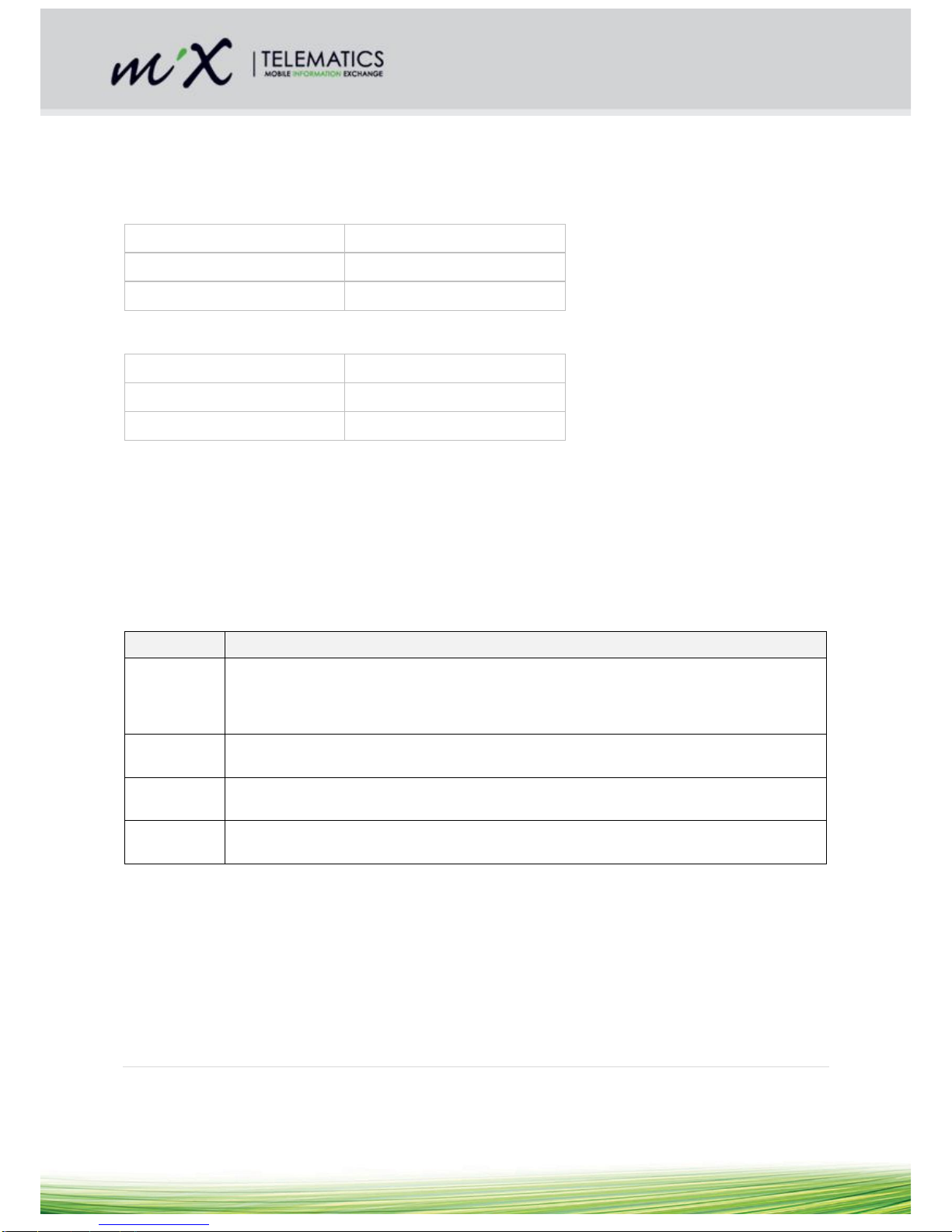Table of Contents
1Introduction...............................................................................................................................................3
1.1 Analogue/Digital Inputs .....................................................................................................................3
1.2 Frequency Inputs...............................................................................................................................3
2System Requirements ..............................................................................................................................3
3Safety........................................................................................................................................................4
3.1 Before installation:.............................................................................................................................4
4Installation.................................................................................................................................................8
4.1 Installation Requirements..................................................................................................................8
4.2 Summary of Installation Steps...........................................................................................................8
4.3 Overview............................................................................................................................................9
4.4 Tools and inspection .........................................................................................................................9
4.5 Connection ......................................................................................................................................10
4.6 Inserting of SIM card .......................................................................................................................13
4.7 Beep and flash codes......................................................................................................................13
5Harness Installation................................................................................................................................17
5.1 Description of connectors................................................................................................................17
5.2 Connector the Main harness wires according to the following table:..............................................18
5.3 Connect the Auxiliary harness wires according to the following table: ...........................................19
5.4 Connect the Code plug harness wires according to the following table:.........................................19
5.5 Connect the Serial harness wires according to the following table:................................................20
6Starter Interruption..................................................................................................................................21
6.1 Code Plug Socket Installation .........................................................................................................22
6.2 Positioning the FM 3617i/FM 3717i/FM 3817i Unit .........................................................................22
6.3 Signal Inputs....................................................................................................................................23
6.4 Power Outputs.................................................................................................................................24
6.5 Serial Communication .....................................................................................................................25
6.6 Loading Device Drivers ...................................................................................................................25
6.7 Configuring Vehicle Properties........................................................................................................26
6.8 Setting the Real Time Clock............................................................................................................26
6.9 Speed and RPM Calibration............................................................................................................27
6.10 Testing Installation.......................................................................................................................29
6.11 Voice / Hands-free connection....................................................................................................29
6.12 GPS antenna connection ............................................................................................................29
6.13 GSM Antenna connection ...........................................................................................................29
7Troubleshooting......................................................................................................................................30
8Maintenance ...........................................................................................................................................30
9FM 3617i/FM 3717i/FM 3817i Specifications .........................................................................................31
9.1 Technical description.......................................................................................................................31
9.2 Technical specifications ..................................................................................................................32
9.3 Auxiliary inputs/outputs ...................................................................................................................36
9.4 Look up table for installers to determine Speed and RPM FM Dealer Sensitivity Settings ............37
10 Statutory and Regulatory Compliance ............................................................................................39