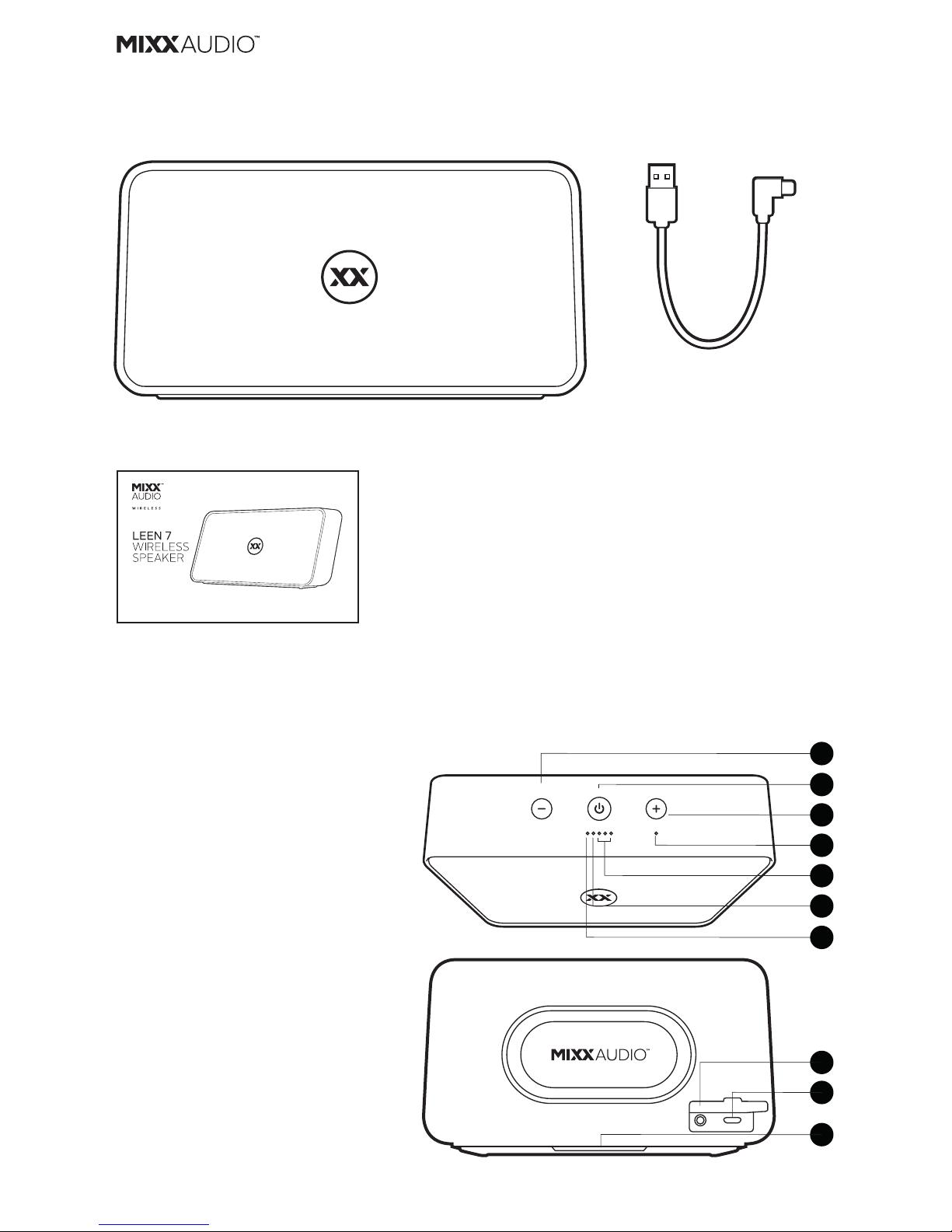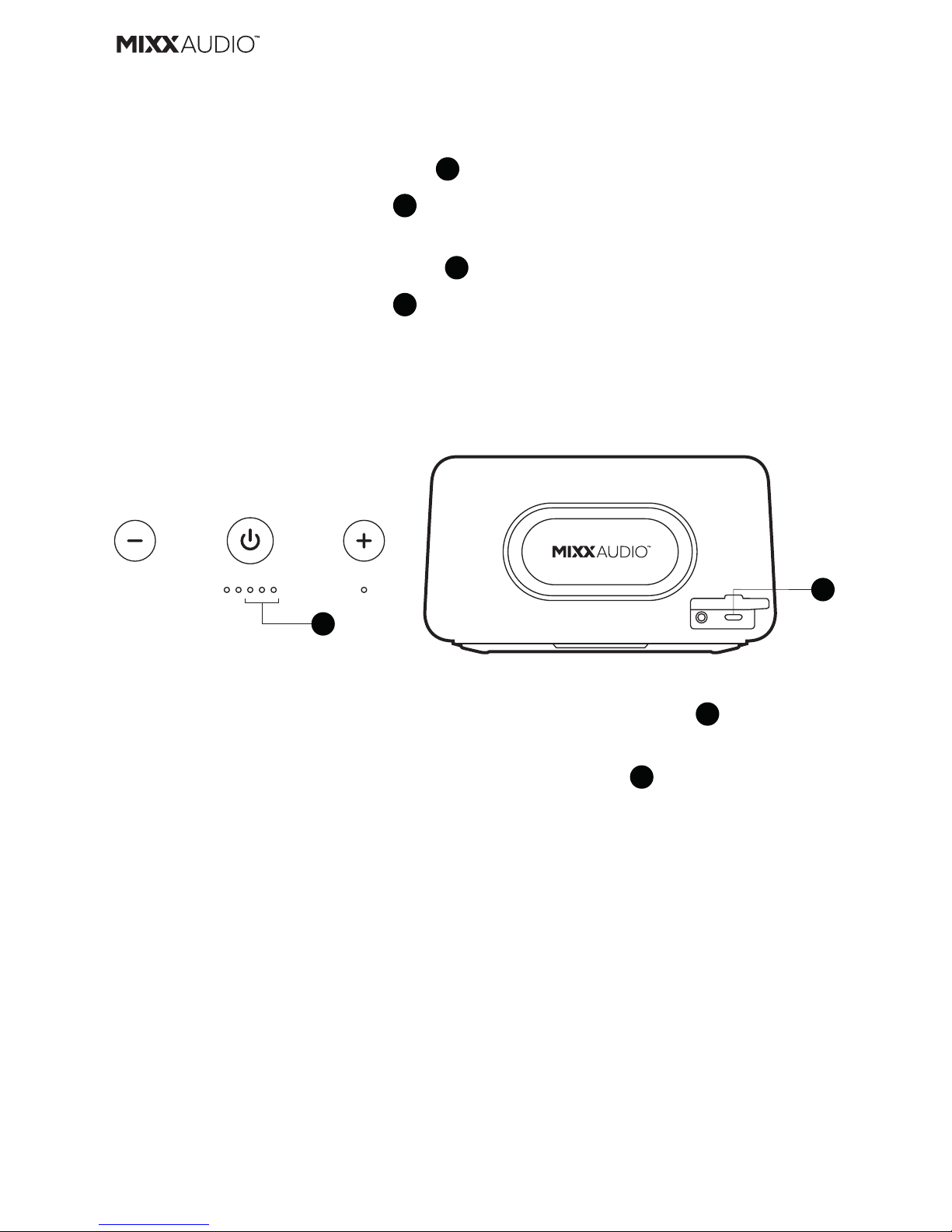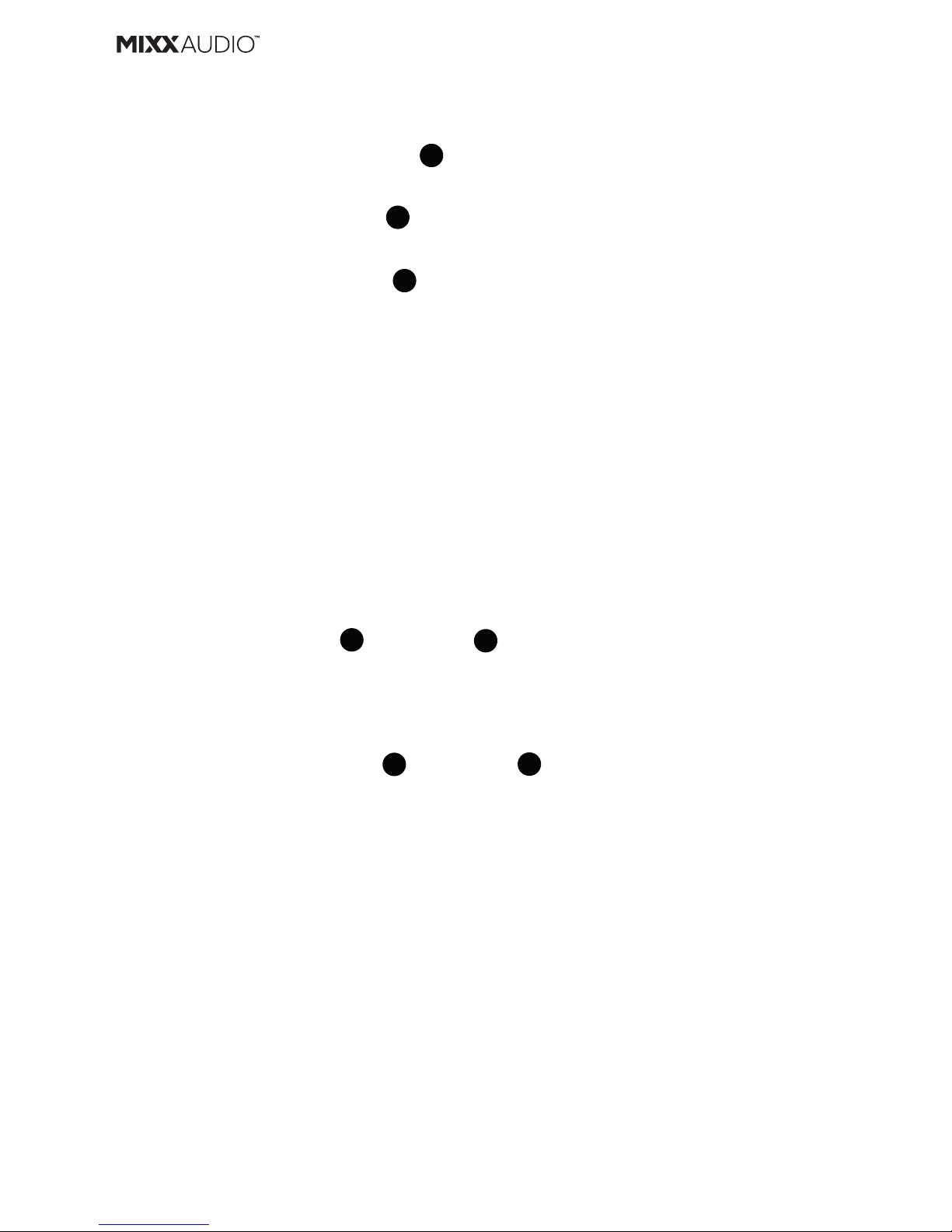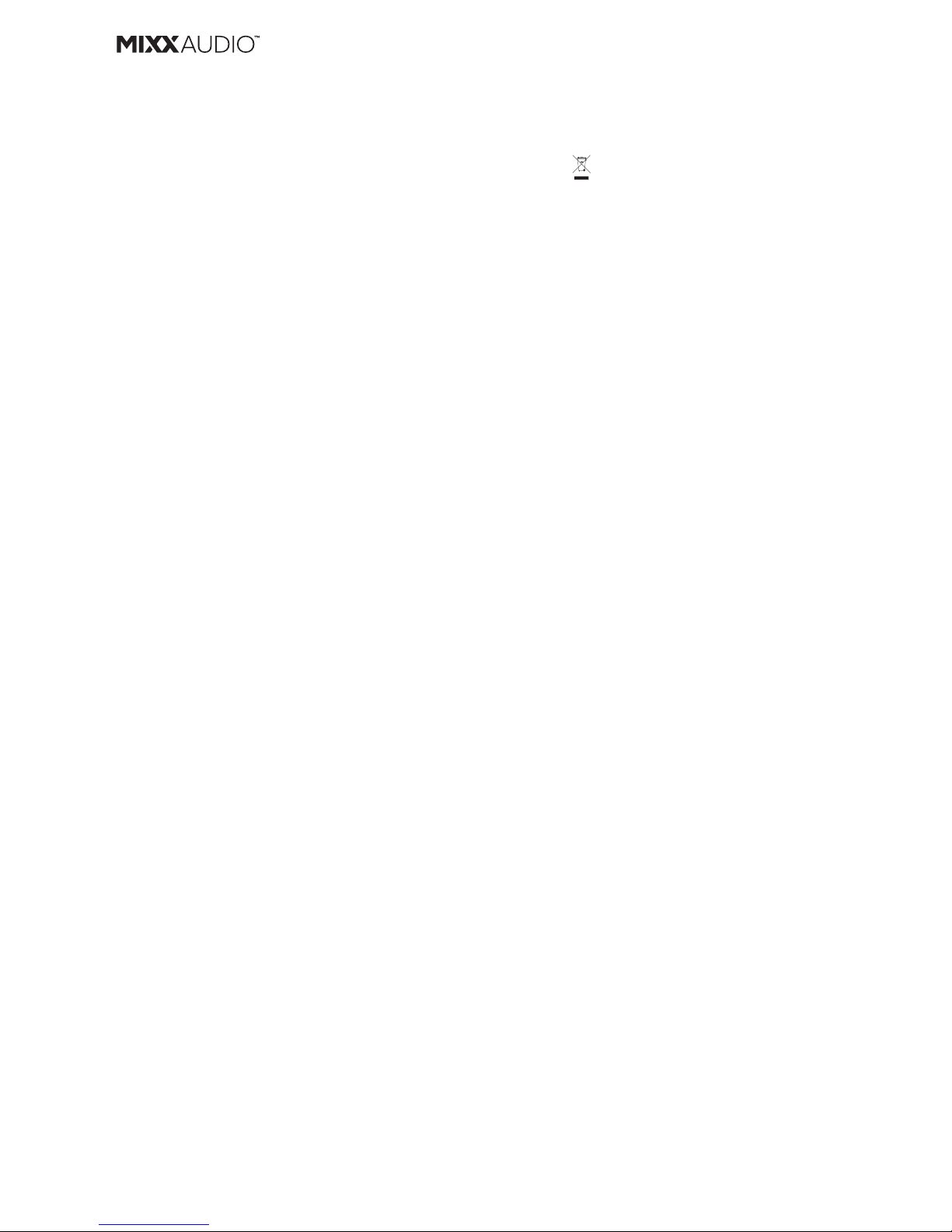Please read these instructions and then keep them safe for future reference.
Ignoring these safety instructions may lead to fire damage or personal injury.
Keep your speaker and charging cable:
• Away from any water source or where it can become wet.
• Clean and dry with a lint-free cloth.
• Away from any heat source such as the sun, radiators, heaters, cookers or devices that
produce heat, including amplifiers.
Do not:
• Cover any vents on the speaker.
• Drop, short circuit or disassemble the speaker.
• Continue to use your speaker if damaged.
For your protection:
• Only use accessories specified by the manufacturer.
• Protect all cables from damage by sharp objects, bending around tight corners, from friction
or crushing e.g. walking on them.
• Please keep the speaker out of reach of children and animals.
WARNINGS:
• Please refer to the information on the safety labels on the product or its power supply
before installing or operating the device.
• Any wet or contaminated speaker or charging cable may cause excessive heat or melting
when used.
• Do not expose to rain, moisture, any splashing or dripping of objects filled with any liquids.
This may lead to fire damage or personal injury.
CAUTION: This product contains a Lithium battery.Incorrect disposal of this battery may
result in explosion.
Recommendation:
• Refer all servicing to qualified persons. Servicing may be required if the speaker has been
damaged in some way, does not operate normally or has been dropped.
• The operating temperature range for this product is ° to ° Celsius.
LET’S BE SAFE
Leen 7 User Guide