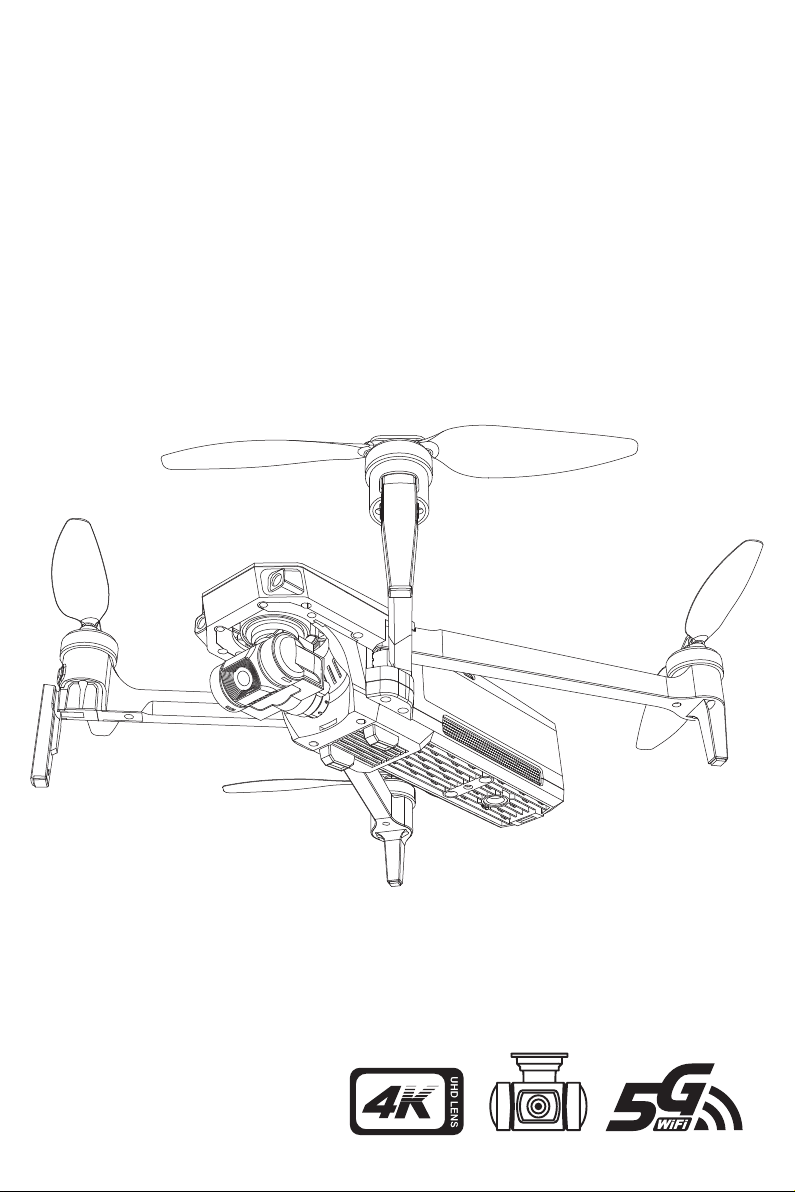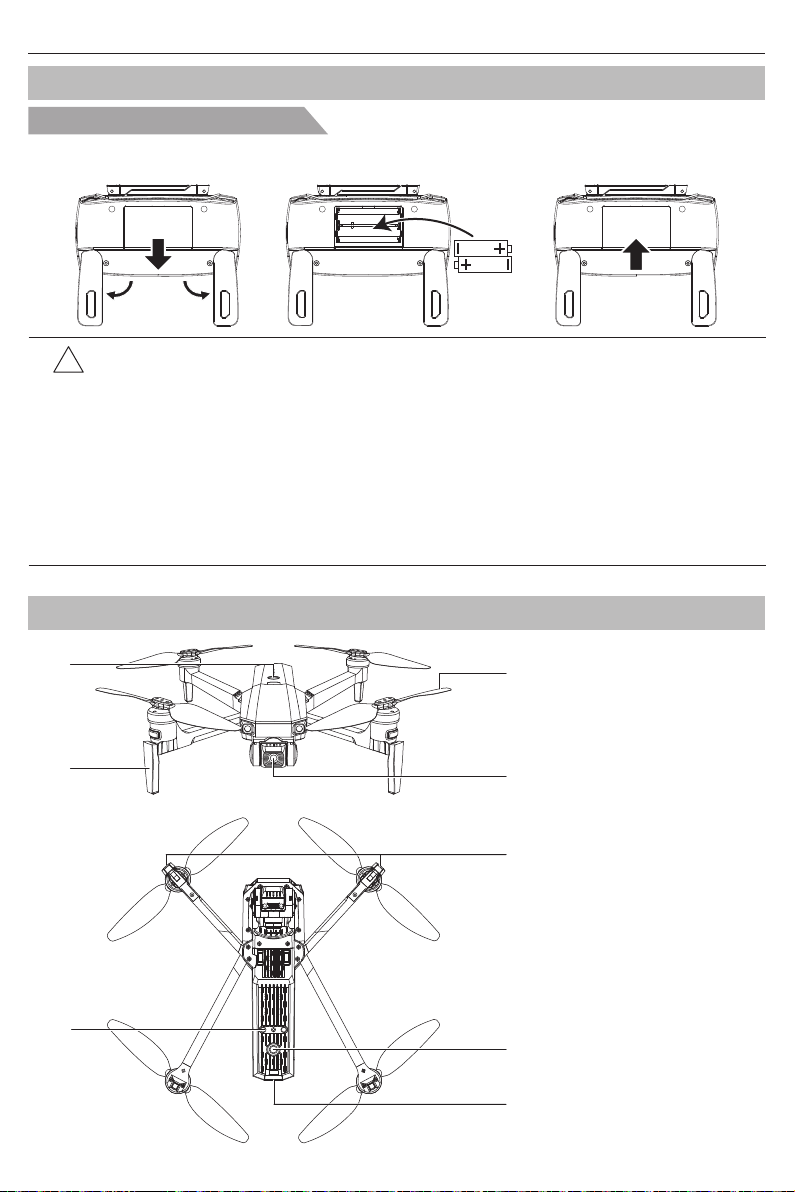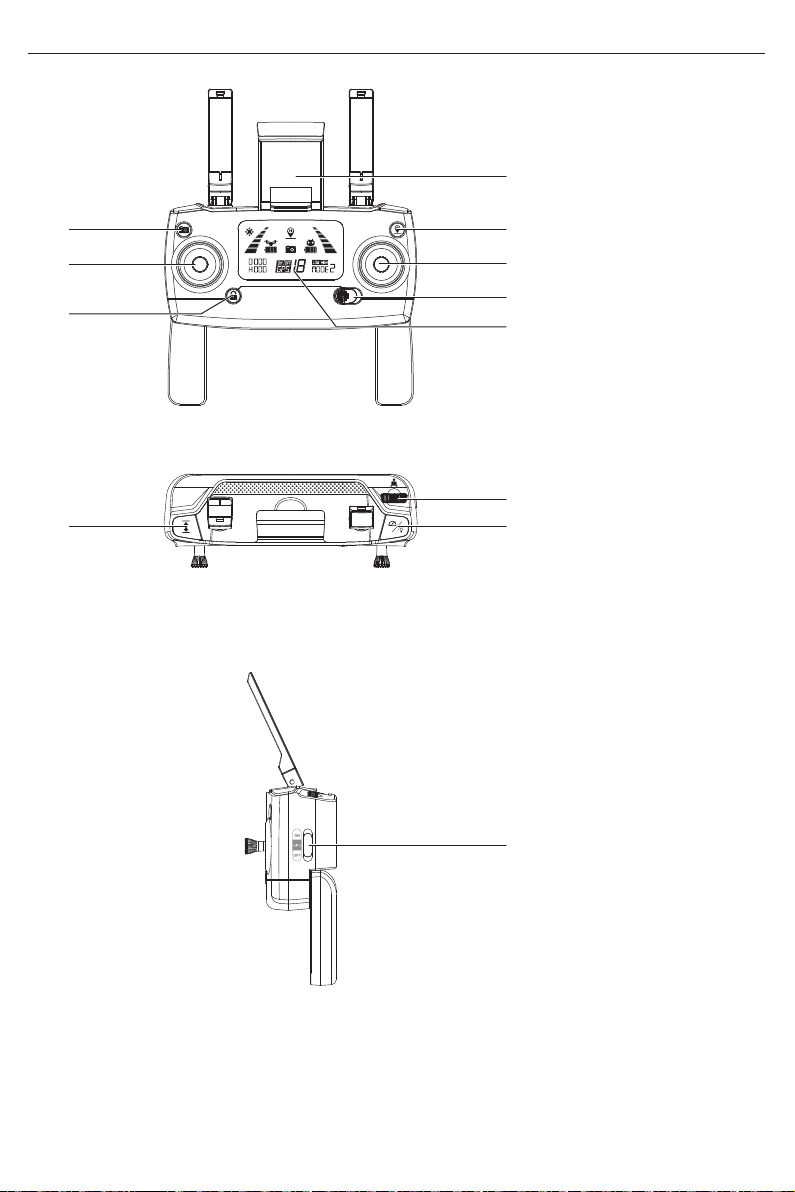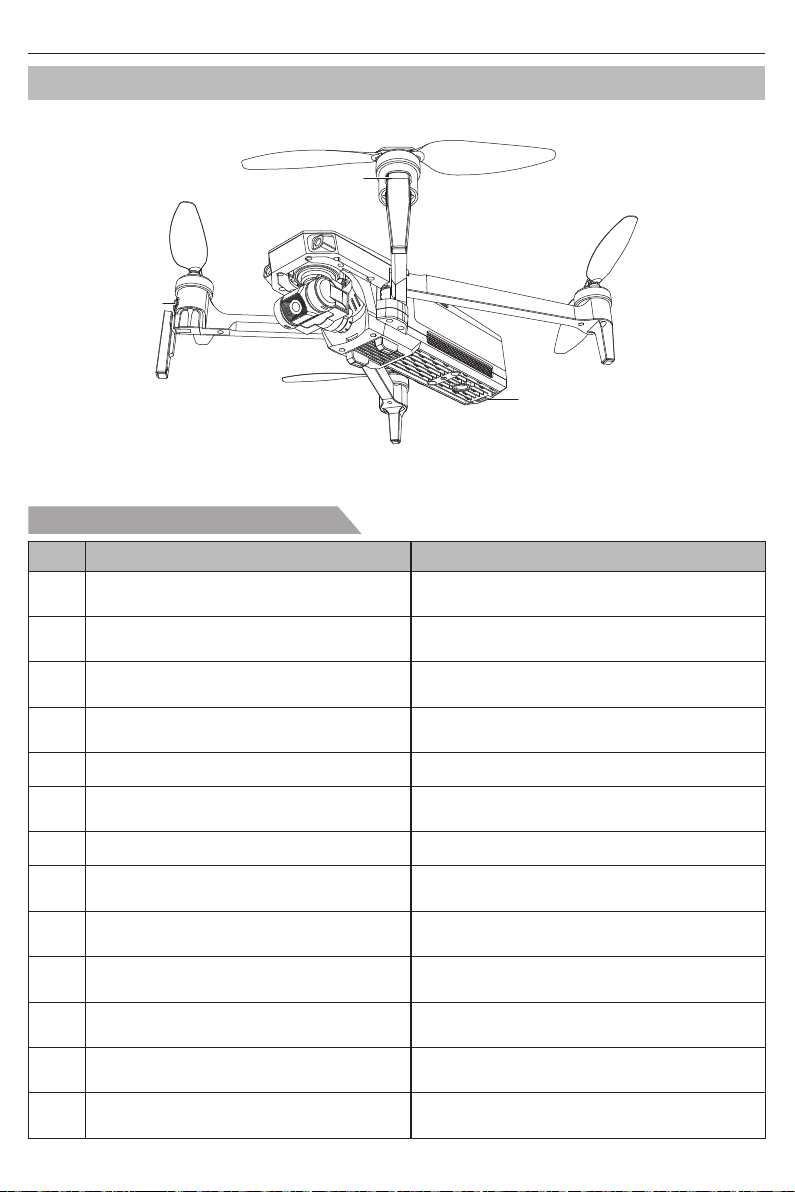!Notice for return home:
● In Return Home, the aircraft will fly straight to the home point, cannot avoid the obstacles.
Please pay attention to it.
● When the GPS signal is week or not working, it cannot return home.
● In return home, if the flight altitude is higher than 15 meters, the aircraft will perform the
return home immediately, otherwise, the aircraft will raise up to 15 meters, then perform
the return home (In APP, the return altitude can be setting)
● If the aircraft does not get the GPS signal, in the same time, the signal of transmitter has
been interrupted for more than 6 seconds, the aircraft will not be able to return home, it will
descend slowly until landing, then will be locked.
One key to return home
Home Point
GPS Description
In taking-off or flight, when the GPS signal reaches more than 7 for
the first time, the current position of the aircraft will be recorded as
the home point. In the same time, all indicator lights change yellow
to green.
Return Home Automatically
Bugs 16/Bugs 16 pro User Guide
When the GPS signal is good ( the No. of satellites is more than 7), you can press “ ” button to start the
return home. In return-home, press “ ” , the return home will be canceled, you will get the flight control
right again.
Return home in low power
Bugs 16/Bugs 16 pro are equipped with return home automatically. It include one key to return home,
return home in low power and out of control.
The aircraft has recorded the home point successfully. In good GPS signal, when the user turns on
the one key return, return home in low power, return home in out of control for disconnection between
transmitter and aircraft, the aircraft will fly back to home point and land automatically.
1. The red indicator lights flash slowly, the power icon in the LCD screen of transmitter is “ ” with
continuous Beep Beep sound. If the flight altitude is between 30 meters and 100 meters, the aircraft
will return home automatically, fly back to the home point.
2. The red indicator lights flash quickly, the power icon in the LCD screen of transmitter is “ ” with
continuous Beep Beep sound. If the flight altitude or distance is far than 15 meters, the aircraft will
return home automatically, fly back to the home point.
If the distance is less than 15 meters, the aircraft will land on the taking off spot.
Return home in out of control
When the GPS signal is good (the No. of satellites is more than 7), the compass situation is good, if the
signal of transmitter is interrupted for more than 6 seconds without APP control, the flight control will take
over the control of the aircraft and control the aircraft fly back to the home point. If the transmitter signal
is restored during flight, the return home will continue, while the user can cancel it by the return home
button on transmitter, get back the aircraft’s control right.
-6-