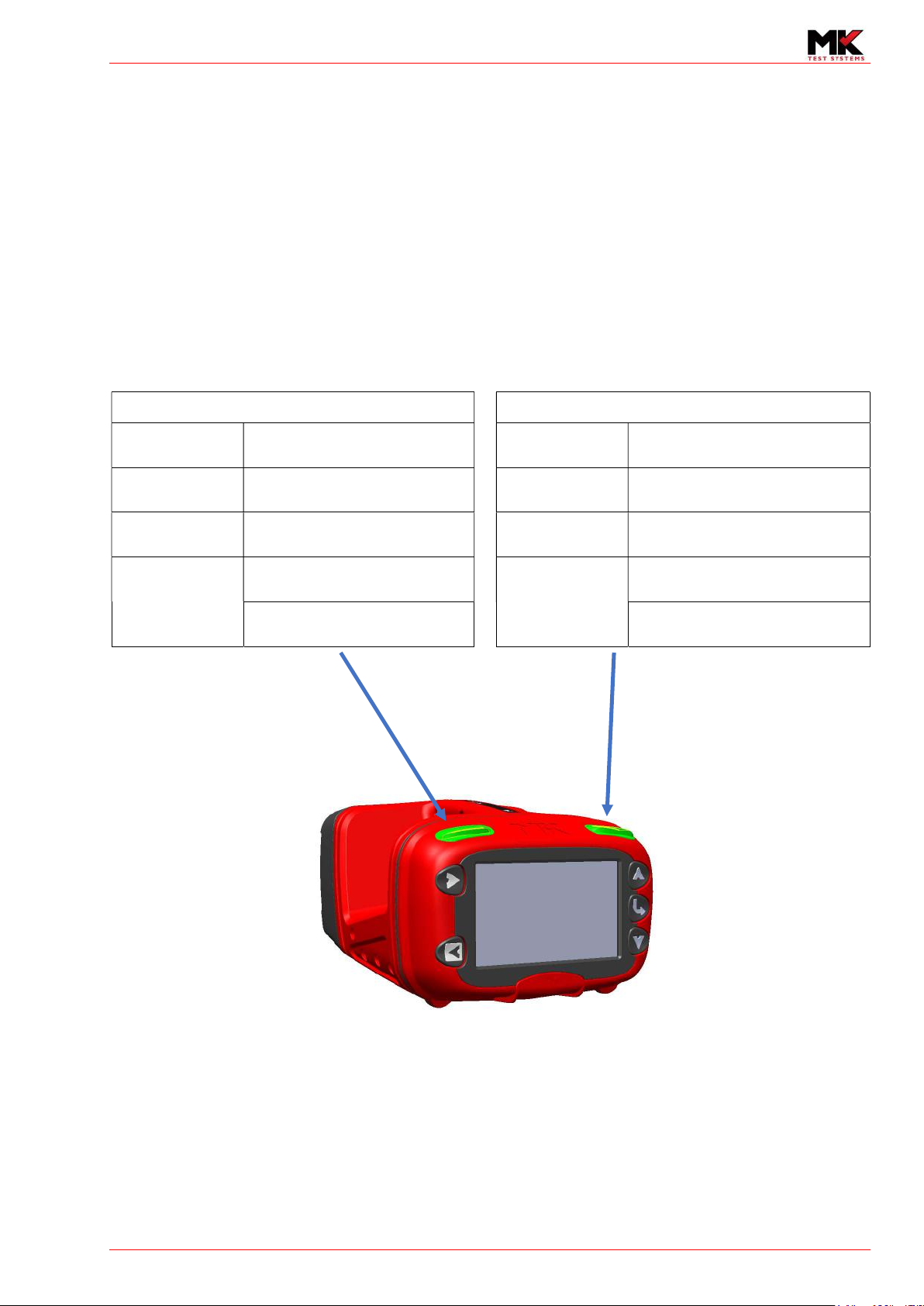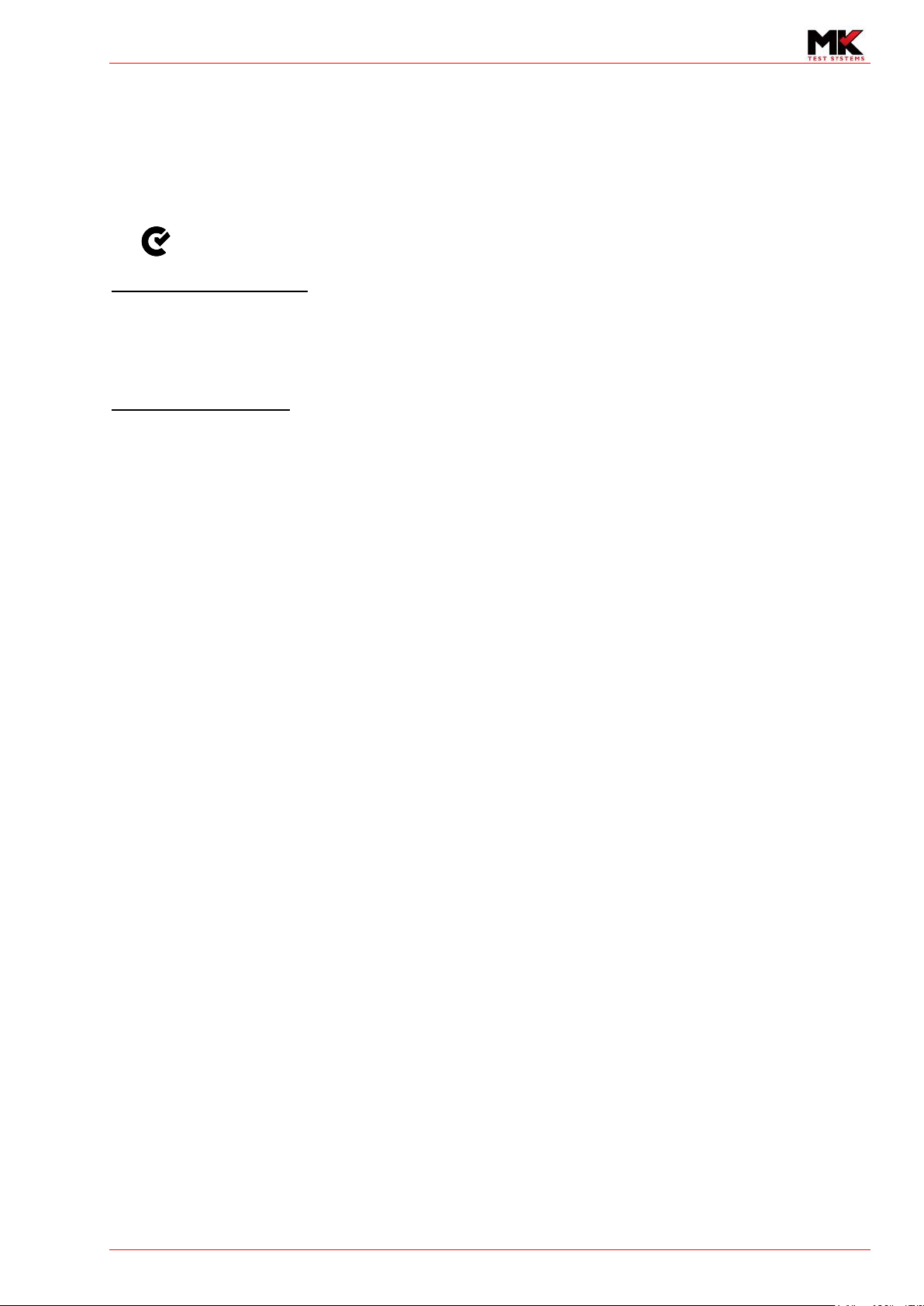OPERATOR MANUAL EXLRT
Ref: XLR-104 © 2020 MK Test Systems Ltd Page 4 of 28
Table of Contents
1 Introduction ................................................................................................................................................. 5
2 Hardware ..................................................................................................................................................... 6
Product overview ................................................................................................................................. 6
ExLRT Overview .................................................................................................................................... 7
Buttons ................................................................................................................................................. 8
Indicators ............................................................................................................................................. 8
3 Charging the battery .................................................................................................................................... 9
External charging ................................................................................................................................. 9
Internal Charging .................................................................................................................................. 9
4 Using the ExLRT .......................................................................................................................................... 10
Calibration .......................................................................................................................................... 10
5 Using the integrated self-test fixture ......................................................................................................... 11
6 Functions and features .............................................................................................................................. 12
LCD display ......................................................................................................................................... 12
7-Segment Display and Icons description .......................................................................................... 13
7 Start-up (Power on) ................................................................................................................................... 14
Login (Option) .................................................................................................................................... 14
8 Main Menu ................................................................................................................................................. 15
9 Manual Menu ............................................................................................................................................. 16
Manual measurement modes ............................................................................................................ 17
Overview .................................................................................................................................... 17
10 Continuous mode measurements ............................................................................................................. 18
Starting Continuous ........................................................................................................................... 18
Pausing continuous mode measurements ......................................................................................... 18
Resuming continuous mode .............................................................................................................. 18
Exiting from continuous mode ........................................................................................................... 18
Averaging ........................................................................................................................................... 19
Triggering ........................................................................................................................................... 20
11 Single Shot Measurements ........................................................................................................................ 21
Initiating a single shot test ................................................................................................................. 21
Taking a measurement....................................................................................................................... 22
Exit from single shot mode ................................................................................................................ 22
12 Stray current .............................................................................................................................................. 22
13 INFORMATION MENU ................................................................................................................................ 23
14 ExLRT Unit .................................................................................................................................................. 23
15 Cable .......................................................................................................................................................... 23
16 Calibration Information ............................................................................................................................. 24
17 Settings Menu ............................................................................................................................................ 24
18 Measurement............................................................................................................................................. 25
Averaging? ......................................................................................................................................... 25
Trigger on Percentage? ...................................................................................................................... 25
Trigger on Value? ............................................................................................................................... 25
Change trigger values? ....................................................................................................................... 26
Change % of reading .................................................................................................................. 26
19 Calibration .................................................................................................................................................. 28
20 System ........................................................................................................................................................ 28
21 Calibration Verification .............................................................................................................................. 28