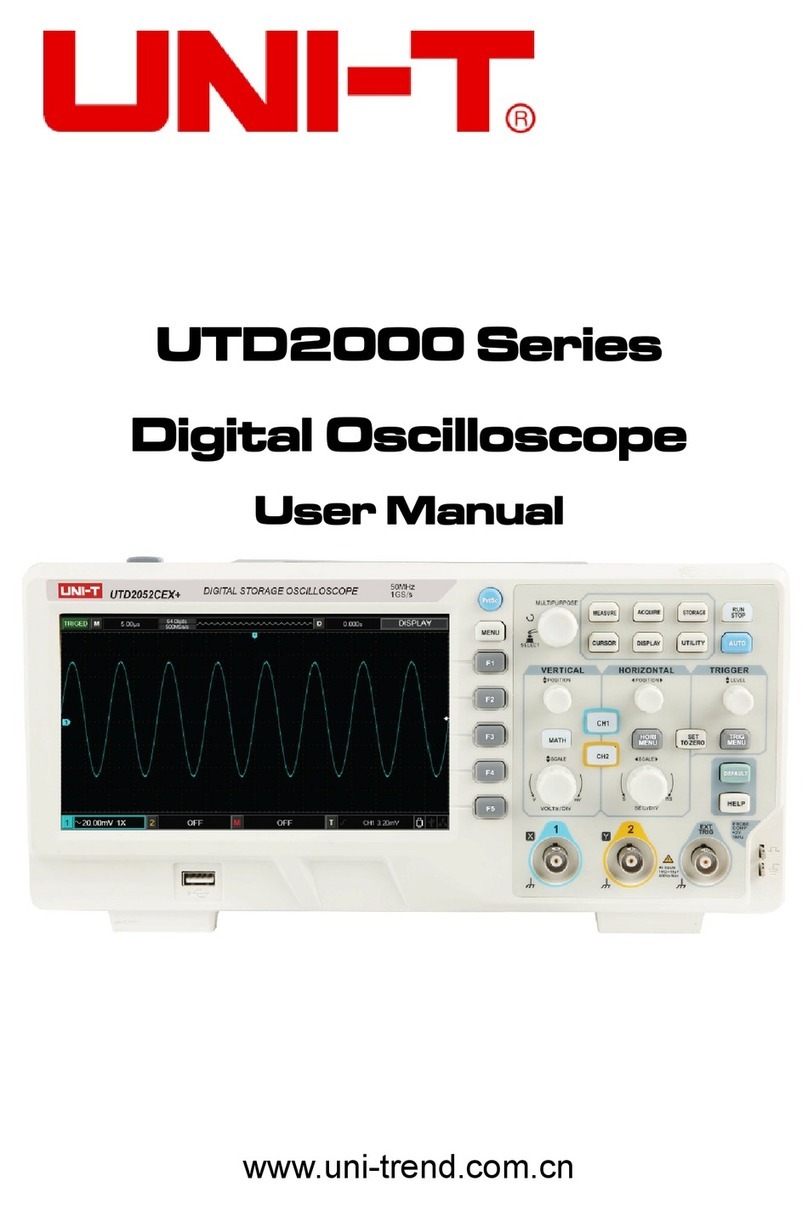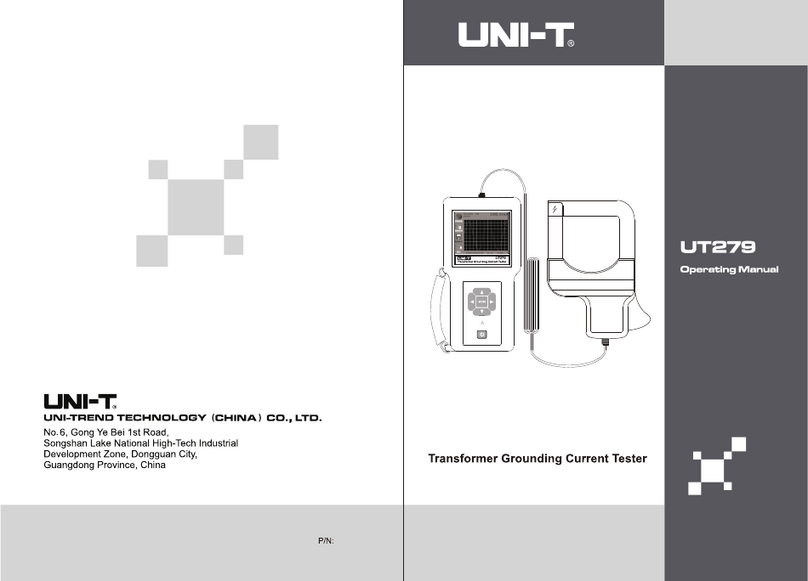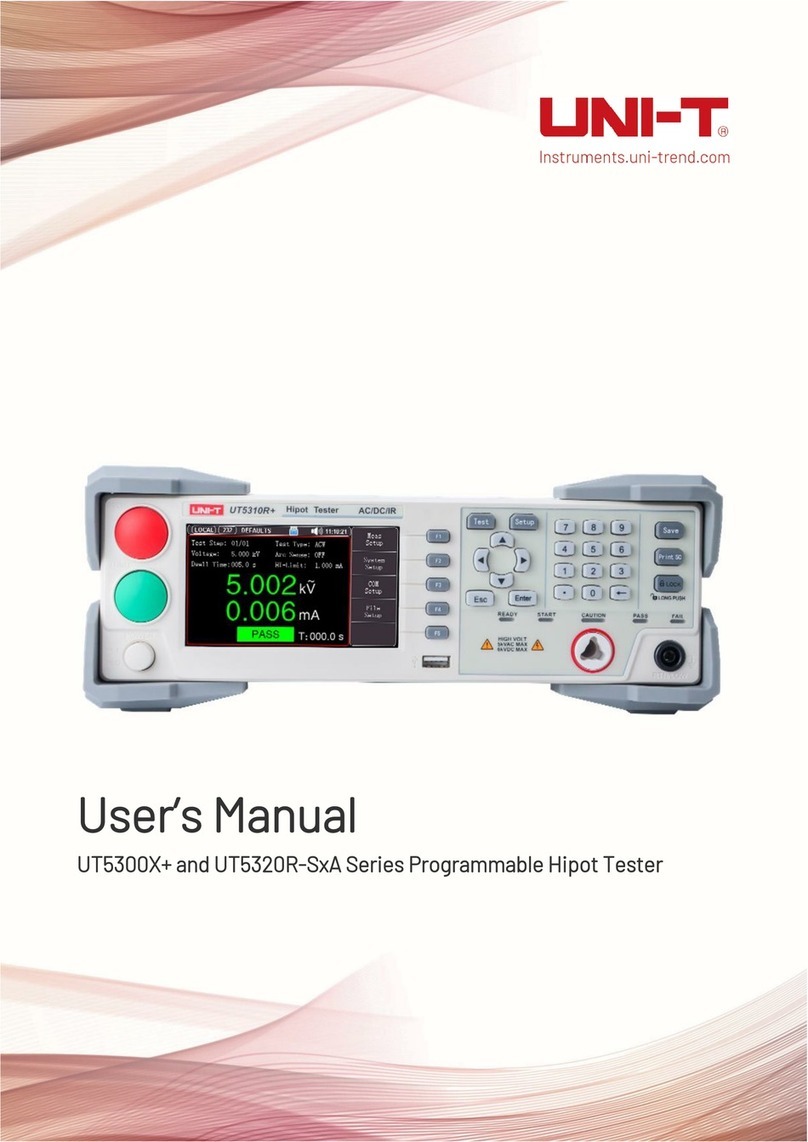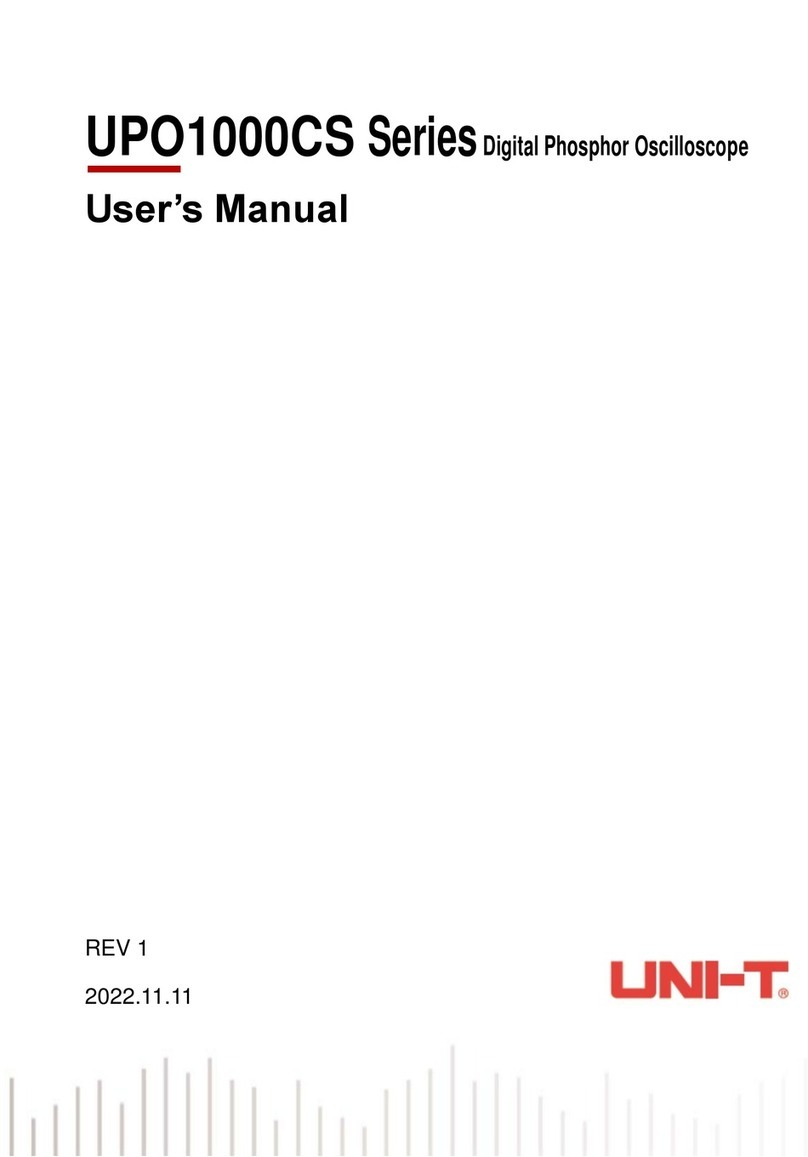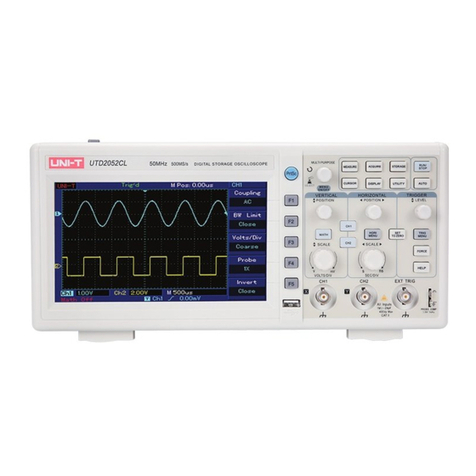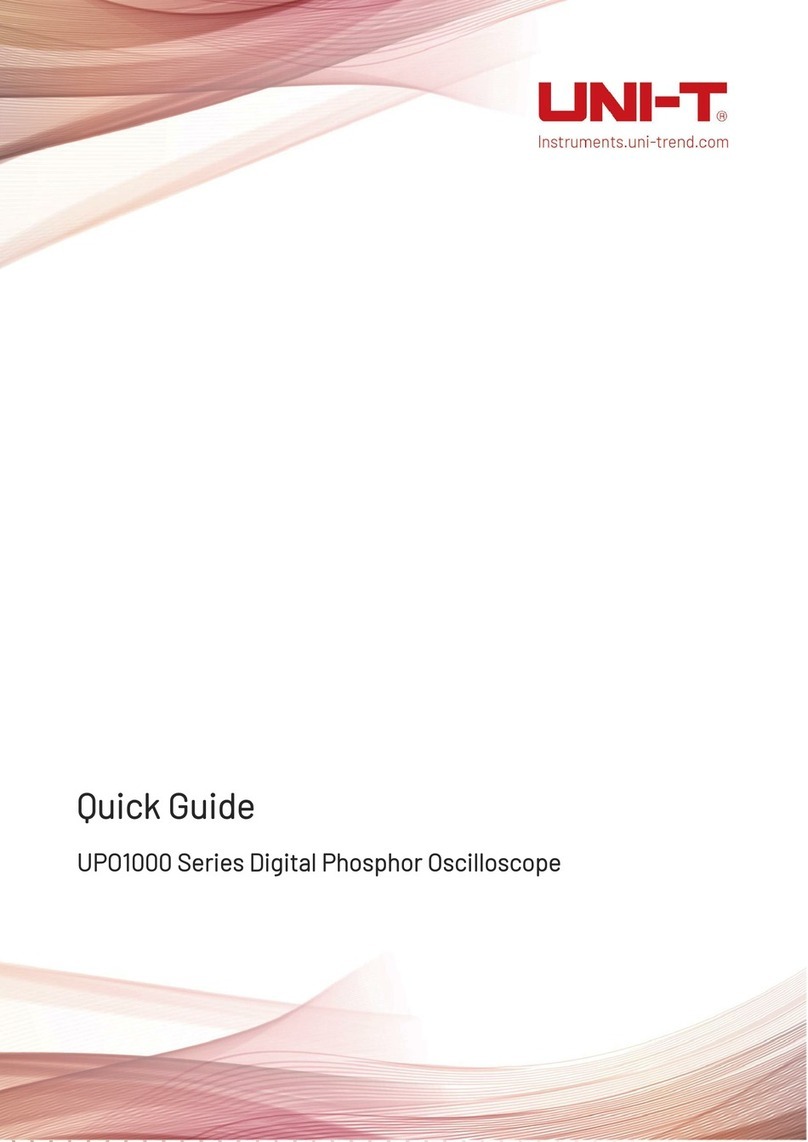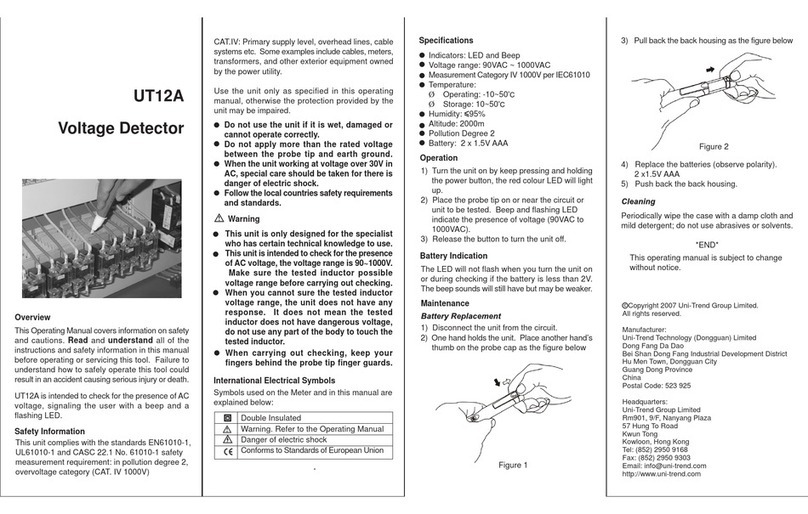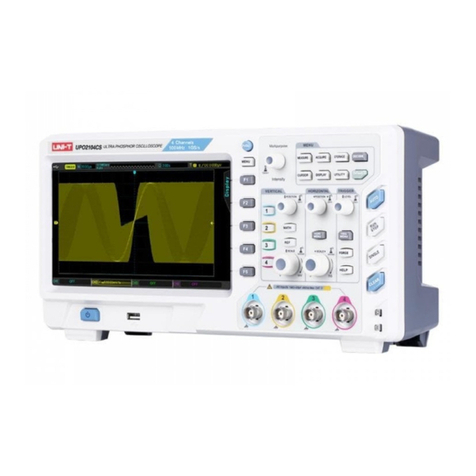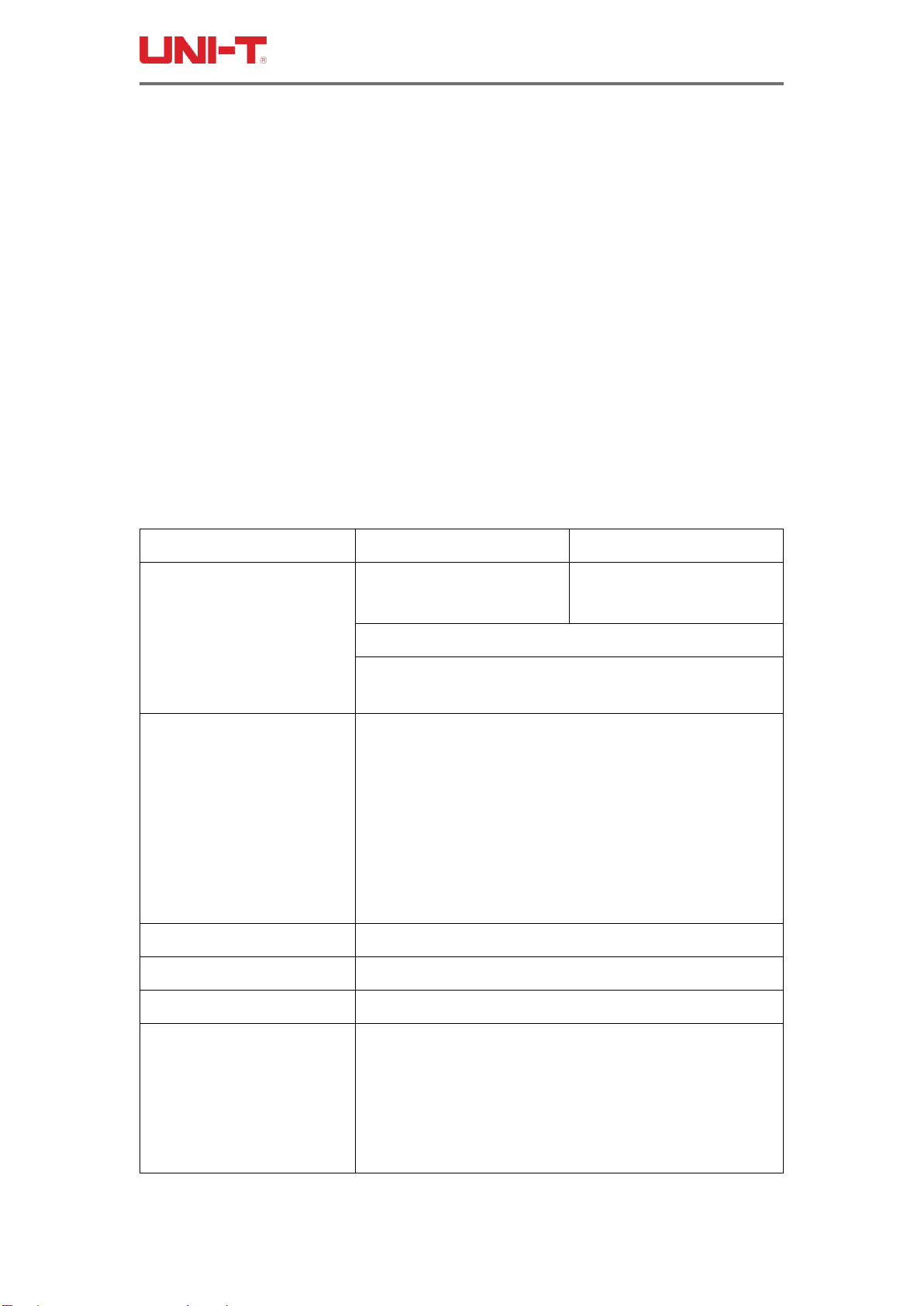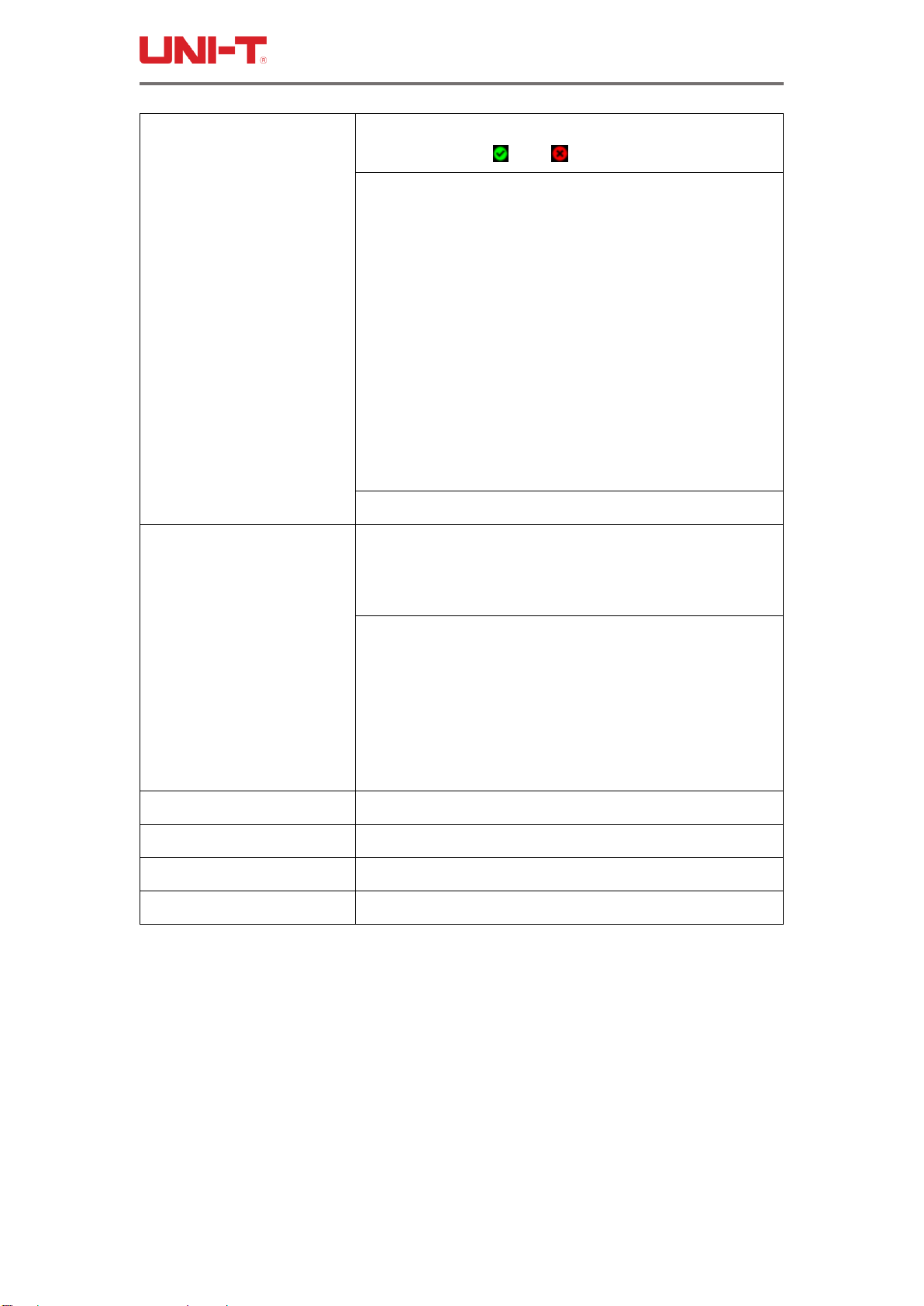UT3500 series User Manual
6
4.2 Manual Save and View Data..............................................................................................25
4.3 Screen Capture Function...................................................................................................26
5. [Setup] Setting............................................................................................................................27
5.1 Parameters of Measurement ............................................................................................27
5.1.1 [Average] Times......................................................................................................27
5.1.2 Trigger [Delay] ........................................................................................................27
5.1.3 [Self-Calibration] Switch.........................................................................................28
5.1.4 Measurement [Current] Output Mode ..................................................................28
5.2 Catalog ..............................................................................................................................29
5.2.1 [Auto Recall]...........................................................................................................29
5.2.2 [Auto Save].............................................................................................................29
5.2.3 [File 0] ~ [File 9]......................................................................................................30
6. Log/Stat ......................................................................................................................................30
6.1 Data Log ............................................................................................................................30
6.1.1 Enable Log Function...............................................................................................30
6.1.2 Save Data................................................................................................................31
6.2 Stat ....................................................................................................................................33
6.2.1 Process Capability Index.........................................................................................33
6.2.2 Turn on the Stat Function.......................................................................................34
6.2.3 Save Data to U Disk ................................................................................................35
7. Comparator Sorting....................................................................................................................36
7.1 Comparator Setting...........................................................................................................36
7.1.1 [Beep] Setting.........................................................................................................36
7.1.2 Comparison Mode Selection..................................................................................37
7.1.3 [Nominal Value] Input ............................................................................................37
7.1.4 [Lower] and [Upper] Setting...................................................................................37
7.2 Display and Discrimination................................................................................................38
7.2.1 Display after Opening the Comparator ..................................................................38
7.2.2 Example of Qualified Discrimination......................................................................39
7.2.3 Example of Unqualified Discrimination..................................................................39
8. System Configuration .................................................................................................................40
8.1 System Configuration Settings ..........................................................................................40
8.1.1 [LANGUAGE] Setting...............................................................................................40
8.1.2 [Key Beep] Setting..................................................................................................41
8.1.3 Date and Time Setting............................................................................................41
8.1.4 Account Setting ......................................................................................................41
8.1.5 [Remote Communication] Setting..........................................................................42
8.1.6 [Baud] Setting.........................................................................................................42
8.1.7 [Communication Protocol] Setting.........................................................................43
8.1.8 Modbus [Address] Selection ..................................................................................43