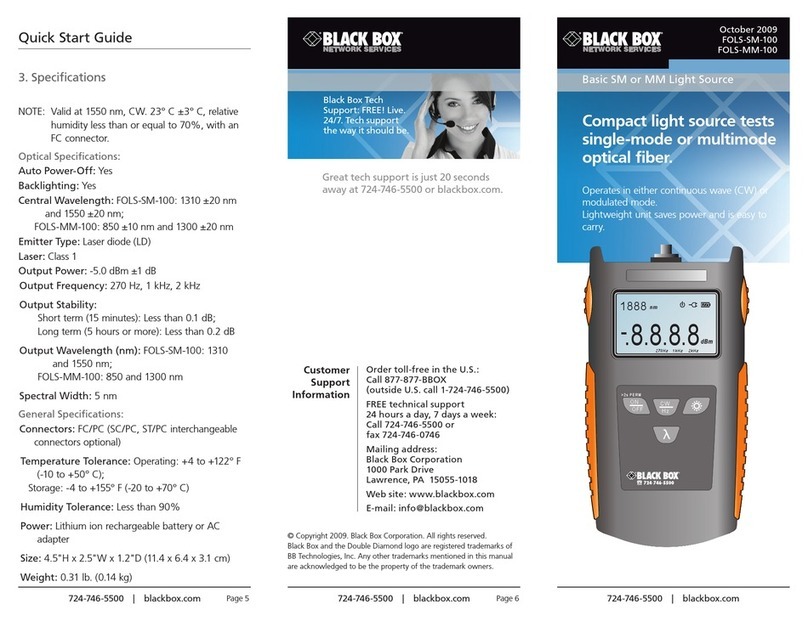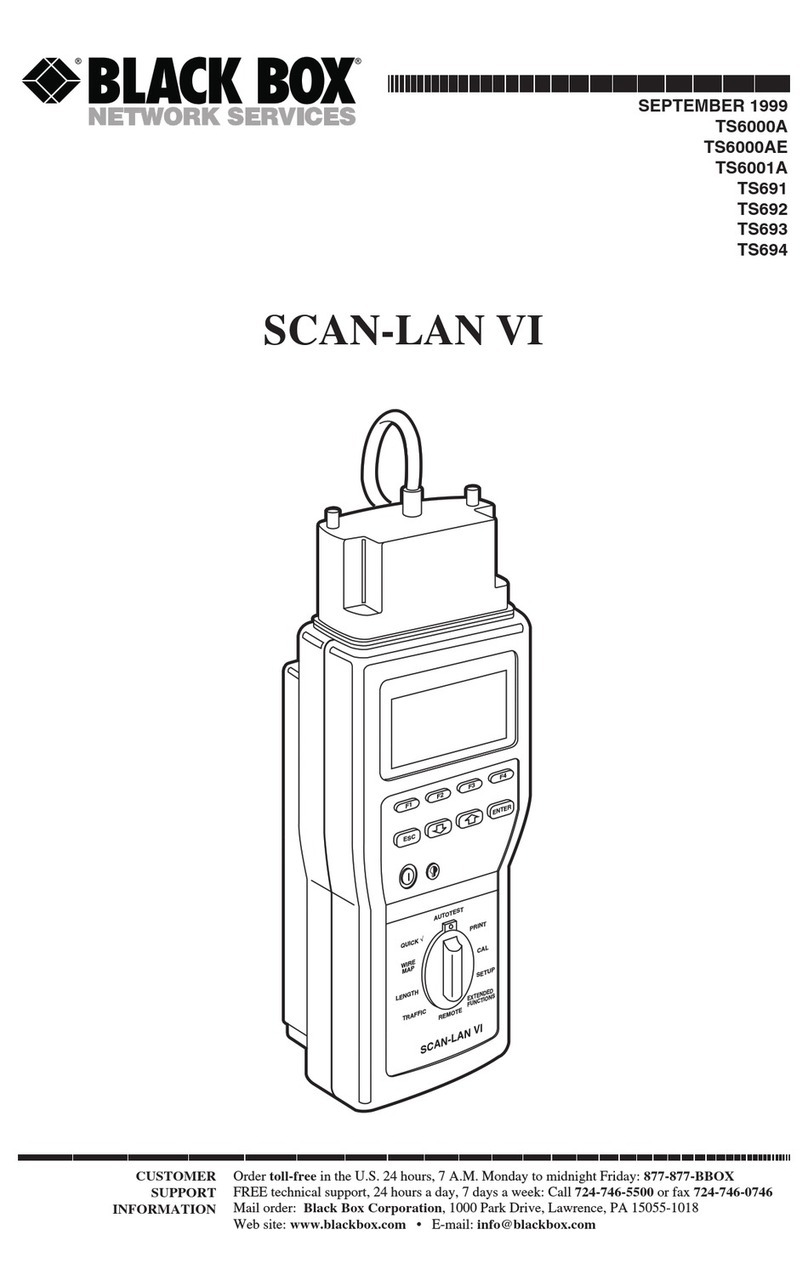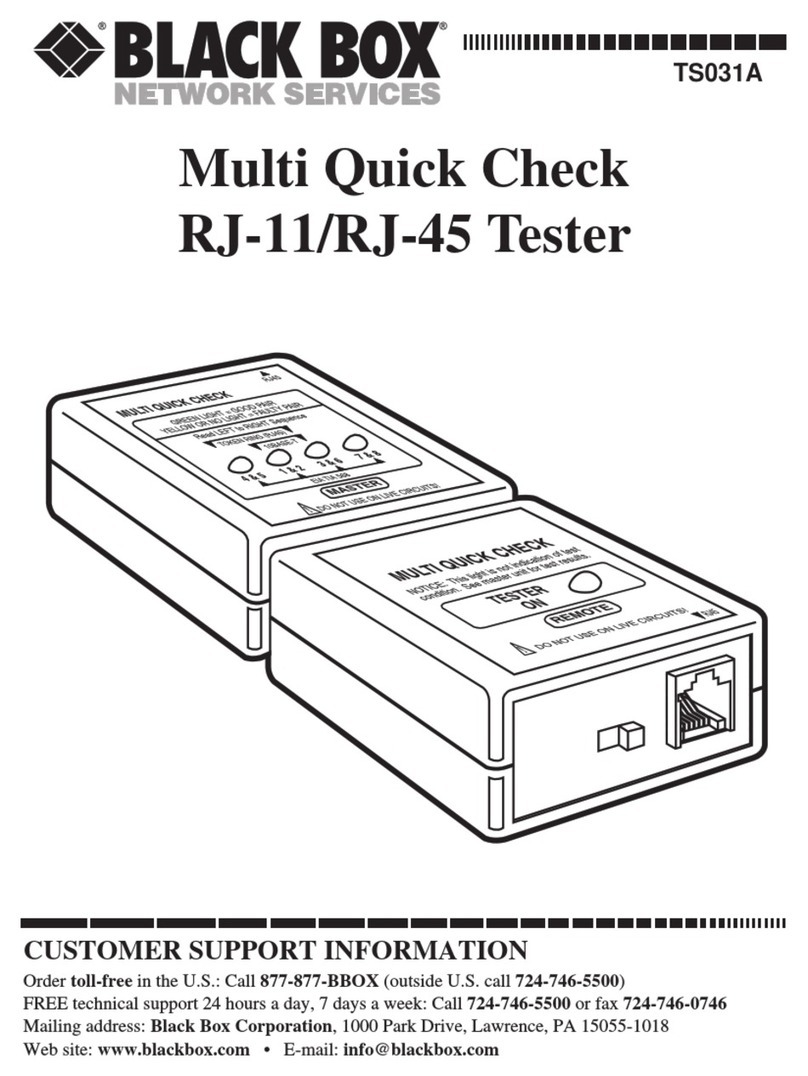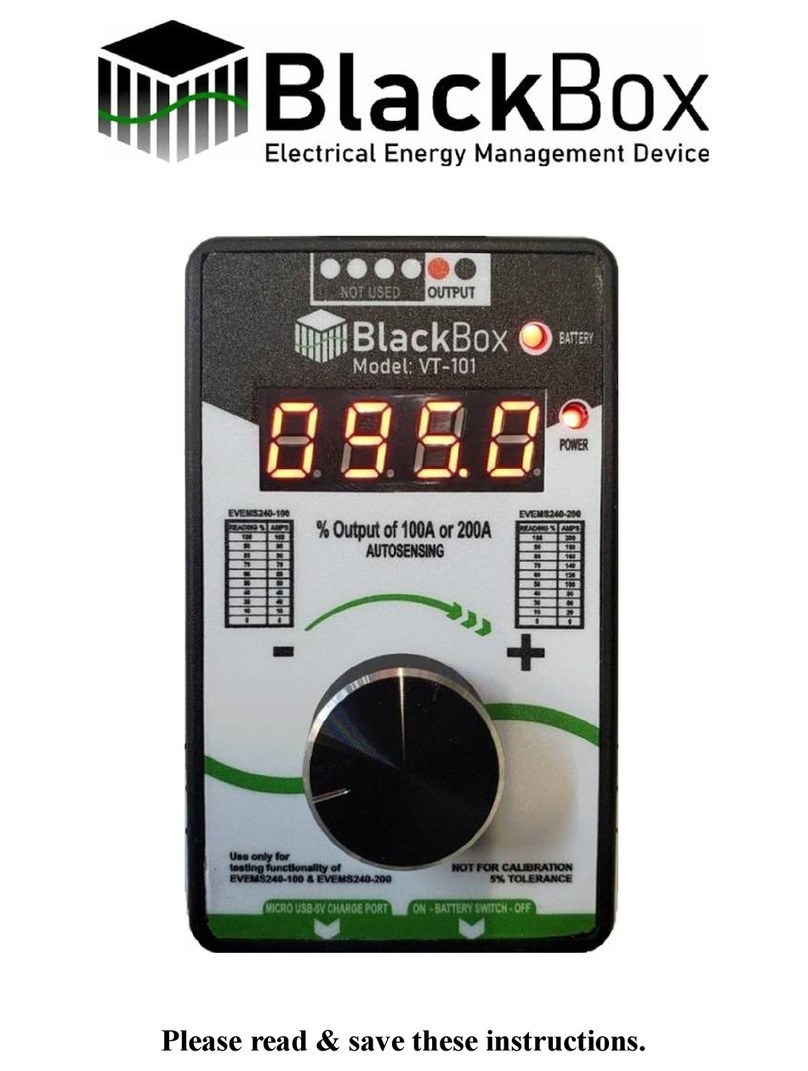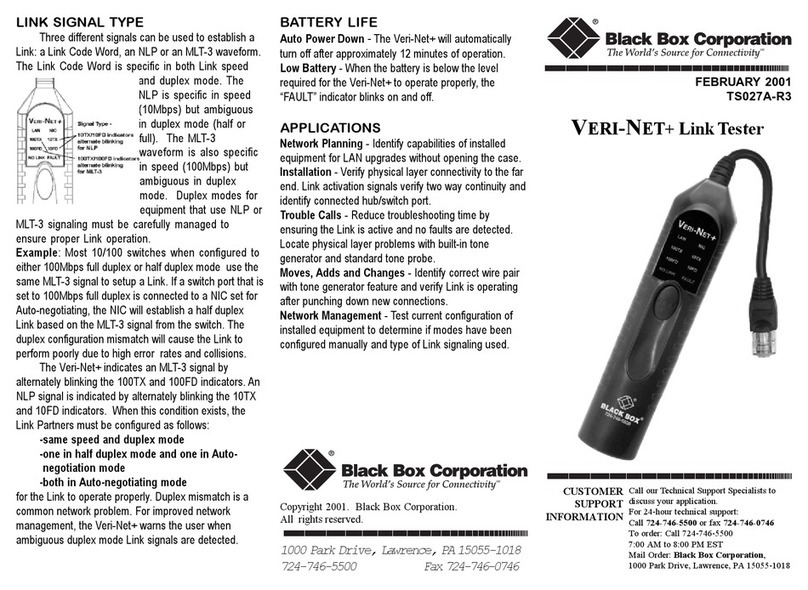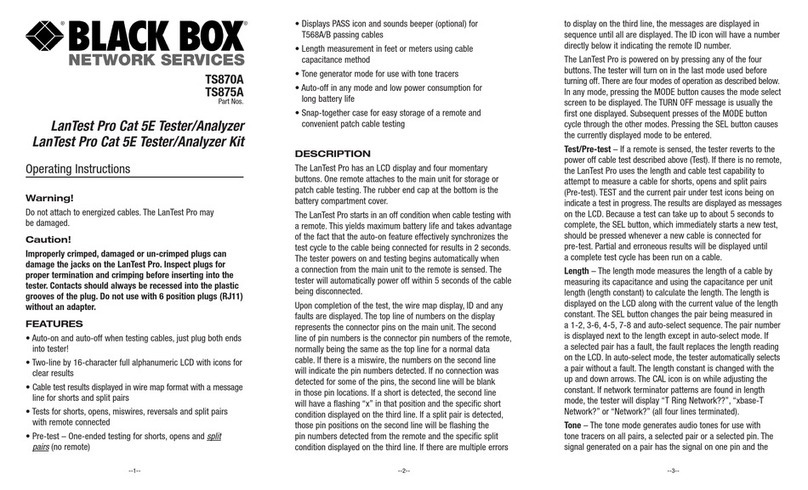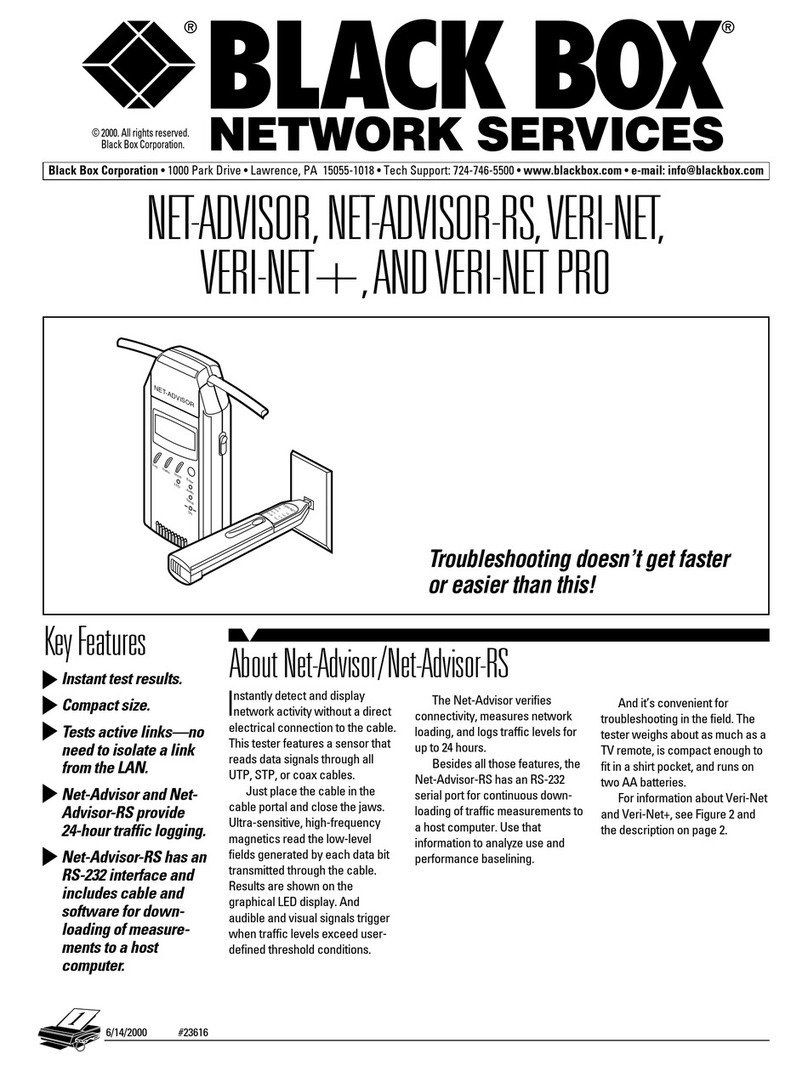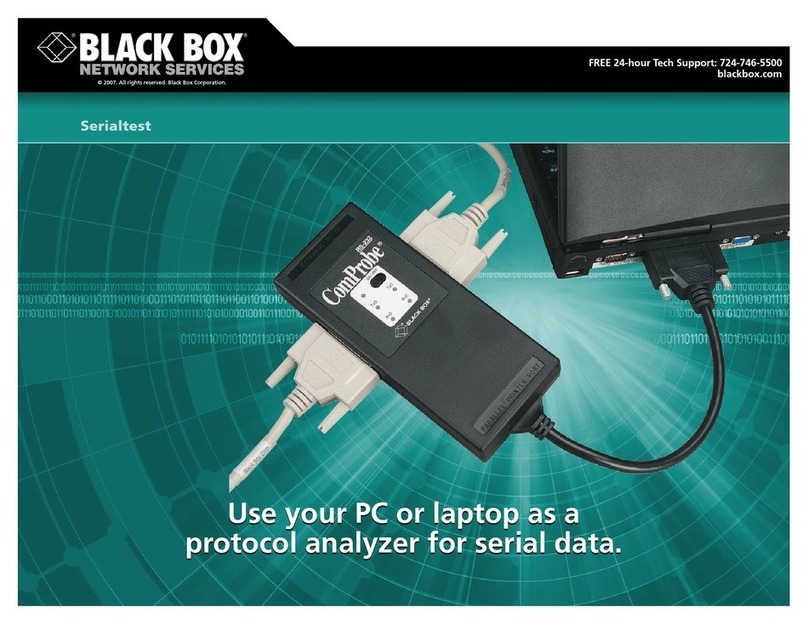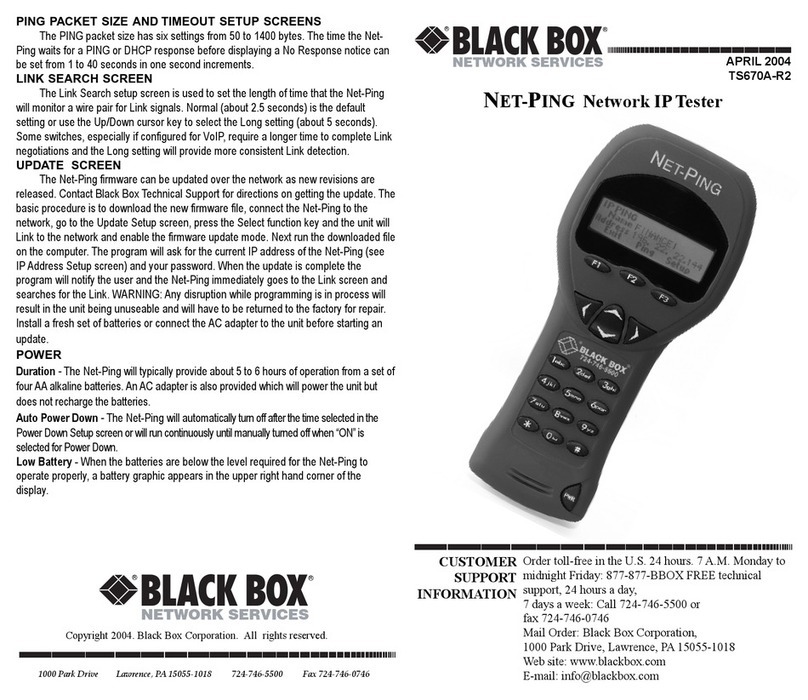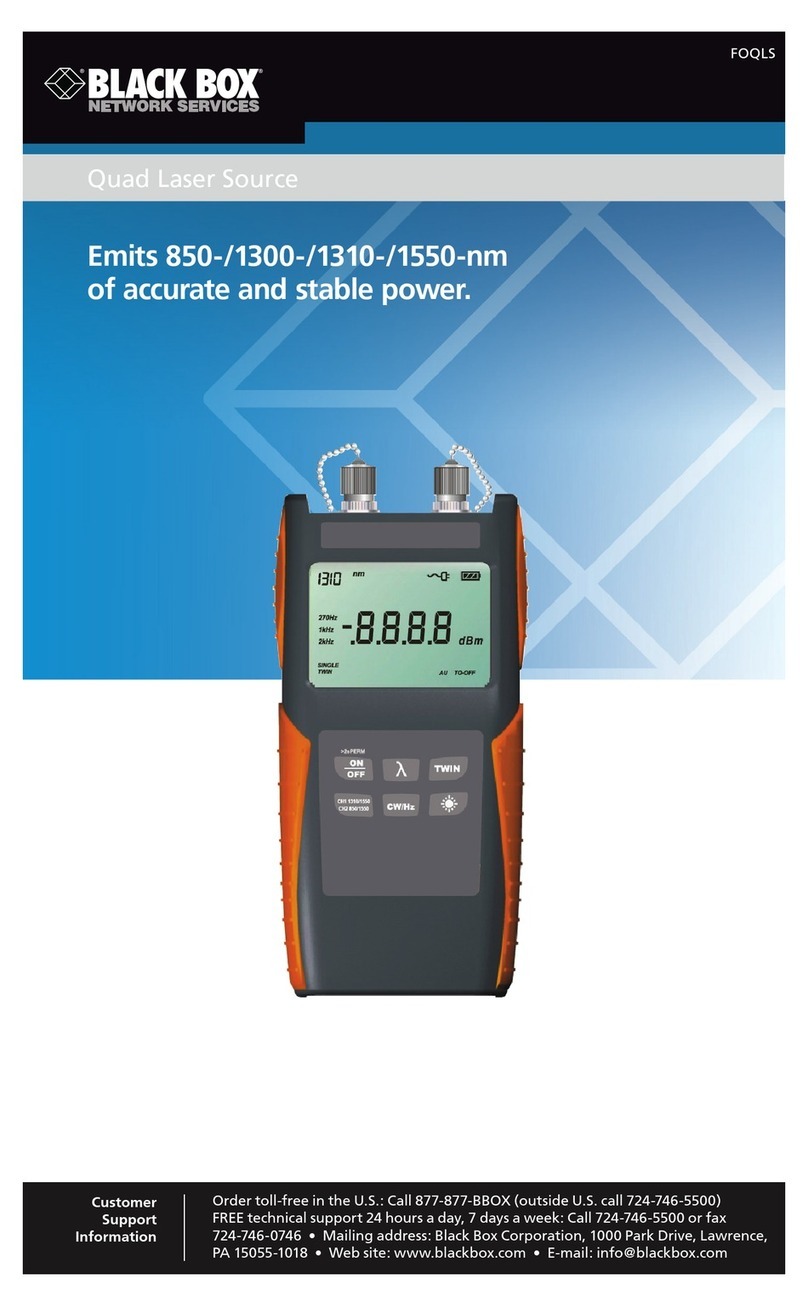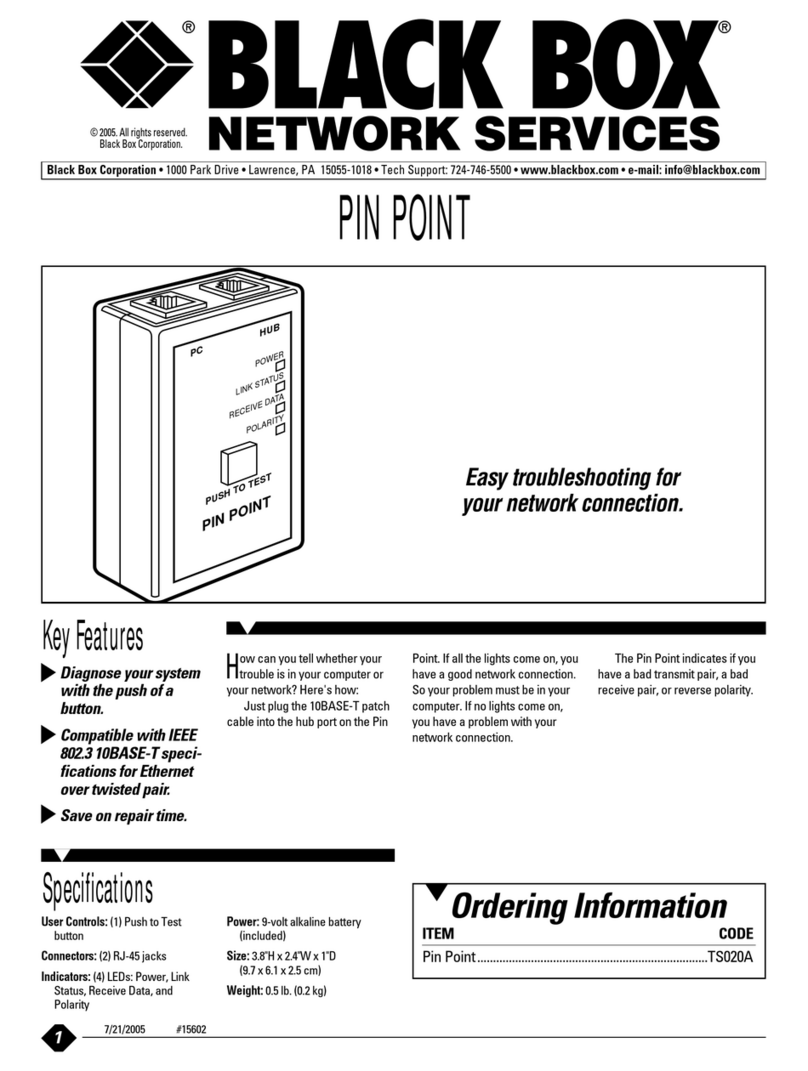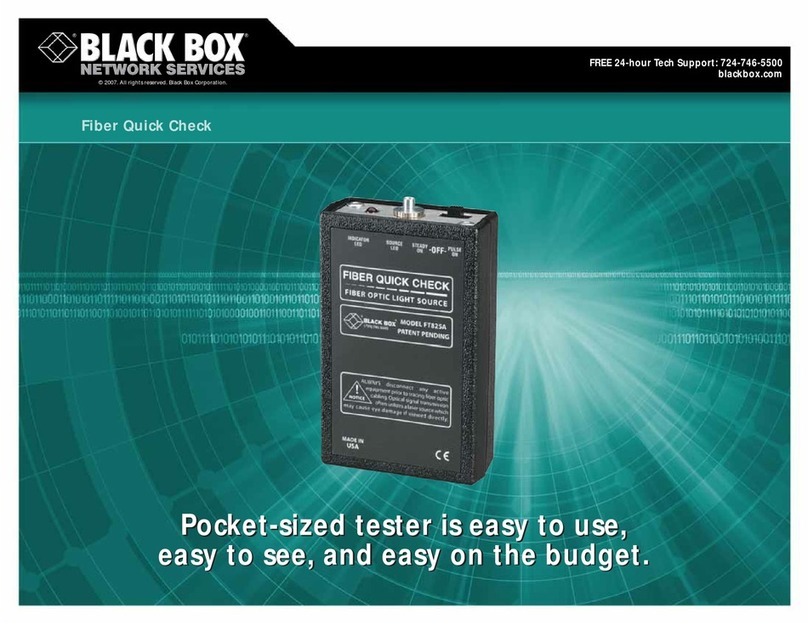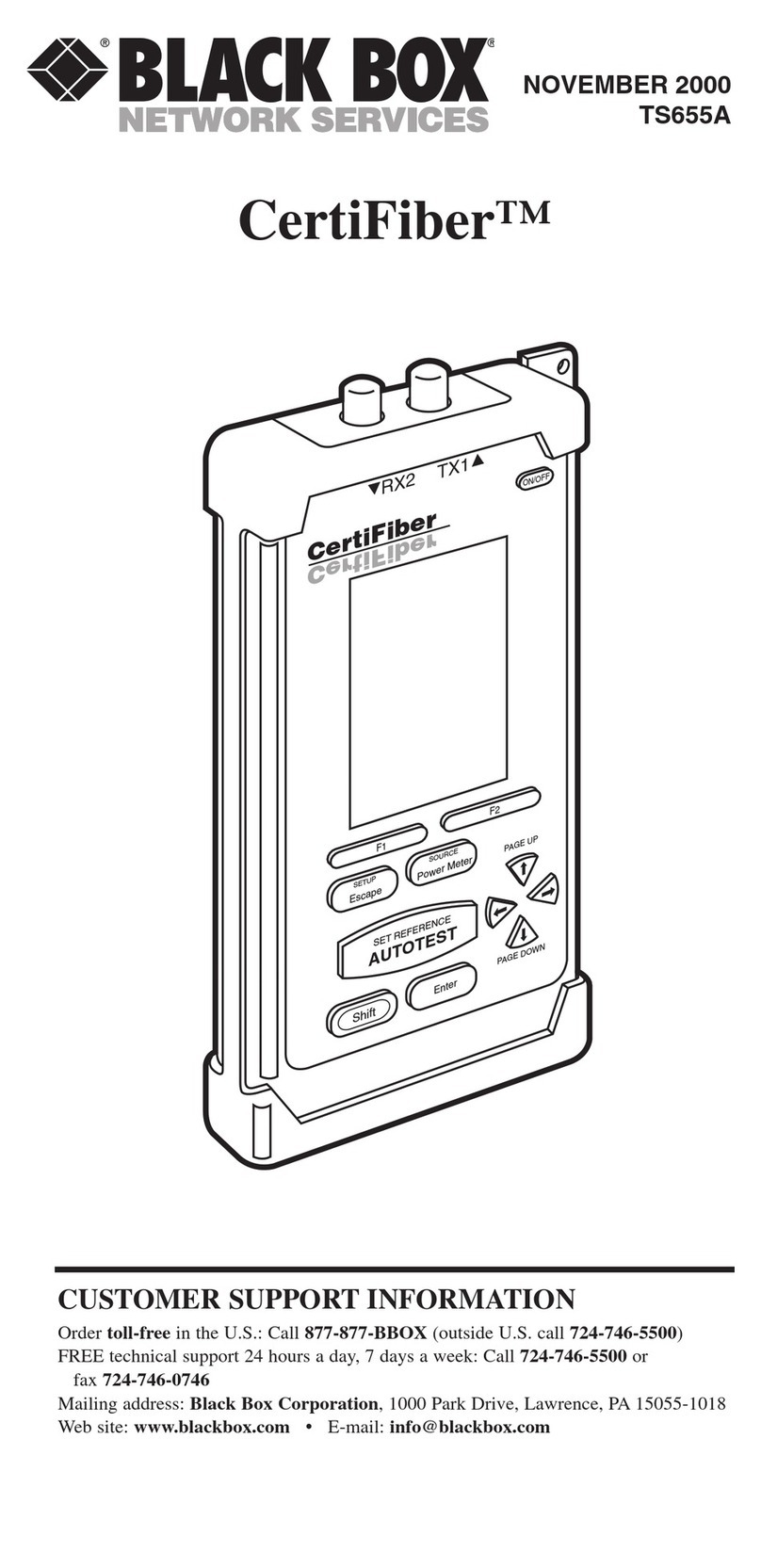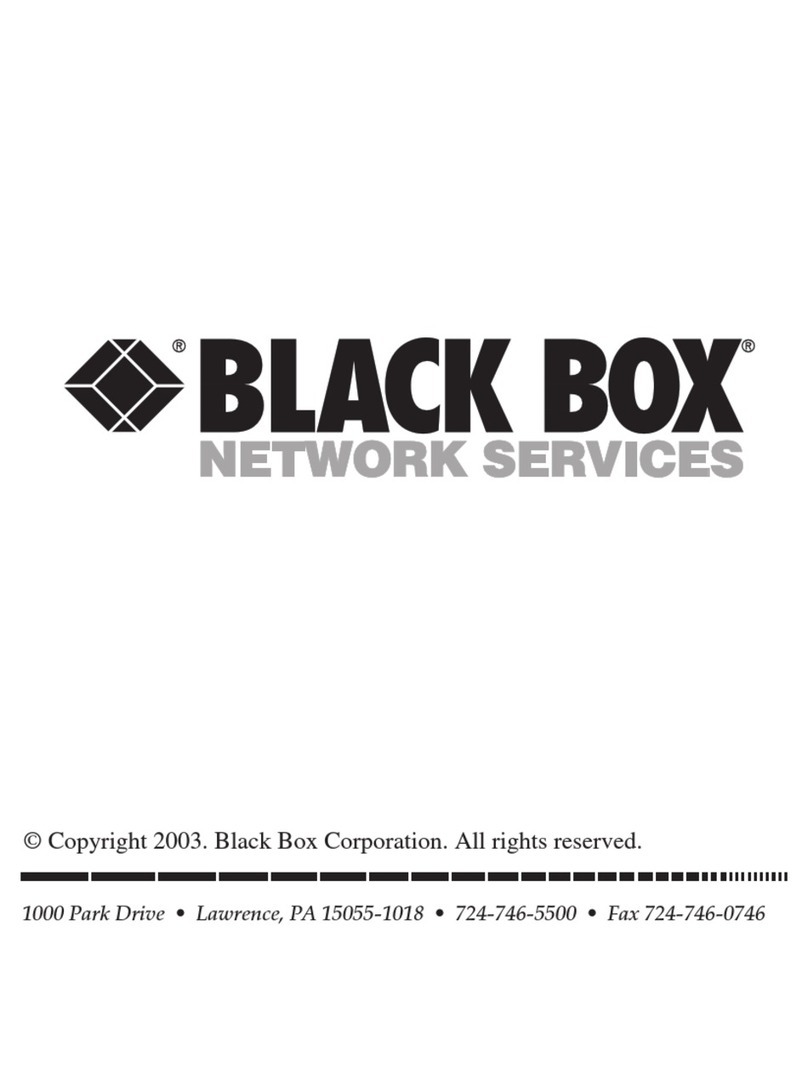4
IT1000 Basic Rate ISDN Tester
CONTENTS
PREFACE.............................................................................................................................................................. 6
1INTRODUCTION....................................................................................................................................... 8
1.1 Description......................................................................................................................................... 8
1.2 Unpacking the tester........................................................................................................................... 8
1.3 Take a closer look............................................................................................................................... 9
1.3.1 The front panel...................................................................................................................... 9
1.3.2 The rear panel........................................................................................................................ 10
1.3.3 The battery............................................................................................................................ 10
1.3.4 Recharging the battery........................................................................................................... 11
1.3.5 ISDN connector..................................................................................................................... 12
1.3.6 Asynchronous serial port....................................................................................................... 12
2USING THE IT1000.................................................................................................................................... 14
2.1 Operation Modes................................................................................................................................ 14
2.2 Stand Alone Mode.............................................................................................................................. 14
2.2.1 Turning the unit on................................................................................................................ 14
2.2.2 Connecting the circuit under test............................................................................................ 14
2.2.3 Selecting the test.................................................................................................................... 14
2.2.4 Running the test..................................................................................................................... 15
2.2.5 Test Results........................................................................................................................... 15
2.2.6 Turning the Unit Off.............................................................................................................. 15
2.3 IT-Explorer Mode............................................................................................................................... 16
3RUNNING THE IT-EXPLORER SOFTWARE....................................................................................... 18
3.1 Concepts ............................................................................................................................................ 18
3.2 Installing the software......................................................................................................................... 18
3.3 Running IT-Explorer .......................................................................................................................... 18
3.4 Options .............................................................................................................................................. 22
3.4.1 Com Port Settings.................................................................................................................. 22
3.4.2 Initialisation String................................................................................................................ 22
3.4.3 Clear Analyser Trace before Each Test .................................................................................. 23
3.4.4 Enable Sounds....................................................................................................................... 23
3.4.5 Configure IT1000 Analyser ................................................................................................... 23
3.4.6 Set Time................................................................................................................................ 24
3.4.7 Configure Analyser ............................................................................................................... 24
3.4.8 Configure Automatic Emails.................................................................................................. 25
3.4.9 Save Changes to Tester.......................................................................................................... 28