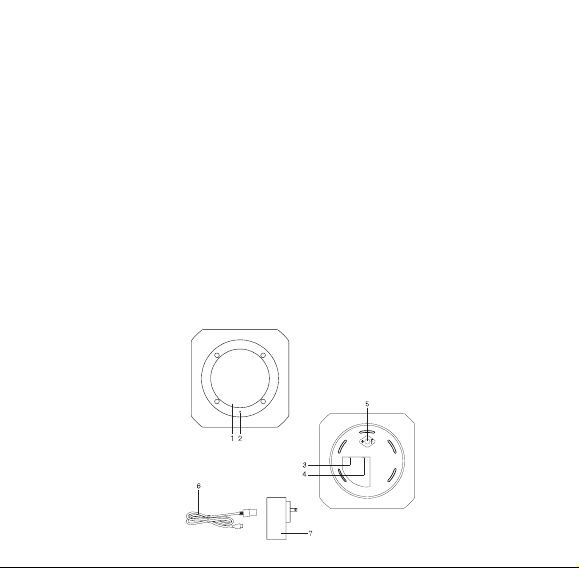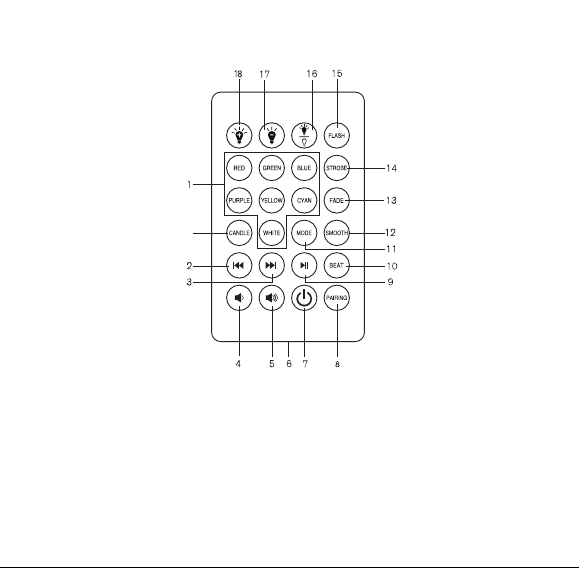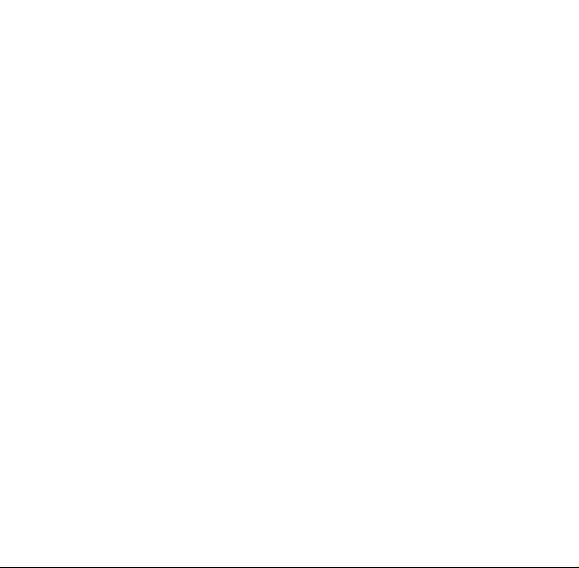LITHIUM-ION BATTERY WARNINGS
Thisdevicecontainsanon-removableLithium-Ionbattery.Thebatterymust
berecycledordisposedofproperly.Contactyourlocalwastemanagement
oceforinformationonbatteryrecyclingordisposal.
WARNING!
1. Closesupervisionisnecessarywhenthisappliance/productisusedby
ornearchildrenormentallydisabledindividuals.
2. Usethisunitonlyforitsintendeduseasdescribedinthismanual.
3. Unplugthisunitduringlightningstormsorwhenunusedforlongpe-
riodsoftime.
4. Neverdroporinsertanobjectintoanyopening.
5. Protectthepowercordfrombeingwalkedonorpinched,particularlyat
plugoutlets,conveniencereceptaclesandthepointwhereitexitsthe
unit.
6. Donotallowcordtotouchhotsurfaces.Wrapcordlooselyaroundthe
unitwhenstoring.
7. Theunitshouldbesituatedawayfromdirectsunlightorheatsources
suchasradiators,electricheaters,heatregisters,stoves,orotherunits
(includingampliers)thatproduceheat.Avoidplacingontopofstereo
equipmentthatradiatesheat.
8. Neverblocktheairopeningsoftheunitwithmaterialssuchascloth-
ing,plasticbagsorpapers,orplaceitonasoftsurfacesuchasabedor
couch,wheretheairopeningsmaybeblocked.
9. Donotoverloadtheelectricaloutlet.Useonlythepowersourceasin-
dicated.
10. Donotcarrythisunitbyitscordorusethecordasahandle.
11. Neveroperatethisunitifithasadamagedcordorplug,ifitisnotwork-
ingproperly,orifithasbeendroppedordamaged,ordroppedintowa-
ter.Iftheunit’spowersupplycordorplugisdamaged,donotattempt
toxityourself.
12. Toavoidtheriskofelectricshock,donotdisassembleorattempttore-