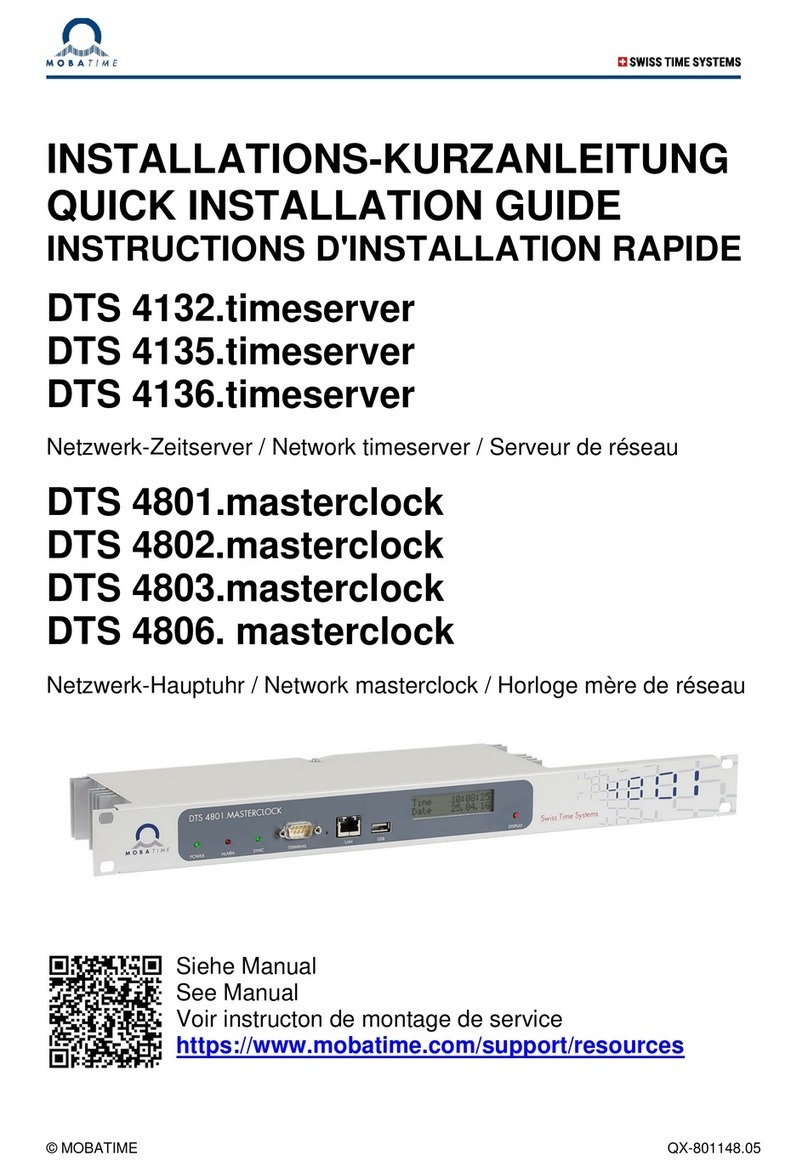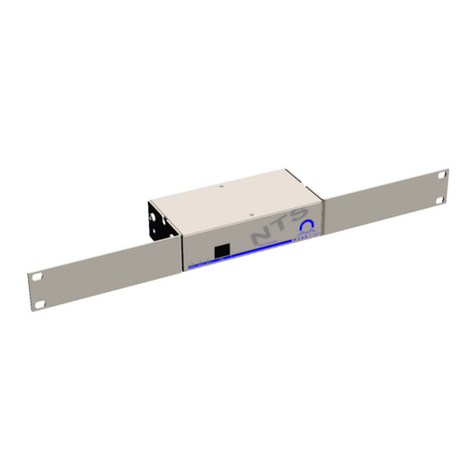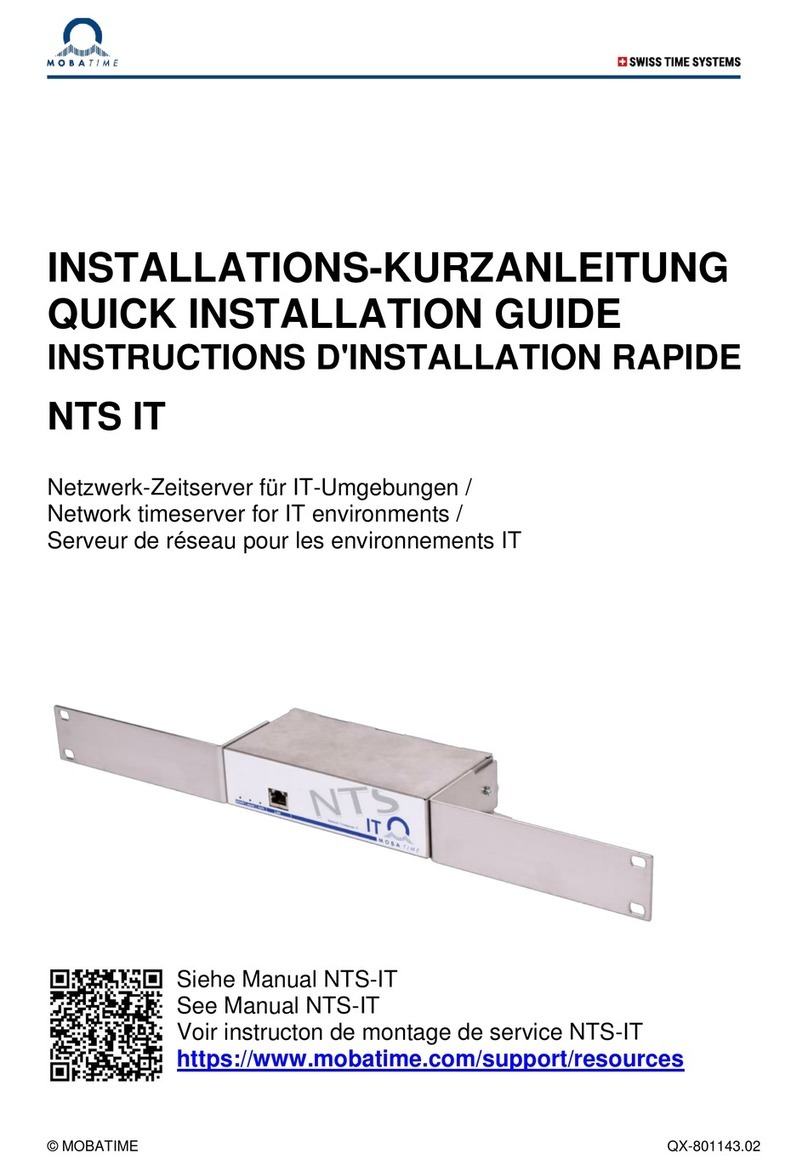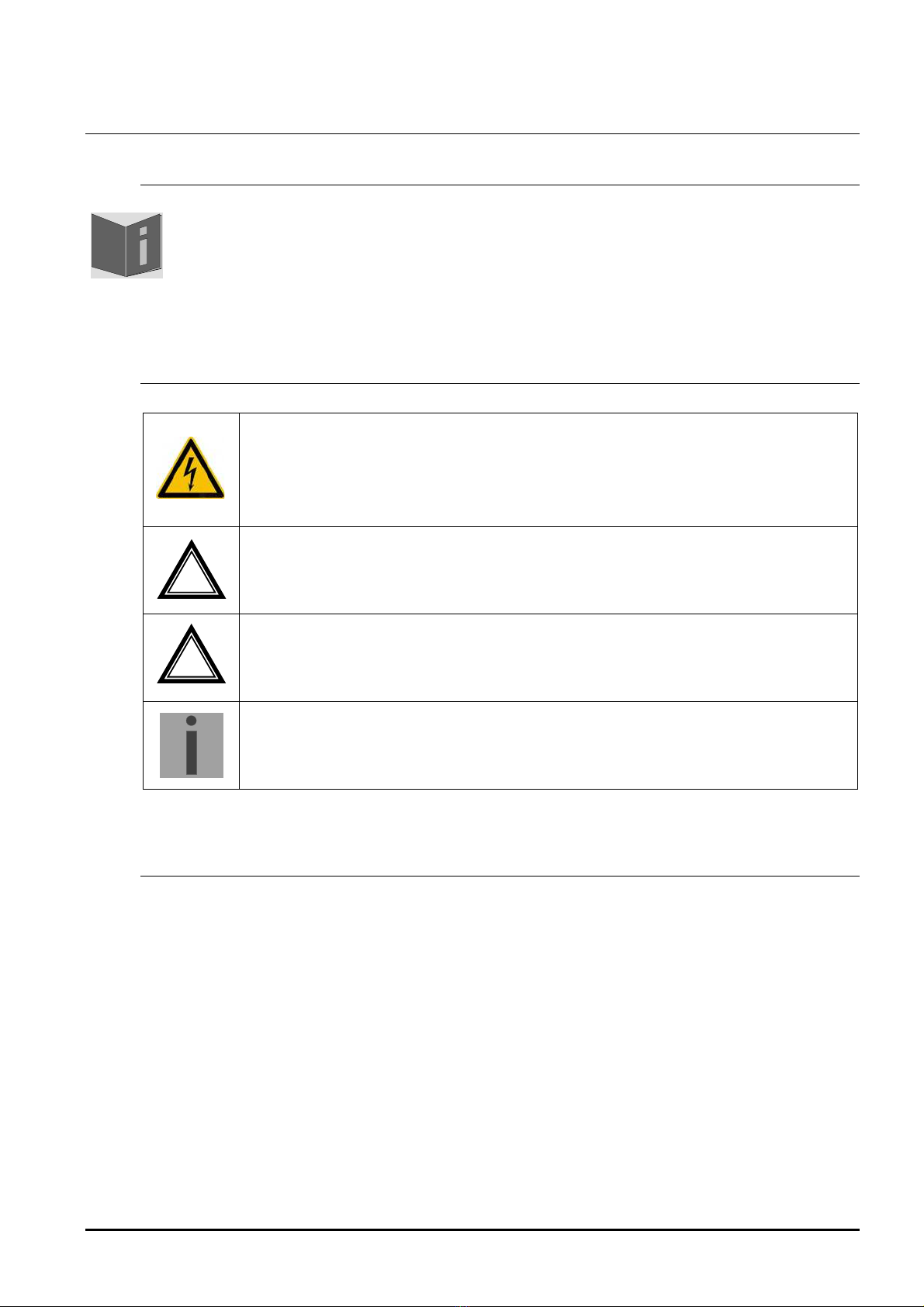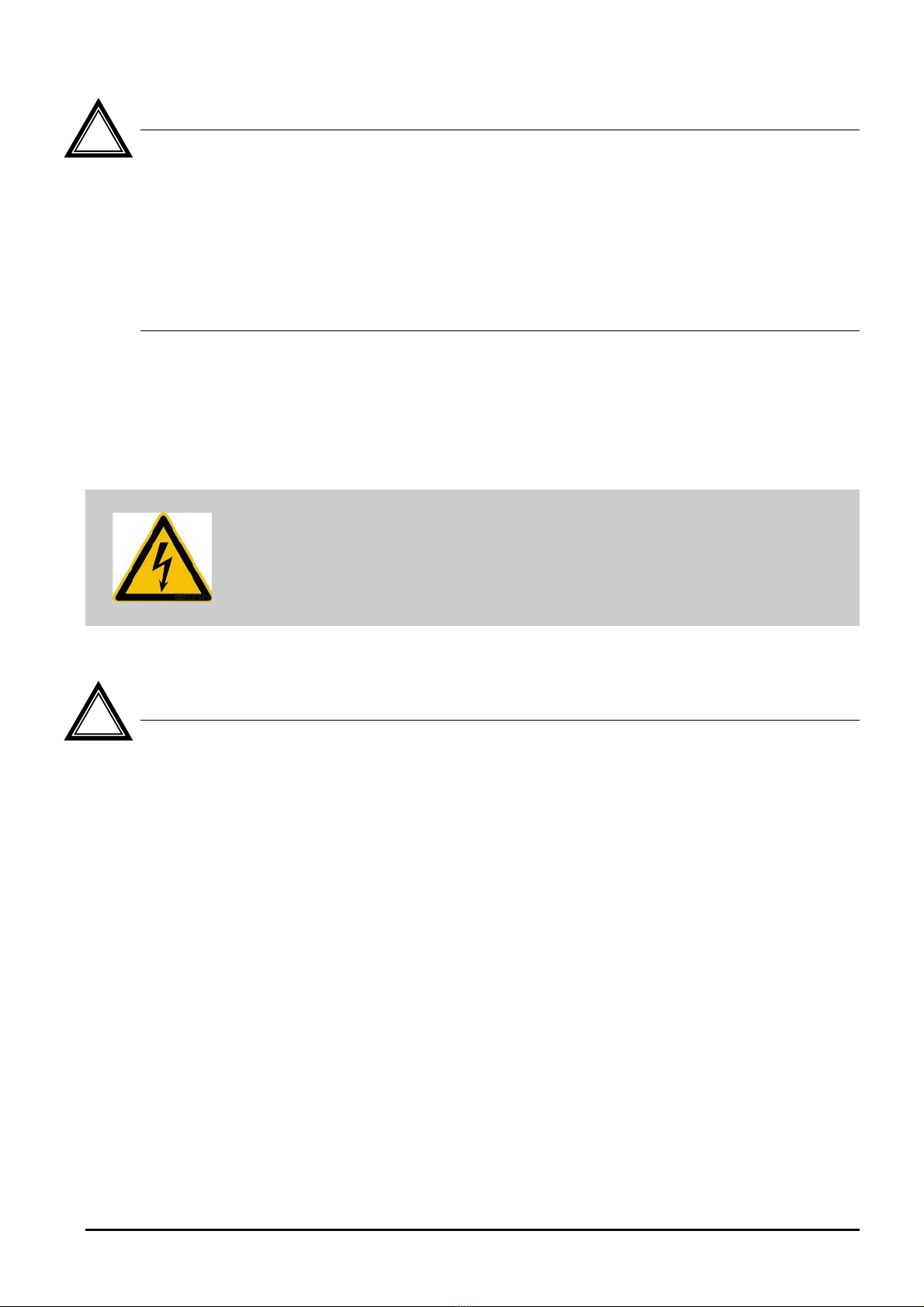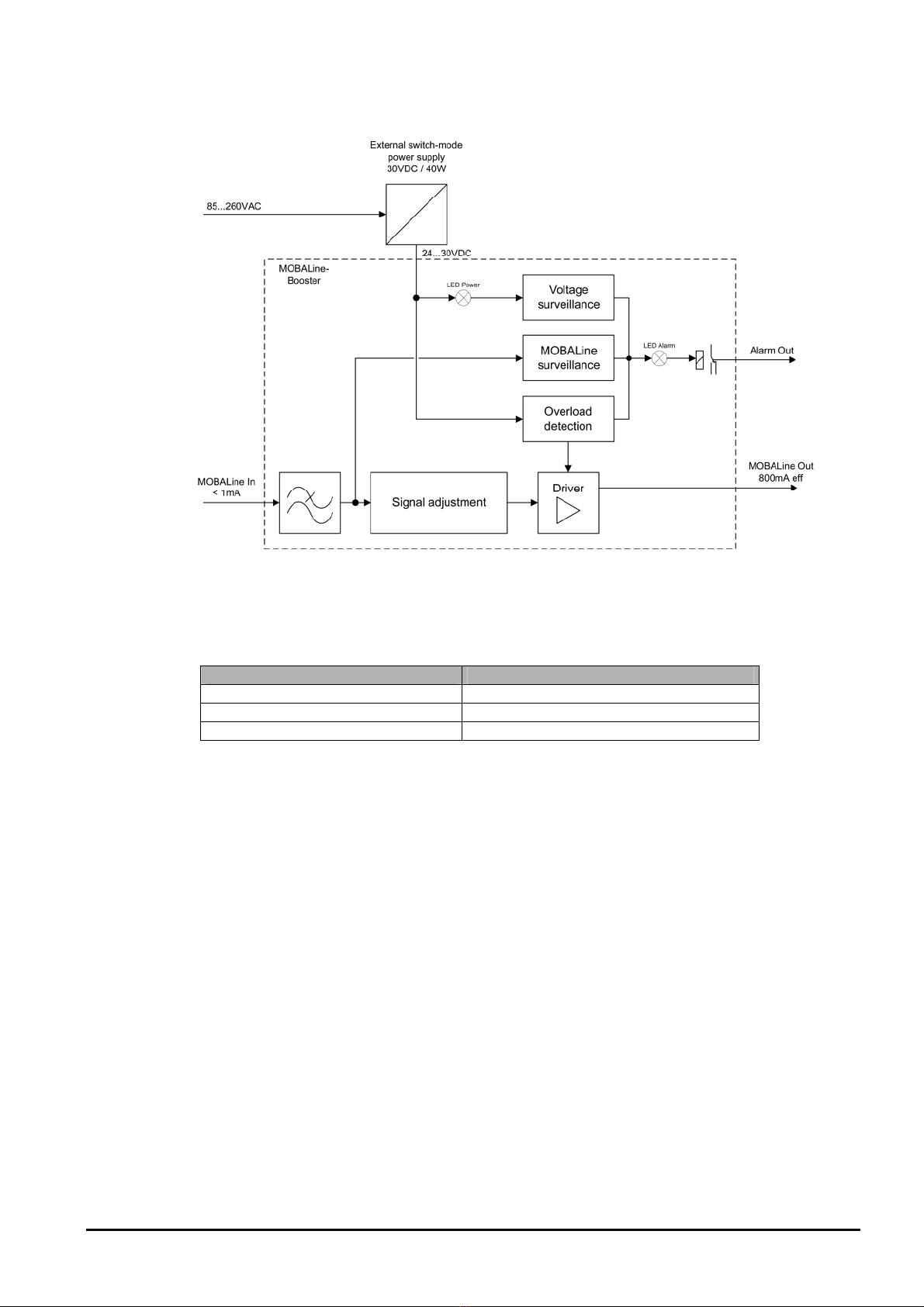© MOBATIME 4 / 17 800911.01
Content
1 Safety ............................................................................................................................................................5
1.1 Safety instructions.....................................................................................................................................5
1.2 Symbols and Signal Words used in this Instruction Manual .....................................................................5
1.3 Intended use..............................................................................................................................................5
1.4 Observe operating safety! .........................................................................................................................6
1.5 Consider the installation site! ....................................................................................................................6
1.6 Observe electromagnetic compatibility! ....................................................................................................6
2 Maintenance ..................................................................................................................................................7
2.1 Troubleshooting: Repairs ..........................................................................................................................7
2.2 Cleaning ....................................................................................................................................................7
2.3 Disposing...................................................................................................................................................7
3 General Information: Introduction..................................................................................................................8
3.1 Scope of delivery.......................................................................................................................................8
3.2 Technical data...........................................................................................................................................8
3.3 Device designation in this manual.............................................................................................................8
3.4 Function description ..................................................................................................................................8
3.4.1 Monitoring.......................................................................................................................................9
3.4.2 Alarm system..................................................................................................................................9
4 Configuration, displays and connections.....................................................................................................10
4.1 MOBALine-Booster .................................................................................................................................10
4.2 External switch-mode power supply........................................................................................................11
5 Mounting and installation.............................................................................................................................12
6 Application examples ..................................................................................................................................13
7 Technical data .............................................................................................................................................14
7.1 MOBALine-Booster .................................................................................................................................14
7.2 External switch-mode power supply........................................................................................................14
8 Dimensions..................................................................................................................................................15
8.1 MOBALine-Booster .................................................................................................................................15
8.2 External supply-mode power supply .......................................................................................................15