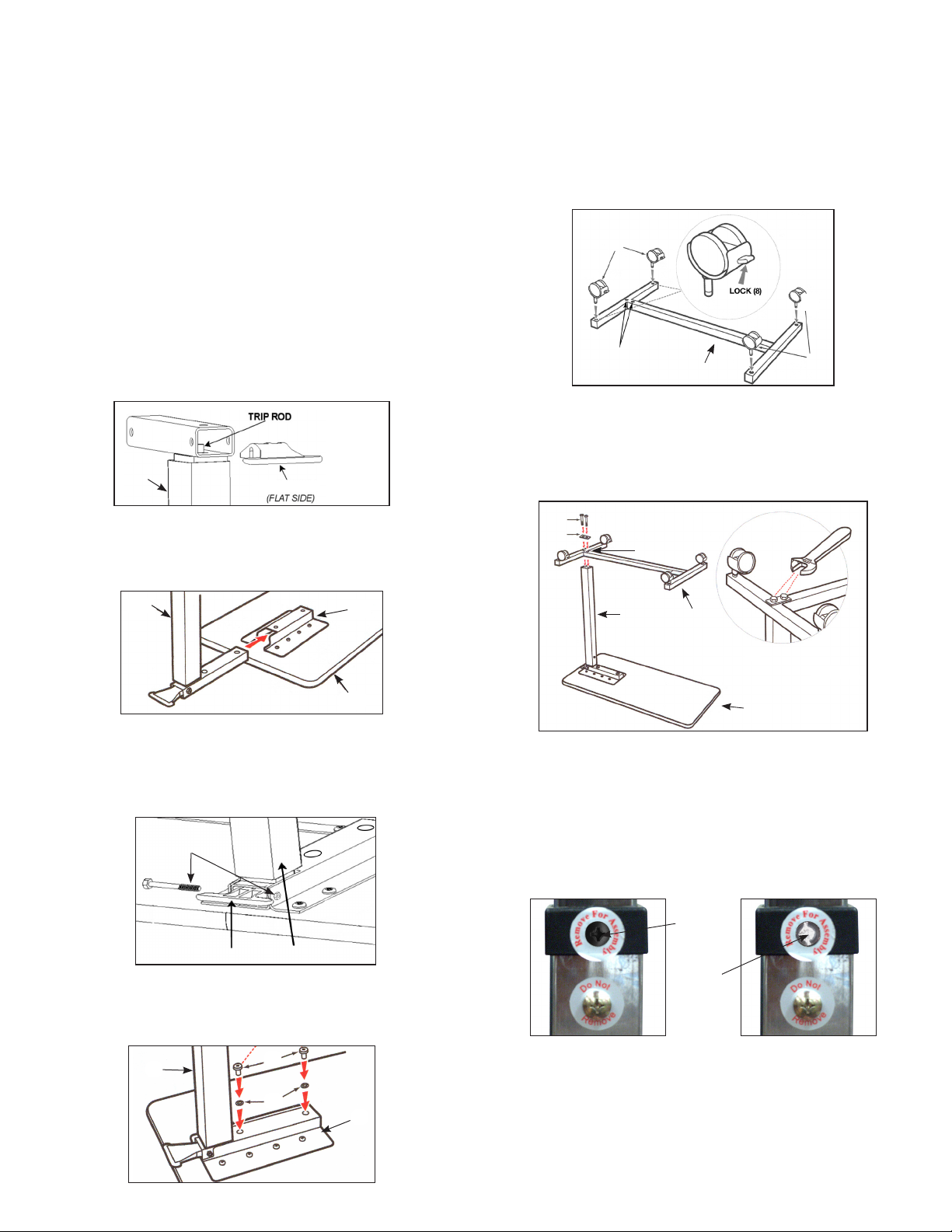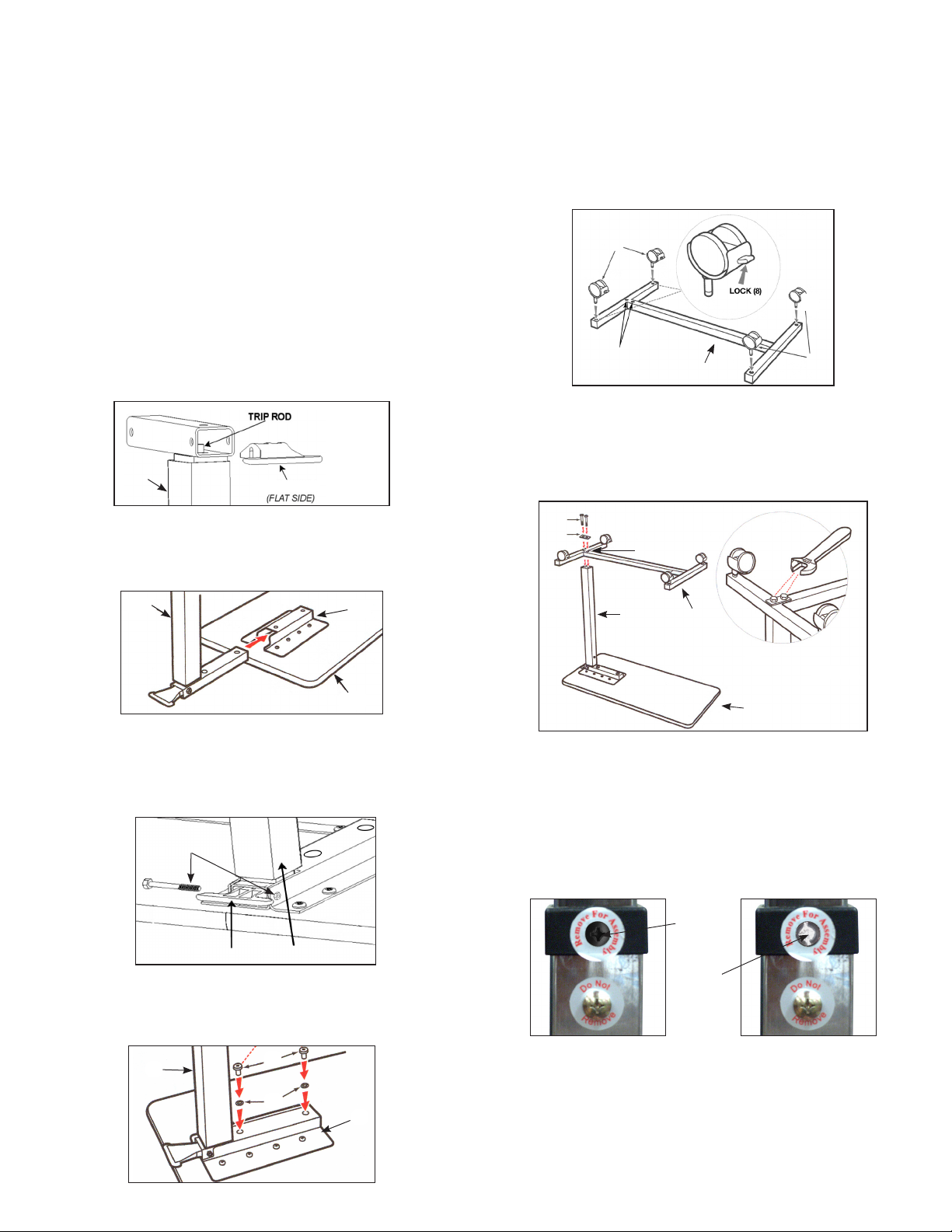
1. Remove contents from packaging and lay Table Top
(1) upside down on flat surface with Mounting Bracket
(5) facing upward. See Fig. 2.
2. Stand the Column Assembly (2) right side up as shown
in Fig. 1. Ensure Trip Rod (15) is visible in the rectan-
gular tube (as shown), but not protruding out of the
top. If necessary, shake the Column Assembly (2)
until the Trip Rod (15) drops into place inside the Col-
umn Assembly (2). Next, insert the Trip Lever (3), with
rounded side facing up, into the Column Assembly (2)
as shown, ensuring that the flat side of the Trip Lever
(3) rests on the Trip Rod. (15)
3. While holding the Trip Lever (3) securely in place on
top of the Trip Rod (15), flip the Column Assembly (2)
upside down and insert the Column Assembly (2) into
the table top Mounting Bracket (5) as shown in Fig. 2.
4. Align horizontal hole in table top Mounting Bracket
(5) with horizontal hole in Column Assembly (2) and
hole through Trip Lever (3). Insert / x 20 Bolt (4) into
horizontal hole & secure with Nut (4). Tighten with
10mm wrench. See Fig. 3.
5. Install two Domed Phillips Head bolts and locking
washers (6) through the vertical holes in the Mounting
Bracket (5) and into the threaded holes in Column As-
sembly (2) as shown in Fig. 4.
Assembly Instructions
6. Install two Casters With Lock (8) into Base (7) which
connects to Column Assembly (2). Install two
Non-Locking Casters (9) into base opposite Column
Assembly (2). See Fig. 5.
7. Install two Bolt Sleeves (10) into upside down Base (7)
and then position two Bolts (12) through Bolt Plate
(11) and into Bolt Sleeves (10). Position Base (7) over
Column Assembly (2) and thread bolts into boom of
Column Assembly (2) and tighten using 16mm wrench.
See Fig. 6.
8. Turn the table upright and stand on casters.
9. CAUTION: This step must be completed last to
prevent damage to the spring loaded mechanism.
Remove the Black Screw (13) in the Column Assembly
(2) collar labeled “Remove for Assembly” and replace
it with the Chrome Screw (14) contained in hardware
package. Do not remove Chrome Screw labeled “Do
Not Remove”. See Fig. 7 and Fig. 8.
FIG. 3
4
32
FIG. 2 1
25
FIG. 1
(15)
TRIP LEVER (3)
2
6
6
FIG. 4
2
5
FIG. 7
Remove 13
FIG. 8
Insert 14
WARNING
FOR SAFETY – DO NOT REMOVE BLACK SCREW (13) ON COL-UMN ASSEMBLY
(2) UNTIL THE TABLE IS FULLY ASSEMBLED AND STANDING IN UPRIGHT
POSITION. AFTER REMOVING BLACK SCREW, REPLACE WITH CHROME SCREW
(14) INCLUDED IN HARDWARE PACKAGE.
THE BOTTOM CHROME SCREW WITH THE “DO NOT REMOVE” LABEL SHOULD
NEVER BE REMOVED AS IT WILL DAMAGE THE UNIT AND VOID YOUR
WARRANTY
12
11
2
FIG. 6
10
1
7
8
9
FIG. 5
Column end of base
with 2 holes 7