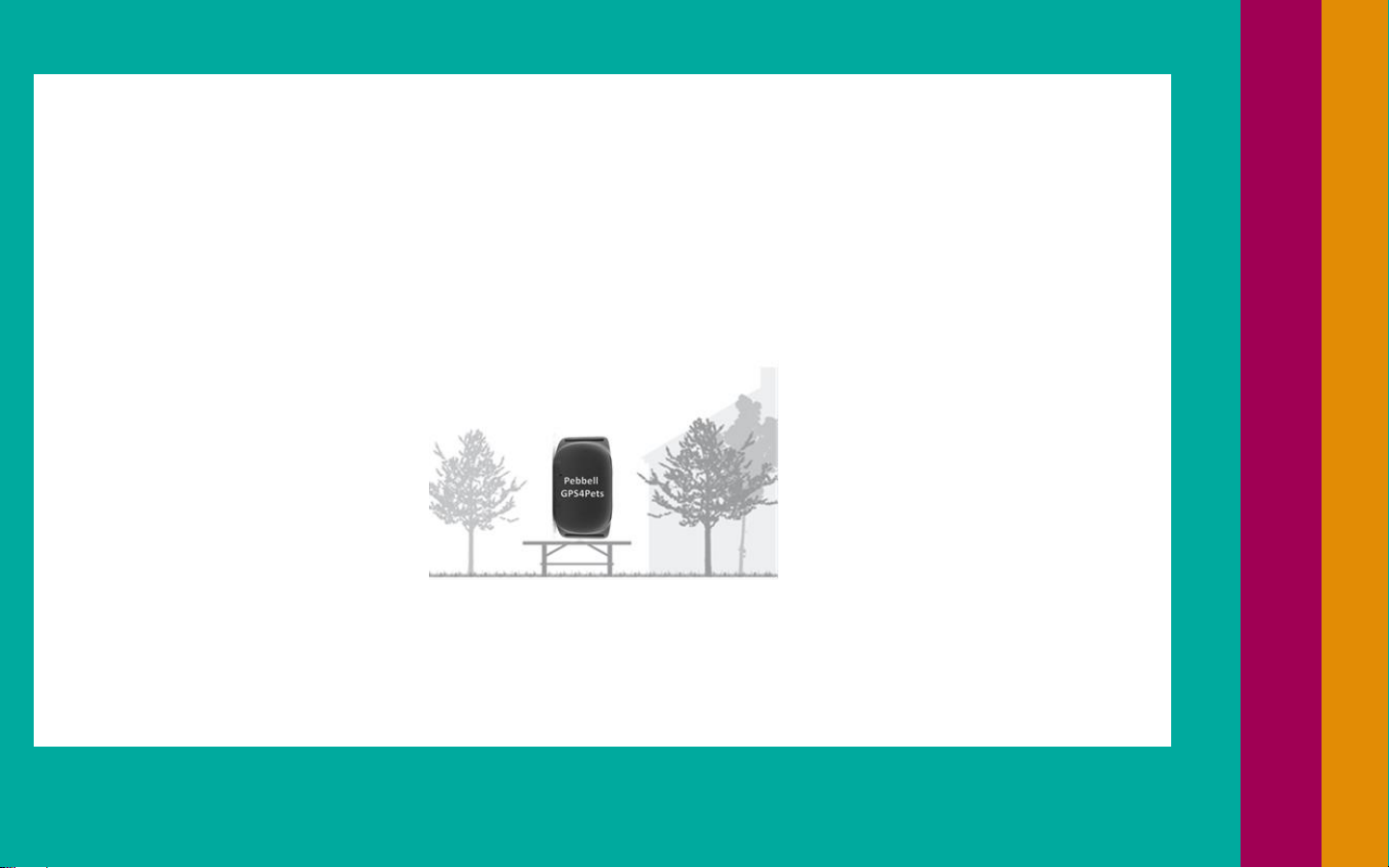Ring my phone
Usages
Pebbell GPS4Pets
Switching the device on and off
Pet Pebbell
HoIP Telecom
Usages
The Pet Pebbell device is equipped with an internal rechargeable battery. The autonomy of the battery may vary
depending on the GPS and GSM activity and the use of the device.
When charging for the first time use, please fully charge the battery for around 3~4 hours, using the USB charger.
Thus the maximum capacity and lifecycle of the battery is ensured
When charging, the Blue LED will be on (solid). After fully charging, the Blue LED will go to Signal Mode.
Note that a wrong charger may damage the device. Use only the original Pebbell GPS charger.
Note that the ideal temperature range for charging is between +10° C and +30° C. The battery life might be shortened
if charging the battery below or above those temperatures.
Switching the device on and off
To turn on the device: Plug the device to a charging Micro USB cable.
To get an initial location, use outdoors or near a window so the device may fix onto the satellites.
To turn off the device: Send SMS: OFF to the device, after you hear the beep, the device is turned off.