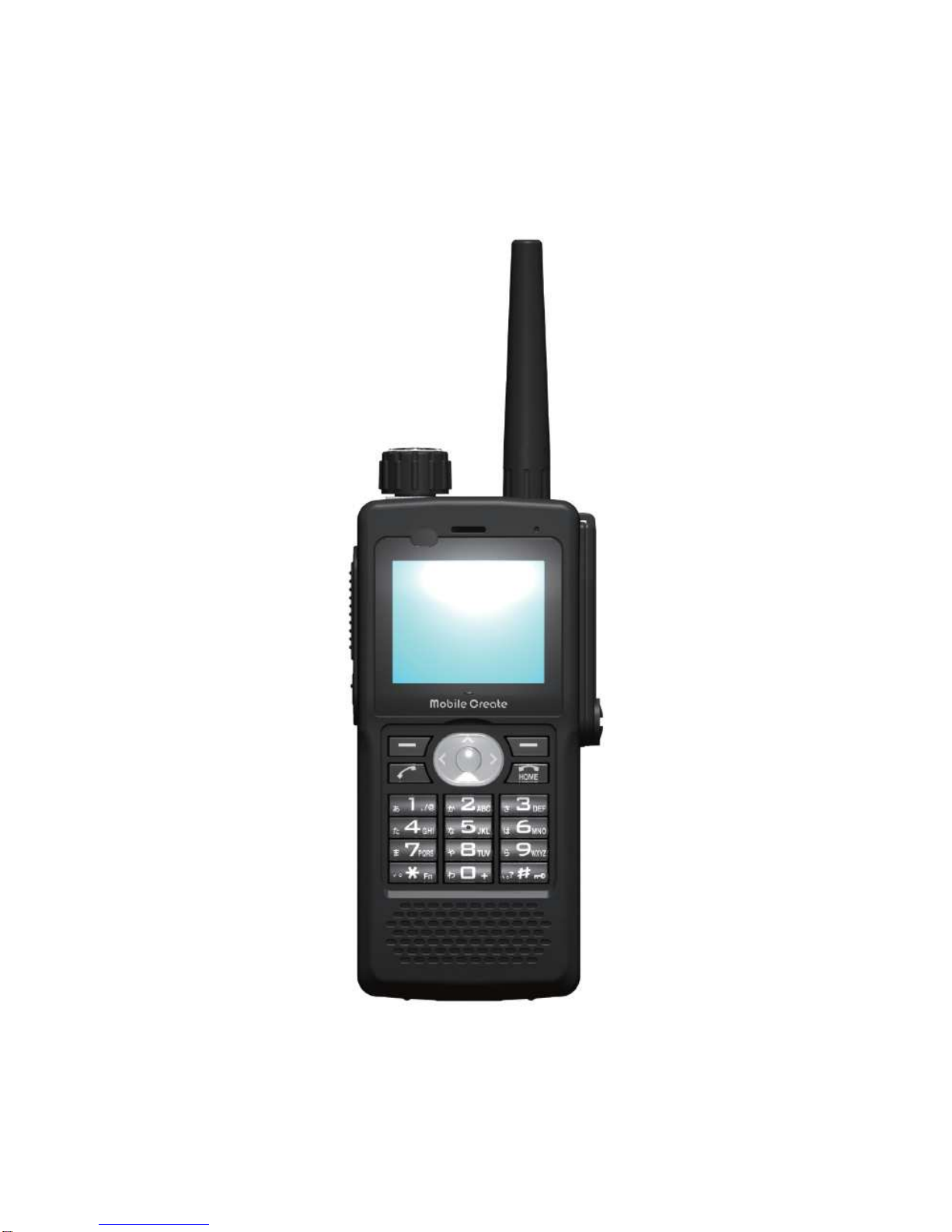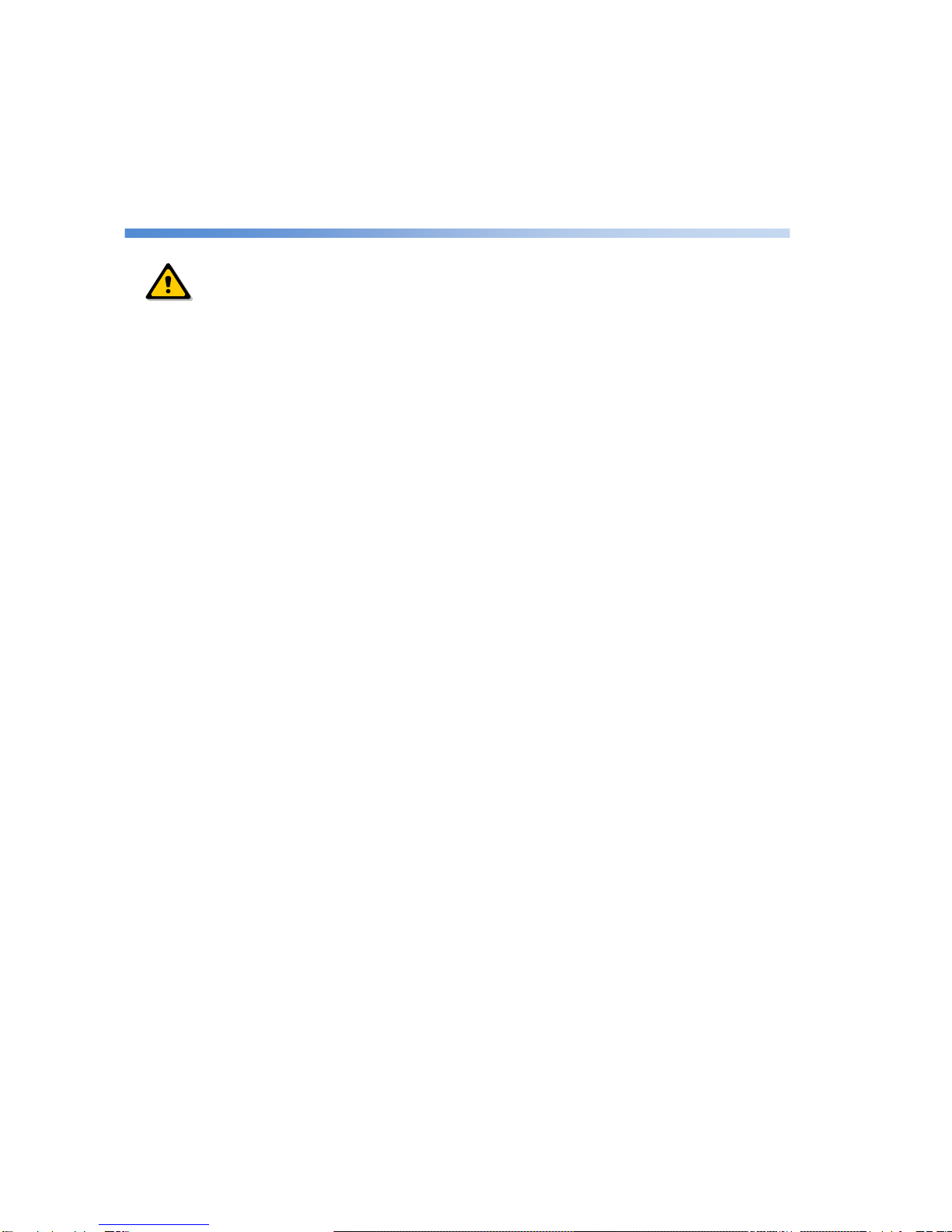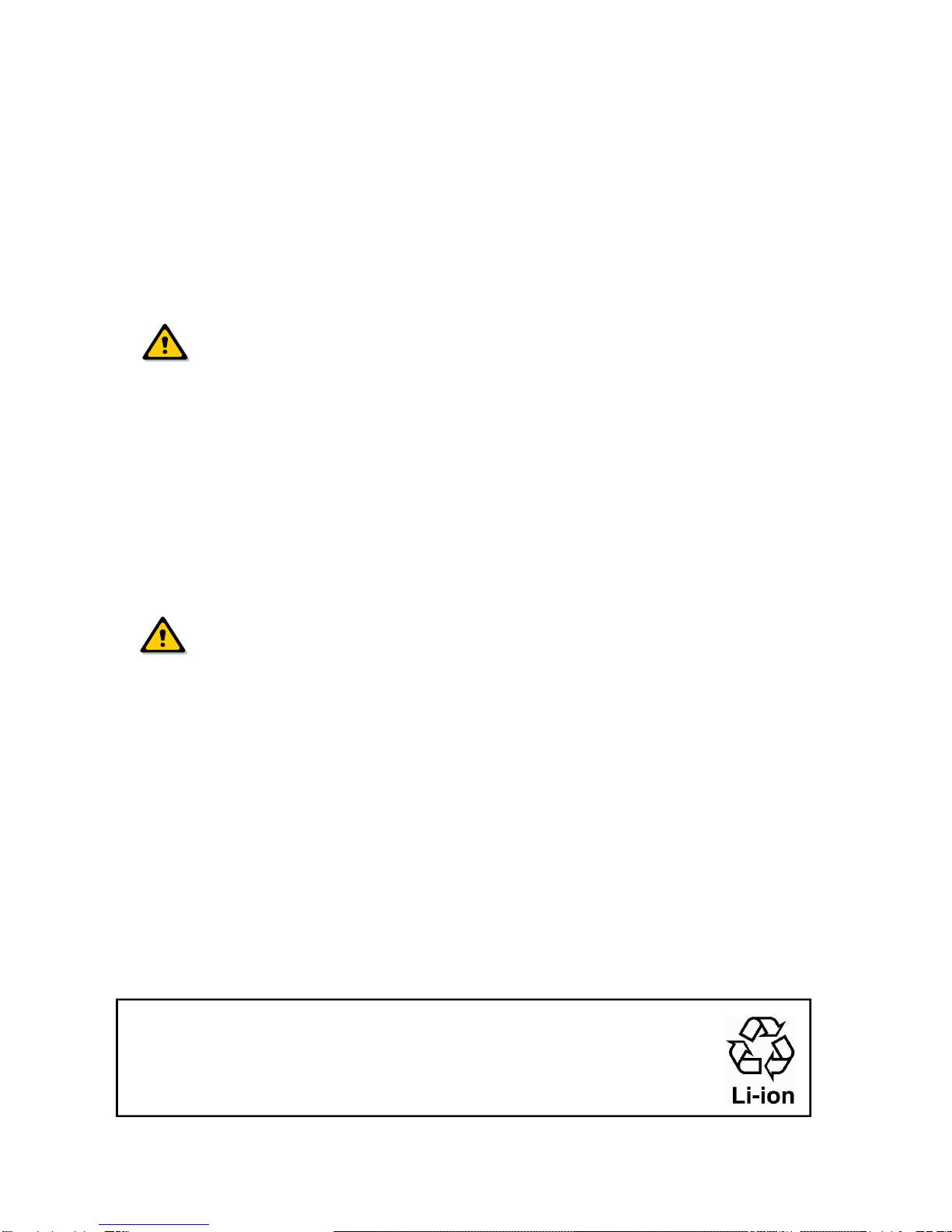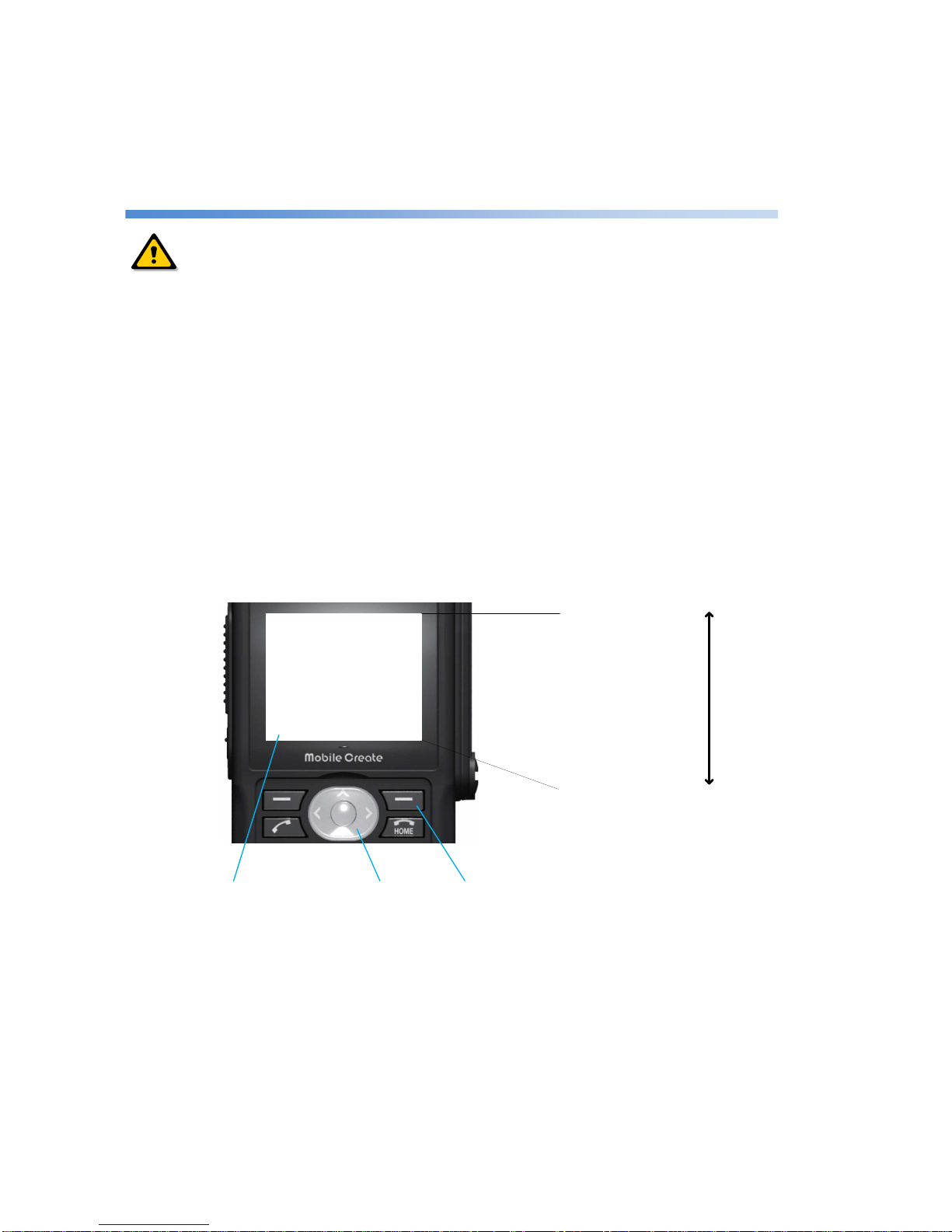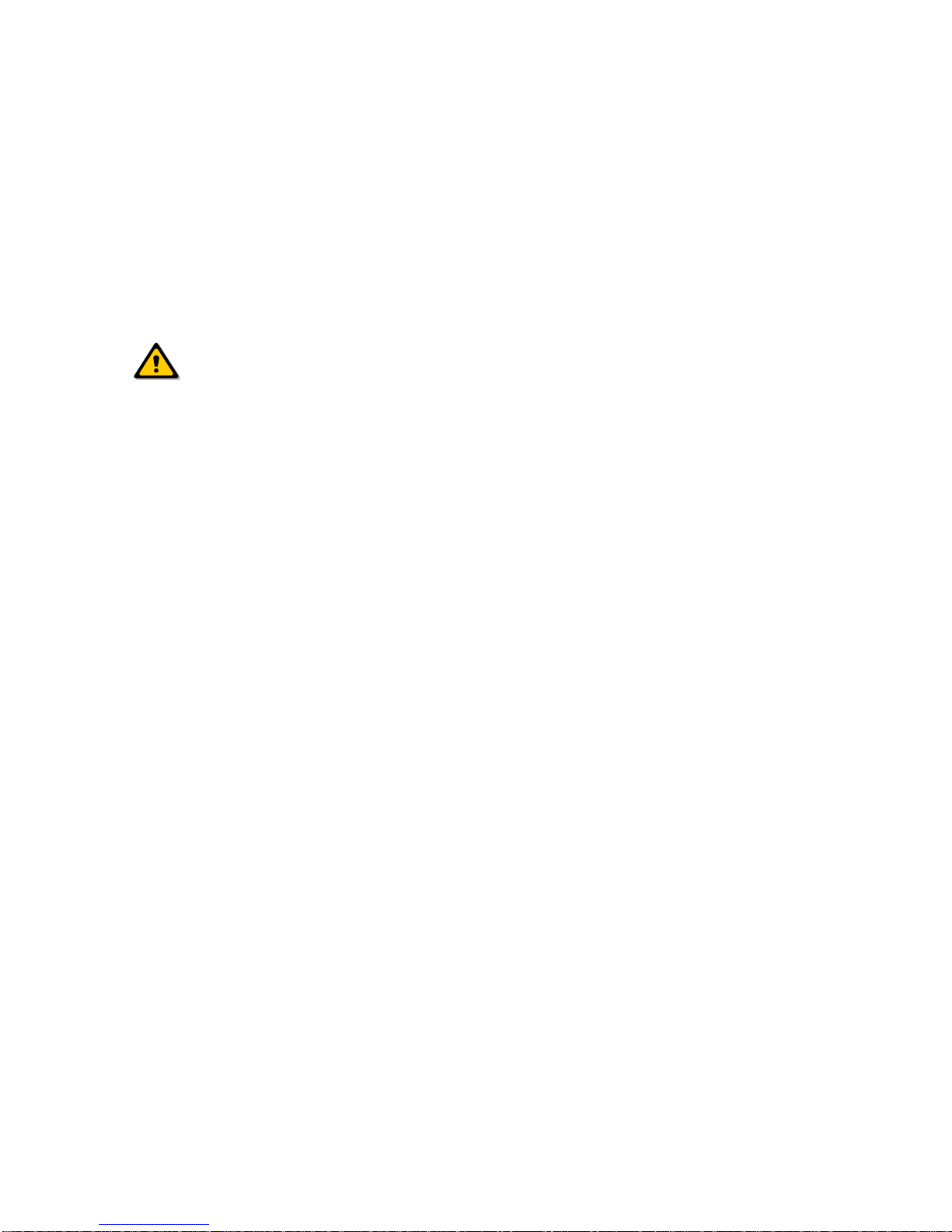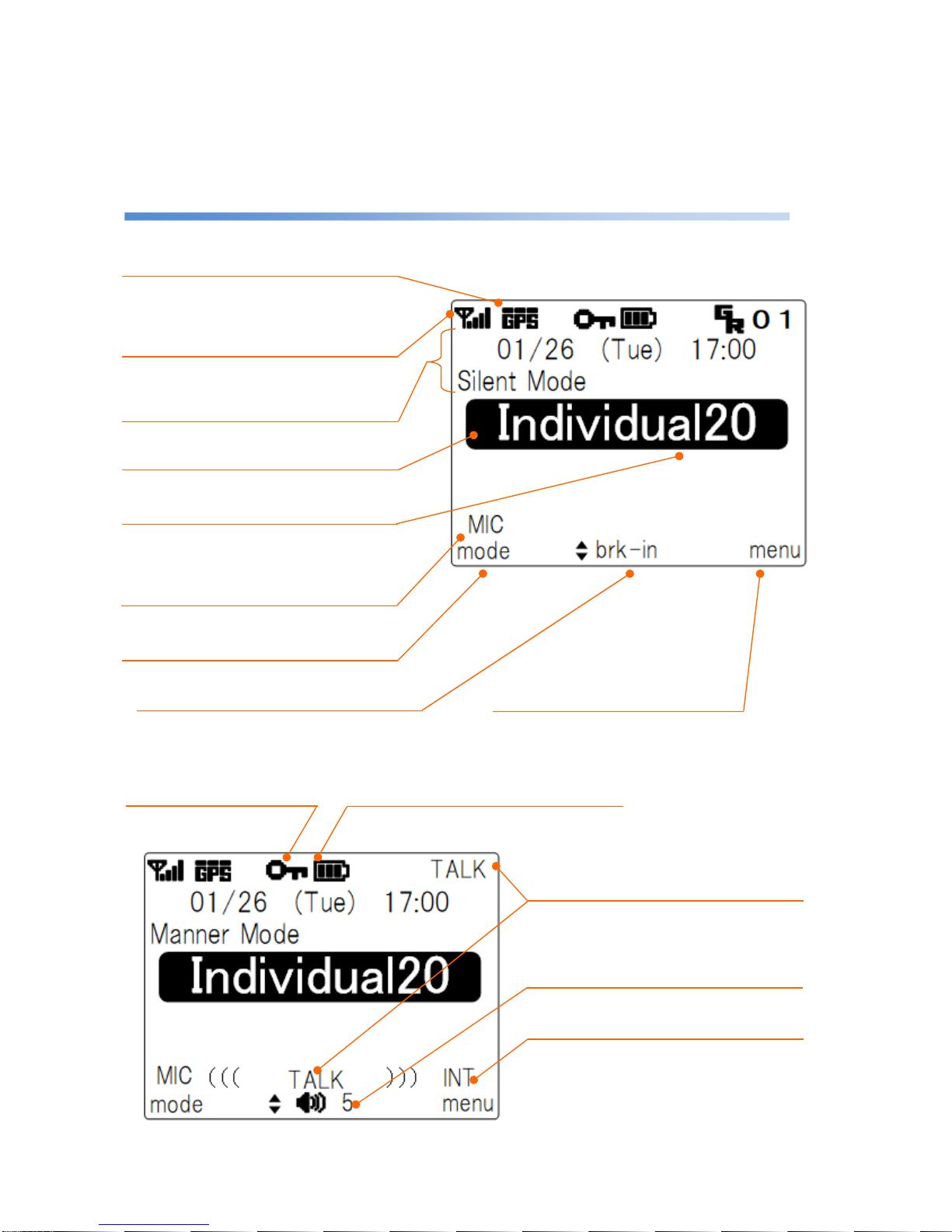- 3 -
Matters prohibited when handling the battery pack
■Do not disassemble or modify the battery pack, because it incorporates a safety mechanism and protective device for
preventing danger. Damaging such mechanism or device could cause heat or smoke generation from or explosion or
ignition of the battery pack.
■Do not connect the positive electrode to the negative electrode using metal such as wire. Also do not carry or store this
product with metal goods such as necklaces or hairpins. Failure to do so could short-circuit the battery pack and
generate an excessive amount of electricity, causing heat or smoke generation, explosion or ignition of the battery pack,
as well as heat generation of metal goods such as necklaces and hairpins.
■Do not put the battery pack in open flame or heat it, or it could melt insulators, damage the gas blowdown valve or the
safety mechanism, or ignite the electrolyte solution, causing heat or smoke generation, explosion, or ignition.
■Do not use or install the battery pack in hot places (80°C or higher) such as by open flame or a heater. If the resin
separator is damaged by the heat, the battery pack may be short-circuited internally, causing heat or smoke generation,
explosion or ignition.
■Do not soak the battery pack in or make it wet with water or seawater. The protective device incorporated in the battery
pack could cause heat or smoke generation, explosion, or ignition of the battery pack.
■Do not recharge the battery pack by open flame or in the hot sun. If the battery pack becomes hot, the protective device
for preventing danger is activated to stop recharging or the protective device may break to recharge the battery pack at
an abnormal current or voltage, causing heat or smoke generation, explosion, or ignition due to abnormal chemical
reaction inside the battery pack.
■Recharging the battery pack under any condition other than the specified ones (such as at higher temperature, voltage,
or current than the specified ones, or with a modified recharging cradle). In addition, the battery pack is recharged with
abnormal current, leading to abnormal chemical reaction inside it which could cause heat or smoke generation,
explosion, or ignition.
Note: Working temperature and humidity ranges of the recharging cradle: 0 to 40°C / 45 to 85%RH
■Do not drive a nail into, hammer, or step upon the battery pack, or it may be disrupted or deformed to be short-circuited
internally, causing heat or smoke generation, explosion, or ignition.
■Do not give a strong impact to or throw the battery pack, or it could cause li uid leakage, heat or smoke generation,
explosion, or ignition. In addition, if the protective device incorporated in the battery pack is broken, the battery pack may
be recharged with abnormal current or voltage, leading to abnormal chemical reaction inside the battery pack which
could cause heat or smoke generation, explosion, or ignition.
■Do not use a battery pack with an external surface that is damaged or an external appearance that is significantly
changed, or it could cause heat or smoke generation, explosion, or ignition.
■Do not solder the battery pack directly, or the insulator may melt from the heat or the gas blowdown valve or the safety
mechanism may be damaged, causing heat or smoke generation, explosion, or ignition.
■Do not mix up the positive electrode and negative electrode. The battery may be recharged reversely to cause abnormal
chemical reaction inside the battery pack or may discharge unexpectedly abnormal current to cause heat or smoke
generation, explosion, or ignition.
■The orientation of the positive and negative electrodes of the battery pack is predetermined. If it is difficult to connect the
battery pack to a recharging cradle or e uipment, check the orientation of the positive and negative electrodes without
connecting forcefully. Reverse connection causes reverse recharging of the battery pack, causing abnormal chemical
reaction inside it which could lead to heat or smoke generation, explosion, or ignition.
■Do not connect the battery pack to an electric outlet or in-vehicle power port socket, or the high voltage applied may
DANGER