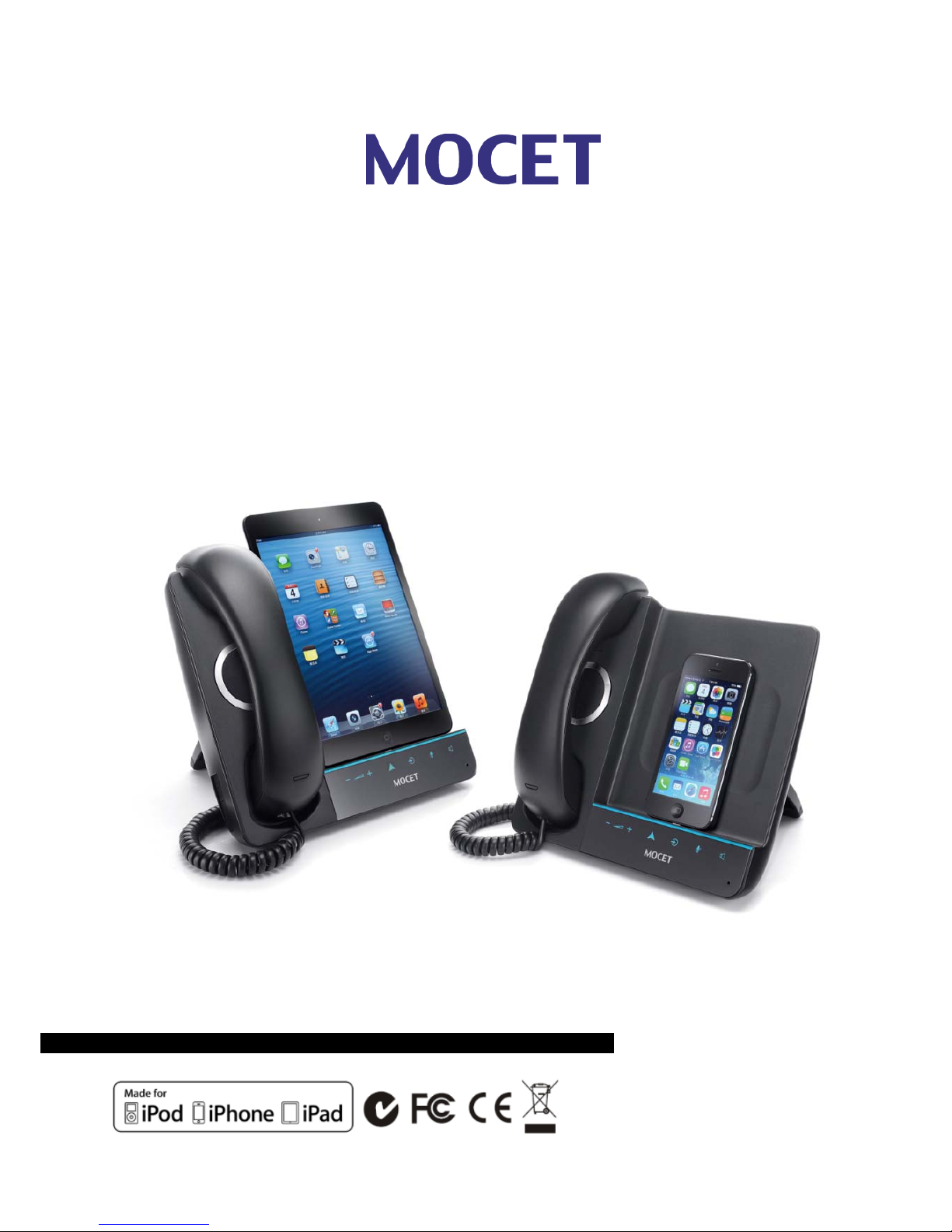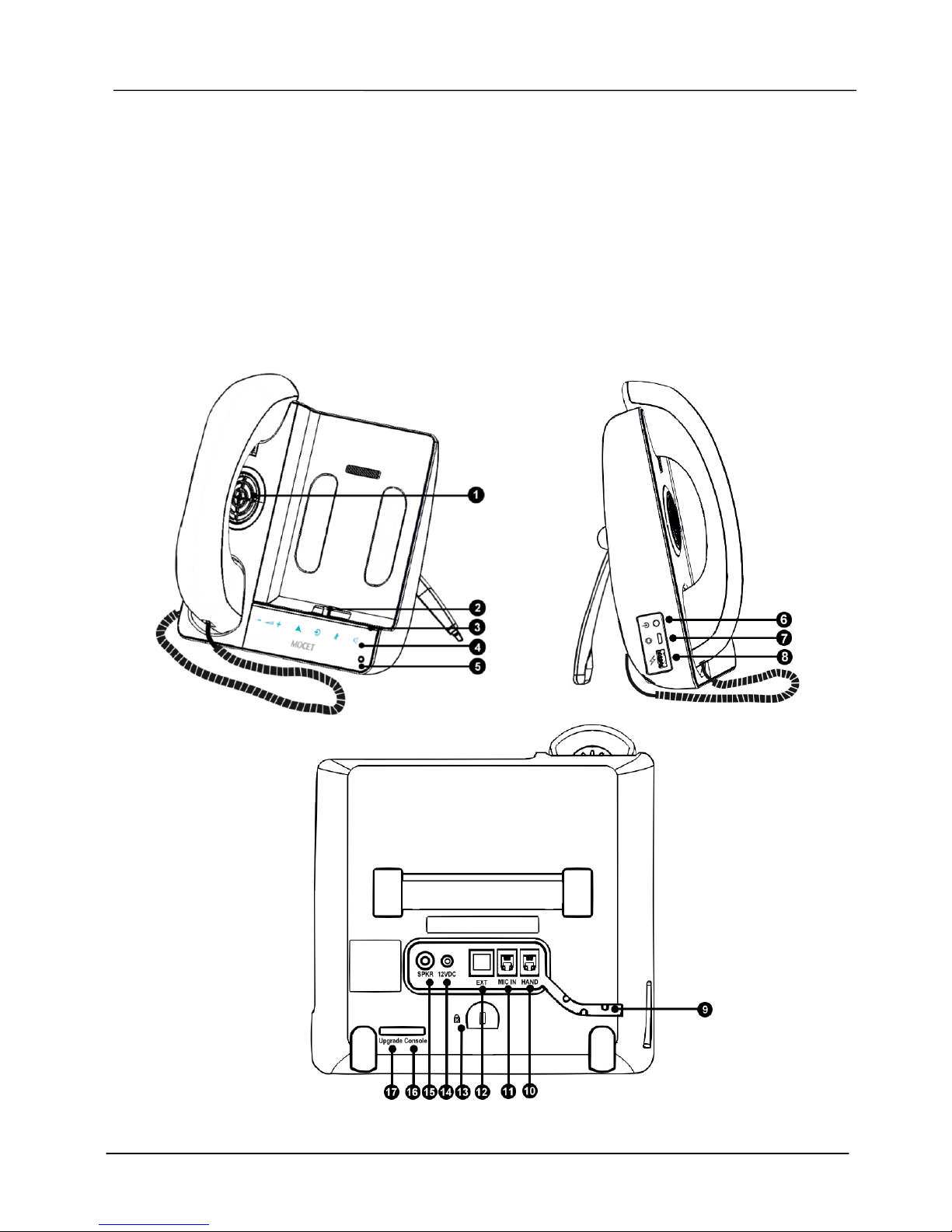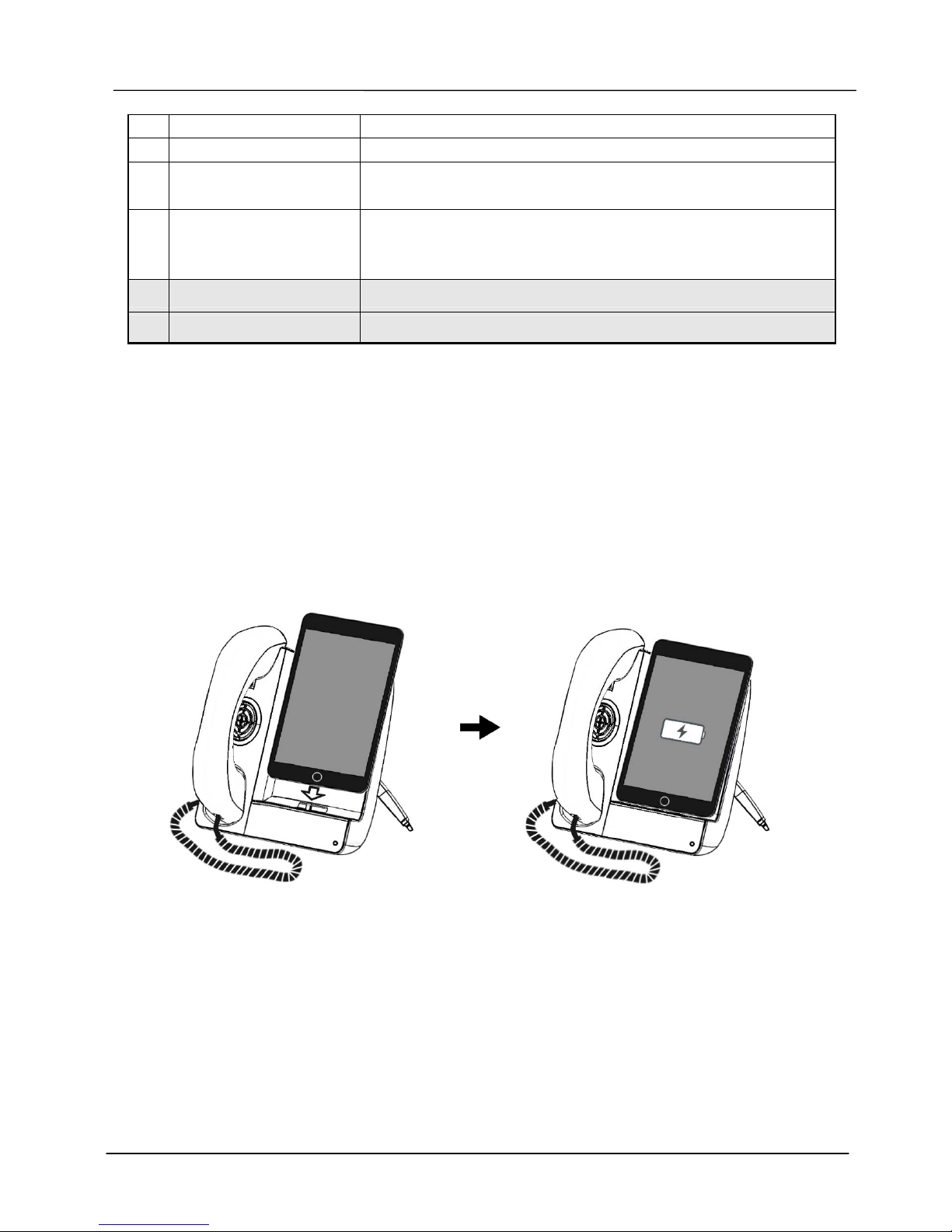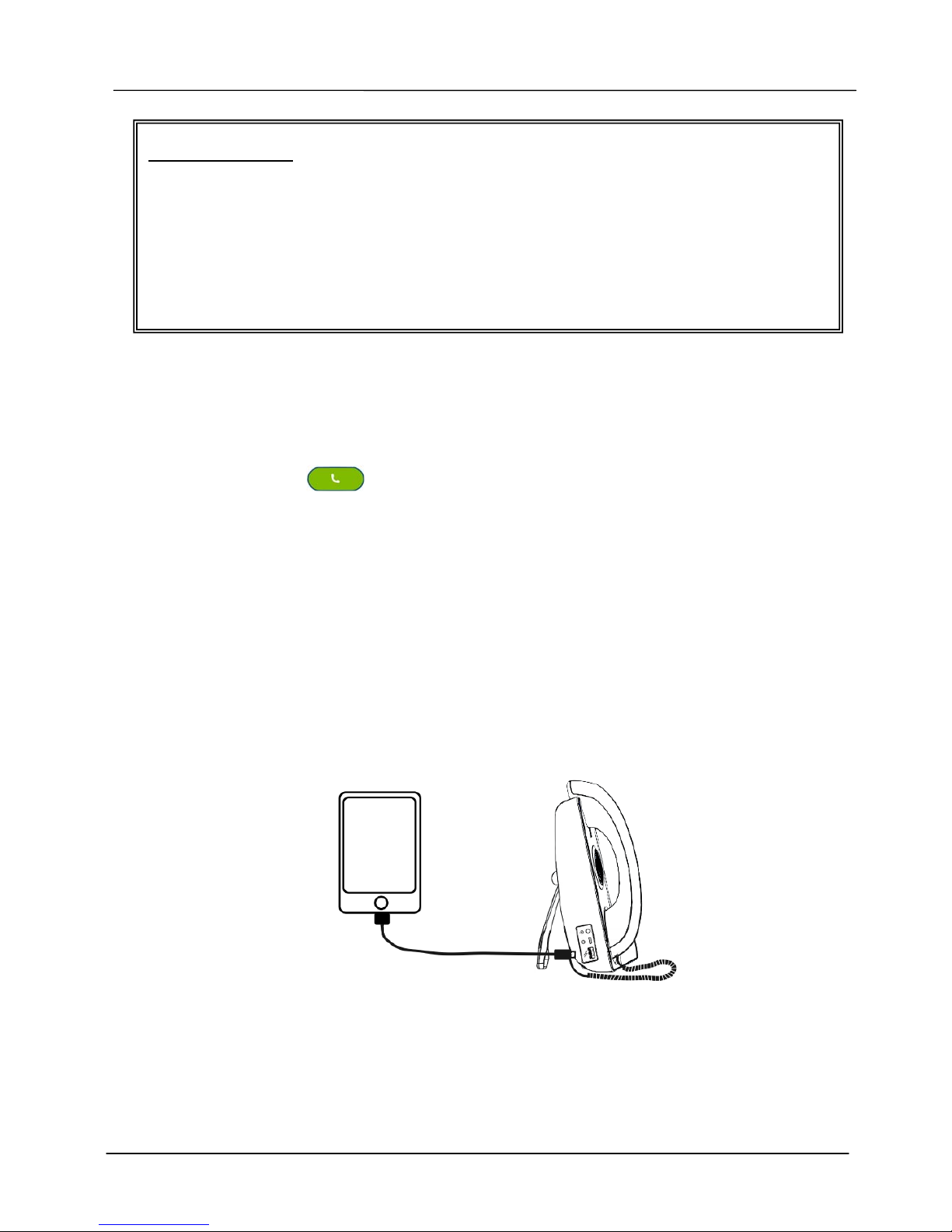Page 2
MOCET IP3093L-C Communicator mini Quick Start Guide
Federal Communication Commission Interference Statement
This equipment has been tested and found to comply with the limits for a Class B digital device,
pursuant to Part 15 of the FCC Rules. These limits are designed to provide reasonable protection
against harmful interference in a residential installation. This equipment generates, uses and can
radiate radio frequency energy and, if not installed and used in accordance with the instructions,
may cause harmful interference to radio communications. However, there is no guarantee that
interference will not occur in a particular installation. If this equipment does cause harmful
interference to radio or television reception, which can be determined by turning the equipment off
and on, the user is encouraged to try to correct the interference by one or more of the following
measures:
Reorient or relocate the receiving antenna.
Increase the separation between the equipment and receiver.
Connect the equipment into an outlet on a circuit different from that to which the
receiver is connected.
Consult the dealer or an experienced radio/TV technician for help.
FCC Caution: Any changes or modifications not expressly approved by the party responsible for
compliance could void the user's authority to operate this equipment.
This device complies with Part 15 of the FCC Rules. Operation is subject to the following two
conditions: (1) This device may not cause harmful interference, and (2) this device must accept any
interference received, including interference that may cause undesired operation.
CE Declaration of Conformity
This equipment complies with the requirements relating to electromagnetic compatibility, EN55022
class B for ITE and EN 50082-1. This meets the essential protection requirements of the European
Council Directive 89/336/EEC on the approximation of the laws of the Member States relating to
electromagnetic compatibility.
C-Tick Declaration of Conformity
This equipment passed tests performed according to AS/NZS CISPR 22:2009/A1:2010 Class B at
Sporton International Inc. Lab. Certificate No. AI381226.
Environment
The device you have purchased, as well as any used batteries must not be disposed of with
household waste. You should return these to your distributor if they are to replaced or dispose of
them in an approved recycling center.
Trademarks
iPad™, iPad mini™, iPhone™, iDevice™, iPod™, iTunes™, iOS™, Safari™ and Facetime™ are
registered trademarks of Apple Inc., USA. Skype™ and Lync2013™ are registered trademarks of
Microsoft. Viber, Line and others as well as Unified Communications (UC) apps, like CounterPath™
Bria™, Cisco™ Jabber™, Avaya™ Flare™, Radvision™ Scopia™, Polycom™ RealPresenc™,
YouTube™ or others are registered trademarks of their respective owners.
WARNING! ▼
1. Read these installation instructions carefully before connecting the device to its power.
2. To reduce the risk of electric shock, do not remove the cover from the device or attempt to
dismantle it. Opening or removing covers may expose you to dangerous voltage levels.
!