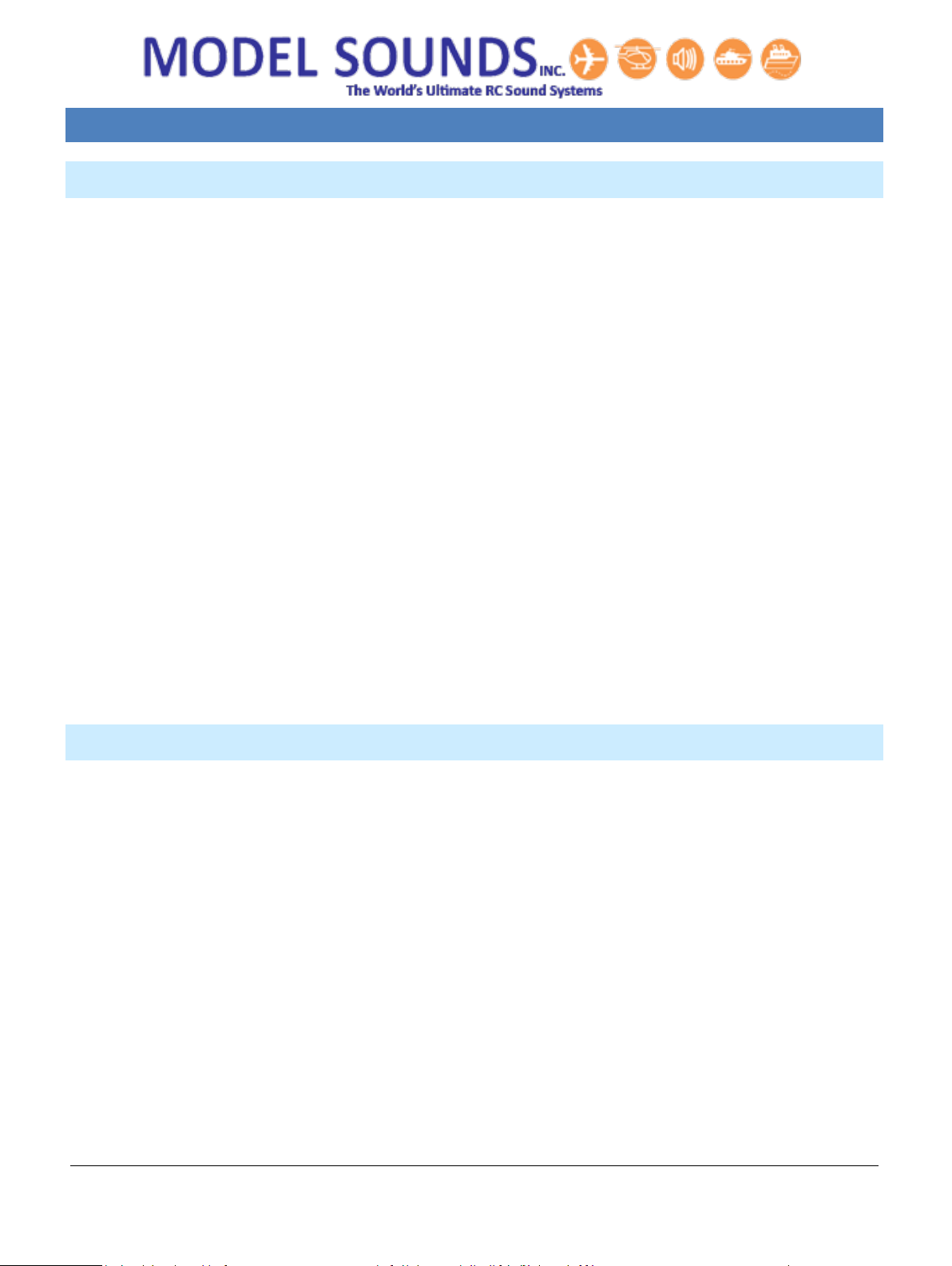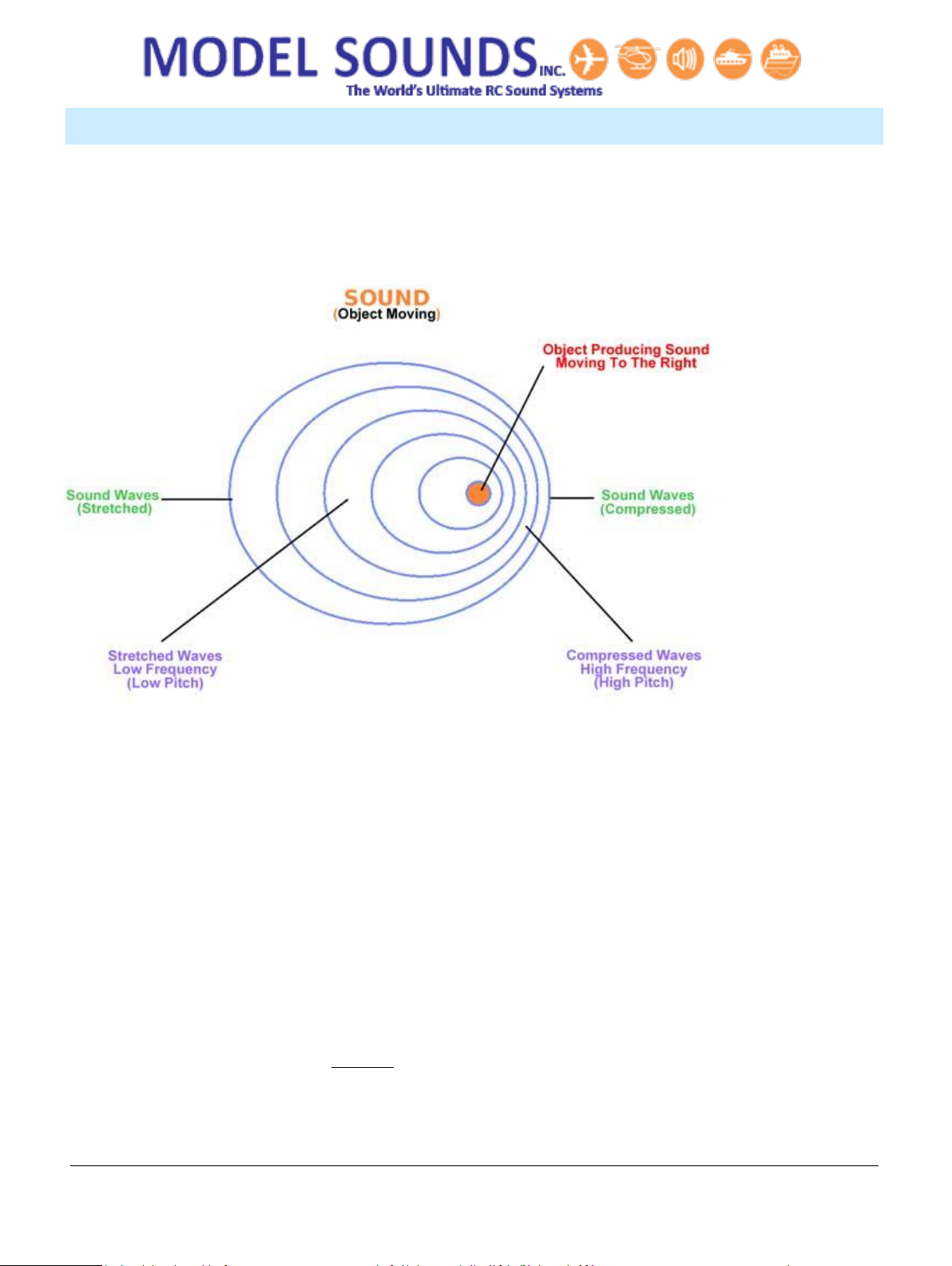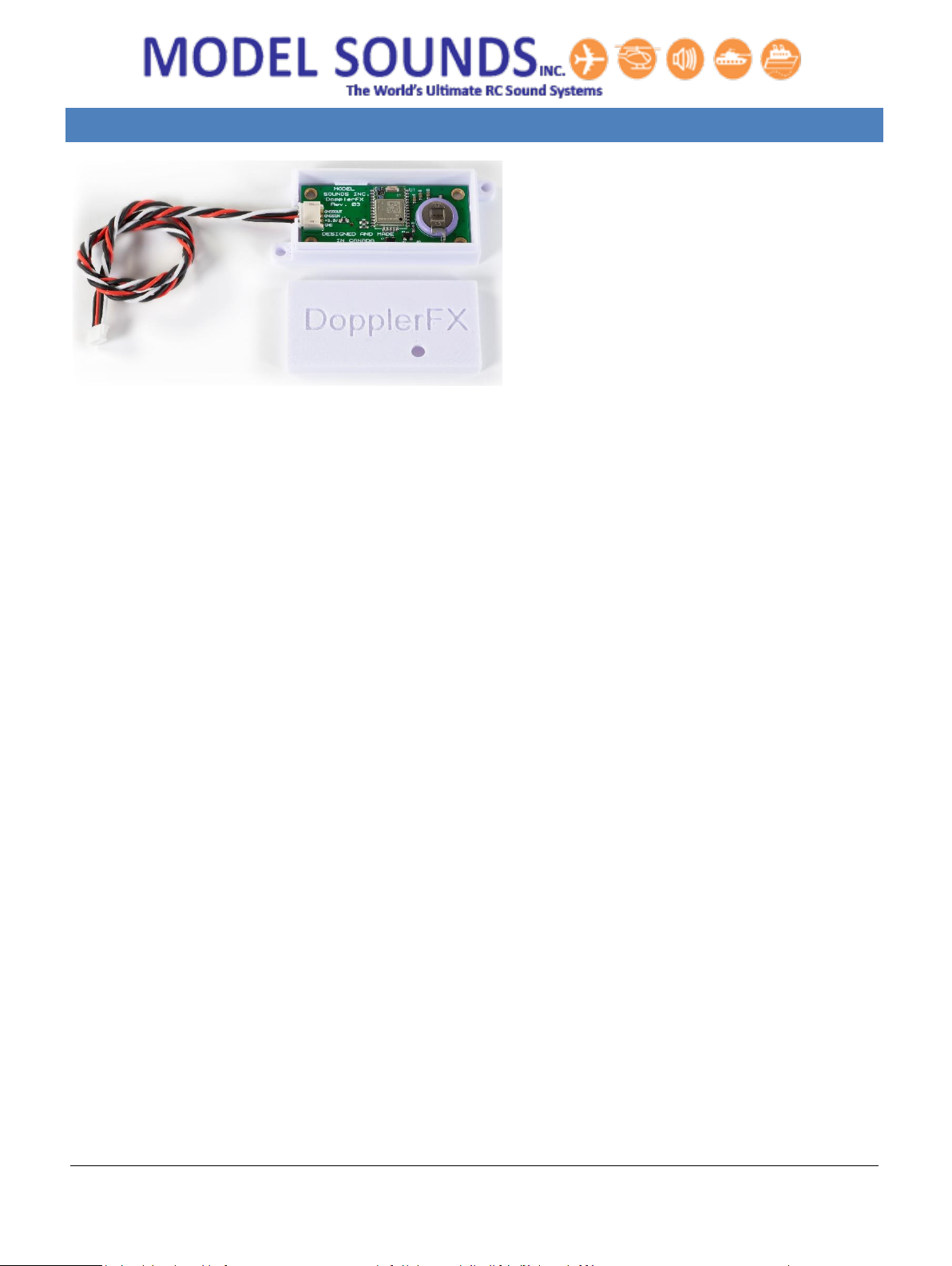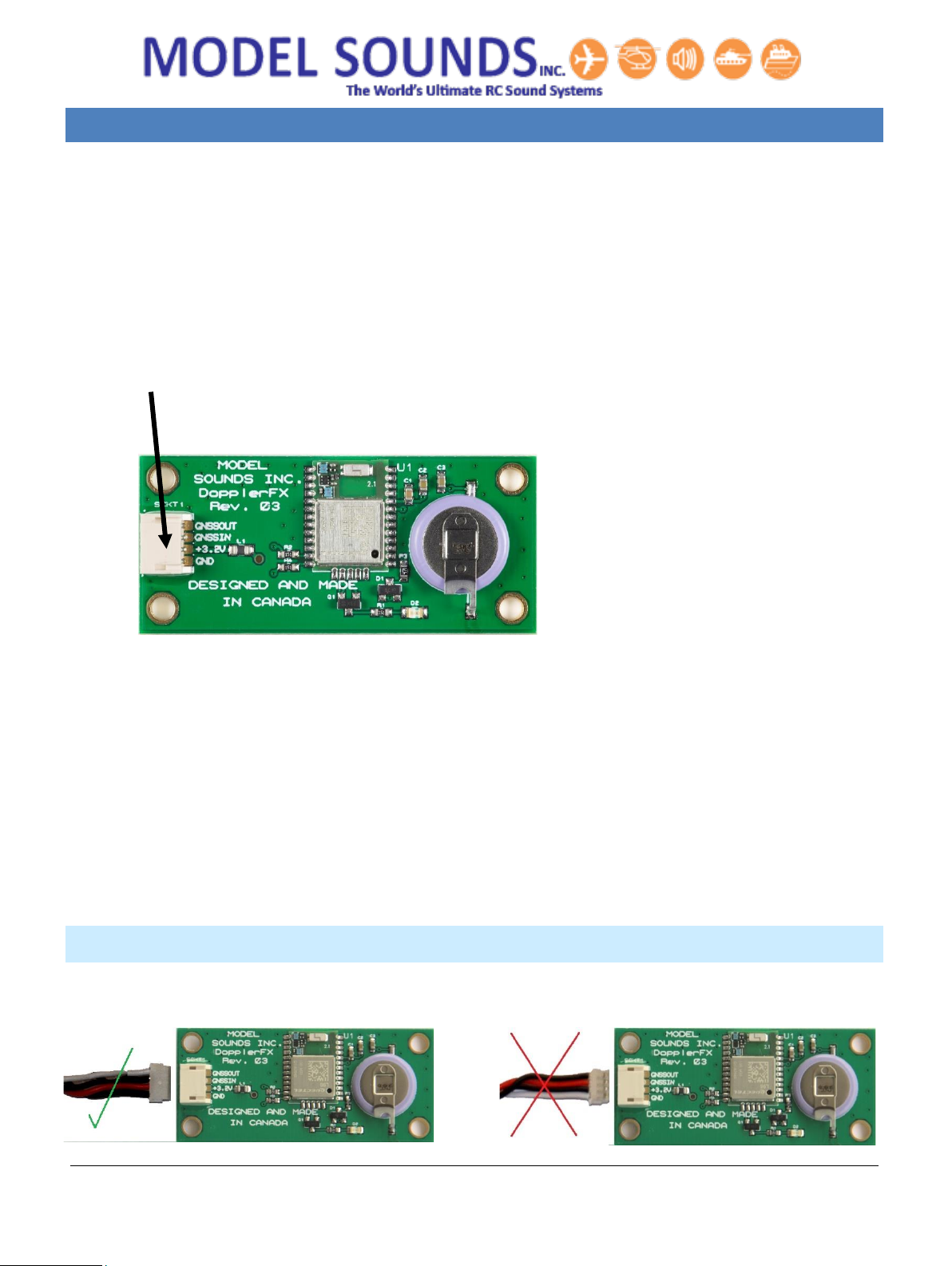DopplerFX®Rev. 03 Reference Manual Page 4 of 17 Published: January 20, 2021
© Model SoundsTM Inc.
CHAPTER 1 - GETTING STARTED –THE BASICS
PURPOSE OF THE DOPPLERFX FEATURE
The Model Sounds Inc. DopplerFX feature is unique in the model RC world.
It is a feature of the ShockWave 3 sound module and is enabled by the DopplerFX accessory board
that communicates with the ShockWave 3 sound module using two signal wires. The DopplerFX
accessory board takes its +3.3 Volt power from the ShockWave 3 sound module over the same four
wire cable that provides the serial two wire data link.
The concept of the DopplerFX feature is that it provides an enhanced Doppler frequency shift
experience to a ground observer while the model aircraft or helicopter is in flight. Doppler shift is the
change in pitch of a sound as the source gets closer, then gets further away, e.g. like an ambulance,
fire engine or police siren. Due to its own motion, every model aircraft produces its own natural
Doppler shift as it approaches towards and recedes from a stationary observer on the ground.
But because a scale model aircraft’s speed is fairly slow compared to the speed of sound, especially
when flown at a realistically slow scale speed, its natural Doppler shift is quite mild in effect. If the
model is outfitted with our ShockWave 3 sound system, this DopplerFX accessory board can provide
increased Doppler frequency shift to the engine and gunfire sounds played back by the sound module.
This can make the model sound as though it is travelling at 350km/hr when its actual speed is only
50km/hr, for example.
HOW DOES THE DOPPLERFX FEATURE WORK?
When the sound system is first powered up by the pilot, once a GNSS (e.g. GPS) satellite fix has been
acquired, the DopplerFX feature will record the accessory board’s position. This is called the Observer
Position. Then as the aircraft moves away from or towards the Observer Position, either on the
ground, or in the air, the DopplerFX accessory board continuously updates its position and altitude at
up to 10 times per second and the ShockWave 3 sound module will calculate its speed and position
relative to the Observer Position.
Then, depending on its speed and whether it is approaching towards, or receding from, the Observer
Position, the ShockWave 3 sound module will compute what the relative Doppler frequency shift
should be to simulate the plane’s actual speed multiplied by the Speed Multiplication Factor. It then
changes its playback speed appropriately.